2007 MERCEDES-BENZ C-CLASS ESTATE cruise control
[x] Cancel search: cruise controlPage 8 of 377

5
Central locking
Automatic (on-board computer,
luxury multi-function steering
wheel) . . . . . . . . . . . . . . . . . . . . . .143
Key . . . . . . . . . . . . . . . . . . . . . . . . . .76
KEYLESS GO . . . . . . . . . . . . . . . . . .78
Central locking/unlocking button . ..8 0
Central unlocking Key . . . . . . . . . . . . . . . . . . . . . . . . . .76
KEYLESS GO . . . . . . . . . . . . . . . . . .78
Centre console
Lower section . . . . . . . . . . . . . . . . . .39
Upper section . . . . . . . . . . . . . . . . . .38
Changing a wheel
see Flat tyr e
Child-proof locks
Rear door s.. . . . . . . . . . . . . . . . . . .66
Side windows (rear) . . . . . . . . . . . . .66
Children
Fastening seat belt s.. . . . . . . . . . ..64
In the vehicle . . . . . . . . . . . . . . . . . .53
Restraint systems . . . . . . . . . . . . . .54
Child seat
Automatic recognition . . . . . . . . . . .55
Automatic recognition (malfunc-
tion) . . . . . . . . . . . . . . . . . . . . . . . .278
Display message . . . . . . . . . . . . . .245
Integrated . . . . . . . . . . . . . . . . . . . .63
ISOFIX . . . . . . . . . . . . . . . . . . . . . . .61 Recommendation
s.. . . . . . . . . . . . .60
Suitable positions . . . . . . . . . . . . . .57
Cigarette lighter . . . . . . . . . . . . . . . .197
Cockpit Overview . . . . . . . . . . . . . . . . . . . . .24
Collapsible wheel
Technical data . . . . . . . . . . . . . . . .354
Combined luggage cover and net ..1 90
Constant headlamp mode see Daytime driving lights
Convenience closing . . . . . . . . . . . ..112
Convenience opening/closing feature Air-recirculation mode (Thermatic) 163
Air-recirculation mode
(Thermotronic) . . . . . . . . . . . . . . . .170
Coolan t. . . . . . . . . . . . . . . . . . . . . . . .209
Checking the level . . . . . . . . . . . . .209
Display message . . . . . . . . . . . . . .251
Display message (multi-function
steering wheel) . . . . . . . . . . . . . . .243
Mixture ratio . . . . . . . . . . . . . . . . .368
Temperature gauge . . . . . . . . . . . .123
Cooling with dehumidification
Thermatic . . . . . . . . . . . . . . . . . . . .163
Thermotronic . . . . . . . . . . . . . . . . .171
Cornering light
Display message . . . . . . . . . . . . . .253
Cruise control . . . . . . . . . . . . . . . . . .145
Display message . . . . . . . . . . . . . .246
Cup holde r. . . . . . . . . . . . . . . . . . . . .179 D
Dashboard see Instrument cluster
Dat e
Entering (on-board computer,
multi-function steering wheel) . . . .129
Setting (on-board computer,
luxury multi-function steering
wheel) . . . . . . . . . . . . . . . . . . . . . .142
Daytime driving lamps
On-board computer (luxury multi-
function steering wheel) . . . . . . . .143
Daytime driving lights . . . . . . . . . . ..103
Diese l
Low outside temperature s.. . . . ..206
Diesel engine
Winter driving . . . . . . . . . . . . . . . . .206
Digital speedometer . . . . . . . . . . . ..135
Dipped-beam headlamps Automatic headlamp mode . . . . . .103
Display message . . . . . . . . . . . . . .253
Symmetrical . . . . . . . . . . . . . . . . . .220
Display messag e. . . . . . . . . . . . . . . .236
ABS (luxury multi-function steer-
ing wheel) . . . . . . . . . . . . . . .248, 251
ABS (multi-function steering
wheel) . . . . . . . . . . . . . . . . . . . . . .238
Air cleaner . . . . . . . . . . . . . . . . . . .267
Battery . . . . . . . . . . . . . . . . . .249, 268 Index
204_AKB; 2; 3, en-GB
mkalafa,
2007-06-26T23:11:51+02:00 - Seite
5
Page 9 of 377
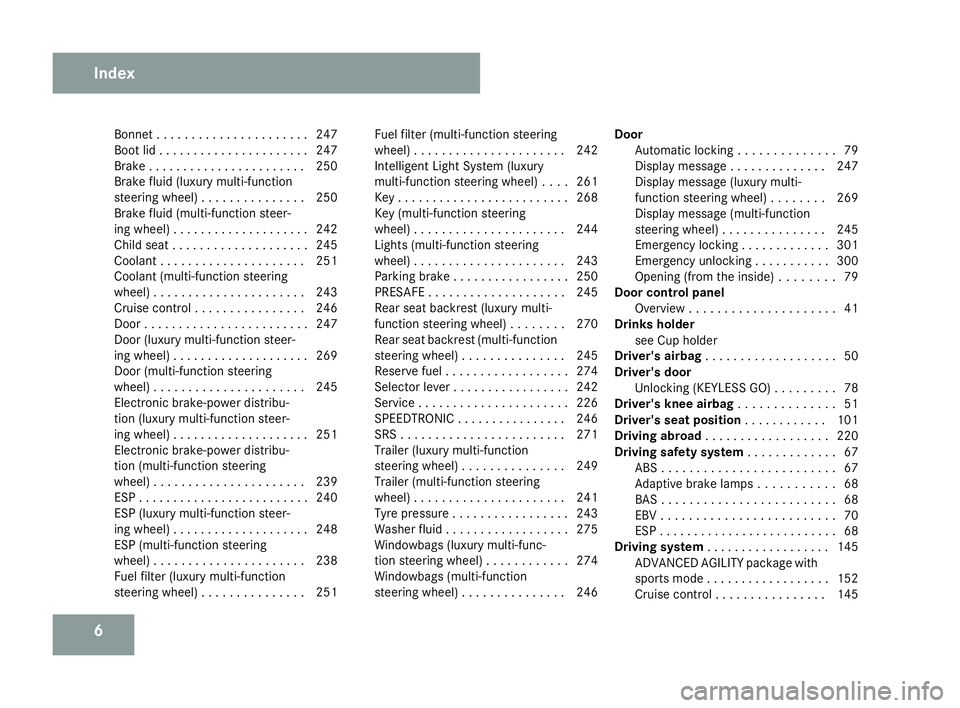
6Bonnet . . . . . . . . . . . . . . . . . . . . .
.247
Boot lid . . . . . . . . . . . . . . . . . . . . . .247
Brake . . . . . . . . . . . . . . . . . . . . . . .250
Brake fluid (luxury multi-function
steering wheel) . . . . . . . . . . . . . . .250
Brake fluid (multi-function steer-
ing wheel) . . . . . . . . . . . . . . . . . . . .242
Child sea t.. . . . . . . . . . . . . . . . . . .245
Coolant . . . . . . . . . . . . . . . . . . . . .251
Coolant (multi-function steering
wheel) . . . . . . . . . . . . . . . . . . . . . .243
Cruise control . . . . . . . . . . . . . . . .246
Door . . . . . . . . . . . . . . . . . . . . . . . .247
Door (luxury multi-function steer-
ing wheel) . . . . . . . . . . . . . . . . . . . .269
Door (multi-function steering
wheel) . . . . . . . . . . . . . . . . . . . . . .245
Electronic brake-power distribu -
tion (luxury multi-function steer-
ing wheel) . . . . . . . . . . . . . . . . . . . .251
Electronic brake-power distribu -
tion (multi-function steering
wheel) . . . . . . . . . . . . . . . . . . . . . .239
ESP . . . . . . . . . . . . . . . . . . . . . . . . .240
ESP (luxury multi-function steer-
ing wheel) . . . . . . . . . . . . . . . . . . . .248
ESP (multi-function steering
wheel) . . . . . . . . . . . . . . . . . . . . . .238
Fuel filter (luxury multi-function
steering wheel) . . . . . . . . . . . . . . .251 Fuel filter (multi-function steering
wheel) . . . . . . . . . . . . . . . . . . . . .
.242
Intelligent Light System (luxury
multi-function steering wheel) . . . .261
Key . . . . . . . . . . . . . . . . . . . . . . . . .268
Key (multi-function steering
wheel) . . . . . . . . . . . . . . . . . . . . . .244
Lights (multi-function steering
wheel) . . . . . . . . . . . . . . . . . . . . . .243
Parking brake . . . . . . . . . . . . . . . . .250
PRESAFE . . . . . . . . . . . . . . . . . . . .245
Rear seat backrest (luxury multi-
function steering wheel) . . . . . . . .270
Rear seat backrest (multi-function
steering wheel) . . . . . . . . . . . . . . .245
Reserve fuel . . . . . . . . . . . . . . . . . .274
Selector leve r.. . . . . . . . . . . . . . . .242
Service . . . . . . . . . . . . . . . . . . . . . .226
SPEEDTRONIC . . . . . . . . . . . . . . . .246
SRS . . . . . . . . . . . . . . . . . . . . . . . .271
Trailer (luxury multi-function
steering wheel) . . . . . . . . . . . . . . .249
Trailer (multi-function steering
wheel) . . . . . . . . . . . . . . . . . . . . . .241
Tyre pressure . . . . . . . . . . . . . . . . .243
Washer fluid . . . . . . . . . . . . . . . . . .275
Windowbags (luxury multi-func-
tion steering wheel) . . . . . . . . . . . .274
Windowbags (multi-function
steering wheel) . . . . . . . . . . . . . . .246 Door
Automatic locking . . . . . . . . . . . . . .79
Display message . . . . . . . . . . . . . .247
Display message (luxury multi-
function steering wheel) . . . . . . . .269
Display message (multi-function
steering wheel) . . . . . . . . . . . . . . .245
Emergency locking . . . . . . . . . . . . .301
Emergency unlocking . . . . . . . . . . .300
Opening (from the inside) . . . . . . . .79
Door control panel
Overview . . . . . . . . . . . . . . . . . . . . .41
Drinks holder
see Cup holder
Driver's airbag . . . . . . . . . . . . . . . . . . .50
Driver's doo r
Unlocking (KEYLESS GO) . . . . . . . . .78
Driver's knee airbag . . . . . . . . . . . . ..51
Driver's seat position . . . . . . . . . . ..101
Driving abroad . . . . . . . . . . . . . . . . . .220
Driving safety syste m. . . . . . . . . . . . .67
ABS . . . . . . . . . . . . . . . . . . . . . . . . .67
Adaptive brake lamps . . . . . . . . . . .68
BAS . . . . . . . . . . . . . . . . . . . . . . . . .68
EBV . . . . . . . . . . . . . . . . . . . . . . . . .70
ESP . . . . . . . . . . . . . . . . . . . . . . . . . .68
Driving syste m. . . . . . . . . . . . . . . . . .145
ADVANCED AGILITY package with
sports mode . . . . . . . . . . . . . . . . . .152
Cruise control . . . . . . . . . . . . . . . .145 Index
204_AKB; 2; 3, en-GB
mkalafa,
2007-06-26T23:11:51+02:00 - Seite
6
Page 28 of 377
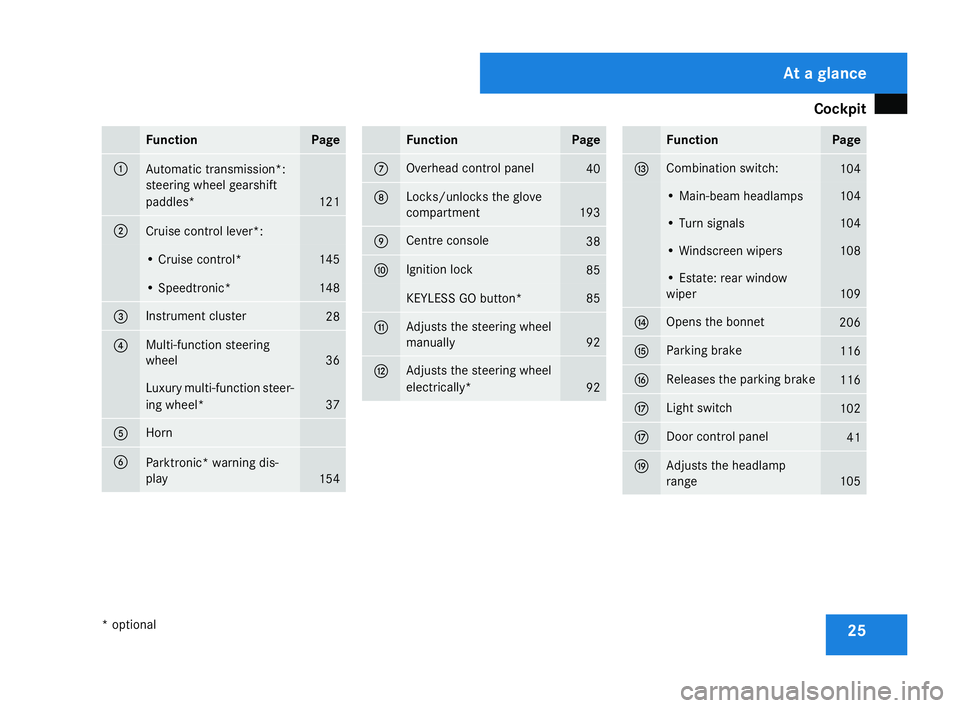
Cockpit
25Function Page
1
Automatic transmission*
:
steering wheel gearshift
paddles* 121
2
Cruise control lever*:
• Cruise control
* 145
• Speedtronic* 148
3 Instrument cluster
28
4 Multi-function steering
wheel
36
Luxury multi-function steer-
ing wheel*
37
5 Horn
6
Parktronic* warning dis-
play
154 Function Page
7 Overhead control panel
40
8 Locks/unlocks the glove
compartment
193
9 Centre console
38
a Ignition lock
85
KEYLESS GO button* 85
b Adjusts the steering whee
l
manually 92
c Adjusts the steering whee
l
electrically* 92 Function Page
d Combination switch
: 104
• Main-beam headlamps 104
• Turn signals 104
• Windscreen wipers 108
• Estate: rear window
wiper
109
e Opens the bonnet
206
f Parking brake
116
g Releases the parking brak
e 116
h Light switch
102
h Door control panel
41
k Adjusts the headlamp
range
105At a glanc
e
* optional
204_AKB; 2; 3, en-GB
mkalafa,
2007-06-26T23:11:51+02:00 - Seite 25
Page 30 of 377
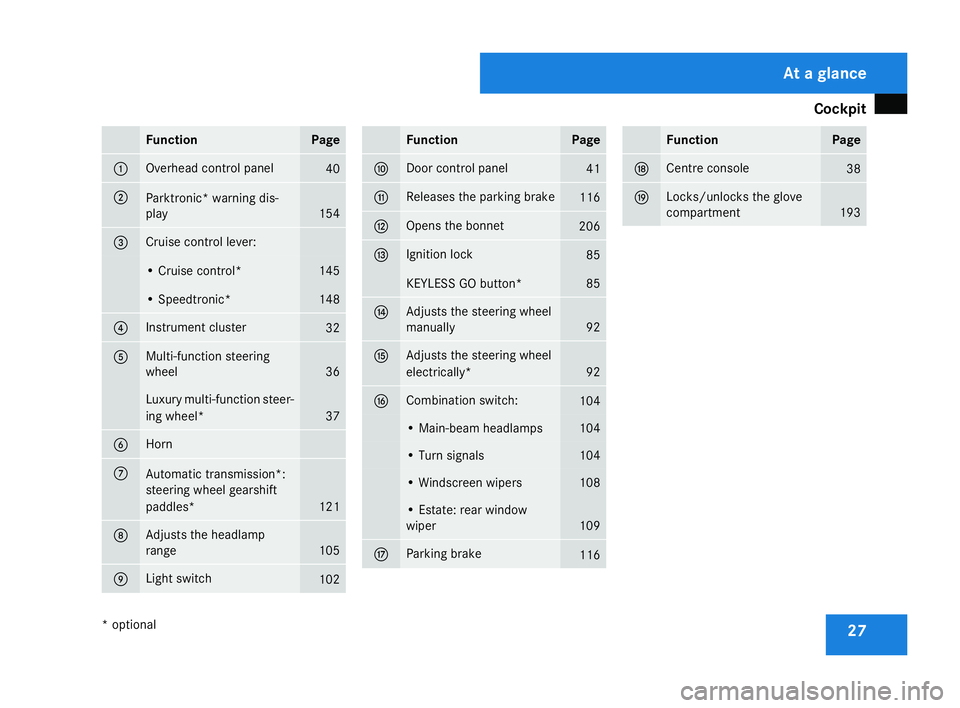
Cockpit
27Function Page
1 Overhead control panel
40
2
Parktronic* warning dis-
play
154
3 Cruise control lever:
• Cruise control
* 145
• Speedtronic* 148
4 Instrument cluster
32
5 Multi-function steering
wheel
36
Luxury multi-function steer-
ing wheel*
37
6 Horn
7
Automatic transmission*
:
steering wheel gearshift
paddles* 121
8 Adjusts the headlamp
range
105
9 Light switch
102 Function Page
a Door control panel
41
b Releases the parking brak
e 116
c Opens the bonnet
206
d Ignition lock
85
KEYLESS GO button* 85
e Adjusts the steering whee
l
manually 92
f Adjusts the steering whee
l
electrically* 92
g Combination switch
: 104
• Main-beam headlamps 104
• Turn signals 104
• Windscreen wipers 108
• Estate: rear window
wiper
109
h Parking brake
116 Function Page
j Centre console
38
k Locks/unlocks the glove
compartment
193At a glance
* optional
204_AKB; 2; 3, en-GB
mkalafa,
2007-06-26T23:11:51+02:00 - Seite 27
Page 123 of 377

Transmission
12
0 ç To use the braking effect of the
engine on downhill gradients and
for driving:
R
on steep mountain roads
R in mountainous terrain
R in arduous conditions æ To use the braking effect of the
engine on extremely steep downhill
gradients and long downhill
stretches.
Program selector button
1
Program selector button S
Spor t For all normal driving con-
ditions
C
Comfort For comfort mod
e !
Only press program selector button 1
when the selector lever is in position P,N
or D.
X Press program selector button 1repeat-
edly until the letter (C/S)for the desired
gearshift program appears in the speed-
ometer display.
Comfort mode Cis characterised by the fol-
lowing :
R the vehicle pulling away more gently in
forward and reverse gears, unless the
accelerator pedal is depressed fully.
R an increase in traction. This improves th e
driving stability of the vehicle on slippery
road surfaces, for example.
R the automatic transmission shifting up
sooner; consequently, the vehicle is driven
at lower engine speeds and the wheels ar e
less likely to spin . Driving tips Accelerator pedal position
Your style of driving influences how the auto-
matic transmission shifts gear :
R little throttle: early upshift s
R more throttle: late upshifts
Kickdown
Use kickdown for maximum acceleration.
X Depress the accelerator pedal beyond the
pressure point.
The transmission shifts to a lower gear
depending on the engine speed.
X Ease off on the accelerator pedal once the
desired speed is reached.
The automatic transmission shifts back up .
Trailer towin g
X Drive in the middle of the engine spee d
range on uphill gradients.
X Shift down to shift range 3or 2
( Y page 119) depending on the incline of
the uphill or downhill gradient, even if
cruise control* is activated. Controls
* optional
204_AKB; 2; 3, en-GB
mkalafa,
2007-06-26T23:11:51+02:00 - Seite 120
Page 127 of 377

Instrument cluste
r124 Clock
In vehicles without audio equipment *or with
Audio 20*, you can set the time using the on-
board computer.
Vehicles with a 4-button multi-function steer-
ing wheel (Y page 129 )
Vehicles with a 12-button luxury multi-func-
tion steering wheel* (Y page 142 )
i Vehicles with a navigation system*
(Audio 50 APS* or COMAND APS*): your
navigation system *receives the time from
a GPS satellite. You must set the time zone
once on your Audio 50 APS* or COMAND
APS*. Refer to the separate Operating
Instructions for notes on how to do this. Speedometer with segments (vehi-
cles with luxury multi-function steer-
ing wheel*, 12 buttons)
The segments in the speedometer indicate
which speed range is available.
Cruise control* mode:
The segments light up from the stored speed
to the maximum speed.
Variable Speedtronic* mode:
The segments light up from the start of the
scale to the selected limit speed. Rev counter
The red band in the rev counter indicates the
engine's overrevving range. The fuel supply is
interrupted to protect the engine when the
red band is reached.
! Do not drive in the overrevving range.
Doing so will damage the engine. H
Environmental not
e
Avoid driving at high engine speeds, as thi s
increases your vehicle's consumption
unnecessarily and pollutes the environ -
ment through increased emissions. Outside temperature display
G
Risk of accident
The road surface may be icy, especially in
wooded areas or on bridges, even if tem-
peratures are just above freezing point. The
vehicle could skid if you fail to adapt your
driving style. You should therefore always
adapt your driving style and speed to suit
the weather conditions .
There is a short delay before a change in out-
side temperature is displayed. Controls
* optional
204_AKB; 2; 3, en-GB
mkalafa,
2007-06-26T23:11:51+02:00 - Seite 124
Page 144 of 377
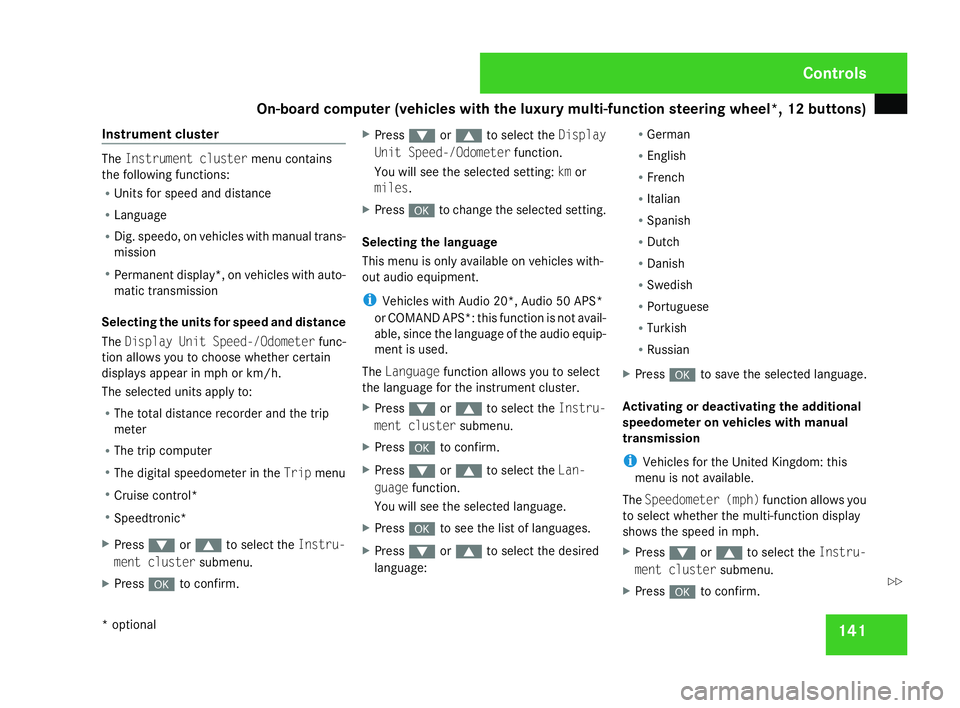
On-board computer (vehicles with the luxury multi-function steering wheel*, 12 buttons)
141
Instrument cluster The
Instrument cluster menu contains
the following functions:
R Units for speed and distance
R Language
R Dig. speedo, on vehicles with manual trans-
mission
R Permanent display*, on vehicles with auto-
matic transmission
Selecting the units for speed and distance
The Display Unit Speed-/Odometer func-
tion allows you to choose whether certain
displays appear in mph or km/h.
The selected units apply to:
R The total distance recorder and the trip
meter
R The trip computer
R The digital speedometer in the Tripmenu
R Cruise control *
R Speedtronic*
X Press %or$ to select the Instru-
ment cluster submenu.
X Press #to confirm. X
Press %or$ to select the Display
Unit Speed-/Odometer function.
You will see the selected setting: kmor
miles.
X Press #to change the selected setting .
Selecting the language
This menu is only available on vehicles with-
out audio equipment.
i Vehicles with Audio 20*, Audio 50 APS*
or COMAND APS*: this function is not avail-
able, since the language of the audio equip-
ment is used.
The Language function allows you to select
the language for the instrument cluster.
X Press %or$ to select the Instru-
ment cluster submenu.
X Press #to confirm.
X Press %or$ to select the Lan-
guage function.
You will see the selected language.
X Press #to see the list of languages .
X Press %or$ to select the desired
language: R
German
R Englis h
R French
R Italia n
R Spanish
R Dutch
R Danish
R Swedish
R Portuguese
R Turkish
R Russian
X Press #to save the selected language.
Activating or deactivating the additional
speedometer on vehicles with manual
transmission
i Vehicles for the United Kingdom: this
menu is not available.
The Speedometer (mph) function allows you
to select whether the multi-function display
shows the speed in mph.
X Press %or$ to select the Instru-
ment cluster submenu.
X Press #to confirm. Controls
* optional
204_AKB; 2; 3, en-G
B
mkalafa , 2007-06-26T23:11:51+02:00 - Seite 141 Z
Page 148 of 377
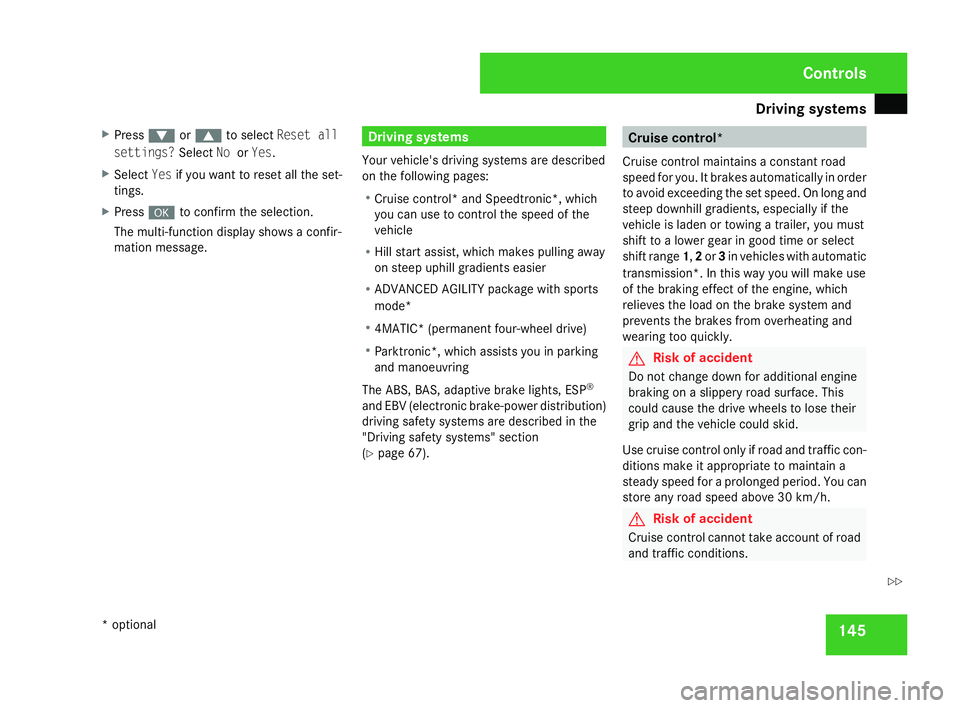
Driving sys
tems 14
5
X
Press %or$ to select Reset all
settings? SelectNoorYes .
X Select Yesif you want to reset all the set-
tings .
X Press #to confirm the selection.
The multi-function display shows a confir -
mation message. Driving systems
Your vehicle's driving systems are described
on the following pages:
R Cruise control* and Speedtronic*, whic h
you can use to control the speed of th e
vehicl e
R Hill start assist, which makes pulling away
on steep uphill gradients easie r
R ADVANCED AGILITY package with sports
mode*
R 4MATIC* (permanent four-wheel drive )
R Parktronic*, which assists you in parking
and manoeuvrin g
The ABS, BAS, adaptive brake lights, ESP ®
and EBV (electronic brake-power distribution )
driving safety systems are described in the
"Driving safety systems" section
( Y page 67). Cruise control*
Cruise control maintains a constant road
speed for you. It brakes automatically in order
to avoid exceeding the set speed. On long and
steep downhill gradients, especially if the
vehicle is laden or towing a trailer, you must
shift to a lower gear in good time or select
shift range 1,2 or 3in vehicles with automatic
transmission*. In this way you will make use
of the braking effect of the engine, which
relieves the load on the brake system and
prevents the brakes from overheating and
wearing too quickly. G
Risk of accident
Do not change down for additional engine
braking on a slippery road surface. Thi s
could cause the drive wheels to lose thei r
grip and the vehicle could skid.
Use cruise control only if road and traffic con-
ditions make it appropriate to maintain a
steady speed for a prolonged period. You can
store any road speed above 30 km/h. G
Risk of accident
Cruise control cannot take account of roa d
and traffic conditions. Controls
* optional
204_AKB; 2; 3, en-GB
mkalafa
, 2007-06-26T23:11:51+02:00 - Seite 145 Z