Page 52 of 72
1. Press DEST.
2. Select PHONE NUMBER.
3. Use the key pad to enter the
desired phone number. Press
ENTER. A list of possible matches
will appear. Select the correct one.
You can then set that location as
your destination. If the phone
number matches one of the saved
destinations, the destination map
will appear showing the location.
2007 (nv2)
Supplement
USA (fus)
Navigation features
52
Page 53 of 72
INTERSECTION
To set an intersection as a destination:
1. Press DEST.
2. Select INTERSECTION.
3. Under STREET #1, use the
keypad to type in the name of the
first street. The streets that
intersect with your STREET #1 will
appear in a list. Select the desired
street (STREET #2) from the list.
The list can be sorted alphabetically,
or in the order of distance from the
current position. After entering the desired intersection, select the city
from the list. The Destination Map will appear.
• STATE/PROV: Press to set the State, Province or Territory using the
keyboard or select from List . The preset value for this field is based
2007 (nv2)
Supplement
USA (fus)
Navigation features
53
Page 55 of 72
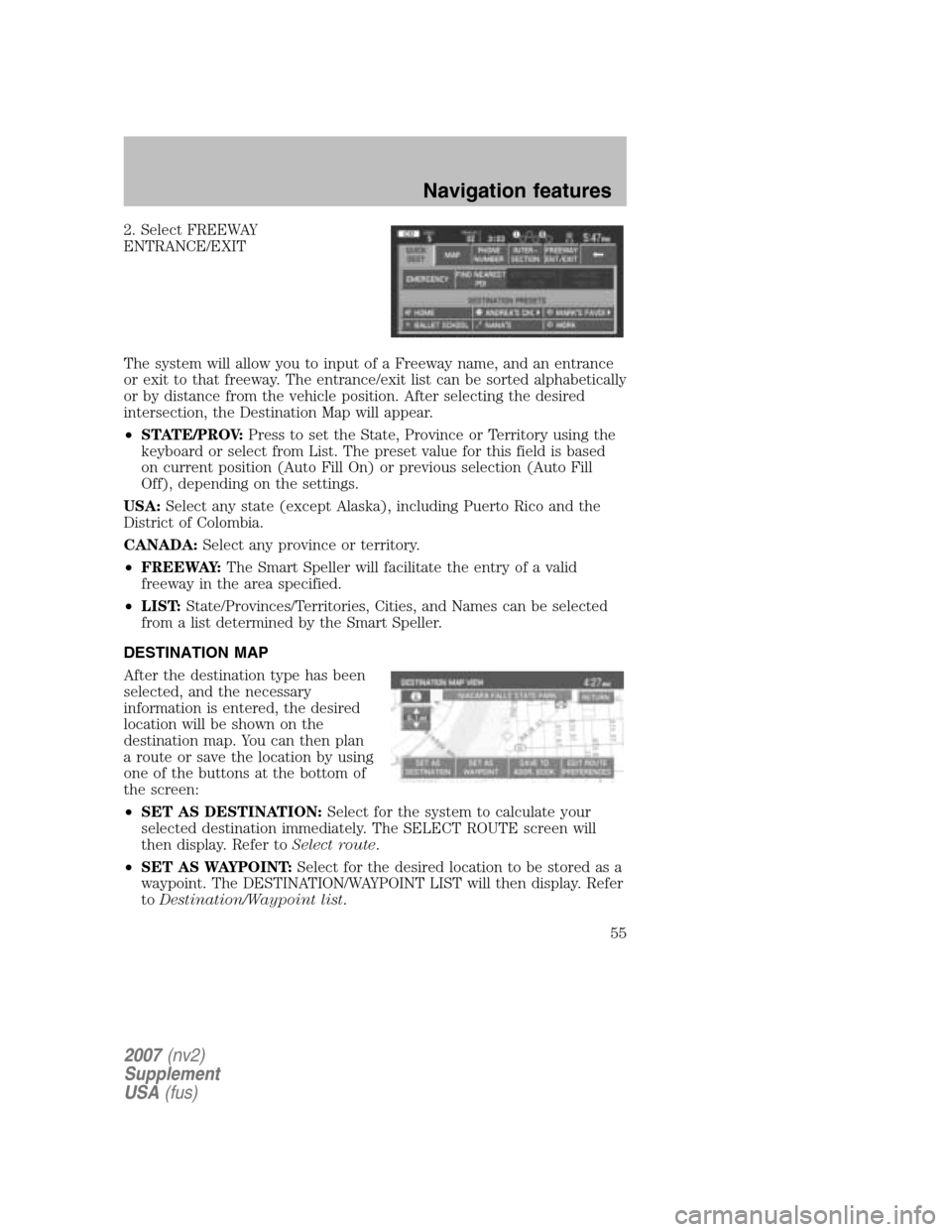
2. Select FREEWAY
ENTRANCE/EXIT
The system will allow you to input of a Freeway name, and an entrance
or exit to that freeway. The entrance/exit list can be sorted alphabetically
or by distance from the vehicle position. After selecting the desired
intersection, the Destination Map will appear.
• STATE/PROV: Press to set the State, Province or Territory using the
keyboard or select from List. The preset value for this field is based
on current position (Auto Fill On) or previous selection (Auto Fill
Off), depending on the settings.
USA: Select any state (except Alaska), including Puerto Rico and the
District of Colombia.
CANADA: Select any province or territory.
• FREEWAY: The Smart Speller will facilitate the entry of a valid
freeway in the area specified.
• LIST: State/Provinces/Territories, Cities, and Names can be selected
from a list determined by the Smart Speller.
DESTINATION MAP
After the destination type has been
selected, and the necessary
information is entered, the desired
location will be shown on the
destination map. You can then plan
a route or save the location by using
one of the buttons at the bottom of
the screen:
• SET AS DESTINATION: Select for the system to calculate your
selected destination immediately. The SELECT ROUTE screen will
then display. Refer to Select route.
• SET AS WAYPOINT: Select for the desired location to be stored as a
waypoint. The DESTINATION/WAYPOINT LIST will then display. Refer
to Destination/Waypoint list .
2007(nv2)
Supplement
USA (fus)
Navigation features
55