Page 152 of 426

134
2-4. Using other driving systems
■If the vehicle height does not change
If the vehicle is loaded too heavily, or the undercarriage has come into contact with
the road surface, the vehicle height cannot be raised/lowered. In this case, the indi-
cator lights will change as follows:
●The current mode indicator light will turn off, and the target mode indicator light
will begin flashing.
●The target mode indicator light will turn off, and the original mode indicator light
will be lit once more. (The vehicle height does not change.)
■In the following cases AHC will not operate
●The brake pedal has been depressed for longer than 5 seconds while the vehi-
cle is stopped.
●The suspension fluid temperature is lower than -22°F (-30°C).
●Driving on bumpy roads which may cause the suspension to fully elongate.
●If the steering wheel is abruptly turned more than 3/4 of a revolution with the
center differential lock system activated.
■Cold weather operation
It may take longer for the vehicle height to change if the suspension fluid tempera-
ture drops below -5°F (-15°C).
AHC does not operate when the suspension fluid temperature drops below -22°F
(-30°C).
●In this case, the selected height mode indicator light will flash when the height
mode select switch is pressed, however the vehicle height will not change.
Once the engine has warmed the suspension fluid to within normal operating
limits, AHC will begin operating and the vehicle height will automatically
change to the selected mode.
●When the suspension fluid is around -22°F (-30°C), the vehicle height may not
be able to be raised, even if AHC is operating. In this case, push “ ▼” then “▲ ”
on the height mode select switch after further warming the engine to select the
desired vehicle height.
Page 160 of 426

142
2-4. Using other driving systems
Driving assist systems
When the VSC system is operatingIf the vehicle is in danger of slip-
ping, the slip indicator light flashes
and buzzer sounds to indicate that
the VSC systems have been
engaged.
To help enhance driving safety and performance, the following systems
operate automatically in response to various driving situations. Be aware,
however, that these systems are supplementary and should not be relied
upon too heavily when operating the vehicle.
■ABS (Anti-lock Brake System)
Restrains the vehicle from slipping when driving on slick road surfaces or
in the event of sudden braking.
■BA (Brake Assist)
Generates an increased level of braking force after the brake pedal is
depressed, when the system detects a panic stop situation.
■VSC (Vehicle Stability Control)
Helps the driver to control skidding when swerving suddenly or turning on
slippery road surfaces.
■ TRAC (Active Traction Control)
Maintains drive power and prevents the 4 wheels from spinning when
starting the vehicle or accelerating on slippery roads.
■VGRS (Variable Gear Ratio Steering)
Adjusts the wheel turning angle in accordance with the vehicle speed and
steering wheel movement.
Page 162 of 426
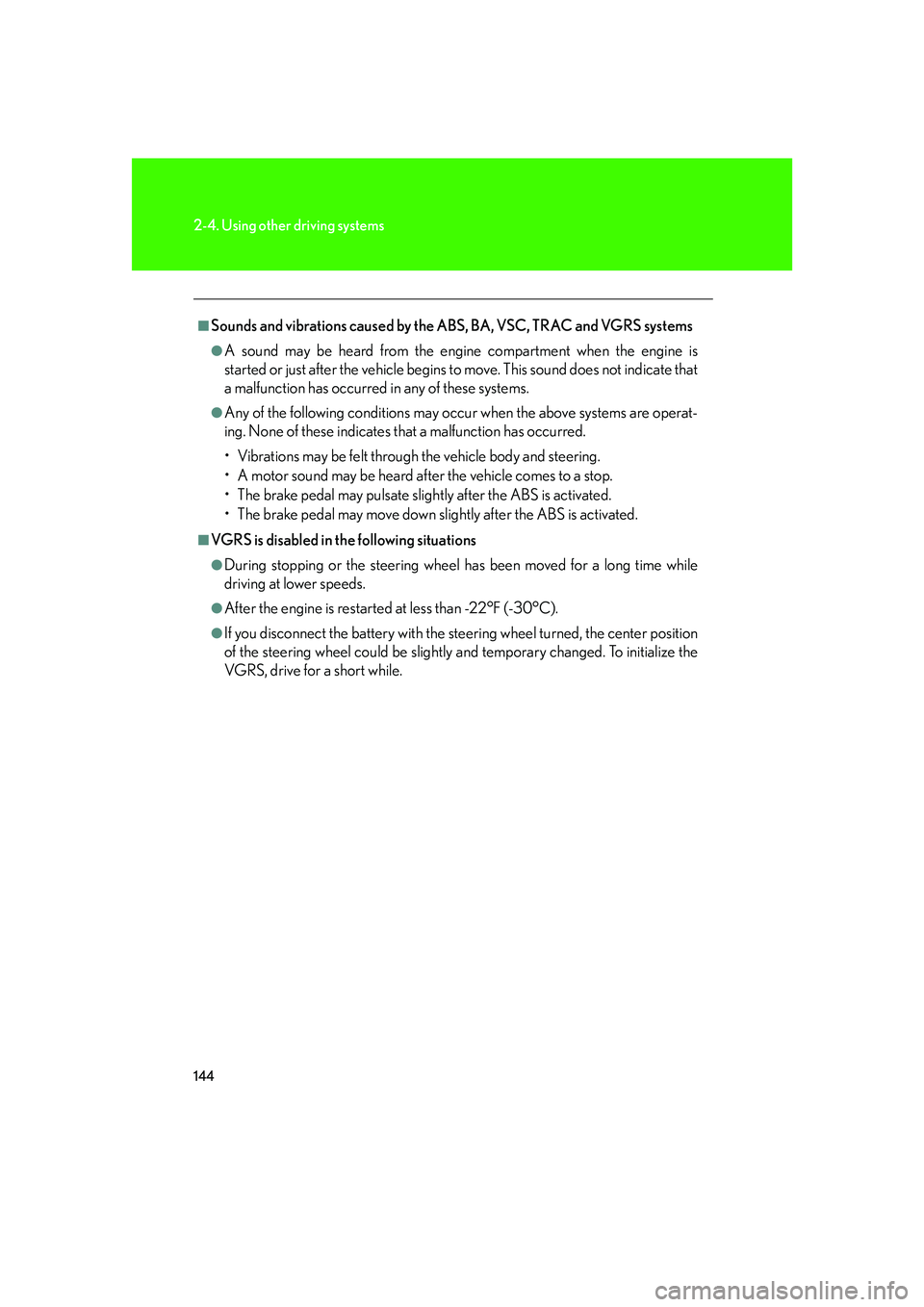
144
2-4. Using other driving systems
■Sounds and vibrations caused by the ABS, BA, VSC, TRAC and VGRS systems
●A sound may be heard from the engine compartment when the engine is
started or just after the vehicle begins to move. This sound does not indicate that
a malfunction has occurred in any of these systems.
●Any of the following conditions may occur when the above systems are operat-
ing. None of these indicates that a malfunction has occurred.
• Vibrations may be felt through the vehicle body and steering.
• A motor sound may be heard after the vehicle comes to a stop.
• The brake pedal may pulsate slightly after the ABS is activated.
• The brake pedal may move down slightly after the ABS is activated.
■VGRS is disabled in the following situations
●During stopping or the steering wheel has been moved for a long time while
driving at lower speeds.
●After the engine is restarted at less than -22°F (-30°C).
●If you disconnect the batter y with the steering wheel turned, the center position
of the steering wheel could be slightly and temporary changed. To initialize the
VGRS, drive for a short while.
Page 167 of 426

149
2-5. Driving information
2
When driving
CAUTION
■Off-road driving precautions
Always observe the following precautions to help minimize the risk of serious per-
sonal injury or damage to your vehicle:
●Drive carefully when off the road. Do not take unnecessary risks by driving in
dangerous places.
●Do not grip the steering wheel spokes wh en driving off-road. A bad bump could
jerk the wheel and injure your hands. Keep both hands and especially your
thumbs on the outside of the rim.
●Always check your brakes for effectiveness immediately after driving in sand,
mud, water or snow.
●After driving through tall grass, mud, rock, sand, rivers, etc., check that there is no
grass, bush, paper, rags, stone, sand, etc. adhering or trapped on the underbody.
Clear off any such matter from the underbody. If the vehicle is used with these
materials trapped or adhering to the underbody, a breakdown or fire could occur.
●When driving off-road or in rugged te rrain, do not drive at excessive speeds,
jump, make sharp turns, strike objects, etc. This may cause loss of control or vehi-
cle rollover causing death or serious injury. You are also risking expensive dam-
age to your vehicle’s suspension and chassis.
NOTICE
■To prevent the water damage
Take all necessary safety measures to ensure that water dama ge to the engine or
other components does not occur.
●Water entering the engine air intake will cause severe engine damage.
●Water entering the automatic transmission will cause deterioration in shift quality,
locking up of your transmission accompanied by vibration, and ultimately dam-
age.
●Water can wash the grease from wheel bearings, causing rusting and premature
failure, and may also enter the differentials, transmission and transfer case, reduc-
ing the gear oil’s lubricating qualities.
Page 185 of 426

167
2-5. Driving information
2
When driving
●Reversing with a trailer attached is difficult and requires practice Grip
the bottom of the steering wheel and move your hand to the left to
move the trailer to the left. Move yo ur hand to the right to move the
trailer to right. (This is generally opposite to reversing without a trailer
attached.) Avoid sharp or prolon ged turning. Have someone guide
you when reversing to reduce the risk of an accident.
● As stopping distance is increased when towing a trailer, vehicle-to-
vehicle distance should be increas ed. For each 10 mph (16 km/h) of
speed, allow at least one vehicle and trailer length.
● Avoid sudden braking as you may sk id, resulting in jackknifing and loss
of control. This is especially true on wet or slippery surfaces.
● Avoid jerky starts or sudden acceleration.
● Avoid jerky steering and sharp turn s, and slow down before making
turns.
● Note that when making a turn, the tr ailer wheels will be closer than the
vehicle wheels to the inside of th e turn. Compensate by making a
larger than normal turning radius.
● Crosswinds and rough roads will ad versely affect handling of your
vehicle and trailer, causing sway. Peri odically check the rear to prepare
for being passed by large trucks or buses, which may cause your vehi-
cle and trailer to sway. If swaying occurs, firmly grip the steering wheel,
reduce speed immediately but gradually, and steer straight ahead.
Never increase speed. If you make no extreme correction with the
steering or brakes, your vehi cle and trailer will stabilize.
● Take care when passing other vehi cles. Passing requires considerable
distance. After passing a vehicle, do not forget the length of your
trailer, and be sure you have plenty of room before changing lanes.
● In order to maintain efficient eng ine braking and electrical charging
performance, do not use overdrive. Transmission shift range position
must be in 4.
Page 224 of 426
206
3-2. Using the audio system
Using the steering switches
]
Turning on the powerPress when the audio system is turned OFF.
Changing the audio source
Press when the audio system is turned ON. The audio source
changes as follows each time the bu tton is pressed. If a cassette tape or
CD is not inserted, that mode will be skipped.
Vehicles with CD player:
FM(1, 2) cassette player CD player AM SAT (1, 2, 3)
Vehicles with DVD player:
FM(1, 2) cassette player DVD player AM SAT (1, 2, 3)
Some audio features can be controlled using the switches on the steering
wheel.
Vo l u m e
Radio: Select radio stations
Cassette: Fast forward, rewind
and selecting tracks
CD: Select tracks and discs
DVD*: Select tracks, discs and chapter
Power on, select audio
source
*: If equipped
Page 226 of 426
208
3-2. Using the audio system
Selecting a disc in the CD or DVD playerPress to select the CD or DVD player.
Press and hold or on until you hear a beep.
CAUTION
■To reduce the risk of an accident
Exercise care when operating the audio switches on the steering wheel.
STEP1
STEP2
Page 287 of 426
269
4-2. Maintenance
4
Maintenance and care
Vehicle exterior
ItemsCheck points
Steering wheel
• Moves smoothly?
• Has correct free play?
• No strange noises?
ItemsCheck points
Doors• Operate smoothly?
Engine hood• The lock system works properly?
Fluid leaks• Is there any leakage after parking?
Ti r e
• Inflation pressure is correct?
• Tire surfaces not worn or dam-aged?
• Tires rotated according to the
maintenance schedule?
• Wheel nuts are not loose?
CAUTION
■If the engine is running
Turn off the engine and ensure that there is adequate ventilation before performing
maintenance checks.