Page 116 of 467
ELECTRICAL POWER OUTLET
This vehicle has two auxiliary power outlets that can
provide up to 20 Amps of current for accessories de-
signed for use with the standard power outlet adapters.
The outlet located in the lower portion of the instrument
panel has a snap on plastic cap so that it can be covered
when not in use. As a safety precaution, the outlet in the
instrument panel only operates with the ignition switch
ON. When the optional Cigar Lighter heating element is
used, it heats when pushed in and pops out automati-
cally when ready for use.To preserve the heating
element, do not hold the lighter in the heating position.
Power Outlets
116 UNDERSTANDING THE FEATURES OF YOUR VEHICLE
Page 197 of 467
UNDERSTANDING YOUR INSTRUMENT PANEL
CONTENTS
�Instrument Panel And Controls.............200
�Instrument Cluster......................201
�Instrument Cluster Description.............202
�Compass And Trip Computer — If Equipped . . . 211
▫Control Buttons......................211
▫Trip Conditions.......................212
▫Compass Temperature Display............213
�Radio General Information................216
▫Radio Broadcast Signals.................216▫Two Types Of Signals..................216
▫Electrical Disturbances..................216
▫AM Reception.......................216
▫FM Reception........................217
�Sales Code REQ — AM/FM Stereo Radio
And 6–Disc CD/DVD Changer
(MP3/WMA Aux Jack)...................217
▫Operating Instructions - Radio Mode.......217
▫Operation Instructions - (Disc Mode For CD
And MP3/WMA Audio Play, DVD-Video)....2264
Page 198 of 467

▫Notes On Playing MP3/WMA Files........228
▫List Button (Disc Mode For MP3/WMA
Play)..............................230
▫Info Button (Disc Mode For MP3/WMA
Play)..............................231
�Sales Code RES — AM/FM Stereo Radio
With CD Player (MP3 Aux Jack)............233
▫Operating Instructions - Radio Mode.......233
▫Operation Instructions - CD Mode For CD
And MP3 Audio Play..................239
▫Notes On Playing MP3 Files.............241
▫List Button (CD Mode For MP3 Play).......244
▫Info Button (CD Mode For MP3 Play).......244
�Sales Code RER — AM/FM/CD/DVD Radio
With Navigation System — If Equipped.......245▫Operating Instructions — Satellite Radio.....246
▫Clock Setting Procedure.................246
�Satellite Radio — If Equipped..............247
▫System Activation.....................247
▫Electronic Serial Number/Sirius Identification
Number (ENS/SID)....................248
▫Selecting Satellite Mode (RSC Radios).......248
▫Satellite Antenna......................248
▫Reception Quality.....................248
▫Operating Instructions - Satellite Mode......249
▫Operating Instructions - Hands Free Phone
(If Equipped)........................251
▫Operating Instructions - Video Entertainment
System (VES�) (If Equipped).............251
198 UNDERSTANDING YOUR INSTRUMENT PANEL
Page 217 of 467
FM Reception
Because FM transmission is based on frequency varia-
tions, interference that consists of amplitude variations
can be filtered out, leaving the reception relatively clear,
which is the major feature of FM radio.
NOTE:The radio, steering wheel radio controls (if
equipped), and 6 disc CD/DVD changer (if equipped)
will remain active for up to 10 minutes after the ignition
switch has been turned off. Opening a vehicle front door
will cancel this feature.
SALES CODE REQ — AM/FM STEREO RADIO
AND 6–DISC CD/DVD CHANGER (MP3/WMA AUX
JACK)
NOTE:The radio sales code is located on the lower right
side of your radio faceplate.
Operating Instructions - Radio Mode
NOTE:The ignition switch must be in the ON or ACC
position to operate the radio.
REQ Radio
UNDERSTANDING YOUR INSTRUMENT PANEL 217
4
Page 231 of 467
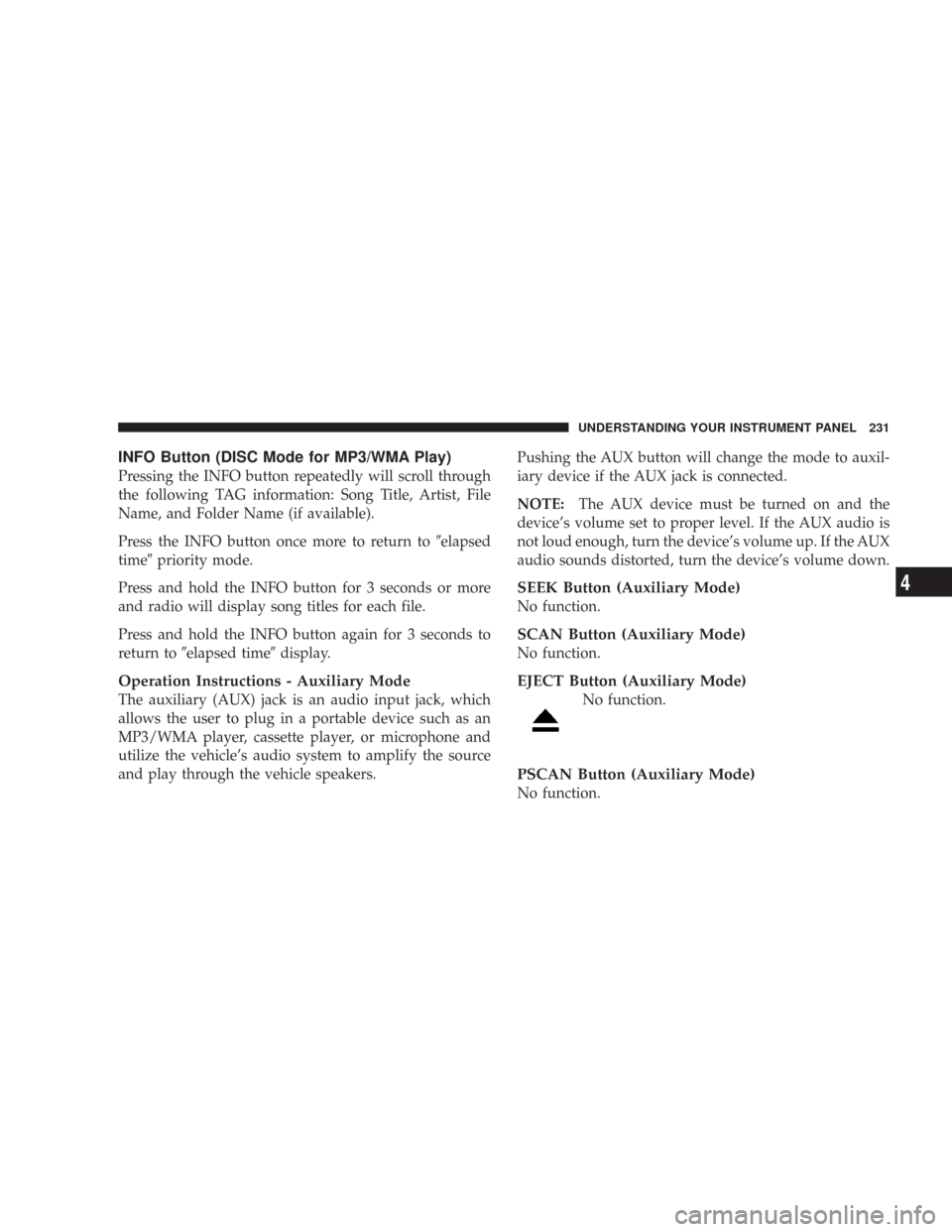
INFO Button (DISC Mode for MP3/WMA Play)
Pressing the INFO button repeatedly will scroll through
the following TAG information: Song Title, Artist, File
Name, and Folder Name (if available).
Press the INFO button once more to return to�elapsed
time�priority mode.
Press and hold the INFO button for 3 seconds or more
and radio will display song titles for each file.
Press and hold the INFO button again for 3 seconds to
return to�elapsed time�display.
Operation Instructions - Auxiliary Mode
The auxiliary (AUX) jack is an audio input jack, which
allows the user to plug in a portable device such as an
MP3/WMA player, cassette player, or microphone and
utilize the vehicle’s audio system to amplify the source
and play through the vehicle speakers.Pushing the AUX button will change the mode to auxil-
iary device if the AUX jack is connected.
NOTE:The AUX device must be turned on and the
device’s volume set to proper level. If the AUX audio is
not loud enough, turn the device’s volume up. If the AUX
audio sounds distorted, turn the device’s volume down.
SEEK Button (Auxiliary Mode)
No function.
SCAN Button (Auxiliary Mode)
No function.
EJECT Button (Auxiliary Mode)
No function.
PSCAN Button (Auxiliary Mode)
No function.
UNDERSTANDING YOUR INSTRUMENT PANEL 231
4
Page 232 of 467
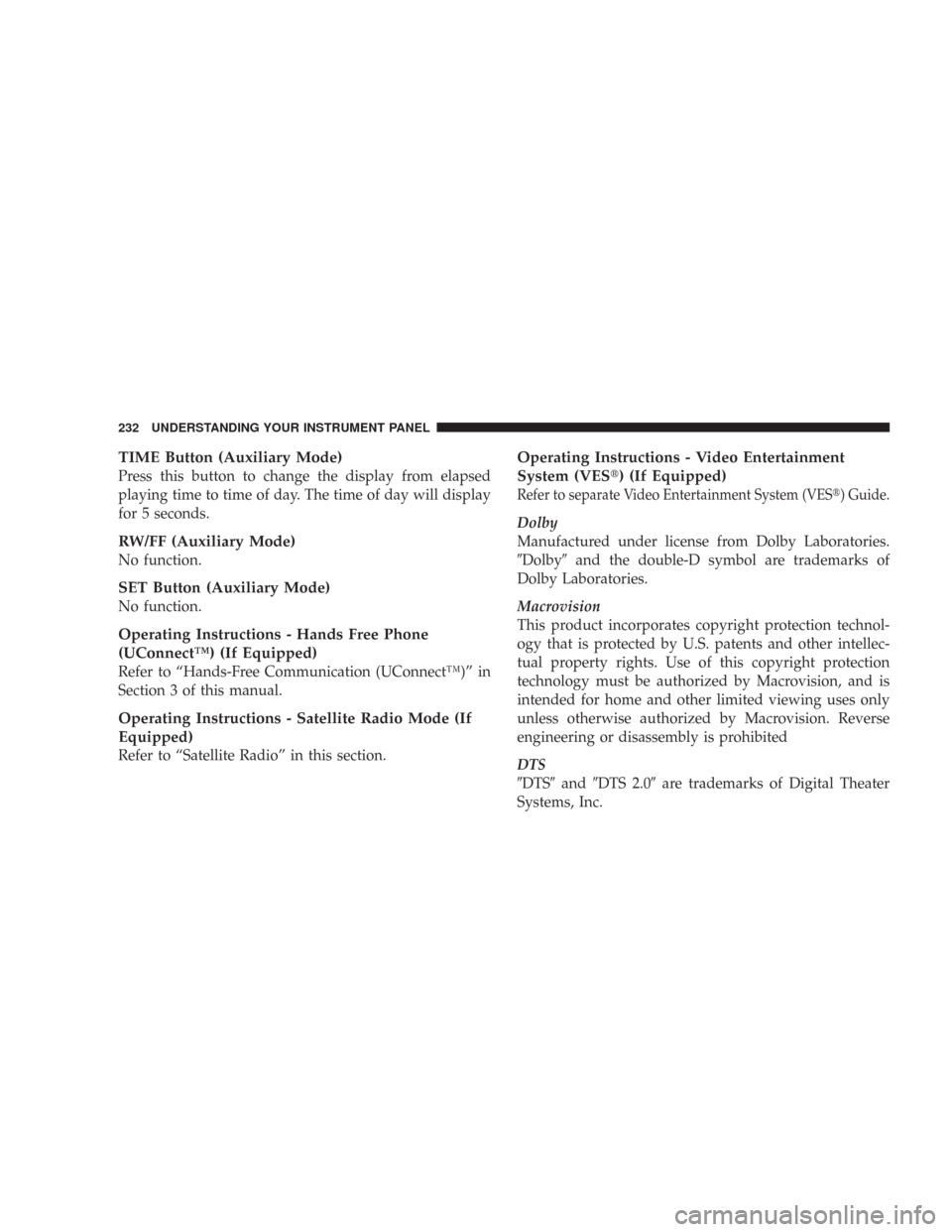
TIME Button (Auxiliary Mode)
Press this button to change the display from elapsed
playing time to time of day. The time of day will display
for 5 seconds.
RW/FF (Auxiliary Mode)
No function.
SET Button (Auxiliary Mode)
No function.
Operating Instructions - Hands Free Phone
(UConnect™) (If Equipped)
Refer to “Hands-Free Communication (UConnect™)” in
Section 3 of this manual.
Operating Instructions - Satellite Radio Mode (If
Equipped)
Refer to “Satellite Radio” in this section.
Operating Instructions - Video Entertainment
System (VES�) (If Equipped)
Refer to separate Video Entertainment System (VES�) Guide.
Dolby
Manufactured under license from Dolby Laboratories.
�Dolby�and the double-D symbol are trademarks of
Dolby Laboratories.
Macrovision
This product incorporates copyright protection technol-
ogy that is protected by U.S. patents and other intellec-
tual property rights. Use of this copyright protection
technology must be authorized by Macrovision, and is
intended for home and other limited viewing uses only
unless otherwise authorized by Macrovision. Reverse
engineering or disassembly is prohibited
DTS
�DTS�and�DTS 2.0�are trademarks of Digital Theater
Systems, Inc.
232 UNDERSTANDING YOUR INSTRUMENT PANEL
Page 233 of 467
SALES CODE RES — AM/FM STEREO RADIO
WITH CD PLAYER (MP3 AUX JACK)
NOTE:The radio sales code is located on the lower right
side of your radio faceplate.
Operating Instructions - Radio Mode
NOTE:The ignition switch must be in the ON or ACC
position to operate the radio.
Power Switch/Volume Control (Rotary)
Press the ON/VOLUME control knob to turn on the
radio. Press the ON/VOLUME control knob a second
time to turn off the radio.
Electronic Volume Control
The electronic volume control turns continuously (360
degrees) in either direction without stopping. Turning the
ON/VOLUME control knob to the right increases the
volume and to the left decreases it.
When the audio system is turned on, the sound will be
set at the same volume level as last played.
SEEK Buttons
Press and release the SEEK buttons to search for the next
listenable station in AM/FM mode. Press the right switch
RES Radio
UNDERSTANDING YOUR INSTRUMENT PANEL 233
4
Page 244 of 467
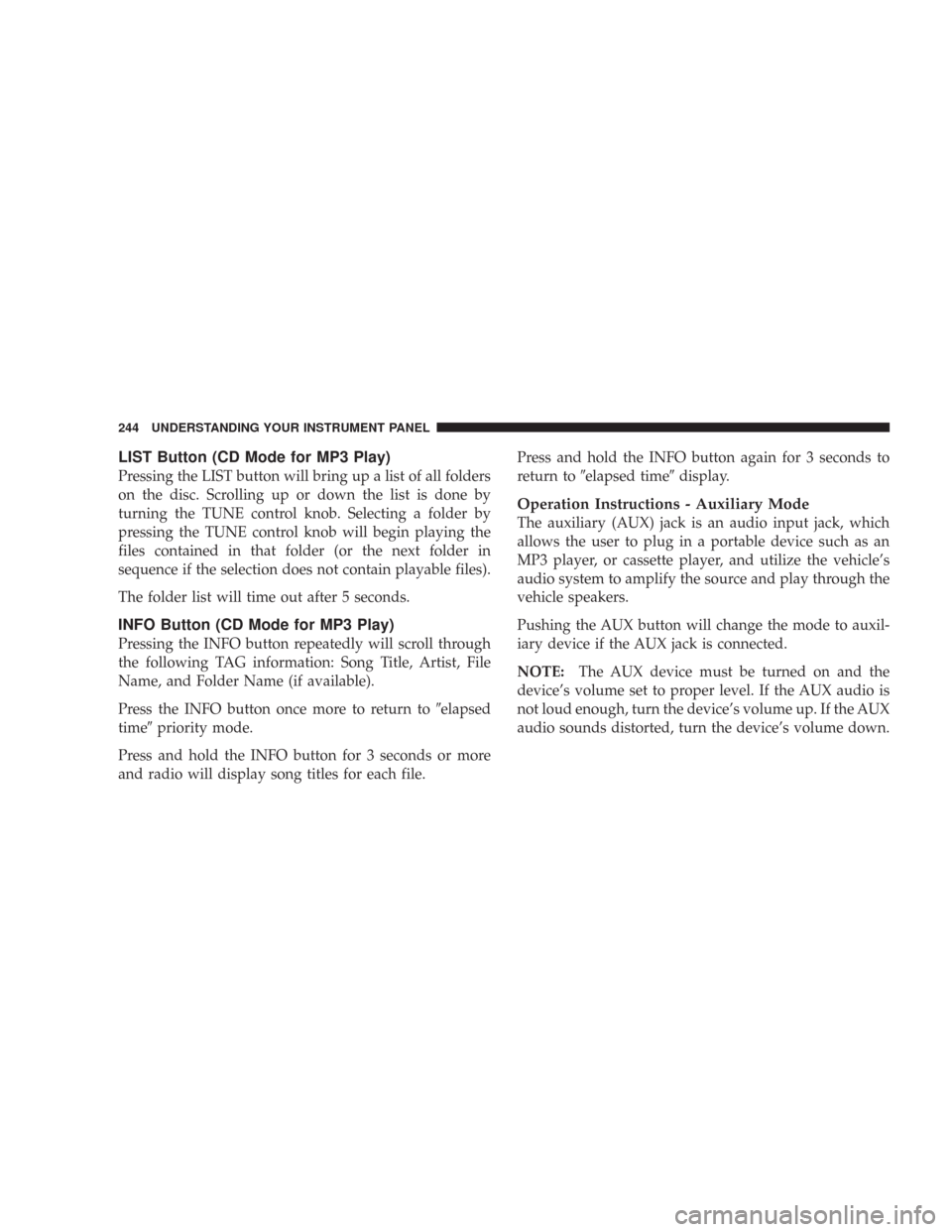
LIST Button (CD Mode for MP3 Play)
Pressing the LIST button will bring up a list of all folders
on the disc. Scrolling up or down the list is done by
turning the TUNE control knob. Selecting a folder by
pressing the TUNE control knob will begin playing the
files contained in that folder (or the next folder in
sequence if the selection does not contain playable files).
The folder list will time out after 5 seconds.
INFO Button (CD Mode for MP3 Play)
Pressing the INFO button repeatedly will scroll through
the following TAG information: Song Title, Artist, File
Name, and Folder Name (if available).
Press the INFO button once more to return to�elapsed
time�priority mode.
Press and hold the INFO button for 3 seconds or more
and radio will display song titles for each file.Press and hold the INFO button again for 3 seconds to
return to�elapsed time�display.
Operation Instructions - Auxiliary Mode
The auxiliary (AUX) jack is an audio input jack, which
allows the user to plug in a portable device such as an
MP3 player, or cassette player, and utilize the vehicle’s
audio system to amplify the source and play through the
vehicle speakers.
Pushing the AUX button will change the mode to auxil-
iary device if the AUX jack is connected.
NOTE:The AUX device must be turned on and the
device’s volume set to proper level. If the AUX audio is
not loud enough, turn the device’s volume up. If the AUX
audio sounds distorted, turn the device’s volume down.
244 UNDERSTANDING YOUR INSTRUMENT PANEL