Page 207 of 467

can lead to tire failure. Under-inflation also reduces fuel
efficiency and tire tread life, and may affect the vehicle’s
handling and stopping ability.
Please note that the TPMS is not a substitute for proper
tire maintenance, and it is the driver ’s responsibility to
maintain correct tire pressure, even if under-inflation has
not reached the level to trigger illumination of the TPMS
low tire pressure telltale.
The “Tire Pressure Monitoring Telltale Light” will illumi-
nate in the instrument cluster, and an audible chime will
be activated when one or more tire pressures is low. The
“Tire Pressure Monitoring Telltale Light” will flash on
and off for 60 seconds when a system fault is detected.
The flash cycle will repeat every ten minutes or until the
fault condition is removed and reset.CAUTION!
The TPMS has been optimized for the original
equipment tires and wheels. TPMS pressures and
warnings have been established for the tire size
equipped on your vehicle. Undesirable system opera-
tion or sensor damage may result when using re-
placement equipment that is not of the same size,
type, and/or style. After-market wheels can cause
sensor damage. Do not use tire sealant from a can, or
balance beads if your vehicle is equipped with a
TPMS, as damage to the sensors may result.
UNDERSTANDING YOUR INSTRUMENT PANEL 207
4
Page 251 of 467
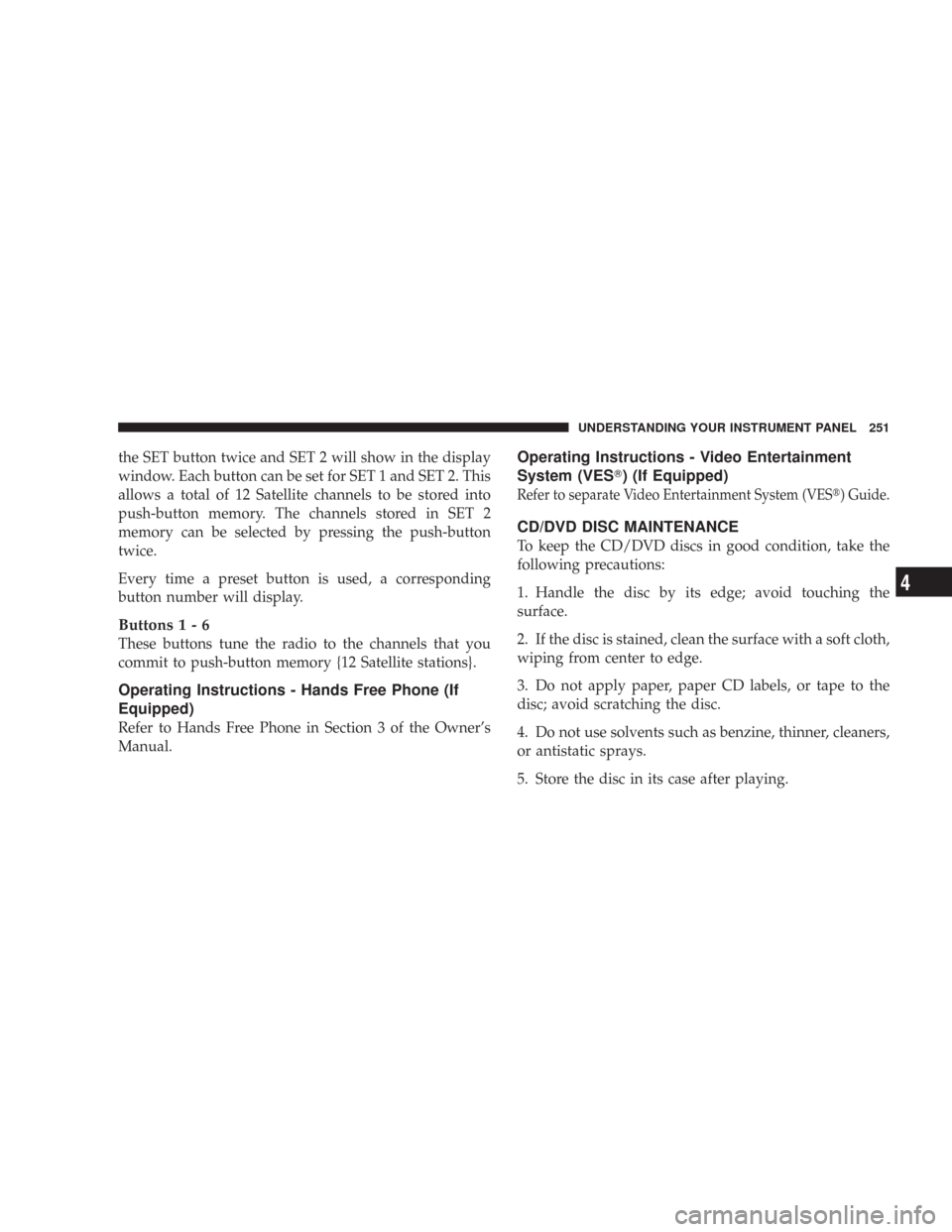
the SET button twice and SET 2 will show in the display
window. Each button can be set for SET 1 and SET 2. This
allows a total of 12 Satellite channels to be stored into
push-button memory. The channels stored in SET 2
memory can be selected by pressing the push-button
twice.
Every time a preset button is used, a corresponding
button number will display.
Buttons1-6
These buttons tune the radio to the channels that you
commit to push-button memory {12 Satellite stations}.
Operating Instructions - Hands Free Phone (If
Equipped)
Refer to Hands Free Phone in Section 3 of the Owner’s
Manual.
Operating Instructions - Video Entertainment
System (VES�) (If Equipped)
Refer to separate Video Entertainment System (VES�) Guide.
CD/DVD DISC MAINTENANCE
To keep the CD/DVD discs in good condition, take the
following precautions:
1. Handle the disc by its edge; avoid touching the
surface.
2. If the disc is stained, clean the surface with a soft cloth,
wiping from center to edge.
3. Do not apply paper, paper CD labels, or tape to the
disc; avoid scratching the disc.
4. Do not use solvents such as benzine, thinner, cleaners,
or antistatic sprays.
5. Store the disc in its case after playing.
UNDERSTANDING YOUR INSTRUMENT PANEL 251
4
Page 366 of 467
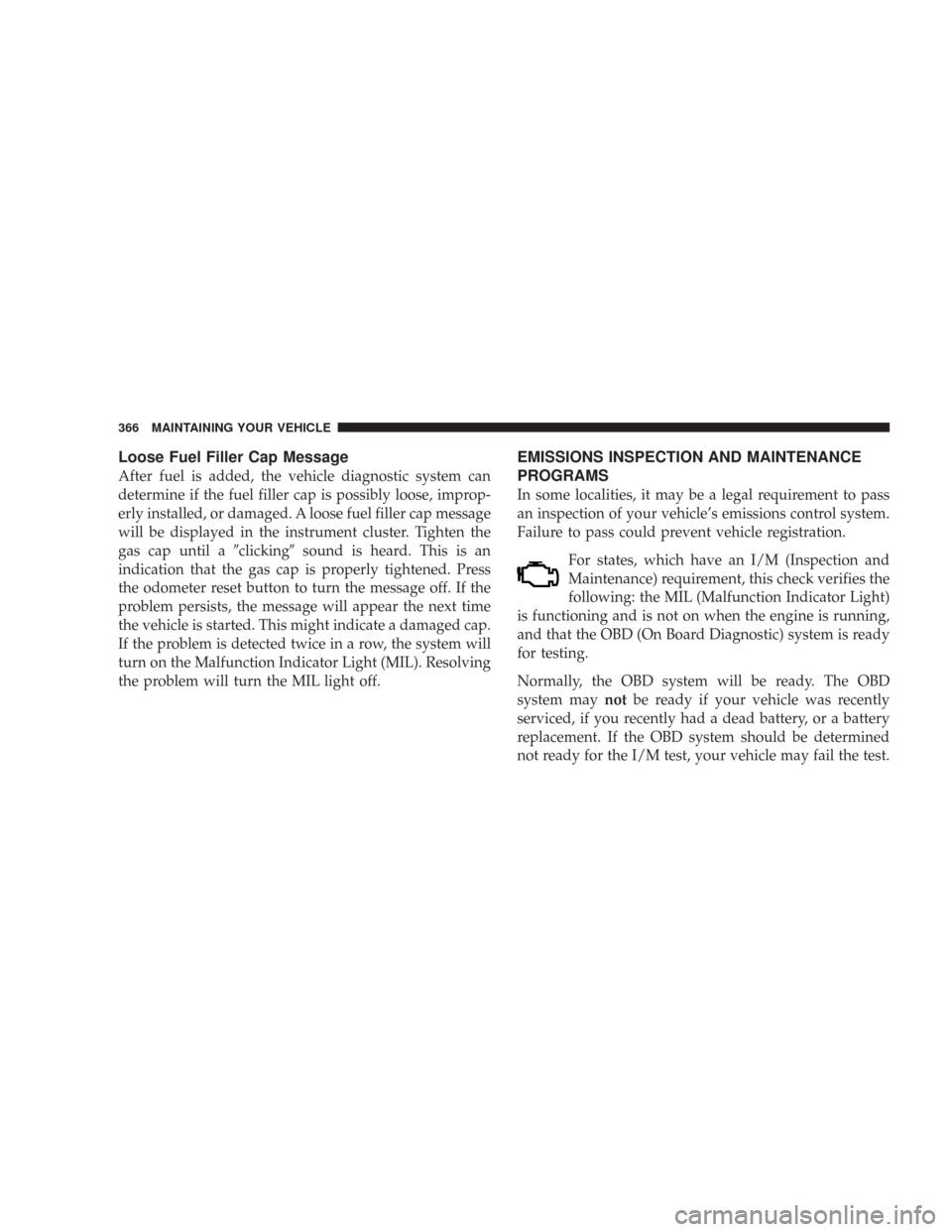
Loose Fuel Filler Cap Message
After fuel is added, the vehicle diagnostic system can
determine if the fuel filler cap is possibly loose, improp-
erly installed, or damaged. A loose fuel filler cap message
will be displayed in the instrument cluster. Tighten the
gas cap until a�clicking�sound is heard. This is an
indication that the gas cap is properly tightened. Press
the odometer reset button to turn the message off. If the
problem persists, the message will appear the next time
the vehicle is started. This might indicate a damaged cap.
If the problem is detected twice in a row, the system will
turn on the Malfunction Indicator Light (MIL). Resolving
the problem will turn the MIL light off.
EMISSIONS INSPECTION AND MAINTENANCE
PROGRAMS
In some localities, it may be a legal requirement to pass
an inspection of your vehicle’s emissions control system.
Failure to pass could prevent vehicle registration.
For states, which have an I/M (Inspection and
Maintenance) requirement, this check verifies the
following: the MIL (Malfunction Indicator Light)
is functioning and is not on when the engine is running,
and that the OBD (On Board Diagnostic) system is ready
for testing.
Normally, the OBD system will be ready. The OBD
system maynotbe ready if your vehicle was recently
serviced, if you recently had a dead battery, or a battery
replacement. If the OBD system should be determined
not ready for the I/M test, your vehicle may fail the test.
366 MAINTAINING YOUR VEHICLE
Page 465 of 467

Traction Control......................... 108
Traction Control Light.................... 208
Trailer Towing.......................... 330
Cooling System Tips.................... 345
Hitches..........................321,334
Minimum Requirements................. 339
Trailer and Tongue Weight................ 338
Wiring.............................. 343
Trailer Towing Guide..................... 335
Trailer Weight.......................... 335
Transfer Case........................... 391
Four-Wheel-Drive Operation.............. 280
Maintenance.......................... 391
Transmission
Automatic........................... 275
Maintenance.......................388,390
Manual............................. 269
Range Indicator....................... 206
Shifting............................. 273Transmitter Battery Service
(Remote Keyless Entry).................... 25
Transmitter Programming
(Remote Keyless Entry).................... 23
Transporting Pets........................ 77
Tread Wear Indicators.................... 312
Trip Computer.......................... 211
Trip Odometer.......................... 208
Trip Odometer Reset Button................ 206
Turn Signals...................100,203,410,411
Uniform Tire Quality Grades................ 446
Upholstery Care........................ 396
Vacuum/Vapor Harnesses................. 385
Vehicle Identification Number (VIN)............ 9
Vehicle Loading......................305,328
Vehicle Modifications/Alterations.............. 9
Vehicle Storage.......................259,407
INDEX 465
10