Page 87 of 417
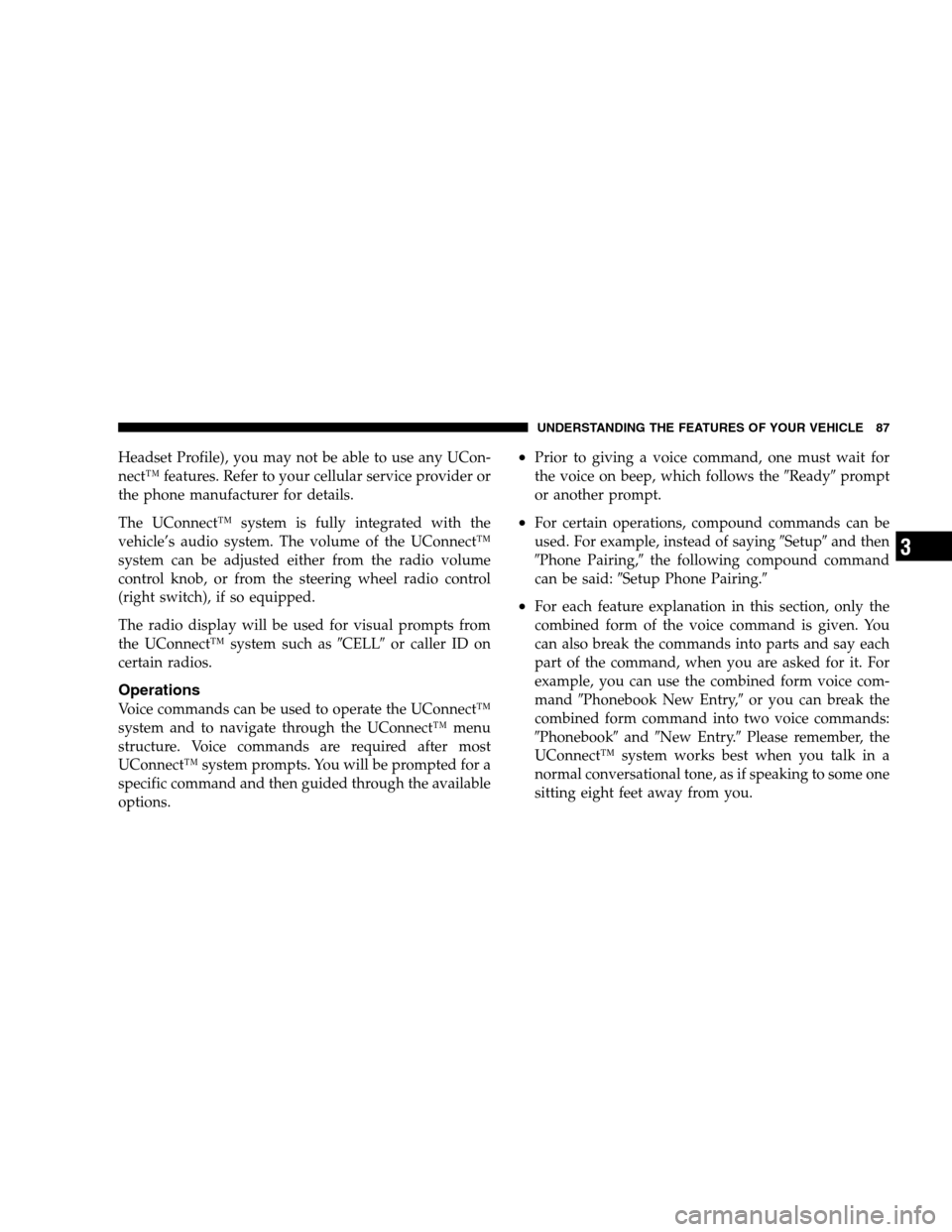
Headset Profile), you may not be able to use any UCon-
nect™ features. Refer to your cellular service provider or
the phone manufacturer for details.
The UConnect™ system is fully integrated with the
vehicle’s audio system. The volume of the UConnect™
system can be adjusted either from the radio volume
control knob, or from the steering wheel radio control
(right switch), if so equipped.
The radio display will be used for visual prompts from
the UConnect™ system such as�CELL�or caller ID on
certain radios.
Operations
Voice commands can be used to operate the UConnect™
system and to navigate through the UConnect™ menu
structure. Voice commands are required after most
UConnect™ system prompts. You will be prompted for a
specific command and then guided through the available
options.
•Prior to giving a voice command, one must wait for
the voice on beep, which follows the�Ready�prompt
or another prompt.
•For certain operations, compound commands can be
used. For example, instead of saying�Setup�and then
�Phone Pairing,�the following compound command
can be said:�Setup Phone Pairing.�
•For each feature explanation in this section, only the
combined form of the voice command is given. You
can also break the commands into parts and say each
part of the command, when you are asked for it. For
example, you can use the combined form voice com-
mand�Phonebook New Entry,�or you can break the
combined form command into two voice commands:
�Phonebook�and�New Entry.�Please remember, the
UConnect™ system works best when you talk in a
normal conversational tone, as if speaking to some one
sitting eight feet away from you.
UNDERSTANDING THE FEATURES OF YOUR VEHICLE 87
3
Page 162 of 417

▫Radio Operation......................184
▫CD Player Operation...................187
�Sales Code RB1 — AM/FM Stereo Radio With
DVD/GPS Navigation System..............191
▫Clock Setting Procedure.................192
�6–Disc Remote CD Changer — If Equipped....194
▫Loading The CD Changer...............194
�Satellite Radio — If Equipped..............195
▫System Activation.....................196
▫Electronic Serial Number/Sirius Identification
Number (ENS/SID)....................196
▫Selecting Satellite Mode In RBB, RAH And RBK
Radios.............................197▫Selecting Satellite Mode In RBP, RBU, RAZ, RB1
And RBQ Radios.....................197
▫Selecting a Channel....................197
▫Storing And Selecting Pre-Set Channels......198
▫Using The PTY (Program Type) Button (If
Equipped)..........................198
▫PTY Button�Scan�.....................198
▫PTY Button�Seek�.....................198
▫Satellite Antenna......................199
▫Reception Quality.....................199
�Remote Sound System Controls — If Equipped . . 200
▫Radio Operation......................201
▫Tape Player.........................201
▫CD Player — Single Disc In Radio.........201
162 UNDERSTANDING YOUR INSTRUMENT PANEL
Page 191 of 417
A CD HOT symbol indicates the player is too hot.
CD HOT will pause the operation. Play can be resumed
when the operating temperature is corrected or another
MODE is selected.
CD ERROR will appear on the display if the laser is
unable to read the Disc data for the following reasons:
•Warped disc
•Excessive vibration
•Disc inserted upside down
•Damaged disc
•Water condensation on optics
SALES CODE RB1 — AM/FM STEREO RADIO
WITH DVD/GPS NAVIGATION SYSTEM
The navigation system provides maps, turn identifica-
tion, selection menus and instructions for selecting a
RB1 Radio
UNDERSTANDING YOUR INSTRUMENT PANEL 191
4
Page 192 of 417

variety of destinations and routes.Refer to your “Navi-
gation User’s Manual” for detailed operating instruc-
tions.
NOTE:If your vehicle is not equipped with the CD
Changer option, you will not be able to use the Naviga-
tion system and the CD Player simultaneously. Always
remove the Navigation DVD before inserting another
disc.
Clock Setting Procedure
The GPS receiver used in this system is synchronized to
the time data being transmitted by the GPS satellite. The
satellites’ clock is Greenwich Mean Time (GMT). This is
the worldwide standard for time. This makes the sys-
tem’s clock very accurate once the appropriate time zone
and daylight savings information is set.
To manually set the clock, change the time zone, or
change daylight savings information, use a ball point penor similar object to press the hour (H) or minute (M)
buttons on the radio. TheSetupscreen appears.
Setting the Clock
1. Press the H button on the faceplate to change the hour
or the M button on the faceplate to change the minute.
The setting will increase each time you press the button.
Holding either button in will fast forward the setting.
2. If no changes are made within 5 seconds of accessing
theSetupscreen, the screen will time out and you will be
taken to the last mode.
NOTE:To reset the clock, select the appropriate time
zone and press ENTER. The clock will revert to the
accurate time based on the time zone you selected.
Changing Time Zone
1. Highlight “Clock Setup” and press ENTER.
192 UNDERSTANDING YOUR INSTRUMENT PANEL
Page 412 of 417

Programming Transmitters
(Remote Keyless Entry).................... 24
Radial Ply Tires......................... 256
Radio Broadcast Signals................... 176
Radio, Navigation....................... 191
Radio Operation......................178,202
Radio, Satellite.......................... 195
Radio (Sound Systems).................177,184
Rear Axle (Differential).................234,342
Rear Swing Gate......................... 33
Rear Window Defroster................... 158
Rear Window Features.................... 157
Rear Wiper/Washer...................... 157
Rearview Mirrors........................ 81
Reclining Front Seats..................... 109
Recreational Towing...................... 296
Shifting into Transfer Case Neutral (N)....... 297
Shifting out of Transfer Case Neutral (N)..... 298Reformulated Gasoline.................... 274
Refrigerant............................ 330
Reminder, Lights On..................... 118
Reminder, Seat Belt....................... 47
Remote CD Changer..................... 194
Remote Keyless Entry (RKE)................. 21
Remote Sound System (Radio) Controls........ 200
Replacement Parts....................... 319
Replacement Tires....................... 259
Reporting Safety Defects................... 395
Restraint, Head......................... 111
Restraints, Child......................... 64
Restraints, Infant......................... 64
Restraints, Occupant...................... 36
Retractable Cargo Area Cover............... 154
Roof Rack (Luggage Rack)................. 159
Rotation, Tires.......................... 261
Safety Checks Inside Vehicle................. 75
412 INDEX