Page 161 of 417
UNDERSTANDING YOUR INSTRUMENT PANEL
CONTENTS
�Instrument Panel And Controls.............164
�Instrument Cluster......................165
�Instrument Cluster Description.............166
�Electronic Digital Clock..................176
▫Clock Setting Procedure.................176
�Radio General Information................176
▫Radio Broadcast Signals.................176
▫Two Types Of Signals..................176
▫Electrical Disturbances..................177▫AM Reception.......................177
▫FM Reception........................177
�Sales Code RBK — AM/ FM Stereo Radio
With CD Player And CD Changer Controls....177
▫Radio Operation......................178
▫CD Player Operation...................180
▫CD Changer Control Capability —
If Equipped.........................182
�Sales Code RBQ—AM/FM Stereo Radio With 6 -
Disc CD Changer.......................1844
Page 162 of 417

▫Radio Operation......................184
▫CD Player Operation...................187
�Sales Code RB1 — AM/FM Stereo Radio With
DVD/GPS Navigation System..............191
▫Clock Setting Procedure.................192
�6–Disc Remote CD Changer — If Equipped....194
▫Loading The CD Changer...............194
�Satellite Radio — If Equipped..............195
▫System Activation.....................196
▫Electronic Serial Number/Sirius Identification
Number (ENS/SID)....................196
▫Selecting Satellite Mode In RBB, RAH And RBK
Radios.............................197▫Selecting Satellite Mode In RBP, RBU, RAZ, RB1
And RBQ Radios.....................197
▫Selecting a Channel....................197
▫Storing And Selecting Pre-Set Channels......198
▫Using The PTY (Program Type) Button (If
Equipped)..........................198
▫PTY Button�Scan�.....................198
▫PTY Button�Seek�.....................198
▫Satellite Antenna......................199
▫Reception Quality.....................199
�Remote Sound System Controls — If Equipped . . 200
▫Radio Operation......................201
▫Tape Player.........................201
▫CD Player — Single Disc In Radio.........201
162 UNDERSTANDING YOUR INSTRUMENT PANEL
Page 176 of 417

ELECTRONIC DIGITAL CLOCK
The clock and radio each use the display panel built into
the radio. A digital readout shows the time in hours and
minutes whenever the ignition switch is in the ON or
ACC position and the time button is pressed.
When the ignition switch is in the OFF position, or when
the radio frequency is being displayed, time keeping is
accurately maintained.
Clock Setting Procedure
1. Turn the ignition switch to the ON or ACC position
and press the time button. Using the tip of a ballpoint pen
or similar object, press either the hour (H) or minute (M)
buttons on the radio.
2. Press the H button to set hours or the M button to set
minutes. The time setting will increase each time you
press a button.
RADIO GENERAL INFORMATION
Radio Broadcast Signals
Your new radio will provide excellent reception under
most operating conditions. Like any system, however, car
radios have performance limitations, due to mobile op-
eration and natural phenomena, which might lead you to
believe your sound system is malfunctioning. To help
you understand and save you concern about these “ap-
parent” malfunctions, you must understand a point or
two about the transmission and reception of radio sig-
nals.
Two Types of Signals
There are two basic types of radio signals... AM or
Amplitude Modulation, in which the transmitted sound
causes the amplitude, or height, of the radio waves to
vary... and FM or Frequency Modulation, in which the
frequency of the wave is varied to carry the sound.
176 UNDERSTANDING YOUR INSTRUMENT PANEL
Page 178 of 417
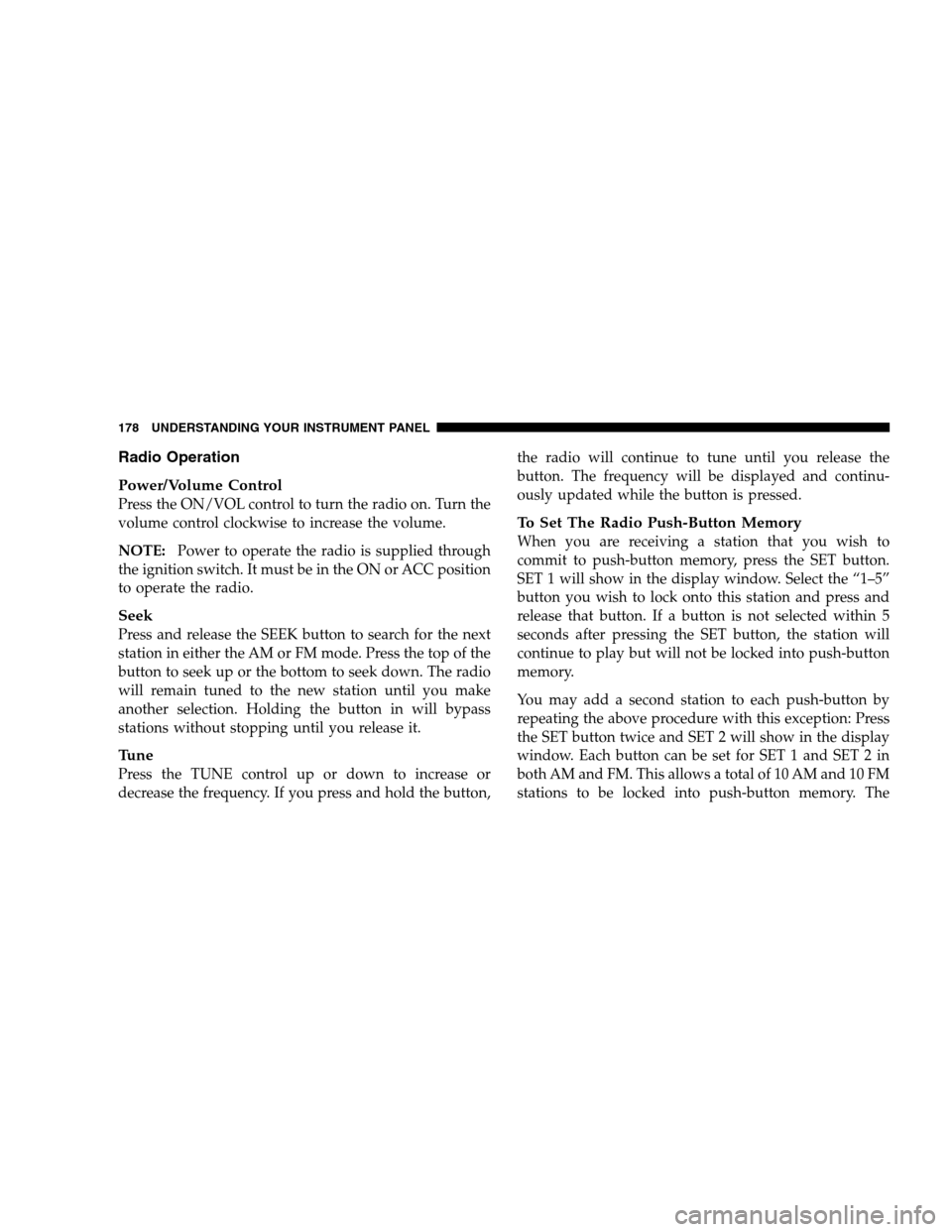
Radio Operation
Power/Volume Control
Press the ON/VOL control to turn the radio on. Turn the
volume control clockwise to increase the volume.
NOTE:Power to operate the radio is supplied through
the ignition switch. It must be in the ON or ACC position
to operate the radio.
Seek
Press and release the SEEK button to search for the next
station in either the AM or FM mode. Press the top of the
button to seek up or the bottom to seek down. The radio
will remain tuned to the new station until you make
another selection. Holding the button in will bypass
stations without stopping until you release it.
Tune
Press the TUNE control up or down to increase or
decrease the frequency. If you press and hold the button,the radio will continue to tune until you release the
button. The frequency will be displayed and continu-
ously updated while the button is pressed.
To Set The Radio Push-Button Memory
When you are receiving a station that you wish to
commit to push-button memory, press the SET button.
SET 1 will show in the display window. Select the “1–5”
button you wish to lock onto this station and press and
release that button. If a button is not selected within 5
seconds after pressing the SET button, the station will
continue to play but will not be locked into push-button
memory.
You may add a second station to each push-button by
repeating the above procedure with this exception: Press
the SET button twice and SET 2 will show in the display
window. Each button can be set for SET 1 and SET 2 in
both AM and FM. This allows a total of 10 AM and 10 FM
stations to be locked into push-button memory. The
178 UNDERSTANDING YOUR INSTRUMENT PANEL
Page 192 of 417

variety of destinations and routes.Refer to your “Navi-
gation User’s Manual” for detailed operating instruc-
tions.
NOTE:If your vehicle is not equipped with the CD
Changer option, you will not be able to use the Naviga-
tion system and the CD Player simultaneously. Always
remove the Navigation DVD before inserting another
disc.
Clock Setting Procedure
The GPS receiver used in this system is synchronized to
the time data being transmitted by the GPS satellite. The
satellites’ clock is Greenwich Mean Time (GMT). This is
the worldwide standard for time. This makes the sys-
tem’s clock very accurate once the appropriate time zone
and daylight savings information is set.
To manually set the clock, change the time zone, or
change daylight savings information, use a ball point penor similar object to press the hour (H) or minute (M)
buttons on the radio. TheSetupscreen appears.
Setting the Clock
1. Press the H button on the faceplate to change the hour
or the M button on the faceplate to change the minute.
The setting will increase each time you press the button.
Holding either button in will fast forward the setting.
2. If no changes are made within 5 seconds of accessing
theSetupscreen, the screen will time out and you will be
taken to the last mode.
NOTE:To reset the clock, select the appropriate time
zone and press ENTER. The clock will revert to the
accurate time based on the time zone you selected.
Changing Time Zone
1. Highlight “Clock Setup” and press ENTER.
192 UNDERSTANDING YOUR INSTRUMENT PANEL
Page 193 of 417
2. At theClock Setupscreen highlight the box next to
“Time Zone” and press ENTER.
3. Highlight the appropriate time zone for you location
and press ENTER to store your selection.
4. Select “Done” when finished.
NOTE:When you are traveling and enter a new time
zone, the clock must be reset manually for the new zone.
Changing Daylight Savings
1. Highlight the box next to “Time” and press ENTER.2. SelectDaylight Savingswhen Daylight Savings Time
is in effect.
3. SelectStandardif Daylight Savings Time is not being
observed.
4. Press ENTER.
5. Select “Done” when finished.
6. Select “Done” to exit from the clock setting mode.
UNDERSTANDING YOUR INSTRUMENT PANEL 193
4
Page 203 of 417
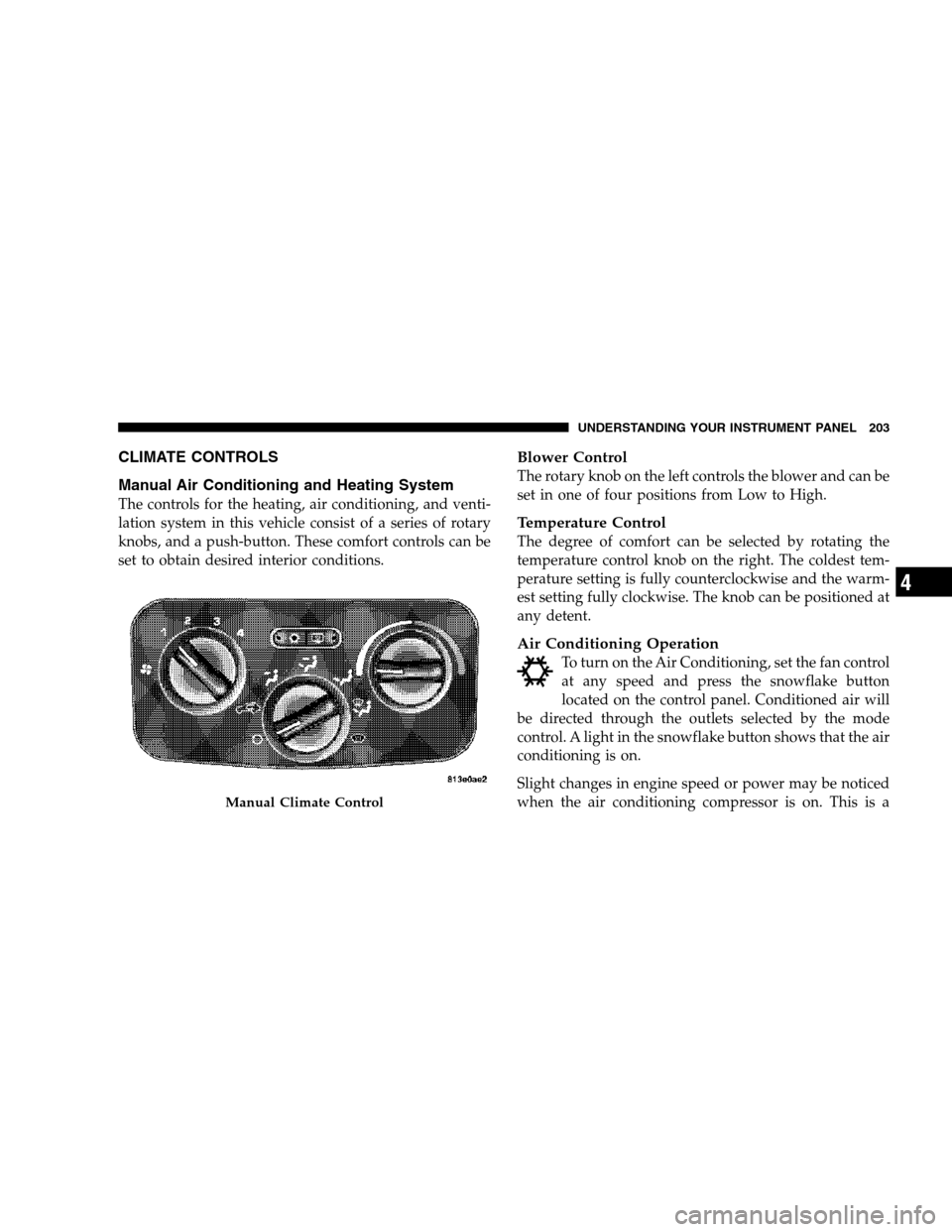
CLIMATE CONTROLS
Manual Air Conditioning and Heating System
The controls for the heating, air conditioning, and venti-
lation system in this vehicle consist of a series of rotary
knobs, and a push-button. These comfort controls can be
set to obtain desired interior conditions.
Blower Control
The rotary knob on the left controls the blower and can be
set in one of four positions from Low to High.
Temperature Control
The degree of comfort can be selected by rotating the
temperature control knob on the right. The coldest tem-
perature setting is fully counterclockwise and the warm-
est setting fully clockwise. The knob can be positioned at
any detent.
Air Conditioning Operation
To turn on the Air Conditioning, set the fan control
at any speed and press the snowflake button
located on the control panel. Conditioned air will
be directed through the outlets selected by the mode
control. A light in the snowflake button shows that the air
conditioning is on.
Slight changes in engine speed or power may be noticed
when the air conditioning compressor is on. This is a
Manual Climate Control
UNDERSTANDING YOUR INSTRUMENT PANEL 203
4
Page 305 of 417
Spare Tire Stowage
To remove the spare tire from the carrier, remove the tire
cover, if equipped, and remove the lug nuts with the lug
wrench turning them counterclockwise.NOTE:If you have added aftermarket accessories to the
spare tire mounted carrier, it cannot exceed a gross
weight of 50 lbs (23 kg) including the weight of the spare
tire.
Preparations For Jacking
Park the vehicle on a firm level surface, avoid ice or
slippery areas,set the parking brakeand place auto-
matic transmission in P (Park), or manual transmission in
R (Reverse). Turn OFF the ignition.
WARNING!
Do not attempt to change a tire on the side of the
vehicle close to moving traffic. Pull far enough off
the road to avoid being hit when operating the jack
or changing the wheel.
•Turn on the Hazard Warning Flasher.
Spare Tire Mounting
WHAT TO DO IN EMERGENCIES 305
6