Page 197 of 417
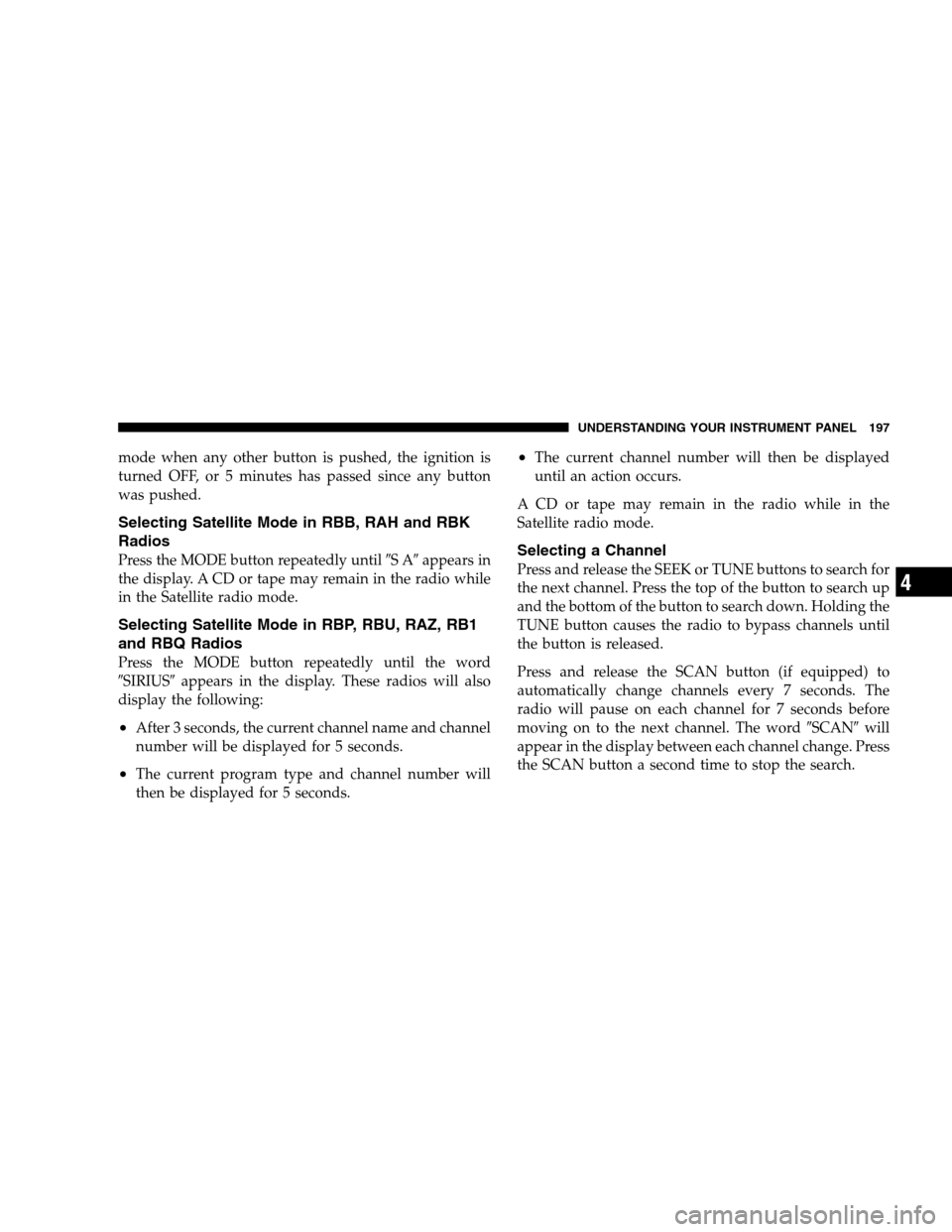
mode when any other button is pushed, the ignition is
turned OFF, or 5 minutes has passed since any button
was pushed.
Selecting Satellite Mode in RBB, RAH and RBK
Radios
Press the MODE button repeatedly until�SA�appears in
the display. A CD or tape may remain in the radio while
in the Satellite radio mode.
Selecting Satellite Mode in RBP, RBU, RAZ, RB1
and RBQ Radios
Press the MODE button repeatedly until the word
�SIRIUS�appears in the display. These radios will also
display the following:
•After 3 seconds, the current channel name and channel
number will be displayed for 5 seconds.
•The current program type and channel number will
then be displayed for 5 seconds.
•The current channel number will then be displayed
until an action occurs.
A CD or tape may remain in the radio while in the
Satellite radio mode.
Selecting a Channel
Press and release the SEEK or TUNE buttons to search for
the next channel. Press the top of the button to search up
and the bottom of the button to search down. Holding the
TUNE button causes the radio to bypass channels until
the button is released.
Press and release the SCAN button (if equipped) to
automatically change channels every 7 seconds. The
radio will pause on each channel for 7 seconds before
moving on to the next channel. The word�SCAN�will
appear in the display between each channel change. Press
the SCAN button a second time to stop the search.
UNDERSTANDING YOUR INSTRUMENT PANEL 197
4
Page 262 of 417

NOTE:The Premium Tire Pressure Monitor System will
automatically locate the pressure values displayed in the
correct vehicle position following a tire rotation.
The suggested rotation method is the “forward-cross”
shown in the following diagram.TIRE PRESSURE MONITOR SYSTEM (TPMS)
The Tire Pressure Monitoring System (TPMS) will warn
the driver of a low tire pressure based on the vehicle
recommended cold tire pressure.
The tire pressure will vary with temperature by about 1
psi (7 kPa) for every 12°F (–11°C). This means that when
the outside temperature decreases, the tire pressure will
decrease. Tire pressure should always be set based on
cold inflation tire pressure. This is defined as the tire
pressure after a vehicle has not been driven for more than
3 hours - and in outside ambient temperature.Refer to
the “Tires – General Information” in this section for
information on how to properly inflate the vehicle’s
tires.The tire pressure will also increase as the vehicle is
driven - this is normal and there should be no adjustment
for this increased pressure.
262 STARTING AND OPERATING
Page 267 of 417

The Tire Pressure Monitor System (TPMS) consists of the
following components:
•Receiver Module
•4 Wheel Sensors
•Various Tire Pressure Monitoring System Messages,
which display in the Electronic Vehicle Information
Center (EVIC). Refer to Section 4 of this manual.
•Tire Pressure Monitoring Telltale Light
A tire pressure monitoring sensor is located in the spare
wheel if the vehicle is equipped with a matching full size
spare wheel and tire assembly. The matching full size
spare tire can be used in place of any of the four road
tires.
The “Tire Pressure Monitoring Telltale Light” will
illuminate in the instrument cluster, and an au-
dible chime will be activated when one or more ofthe four active road tire pressures are low. The audible
chime will sound once every ignition cycle for each
condition that it detects. Should this occur, you should
stop as soon as possible, check the inflation pressure of
each tire on your vehicle, and inflate each tire to the
pressure recommended by the vehicle manufacturer.
Once the proper tire pressure is set, the “Tire Pressure
Monitoring Telltale Light” will reset automatically after
driving the vehicle for at least 10 minutes at or above 15
mph (24 km/h).
NOTE:Your vehicle is equipped with a matching full
size spare tire, a low matching full size spare tire will set
the “SPARE LOW PRESSURE” text message, but it will
not cause the “Tire Pressure Monitoring Telltale Light” to
illuminate or the chime to sound.
The “Tire Pressure Monitoring Telltale Light” will flash
on and off for 60 seconds, and an audible chime will
sound when a system fault is detected. In addition, the
STARTING AND OPERATING 267
5
Page 268 of 417

Electronic Vehicle Information Center (EVIC) will display
a “CHECK TPM SYSTEM” text message. The flash cycle
will repeat every ten minutes, without an audible chime,
until the fault condition no longer exists. If the ignition
key is cycled, this sequence will repeat, providing the
system fault still exists.
NOTE:In the event that the matching full size spare tire
is swapped with a low pressure road tire, the next
ignition key cycle will still show the “Tire Pressure
Monitoring Telltale Light” to be ON, and a chime to
sound. Driving the vehicle for up to 10 minutes above 15
mph (24 km/h) will turn OFF the “Tire Pressure Moni-
toring Telltale Light” as long as the spare tire or any other
road tire(s) are not below the low pressure warning
threshold. The Electronic Vehicle Information Center
(EVIC) will also display a “SPARE LOW PRESSURE” text
message.Premium System — If Equipped
The Tire Pressure Monitor System (TPMS) uses wireless
technology with wheel rim mounted electronic sensors to
monitor tire pressure levels. Sensors, mounted to each
wheel as part of the valve stem, transmit tire pressure
readings to the Receiver Module.
NOTE:It is particularly important, for you to check the
tire pressure in all of your tires regularly and to maintain
the proper pressure.
The Tire Pressure Monitor System (TPMS) consists of the
following components:
•Receiver Module
•4 Tire Pressure Monitoring Sensors
•3 Trigger Modules (mounted in three of the four wheel
wells)
268 STARTING AND OPERATING
Page 269 of 417

•Various Tire Pressure Monitoring System Messages,
which display in the Electronic Vehicle Information
Center (EVIC)
•Tire Pressure Monitoring Telltale Light
A tire pressure monitoring sensor is located in the spare
wheel if the vehicle is equipped with a matching full size
spare wheel and tire assembly. The matching full size
spare tire can be used in place of any of the four road tires.
Tire Pressure Monitoring Low Pressure Warnings
The “Tire Pressure Monitoring Telltale Light” will
illuminate in the instrument cluster, and an au-
dible chime will be activated when one or more of
the four active road tire pressures are low. The audible
chime will sound once every ignition cycle for each
condition that it detects. In addition, the Electronic
Vehicle Information Center (EVIC) will display one or
more Low Pressure messages (Left Front, Left Rear, Right
Front, Right Rear) for 3 seconds, and a graphic display ofthe pressure value(s) with the low tire(s) flashing. Refer
to “Electronic Vehicle Information Center (EVIC)” in
Section 4 of this manual.
NOTE:Your vehicle is equipped with a matching full
size spare tire, a low matching full size spare tire will set
the “SPARE LOW PRESSURE” text message, but it will
not cause the “Tire Pressure Monitoring Telltale Light” to
illuminate or the chime to sound.
NOTE:Your system can be set to display pressure units
in PSI, kPa, or BAR.
STARTING AND OPERATING 269
5
Page 270 of 417

Should a low tire condition occur on any of the four
active road tire(s), you should stop as soon as possible,
and inflate the low tire(s) that is flashing on the graphic
display to the vehicle’s recommended cold tire pressure.
The system will automatically update, the graphic dis-
play of the pressure value(s) will stop flashing, and the
“Tire Pressure Monitoring Telltale Light” will extinguish
once the updated tire pressure(s) have been received. The
vehicle may need to be driven for up to 10 minutes above
15 mph (24 km/h) to receive this information.
Check TPM System
The “Tire Pressure Monitoring Telltale Light” will flash
on and off for 60 seconds, and an audible chime will
sound when a system fault is detected. The flash cycle
will repeat every ten minutes, without an audible chime,
until the fault condition no longer exists. The EVIC will
display the “CHECK TPM SYSTEM” message for 3
seconds. This text message is then followed by a graphic,with “- -“ displayed for the pressure value(s) indicating
which of the Tire Pressure Monitoring Sensor(s) is not
being received.
NOTE:Your system can be set to display pressure units
in PSI, kPA, or BAR.
If the ignition key is cycled, this sequence will repeat,
providing the system fault still exists. If the system fault
no longer exists, the “Tire Pressure Monitoring Telltale
270 STARTING AND OPERATING
Page 271 of 417

Light” will no longer flash, the�CHECK TPM SYSTEM�
text message will no longer display, and a pressure value
will be displayed instead of dashes.
NOTE:In the event that the matching full size spare tire
is swapped with a low pressure road tire, the next
ignition key cycle will still show the “Tire Pressure
Monitoring Telltale Light” to be ON, a chime to sound, a
Low Pressure message to appear in the EVIC, and the
graphic display will still show the low tire pressure value
flashing. Driving the vehicle for up to 10 minutes above
15 mph (24 km/h) will turn off the “Tire Pressure
Monitoring Telltale Light” as long as the matching full
size spare tire or any other road tire(s) are not below the
low pressure warning threshold. The EVIC will display a
“Spare Low Pressure” text message, and the graphic
display will show a new tire pressure value in place of
the flashing low tire pressure value.CAUTION!
The TPMS has been optimized for the original
equipment tires and wheels. TPMS pressures have
been established for the tire size equipped on your
vehicle. Undesirable system operation or sensor
damage may result when using replacement equip-
ment that is not of the same size, type, and/or style.
After-market wheels can cause sensor damage. Do
not use tire sealant from a can, or balance beads if
your vehicle is equipped with a TPMS, as damage to
the sensors may result.
STARTING AND OPERATING 271
5
Page 279 of 417

NOTE:Tighten the gas cap about 1/4 turn until you
hear one click. This is an indication that cap is properly
tightened.
If the gas cap is not tighten properly, the Malfunction
Indicator Light will come on. Be sure the gas cap is
tightened every time the vehicle is refueled.
WARNING!
A fire may result if gasoline is pumped into a
portable container that is inside of a vehicle. You
could be burned. Always place gas containers on the
ground while filling.
Loose Fuel Filler Cap Message
If the vehicle diagnostic system determines that the fuel
filler cap is loose, improperly installed, or damaged, a
“CHECK GASCAP” message will be displayed in the
EVIC (Electronic Vehicle Information Center). Refer to
“Electronic Vehicle Information Center” in Section 4 of
this manual. Tighten the fuel filler cap until a “clicking”
sound is heard. This is an indication that the fuel filler
cap is properly tightened. Refer to “Onboard Diagnostic
System — OBDII” in Section 7 of this manual for more
information.
CAUTION!
Damage to the fuel system or emission control
system could result from using an improper fuel
tank filler cap (gas cap). A poorly fitting cap could let
impurities into the fuel system.
STARTING AND OPERATING 279
5