2007 ISUZU KB P190 horn
[x] Cancel search: hornPage 310 of 6020

POWER-ASSISTED STEERING SYSTEM 3B-49
825RS048
4. Install the driver knee bolster assembly.
5. Install the steering lower cover and engine hood opening lever.
6. Install the steering wheel and align the setting marks.
Refer to the adjustment method in case a mark has not been applied in this section.
NOTE: Confirm SRS and horn harness connector is
fixed by the steering wheel.
RTW 73BSH000701
CAUTION: Never apply force to the steering wheel in
the direction of the shaft by using a hammer o
r
other impact tools in an attempt to remove the
steering wheel. The steering shaft is designed as an
energy absorbing unit.
7. Tighten the steering wheel fixing nut to the specified torque.
Torque: 35 N ⋅
⋅⋅
⋅
m (3.6 kgf ⋅
⋅⋅
⋅
m/26 lb ⋅
⋅⋅
⋅
ft)
8. Support inflator module and carefully connect the
SRS connector (1) and horn lead (2), then install
inflator module (with SRS air bag).
RTW 73BSH001101
9. Connect the horn leads at center of wheel (without SRS air bag).
NOTE: The horn leads (1) are passed along the top o
f
the bracket (2).
(Plastic type steering wheel only)
RTW 73BSH000801
BACK TO CHAPTER INDEX
TO MODEL INDEX
ISUZU KB P190 2007
Page 311 of 6020

3B-50 POWER-ASSISTED STEERING SYSTEM
10. Push the horn pad at areas 1-4.
Tighten the horn pad fixing screw to the specifed torque (without SRS air bag).
Torque: 3 N ⋅
⋅⋅
⋅
m (0.3 kgf ⋅
⋅⋅
⋅
m/26 lb ⋅
⋅⋅
⋅
in)
NOTE: A horn pad should not be struck during
attachment.
RTW 73BSH000201
11. Align each snap stud of driver air bag to the holes on
steering wheel (with SRS air bag).
RTW 73BSH001201
RTW 73BSH000401
12. Push the SRS air bag at area-1 (1) and area-2 (2). At that time confirm the audible noise of each stud.
(with SRS air bag)
RTW 73BSH000301
13. Enable the SRS (Refer to "Enabling the SRS" in this section) (with SRS air bag).
14. Install driver knee bolster (reinforcement).
15. Install instrument panel lower cover, then install the engine hood opening lever.
16. Connect the yellow 2-way SRS connector located under the steering column (with SRS air bag).
17. Connect the battery "-" terminal cable (with SRS ai
r
bag).
System Inspection (with SRS air bag)
Turn the ignition switch to "ON" while watching warning
light.
The light should flash 7 times and then go off. If lamp
does not operate correctly, refer to Restraints section.
BACK TO CHAPTER INDEX
TO MODEL INDEX
ISUZU KB P190 2007
Page 312 of 6020

POWER-ASSISTED STEERING SYSTEM 3B-51
Steering Column
Steering Column and Associated Parts
RTW 73BLF000301
Legend
(1) Inflator Module or Horn Pad
(2) Steering W heel
(3) Steering Column Cover
(4) Combination Switch and SRS Coil Assembly
(5) Steering Column Assembly
(6) Second Steering Shaft
(7) Lower Second Steering Shaft
(8) Instrument Panel Lower Cover
(9) Driver Knee Bolster (reinforcement)
Removal
1. Turn the steering wheel so that the vehicle's wheels are pointing straight ahead.
2. Turn the ignition switch to "LOCK".
3. Disconnect the battery "-" terminal cable, and wait at
least 5 minutes. (with SRS air bag)
4. Disconnect the yellow 2-way SRS connector located under the steering column. (with SRS air bag)
BACK TO CHAPTER INDEX
TO MODEL INDEX
ISUZU KB P190 2007
Page 313 of 6020

3B-52 POWER-ASSISTED STEERING SYSTEM
CAUTION: The wheel of the vehicle must be straight
ahead and the steering column in the "LOCK"
position before disconnecting the steering column
from the steering gear. Failure to do so will cause
the SRS coil assembly to lose its centering which
will cause damage to the SRS coil assembly (with
SRS air bag).
5. Remove the engine hood opening lever and steering lower cover.
6. Remove the driver knee bolster (reinforcement).
7. Disable the SRS (Refer to "Disabling the SRS" in this section) (with SRS air bag).
8. Check the holes on both sides of the steering cove
r
(with SRS air bag).
060R300025
9. Check the position of the pins in thier holes. Push the pin in the direction of the arrow (with SRS ai
r
bag).
RTW 73BSH000101
10. Push the four pins with a φ 5~6 mm (0.20~0.24 in)
bar (with SRS air bag).
060R300031
11. Cancel the lock to release the four pins (with SRS air bag).
12. Loosen the horn pad fixing screw at the rear of the steering wheel (without SRS air bag).
430R300009
BACK TO CHAPTER INDEX
TO MODEL INDEX
ISUZU KB P190 2007
Page 314 of 6020

POWER-ASSISTED STEERING SYSTEM 3B-53
13. Disconnect the SRS air bag connector (1) and horn
lead connector (2) located behind the air bag
assembly and remove the air bag assembly (with
SRS air bag).
RTW 73BSH001101
14. Remove the horn pad and the horn leads at the center of the wheel (without SRS air bag).
NOTE: It should be removed first from the bottom
spokes.
RTW 73BSH000601
15.
Apply a setting mark (1) across the steering wheel
and shaft so parts can be reassembled in thei
r
original position. Move the front wheels to the
straight ahead position, then use steering wheel
remover 5-8521-0016-0 (2) to remove the steering
wheel.
RTW 73BSH000501
RTW 73BSH001301
BACK TO CHAPTER INDEX
TO MODEL INDEX
ISUZU KB P190 2007
Page 317 of 6020

3B-56 POWER-ASSISTED STEERING SYSTEM
9. Turn the SRS coil fully counterclockwise, return
about 3 turns and align the neutral mark (1). (with
SRS air bag)
CAUTION: When turning the SRS coil fully
counterclockwise, stop turning if resistance is felt.
Further forced turning may damage to the cable in
the SRS coil.
826RW 014
10. W hen installing the steering column cover, be sure to
route each wiring harness as illustrated so that the
harnesses do not catch any moving parts.
825RW 017
Legend
(1) Steering Column Cover
(2) Starter Switch Harness
(3) Combination Switch Harness
(4) Inflator Module Harness
11. Install steering wheel and align the setting marks
made when removing. Refer to the adjustment method in case a mark has
not been applied in this section.
NOTE: Confirm SRS and horn harness connector is
fixed by the steering wheel.
RTW 73BSH000701
CAUTION: Never apply force to the steering wheel in
the direction of the shaft by using a hammer o
r
other impact tools in an attempt to remove the
steering wheel. The steering shaft is designed as an
energy absorbing unit.
12. Tighten the steering wheel fixing nut to the specified torque.
Torque: 35 N ⋅
⋅⋅
⋅
m (3.6 kgf ⋅
⋅⋅
⋅
m/26 lb ⋅
⋅⋅
⋅
ft)
13. Support the module and carefully connect the module connector and horn lead, then install inflato
r
module.
NOTE: Pass the lead wire through the tabs on the
plastic cover (wire protector) of inflator to prevent lead
wire from being pinched.
14. Tighten bolts to specified torque.
Torque: 3 N ⋅
⋅⋅
⋅
m (0.3 kgf ⋅
⋅⋅
⋅
m/26 lb ⋅
⋅⋅
⋅
in)
15. Install driver knee bolster (reinforcement).
16. Install instrument panel lower cover.
17. Install the engine hood opening lever.
18. Connect the yellow 2-way SRS connector and horn lead located under the steering column.
19. Connect the battery "-" terminal cable (with SRS ai
r
bag).
BACK TO CHAPTER INDEX
TO MODEL INDEX
ISUZU KB P190 2007
Page 1278 of 6020
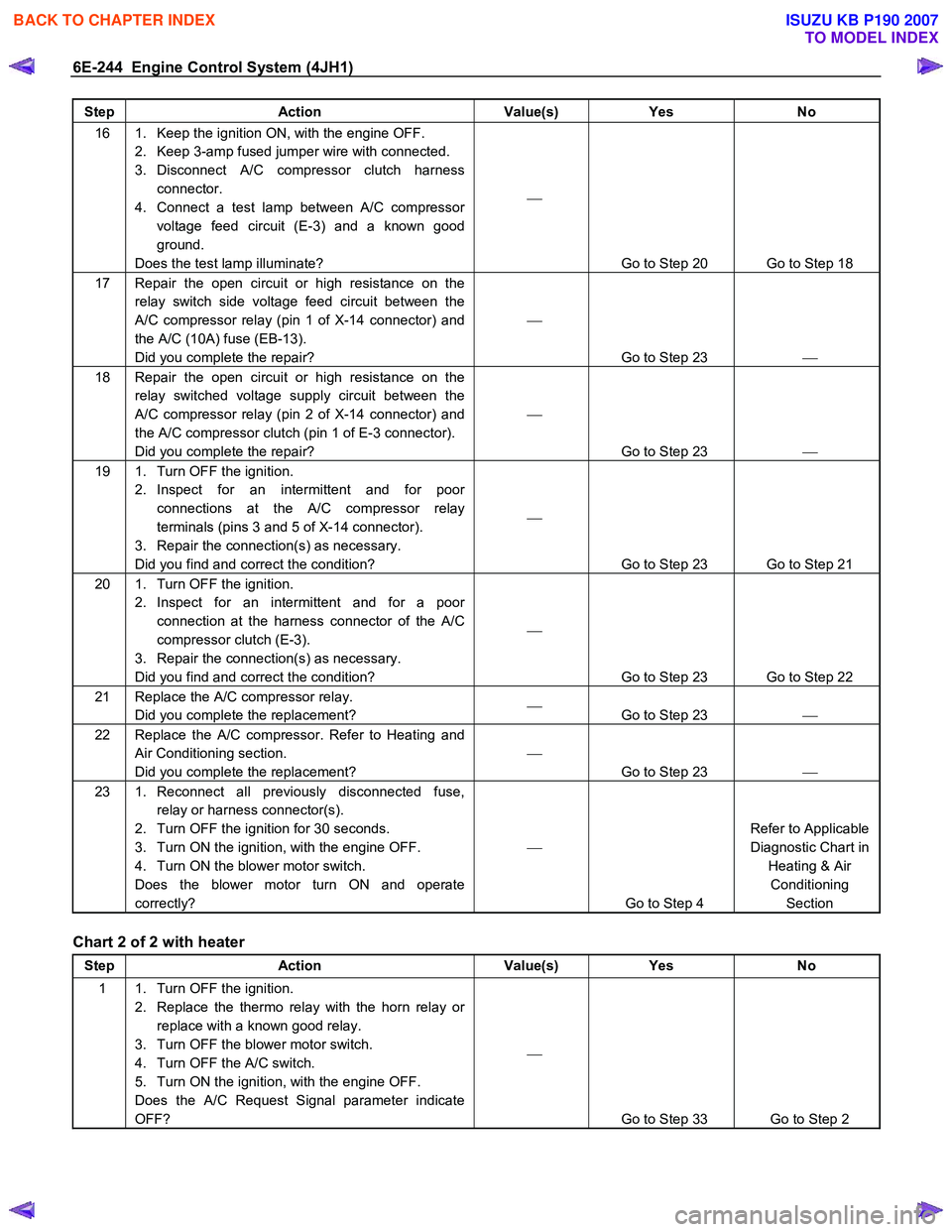
6E-244 Engine Control System (4JH1)
Step Action Value(s) Yes No
16 1. Keep the ignition ON, with the engine OFF.
2. Keep 3-amp fused jumper wire with connected.
3. Disconnect A/C compressor clutch harness connector.
4. Connect a test lamp between A/C compressor voltage feed circuit (E-3) and a known good
ground.
Does the test lamp illuminate?
Go to Step 20 Go to Step 18
17 Repair the open circuit or high resistance on the relay switch side voltage feed circuit between the
A/C compressor relay (pin 1 of X-14 connector) and
the A/C (10A) fuse (EB-13).
Did you complete the repair?
Go to Step 23
18 Repair the open circuit or high resistance on the
relay switched voltage supply circuit between the
A/C compressor relay (pin 2 of X-14 connector) and
the A/C compressor clutch (pin 1 of E-3 connector).
Did you complete the repair?
Go to Step 23
19 1. Turn OFF the ignition.
2. Inspect for an intermittent and for poor connections at the A/C compressor relay
terminals (pins 3 and 5 of X-14 connector).
3. Repair the connection(s) as necessary.
Did you find and correct the condition?
Go to Step 23 Go to Step 21
20 1. Turn OFF the ignition. 2. Inspect for an intermittent and for a poor connection at the harness connector of the A/C
compressor clutch (E-3).
3. Repair the connection(s) as necessary.
Did you find and correct the condition?
Go to Step 23 Go to Step 22
21 Replace the A/C compressor relay. Did you complete the replacement?
Go to Step 23
22 Replace the A/C compressor. Refer to Heating and
Air Conditioning section.
Did you complete the replacement?
Go to Step 23
23 1. Reconnect all previously disconnected fuse,
relay or harness connector(s).
2. Turn OFF the ignition for 30 seconds.
3. Turn ON the ignition, with the engine OFF.
4. Turn ON the blower motor switch.
Does the blower motor turn ON and operate
correctly?
Go to Step 4 Refer to Applicable
Diagnostic Chart in Heating & Air Conditioning Section
Chart 2 of 2 with heater
Step Action Value(s) Yes No
1 1. Turn OFF the ignition.
2. Replace the thermo relay with the horn relay or replace with a known good relay.
3. Turn OFF the blower motor switch.
4. Turn OFF the A/C switch.
5. Turn ON the ignition, with the engine OFF.
Does the A/C Request Signal parameter indicate
OFF?
Go to Step 33 Go to Step 2
BACK TO CHAPTER INDEX
TO MODEL INDEX
ISUZU KB P190 2007
Page 1280 of 6020
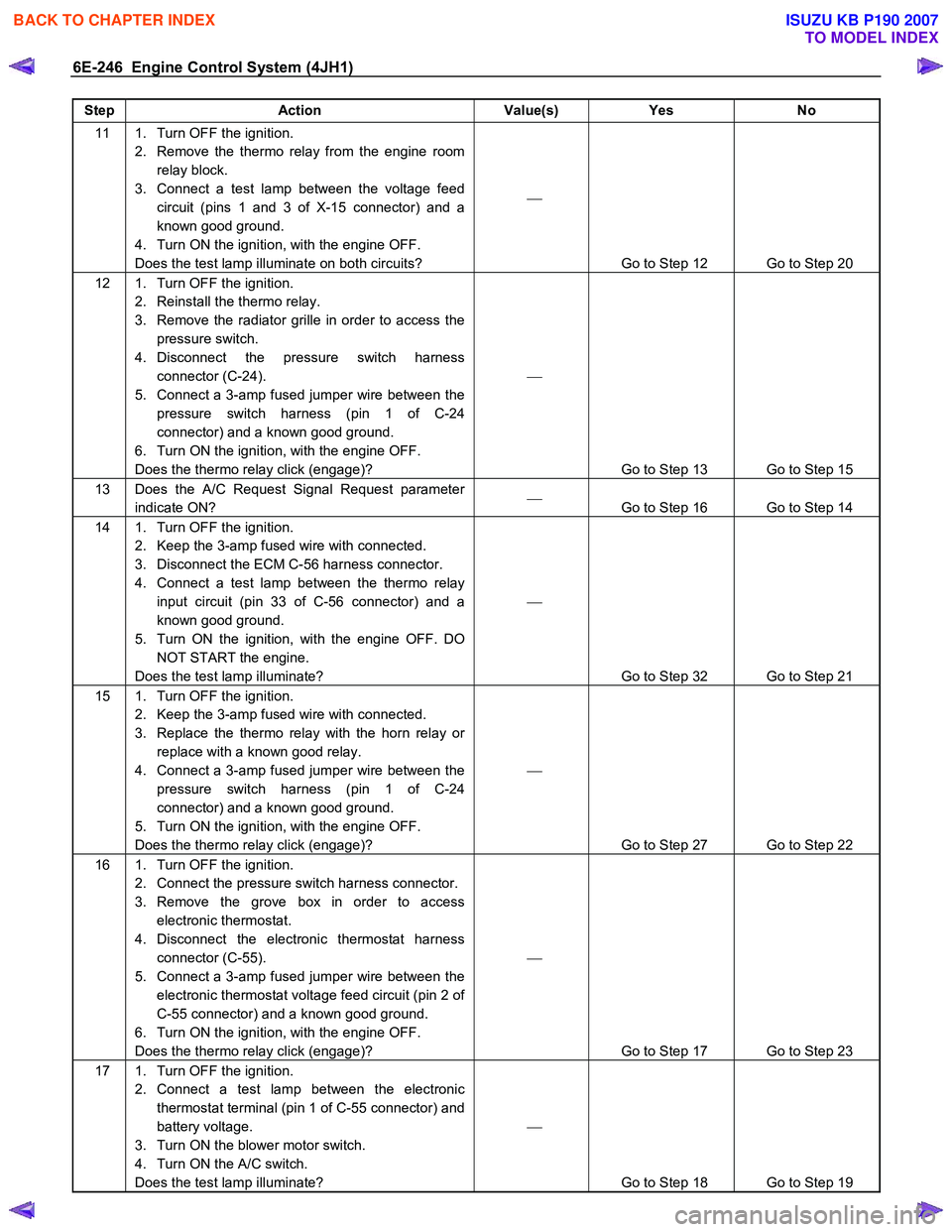
6E-246 Engine Control System (4JH1)
Step Action Value(s) Yes No
11 1. Turn OFF the ignition.
2. Remove the thermo relay from the engine room relay block.
3. Connect a test lamp between the voltage feed circuit (pins 1 and 3 of X-15 connector) and a
known good ground.
4. Turn ON the ignition, with the engine OFF.
Does the test lamp illuminate on both circuits?
Go to Step 12 Go to Step 20
12 1. Turn OFF the ignition. 2. Reinstall the thermo relay.
3. Remove the radiator grille in order to access the pressure switch.
4. Disconnect the pressure switch harness connector (C-24).
5. Connect a 3-amp fused jumper wire between the pressure switch harness (pin 1 of C-24
connector) and a known good ground.
6. Turn ON the ignition, with the engine OFF.
Does the thermo relay click (engage)?
Go to Step 13 Go to Step 15
13 Does the A/C Request Signal Request parameter indicate ON?
Go to Step 16 Go to Step 14
14 1. Turn OFF the ignition.
2. Keep the 3-amp fused wire with connected.
3. Disconnect the ECM C-56 harness connector.
4. Connect a test lamp between the thermo relay input circuit (pin 33 of C-56 connector) and a
known good ground.
5. Turn ON the ignition, with the engine OFF. DO NOT START the engine.
Does the test lamp illuminate?
Go to Step 32 Go to Step 21
15 1. Turn OFF the ignition. 2. Keep the 3-amp fused wire with connected.
3. Replace the thermo relay with the horn relay or replace with a known good relay.
4. Connect a 3-amp fused jumper wire between the pressure switch harness (pin 1 of C-24
connector) and a known good ground.
5. Turn ON the ignition, with the engine OFF.
Does the thermo relay click (engage)?
Go to Step 27 Go to Step 22
16 1. Turn OFF the ignition. 2. Connect the pressure switch harness connector.
3. Remove the grove box in order to access electronic thermostat.
4. Disconnect the electronic thermostat harness connector (C-55).
5. Connect a 3-amp fused jumper wire between the electronic thermostat voltage feed circuit (pin 2 of
C-55 connector) and a known good ground.
6. Turn ON the ignition, with the engine OFF.
Does the thermo relay click (engage)?
Go to Step 17 Go to Step 23
17 1. Turn OFF the ignition. 2. Connect a test lamp between the electronic thermostat terminal (pin 1 of C-55 connector) and
battery voltage.
3. Turn ON the blower motor switch.
4. Turn ON the A/C switch.
Does the test lamp illuminate?
Go to Step 18 Go to Step 19
BACK TO CHAPTER INDEX
TO MODEL INDEX
ISUZU KB P190 2007