2007 INFINITI QX56 radio
[x] Cancel search: radioPage 648 of 3061

AV-108
< SERVICE INFORMATION >
NAVIGATION SYSTEM
NAVIGATION
1. The navigation screen will be shown, and items “Display Longi-
tude & Latitude”, “Speed Calibration”, “Angle Adjustment” and
“Initialize Location” will become selective.
2. Select each switch on “NAVIGATION” screen to display the rele-
vant diagnosis screen.
Angle adjustment
• Adjusts turning angle output detected by the gyroscope.
Speed Calibration
GPS RTC
malfunctionClock IC in GPS substrate is malfunctioning. • Correct time may not be displayed.
• After the power is turned on, the system al-
ways takes some time until GPS positioning
becomes possible. (The GPS receiver starts
positioning without re-collecting the whole sat-
ellite information when it judged the data
stored in the receiver is correct.)
• Correct time of error occurrence may not be
stored in the ″Error History″. • Perform self-diagnosis.
• When the NAVI control unit is judged normal by self-diagnosis,
the symptom may be intermittent, caused by strong radio interfer-
ence.
GPS anten-
na discon-
nectedMalfunctioning connection between GPS substrate in NAVI control
unit and GPS antenna.• Navigation location detection performance has
deteriorated.
(Location correction using GPS is not per-
formed.)
• GPS receiving status remains gray. • Perform self-diagnosis.
• When connection between NAVI control unit and GPS antenna is
judged normal by self-diagnosis, the symptom may be intermit-
tent, caused by impact or vibration.
Low voltage
of GPSThe power voltage supplied to the GPS circuit board has de-
creased.• Navigation location detection performance has
deteriorated.
(Location correction using GPS is not per-
formed.)
• GPS receiving status remains gray. • Perform self-diagnosis.
• When connection between NAVI control unit and GPS antenna is
judged normal by self-diagnosis, the symptom may be intermit-
tent, caused by impact or vibration.
DVD-ROM
Malfunction
DVD-ROM
Read error
DVD-ROM
Response Er-
rorMalfunctioning NAVI control unit. -
Dedicated map DVD-ROM is in the system, but the data cannot be
read.• The map of a particular location cannot be dis-
played.
• Specific guidance information cannot be dis-
played.
• Map display is slow.
• Guidance information display is slow.
• System has been affected by vibration. • Is map DVD-ROM damaged, warped, or dirty?
- If damaged or warped, the map DVD-ROM is malfunctioning.
- If dirty, wipe the DVD-ROM clean with a soft cloth.
• Perform self-diagnosis.
• When NAVI control unit is judged normal by self-diagnosis, the
symptom is judged intermittent, caused by vibration. Error itemPossible causes
Example of symptom
Action/symptom
WKIA4312E
WKIA4314E
Page 676 of 3061

AV-136
< SERVICE INFORMATION >
NAVIGATION SYSTEM
YES or NO
YES >>AV-103, "Confirmation/Adjustment Mode".
NO >>AV-136, "
Driving Test".
Radio Wave from GPS Satellite Is Not ReceivedINFOID:0000000003533766
1.CHECK ENVIRONMENT
Check if any metal object that intercepts radio waves or an object that emits radio waves (such as a portable
phone) is located near the GPS antenna. Check if the vehicle is shielded by a building.
OK or NG
OK >> System is not malfunctioning. The GPS antenna may not be able to receive radio waves from the
GPS satellite if it is shielded by metal object or an object emitting radio waves is placed near it.
NG >> GO TO 2.
2.SELF-DIAGNOSIS
Perform “Self-diagnosis mode” of the self-diagnosis function. Refer to AV-101, "
Self-Diagnosis Mode (NAVI)".
OK or NG
OK >> Replace GPS antenna. Refer to AV-145, "Removal and Installation".
NG >> Check the malfunctioning parts.
Driving TestINFOID:0000000003533767
1.DRIVING TEST 1
1. Scroll the map screen to display the area to make correction. Press “ENTER” and select “CURRENT
LOCATION CORRECTION”.
2. Correct direction of the vehicle mark.
3. Perform the distance correction of the "CONFIRMATION/ADJUSTMENT" mode.
Note: Normally, adjustment is not necessary because this system has automatic distance correction func-
tion. However, when a tire chain is fitted, adjustment in accordance with the tire diameter ratio must be
made.
4. Are symptoms malfunctioning to the AV-137, "
Example of Symptom Judged Not Malfunction" after driving
the vehicle?
YES or NO
YES >> Limit of the location detection capacity of the navigation system.
NO >> GO TO 2.
2.DRIVING TEST 2
• Did any malfunction occur when the proper test in the following test patterns is performed?
• Test pattern
Driving test finds the difference between the symptoms monitored with and without each sensor.
- Test pattern 1: Test method with no GPS location correction
Disconnect GPS antenna connector connected to the NAVI control unit. Accurately adjust the current loca-
tion and the direction, then drive the vehicle.
- Test pattern 2: Test method with no map-matching
Accurately adjust the current location and the direction. Eject the map DVD-ROM from the NAVI control unit
with ignition switch turned to OFF, then drive the vehicle. After driving, insert the map DVD-ROM back in the
unit, display the track of the vehicle on the map screen and compare it with the actual road configuration.
• Sample tests
-
Perform test pattern 1.
-
Perform test pattern 1 & 2.
Compare the track of the vehicle on the map screen and the actual road configuration. For fairly accurate
tracking, plotting shall be made every several hundred meters (feet).
-
Perform test pattern 1 & 2.
Drive on a road of which distance is accurately known (by utilizing distance posts on a highway). Calculate
the rate of change (increased/decreased) of the distance by comparing with the actual distance.
Page 749 of 3061

BL-38
< SERVICE INFORMATION >
REMOTE KEYLESS ENTRY SYSTEM
• to BCM terminal 70
• through 50A fusible link (letter f , located in the fuse and fusible link box).
• to BCM terminal 57
• through 15A fuse [No. 22, located in the fuse block (J/B)].
When the key is inserted in the key switch and key lock solenoid, power is supplied
• to BCM terminal 37
• through key switch and key lock solenoid terminals 3 and 4
• through 10A fuse [No. 19, located in the fuse block (J/B)].
When the ignition switch is ACC or ON, power is supplied
• to BCM terminal 11
• through 10A fuse [No. 4, located in the fuse block (J/B)].
When the ignition switch is ON or START, power is supplied
• to BCM terminal 38
• through 10A fuse (No. 59, located in the fuse and relay box).
When the front door switch LH is ON (door is OPEN), ground is supplied
• to BCM terminal 47
• through front door switch LH terminal 2
• through front door switch LH case ground.
When the front door switch RH is ON (door is OPEN), ground is supplied
• to BCM terminal 12
• through front door switch RH terminal 2
• through front door switch RH case ground.
When the rear door switch LH is ON (door is OPEN), ground is supplied
• to BCM terminal 48
• through rear door switch LH terminal 2
• through rear door switch LH case ground.
When the rear door switch RH is ON (door is OPEN), ground is supplied
• to BCM terminal 13
• through rear door switch RH terminal 2
• through rear door switch RH case ground.
When the back door latch (door ajar switch) is ON (door is OPEN), ground is supplied
• to BCM terminal 43
• through back door latch (door ajar switch) terminal 7,
• through back door latch (door ajar switch) terminal 8,
• through body grounds B7 and B19.
Keyfob signal is input into the BCM from the remote keyless entry receiver.
The remote keyless entry system controls operation of the
• power door lock
• back door opener
• interior lamp and step lamps
• panic alarm
• hazard and horn reminder
• keyless power window down (open)
• auto door lock operation
OPERATING PROCEDURE
• When the keyfob is operated, the signal from the keyfob is sent and the remote keyless entry receiver
receives the signal and sends it to the BCM. The BCM only locks/unlocks the doors if the ID number
matches. (Remote control entry functions)
• Using the keyfob, the transmitter sends radio waves to the remote keyless entry receiver, which then sends
the received waves to the BCM. Only if the ID number matches does the BCM lock/unlock the doors.
(Remote control door function)
• Unless the key is inserted into the ignition key cylinder or one of the doors is opened within 1 minute after the
UNLOCK switch on the keyfob is pressed, all the doors are automatically locked. (Auto lock function)
• When a door is locked or unlocked, the vehicle turn signal lamps flash and the horn sounds to verify opera-
tion. (Active check function)
• When the key is in the ignition key cylinder (when the key switch is ON) and one of the doors is open, the
door lock function does not work even when the door lock is operated with the keyfob.
• Keyfob ID set up is available.
• If a keyfob is lost, a new keyfob can be set up. A maximum of 5 IDs can be set up simultaneously.
Remote Control Entry Functions
Page 932 of 3061
![INFINITI QX56 2007 Factory Service Manual BRC-4
< SERVICE INFORMATION >[VDC/TCS/ABS]
PRECAUTIONS
• If YES, GO TO 2.
• If NO, GO TO 5.
2. Is there any indication other than indications relating to CAN communication system in the self-diagn INFINITI QX56 2007 Factory Service Manual BRC-4
< SERVICE INFORMATION >[VDC/TCS/ABS]
PRECAUTIONS
• If YES, GO TO 2.
• If NO, GO TO 5.
2. Is there any indication other than indications relating to CAN communication system in the self-diagn](/manual-img/42/57029/w960_57029-931.png)
BRC-4
< SERVICE INFORMATION >[VDC/TCS/ABS]
PRECAUTIONS
• If YES, GO TO 2.
• If NO, GO TO 5.
2. Is there any indication other than indications relating to CAN communication system in the self-diagnosis
results?
• If YES, GO TO 3.
• If NO, GO TO 4.
3. Based on self-diagnosis results unrelated to CAN communication, carry out the inspection.
4. Malfunctions may be detected in self-diagnosis depending on control units carrying out CAN communica-
tion. Therefor, erase the self-diagnosis results.
5. Diagnose CAN communication system. Refer to LAN-7
.
Precaution for Brake ControlINFOID:0000000003532764
• During ABS operation, the brake pedal may vibrate lightly and a mechanical noise may be heard. This is
normal.
• Just after starting vehicle, the brake pedal may vibrate or a motor operating noise may be heard from engine
compartment. This is a normal status of operation check.
• Stopping distance may be longer than that of vehicles without ABS when vehicle drives on rough, gravel, or
snow-covered (fresh, deep snow) roads.
• When an error is indicated by ABS or another warning lamp, collect all necessary information from customer
(what symptoms are present under what conditions) and check for simple causes before starting diagnosis.
Besides electrical system inspection, check booster operation, brake fluid level, and fluid leaks.
• If incorrect tire sizes or types are installed on the vehicle or brake pads are not Genuine NISSAN parts, stop-
ping distance or steering stability may deteriorate.
• If there is a radio, antenna or related wiring near control module, ABS function may have a malfunction or
error.
• If aftermarket parts (car stereo, CD player, etc.) have been installed, check for incidents such as harness
pinches, open circuits or improper wiring.
• If the following components are replaced with non-genuine components or modified, the VDC OFF indicator
lamp and SLIP indicator lamp may turn on or the VDC system may not operate properly. Components
related to suspension (shock absorbers, struts, springs, bushings, etc.), tires, wheels (exclude specified
size), components related to brake system (pads, rotors, calipers, etc.), components related to engine (muf-
fler, ECM, etc.), components related to body reinforcement (roll bar, tower bar, etc.).
• Driving with broken or excessively worn suspension components, tires or brake system components may
cause the VDC OFF indicator lamp and the SLIP indicator lamp to turn on, and the VDC system may not
operate properly.
• When the TCS or VDC is activated by sudden acceleration or sudden turn, some noise may occur. The
noise is a result of the normal operation of the TCS and VDC.
• When driving on roads which have extreme slopes (such as mountainous roads) or high banks (such as
sharp curves on a freeway), the VDC may not operate normally, or the VDC warning lamp and the SLIP indi-
cator lamp may turn on. This is not a problem if normal operation can be resumed after restarting the engine.
• Sudden turns (such as spin turns, acceleration turns), drifting, etc. with VDC turned off may cause the yaw
rate/side/decel G sensor to indicate a problem. This is not a problem if normal operation can be resumed
after restarting the engine.
Precaution for CAN SystemINFOID:0000000003532765
• Do not apply voltage of 7.0V or higher to terminal to be measured.
• Maximum open terminal voltage of tester in use must be less than 7.0V.
• Before checking harnesses, turn ignition switch OFF and disconnect battery negative cable.
Page 980 of 3061
![INFINITI QX56 2007 Factory Service Manual BRC-52
< SERVICE INFORMATION >[VDC/TCS/ABS]
TROUBLE DIAGNOSES FOR SYMPTOMS
1.CHECK SYMPTOM
1. Apply brake.
2. Start engine.
Does the symptom occur only when engine is started?
YES >> Carry out self-di INFINITI QX56 2007 Factory Service Manual BRC-52
< SERVICE INFORMATION >[VDC/TCS/ABS]
TROUBLE DIAGNOSES FOR SYMPTOMS
1.CHECK SYMPTOM
1. Apply brake.
2. Start engine.
Does the symptom occur only when engine is started?
YES >> Carry out self-di](/manual-img/42/57029/w960_57029-979.png)
BRC-52
< SERVICE INFORMATION >[VDC/TCS/ABS]
TROUBLE DIAGNOSES FOR SYMPTOMS
1.CHECK SYMPTOM
1. Apply brake.
2. Start engine.
Does the symptom occur only when engine is started?
YES >> Carry out self-diagnosis. Refer to BRC-26, "CONSULT-II Function (ABS)".
NO >> GO TO 2.
2.RECHECK SYMPTOM
Does the symptom occur only when electrical equipment switches (such as headlamps) are turned on?
YES >> Check for radio, antenna or related wiring that is routed too close to the ABS actuator and electric
unit (control unit) and reroute as necessary.
NO >> Go to BRC-50, "
ABS Works Frequently".
Vehicle Jerks During TCS/VDC ActivationINFOID:0000000003532807
INSPECTION PROCEDURE
1.ABS ACTUATOR AND ELECTRIC UNIT (CONTROL UNIT) SELF-DIAGNOSIS
Perform ABS actuator and electric unit (control unit) self-diagnosis.
Are self-diagnosis result items displayed?
YES >> After checking and repairing the applicable item, perform the ABS actuator and electric unit (con-
trol unit) self-diagnosis again.
NO >> GO TO 2.
2.ENGINE SPEED SIGNAL INSPECTION
Perform data monitor with CONSULT-II for the ABS actuator and electric unit (control unit).
Is the engine speed at idle 400 rpm or higher?
YES >> GO TO 4.
NO >> GO TO 3.
3.ECM SELF-DIAGNOSIS
Perform ECM self-diagnosis.
Are self-diagnosis result items displayed?
YES >> After checking and repairing the applicable item, perform the ECM self-diagnosis again.
NO >> GO TO 4.
4.TCM SELF-DIAGNOSIS
Perform TCM self-diagnosis.
Are self-diagnosis result items displayed?
YES >> After checking and repairing the applicable item, perform the TCM self-diagnosis again.
NO >> GO TO 5.
5.CONNECTOR INSPECTION
Disconnect the ABS actuator and electric unit (control unit) connector and the ECM connectors and check the
terminals for deformation, disconnection, looseness or damage.
OK or NG
OK >> GO TO 6.
NG >> Repair or replace as necessary.
6.CAN COMMUNICATION INSPECTION
Check the CAN communication system. Refer to BRC-48, "
CAN Communication System Inspection".
OK or NG
OK >> Inspection End.
NG >> Refer to LAN-7
.
Page 1103 of 3061
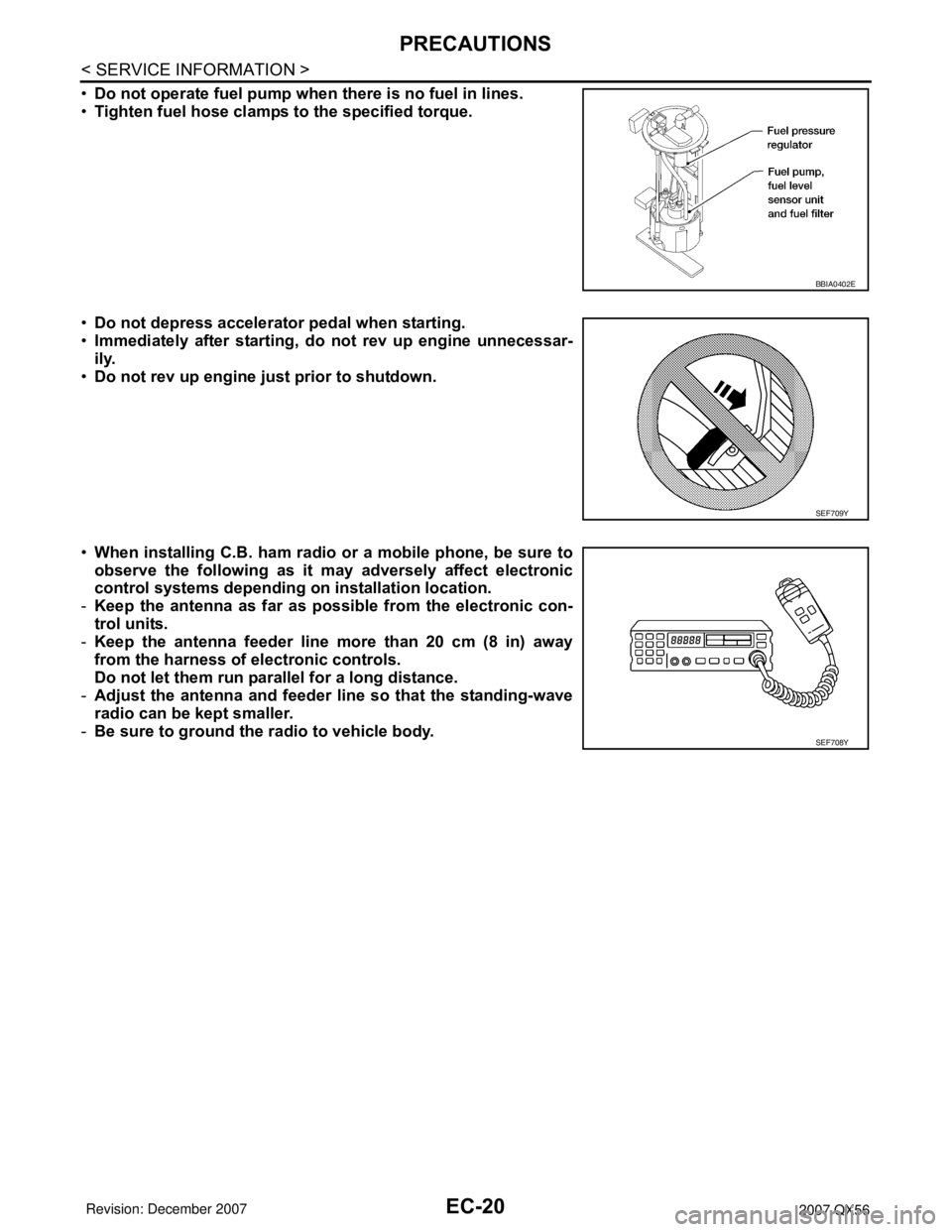
EC-20
< SERVICE INFORMATION >
PRECAUTIONS
•Do not operate fuel pump when there is no fuel in lines.
•Tighten fuel hose clamps to the specified torque.
•Do not depress accelerator pedal when starting.
•Immediately after starting, do not rev up engine unnecessar-
ily.
•Do not rev up engine just prior to shutdown.
•When installing C.B. ham radio or a mobile phone, be sure to
observe the following as it may adversely affect electronic
control systems depending on installation location.
-Keep the antenna as far as possible from the electronic con-
trol units.
-Keep the antenna feeder line more than 20 cm (8 in) away
from the harness of electronic controls.
Do not let them run parallel for a long distance.
-Adjust the antenna and feeder line so that the standing-wave
radio can be kept smaller.
-Be sure to ground the radio to vehicle body.
BBIA0402E
SEF709Y
SEF708Y
Page 1969 of 3061
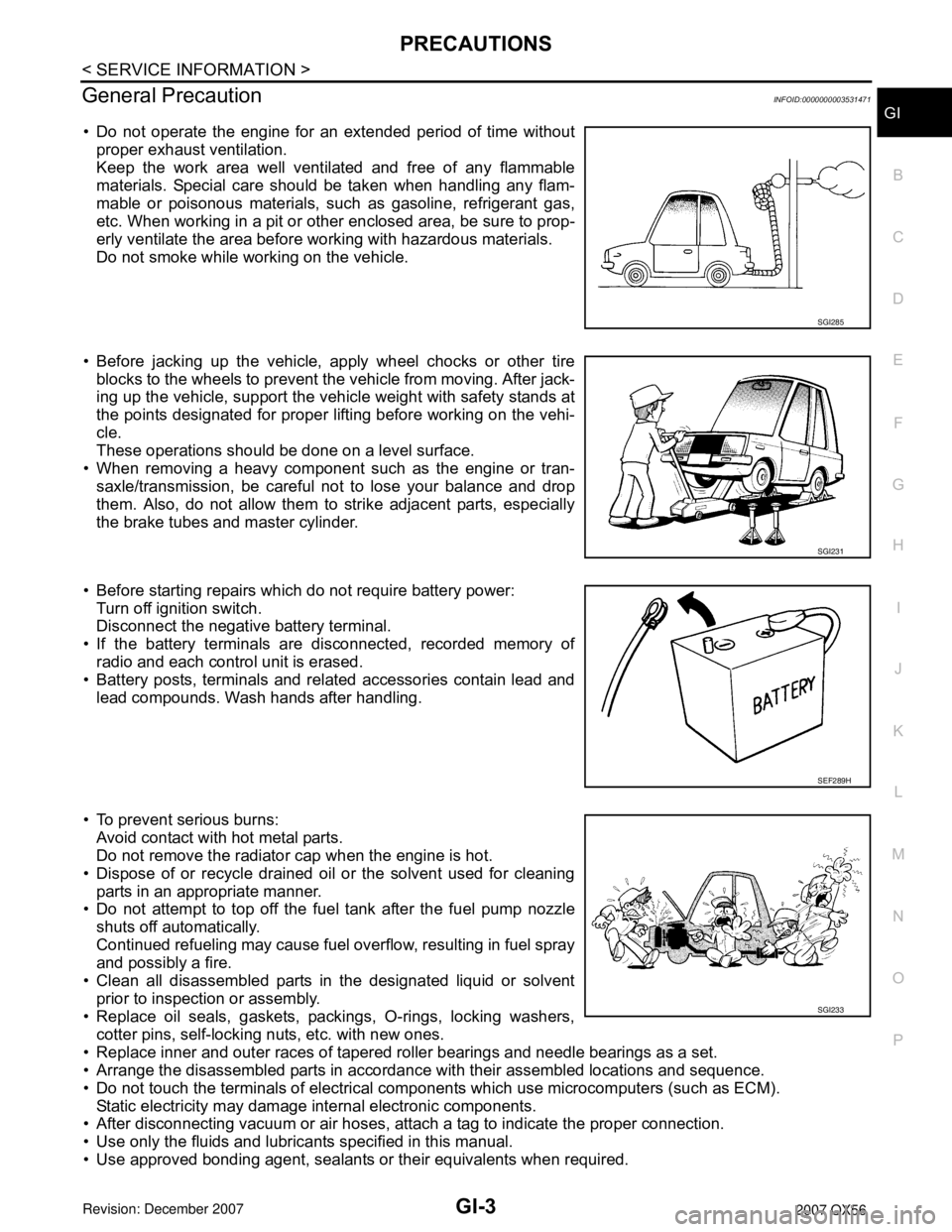
PRECAUTIONS
GI-3
< SERVICE INFORMATION >
C
D
E
F
G
H
I
J
K
L
MB
GI
N
O
P
General PrecautionINFOID:0000000003531471
• Do not operate the engine for an extended period of time without
proper exhaust ventilation.
Keep the work area well ventilated and free of any flammable
materials. Special care should be taken when handling any flam-
mable or poisonous materials, such as gasoline, refrigerant gas,
etc. When working in a pit or other enclosed area, be sure to prop-
erly ventilate the area before working with hazardous materials.
Do not smoke while working on the vehicle.
• Before jacking up the vehicle, apply wheel chocks or other tire
blocks to the wheels to prevent the vehicle from moving. After jack-
ing up the vehicle, support the vehicle weight with safety stands at
the points designated for proper lifting before working on the vehi-
cle.
These operations should be done on a level surface.
• When removing a heavy component such as the engine or tran-
saxle/transmission, be careful not to lose your balance and drop
them. Also, do not allow them to strike adjacent parts, especially
the brake tubes and master cylinder.
• Before starting repairs which do not require battery power:
Turn off ignition switch.
Disconnect the negative battery terminal.
• If the battery terminals are disconnected, recorded memory of
radio and each control unit is erased.
• Battery posts, terminals and related accessories contain lead and
lead compounds. Wash hands after handling.
• To prevent serious burns:
Avoid contact with hot metal parts.
Do not remove the radiator cap when the engine is hot.
• Dispose of or recycle drained oil or the solvent used for cleaning
parts in an appropriate manner.
• Do not attempt to top off the fuel tank after the fuel pump nozzle
shuts off automatically.
Continued refueling may cause fuel overflow, resulting in fuel spray
and possibly a fire.
• Clean all disassembled parts in the designated liquid or solvent
prior to inspection or assembly.
• Replace oil seals, gaskets, packings, O-rings, locking washers,
cotter pins, self-locking nuts, etc. with new ones.
• Replace inner and outer races of tapered roller bearings and needle bearings as a set.
• Arrange the disassembled parts in accordance with their assembled locations and sequence.
• Do not touch the terminals of electrical components which use microcomputers (such as ECM).
Static electricity may damage internal electronic components.
• After disconnecting vacuum or air hoses, attach a tag to indicate the proper connection.
• Use only the fluids and lubricants specified in this manual.
• Use approved bonding agent, sealants or their equivalents when required.
SGI285
SGI231
SEF289H
SGI233
Page 1991 of 3061
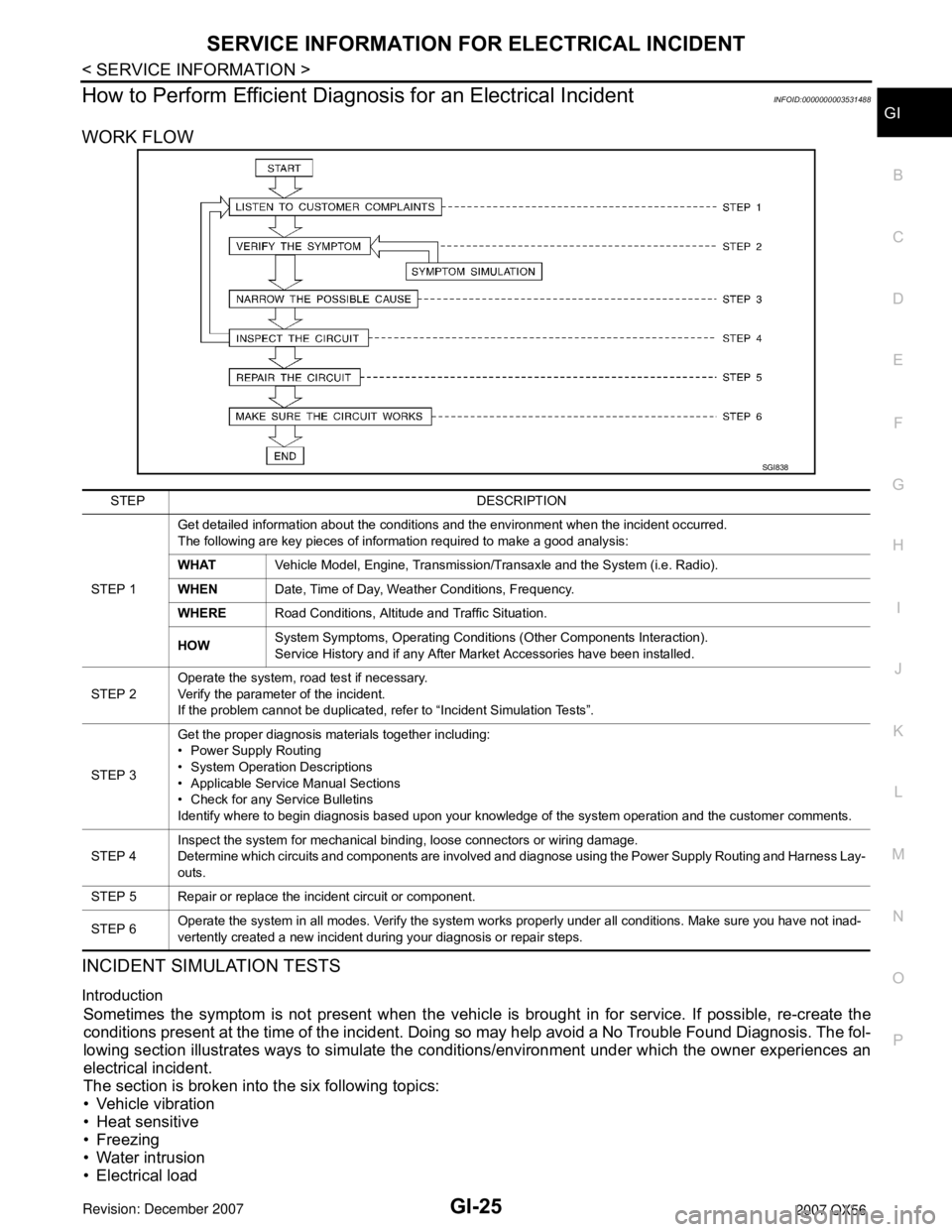
SERVICE INFORMATION FOR ELECTRICAL INCIDENT
GI-25
< SERVICE INFORMATION >
C
D
E
F
G
H
I
J
K
L
MB
GI
N
O
P
How to Perform Efficient Diagnosis for an Electrical IncidentINFOID:0000000003531488
WORK FLOW
INCIDENT SIMULATION TESTS
Introduction
Sometimes the symptom is not present when the vehicle is brought in for service. If possible, re-create the
conditions present at the time of the incident. Doing so may help avoid a No Trouble Found Diagnosis. The fol-
lowing section illustrates ways to simulate the conditions/environment under which the owner experiences an
electrical incident.
The section is broken into the six following topics:
• Vehicle vibration
• Heat sensitive
• Freezing
• Water intrusion
• Electrical load
SGI838
STEP DESCRIPTION
STEP 1Get detailed information about the conditions and the environment when the incident occurred.
The following are key pieces of information required to make a good analysis:
WHATVehicle Model, Engine, Transmission/Transaxle and the System (i.e. Radio).
WHENDate, Time of Day, Weather Conditions, Frequency.
WHERERoad Conditions, Altitude and Traffic Situation.
HOWSystem Symptoms, Operating Conditions (Other Components Interaction).
Service History and if any After Market Accessories have been installed.
STEP 2Operate the system, road test if necessary.
Verify the parameter of the incident.
If the problem cannot be duplicated, refer to “Incident Simulation Tests”.
STEP 3Get the proper diagnosis materials together including:
• Power Supply Routing
• System Operation Descriptions
• Applicable Service Manual Sections
• Check for any Service Bulletins
Identify where to begin diagnosis based upon your knowledge of the system operation and the customer comments.
STEP 4Inspect the system for mechanical binding, loose connectors or wiring damage.
Determine which circuits and components are involved and diagnose using the Power Supply Routing and Harness Lay-
outs.
STEP 5 Repair or replace the incident circuit or component.
STEP 6Operate the system in all modes. Verify the system works properly under all conditions. Make sure you have not inad-
vertently created a new incident during your diagnosis or repair steps.