2007 INFINITI QX56 key
[x] Cancel search: keyPage 2325 of 3061
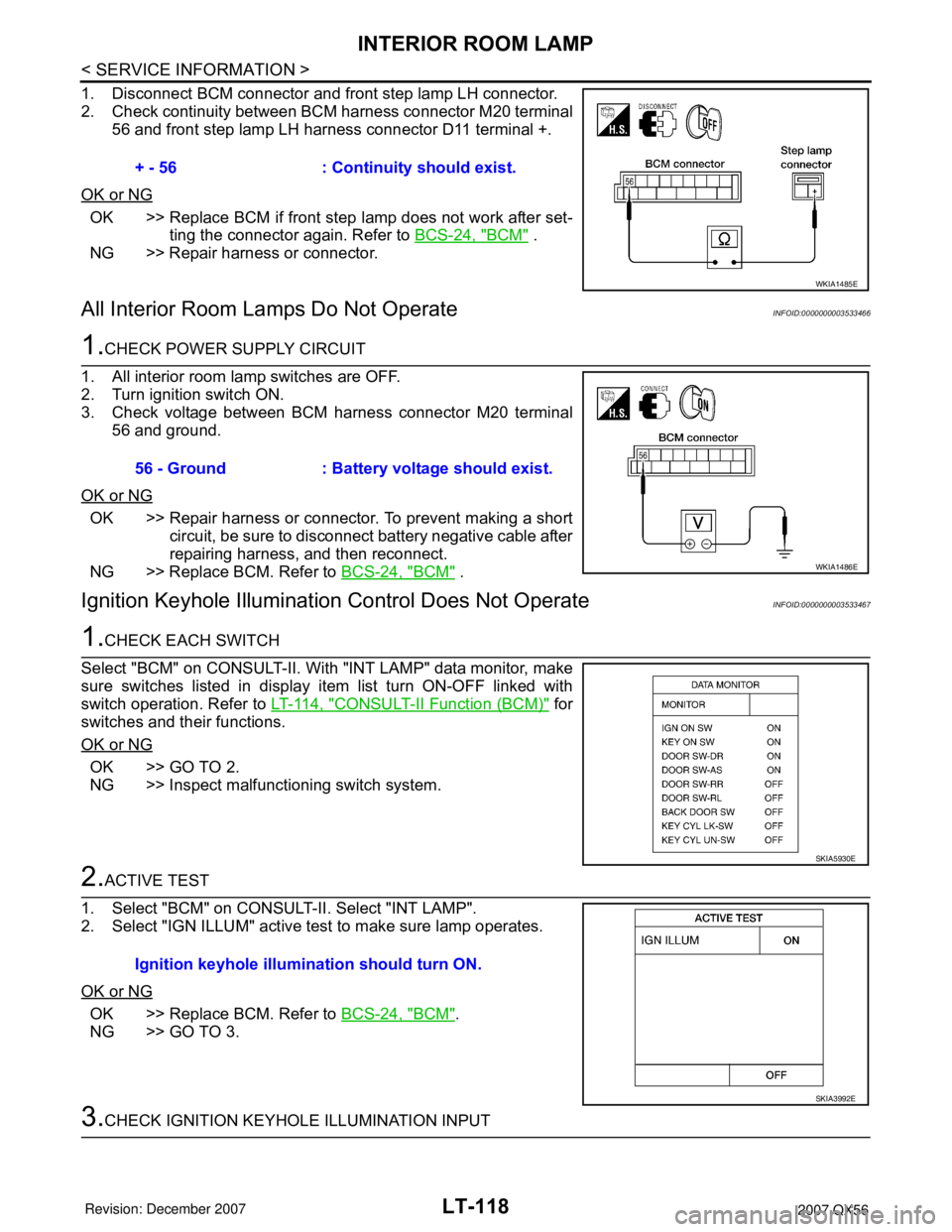
LT-118
< SERVICE INFORMATION >
INTERIOR ROOM LAMP
1. Disconnect BCM connector and front step lamp LH connector.
2. Check continuity between BCM harness connector M20 terminal
56 and front step lamp LH harness connector D11 terminal +.
OK or NG
OK >> Replace BCM if front step lamp does not work after set-
ting the connector again. Refer to BCS-24, "
BCM" .
NG >> Repair harness or connector.
All Interior Room Lamps Do Not OperateINFOID:0000000003533466
1.CHECK POWER SUPPLY CIRCUIT
1. All interior room lamp switches are OFF.
2. Turn ignition switch ON.
3. Check voltage between BCM harness connector M20 terminal
56 and ground.
OK or NG
OK >> Repair harness or connector. To prevent making a short
circuit, be sure to disconnect battery negative cable after
repairing harness, and then reconnect.
NG >> Replace BCM. Refer to BCS-24, "
BCM" .
Ignition Keyhole Illumination Control Does Not OperateINFOID:0000000003533467
1.CHECK EACH SWITCH
Select "BCM" on CONSULT-II. With "INT LAMP" data monitor, make
sure switches listed in display item list turn ON-OFF linked with
switch operation. Refer to LT-114, "
CONSULT-II Function (BCM)" for
switches and their functions.
OK or NG
OK >> GO TO 2.
NG >> Inspect malfunctioning switch system.
2.ACTIVE TEST
1. Select "BCM" on CONSULT-II. Select "INT LAMP".
2. Select "IGN ILLUM" active test to make sure lamp operates.
OK or NG
OK >> Replace BCM. Refer to BCS-24, "BCM".
NG >> GO TO 3.
3.CHECK IGNITION KEYHOLE ILLUMINATION INPUT+ - 56 : Continuity should exist.
WKIA1485E
56 - Ground : Battery voltage should exist.
WKIA1486E
SKIA5930E
Ignition keyhole illumination should turn ON.
SKIA3992E
Page 2326 of 3061
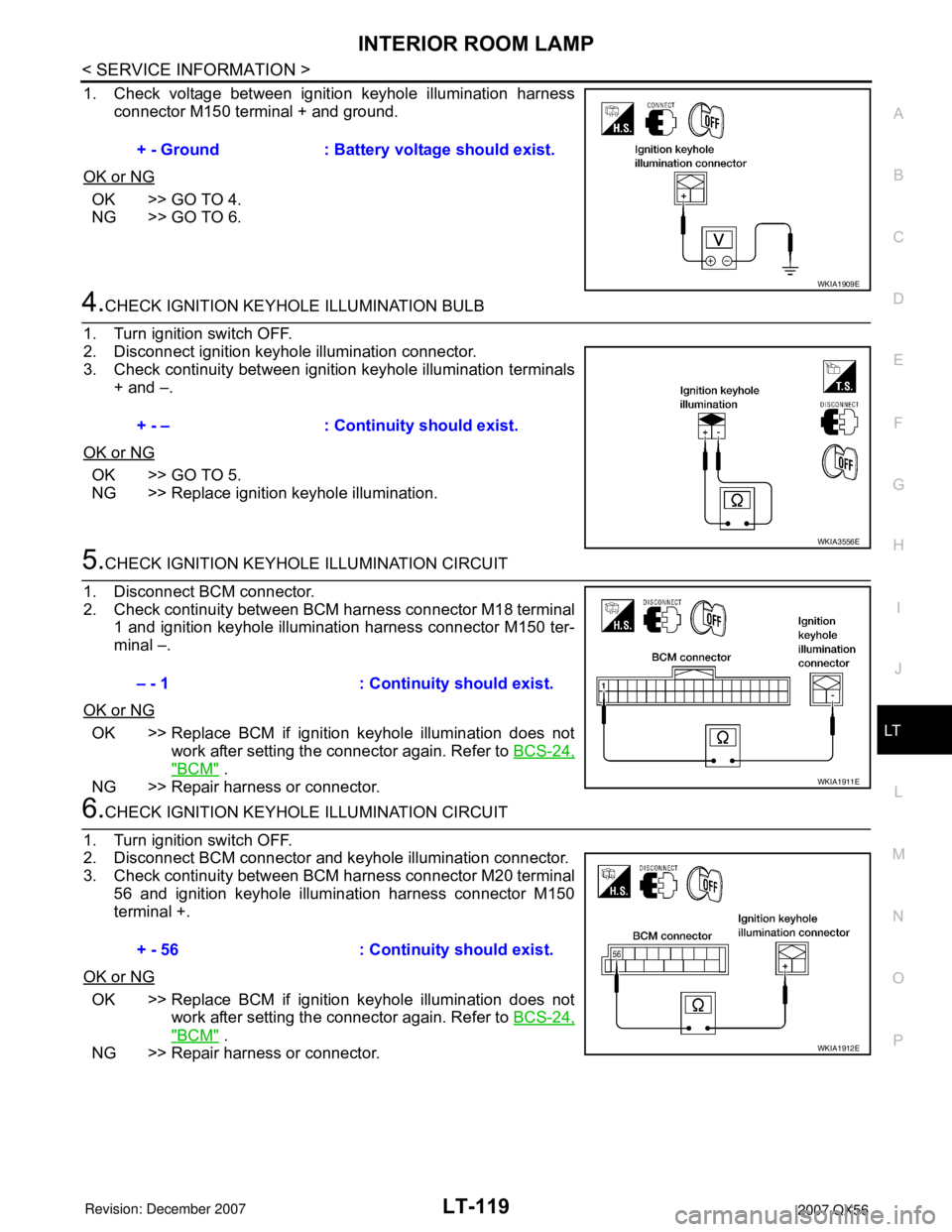
INTERIOR ROOM LAMP
LT-119
< SERVICE INFORMATION >
C
D
E
F
G
H
I
J
L
MA
B
LT
N
O
P
1. Check voltage between ignition keyhole illumination harness
connector M150 terminal + and ground.
OK or NG
OK >> GO TO 4.
NG >> GO TO 6.
4.CHECK IGNITION KEYHOLE ILLUMINATION BULB
1. Turn ignition switch OFF.
2. Disconnect ignition keyhole illumination connector.
3. Check continuity between ignition keyhole illumination terminals
+ and –.
OK or NG
OK >> GO TO 5.
NG >> Replace ignition keyhole illumination.
5.CHECK IGNITION KEYHOLE ILLUMINATION CIRCUIT
1. Disconnect BCM connector.
2. Check continuity between BCM harness connector M18 terminal
1 and ignition keyhole illumination harness connector M150 ter-
minal –.
OK or NG
OK >> Replace BCM if ignition keyhole illumination does not
work after setting the connector again. Refer to BCS-24,
"BCM" .
NG >> Repair harness or connector.
6.CHECK IGNITION KEYHOLE ILLUMINATION CIRCUIT
1. Turn ignition switch OFF.
2. Disconnect BCM connector and keyhole illumination connector.
3. Check continuity between BCM harness connector M20 terminal
56 and ignition keyhole illumination harness connector M150
terminal +.
OK or NG
OK >> Replace BCM if ignition keyhole illumination does not
work after setting the connector again. Refer to BCS-24,
"BCM" .
NG >> Repair harness or connector.+ - Ground : Battery voltage should exist.
WKIA1909E
+ - – : Continuity should exist.
WKIA3556E
– - 1 : Continuity should exist.
WKIA1911E
+ - 56 : Continuity should exist.
WKIA1912E
Page 2345 of 3061
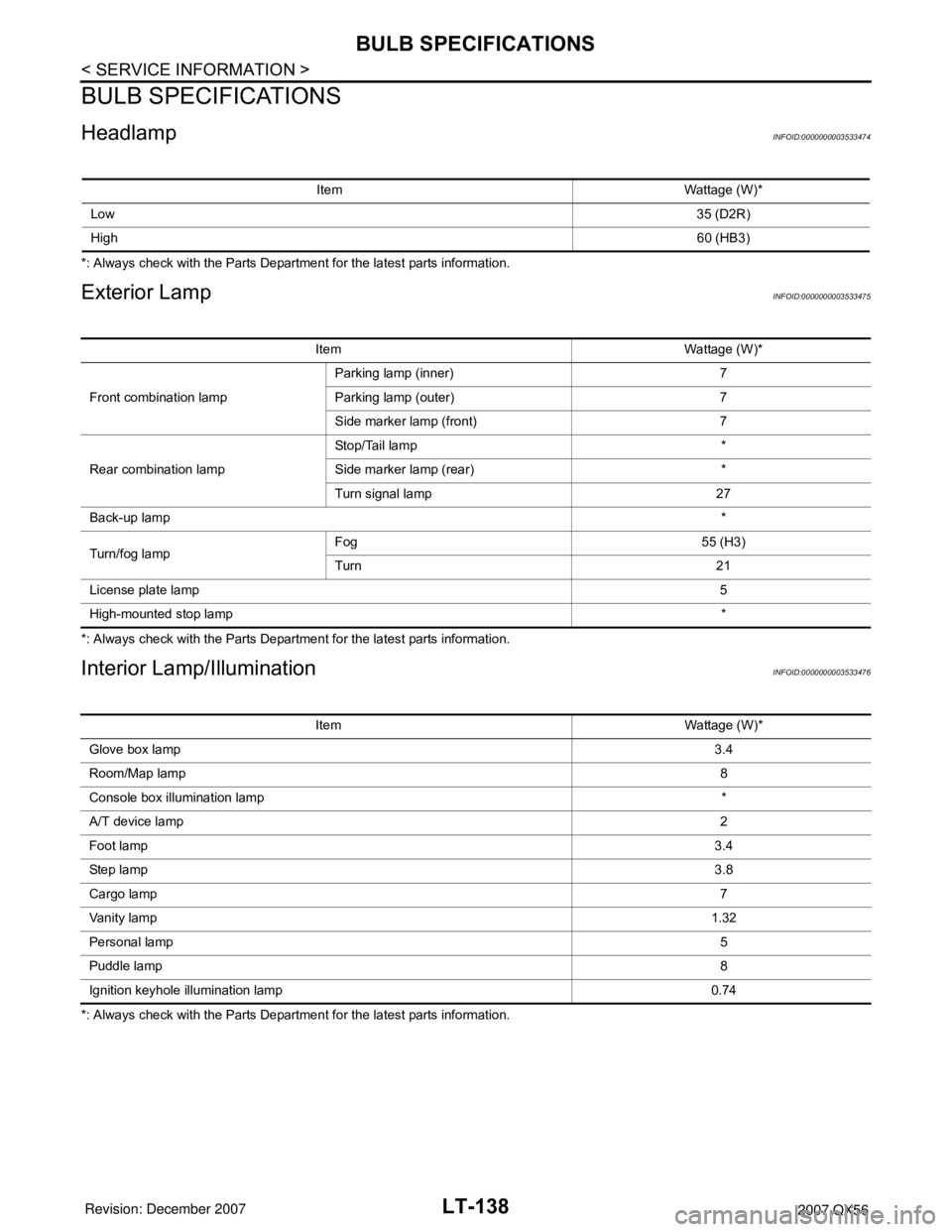
LT-138
< SERVICE INFORMATION >
BULB SPECIFICATIONS
BULB SPECIFICATIONS
HeadlampINFOID:0000000003533474
*: Always check with the Parts Department for the latest parts information.
Exterior LampINFOID:0000000003533475
*: Always check with the Parts Department for the latest parts information.
Interior Lamp/IlluminationINFOID:0000000003533476
*: Always check with the Parts Department for the latest parts information.Item Wattage (W)*
Low35 (D2R)
High60 (HB3)
Item Wattage (W)*
Front combination lampParking lamp (inner) 7
Parking lamp (outer) 7
Side marker lamp (front) 7
Rear combination lampStop/Tail lamp *
Side marker lamp (rear) *
Turn signal lamp 27
Back-up lamp*
Turn/fog lampFog 55 (H3)
Turn 21
License plate lamp5
High-mounted stop lamp*
Item Wattage (W)*
Glove box lamp3.4
Room/Map lamp8
Console box illumination lamp*
A/T device lamp2
Foot lamp3.4
Ste p lam p3.8
Cargo lamp7
Vanity lamp1.32
Personal lamp5
Puddle lamp8
Ignition keyhole illumination lamp0.74
Page 2359 of 3061
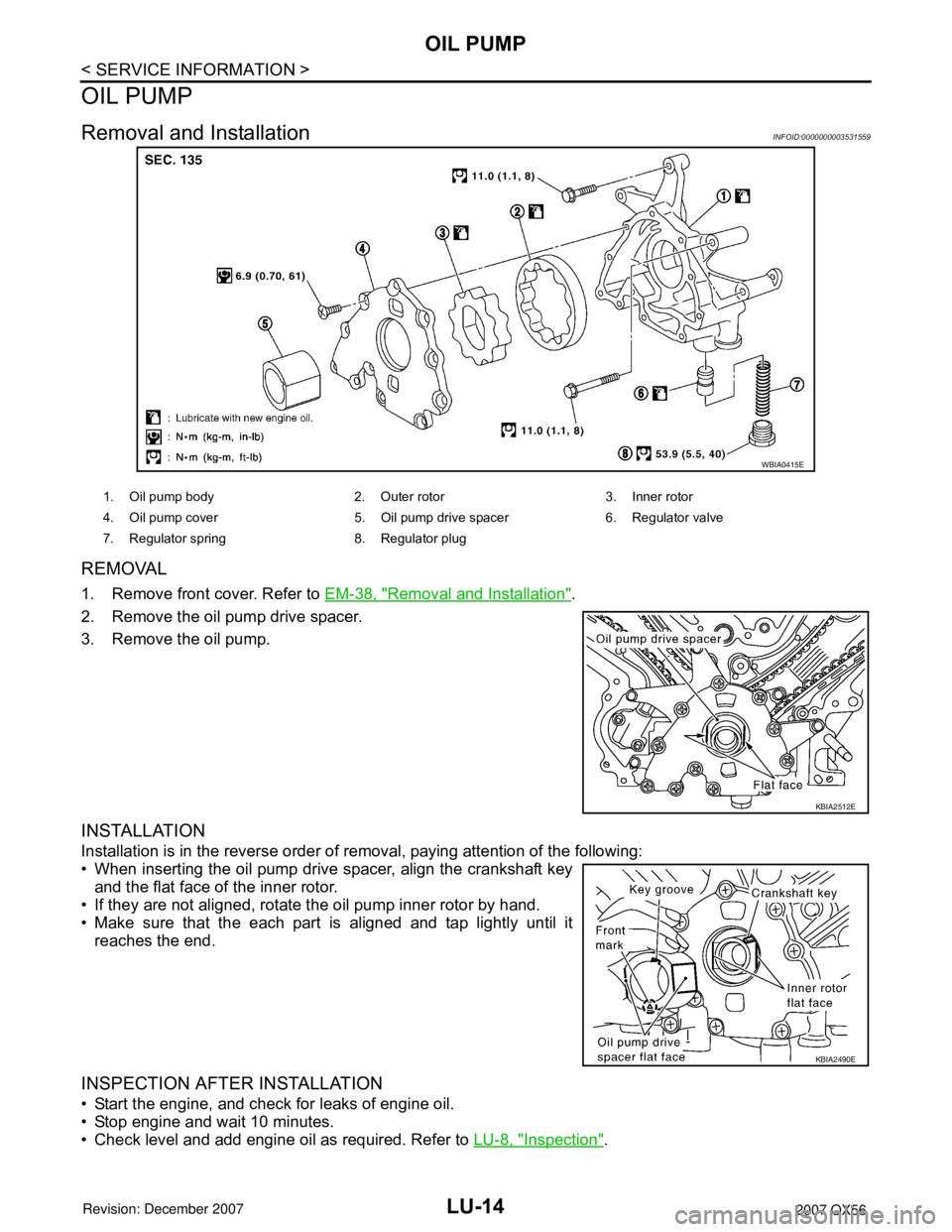
LU-14
< SERVICE INFORMATION >
OIL PUMP
OIL PUMP
Removal and InstallationINFOID:0000000003531559
REMOVAL
1. Remove front cover. Refer to EM-38, "Removal and Installation".
2. Remove the oil pump drive spacer.
3. Remove the oil pump.
INSTALLATION
Installation is in the reverse order of removal, paying attention of the following:
• When inserting the oil pump drive spacer, align the crankshaft key
and the flat face of the inner rotor.
• If they are not aligned, rotate the oil pump inner rotor by hand.
• Make sure that the each part is aligned and tap lightly until it
reaches the end.
INSPECTION AFTER INSTALLATION
• Start the engine, and check for leaks of engine oil.
• Stop engine and wait 10 minutes.
• Check level and add engine oil as required. Refer to LU-8, "
Inspection".
WBIA0415E
1. Oil pump body 2. Outer rotor 3. Inner rotor
4. Oil pump cover 5. Oil pump drive spacer 6. Regulator valve
7. Regulator spring 8. Regulator plug
KBIA2512E
KBIA2490E
Page 2418 of 3061
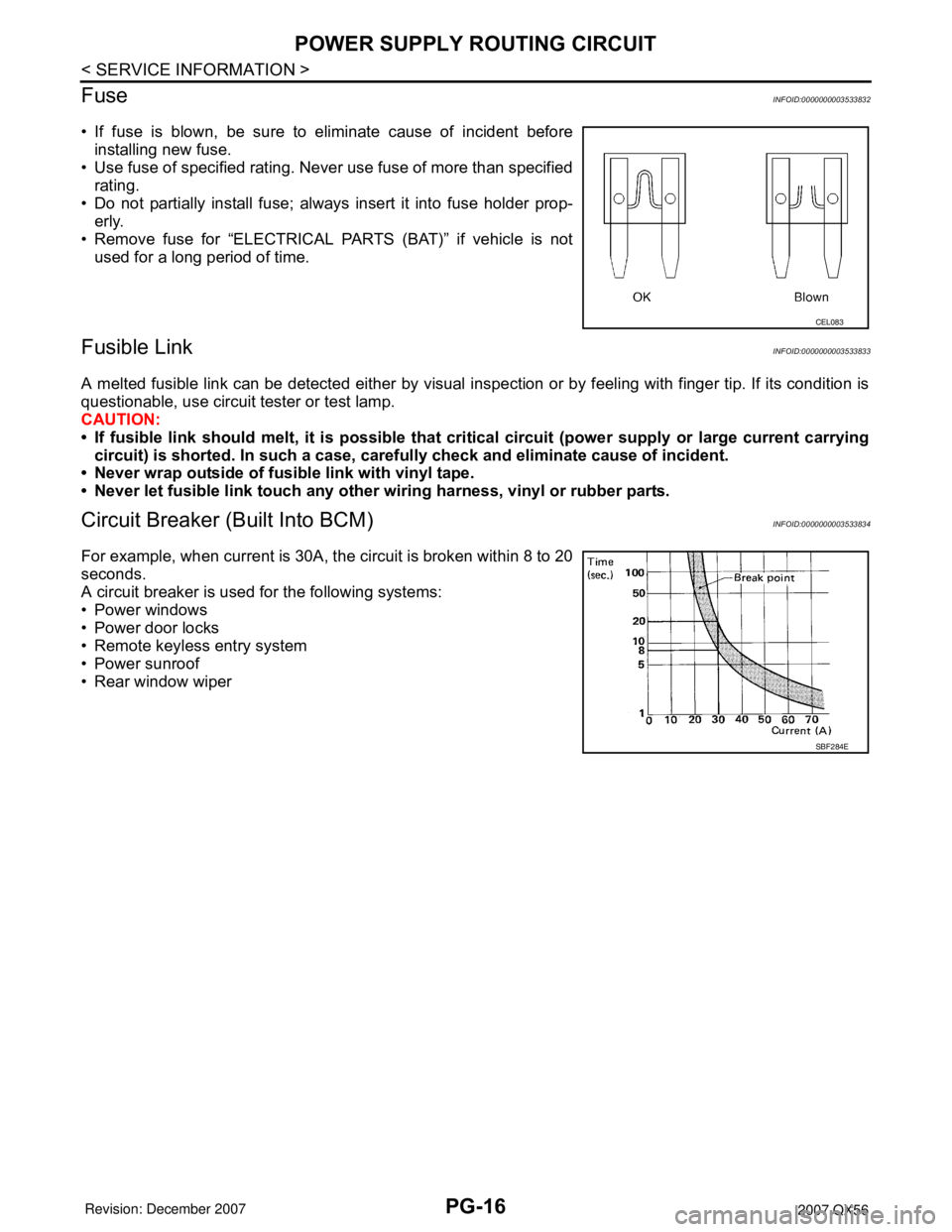
PG-16
< SERVICE INFORMATION >
POWER SUPPLY ROUTING CIRCUIT
Fuse
INFOID:0000000003533832
• If fuse is blown, be sure to eliminate cause of incident before
installing new fuse.
• Use fuse of specified rating. Never use fuse of more than specified
rating.
• Do not partially install fuse; always insert it into fuse holder prop-
erly.
• Remove fuse for “ELECTRICAL PARTS (BAT)” if vehicle is not
used for a long period of time.
Fusible LinkINFOID:0000000003533833
A melted fusible link can be detected either by visual inspection or by feeling with finger tip. If its condition is
questionable, use circuit tester or test lamp.
CAUTION:
• If fusible link should melt, it is possible that critical circuit (power supply or large current carrying
circuit) is shorted. In such a case, carefully check and eliminate cause of incident.
• Never wrap outside of fusible link with vinyl tape.
• Never let fusible link touch any other wiring harness, vinyl or rubber parts.
Circuit Breaker (Built Into BCM)INFOID:0000000003533834
For example, when current is 30A, the circuit is broken within 8 to 20
seconds.
A circuit breaker is used for the following systems:
• Power windows
• Power door locks
• Remote keyless entry system
• Power sunroof
• Rear window wiper
CEL083
SBF284E
Page 2426 of 3061
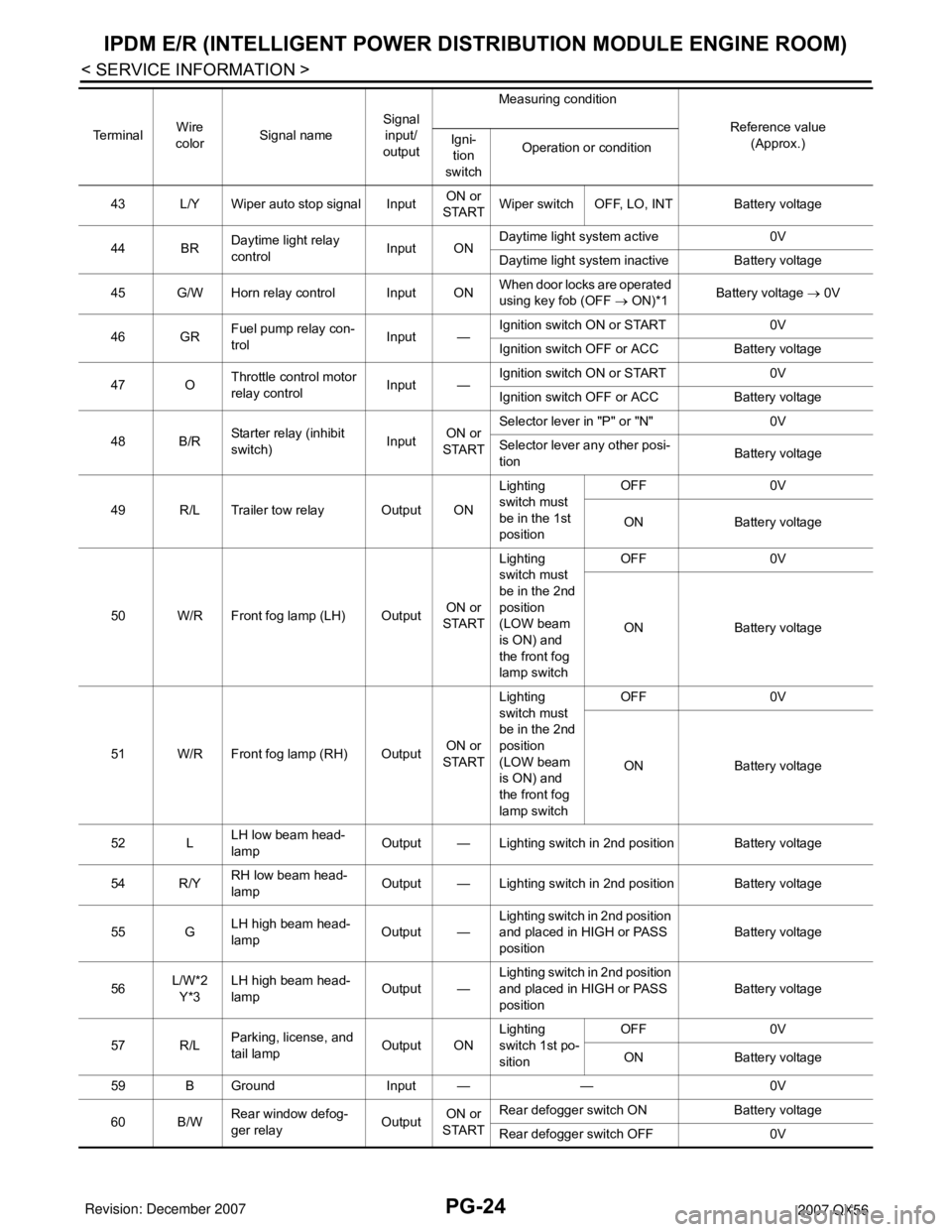
PG-24
< SERVICE INFORMATION >
IPDM E/R (INTELLIGENT POWER DISTRIBUTION MODULE ENGINE ROOM)
43 L/Y Wiper auto stop signal InputON or
STARTWiper switch OFF, LO, INT Battery voltage
44 BRDaytime light relay
controlInput ONDaytime light system active 0V
Daytime light system inactive Battery voltage
45 G/W Horn relay control Input ONWhen door locks are operated
using key fob (OFF → ON)*1Battery voltage → 0V
46 GRFuel pump relay con-
trolInput —Ignition switch ON or START 0V
Ignition switch OFF or ACC Battery voltage
47 OThrottle control motor
relay controlInput —Ignition switch ON or START 0V
Ignition switch OFF or ACC Battery voltage
48 B/RStarter relay (inhibit
switch)InputON or
STARTSelector lever in "P" or "N" 0V
Selector lever any other posi-
tionBattery voltage
49 R/L Trailer tow relay Output ONLighting
switch must
be in the 1st
positionOFF 0V
ON Battery voltage
50 W/R Front fog lamp (LH) OutputON or
STARTLighting
switch must
be in the 2nd
position
(LOW beam
is ON) and
the front fog
lamp switchOFF 0V
ON Battery voltage
51 W/R Front fog lamp (RH) OutputON or
STARTLighting
switch must
be in the 2nd
position
(LOW beam
is ON) and
the front fog
lamp switchOFF 0V
ON Battery voltage
52 LLH low beam head-
lampOutput — Lighting switch in 2nd position Battery voltage
54 R/YRH low beam head-
lampOutput — Lighting switch in 2nd position Battery voltage
55 GLH high beam head-
lampOutput —Lighting switch in 2nd position
and placed in HIGH or PASS
positionBattery voltage
56L/W*2
Y*3LH high beam head-
lampOutput —Lighting switch in 2nd position
and placed in HIGH or PASS
positionBattery voltage
57 R/LParking, license, and
tail lampOutput ONLighting
switch 1st po-
sitionOFF 0V
ON Battery voltage
59 B Ground Input — — 0V
60 B/WRear window defog-
ger relayOutputON or
STARTRear defogger switch ON Battery voltage
Rear defogger switch OFF 0V Te r m i n a lWire
colorSignal nameSignal
input/
outputMeasuring condition
Reference value
(Approx.) Igni-
tion
switchOperation or condition
Page 2463 of 3061
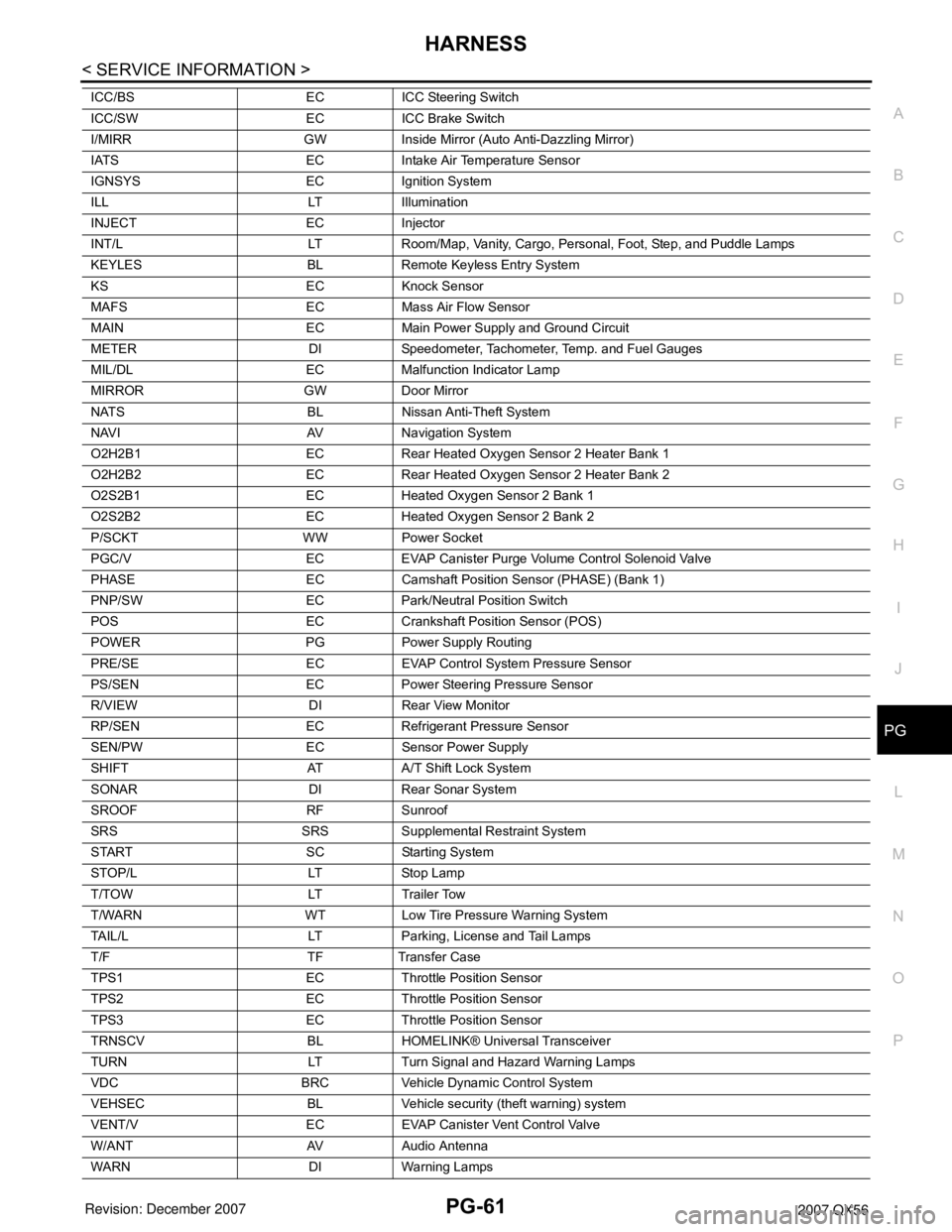
HARNESS
PG-61
< SERVICE INFORMATION >
C
D
E
F
G
H
I
J
L
MA
B
PG
N
O
P
ICC/BS EC ICC Steering Switch
ICC/SW EC ICC Brake Switch
I/MIRR GW Inside Mirror (Auto Anti-Dazzling Mirror)
IATS EC Intake Air Temperature Sensor
IGNSYS EC Ignition System
ILL LT Illumination
INJECT EC Injector
INT/L LT Room/Map, Vanity, Cargo, Personal, Foot, Step, and Puddle Lamps
KEYLES BL Remote Keyless Entry System
KS EC Knock Sensor
MAFS EC Mass Air Flow Sensor
MAIN EC Main Power Supply and Ground Circuit
METER DI Speedometer, Tachometer, Temp. and Fuel Gauges
MIL/DL EC Malfunction Indicator Lamp
MIRROR GW Door Mirror
NATS BL Nissan Anti-Theft System
NAVI AV Navigation System
O2H2B1 EC Rear Heated Oxygen Sensor 2 Heater Bank 1
O2H2B2 EC Rear Heated Oxygen Sensor 2 Heater Bank 2
O2S2B1 EC Heated Oxygen Sensor 2 Bank 1
O2S2B2 EC Heated Oxygen Sensor 2 Bank 2
P/SCKT WW Power Socket
PGC/V EC EVAP Canister Purge Volume Control Solenoid Valve
PHASE EC Camshaft Position Sensor (PHASE) (Bank 1)
PNP/SW EC Park/Neutral Position Switch
POS EC Crankshaft Position Sensor (POS)
POWER PG Power Supply Routing
PRE/SE EC EVAP Control System Pressure Sensor
PS/SEN EC Power Steering Pressure Sensor
R/VIEW DI Rear View Monitor
RP/SEN EC Refrigerant Pressure Sensor
SEN/PW EC Sensor Power Supply
SHIFT AT A/T Shift Lock System
SONAR DI Rear Sonar System
SROOF RF Sunroof
SRS SRS Supplemental Restraint System
START SC Starting System
STOP/L LT Stop Lamp
T/TOW LT Trailer Tow
T/WARN WT Low Tire Pressure Warning System
TAIL/L LT Parking, License and Tail Lamps
T/F TF Transfer Case
TPS1 EC Throttle Position Sensor
TPS2 EC Throttle Position Sensor
TPS3 EC Throttle Position Sensor
TRNSCV BL HOMELINK® Universal Transceiver
TURN LT Turn Signal and Hazard Warning Lamps
VDC BRC Vehicle Dynamic Control System
VEHSEC BL Vehicle security (theft warning) system
VENT/V EC EVAP Canister Vent Control Valve
W/ANT AV Audio Antenna
WARN DI Warning Lamps
Page 2501 of 3061
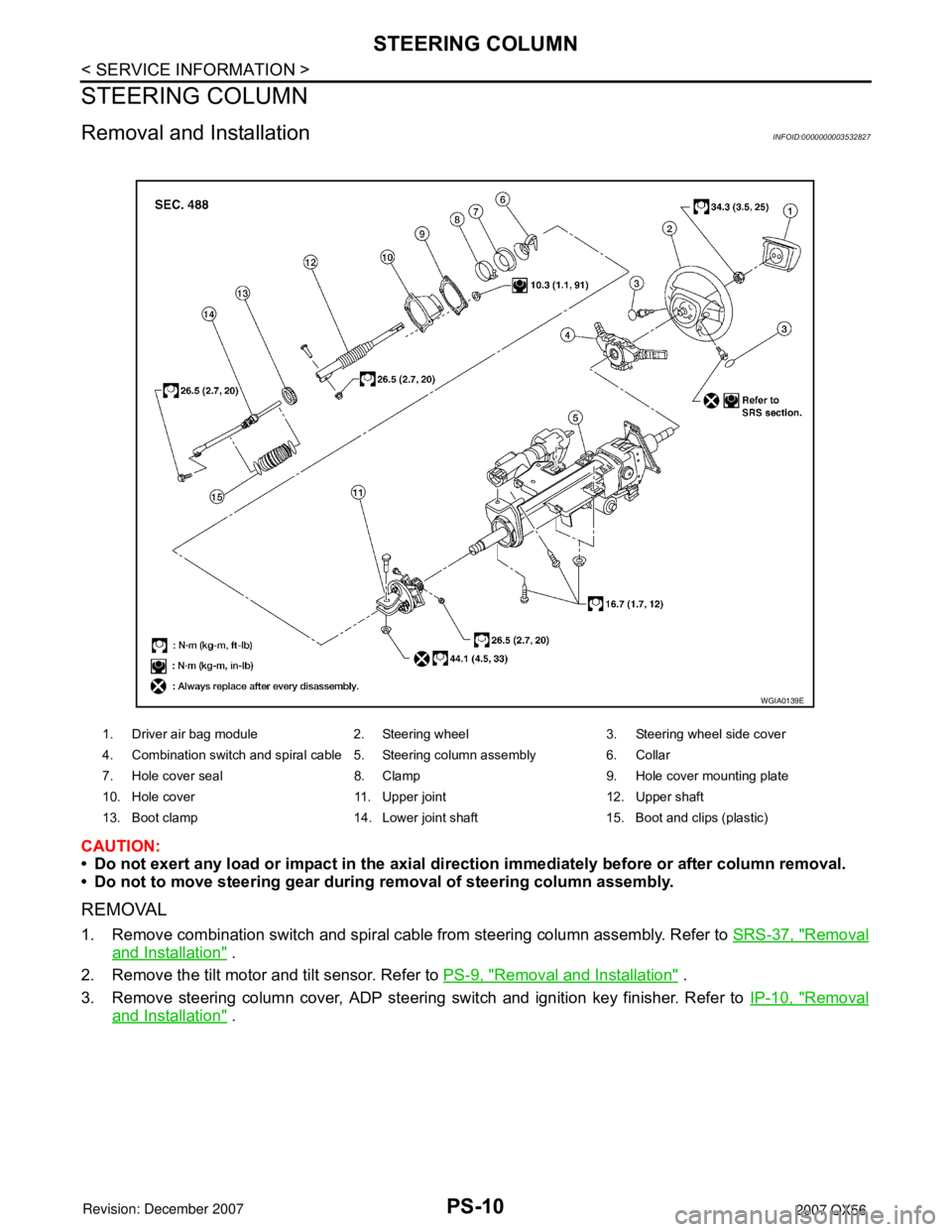
PS-10
< SERVICE INFORMATION >
STEERING COLUMN
STEERING COLUMN
Removal and InstallationINFOID:0000000003532827
CAUTION:
• Do not exert any load or impact in the axial direction immediately before or after column removal.
• Do not to move steering gear during removal of steering column assembly.
REMOVAL
1. Remove combination switch and spiral cable from steering column assembly. Refer to SRS-37, "Removal
and Installation" .
2. Remove the tilt motor and tilt sensor. Refer to PS-9, "
Removal and Installation" .
3. Remove steering column cover, ADP steering switch and ignition key finisher. Refer to IP-10, "
Removal
and Installation" .
1. Driver air bag module 2. Steering wheel 3. Steering wheel side cover
4. Combination switch and spiral cable 5. Steering column assembly 6. Collar
7. Hole cover seal 8. Clamp 9. Hole cover mounting plate
10. Hole cover 11. Upper joint 12. Upper shaft
13. Boot clamp 14. Lower joint shaft 15. Boot and clips (plastic)
WGIA0139E