Page 1486 of 4647
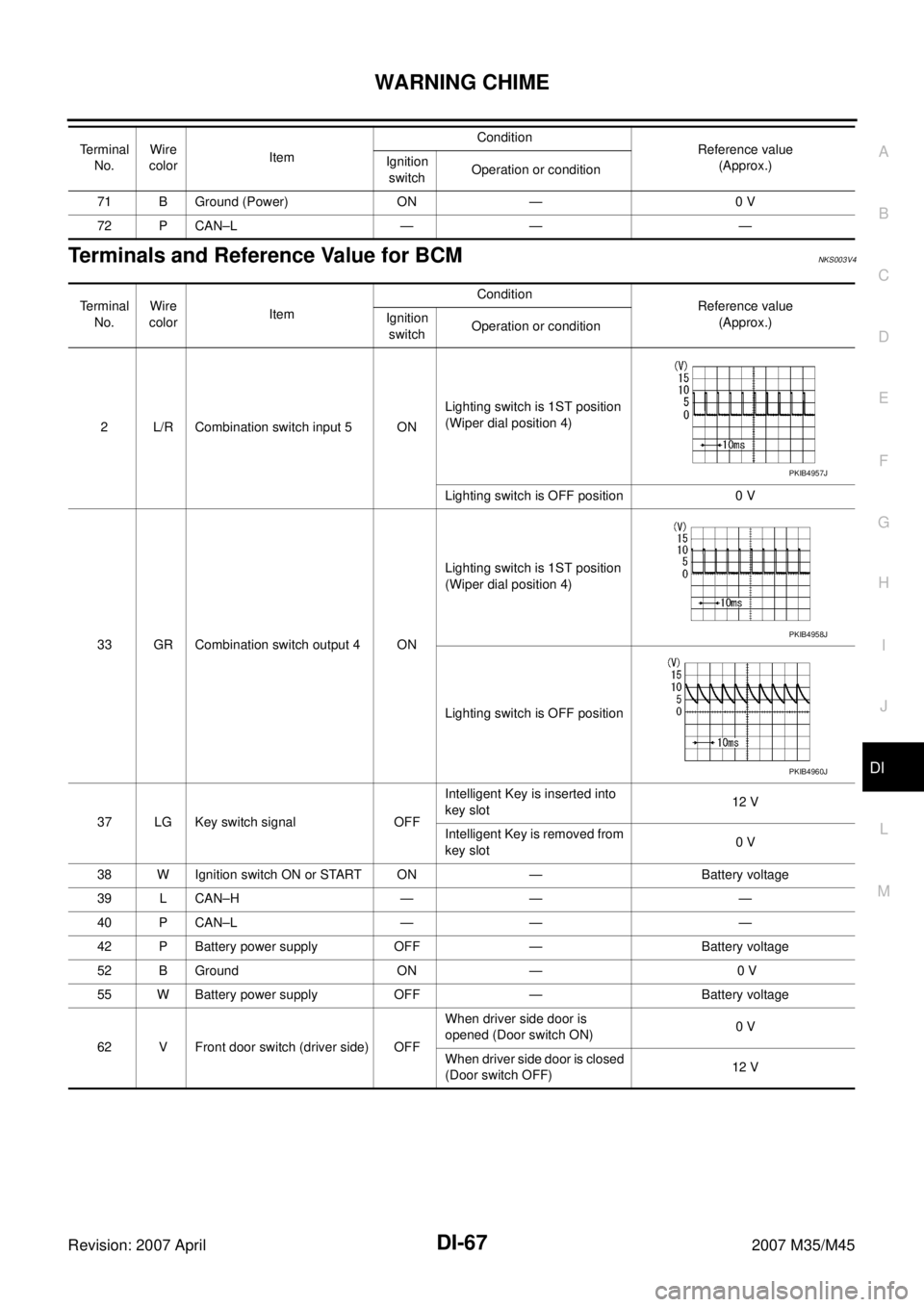
WARNING CHIME
DI-67
C
D
E
F
G
H
I
J
L
MA
B
DI
Revision: 2007 April2007 M35/M45
Terminals and Reference Value for BCMNKS003V4
71 B Ground (Power) ON — 0 V
72 P CAN–L — — — Terminal
No.Wire
colorItemCondition
Reference value
(Approx.) Ignition
switchOperation or condition
Terminal
No.Wire
colorItemCondition
Reference value
(Approx.) Ignition
switchOperation or condition
2 L/R Combination switch input 5 ONLighting switch is 1ST position
(Wiper dial position 4)
Lighting switch is OFF position 0 V
33 GR Combination switch output 4 ONLighting switch is 1ST position
(Wiper dial position 4)
Lighting switch is OFF position
37 LG Key switch signal OFFIntelligent Key is inserted into
key slot12 V
Intelligent Key is removed from
key slot0 V
38 W Ignition switch ON or START ON — Battery voltage
39 L CAN–H — — —
40 P CAN–L — — —
42 P Battery power supply OFF — Battery voltage
52 B Ground ON — 0 V
55 W Battery power supply OFF — Battery voltage
62 V Front door switch (driver side) OFFWhen driver side door is
opened (Door switch ON)0 V
When driver side door is closed
(Door switch OFF)12 V
PKIB4957J
PKIB4958J
PKIB4960J
Page 1487 of 4647
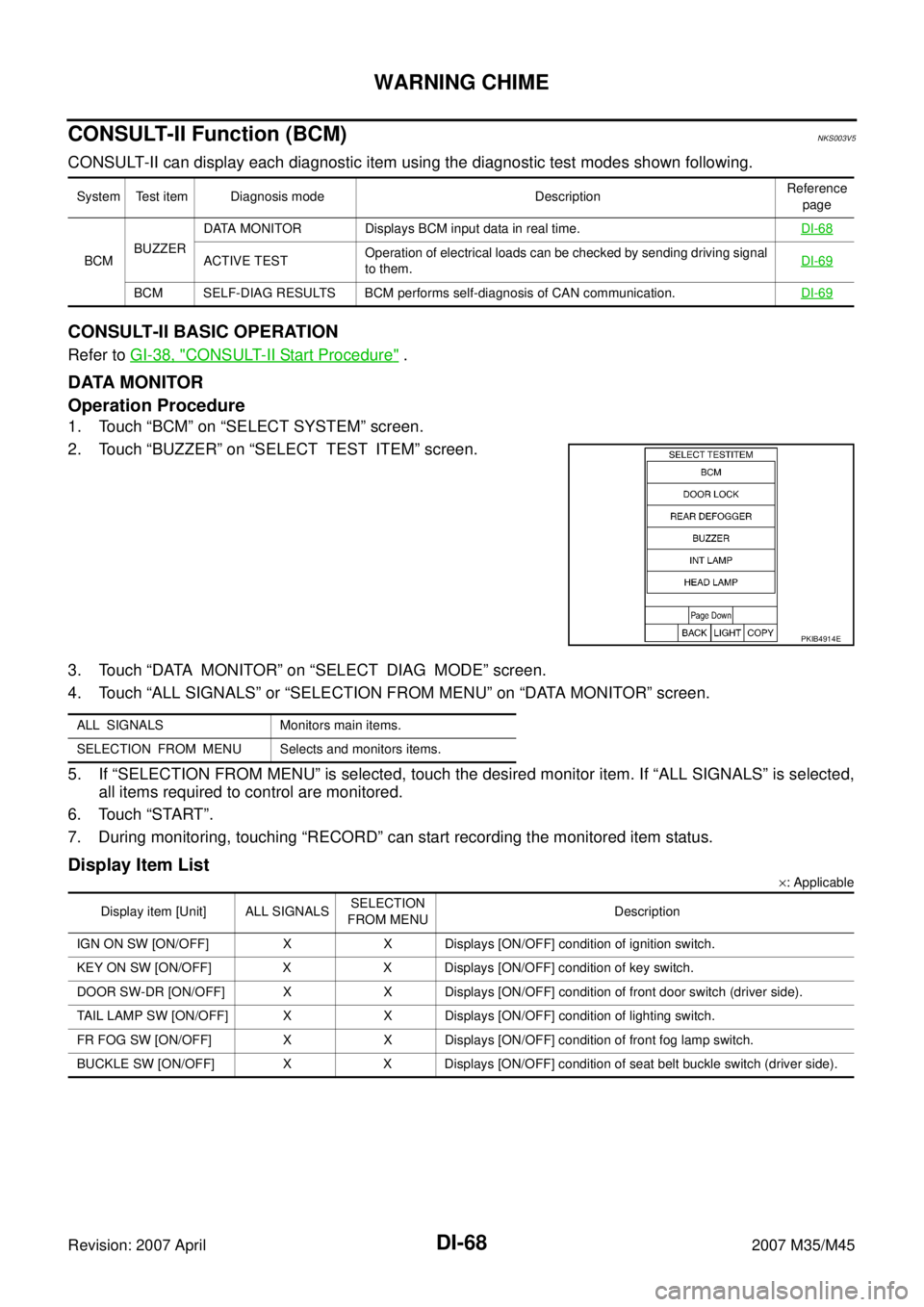
DI-68
WARNING CHIME
Revision: 2007 April2007 M35/M45
CONSULT-II Function (BCM)NKS003V5
CONSULT-II can display each diagnostic item using the diagnostic test modes shown following.
CONSULT-II BASIC OPERATION
Refer to GI-38, "CONSULT-II Start Procedure" .
DATA MONITOR
Operation Procedure
1. Touch “BCM” on “SELECT SYSTEM” screen.
2. Touch “BUZZER” on “SELECT TEST ITEM” screen.
3. Touch “DATA MONITOR” on “SELECT DIAG MODE” screen.
4. Touch “ALL SIGNALS” or “SELECTION FROM MENU” on “DATA MONITOR” screen.
5. If “SELECTION FROM MENU” is selected, touch the desired monitor item. If “ALL SIGNALS” is selected,
all items required to control are monitored.
6. Touch “START”.
7. During monitoring, touching “RECORD” can start recording the monitored item status.
Display Item List
×: Applicable System Test item Diagnosis mode DescriptionReference
page
BCMBUZZERDATA MONITOR Displays BCM input data in real time.DI-68
ACTIVE TESTOperation of electrical loads can be checked by sending driving signal
to them.DI-69
BCM SELF-DIAG RESULTS BCM performs self-diagnosis of CAN communication.DI-69
PKIB4914E
ALL SIGNALS Monitors main items.
SELECTION FROM MENU Selects and monitors items.
Display item [Unit] ALL SIGNALSSELECTION
FROM MENUDescription
IGN ON SW [ON/OFF] X X Displays [ON/OFF] condition of ignition switch.
KEY ON SW [ON/OFF] X X Displays [ON/OFF] condition of key switch.
DOOR SW-DR [ON/OFF] X X Displays [ON/OFF] condition of front door switch (driver side).
TAIL LAMP SW [ON/OFF] X X Displays [ON/OFF] condition of lighting switch.
FR FOG SW [ON/OFF] X X Displays [ON/OFF] condition of front fog lamp switch.
BUCKLE SW [ON/OFF] X X Displays [ON/OFF] condition of seat belt buckle switch (driver side).
Page 1488 of 4647
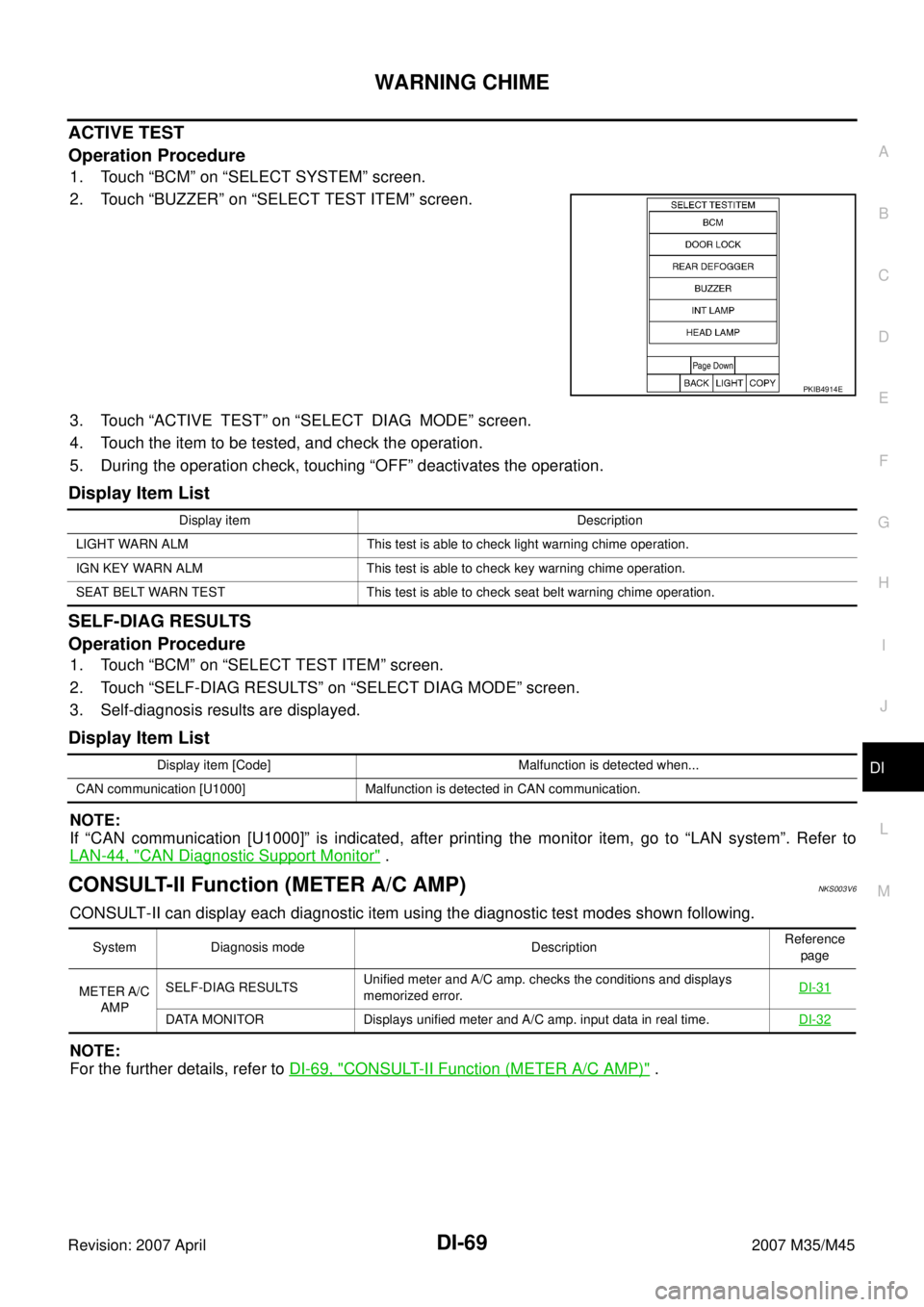
WARNING CHIME
DI-69
C
D
E
F
G
H
I
J
L
MA
B
DI
Revision: 2007 April2007 M35/M45
ACTIVE TEST
Operation Procedure
1. Touch “BCM” on “SELECT SYSTEM” screen.
2. Touch “BUZZER” on “SELECT TEST ITEM” screen.
3. Touch “ACTIVE TEST” on “SELECT DIAG MODE” screen.
4. Touch the item to be tested, and check the operation.
5. During the operation check, touching “OFF” deactivates the operation.
Display Item List
SELF-DIAG RESULTS
Operation Procedure
1. Touch “BCM” on “SELECT TEST ITEM” screen.
2. Touch “SELF-DIAG RESULTS” on “SELECT DIAG MODE” screen.
3. Self-diagnosis results are displayed.
Display Item List
NOTE:
If “CAN communication [U1000]” is indicated, after printing the monitor item, go to “LAN system”. Refer to
LAN-44, "
CAN Diagnostic Support Monitor" .
CONSULT-II Function (METER A/C AMP)NKS003V6
CONSULT-II can display each diagnostic item using the diagnostic test modes shown following.
NOTE:
For the further details, refer to DI-69, "
CONSULT-II Function (METER A/C AMP)" .
PKIB4914E
Display item Description
LIGHT WARN ALM This test is able to check light warning chime operation.
IGN KEY WARN ALM This test is able to check key warning chime operation.
SEAT BELT WARN TEST This test is able to check seat belt warning chime operation.
Display item [Code] Malfunction is detected when...
CAN communication [U1000] Malfunction is detected in CAN communication.
System Diagnosis mode DescriptionReference
page
METER A/C
AMPSELF-DIAG RESULTSUnified meter and A/C amp. checks the conditions and displays
memorized error.DI-31
DATA MONITOR Displays unified meter and A/C amp. input data in real time.DI-32
Page 1502 of 4647
LANE DEPARTURE WARNING SYSTEM
DI-83
C
D
E
F
G
H
I
J
L
MA
B
DI
Revision: 2007 April2007 M35/M45
7. Touch “NEXT”, then a keyboard window is displayed. Input “Dh”,
and then touch “ENTER”.
NOTE:
Check the value “Dh”. Refer to DI-81, "
VEHICLE HEIGHT
CHECK" .
8. Check the regulated value. (Spec.)
NOTE:
Check the value input at step 8.
a. Touch “NEXT” if appropriate.
b. Touch “CHANGE SET” to change “Dh”.
9. Touch “NEXT”.
CAUTION:
Never change “Ht”.
10. Touch “NEXT”.
CAUTION:
Never change “Dt”.
SKIB3147E
SKIB3148E
SKIB3149E
SKIB3173E
Page 1582 of 4647
![INFINITI M35 2007 Factory Service Manual IVIS (INFINITI VEHICLE IMMOBILIZER SYSTEM-NATS)
EC-53
[VQ35DE]
C
D
E
F
G
H
I
J
K
L
MA
EC
Revision: 2007 April2007 M35/M45
IVIS (INFINITI VEHICLE IMMOBILIZER SYSTEM-NATS)PFP:28591
DescriptionNBS004SK
� INFINITI M35 2007 Factory Service Manual IVIS (INFINITI VEHICLE IMMOBILIZER SYSTEM-NATS)
EC-53
[VQ35DE]
C
D
E
F
G
H
I
J
K
L
MA
EC
Revision: 2007 April2007 M35/M45
IVIS (INFINITI VEHICLE IMMOBILIZER SYSTEM-NATS)PFP:28591
DescriptionNBS004SK
�](/manual-img/42/57024/w960_57024-1581.png)
IVIS (INFINITI VEHICLE IMMOBILIZER SYSTEM-NATS)
EC-53
[VQ35DE]
C
D
E
F
G
H
I
J
K
L
MA
EC
Revision: 2007 April2007 M35/M45
IVIS (INFINITI VEHICLE IMMOBILIZER SYSTEM-NATS)PFP:28591
DescriptionNBS004SK
�If the security indicator lights up with the ignition switch in
the ON position or “NATS MALFUNCTION” is displayed on
“SELF-DIAG RESULTS” screen, perform self-diagnostic
results mode with CONSULT-II using NATS program card.
Refer to BL-244, "
IVIS (INFINITI VEHICLE IMMOBILIZER
SYSTEM-NATS)" .
�Confirm no self-diagnostic results of IVIS (NATS) is dis-
played before touching “ERASE” in “SELF-DIAG RESULTS”
mode with CONSULT-II.
�When replacing ECM, initialization of IVIS (NATS) system
and registration of all IVIS (NATS) ignition key IDs must be
carried out with CONSULT-II using NATS program card.
Therefore, be sure to receive all keys from vehicle owner. Regarding the procedures of IVIS (NATS)
initialization and all IVIS (NATS) ignition key ID registration, refer to CONSULT-II Operation Manual,
IVIS/NVIS.
SEF543X
Page 1599 of 4647
![INFINITI M35 2007 Factory Service Manual EC-70
[VQ35DE]
ON BOARD DIAGNOSTIC (OBD) SYSTEM
Revision: 2007 April2007 M35/M45
–Test values
Actual work procedures are explained using a DTC as an example. Be careful so that not only the DTC, but INFINITI M35 2007 Factory Service Manual EC-70
[VQ35DE]
ON BOARD DIAGNOSTIC (OBD) SYSTEM
Revision: 2007 April2007 M35/M45
–Test values
Actual work procedures are explained using a DTC as an example. Be careful so that not only the DTC, but](/manual-img/42/57024/w960_57024-1598.png)
EC-70
[VQ35DE]
ON BOARD DIAGNOSTIC (OBD) SYSTEM
Revision: 2007 April2007 M35/M45
–Test values
Actual work procedures are explained using a DTC as an example. Be careful so that not only the DTC, but all
of the data listed above, are cleared from the ECM memory during work procedures.
Malfunction Indicator Lamp (MIL)NBS004SO
DESCRIPTION
The MIL is located on the instrument panel.
1. The MIL will light up when the ignition switch is turned ON with-
out the engine running. This is a bulb check.
If the MIL does not light up, refer to DI-39, "
WARNING LAMPS"
or see EC-714, "MIL AND DATA LINK CONNECTOR" .
2. When the engine is started, the MIL should go off.
If the MIL remains on, the on board diagnostic system has
detected an engine system malfunction.
ON BOARD DIAGNOSTIC SYSTEM FUNCTION
The on board diagnostic system has the following three functions.
When there is an open circuit on MIL circuit, the ECM cannot warn the driver by lighting up MIL when there is
malfunction on engine control system.
Therefore, when electrical controlled throttle and part of ECM related diagnoses are continuously detected as
NG for 5 trips, ECM warns the driver that engine control system malfunctions and MIL circuit is open by means
of operating fail-safe function.
The fail-safe function also operates when above diagnoses except MIL circuit are detected and demands the
driver to repair the malfunction.
SEF217U
Diagnostic Test
ModeKEY and ENG.
Sta tusFunction Explanation of Function
Mode I Ignition switch in
ON position
Engine stoppedBULB CHECK This function checks the MIL bulb for damage (blown,
open circuit, etc.).
If the MIL does not come on, check MIL circuit.
Engine running MALFUNCTION
WARNINGThis is a usual driving condition. When a malfunction is
detected twice in two consecutive driving cycles (two trip
detection logic), the MIL will light up to inform the driver
that a malfunction has been detected.
The following malfunctions will light up or blink the MIL in
the 1st trip.
�Misfire (Possible three way catalyst damage)
�One trip detection diagnoses
Mode II Ignition switch in
ON position
Engine stoppedSELF-DIAGNOSTIC
RESULTSThis function allows DTCs and 1st trip DTCs to be read.
Engine operating condition in fail-safe mode Engine speed will not rise more than 2,500 rpm due to the fuel cut
Page 1609 of 4647
![INFINITI M35 2007 Factory Service Manual EC-80
[VQ35DE]
BASIC SERVICE PROCEDURE
Revision: 2007 April2007 M35/M45
6. PERFORM IDLE AIR VOLUME LEARNING
Refer to EC-86, "
Idle Air Volume Learning" .
Is Idle Air Volume Learning carried out succes INFINITI M35 2007 Factory Service Manual EC-80
[VQ35DE]
BASIC SERVICE PROCEDURE
Revision: 2007 April2007 M35/M45
6. PERFORM IDLE AIR VOLUME LEARNING
Refer to EC-86, "
Idle Air Volume Learning" .
Is Idle Air Volume Learning carried out succes](/manual-img/42/57024/w960_57024-1608.png)
EC-80
[VQ35DE]
BASIC SERVICE PROCEDURE
Revision: 2007 April2007 M35/M45
6. PERFORM IDLE AIR VOLUME LEARNING
Refer to EC-86, "
Idle Air Volume Learning" .
Is Idle Air Volume Learning carried out successfully?
Ye s o r N o
Yes >> GO TO 7.
No >> 1. Follow the instruction of Idle Air Volume Learning.
2. GO TO 4.
7. CHECK TARGET IDLE SPEED AGAIN
With CONSULT-II
1. Start engine and warm it up to normal operating temperature.
2. Read idle speed in “DATA MONITOR” mode with CONSULT-II.
Refer to EC-83, "
IDLE SPEED" .
Without CONSULT-II
1. Start engine and warm it up to normal operating temperature.
2. Check idle speed.
Refer to EC-83, "
IDLE SPEED" .
OK or NG
OK >> GO TO 10.
NG >> GO TO 8.
8. DETECT MALFUNCTIONING PART
Check the Following.
�Check camshaft position sensor (PHASE) and circuit. Refer to EC-371, "DTC P0340, P0345 CMP SEN-
SOR (PHASE)" .
�Check crankshaft position sensor (POS) and circuit. Refer to EC-364, "DTC P0335 CKP SENSOR (POS)"
.
OK or NG
OK >> GO TO 9.
NG >> 1. Repair or replace.
2. GO TO 4.
9. CHECK ECM FUNCTION
1. Substitute another known-good ECM to check ECM function. (ECM may be the cause of an incident, but
this is a rare case.)
2. Perform initialization of IVIS (NATS) system and registration of all IVIS (NATS) ignition key IDs. Refer to
BL-248, "
ECM Re-Communicating Function" .
>> GO TO 4. 650 ± 50 rpm (in P or N position)
SEF174Y
650 ± 50 rpm (in P or N position)
Page 1612 of 4647
![INFINITI M35 2007 Factory Service Manual BASIC SERVICE PROCEDURE
EC-83
[VQ35DE]
C
D
E
F
G
H
I
J
K
L
MA
EC
Revision: 2007 April2007 M35/M45
17. DETECT MALFUNCTIONING PART
Check the following.
�Check camshaft position sensor (PHASE) and circui INFINITI M35 2007 Factory Service Manual BASIC SERVICE PROCEDURE
EC-83
[VQ35DE]
C
D
E
F
G
H
I
J
K
L
MA
EC
Revision: 2007 April2007 M35/M45
17. DETECT MALFUNCTIONING PART
Check the following.
�Check camshaft position sensor (PHASE) and circui](/manual-img/42/57024/w960_57024-1611.png)
BASIC SERVICE PROCEDURE
EC-83
[VQ35DE]
C
D
E
F
G
H
I
J
K
L
MA
EC
Revision: 2007 April2007 M35/M45
17. DETECT MALFUNCTIONING PART
Check the following.
�Check camshaft position sensor (PHASE) and circuit. Refer to EC-371, "DTC P0340, P0345 CMP SEN-
SOR (PHASE)" .
�Check crankshaft position sensor (POS) and circuit. Refer to EC-364, "DTC P0335 CKP SENSOR (POS)"
.
OK or NG
OK >> GO TO 18.
NG >> 1. Repair or replace.
2. GO TO 4.
18. CHECK ECM FUNCTION
1. Substitute another known-good ECM to check ECM function. (ECM may be the cause of an incident, but
this is a rare case.)
2. Perform initialization of IVIS (NATS) system and registration of all IVIS (NATS) ignition key IDs. Refer to
BL-248, "
ECM Re-Communicating Function" .
>> GO TO 4.
19. INSPECTION END
Did you replace ECM, referring this Basic Inspection procedure?
Ye s o r N o
Ye s > > 1 . P e r f o r m EC-85, "VIN Registration" .
2.INSPECTION END
No >>INSPECTION END
Idle Speed and Ignition Timing CheckNBS004SR
IDLE SPEED
With CONSULT-II
Check idle speed in “DATA MONITOR” mode with CONSULT-II.
With GST
Check idle speed with Service $01 GST.
IGNITION TIMING
Any of following two methods may be used.
SEF058Y