Page 2725 of 4366
REFRIGERANT PRESSURE SENSOR EC-1349
[VK45DE]
C
D E
F
G H
I
J
K L
M A
EC
Revision: 2006 July 2007 FX35/FX45
7. CHECK REFRIGERANT PRESSURE SENSOR INPUT SIGNAL CIRCUIT FOR OPEN AND SHORT
1. Check harness continuity between ECM terminal 70 and refrigerant pressure sensor terminal 2. Refer to Wiring Diagram.
2. Also check harness for short to ground and short to power.
OK or NG
OK >> GO TO 9.
NG >> GO TO 8.
8. DETECT MALFUNCTIONING PART
Check the following.
�Harness connectors E17, F47
�Harness for open or short between ECM and refrigerant pressure sensor
>> Repair open circuit or short to ground or short to power in harness or connectors.
9. CHECK INTERMITTENT INCIDENT
Refer to EC-812, "
TROUBLE DIAGNOSIS FOR INTERMITTENT INCIDENT" .
OK or NG
OK >> Replace refrigerant pressure sensor.
NG >> Repair or replace.
Removal and InstallationNBS004HD
REFRIGERANT PRESSURE SENSOR
Refer to ATC-154, "Removal and Installation of Refrigerant Pressure Sensor" .
Continuity should exist.
Page 2727 of 4366
SNOW MODE SWITCH EC-1351
[VK45DE]
C
D E
F
G H
I
J
K L
M A
EC
Revision: 2006 July 2007 FX35/FX45
Wiring DiagramNBS004HX
TBWM1369E
Page 2729 of 4366
![INFINITI FX35 2007 Service Manual SNOW MODE SWITCH EC-1353
[VK45DE]
C
D E
F
G H
I
J
K L
M A
EC
Revision: 2006 July 2007 FX35/FX45
5. DETECT MALFUNCTIONING PART
Check the following.
�10A fuse
�Harness for open or short be INFINITI FX35 2007 Service Manual SNOW MODE SWITCH EC-1353
[VK45DE]
C
D E
F
G H
I
J
K L
M A
EC
Revision: 2006 July 2007 FX35/FX45
5. DETECT MALFUNCTIONING PART
Check the following.
�10A fuse
�Harness for open or short be](/manual-img/42/57018/w960_57018-2728.png)
SNOW MODE SWITCH EC-1353
[VK45DE]
C
D E
F
G H
I
J
K L
M A
EC
Revision: 2006 July 2007 FX35/FX45
5. DETECT MALFUNCTIONING PART
Check the following.
�10A fuse
�Harness for open or short between snow mode switch and fuse.
>> Repair open circuit or short to ground or short to power in harness or connectors.
6. CHECK SNOW MODE SWITCH INPUT SIGNAL CIRCUIT FOR OPEN AND SHORT
1. Turn ignition switch OFF.
2. Disconnect “unified meter and A/C amp.” harness connector.
3. Check harness continuity between snow mode switch terminal 4 and “unified meter and A/C amp.” termi- nal 12. Refer to Wiring Diagram.
4. Also check harness for short to ground and short to power.
OK or NG
OK >> GO TO 9.
NG >> Repair open circuit or short to ground or short to power in harness or connectors.
7. CHECK GROUND CONNECTIONS
1. Turn ignition switch OFF.
2. Loosen and retighten three ground screws on the body. Refer to EC-819, "
Ground Inspection" .
OK or NG
OK >> GO TO 8.
NG >> Repair or replace ground connections.
8. CHECK SNOW MODE INDICATOR LAMP GROUND CIRCUIT FOR OPEN AND SHORT
1. Check harness continuity between snow mode switch terminal 2 and ground. Refer to Wiring Diagram.
2. Also check harness for short to power.
OK or NG
OK >> GO TO 9.
NG >> Repair open circuit or short to power in harness or connectors. Continuity should exist.
PBIB2195E
Continuity should exist.
Page 2733 of 4366
VARIABLE INDUCTION AIR CONTROL SYSTEM (VIAS) EC-1357
[VK45DE]
C
D E
F
G H
I
J
K L
M A
EC
Revision: 2006 July 2007 FX35/FX45
Wiring DiagramNBS004GP
TBWM1370E
Page 2738 of 4366
![INFINITI FX35 2007 Service Manual EC-1362
[VK45DE]
VARIABLE INDUCTION AIR CONTROL SYSTEM (VIAS)
Revision: 2006 July 2007 FX35/FX45
7. DETECT MALFUNCTIONING PART
Check the following.
�Harness connectors E211, M41
�Harness connectors M INFINITI FX35 2007 Service Manual EC-1362
[VK45DE]
VARIABLE INDUCTION AIR CONTROL SYSTEM (VIAS)
Revision: 2006 July 2007 FX35/FX45
7. DETECT MALFUNCTIONING PART
Check the following.
�Harness connectors E211, M41
�Harness connectors M](/manual-img/42/57018/w960_57018-2737.png)
EC-1362
[VK45DE]
VARIABLE INDUCTION AIR CONTROL SYSTEM (VIAS)
Revision: 2006 July 2007 FX35/FX45
7. DETECT MALFUNCTIONING PART
Check the following.
�Harness connectors E211, M41
�Harness connectors M82, F102
�IPDM E/R connector E7
�10A fuse
�Harness continuity between IPDM E/R and VIAS control solenoid valve
>> Repair open circuit or short to ground or short to power in harness or connectors.
8. CHECK VIAS CONTROL SOLENOID VALVE OUTPUT SIGNAL CIRCUIT FOR OPEN AND SHORT
1. Turn ignition switch OFF.
2. Disconnect ECM harness connector.
3. Check harness continuity between ECM terminal 29 and VIAS control solenoid valve terminal 2. Refer to Wiring Diagram.
4. Also check harness for short to ground and short to power.
OK or NG
OK >> GO TO 9.
NG >> Repair open circuit or short to ground or short to power in harness or connectors.
9. CHECK VIAS CONTROL SOLENOID VALVE
Refer to EC-1362, "
Component Inspection" .
OK or NG
OK >> GO TO 10.
NG >> Replace VIAS control solenoid valve.
10. CHECK INTERMITTENT INCIDENT
Refer to EC-812, "
TROUBLE DIAGNOSIS FOR INTERMITTENT INCIDENT" .
>> INSPECTION END
Component InspectionNBS004GR
VIAS CONTROL SOLENOID VALVE
With CONSULT-II
1. Reconnect harness connectors disconnected.
2. Turn ignition switch ON.
3. Perform “VIAS SOL VALVE” in “ACTIVE TEST” mode.
4. Check air passage continuity and operation delay time under the following conditions.
Operation takes less than 1 second. Continuity should exist.
Condition
VIAS SOL VALVE Air passage continuity
between A and B Air passage continuity
between A and C
ON Yes No
OFF No Yes
PBIB0177E
Page 2740 of 4366
EC-1364
[VK45DE]
MIL AND DATA LINK CONNECTOR
Revision: 2006 July 2007 FX35/FX45
MIL AND DATA LINK CONNECTORPFP:24814
Wiring DiagramNBS004I0
TBWM1367E
Page 3183 of 4366
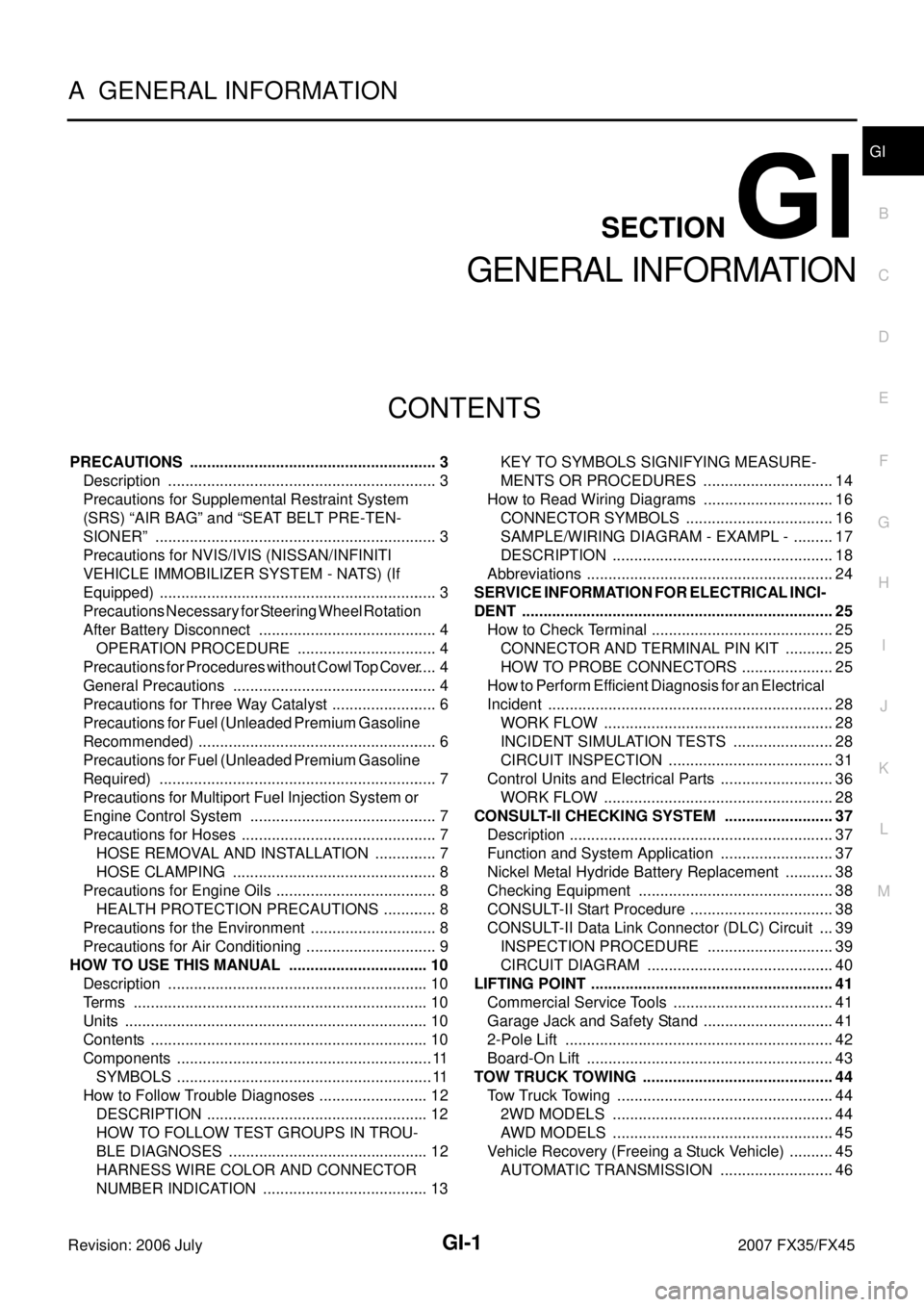
GI-1
GENERAL INFORMATION
A GENERAL INFORMATION
CONTENTS
C
D E
F
G H
I
J
K L
M B
GI
SECTION
Revision: 2006 July
2007 FX35/FX45
GENERAL INFORMATION
PRECAUTIONS .......................................................... 3
Description .......................................................... ..... 3
Precautions for Supplemental Restraint System
(SRS) “AIR BAG” and “SEAT BELT PRE-TEN-
SIONER” ............................................................. ..... 3
Precautions for NVIS/IVIS (NISSAN/INFINITI
VEHICLE IMMOBILIZER SYSTEM - NATS) (If
Equipped) ............................................................ ..... 3
Precautions Necessary for Steering Wheel Rotation
After Battery Disconnect ..................................... ..... 4
OPERATION PROCEDURE ............................ ..... 4
Precautions for Procedures without Cowl Top Cover ..... 4
General Precautions ........................................... ..... 4
Precautions for Three Way Catalyst .................... ..... 6
Precautions for Fuel (Unleaded Premium Gasoline
Recommended) ................................................... ..... 6
Precautions for Fuel (Unleaded Premium Gasoline
Required) ............................................................ ..... 7
Precautions for Multiport Fuel Injection System or
Engine Control System ....................................... ..... 7
Precautions for Hoses ......................................... ..... 7
HOSE REMOVAL AND INSTALLATION .......... ..... 7
HOSE CLAMPING ........................................... ..... 8
Precautions for Engine Oils ................................. ..... 8
HEALTH PROTECTION PRECAUTIONS ........ ..... 8
Precautions for the Environment ......................... ..... 8
Precautions for Air Conditioning .......................... ..... 9
HOW TO USE THIS MANUAL .............................. ... 10
Description .......................................................... ... 10
Terms .................................................................. ... 10
Units .................................................................... ... 10
Contents .............................................................. ... 10
Components ........................................................ .... 11
SYMBOLS ........................................................ .... 11
How to Follow Trouble Diagnoses ....................... ... 12
DESCRIPTION ................................................. ... 12
HOW TO FOLLOW TEST GROUPS IN TROU-
BLE DIAGNOSES ............................................ ... 12
HARNESS WIRE COLOR AND CONNECTOR
NUMBER INDICATION .................................... ... 13 KEY TO SYMBOLS SIGNIFYING MEASURE-
MENTS OR PROCEDURES ............................ ... 14
How to Read Wiring Diagrams ............................ ... 16
CONNECTOR SYMBOLS ................................ ... 16
SAMPLE/WIRING DIAGRAM - EXAMPL - ....... ... 17
DESCRIPTION ................................................. ... 18
Abbreviations ....................................................... ... 24
SERVICE INFORMATION FOR ELECTRICAL INCI-
DENT ...................................................................... ... 25
How to Check Terminal ........................................ ... 25
CONNECTOR AND TERMINAL PIN KIT ......... ... 25
HOW TO PROBE CONNECTORS ................... ... 25
How to Perform Efficient Diagnosis for an Electrical
Incident ................................................................ ... 28
WORK FLOW ................................................... ... 28
INCIDENT SIMULATION TESTS ..................... ... 28
CIRCUIT INSPECTION .................................... ... 31
Control Units and Electrical Parts ........................ ... 36
WORK FLOW ................................................... ... 28
CONSULT-II CHECKING SYSTEM ....................... ... 37
Description ........................................................... ... 37
Function and System Application ........................ ... 37
Nickel Metal Hydride Battery Replacement ......... ... 38
Checking Equipment ........................................... ... 38
CONSULT-II Start Procedure ............................... ... 38
CONSULT-II Data Link Connector (DLC) Circuit . ... 39
INSPECTION PROCEDURE ........................... ... 39
CIRCUIT DIAGRAM ......................................... ... 40
LIFTING POINT ...................................................... ... 41
Commercial Service Tools ................................... ... 41
Garage Jack and Safety Stand ............................ ... 41
2-Pole Lift ............................................................ ... 42
Board-On Lift ....................................................... ... 43
TOW TRUCK TOWING .......................................... ... 44
Tow Truck Towing ................................................ ... 44
2WD MODELS ................................................. ... 44
AWD MODELS ................................................. ... 45
Vehicle Recovery (Freeing a Stuck Vehicle) ........ ... 45
AUTOMATIC TRANSMISSION ........................ ... 46
Page 3194 of 4366
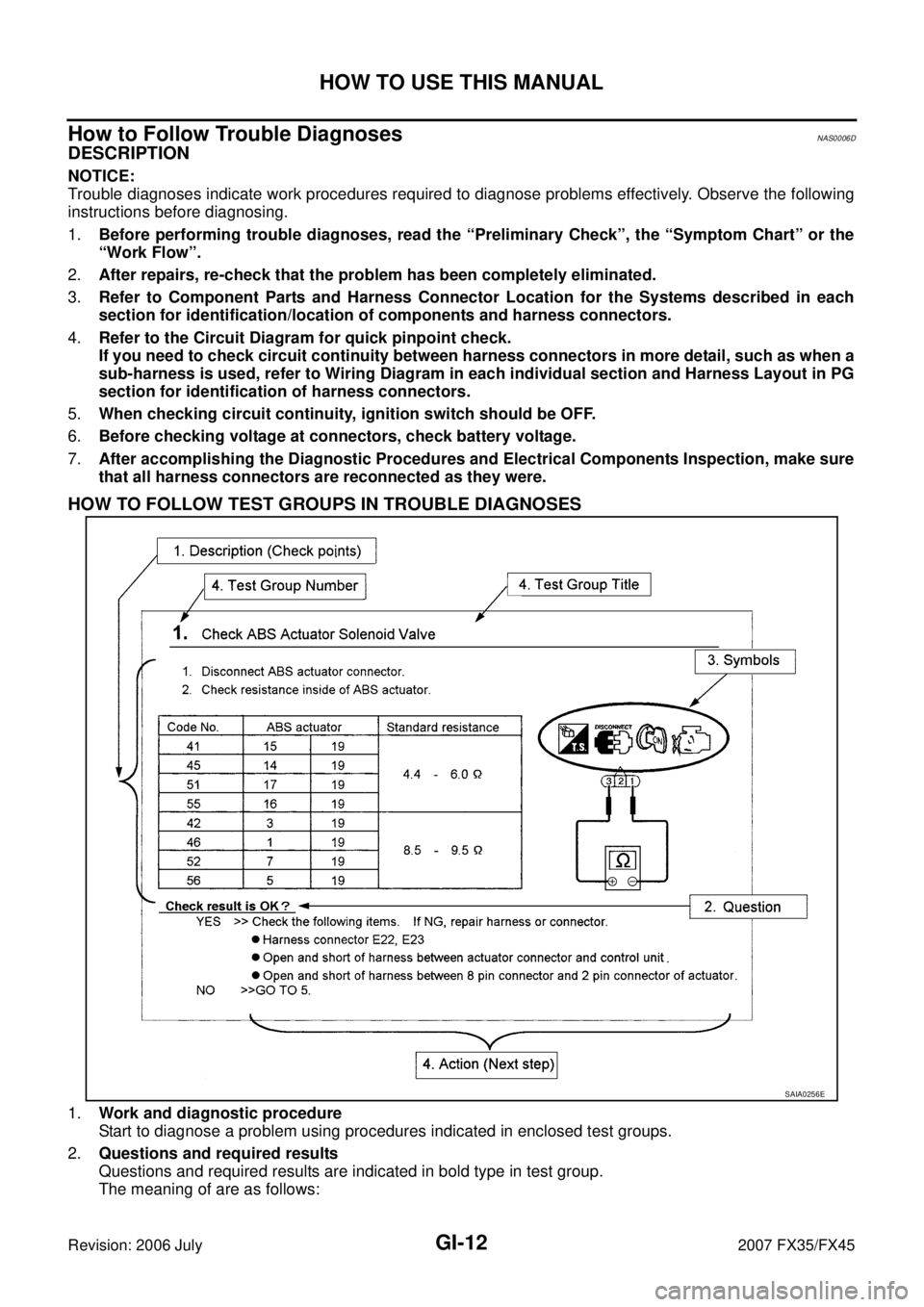
GI-12
HOW TO USE THIS MANUAL
Revision: 2006 July 2007 FX35/FX45
How to Follow Trouble DiagnosesNAS0006D
DESCRIPTION
NOTICE:
Trouble diagnoses indicate work procedures required to diagnose problems effectively. Observe the following
instructions before diagnosing.
1. Before performing trouble diagnoses, read the “Preliminary Check”, the “Symptom Chart” or the
“Work Flow”.
2. After repairs, re-check that the problem has been completely eliminated.
3. Refer to Component Parts and Harness Connector Location for the Systems described in each
section for identification/location of components and harness connectors.
4. Refer to the Circuit Diagram for quick pinpoint check.
If you need to check circuit continuity between harness connectors in more detail, such as when a
sub-harness is used, refer to Wiring Diagram in each individual section and Harness Layout in PG
section for identification of harness connectors.
5. When checking circuit continuity, ignition switch should be OFF.
6. Before checking voltage at connectors, check battery voltage.
7. After accomplishing the Diagnostic Procedures and Electrical Components Inspection, make sure
that all harness connectors are reconnected as they were.
HOW TO FOLLOW TEST GROUPS IN TROUBLE DIAGNOSES
1. Work and diagnostic procedure
Start to diagnose a problem using procedures indicated in enclosed test groups.
2. Questions and required results
Questions and required results are indicated in bold type in test group.
The meaning of are as follows:
SAIA0256E