Page 1366 of 4366
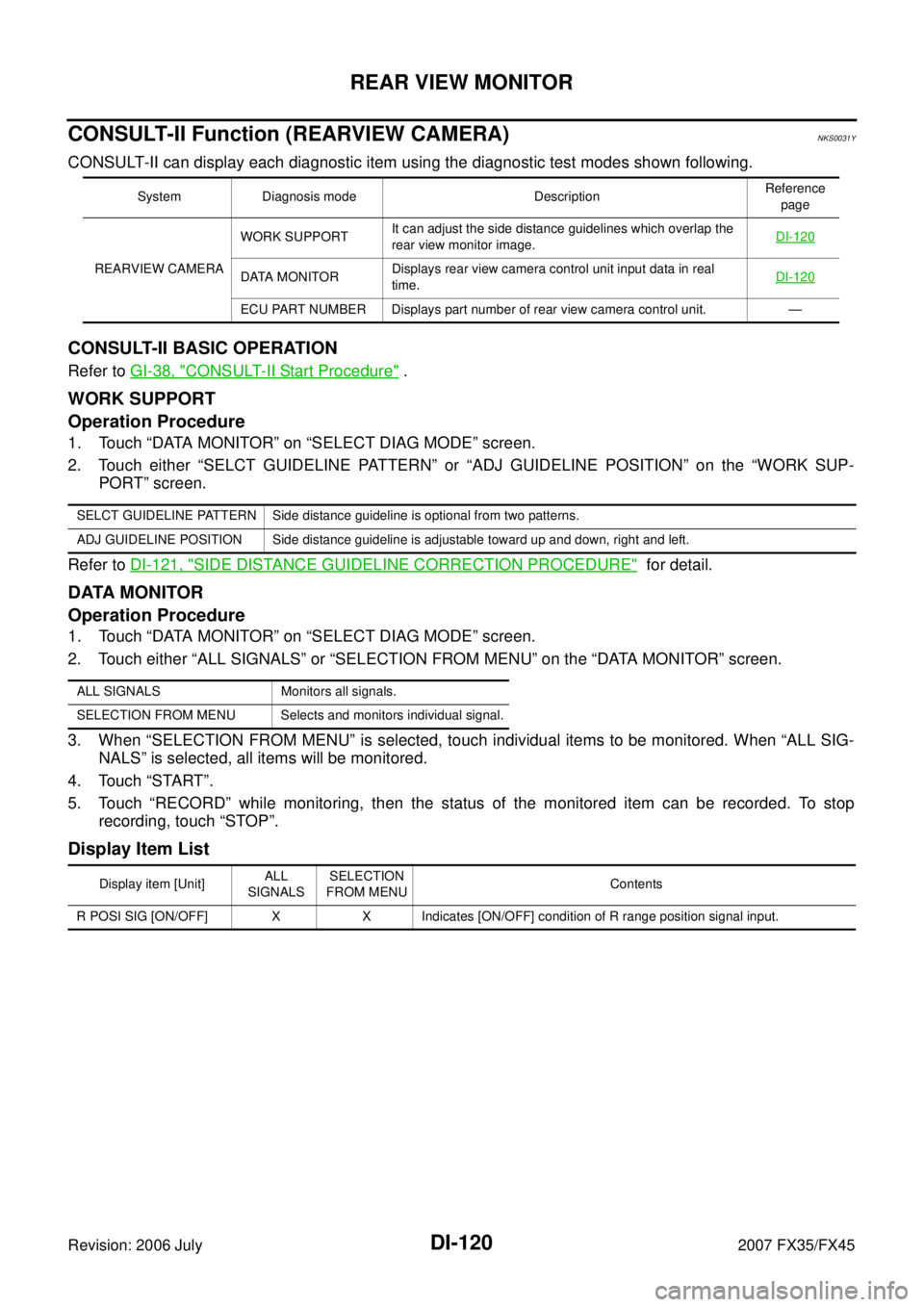
DI-120
REAR VIEW MONITOR
Revision: 2006 July 2007 FX35/FX45
CONSULT-II Function (REARVIEW CAMERA)NKS0031Y
CONSULT-II can display each diagnostic item using the diagnostic test modes shown following.
CONSULT-II BASIC OPERATION
Refer to GI-38, "CONSULT-II Start Procedure" .
WORK SUPPORT
Operation Procedure
1. Touch “DATA MONITOR” on “SELECT DIAG MODE” screen.
2. Touch either “SELCT GUIDELINE PATTERN” or “ADJ GUIDELINE POSITION” on the “WORK SUP- PORT” screen.
Refer to DI-121, "
SIDE DISTANCE GUIDELINE CORRECTION PROCEDURE" for detail.
DATA MONITOR
Operation Procedure
1. Touch “DATA MONITOR” on “SELECT DIAG MODE” screen.
2. Touch either “ALL SIGNALS” or “SELECTION FROM MENU” on the “DATA MONITOR” screen.
3. When “SELECTION FROM MENU” is selected, touch individual items to be monitored. When “ALL SIG- NALS” is selected, all items will be monitored.
4. Touch “START”.
5. Touch “RECORD” while monitoring, then the status of the monitored item can be recorded. To stop recording, touch “STOP”.
Display Item List
System Diagnosis mode Description Reference
page
REARVIEW CAMERA WORK SUPPORT
It can adjust the side distance guidelines which overlap the
rear view monitor image. DI-120
DATA MONITOR Displays rear view camera control unit input data in real
time. DI-120
ECU PART NUMBER Displays part number of rear view camera control unit. —
SELCT GUIDELINE PATTERN Side distance guideline is optional from two patterns.
ADJ GUIDELINE POSITION Side distance guideline is adjustable toward up and down, right and left.
ALL SIGNALS Monitors all signals.
SELECTION FROM MENU Selects and monitors individual signal.
Display item [Unit] ALL
SIGNALS SELECTION
FROM MENU Contents
R POSI SIG [ON/OFF] X X Indicates [ON/OFF] condition of R range position signal input.
Page 1367 of 4366
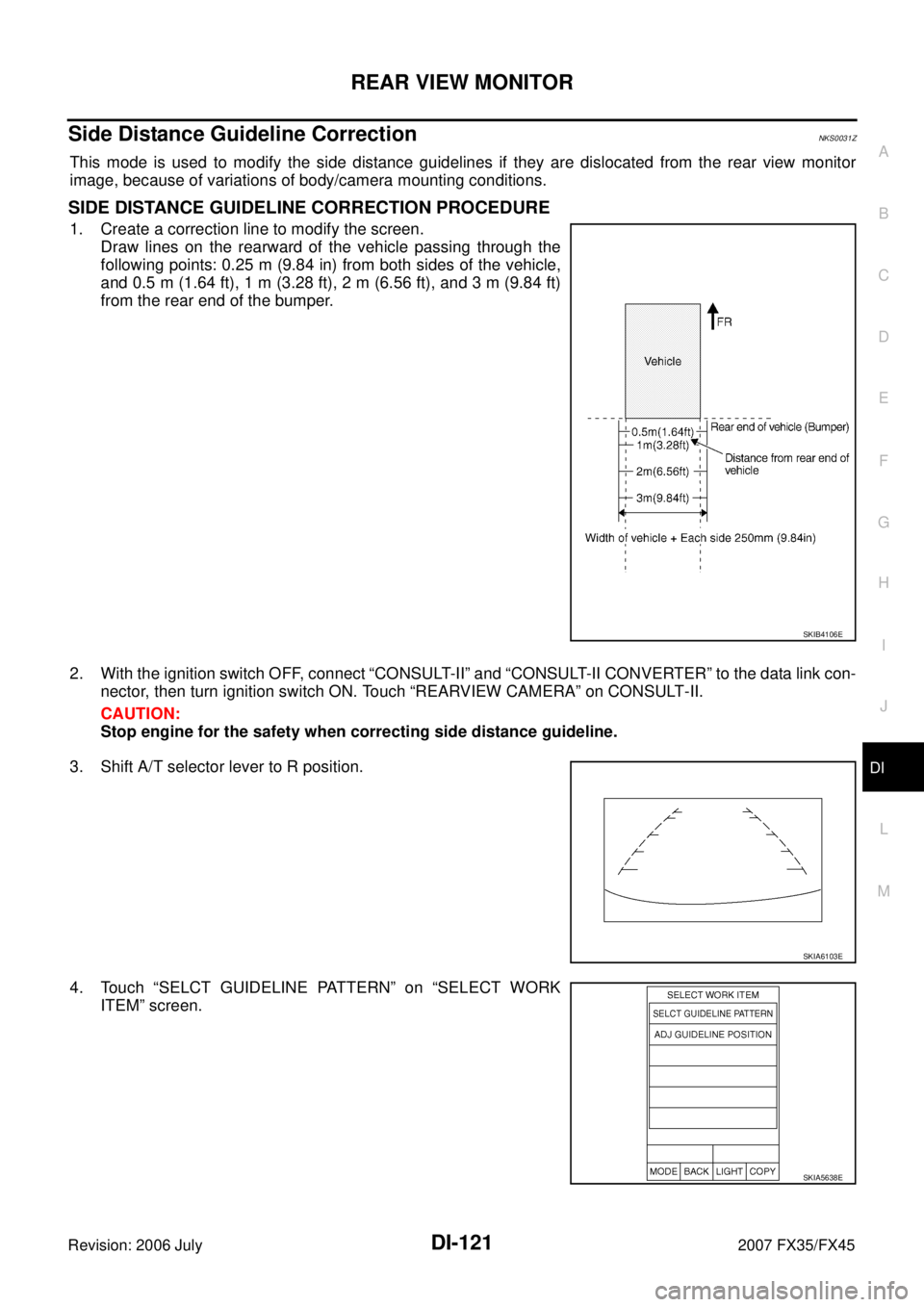
REAR VIEW MONITOR DI-121
C
D E
F
G H
I
J
L
M A
B
DI
Revision: 2006 July 2007 FX35/FX45
Side Distance Guideline CorrectionNKS0031Z
This mode is used to modify the side distance guidelines if they are dislocated from the rear view monitor
image, because of variations of body/camera mounting conditions.
SIDE DISTANCE GUIDELINE CORRECTION PROCEDURE
1. Create a correction line to modify the screen.
Draw lines on the rearward of the vehicle passing through the
following points: 0.25 m (9.84 in) from both sides of the vehicle,
and 0.5 m (1.64 ft), 1 m (3.28 ft), 2 m (6.56 ft), and 3 m (9.84 ft)
from the rear end of the bumper.
2. With the ignition switch OFF, connect “CONSULT-II” and “CONSULT-II CONVERTER” to the data link con- nector, then turn ignition switch ON. Touch “REARVIEW CAMERA” on CONSULT-II.
CAUTION:
Stop engine for the safety when correcting side distance guideline.
3. Shift A/T selector lever to R position.
4. Touch “SELCT GUIDELINE PATTERN” on “SELECT WORK ITEM” screen.
SKIB4106E
SKIA6103E
SKIA5638E
Page 1368 of 4366
DI-122
REAR VIEW MONITOR
Revision: 2006 July 2007 FX35/FX45
5. Touch “UP” or “DOWN”, and select the guide line, “PATTERN
NO. 0” or “PATTERN NO. 1”, which is the closest to the cor-
rected line.
6. Touch “SAVE”, and confirm the guide line.
7. Touch “END”.
8. Touch “ADJ GUIDELINE POSITION” on “SELECT WORK ITEM” screen.
9. Adjust the guide line touching “X UP”, “X DOWN”, “Y UP” or “Y DOWN” so that the corrected line can fit the guide line.
10. Touch “SAVE”, and confirm the guide line.
11. Touch “END” to finish correcting.
PKIB2264E
SKIA5638E
PKIB2265E
Page 1369 of 4366
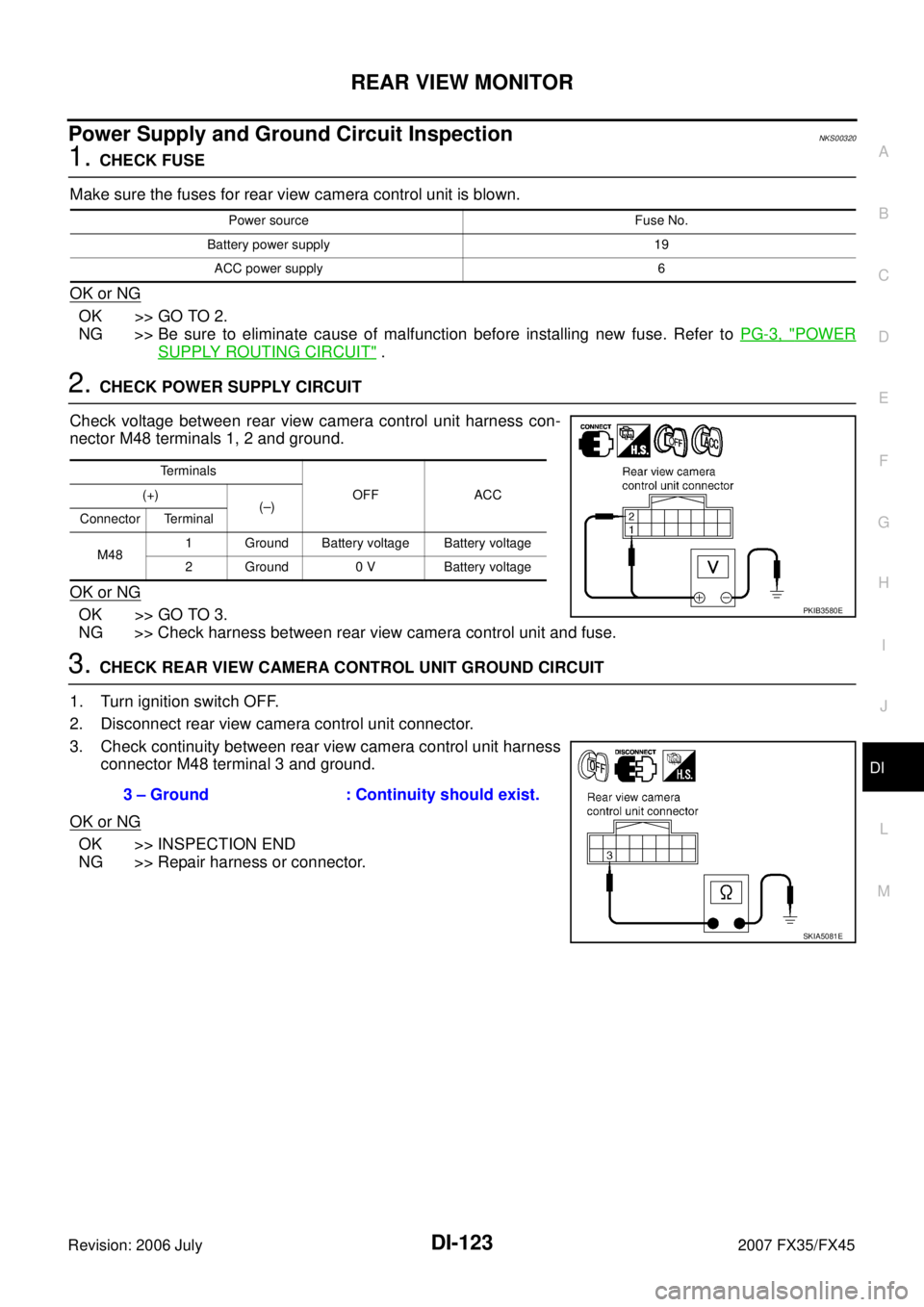
REAR VIEW MONITOR DI-123
C
D E
F
G H
I
J
L
M A
B
DI
Revision: 2006 July 2007 FX35/FX45
Power Supply and Ground Circuit InspectionNKS00320
1. CHECK FUSE
Make sure the fuses for rear view camera control unit is blown.
OK or NG
OK >> GO TO 2.
NG >> Be sure to eliminate cause of malfunction before installing new fuse. Refer to PG-3, "
POWER
SUPPLY ROUTING CIRCUIT" .
2. CHECK POWER SUPPLY CIRCUIT
Check voltage between rear view camera control unit harness con-
nector M48 terminals 1, 2 and ground.
OK or NG
OK >> GO TO 3.
NG >> Check harness between rear view camera control unit and fuse.
3. CHECK REAR VIEW CAMERA CONTROL UNIT GROUND CIRCUIT
1. Turn ignition switch OFF.
2. Disconnect rear view camera control unit connector.
3. Check continuity between rear view camera control unit harness connector M48 terminal 3 and ground.
OK or NG
OK >> INSPECTION END
NG >> Repair harness or connector.
Power source Fuse No.
Battery power supply 19 ACC power supply 6
Terminals OFF ACC
(+)
(–)
Connector Terminal
M48 1 Ground Battery voltage Battery voltage
2 Ground 0 V Battery voltage
PKIB3580E
3 – Ground : Continuity should exist.
SKIA5081E
Page 1370 of 4366
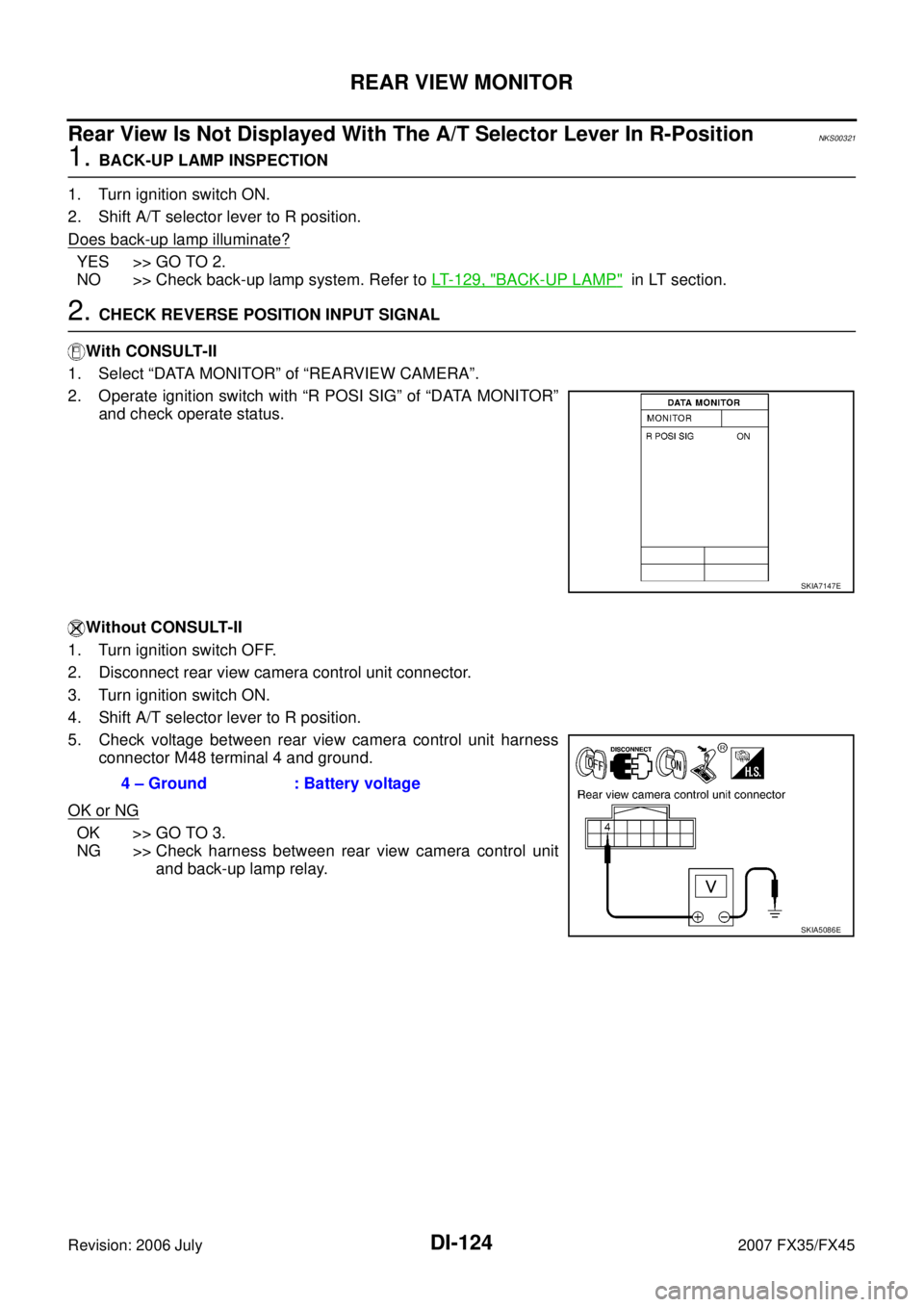
DI-124
REAR VIEW MONITOR
Revision: 2006 July 2007 FX35/FX45
Rear View Is Not Displayed With The A/T Selector Lever In R-PositionNKS00321
1. BACK-UP LAMP INSPECTION
1. Turn ignition switch ON.
2. Shift A/T selector lever to R position.
Does back-up lamp illuminate?
YES >> GO TO 2.
NO >> Check back-up lamp system. Refer to LT- 1 2 9 , "
BACK-UP LAMP" in LT section.
2. CHECK REVERSE POSITION INPUT SIGNAL
With CONSULT-II
1. Select “DATA MONITOR” of “REARVIEW CAMERA”.
2. Operate ignition switch with “R POSI SIG” of “DATA MONITOR” and check operate status.
Without CONSULT-II
1. Turn ignition switch OFF.
2. Disconnect rear view camera control unit connector.
3. Turn ignition switch ON.
4. Shift A/T selector lever to R position.
5. Check voltage between rear view camera control unit harness connector M48 terminal 4 and ground.
OK or NG
OK >> GO TO 3.
NG >> Check harness between rear view camera control unit
and back-up lamp relay.
SKIA7147E
4 – Ground : Battery voltage
SKIA5086E
Page 1371 of 4366
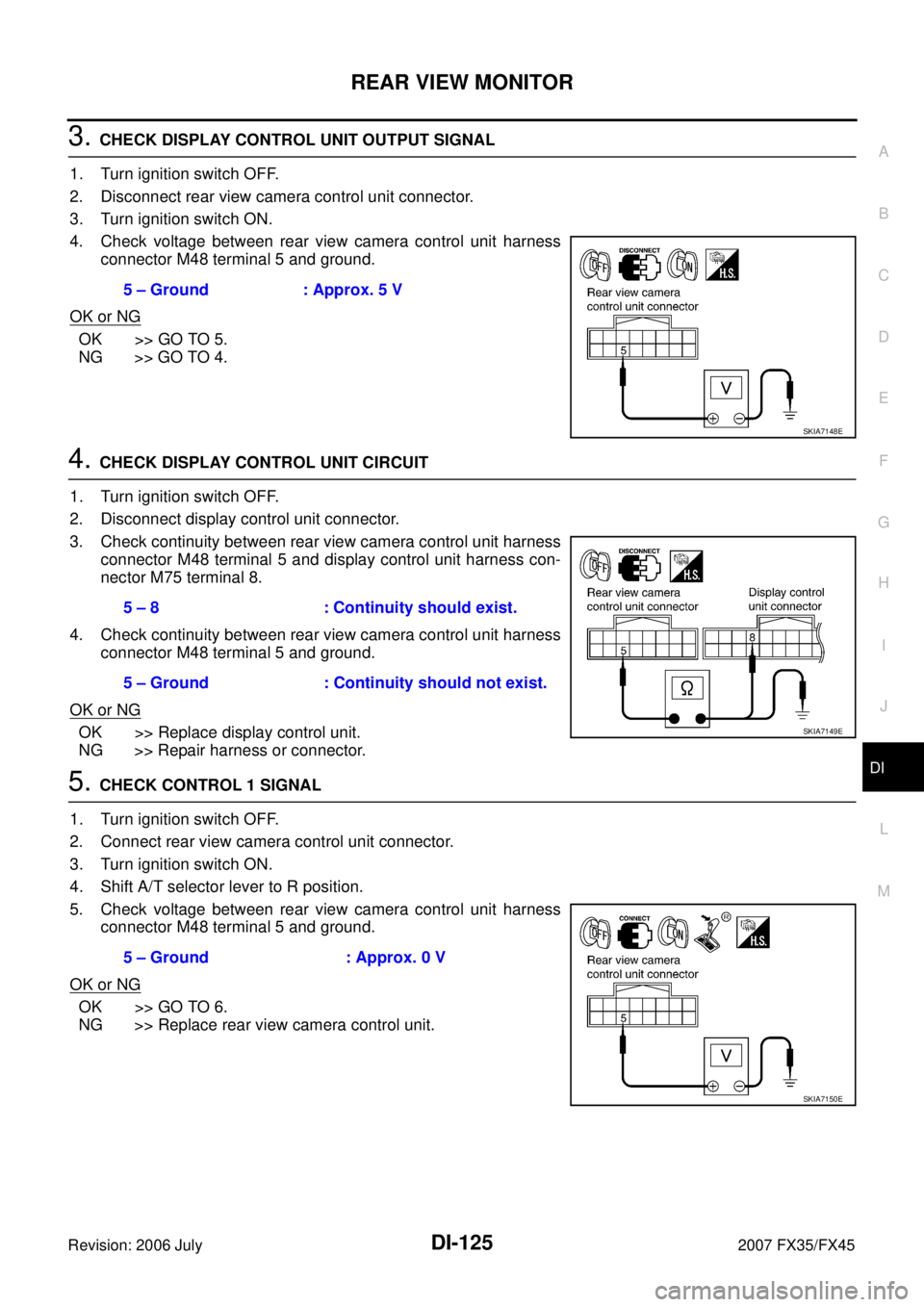
REAR VIEW MONITOR DI-125
C
D E
F
G H
I
J
L
M A
B
DI
Revision: 2006 July 2007 FX35/FX45
3. CHECK DISPLAY CONTROL UNIT OUTPUT SIGNAL
1. Turn ignition switch OFF.
2. Disconnect rear view camera control unit connector.
3. Turn ignition switch ON.
4. Check voltage between rear view camera control unit harness connector M48 terminal 5 and ground.
OK or NG
OK >> GO TO 5.
NG >> GO TO 4.
4. CHECK DISPLAY CONTROL UNIT CIRCUIT
1. Turn ignition switch OFF.
2. Disconnect display control unit connector.
3. Check continuity between rear view camera control unit harness connector M48 terminal 5 and display control unit harness con-
nector M75 terminal 8.
4. Check continuity between rear view camera control unit harness connector M48 terminal 5 and ground.
OK or NG
OK >> Replace display control unit.
NG >> Repair harness or connector.
5. CHECK CONTROL 1 SIGNAL
1. Turn ignition switch OFF.
2. Connect rear view camera control unit connector.
3. Turn ignition switch ON.
4. Shift A/T selector lever to R position.
5. Check voltage between rear view camera control unit harness connector M48 terminal 5 and ground.
OK or NG
OK >> GO TO 6.
NG >> Replace rear view camera control unit. 5 – Ground : Approx. 5 V
SKIA7148E
5 – 8 : Continuity should exist.
5 – Ground : Continuity should not exist.
SKIA7149E
5 – Ground : Approx. 0 V
SKIA7150E
Page 1372 of 4366

DI-126
REAR VIEW MONITOR
Revision: 2006 July 2007 FX35/FX45
6. CHECK REAR VIEW CAMERA OPEN CIRCUIT
1. Turn ignition switch OFF.
2. Disconnect rear view camera connector.
3. Check continuity between rear view camera control unit harness connector M48 terminal 8 and rear view camera harness con-
nector D108 terminal 1.
4. Check continuity between rear view camera control unit harness connector M48 terminal 9 and rear view camera harness con-
nector D108 terminal 4.
5. Check continuity between rear view camera control unit harness connector M48 terminal 10 and rear view camera harness con-
nector D108 terminal 3.
OK or NG
OK >> GO TO 7.
NG >> Repair harness or connector.
7. CHECK REAR VIEW CAMERA SHORT CIRCUIT
1. Check continuity between rear view camera control unit harness connector M48 terminal 8 and ground.
2. Check continuity between rear view camera control unit harness connector M48 terminal 9 and ground.
3. Check continuity between rear view camera control unit harness connector M48 terminal 10 and ground.
OK or NG
OK >> GO TO 8.
NG >> Repair harness on connector.
8. CHECK POWER SUPPLY AND GROUND CIRCUIT
Check power supply and ground circuit. Refer to DI-123, "
Power Supply and Ground Circuit Inspection" .
OK or NG
OK >> GO TO 9.
NG >> Repair or replace power supply and ground circuit. 8 – 1 : Continuity should exist.
9 – 4 : Continuity should exist.
10 – 3 : Continuity should exist.
SKIA5095E
8 – Ground : Continuity should not exist.
9 – Ground : Continuity should not exist.
10 – Ground : Continuity should not exist.
SKIA5098E
Page 1373 of 4366
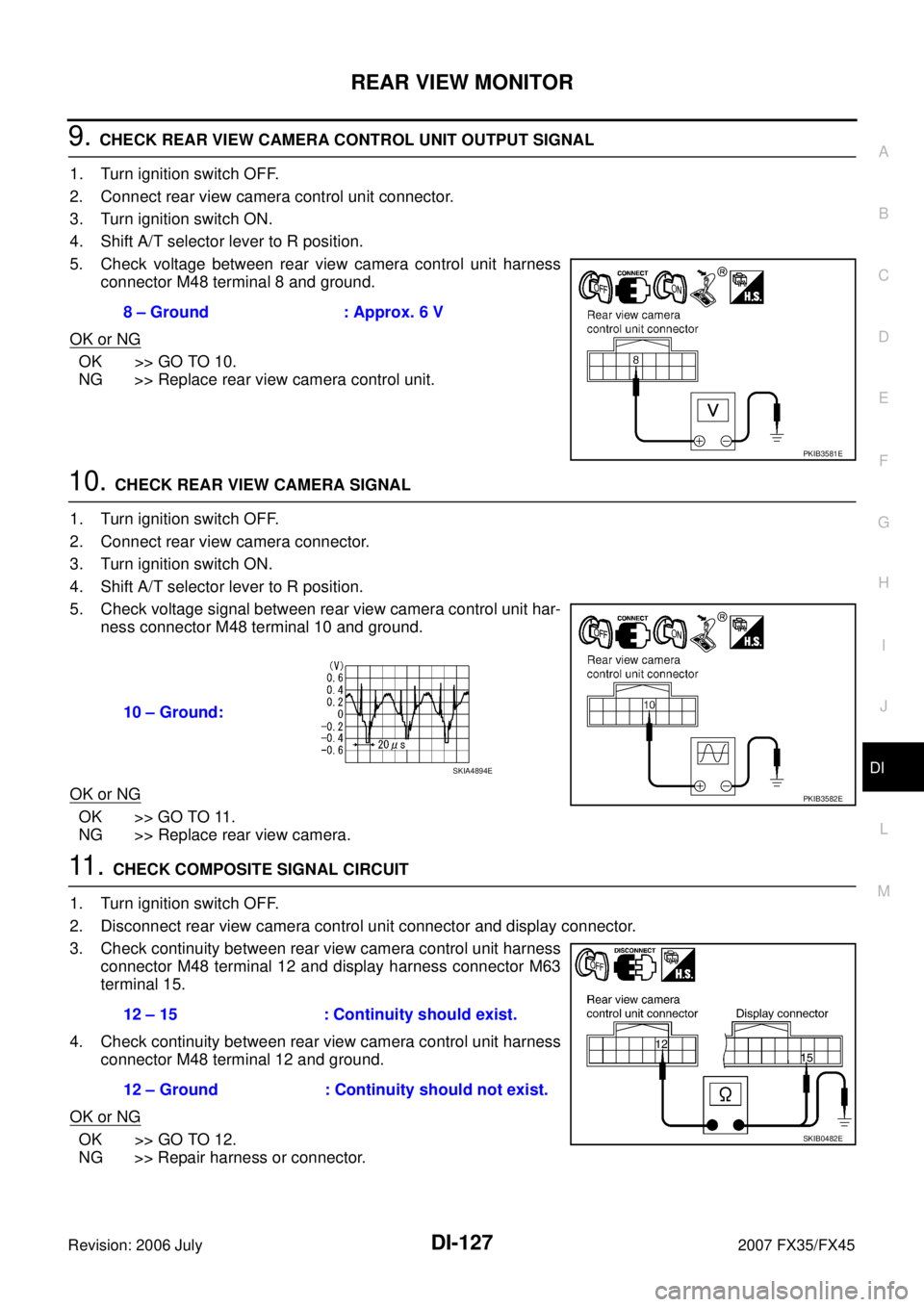
REAR VIEW MONITOR DI-127
C
D E
F
G H
I
J
L
M A
B
DI
Revision: 2006 July 2007 FX35/FX45
9. CHECK REAR VIEW CAMERA CONTROL UNIT OUTPUT SIGNAL
1. Turn ignition switch OFF.
2. Connect rear view camera control unit connector.
3. Turn ignition switch ON.
4. Shift A/T selector lever to R position.
5. Check voltage between rear view camera control unit harness connector M48 terminal 8 and ground.
OK or NG
OK >> GO TO 10.
NG >> Replace rear view camera control unit.
10. CHECK REAR VIEW CAMERA SIGNAL
1. Turn ignition switch OFF.
2. Connect rear view camera connector.
3. Turn ignition switch ON.
4. Shift A/T selector lever to R position.
5. Check voltage signal between rear view camera control unit har- ness connector M48 terminal 10 and ground.
OK or NG
OK >> GO TO 11.
NG >> Replace rear view camera.
11 . CHECK COMPOSITE SIGNAL CIRCUIT
1. Turn ignition switch OFF.
2. Disconnect rear view camera control unit connector and display connector.
3. Check continuity between rear view camera control unit harness connector M48 terminal 12 and display harness connector M63
terminal 15.
4. Check continuity between rear view camera control unit harness connector M48 terminal 12 and ground.
OK or NG
OK >> GO TO 12.
NG >> Repair harness or connector. 8 – Ground : Approx. 6 V
PKIB3581E
10 – Ground:
PKIB3582E
SKIA4894E
12 – 15 : Continuity should exist.
12 – Ground : Continuity should not exist.
SKIB0482E