Page 479 of 4366

AIR CONDITIONER CONTROL ATC-33
C
D E
F
G H
I
K L
M A
B
AT C
Revision: 2006 July 2007 FX35/FX45
MAGNET CLUTCH CONTROL
When A/C switch, AUTO switch or DEF switch is pressed, unified meter and A/C amp. transmits compressor
ON signal to BCM.
BCM sends compressor ON signal to ECM, via CAN communication.
ECM judges whether compressor can be turned ON, based on each sensor status (refrigerant-pressure sen-
sor signal, throttle angle, etc.). If it judges compressor can be turned ON, it sends compressor ON signal to
IPDM E/R, via CAN communication.
Upon receipt of compressor ON signal from ECM, IPDM E/R turns air conditioner relay ON to operate com-
pressor.
When sending compressor ON signal to IPDM E/R via CAN communication, ECM simultaneously sends com-
pressor feedback signal to unified meter and A/C amp. via CAN communication.
Unified meter and A/C amp., then, uses input compressor feedback signal to control air inlet.
SELF-DIAGNOSIS SYSTEM
The self-diagnosis system is built into the unified meter and A/C amp. to quickly locate the cause of malfunc-
tions.
RJIA1957E
Page 480 of 4366
ATC-34
AIR CONDITIONER CONTROL
Revision: 2006 July 2007 FX35/FX45
Description of Control SystemNJS000DO
The control system consists of input sensors, switches, the unified meter and A/C amp. (microcomputer) and
outputs. The relationship of these components is shown in the figure below:
Control OperationNJS000DP
SJIA1658E
SJIA1567E
Page 481 of 4366
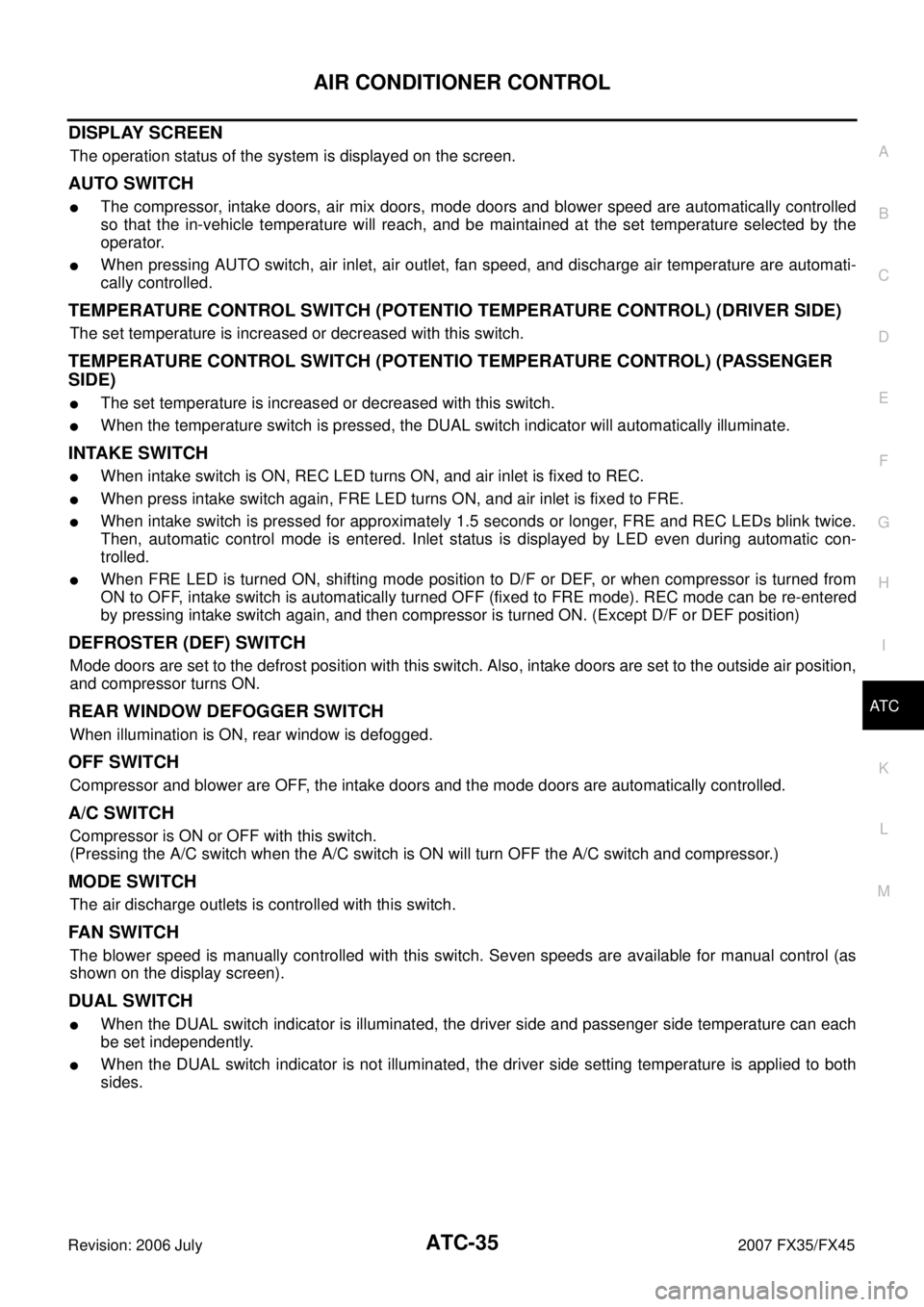
AIR CONDITIONER CONTROL ATC-35
C
D E
F
G H
I
K L
M A
B
AT C
Revision: 2006 July 2007 FX35/FX45
DISPLAY SCREEN
The operation status of the system is displayed on the screen.
AUTO SWITCH
�The compressor, intake doors, air mix doors, mode doors and blower speed are automatically controlled
so that the in-vehicle temperature will reach, and be maintained at the set temperature selected by the
operator.
�When pressing AUTO switch, air inlet, air outlet, fan speed, and discharge air temperature are automati-
cally controlled.
TEMPERATURE CONTROL SWITCH (POTENTIO TEMPERATURE CONTROL) (DRIVER SIDE)
The set temperature is increased or decreased with this switch.
TEMPERATURE CONTROL SWITCH (POTENTIO TEMPERATURE CONTROL) (PASSENGER
SIDE)
�The set temperature is increased or decreased with this switch.
�When the temperature switch is pressed, the DUAL switch indicator will automatically illuminate.
INTAKE SWITCH
�When intake switch is ON, REC LED turns ON, and air inlet is fixed to REC.
�When press intake switch again, FRE LED turns ON, and air inlet is fixed to FRE.
�When intake switch is pressed for approximately 1.5 seconds or longer, FRE and REC LEDs blink twice.
Then, automatic control mode is entered. Inlet status is displayed by LED even during automatic con-
trolled.
�When FRE LED is turned ON, shifting mode position to D/F or DEF, or when compressor is turned from
ON to OFF, intake switch is automatically turned OFF (fixed to FRE mode). REC mode can be re-entered
by pressing intake switch again, and then compressor is turned ON. (Except D/F or DEF position)
DEFROSTER (DEF) SWITCH
Mode doors are set to the defrost position with this switch. Also, intake doors are set to the outside air position,
and compressor turns ON.
REAR WINDOW DEFOGGER SWITCH
When illumination is ON, rear window is defogged.
OFF SWITCH
Compressor and blower are OFF, the intake doors and the mode doors are automatically controlled.
A/C SWITCH
Compressor is ON or OFF with this switch.
(Pressing the A/C switch when the A/C switch is ON will turn OFF the A/C switch and compressor.)
MODE SWITCH
The air discharge outlets is controlled with this switch.
FAN SWITCH
The blower speed is manually controlled with this switch. Seven speeds are available for manual control (as
shown on the display screen).
DUAL SWITCH
�When the DUAL switch indicator is illuminated, the driver side and passenger side temperature can each
be set independently.
�When the DUAL switch indicator is not illuminated, the driver side setting temperature is applied to both
sides.
Page 482 of 4366
ATC-36
AIR CONDITIONER CONTROL
Revision: 2006 July 2007 FX35/FX45
Fail-safe FunctionNJS000DQ
If a communication error exists between the unified meter and A/C amp., and the A/C and AV switch for 30
seconds or longer, air conditioner is controlled under following conditions:
Compressor : ON
Air outlet : AUTO
Air inlet : FRE (Fresh)
Blower fan speed : AUTO
Set temperature : Setting before communication error occurs
Display : OFF
Page 483 of 4366
AIR CONDITIONER CONTROL ATC-37
C
D E
F
G H
I
K L
M A
B
AT C
Revision: 2006 July 2007 FX35/FX45
Discharge Air FlowNJS000DR
SJIA1568E
Page 484 of 4366
ATC-38
AIR CONDITIONER CONTROL
Revision: 2006 July 2007 FX35/FX45
System DescriptionNJS000DS
SWITCHES AND THEIR CONTROL FUNCTION
SJIA1610E
SJIA1805E
Page 485 of 4366
AIR CONDITIONER CONTROL ATC-39
C
D E
F
G H
I
K L
M A
B
AT C
Revision: 2006 July 2007 FX35/FX45
CAN Communication System DescriptionNJS000DT
CAN (Controller Area Network) is a serial communication line for real time application. It is an on-vehicle mul-
tiplex communication line with high data communication speed and excellent error detection ability. Many elec-
tronic control units are equipped onto a vehicle, and each control unit shares information and links with other
control units during operation (not independent). In CAN communication, control units are connected with 2
communication lines (CAN-H line, CAN-L line) allowing a high rate of information transmission with less wiring.
Each control unit transmits/receives data but selectively reads required data only. For details, refer to LAN-49,
"CAN System Specification Chart" .
Page 486 of 4366

ATC-40
TROUBLE DIAGNOSIS
Revision: 2006 July 2007 FX35/FX45
TROUBLE DIAGNOSISPFP:00004
CONSULT-II Function (BCM)NJS000DU
CONSULT-II can display each diagnosis item using the diagnosis test modes shown following.
CONSULT-II BASIC OPERATION
Refer to GI-38, "CONSULT-II Start Procedure" .
DATA MONITOR
Operation Procedure
1. Touch “AIR CONDITIONER” on “SELECT TEST ITEM” screen.
2. Touch “DATA MONITOR” on “SELECT DIAG MODE” screen.
3. Touch either “ALL SIGNALS” or “SELECTION FROM MENU” on “DATA MONITOR” screen.
4. When “SELECTION FROM MENU” is selected, touch items to be monitored. When “ALL SIGNALS” is selected, all the items will be monitored.
5. Touch “START”.
6. Touch “RECORD” while monitoring, then the status of the monitored item can be recorded. To stop recording, touch “STOP”.
Display Item List
How to Perform Trouble Diagnosis for Quick and Accurate RepairNJS000DV
WORK FLOW
System part Check item, diagnosis mode Description
BCM Data monitor Displays BCM input data in real time.
All signals Monitors all the items.
Selection from menu Selects and monitors the individual item selected.
Monitor item name “operation or unit” Contents
IGN ON SW “ON/OFF” Displays “IGN position (ON)/OFF, ACC position (OFF)” status as judged from ignition switch signal.
FAN ON SIG “ON/OFF” Displays “FAN (ON)/FAN (OFF)” status as judged from blower fan motor switch signal.
AIR COND SW “ON/OFF” Displays “COMP (ON)/COMP (OFF)” status as judged from air conditioner switch signal.
*1 ATC-60, "Operational Check"
SHA900E