Page 127 of 306
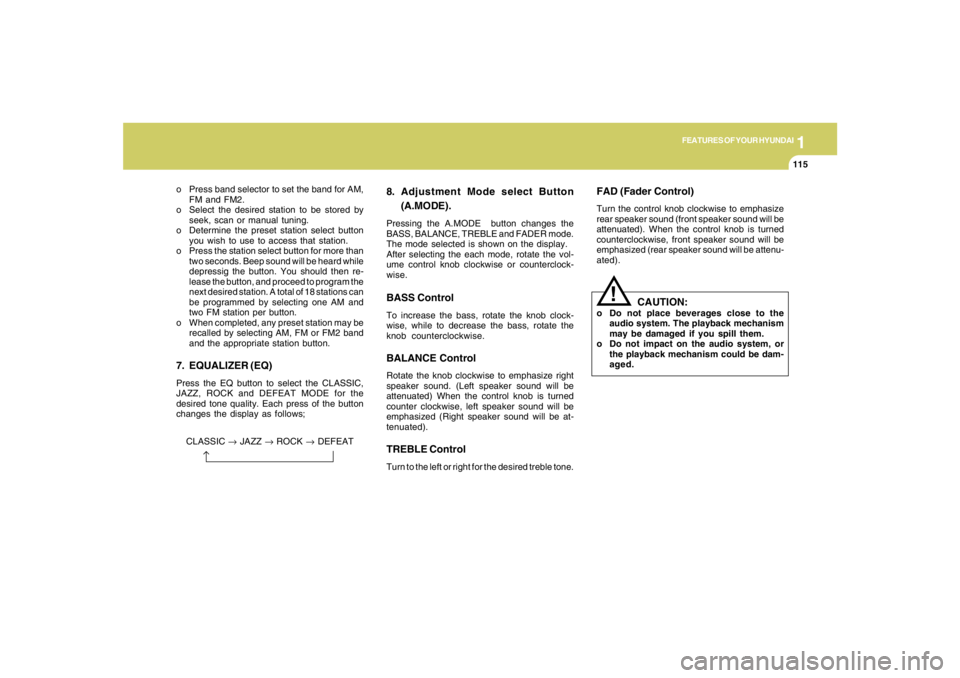
1
FEATURES OF YOUR HYUNDAI
115115115115115
o Press band selector to set the band for AM,
FM and FM2.
o Select the desired station to be stored by
seek, scan or manual tuning.
o Determine the preset station select button
you wish to use to access that station.
o Press the station select button for more than
two seconds. Beep sound will be heard while
depressig the button. You should then re-
lease the button, and proceed to program the
next desired station. A total of 18 stations can
be programmed by selecting one AM and
two FM station per button.
o When completed, any preset station may be
recalled by selecting AM, FM or FM2 band
and the appropriate station button.
7. EQUALIZER (EQ)Press the EQ button to select the CLASSIC,
JAZZ, ROCK and DEFEAT MODE for the
desired tone quality. Each press of the button
changes the display as follows;
CLASSIC → JAZZ → ROCK → DEFEAT
8. Adjustment Mode select Button
(A.MODE).Pressing the A.MODE button changes the
BASS, BALANCE, TREBLE and FADER mode.
The mode selected is shown on the display.
After selecting the each mode, rotate the vol-
ume control knob clockwise or counterclock-
wise.BASS ControlTo increase the bass, rotate the knob clock-
wise, while to decrease the bass, rotate the
knob counterclockwise.BALANCE ControlRotate the knob clockwise to emphasize right
speaker sound. (Left speaker sound will be
attenuated) When the control knob is turned
counter clockwise, left speaker sound will be
emphasized (Right speaker sound will be at-
tenuated).TREBLE ControlTurn to the left or right for the desired treble tone.
!
FAD (Fader Control)Turn the control knob clockwise to emphasize
rear speaker sound (front speaker sound will be
attenuated). When the control knob is turned
counterclockwise, front speaker sound will be
emphasized (rear speaker sound will be attenu-
ated).
CAUTION:
o Do not place beverages close to the
audio system. The playback mechanism
may be damaged if you spill them.
o Do not impact on the audio system, or
the playback mechanism could be dam-
aged.
Page 130 of 306
1FEATURES OF YOUR HYUNDAI
118
o This equipment is designed to be used
only in a 12 volt DC battery system with
negative ground.
o This unit is made of precision parts. Do
not attempt to disassemble or adjust
any parts.
o When driving your vehicle, be sure to
keep the volume of the unit set low
enough to allow you to hear sounds
coming from the outside.
o Do not expose this equipment (includ-
ing the speakers and tape) to water or
excessive moisture.
!
CAUTION:
o Do not insert anything like coins into the
player slot as damage to the unit may
occur.
o Do not place beverages close to the
audio system. The playback mechanism
may be damaged if you spill them.
o Do not impact on the audio system, or
the playback mechanism could be dam-
aged.
Page 131 of 306
1
FEATURES OF YOUR HYUNDAI
119119119119119
HMP280E01TB-GATCOMPACT DISC PLAYER OPERATION (COMPATIBLE WITH MP3/WMA/AAC) (M280) -TYPE A (If installed)
1
M280E01JM
3
54 6 7
8
9
10 11
2
1. AUDIO/MP3 CD Select Button
2. FF/REW Button ( / )
3. Track UP/DOWN Button ( / )
4. RPT Button
5. RANDOM Button
6. EQUALIZER Button
7. CD EJECT Button
8. SCAN Button
9. BOOKMARK Button
10.JOY STICK
11.CD INDICATOR
Page 132 of 306
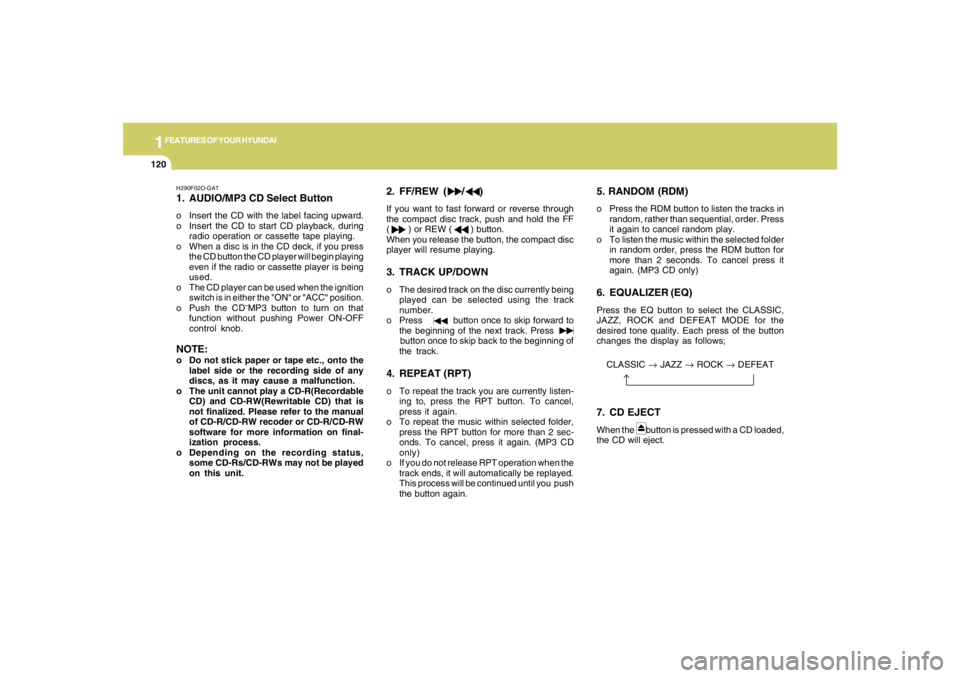
1FEATURES OF YOUR HYUNDAI
120
H290F02O-GAT1. AUDIO/MP3 CD Select Buttono Insert the CD with the label facing upward.
o Insert the CD to start CD playback, during
radio operation or cassette tape playing.
o When a disc is in the CD deck, if you press
the CD button the CD player will begin playing
even if the radio or cassette player is being
used.
o The CD player can be used when the ignition
switch is in either the "ON" or "ACC" position.
o Push the CD
˜MP3 button to turn on that
function without pushing Power ON-OFF
control knob.
NOTE:o Do not stick paper or tape etc., onto the
label side or the recording side of any
discs, as it may cause a malfunction.
o The unit cannot play a CD-R(Recordable
CD) and CD-RW(Rewritable CD) that is
not finalized. Please refer to the manual
of CD-R/CD-RW recoder or CD-R/CD-RW
software for more information on final-
ization process.
o Depending on the recording status,
some CD-Rs/CD-RWs may not be played
on this unit.
2. FF/REW ( / )If you want to fast forward or reverse through
the compact disc track, push and hold the FF
( ) or REW ( ) button.
When you release the button, the compact disc
player will resume playing.3. TRACK UP/DOWNo The desired track on the disc currently being
played can be selected using the track
number.
o Press button once to skip forward to
the beginning of the next track. Press
button once to skip back to the beginning of
the track.4. REPEAT (RPT)o To repeat the track you are currently listen-
ing to, press the RPT button. To cancel,
press it again.
o To repeat the music within selected folder,
press the RPT button for more than 2 sec-
onds. To cancel, press it again. (MP3 CD
only)
o If you do not release RPT operation when the
track ends, it will automatically be replayed.
This process will be continued until you push
the button again.
5. RANDOM (RDM)o Press the RDM button to listen the tracks in
random, rather than sequential, order. Press
it again to cancel random play.
o To listen the music within the selected folder
in random order, press the RDM button for
more than 2 seconds. To cancel press it
again. (MP3 CD only)6. EQUALIZER (EQ)Press the EQ button to select the CLASSIC,
JAZZ, ROCK and DEFEAT MODE for the
desired tone quality. Each press of the button
changes the display as follows;CLASSIC → JAZZ → ROCK → DEFEAT7. CD EJECTWhen the button is pressed with a CD loaded,
the CD will eject.
Page 134 of 306
1FEATURES OF YOUR HYUNDAI
122
CAUTION:
o Do not insert warped or poor quality
discs into the CD player as damage to the
unit may occur.
o Do not insert anything like coins into the
player slot as damage to the unit may
occur.
o Do not place beverages close to the
audio system. The playback mechanism
may be damaged if you spill them.
o Do not impact on the audio system, or
the playback mechanism could be dam-
aged.
o Driving off-road or other vibrations may
skip your compact disc.
Do not use the audio system off-road as
the discs could be scratched and dam-
aged.
o Do not grip or pull out the disc with your
hand while the disc is being pulled into
the unit by the self loading mechanism.
These can cause poor disc scratching to
occur or trouble in the compact disc
player.
o Avoid using CD-Recordable or CD-
Rewritable to ensure proper operation.
When using the compact disc player,
genuine CDs are recommended.
!
Page 137 of 306
1
FEATURES OF YOUR HYUNDAI
125125125125125
!
CAUTION:
o Do not insert warped or poor quality
discs into the CD changer as damage to
the unit may occur.
o Do not insert anything like coins into the
changer slot as damage to the unit may
occur.
o Do not place beverages close to the
audio system. The playback mechanism
may be damaged if you spill them.
o Do not impact on the audio system, or
the playback mechanism could be dam-
aged.
o Driving off-road or other vibrations may
skip your compact disc.
Do not use the audio system off-road as
the discs could be scratched and dam-
aged.
o Do not grip or pull out the disc with your
hand while the disc is being pulled into
the unit by the self loading mechanism.
These can cause disc scratching to oc-
cur or trouble in the compact disc
changer.
o Avoid using CD-Recordable or CD-
Rewritable to ensure proper operation.
When using the compact disc changer,
genuine CDs are recommended.
Page 138 of 306
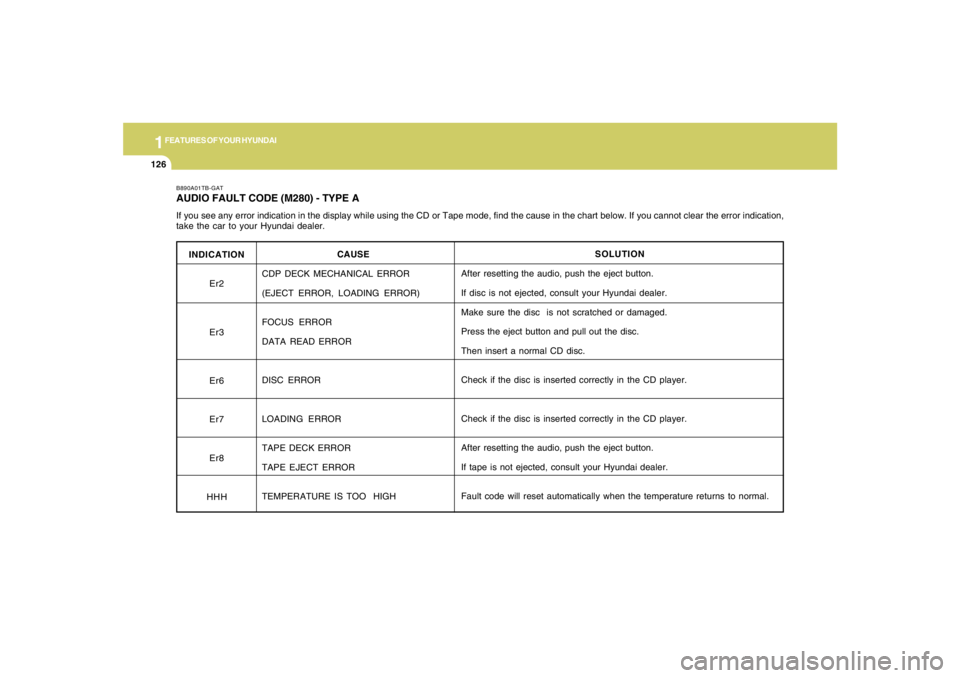
1FEATURES OF YOUR HYUNDAI
126
INDICATION
Er2
Er3
Er6
Er7
Er8
HHH
B890A01TB-GATAUDIO FAULT CODE (M280) - TYPE AIf you see any error indication in the display while using the CD or Tape mode, find the cause in the chart below. If you cannot clear the error indication,
take the car to your Hyundai dealer.
SOLUTION
After resetting the audio, push the eject button.
If disc is not ejected, consult your Hyundai dealer.
Make sure the disc is not scratched or damaged.
Press the eject button and pull out the disc.
Then insert a normal CD disc.
Check if the disc is inserted correctly in the CD player.
Check if the disc is inserted correctly in the CD player.
After resetting the audio, push the eject button.
If tape is not ejected, consult your Hyundai dealer.
Fault code will reset automatically when the temperature returns to normal. CAUSE
CDP DECK MECHANICAL ERROR
(EJECT ERROR, LOADING ERROR)
FOCUS ERROR
DATA READ ERROR
DISC ERROR
LOADING ERROR
TAPE DECK ERROR
TAPE EJECT ERROR
TEMPERATURE IS TOO HIGH
Page 139 of 306
1
FEATURES OF YOUR HYUNDAI
127127127127127
H280A01GK-GATSTEREO RADIO OPERATION (M280) - TYPE B (If Installed)
GK_280_NA
1, 23
57
10
8
4
9
61. 2. Power Button and Volume Control
3. Radio Band Selection Button
4. Search Button
5. Automatic Channel Selection Button
6. Preset Button
7. Information Display Screen (LCD)
8. AUDIO Select Button
9. Manual Channel Selection Control (TUNE
Control)
10. EQ Button