2007 Hyundai Santa Fe warning light
[x] Cancel search: warning lightPage 125 of 355
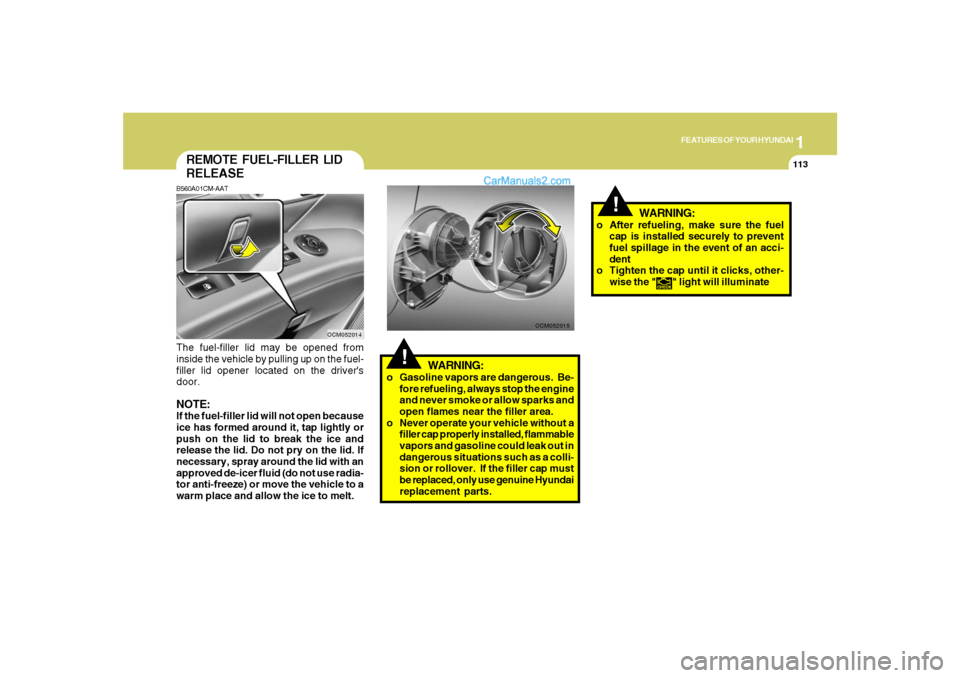
1
FEATURES OF YOUR HYUNDAI
113
!
WARNING:
OCM052014
REMOTE FUEL-FILLER LID
RELEASEB560A01CM-AATThe fuel-filler lid may be opened from
inside the vehicle by pulling up on the fuel-
filler lid opener located on the driver's
door.NOTE:If the fuel-filler lid will not open because
ice has formed around it, tap lightly or
push on the lid to break the ice and
release the lid. Do not pry on the lid. If
necessary, spray around the lid with an
approved de-icer fluid (do not use radia-
tor anti-freeze) or move the vehicle to a
warm place and allow the ice to melt.
OCM052015
!
WARNING:
o Gasoline vapors are dangerous. Be-
fore refueling, always stop the engine
and never smoke or allow sparks and
open flames near the filler area.
o Never operate your vehicle without a
filler cap properly installed, flammable
vapors and gasoline could leak out in
dangerous situations such as a colli-
sion or rollover. If the filler cap must
be replaced, only use genuine Hyundai
replacement parts.o After refueling, make sure the fuel
cap is installed securely to prevent
fuel spillage in the event of an acci-
dent
o Tighten the cap until it clicks, other-
wise the "
" light will illuminate
Page 126 of 355
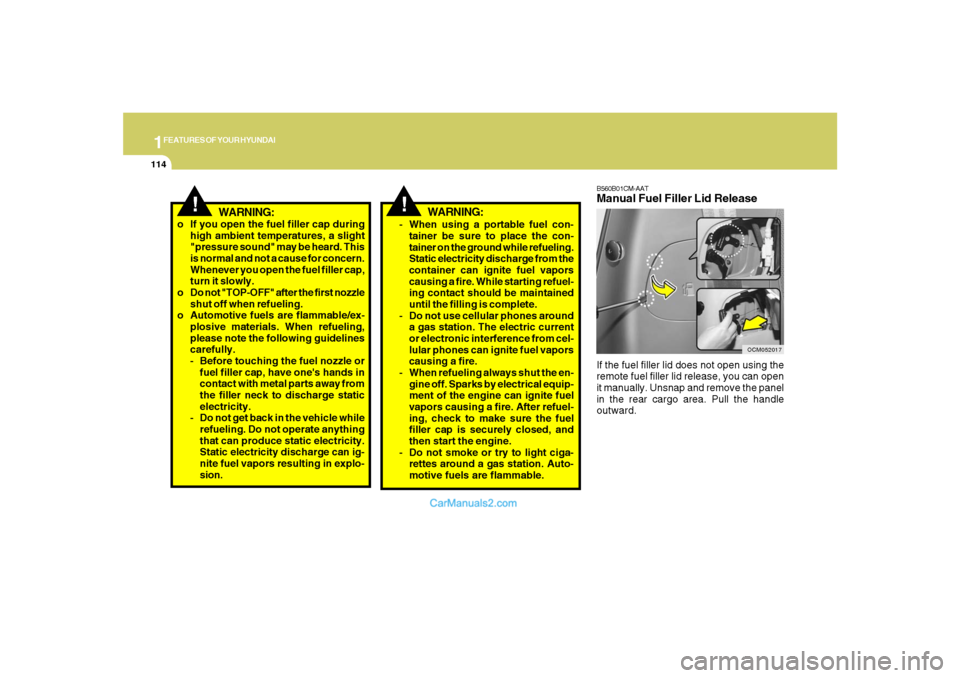
1FEATURES OF YOUR HYUNDAI
114
B560B01CM-AATManual Fuel Filler Lid ReleaseIf the fuel filler lid does not open using the
remote fuel filler lid release, you can open
it manually. Unsnap and remove the panel
in the rear cargo area. Pull the handle
outward.
OCM052017
!
WARNING:
o If you open the fuel filler cap during
high ambient temperatures, a slight
"pressure sound" may be heard. This
is normal and not a cause for concern.
Whenever you open the fuel filler cap,
turn it slowly.
o Do not "TOP-OFF" after the first nozzle
shut off when refueling.
o Automotive fuels are flammable/ex-
plosive materials. When refueling,
please note the following guidelines
carefully.
- Before touching the fuel nozzle or
fuel filler cap, have one's hands in
contact with metal parts away from
the filler neck to discharge static
electricity.
- Do not get back in the vehicle while
refueling. Do not operate anything
that can produce static electricity.
Static electricity discharge can ig-
nite fuel vapors resulting in explo-
sion.
- When using a portable fuel con-
tainer be sure to place the con-
tainer on the ground while refueling.
Static electricity discharge from the
container can ignite fuel vapors
causing a fire. While starting refuel-
ing contact should be maintained
until the filling is complete.
- Do not use cellular phones around
a gas station. The electric current
or electronic interference from cel-
lular phones can ignite fuel vapors
causing a fire.
- When refueling always shut the en-
gine off. Sparks by electrical equip-
ment of the engine can ignite fuel
vapors causing a fire. After refuel-
ing, check to make sure the fuel
filler cap is securely closed, and
then start the engine.
- Do not smoke or try to light ciga-
rettes around a gas station. Auto-
motive fuels are flammable.
WARNING:
!
Page 129 of 355
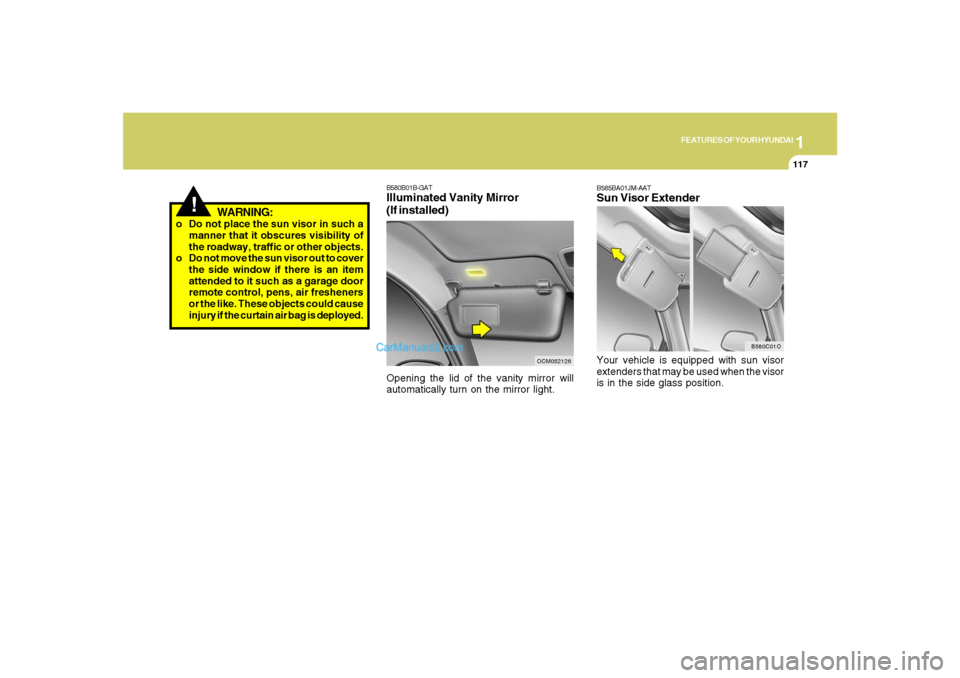
1
FEATURES OF YOUR HYUNDAI
117
!
WARNING:
o Do not place the sun visor in such a
manner that it obscures visibility of
the roadway, traffic or other objects.
o Do not move the sun visor out to cover
the side window if there is an item
attended to it such as a garage door
remote control, pens, air fresheners
or the like. These objects could cause
injury if the curtain air bag is deployed.
B580B01B-GATIlluminated Vanity Mirror
(If installed)Opening the lid of the vanity mirror will
automatically turn on the mirror light.
OCM052126
B580C01O
B585BA01JM-AATSun Visor ExtenderYour vehicle is equipped with sun visor
extenders that may be used when the visor
is in the side glass position.
Page 131 of 355
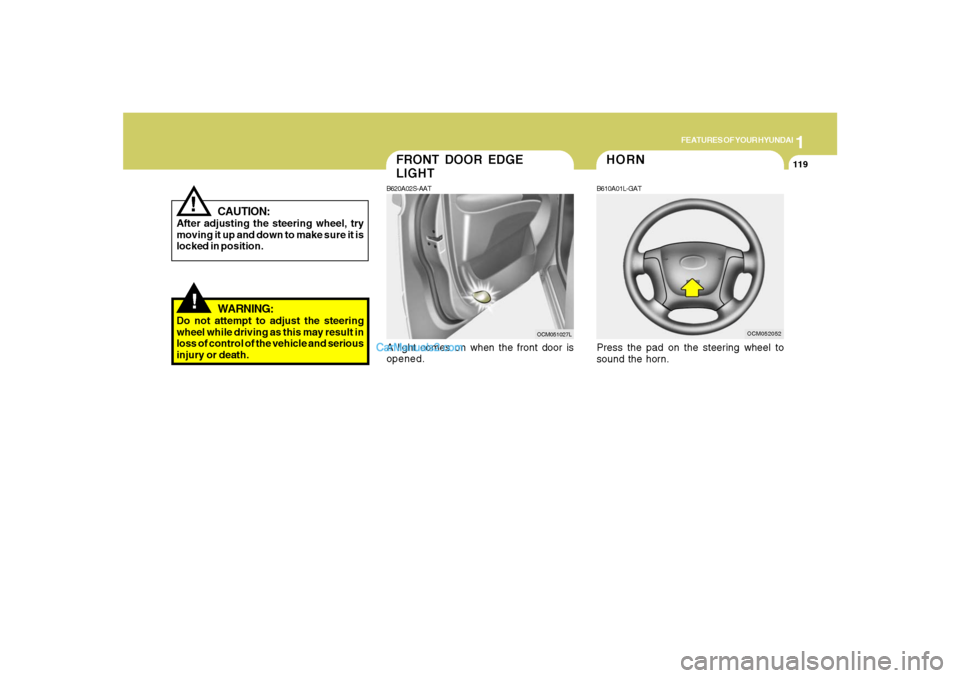
1
FEATURES OF YOUR HYUNDAI
119
FRONT DOOR EDGE
LIGHTB620A02S-AATA light comes on when the front door is
opened.
OCM051027L
!
CAUTION:
After adjusting the steering wheel, try
moving it up and down to make sure it is
locked in position.
!
WARNING:
Do not attempt to adjust the steering
wheel while driving as this may result in
loss of control of the vehicle and serious
injury or death.
OCM052052
HORNB610A01L-GATPress the pad on the steering wheel to
sound the horn.
Page 134 of 355
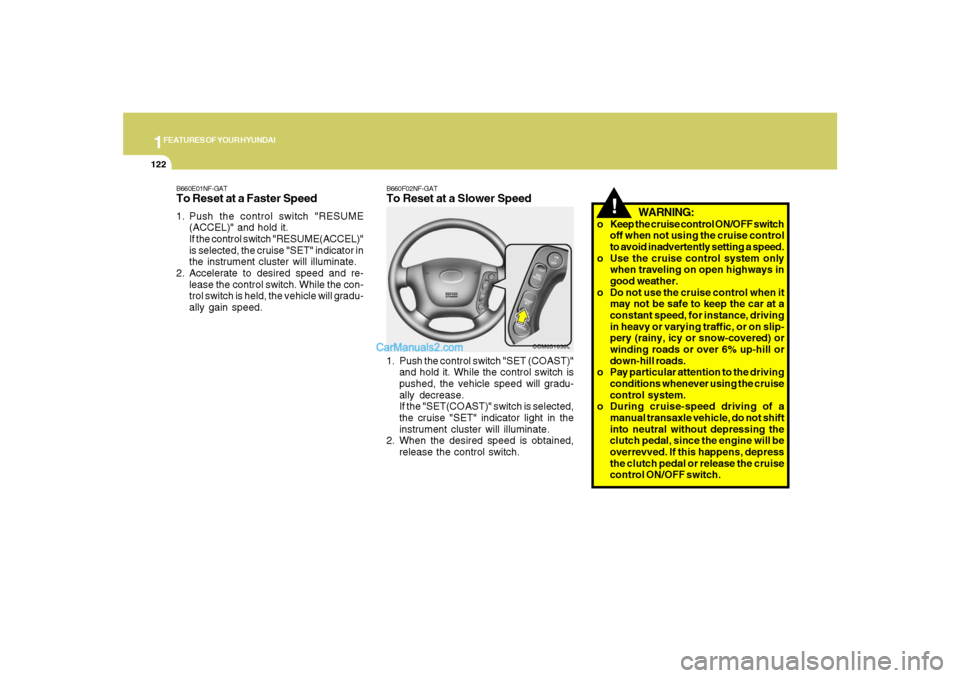
1FEATURES OF YOUR HYUNDAI
122
!
WARNING:
o Keep the cruise control ON/OFF switch
off when not using the cruise control
to avoid inadvertently setting a speed.
o Use the cruise control system only
when traveling on open highways in
good weather.
o Do not use the cruise control when it
may not be safe to keep the car at a
constant speed, for instance, driving
in heavy or varying traffic, or on slip-
pery (rainy, icy or snow-covered) or
winding roads or over 6% up-hill or
down-hill roads.
o Pay particular attention to the driving
conditions whenever using the cruise
control system.
o During cruise-speed driving of a
manual transaxle vehicle, do not shift
into neutral without depressing the
clutch pedal, since the engine will be
overrevved. If this happens, depress
the clutch pedal or release the cruise
control ON/OFF switch.
B660F02NF-GATTo Reset at a Slower Speed1. Push the control switch "SET (COAST)"
and hold it. While the control switch is
pushed, the vehicle speed will gradu-
ally decrease.
If the "SET(COAST)" switch is selected,
the cruise "SET" indicator light in the
instrument cluster will illuminate.
2. When the desired speed is obtained,
release the control switch.
OCM051030L
B660E01NF-GATTo Reset at a Faster Speed1. Push the control switch "RESUME
(ACCEL)" and hold it.
If the control switch "RESUME(ACCEL)"
is selected, the cruise "SET" indicator in
the instrument cluster will illuminate.
2. Accelerate to desired speed and re-
lease the control switch. While the con-
trol switch is held, the vehicle will gradu-
ally gain speed.
Page 207 of 355

1
FEATURES OF YOUR HYUNDAI
195
FEATURES OF YOUR HYUNDAI
195195195195
AM, FM1 and FM2 Selection
When you press the SOURCE button, the
Source Selection UI will come out, along
with the current available mode. You can
select the Radio mode by the remote con-
troller. After pressing the ENTER button,
both RSE and front Radio will play your
selection station at the same time.
All of the RSE control panel and remote
controller navigation functions can be used
to control the front radio when the vehicle
front radio is also playing the same radio
mode.
VIEWING FRONT CD, MP3The RSE can be used to control discs that
are loaded and playing in the vehicle ra-
dio. To control these discs, you must first
select the vehicle radio as the source.
Press the SOURCE button on the remote
controller, or the SRC button on the RSE
control panel, to display the available
sources on the LCD display. Use the arrow
buttons (
∧ ∧∧ ∧
∧ NEXT /
∨ ∨∨ ∨
∨ PREV and REW/FF)
to navigate to the desired source, then
press ENTER to select the highlighted
source.
CD/CD-MP3 Control
While the vehicle radio is playing a CD or
MP3 audio disc, all of the RSE control
panel and remote controller navigation
functions can be used to control the ve-
hicle radio. This includes:
o Pause/Play
o Fast Forward/Reverse
o Previous/Next Track (CD) and Previ-
ous/Next File (MP3)
See these sections of the Users Manual for
information on using these functions.
All of the RSE control panel and remote
controller navigation functions can be used
to control the front radio when the vehicle
front radio is also playing the CD or CD-
MP3 mode.AUX AUDIO AND VIDEO INPUT CON-
TROLS
External media sources, such as VCRs
and video games, can be connected to the
RSE. This allows you to display the video
output on the RSE LCD display, and listen
to the audio through the wireless headsets
and the vehicle speakers.
For information and warnings about con-
necting external sources to the RSE, see
"Connecting Other Devices to the RSE."
To switch to an external auxiliary device,
press SOURCE on the remote controller or
SRC on the RSE control panel until "AUX"
appears on the LCD display and the RSE
control panel display.
NOTE:When using a portable audio device con-
nected to the power outlet, noise may
occur during playback. If this happens,
use the power source of the portable
audio device.
B470I01CM-AAT B470J02CM-AAT
Page 215 of 355
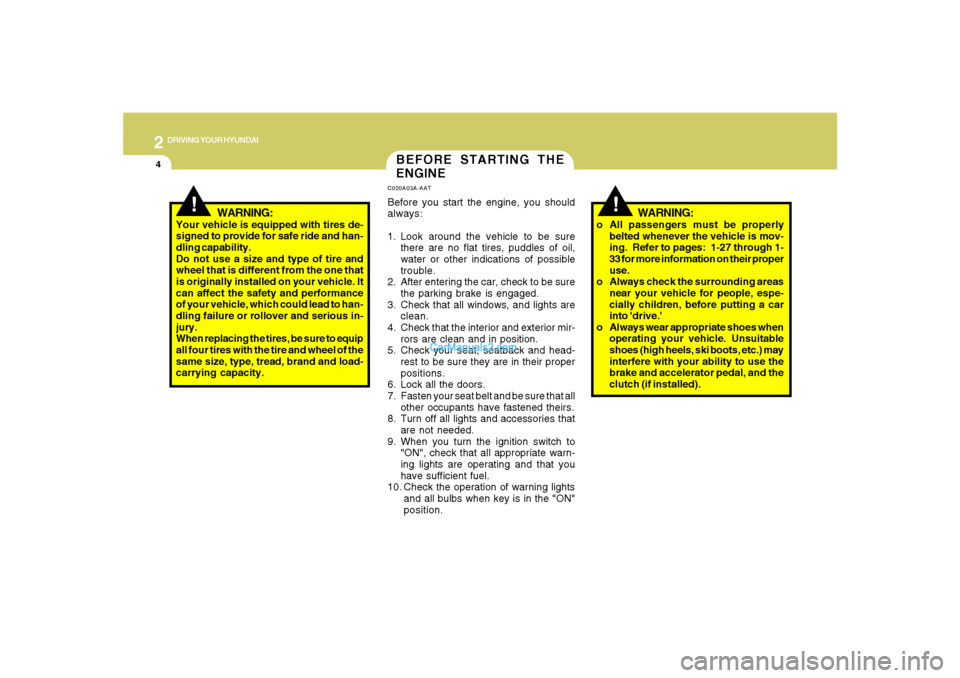
2
DRIVING YOUR HYUNDAI
4
!
BEFORE STARTING THE
ENGINEC020A03A-AATBefore you start the engine, you should
always:
1. Look around the vehicle to be sure
there are no flat tires, puddles of oil,
water or other indications of possible
trouble.
2. After entering the car, check to be sure
the parking brake is engaged.
3. Check that all windows, and lights are
clean.
4. Check that the interior and exterior mir-
rors are clean and in position.
5. Check your seat, seatback and head-
rest to be sure they are in their proper
positions.
6. Lock all the doors.
7. Fasten your seat belt and be sure that all
other occupants have fastened theirs.
8. Turn off all lights and accessories that
are not needed.
9. When you turn the ignition switch to
"ON", check that all appropriate warn-
ing lights are operating and that you
have sufficient fuel.
10. Check the operation of warning lights
and all bulbs when key is in the "ON"
position.
!
WARNING:
Your vehicle is equipped with tires de-
signed to provide for safe ride and han-
dling capability.
Do not use a size and type of tire and
wheel that is different from the one that
is originally installed on your vehicle. It
can affect the safety and performance
of your vehicle, which could lead to han-
dling failure or rollover and serious in-
jury.
When replacing the tires, be sure to equip
all four tires with the tire and wheel of the
same size, type, tread, brand and load-
carrying capacity.
WARNING:
o All passengers must be properly
belted whenever the vehicle is mov-
ing. Refer to pages: 1-27 through 1-
33 for more information on their proper
use.
o Always check the surrounding areas
near your vehicle for people, espe-
cially children, before putting a car
into 'drive.'
o Always wear appropriate shoes when
operating your vehicle. Unsuitable
shoes (high heels, ski boots, etc.) may
interfere with your ability to use the
brake and accelerator pedal, and the
clutch (if installed).
Page 218 of 355

2
DRIVING YOUR HYUNDAI
7
C050B01A-AATNormal Conditions:The Starting Procedure:
1. Insert key, and fasten the seat belt.
2. Depress the clutch pedal fully and place
the gearshift lever (manual transaxle)
in neutral or the selector lever (auto-
matic transaxle) in "P" (park) position.
3. After turning the ignition key to the "ON"
position, make certain all warning lights
and gauges are functioning properly
before starting the engine.
WARNING:
Be sure that the clutch is fully depressed
when starting a manual transaxle ve-
hicle. Your manual transaxle equipped
vehicle will not start unless the clutch
pedal is fully depressed. On a manual
transaxle equipped vehicle that can be
started without depressing the clutch,
there is the potential to cause damage to
the vehicle or injury to someone inside
or outside the vehicle as a result of the
forward or backward movement of the
vehicle that will occur if the clutch is not
depressed when the vehicle is started.
!
4. Turn the ignition key to the "START"
position and release it when the engine
starts.
After the engine has started, allow the
engine to run for 10 to 20 seconds prior
to placing the vehicle in gear.
The starter should not be operated for
more than 15 seconds at a time. Wait
15-30 seconds between starting at-
tempts to protect the starter from over-
heating.
OPERATING THE MANUAL
TRANSAXLEC070A01CM-AATThis shift pattern is imprinted on the shift
knob. The transaxle is fully synchronized
in all forward gears so shifting to either a
higher or a lower gear is easily accom-
plished.
When shifting into reverse gear, pull the
mis-shift prevention tab and shift into re-
verse gear position.
OCM053003E
Mis-shift prevention tap