2007 Hyundai H-1 (Grand Starex) ignition
[x] Cancel search: ignitionPage 90 of 284

2
INSTRUMENTS AND CONTROLS
23HEADLIGHT LEVELING DEVICE SYSTEM
C210A05P-GAT (If installed) To adjust the headlight beam level ac- cording to the number of the passen- gers and the loading weight in the cargo,turn the beam leveling switch. The higher the number of the switch position, the lower the headlight beamlevel. Always keep the headlight beam at the proper leveling position, or headlightsmay dazzle other road users. Listed chart is the examples of proper switch settings. HSRFL210
3.INT: The interval between wipes op-
erates every 1.5 seconds inter-mittently. (if installed)
4.ON : The rear window wiper starts
to operate continuously.
5. : The washer fluid will be sprayed onto the rear window and thewiper operates while the rearwindow wiper barrel is placed in this position.
Do not operate the washer continu- ously for more than 15 seconds or when the fluid reservoir is empty; this could damage the system. Do not op-erate the wiper when the window is dry; this can result in scratching as well as premature wiper blade wear.For the reason stated above,do not operate the washer when the washer fluid reservoir is empty. NOTE:
o Before operating the wiper in cold
weather, check to be sure that the wiper blade is not frozen tothe rear window. Attempting to operate the wiper while the blade is frozen to the rear window couldcause the motor to burn out.
o If the wiper stops during opera-
tion because of ice or some otherobstruction on the rear window, the wiper motor could burn out even if the wiper switch is turnedoff. If this occurs, promptly stop the vehicle, turn off the ignition switch, and clean the rear win-dow to allow proper wiper opera- tion.
o Do not use the wiper when the rear window is dry; doing so couldscratch the rear window and wear the blade prematurely.
Page 93 of 284

2 INSTRUMENTS AND CONTROLS
26FRONT/REAR WINDOW DEFROSTER SWITCHHAZARD WARNING SYS- TEM
B370A01A-AAT The hazard warning system should be used whenever you find it necessary to stop the car in a hazardous location.When you must make such an emer- gency stop, always pull off the road as far as possible.The hazard warning lights are turned on by pushing in the hazard switch. This causes all turn signal lights toblink. The hazard warning lights will operate even though the key is not in the ignition.To turn the hazard warning lights off, push the switch a second time. B380A02P-AAT (Minibus/Van)(If installed)
C260A01P B380A01P
The front/rear window defroster is actu- ated in connection with the front window defroster. The window defroster is turned on by pushing in the switch. To turn thedefroster off, pushing in the switch a second time. The front/rear window defroster automatically turns itself offafter about 20 minutes. To restart the defroster cycle, push in the switch again after it has turned itself off. CAUTION:
Do not clean the inner side of thefront/rear window glass with an abra- sive type of glass cleaner or use a scraper to remove the foreign depos-its from the inner surface of the glass as this may cause damage to the defroster elements.
!
NOTE: The engine must be running for the front/rear window defroster to oper- ate.
Page 97 of 284
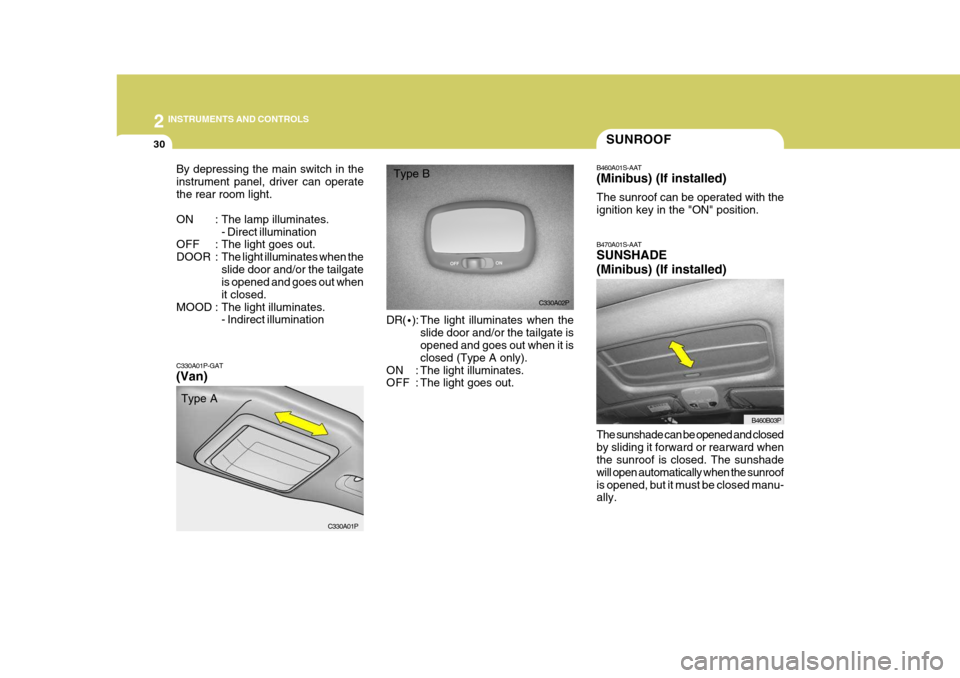
2 INSTRUMENTS AND CONTROLS
30
C330A01P-GAT (Van) DR(
·): The light illuminates when the
slide door and/or the tailgate is opened and goes out when it is closed (Type A only).
ON : The light illuminates.
OFF : The light goes out.
By depressing the main switch in the instrument panel, driver can operatethe rear room light.
ON : The lamp illuminates.
- Direct illumination
OFF : The light goes out.
DOOR : The light illuminates when theslide door and/or the tailgate is opened and goes out when it closed.
MOOD : The light illuminates. - Indirect illumination
C330A01P
SUNROOF
B470A01S-AAT SUNSHADE (Minibus) (If installed) The sunshade can be opened and closed by sliding it forward or rearward when the sunroof is closed. The sunshade will open automatically when the sunroofis opened, but it must be closed manu- ally.
B460A01S-AAT (Minibus) (If installed) The sunroof can be operated with the ignition key in the "ON" position.
B460B03P
B460B03P
C330A02P
Type A Type B
Page 112 of 284
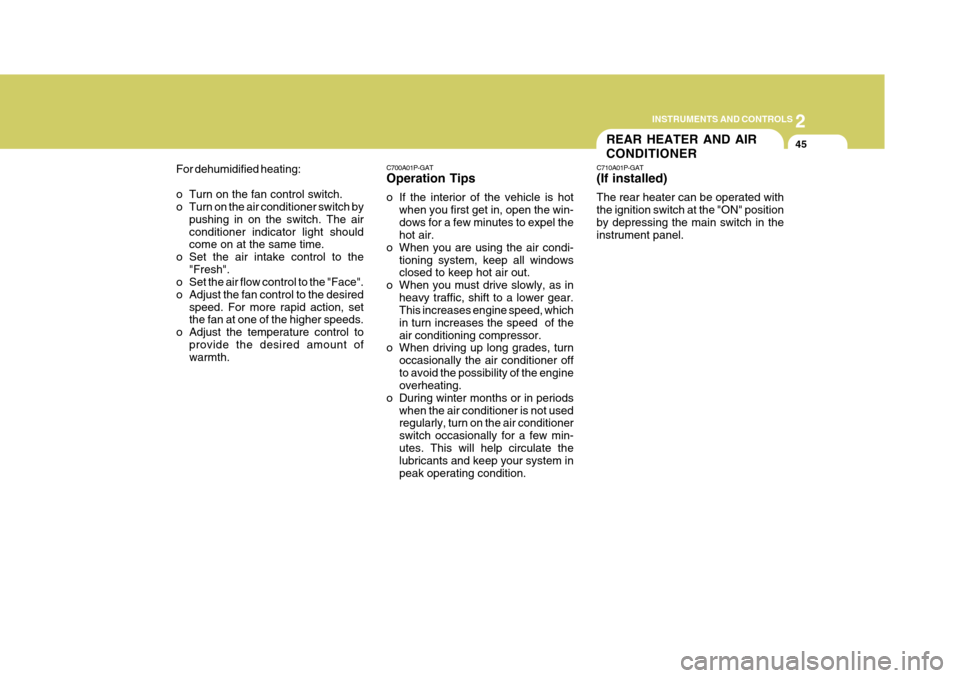
2
INSTRUMENTS AND CONTROLS
45REAR HEATER AND AIR CONDITIONER
C710A01P-GAT (If installed) The rear heater can be operated with the ignition switch at the "ON" positionby depressing the main switch in the instrument panel.
C700A01P-GAT Operation Tips
o If the interior of the vehicle is hot
when you first get in, open the win- dows for a few minutes to expel the hot air.
o When you are using the air condi- tioning system, keep all windowsclosed to keep hot air out.
o When you must drive slowly, as in heavy traffic, shift to a lower gear.This increases engine speed, which in turn increases the speed of theair conditioning compressor.
o When driving up long grades, turn
occasionally the air conditioner offto avoid the possibility of the engine overheating.
o During winter months or in periods when the air conditioner is not usedregularly, turn on the air conditioner switch occasionally for a few min-utes. This will help circulate the lubricants and keep your system in peak operating condition.
For dehumidified heating:
o Turn on the fan control switch.
o Turn on the air conditioner switch by
pushing in on the switch. The air conditioner indicator light should come on at the same time.
o Set the air intake control to the "Fresh".
o Set the air flow control to the "Face".
o Adjust the fan control to the desired
speed. For more rapid action, set the fan at one of the higher speeds.
o Adjust the temperature control to provide the desired amount ofwarmth.
Page 114 of 284
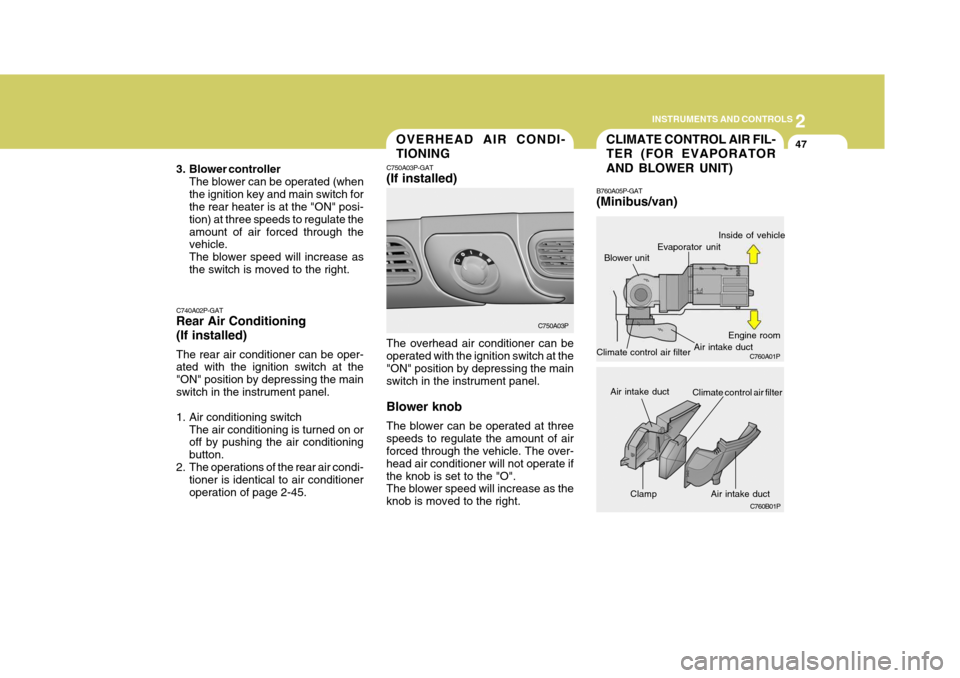
2
INSTRUMENTS AND CONTROLS
47
Clamp
CLIMATE CONTROL AIR FIL- TER (FOR EVAPORATOR AND BLOWER UNIT)
B760A05P-GAT (Minibus/van)
Blower unitOVERHEAD AIR CONDI- TIONING
C750A03P-GAT (If installed) The overhead air conditioner can be operated with the ignition switch at the "ON" position by depressing the mainswitch in the instrument panel. Blower knob The blower can be operated at three speeds to regulate the amount of air forced through the vehicle. The over- head air conditioner will not operate ifthe knob is set to the "O". The blower speed will increase as the knob is moved to the right.
C740A02P-GAT Rear Air Conditioning (If installed) The rear air conditioner can be oper- ated with the ignition switch at the "ON" position by depressing the mainswitch in the instrument panel.
1. Air conditioning switch
The air conditioning is turned on or off by pushing the air conditioning button.
2. The operations of the rear air condi- tioner is identical to air conditioneroperation of page 2-45. C750A03P
C760A01P
C760B01P
Evaporator unit Air intake ductInside of vehicle
Engine room
Air intake duct
Air intake duct
Climate control air filter
Climate control air filter
3. Blower controller
The blower can be operated (when the ignition key and main switch for the rear heater is at the "ON" posi- tion) at three speeds to regulate theamount of air forced through the vehicle. The blower speed will increase asthe switch is moved to the right.
Page 119 of 284
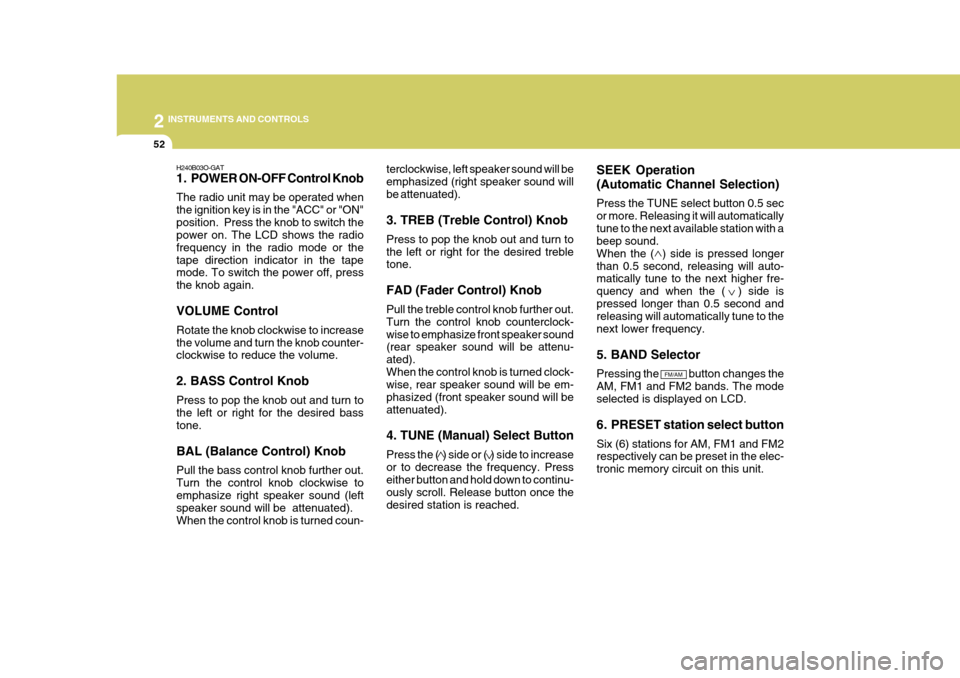
2 INSTRUMENTS AND CONTROLS
52
H240B03O-GAT
1. POWER ON-OFF Control Knob The radio unit may be operated when the ignition key is in the "ACC" or "ON"position. Press the knob to switch the power on. The LCD shows the radio frequency in the radio mode or thetape direction indicator in the tape mode. To switch the power off, press the knob again. VOLUME Control Rotate the knob clockwise to increase the volume and turn the knob counter- clockwise to reduce the volume. 2. BASS Control Knob Press to pop the knob out and turn to the left or right for the desired bass tone. BAL (Balance Control) Knob Pull the bass control knob further out. Turn the control knob clockwise to emphasize right speaker sound (left speaker sound will be attenuated).When the control knob is turned coun- terclockwise, left speaker sound will beemphasized (right speaker sound willbe attenuated). 3. TREB (Treble Control) Knob Press to pop the knob out and turn to the left or right for the desired treble tone. FAD (Fader Control) Knob Pull the treble control knob further out. Turn the control knob counterclock-wise to emphasize front speaker sound (rear speaker sound will be attenu- ated).When the control knob is turned clock- wise, rear speaker sound will be em- phasized (front speaker sound will beattenuated). 4. TUNE (Manual) Select Button Press the ( ) side or ( ) side to increase or to decrease the frequency. Press either button and hold down to continu- ously scroll. Release button once thedesired station is reached.
SEEK Operation (Automatic Channel Selection) Press the TUNE select button 0.5 sec or more. Releasing it will automaticallytune to the next available station with a beep sound. When the ( ) side is pressed longerthan 0.5 second, releasing will auto- matically tune to the next higher fre- quency and when the ( ) side ispressed longer than 0.5 second and releasing will automatically tune to the next lower frequency. 5. BAND Selector Pressing the button changes the AM, FM1 and FM2 bands. The modeselected is displayed on LCD.
6. PRESET station select button Six (6) stations for AM, FM1 and FM2 respectively can be preset in the elec- tronic memory circuit on this unit.
FM/AM
Page 124 of 284
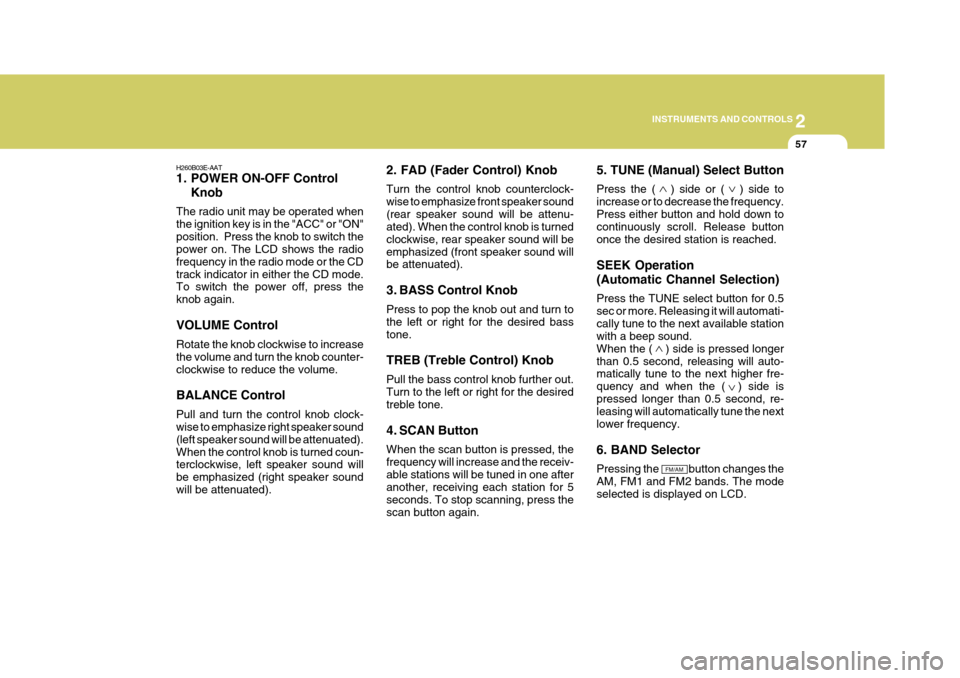
2
INSTRUMENTS AND CONTROLS
57
H260B03E-AAT
1. POWER ON-OFF Control Knob
The radio unit may be operated when the ignition key is in the "ACC" or "ON"position. Press the knob to switch the power on. The LCD shows the radio frequency in the radio mode or the CDtrack indicator in either the CD mode. To switch the power off, press the knob again. VOLUME Control Rotate the knob clockwise to increase the volume and turn the knob counter-clockwise to reduce the volume. BALANCE Control Pull and turn the control knob clock- wise to emphasize right speaker sound (left speaker sound will be attenuated).When the control knob is turned coun- terclockwise, left speaker sound will be emphasized (right speaker soundwill be attenuated). 2. FAD (Fader Control) Knob Turn the control knob counterclock- wise to emphasize front speaker sound(rear speaker sound will be attenu- ated). When the control knob is turned clockwise, rear speaker sound will beemphasized (front speaker sound will be attenuated).
3. BASS Control Knob Press to pop the knob out and turn to the left or right for the desired basstone. TREB (Treble Control) Knob Pull the bass control knob further out. Turn to the left or right for the desired treble tone.
4. SCAN Button When the scan button is pressed, the frequency will increase and the receiv-able stations will be tuned in one after another, receiving each station for 5 seconds. To stop scanning, press thescan button again.5. TUNE (Manual) Select Button Press the ( ) side or ( ) side to increase or to decrease the frequency.Press either button and hold down to continuously scroll. Release button once the desired station is reached. SEEK Operation (Automatic Channel Selection) Press the TUNE select button for 0.5 sec or more. Releasing it will automati-cally tune to the next available station with a beep sound. When the ( ) side is pressed longerthan 0.5 second, releasing will auto- matically tune to the next higher fre- quency and when the ( ) side ispressed longer than 0.5 second, re- leasing will automatically tune the next lower frequency. 6. BAND Selector Pressing the button changes the AM, FM1 and FM2 bands. The mode selected is displayed on LCD.
FM/AM
Page 127 of 284
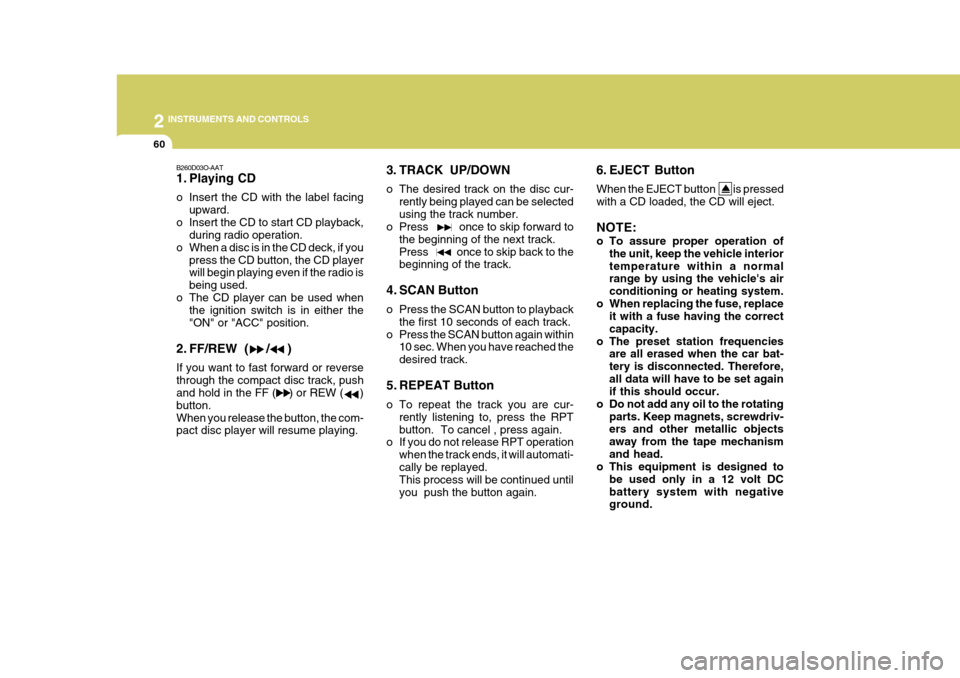
2 INSTRUMENTS AND CONTROLS
60
B260D03O-AAT
1. Playing CD
o Insert the CD with the label facingupward.
o Insert the CD to start CD playback, during radio operation.
o When a disc is in the CD deck, if you press the CD button, the CD player will begin playing even if the radio is being used.
o The CD player can be used when the ignition switch is in either the"ON" or "ACC" position.
2. FF/REW ( / ) If you want to fast forward or reverse through the compact disc track, push and hold in the FF ( ) or REW ( ) button.When you release the button, the com- pact disc player will resume playing. 3. TRACK UP/DOWN
o The desired track on the disc cur-
rently being played can be selected using the track number.
o Press once to skip forward to
the beginning of the next track.Press once to skip back to the beginning of the track.
4. SCAN Button
o Press the SCAN button to playback the first 10 seconds of each track.
o Press the SCAN button again within 10 sec. When you have reached the desired track.
5. REPEAT Button
o To repeat the track you are cur- rently listening to, press the RPT button. To cancel , press again.
o If you do not release RPT operation
when the track ends, it will automati-cally be replayed. This process will be continued until you push the button again. 6. EJECT Button When the EJECT button is pressed with a CD loaded, the CD will eject. NOTE:
o To assure proper operation of
the unit, keep the vehicle interior temperature within a normal range by using the vehicle's air conditioning or heating system.
o When replacing the fuse, replace it with a fuse having the correctcapacity.
o The preset station frequencies are all erased when the car bat-tery is disconnected. Therefore,all data will have to be set again if this should occur.
o Do not add any oil to the rotating parts. Keep magnets, screwdriv-ers and other metallic objects away from the tape mechanismand head.
o This equipment is designed to
be used only in a 12 volt DCbattery system with negative ground.