2007 Hyundai Accent radio
[x] Cancel search: radioPage 152 of 282

1FEATURES OF YOUR HYUNDAI
140
M465B01MC-GAT 1. POWER ON-OFF Control Knob The radio unit may be operated when the ignition key is in the "ACC" or “ON”position. Press the knob to switch the power on. The LCD shows the radio frequency in the radio mode, the tapedirection indicator in the tape mode or CD track in either the CD mode or CD AUTO CHANGER mode. To switch thepower off, press the knob again. VOLUME Control Rotate the knob clockwise to increase the volume and turn the knob counter- clockwise to reduce the volume. 2. BAND Select Button Pressing the FM/AM button changes the AM(MW, LW), FM1 and FM2 bands.The mode selected is shown on the display. 3. TUNE/MODE Select Knob Rotate the knob clockwise to increase the frequency and turn the knob coun- terclockwise to reduce the frequency. Mode Select Knob Pressing the MODE knob changes the BASS, MIDDLE, TREBLE, FADER andBALANCE mode. The mode selected is shown on the display.After selecting the each mode, rotate the mode select knob clockwise or counterclockwise. BASS Control To increase the BASS, rotate the knob clockwise, while to decrease the BASS, rotate the knob counterclockwise. MIDDLE Control To increase the MIDDLE, rotate the knob clockwise, while to decrease the MID, rotate the knob counterclockwise. TREBLE Control To increase the TREBLE, rotate the knob clockwise, while to decrease the TREBLE, rotate the knob counterclock- wise.
FADER Control Rotate the control knob clockwise to emphasize rear speaker sound (frontspeaker sound will be attenuated). When the control knob is turned counterclock- wise, front speaker sound will be em-phasized (rear speaker sound will be attenuated). BALANCE Control Rotate the knob clockwise to empha- size right speaker sound (left speakersound will be attenuated). When the control knob is turned counterclock- wise, left speaker sound will be empha-sized (right speaker sound will be at- tenuated).
4. AUTO SEEK Select Button
(Automatic Channel Selection)
Press the AUTO SEEK select button. When the side is pressed, the unit will automatically tune to the next higherfrequency and when the side is pressed, it will automatically tune to the next lower frequency.
Page 153 of 282

1
FEATURES OF YOUR HYUNDAI
141
1
FEATURES OF YOUR HYUNDAI
141
1
FEATURES OF YOUR HYUNDAI
141
1
FEATURES OF YOUR HYUNDAI
141
5. Best Station Memory (BSM) Button
When the BSM button is pressed, the six channels from the highest field in-tensity are selected next and stored in memory. The stations selected are stored in the sequence frequency fromthe first preset key. 6. EQ Button Press the EQ button to select the CLAS- SIC, POPS, ROCK, JAZZ and OFF MODE for the desired tone quality. Each press of the button changes thedisplay as follows;
7. PRESET STATION Select Buttons
Six stations for AM(MW, LW), FM1 and FM2 respectively can be preset in theelectronic memory circuit. HOW TO PRESET STATIONS Six AM(MW, LW) and twelve FM sta- tions may be programmed into thememory of the radio. Then, by simply pressing the AM(MW, LW) / FM select button and/or one of the six stationselect buttons, you may recall any of these stations instantly. To program the stations, follow these steps:
o Press AM(MW, LW)/FM selector to
set the band for AM(MW, LW), FM1 and FM2.
o Select the desired station to be stored
by seek or manual tuning.
o Determine the preset station select button you wish to use to accessthat station.
o Press the station select button for more than two seconds. A selectbutton indicator will show in the dis-play indicating which select button you have depressed. The frequency display will flash after it has beenstored into the memory. You should then release the button, and proceed to program the next desired station.A total of 24 stations can be pro- grammed by selecting one AM(MW, LW) and two FM station per button. o When completed, any preset station
may be recalled by selecting AM(MW, LW), FM1 or FM2 band and the appropriate station button.
! CAUTION:
o Do not place beverages close to the audio system. The audio sys- tem mechanism may be damagedif you spill them.
o Do not strike or allow anything to
impact the audio system, damageto the system mechanisms could occur.
CLASSIC � POPS � ROCK � JAZZ �DEFEAT
Page 157 of 282

1
FEATURES OF YOUR HYUNDAI
145
1
FEATURES OF YOUR HYUNDAI
145
1
FEATURES OF YOUR HYUNDAI
145
1
FEATURES OF YOUR HYUNDAI
145
M465F01MC-GAT 1. LOAD Button This compact disc player will accom- modate up to six compact discs.To insert multiple discs into the player, perform the following:
1. Press and release the LOAD Button.
2. Green light on the slot will be illumi- nated and the lowest number of empty slot will blink on the display. After “WAIT” is displayed on the LCD, the slot will open with “LOAD”displayed on the LCD.
3. Insert a disc partway into the slot,
label side up. The player will pull thedisc in.
When the disc is inserted, the disc willbegin to play automatically. NOTE :
o The disc can be only inserted while the green light is blinking on the slot.
o This CD player is suitable only for
12 cm discs, do not use irregularshaped CDs. To insert multiple discs do the follow- ings:
1. Press and hold the LOAD button for
one second or more. You will then hear a beep sound and the green light on the slot will be illuminated, and the numbers ofempty disc will blink on the display.
2. After “WAIT” is displayed on the LCD
with the lowest number of empty slotblinking, the slot will open with “LOAD” displayed on the LCD.
3. Insert a disc partway into the slot, label side up. The player will pull thedisc in. Once the disc is loaded, the num-bers of the empty disc will blink on the display continuously. If the next “DISC NO.” is displayedwhen the slot is illuminated, you can then load another disc.
4. Load the remaining disc by following the same procedures 1 and 2. Whenyou finished loading 6 discs, the CD player will begin to play the last CDloaded.
5. To load more than one disc but less
than six, complete Steps 1 and 2. When you have finished loading discs,press LOAD button to cancel the load-ing function or wait for 10 seconds. The CD player will begin to play the last CD loaded. As each CD starts to play, theDISC number will appear on the dis- play. NOTE : The disc player takes up to six discs. Do not try to load more than six. 2. CD/AUX Button
o Press the CD Button to start CD
playback, during radio operation or cassette tape playing.
o When discs are in the CD deck, if you press the CD button, the CD playerwill begin playing even if the radio orcassette player is being used.
o The CD player can be used when the
ignition switch is in either the “ON” or“ACC” position.
o Push the CD button to start CD
playback without pushing Power ON-OFF control knob. (Only when a CD is in the deck.
Page 167 of 282
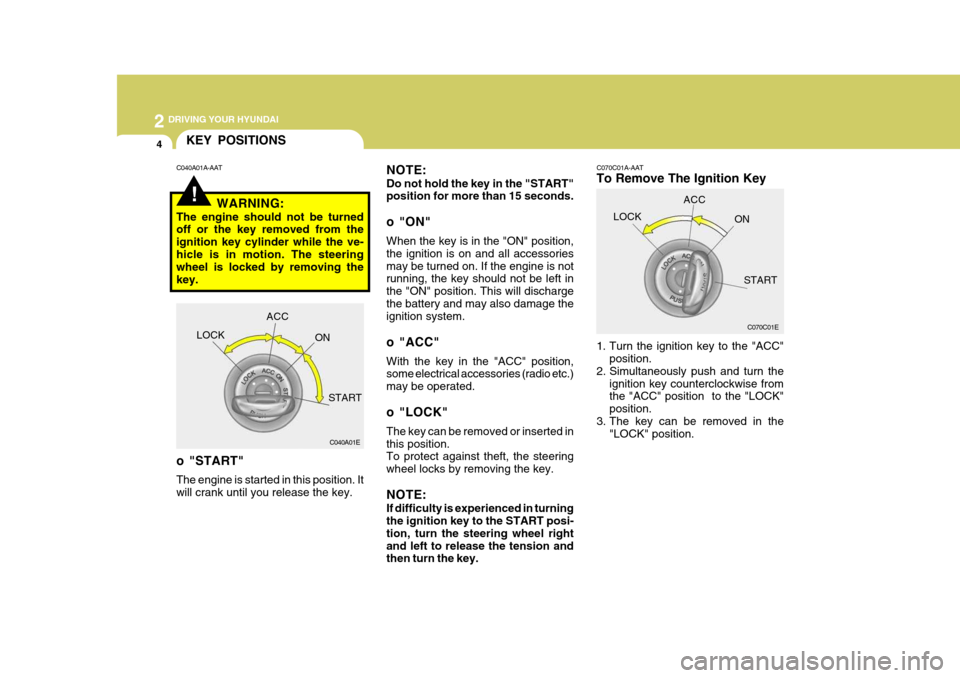
2 DRIVING YOUR HYUNDAI
4
C070C01A-AAT
To Remove The Ignition Key
1. Turn the ignition key to the "ACC"position.
2. Simultaneously push and turn the
ignition key counterclockwise from the "ACC" position to the "LOCK" position.
3. The key can be removed in the "LOCK" position.
C070C01E
LOCK
ACC
ON
START
!
KEY POSITIONS
C040A01E
LOCK
ACC
ON
START
o "START" The engine is started in this position. It will crank until you release the key.
C040A01A-AAT
NOTE: Do not hold the key in the "START" position for more than 15 seconds.
o "ON" When the key is in the "ON" position, the ignition is on and all accessoriesmay be turned on. If the engine is not running, the key should not be left in the "ON" position. This will dischargethe battery and may also damage the ignition system.
o "ACC" With the key in the "ACC" position, some electrical accessories (radio etc.) may be operated.
o "LOCK" The key can be removed or inserted in this position. To protect against theft, the steering wheel locks by removing the key. NOTE: If difficulty is experienced in turning the ignition key to the START posi- tion, turn the steering wheel rightand left to release the tension and then turn the key.
WARNING:
The engine should not be turnedoff or the key removed from the ignition key cylinder while the ve-hicle is in motion. The steering wheel is locked by removing the key.
Page 244 of 282

6
DO-IT-YOURSELF MAINTENANCE
21
4. Replace the blown fuse by pressing
a new fuse of the same rating into place. The fuse should be a snug fit. If it is not, have the fuse clip repaired or replaced by a Hyundai dealer.
1. Turn off the ignition and all other
switches.
2. Open the fuse box and examine each fuse. Remove each fuse bypulling it toward you (a small "fusepuller" tool is contained in the relay and fuse box of the engine room to simplify this operation).
3. Be sure to check all other fuses even if you find one that appears tohave burned out.
G200B02MC
If you do not have a spare fuse, you may be able to borrow a fuse of the same or lower rating from an acces- sory you can temporarily get alongwithout (the radio or cigarette lighter, for example). Always remember to replace the borrowed fuse.
G200B02L
Good B
urned out CAUTION:
A burned-out fuse indicates that there is a problem in the electrical circuit. If you replace a fuse and itblows as soon as the accessory is turned on, the problem is serious and should be referred to a Hyun-dai dealer for diagnosis and repair. Never replace a fuse with anything except a fuse with the same or alower amperage rating. A higher capacity fuse could cause damage and create a fire hazard. NOTE: See page 6-35 for the fuse panel descriptions.
!
Page 278 of 282

10INDEX
2
A Airbag ........................................................................ 1-43
Curtain airbag ......................................................... 1-51
Driver's and passenger's front airbag ...................... 1-44
Passenger’s front airbag on/off switch ................... 1-47
Side impact airbag .................................................. 1-49
Air Cleaner Filter ........................................................ 6-12
Air Conditioning Care ........................................................................ 6-18
Operation .............................................................. 1-107
Switch ................................................................... 1-106
Antenna ................................................................... 1-151
Ashtray ...................................................................... 1-80
Audio System Cassette tape player operation (M420) .................1-121
Cassette tape player operation (M455) .................1-132
Cassette tape player operation (M465) .................1-142
Compact disc player operation (M445) .................1-126
Compact disc player operation (M455) .................1-135
Compact disc player operation (M465) .................1-144
Stereo radio player operation (M420) ....................1-118
Stereo radio player operation (M445) ....................1-123
Stereo radio player operation (M455) ....................1-129
Stereo radio player operation (M465) ....................1-139
Automatic Heating and Cooling Control System ...... 1-109
Air flow control ...................................................... 1-112
Air intake control switch ....................................... 1-111
Fan speed control ................................................. 1-111
Operation .............................................................. 1-110BBack Warning
System ............................................... 2-15
Battery ....................................................................... 6-22
Brake Anti-lock system ..................................................... 2-13
Checking the brakes ............................................... 6-17
Fluid ........................................................................ 6-17
Pad wear warning sound .................. .......................1-64
Practices ................................................................ 2-17
Breaking-In your New Hyundai .................................... 1-3
Bulbs Replacem ent .................................................... 6-27
Bulbs Wa ttage ........................................................... 6-34
C
Care of Cassette Tapes .......................................... 1-149
Care of Discs .......................................................... 1-149
Cargo Area Cover ...................................................... 1-96
Catalytic Converter ...................................................... 7-3
Child-Protector Rear Door Lock ................................... 1-8
Child Restraint System .............................................. 1-32
Cigarette Lighter ........................................................ 1-78
Climate Control Air Filter ................................ 1-115, 6-19
Clock ......................................................................... 1-78
Clutch Checking the cluch fluid ......................................... 6-18
Cooling Fans ............................................................. 6-24
Corrosion protection
Cleaning the interior .................................................. 4-6
Protecting your Hyundai from corrosion ................... 4-2
Washing and waxing ................................................. 4-4