Page 124 of 331
If you turn the ignition switch to
ACCESSORY (I) or LOCK (0)
wi thout turning off the bed lights,
the lights and the indicator will
remain on, then go off after 20
minutes (see page ).
Your vehicle has bed lights in the
pickup bed: a light on each f ront
upper and rear bottom side. With the
shif t lever in the Park position, the
bed lights come on when you push
the bed light switch on the
dashboard, swing open the tailgate,
or open the In-Bed Trunk. The
indicator on the instrument panel
alsocomesontoremindyouthatthe
bed lights are on. To turn of f the lights, push the light
switch again, or close the tailgate
and the In-Bed Trunk.
When you move the shif t lever out of
the Park position, the bed lights go
of f and cannot be used. 69
Bed L ights
120
BED LIGHT SWITCH
Page 128 of 331
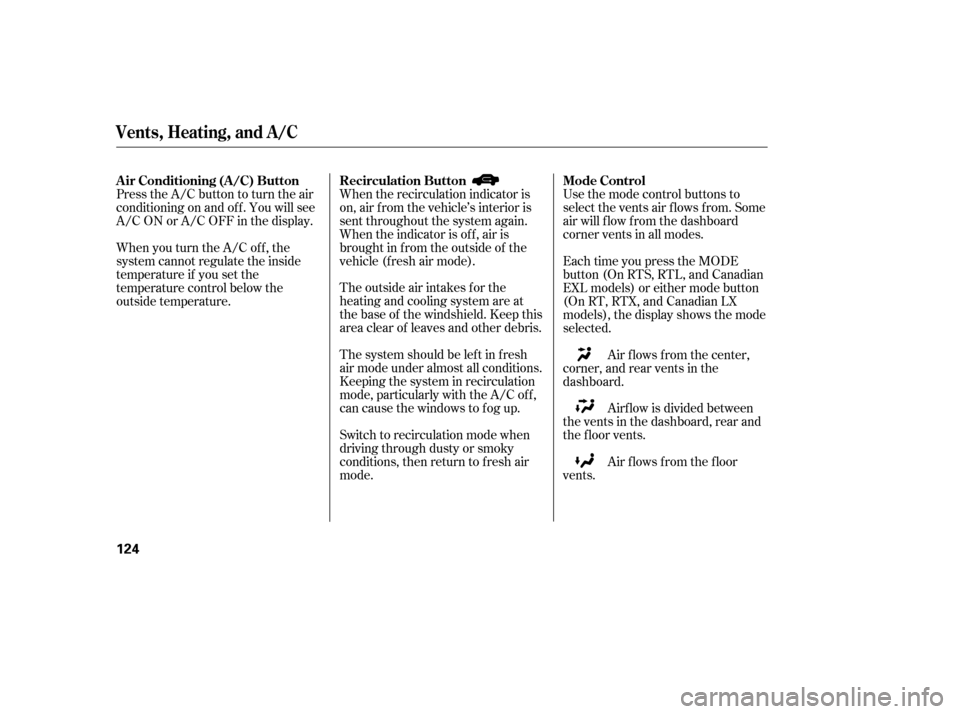
The outside air intakes f or the
heating and cooling system are at
the base of the windshield. Keep this
area clear of leaves and other debris.
Thesystemshouldbeleftinfresh
air mode under almost all conditions.
Keeping the system in recirculation
mode, particularly with the A/C of f ,
can cause the windows to fog up.
Switch to recirculation mode when
driving through dusty or smoky
conditions, then return to fresh air
mode.Use the mode control buttons to
select the vents air flows from. Some
air will f low f rom the dashboard
corner vents in all modes.
When the recirculation indicator is
on, air f rom the vehicle’s interior is
sent throughout the system again.
When the indicator is off, air is
brought in f rom the outside of the
vehicle (fresh air mode).
Press the A/C button to turn the air
conditioningonandoff.Youwillsee
A/C ON or A/C OFF in the display.
When you turn the A/C of f , the
system cannot regulate the inside
temperature if you set the
temperature control below the
outside temperature.
Each time you press the MODE
button (On RTS, RTL, and Canadian
EXL models) or either mode button
(On RT, RTX, and Canadian LX
models), the display shows the mode
selected.
Air f lows f rom the f loor
vents. Airf low is divided between
the vents in the dashboard, rear and
the f loor vents. Air flows from the center,
corner, and rear vents in the
dashboard.
Recirculation Button
Mode Control
Air Conditioning (A/C) Button
Vents, Heating, and A/C
124
Page 129 of 331
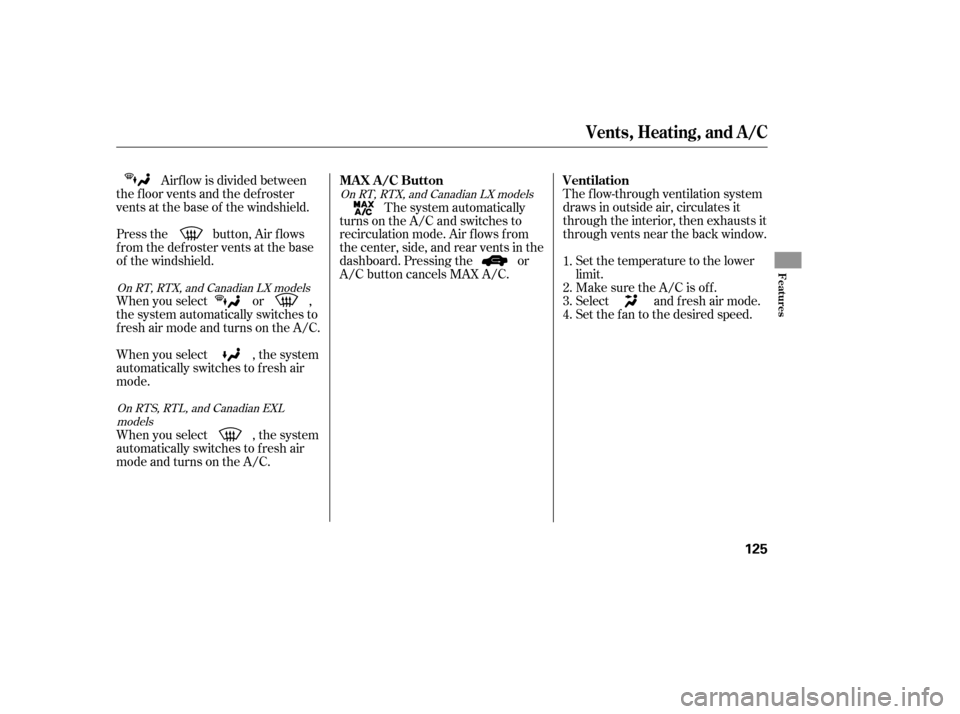
Airf low is divided between
the f loor vents and the def roster
vents at the base of the windshield. The f low-through ventilation system
draws in outside air, circulates it
through the interior, then exhausts it
through vents near the back window.
Press the button, Air f lows
f rom the def roster vents at the base
of the windshield.
When you select or ,
the system automatically switches to
f resh air mode and turns on the A/C. Set the temperature to the lower
limit.
Make sure the A/C is of f .
Select and fresh air mode.
Set the f an to the desired speed.
The system automatically
turns on the A/C and switches to
recirculation mode. Air f lows f rom
the center, side, and rear vents in the
dashboard. Pressing the or
A/C button cancels MAX A/C.
When you select , the system
automatically switches to f resh air
mode and turns on the A/C. When you select , the system
automatically switches to f resh air
mode. 1.
2.
3.
4.
On RTS, RTL, and Canadian EXL
models
On RT, RTX, and Canadian LX models
On RT, RTX, and Canadian LX models
Vents, Heating, and A/C
MAX A/C Button
Ventilation
Features
125
Page 132 of 331
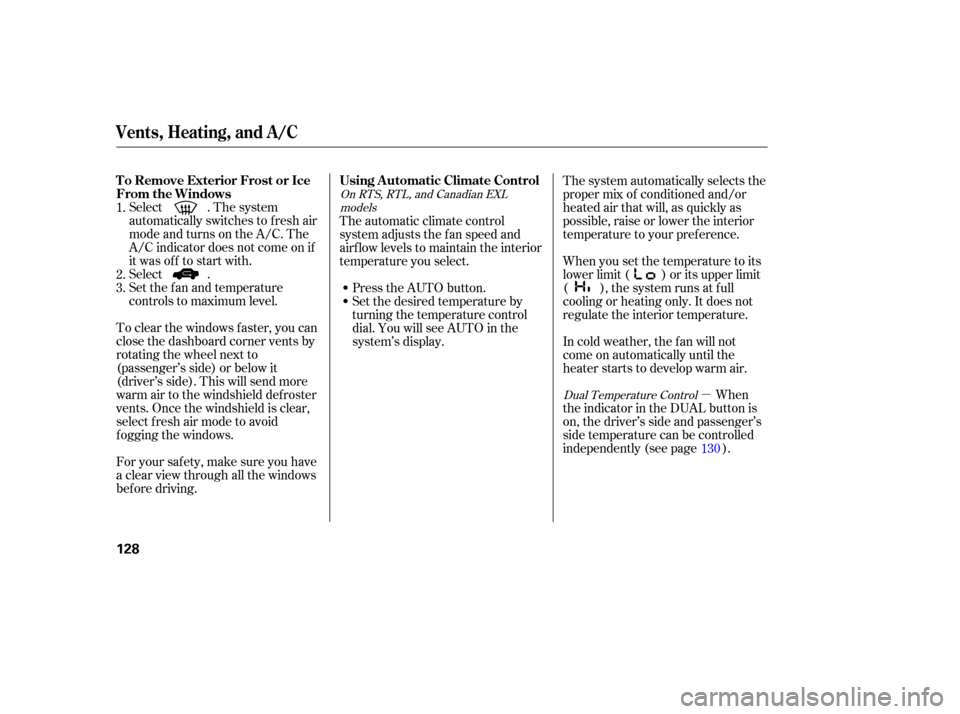
�µ
Select
. The system
au tomatically switches to fresh air
mode and turns on the A/C. The
A/C indicator does not come on if
it was off to start with.
Select .
Set the fan and temperature
controls to maximum level.
To clear the windows faster, you can
close the dashboard corner vents by
rotating the wheel next to
(passenger’s side) or below it
(driver’s side). This will send more
warm air to the windshield defroster
vents. Once the windshield is clear,
select fresh air mode to avoid
fogging the windows. The
system automatically selects the
proper mix of conditioned and/or
heated air that will, as quickly as
possible, raise or lower the interior
temperature to your preference.
When you set the temperature to its
lower limit ( ) or its upper limit
( ), the system runs at full
cooling or heating only. It does not
regulate the interior temperature.
In cold weather, the fan will not
come on automatically until the
heater starts to develop warm air.
When
the indicator in the DUAL button is
on, the driver’s side and passenger’s
side temperature can be controlled
independently (see page ).
For your saf ety, make sure you have
a clear view through all the windows
bef ore driving. Set the desired temperature by
turning the temperature control
dial. You will see AUTO in the
system’s display. Press the AUTO button.
The automatic climate control
system adjusts the f an speed and
airflow levels to maintain the interior
temperature you select.
1.
2.
3.
130Dual Temperature Control
On RTS, RTL, and Canadian EXL
models
Vents, Heating, and A/C
T o Remove Exterior Frost or Ice
From the Windows Using A utomatic Climate Control
128
Page 136 of 331
Theclimatecontrolsystemhastwo
sensors. A sunlight sensor is in the
top of the dashboard, and a
temperature sensor is under the
steering column. Do not cover the
sensors or spill any liquid on them.
On RTS, RTL, and Canadian EXLmodels
Climat e Cont rol Sensors
Sunlight and T emperature
Sensors
132
SUNLIGHT SENSOR TEMPERATURE SENSOR
Page 168 of 331

The security system automatically
sets 15 seconds after you lock the
doors, hood, and the In-Bed Trunk.
For the system to activate, you must
lock the doors from the outside with
the key, driver’s lock tab, door lock
switch, or remote transmitter. The
security system indicator above the
driver’s door lock tab starts blinking
imme diately to show you the system
is setting itself. Once
the security system is set,
opening any door (without using the
key or the remote transmitter), the
hood, or the In-Bed Trunk, will cause
it to alarm. It also alarms if the radio
and navigation components are
removed from the dashboard or the
wiring is cut.
The
security system helps to protect
your vehicle and valuables from theft.
The horn sounds and a combination
of headlights, parking lights, license
plate lights, and taillights flash if
someone attempts to break into your
vehicleorremovetheradio.This
al arm continues for 2 minutes, then
the system resets. To reset an
alarming system before the 2
minutes have elapsed, unlock the
driver’s door with the key or the
remote transmitter. The
security system will not set if
the hood, In-Bed Trunk, or any door
is not f ully closed. If the system will
not set, check the door and tailgate
open monitor and In-Bed Trunk open
indicator on the instrument panel
(see pages and ) to see if the
doors and In-Bed Trunk are f ully
closed. Since it is not part of the
monitor display, manually check the
hood.
Use the remote transmitter
to quickly check that the hood,
In-Bed Trunk, and all doors are
closed. Push the lock button twice
within 5 seconds. There should be an
audible conf irmation beep.
Do not attempt to alter this system
or add other devices to it. 64 69
If equipped
Security System
164
NOTE:
SECURITY SYSTEM INDICATOR
Page 171 of 331
When you push the CANCEL button
or tap on the brake pedal, the system
will remember the previously set
cruising speed. To return to that
speed, accelerate to above 25 mph
(40 km/h) and then press and
release the RES/ACCEL button. The
CRUISE CONTROL indicator comes
on. The vehicle will accelerate to the
same cruising speed as bef ore.
Pressing the CRUISE button turns
the system off and erases the
previous cruising speed.
You can cancel cruise control in any
of these ways:
Tap the brake pedal.
Push the CANCEL button on the
steering wheel.
Push the CRUISE button on the
dashboard.
Resting your f oot on the brake pedal
causes cruise control to cancel. Even with cruise control turned on,
you can still use the accelerator
pedal to speed up f or passing. Af ter
completing the pass, take your foot
of f the accelerator pedal. The vehicle
will return to the set cruising speed. Resuming the Set Speed
Canceling Cruise Control
Cruise Control
Features
167
Page 185 of 331
Put your f ingers under the f ront
edge of the hood. The hood latch
handle is above the ‘‘H’’ logo. Pull
this handle until it releases the
hood, then lif t the hood.Pull the support rod out of its clip,
and insert the end into either of
the designated holes pointed to by
an arrow.
To close the hood, lif t it up slightly to
remove the support rod f rom the
hole. Put the support rod back into
its holding clip. Lower the hood to
about a f oot (30 cm) above the
f ender, then let it drop. Make sure it
is securely latched.
If the hood latch handle moves
stif f ly, or you can open the hood
without lifting the handle, the
mechanism should be cleaned and
lubricated.
Park the vehicle, and set the
parking brake. Pull the hood
release handle under the lower lef t
corner of the dashboard. The
hood will pop up slightly.
1. 2. 3.
Service Station Procedures
Opening and Closing the Hood
Bef ore Driving
181
HOOD RELEASE HANDLE
LATCH SUPPORT ROD