Page 125 of 331

The standard audio system has
many f eatures. This section
describes those f eatures and how to
use them. (If you have an optional
audio system, ref er to the operating
instructions that came with it.) The heating and air conditioning
system in your vehicle provides a
comf ortable driving environment in
all weather conditions.
Your vehicle has an anti-theft audio
system that requires a code number
to enable it.
The security system helps to
discourage vandalism and thef t of
your vehicle..............
Vents, Heating, and A/C . 122
Using the Heater ....................... 126
Using Automatic Climate ...................................
Control .128
........................
Rear Ventilation .129
..........
Dual Temperature Control . 130
..............
Climate Control Sensors . 132
..........
Playing the AM/FM Radio . 133
............
AM/FM Radio Reception . 140
.
Playing the XM
Satellite Radio . 142
..........
Playing a CD, CD Changer . 148
....................
Protecting Your CDs .159
CD Player/Changer Error ...................................
Messages .160
................
Remote Audio Controls . 161
...
Playing an Optional Audio Unit . 161
.................
Radio Thef t Protection . 162
..........................
Setting the Clock .163
............................
Security System .164
...............................
Cruise Control .165
.........................................
Compass .168
HomeLink Universal ................................
Transceiver .171
Tire Pressure Monitoring System (TPMS)-Required .............
Federal Explanation . 175
On all models except RT, RTX, and
Canadian LX
Features
Features
121
...........................
Using the A/C .126
Page 152 of 331
Playing a CD, CD Changer
148
AM/FM
BUTTON
PRESET BARS
SCAN
BUTTON AM/FM
BUTTON
PRESET BARS
SCAN
BUTTON
SEEK/SKIP BAR SEEK/SKIP BAR
CD BUTTON
EJECT BUTTON
REPEAT
BUTTON CD BUTTON EJECT BUTTON
LOAD BUTTON LOAD INDICATOR
CD SLOT
REPEAT
BUTTON
CD SLOT
RANDOM
BUTTON RANDOM
BUTTON
U.S. RTS model
U.S. RT and RTX models
Page 153 of 331
CONT INUED
Playing a CD, CD Changer
Features
149
PRESET BARS
SCAN
BUTTON
PRESET BARS
SCAN
BUTTON
SEEK/SKIP BAR SEEK/SKIP BAR
EJECT BUTTON
REPEAT
BUTTON LOAD BUTTON LOAD INDICATOR
CD SLOT
REPEAT
BUTTON
AM BUTTON
FM BUTTON CD SLOT CD BUTTON AM BUTTON
FM
BUTTON CD BUTTONEJECT BUTTON
RANDOM
BUTTON RANDOM
BUTTON
Canadian LX model
Canadian EXL model without navigation system
Page 154 of 331
Playing a CD, CD Changer
150
AM/FM
BUTTON
PRESET BARS
SCAN
BUTTON PRESET BARS
SEEK/SKIP BAR SEEK/SKIP BAR
SCAN BUTTON
LOAD BUTTON
CD BUTTON EJECT BUTTON
CD SLOT
REPEAT BUTTONRANDOM BUTTON
LOAD INDICATOR RANDOM BUTTON
AM/FM BUTTON
CD BUTTON
REPEAT BUTTON
CD BUTTON
AM
BUTTON
FM BUTTON
RANDOM BUTTON
SEEK/SKIP BAR SCAN BUTTON
PRESET BARS REPEAT BUTTON
U.S. RTL model without navigation system
Canadian EXL model with navigation system
U.S. RTL model with navigation system
Page 155 of 331

�µ
�µ �µ The SCAN function
samples all the tracks on the
selected disc in the order they are
recorded. To activate it, press and
release the SCAN button. You will
see SCAN in the display, and you will
get a 10 second sampling of each
track on the selected CD. Press the
SCAN button again to get out of scan
mode.
You can also play 3-inch (8-cm) discs
without using an adapter ring. With the ignition in the
ACCESSORY (I) or ON (II) position,
insert a CD about half way into the
CD slot. The drive will pull the CD in
the rest of the way and begin to play
it. You operate the CD player with
the same controls used f or the radio.
The number of the track playing is
shown in the display. The system will
continuously play a CD until you
change modes. Push the side of the SEEK/
SKIP bar to play the next track on
thedisc.Pushthe sideonceto
replay the track in play; press it twice
to replay the previous track.
To move rapidly within a track, press
andholdthe orthe side
of the bar.
Press the RPT button
to continuously replay a track. You
will see RPT in the display. Press the
RPT button again to turn it off.
Press the RDM
button to play the tracks in random
order. You will see RDM in the
display. Press the RDM button again
to return to normal play.
RT, RTX, and Canadian LX models
To Change Tracks SCAN
CD Player
REPEAT
RANDOM
Playing a CD, CD Changer
Features
151
Do not use CDs with adhesive labels.
The label can curl up and cause the CD
to jam in the unit.
Page 156 of 331

�µ�´
Press the AM/FM button (AM or
FM button) to switch to the radio
while a CD is playing. Press the CD
button to play the CD.
If you turn the system off while a CD
is playing, either with the PWR
button or by turning off the ignition,
the CD stays in the drive. When you
turn the system back on, the CD
begins playing where it left off. If
you select an empty slot in the
magazine, the changer will search
for the next available CD to load and
play.
For inf ormation on how to handle
and protect discs, see page .
Press the eject button ( ) to
remove the CD. If you eject the CD,
but do not remove it f rom the slot,
the system will automatically reload
the CD af ter 10 seconds and put it in
pause mode. To begin playing, press
the CD button.
An optional six disc CD changer is
available for your vehicle from your
dealer.
This disc changer uses the same
controls used f or the in-dash CD
player/changer and the radio.
Load the desired CDs into the
magazine, and load the magazine
into the changer according to the
instructions that came with the unit.To select the CD changer, press the
AUX button. The disc and track
numbers will be displayed. To select
a dif f erent disc, use the preset 5
(DISC ) side f or a previous disc or
the preset 6 (DISC ) side to select
the next disc in sequence.
159
RT, RTX, and Canadian LX models
Operating the Optional CD
Changer
To Stop Playing a CD
Protecting Discs
Playing a CD, CD Changer
152
Page 157 of 331
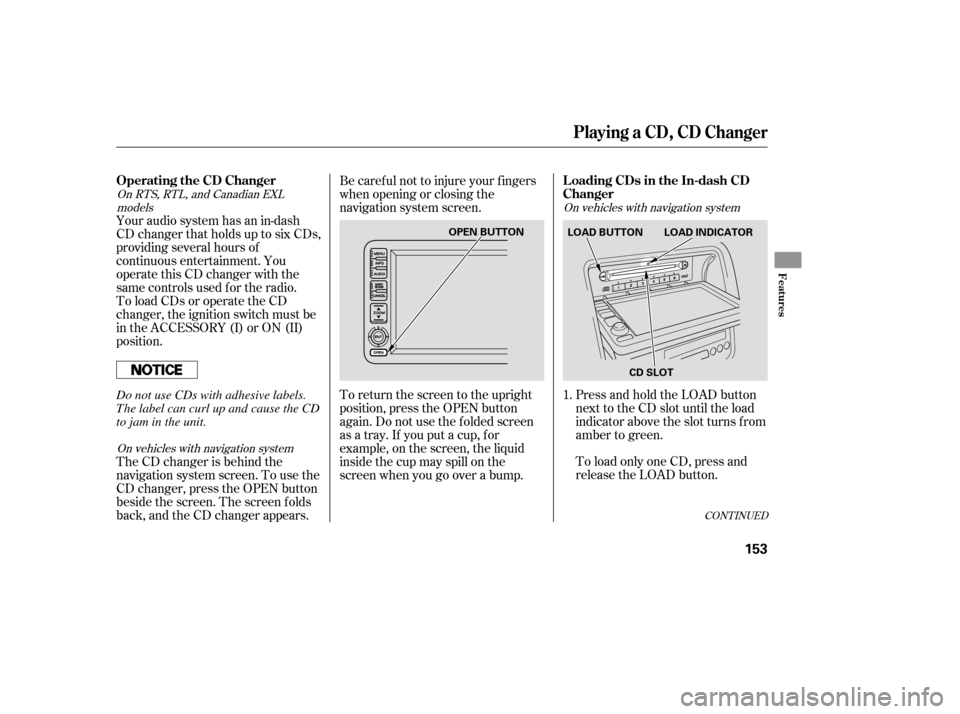
To load only one CD, press and
release the LOAD button. Press and hold the LOAD button
next to the CD slot until the load
indicator above the slot turns f rom
amber to green.
Your audio system has an in-dash
CD changer that holds up to six CDs,
providing several hours of
continuous entertainment. You
operate this CD changer with the
same controls used f or the radio.
To load CDs or operate the CD
changer, the ignition switch must be
in the ACCESSORY (I) or ON (II)
position.
The CD changer is behind the
navigation system screen. To use the
CD changer, press the OPEN button
beside the screen. The screen f olds
back, and the CD changer appears. Be caref ul not to injure your f ingers
when opening or closing the
navigation system screen.
To return the screen to the upright
position, press the OPEN button
again. Do not use the f olded screen
as a tray. If you put a cup, f or
example, on the screen, the liquid
inside the cup may spill on the
screen when you go over a bump.
1.
CONT INUED
On vehicles with navigation system On vehicles with navigation system
On RTS, RTL, and Canadian EXL
models
Operating the CD Changer L oading CDs in the In-dash CD
Changer
Playing a CD, CD Changer
Features
153
OPEN BUTTON LOAD BUTTON LOAD INDICATOR
CD SLOT
Do not use CDs with adhesive labels.
The label can curl up and cause the CD
to jam in the unit.
Page 158 of 331

The indicators above the disc
buttons of the empty positions will
blink, and the green load indicator
above the CD slot comes on.If you press the LOAD button while
a CD is playing, the system will stop
playing that CD and start the loading
sequence. It will then play the CD
just loaded.Repeat this until all six positions
are loaded. The system will then
begin playing the f irst CD loaded.
If you stop loading CDs bef ore all six
positions are f illed, the system will
wait f or 10 seconds, then stop the
load operation and begin playing the
last CD loaded.
You can also load a CD into an empty
position while a CD is playing by
pressing the appropriate disc button.
Select an empty disc button (the
indicator above the button is of f ),
and press the button. The system
will stop playing the current CD and
start the loading sequence. It will
then play the CD just loaded.
You cannot load and play 3-inch
(8-cm)discsinthissystem.
Do not try to insert a disc until
‘‘LOAD’’ appears. You could
damage the audio unit. Insert a CD into the CD slot.
Insert it only about halfway; the
drive will pull it in the rest of the
way. You will see ‘‘BUSY’’ in the
display. The CD load indicator
turns amber and blinks as the CD
is loaded.
When ‘‘LOAD’’ appears again in
the display, insert the next CD into
the CD slot. Press and hold the LOAD button
until you hear a beep and see
‘‘LOAD’’ in the display, then
release the button.
To load only one CD, press and
release the LOAD button.
On the upper right side of the
display, the disc number f or an
empty position will begin blinking,
and the green CD load indicator
will come on.
2.
3.
4. 5.
2. 1.On vehicles without navigation system
Playing a CD, CD Changer
154