2007 GMC SIERRA CLASSIC service
[x] Cancel search: servicePage 278 of 674
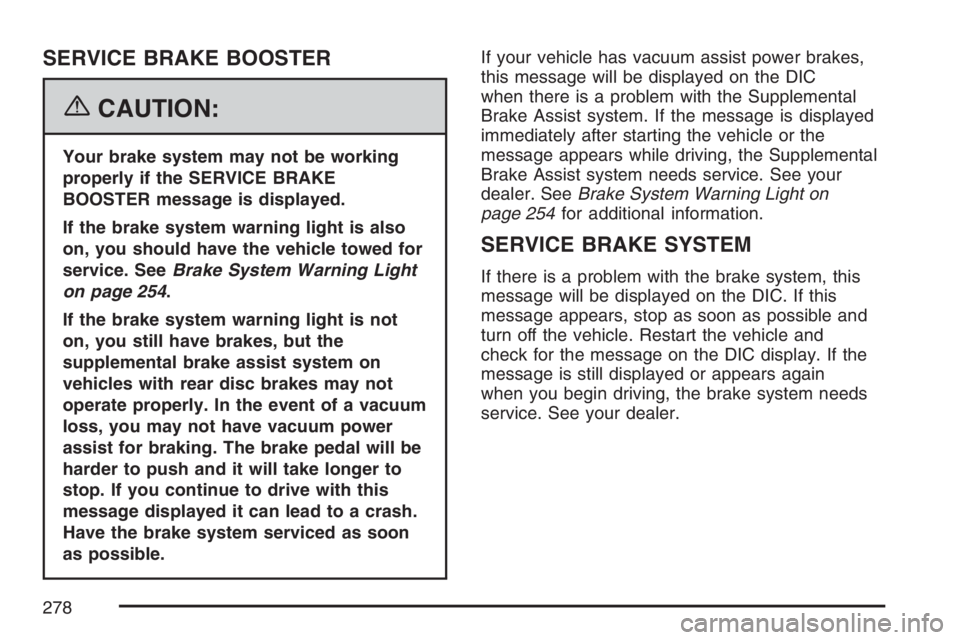
SERVICE BRAKE BOOSTER
{CAUTION:
Your brake system may not be working
properly if the SERVICE BRAKE
BOOSTER message is displayed.
If the brake system warning light is also
on, you should have the vehicle towed for
service. SeeBrake System Warning Light
on page 254.
If the brake system warning light is not
on, you still have brakes, but the
supplemental brake assist system on
vehicles with rear disc brakes may not
operate properly. In the event of a vacuum
loss, you may not have vacuum power
assist for braking. The brake pedal will be
harder to push and it will take longer to
stop. If you continue to drive with this
message displayed it can lead to a crash.
Have the brake system serviced as soon
as possible.If your vehicle has vacuum assist power brakes,
this message will be displayed on the DIC
when there is a problem with the Supplemental
Brake Assist system. If the message is displayed
immediately after starting the vehicle or the
message appears while driving, the Supplemental
Brake Assist system needs service. See your
dealer. SeeBrake System Warning Light on
page 254for additional information.
SERVICE BRAKE SYSTEM
If there is a problem with the brake system, this
message will be displayed on the DIC. If this
message appears, stop as soon as possible and
turn off the vehicle. Restart the vehicle and
check for the message on the DIC display. If the
message is still displayed or appears again
when you begin driving, the brake system needs
service. See your dealer.
278
Page 279 of 674
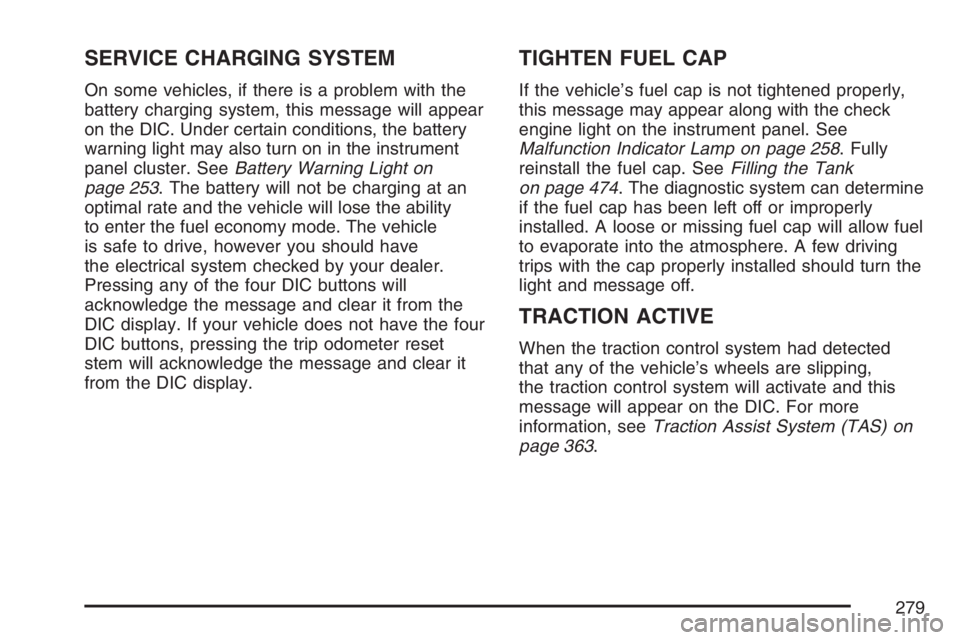
SERVICE CHARGING SYSTEM
On some vehicles, if there is a problem with the
battery charging system, this message will appear
on the DIC. Under certain conditions, the battery
warning light may also turn on in the instrument
panel cluster. SeeBattery Warning Light on
page 253. The battery will not be charging at an
optimal rate and the vehicle will lose the ability
to enter the fuel economy mode. The vehicle
is safe to drive, however you should have
the electrical system checked by your dealer.
Pressing any of the four DIC buttons will
acknowledge the message and clear it from the
DIC display. If your vehicle does not have the four
DIC buttons, pressing the trip odometer reset
stem will acknowledge the message and clear it
from the DIC display.
TIGHTEN FUEL CAP
If the vehicle’s fuel cap is not tightened properly,
this message may appear along with the check
engine light on the instrument panel. See
Malfunction Indicator Lamp on page 258. Fully
reinstall the fuel cap. SeeFilling the Tank
on page 474. The diagnostic system can determine
if the fuel cap has been left off or improperly
installed. A loose or missing fuel cap will allow fuel
to evaporate into the atmosphere. A few driving
trips with the cap properly installed should turn the
light and message off.
TRACTION ACTIVE
When the traction control system had detected
that any of the vehicle’s wheels are slipping,
the traction control system will activate and this
message will appear on the DIC. For more
information, seeTraction Assist System (TAS) on
page 363.
279
Page 294 of 674
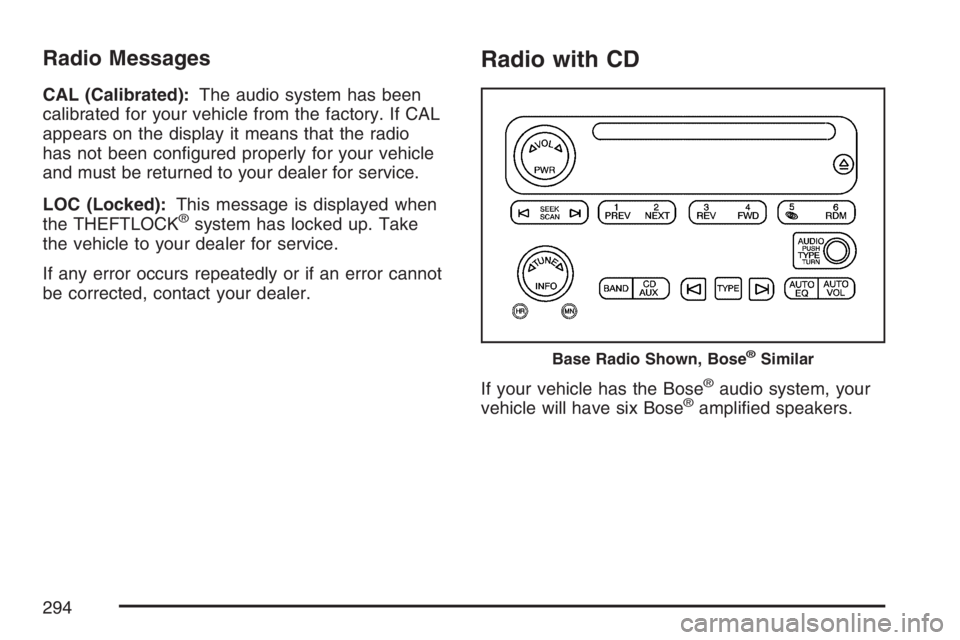
Radio Messages
CAL (Calibrated):The audio system has been
calibrated for your vehicle from the factory. If CAL
appears on the display it means that the radio
has not been con�gured properly for your vehicle
and must be returned to your dealer for service.
LOC (Locked):This message is displayed when
the THEFTLOCK
®system has locked up. Take
the vehicle to your dealer for service.
If any error occurs repeatedly or if an error cannot
be corrected, contact your dealer.
Radio with CD
If your vehicle has the Bose®audio system, your
vehicle will have six Bose®ampli�ed speakers.
Base Radio Shown, Bose®Similar
294
Page 295 of 674
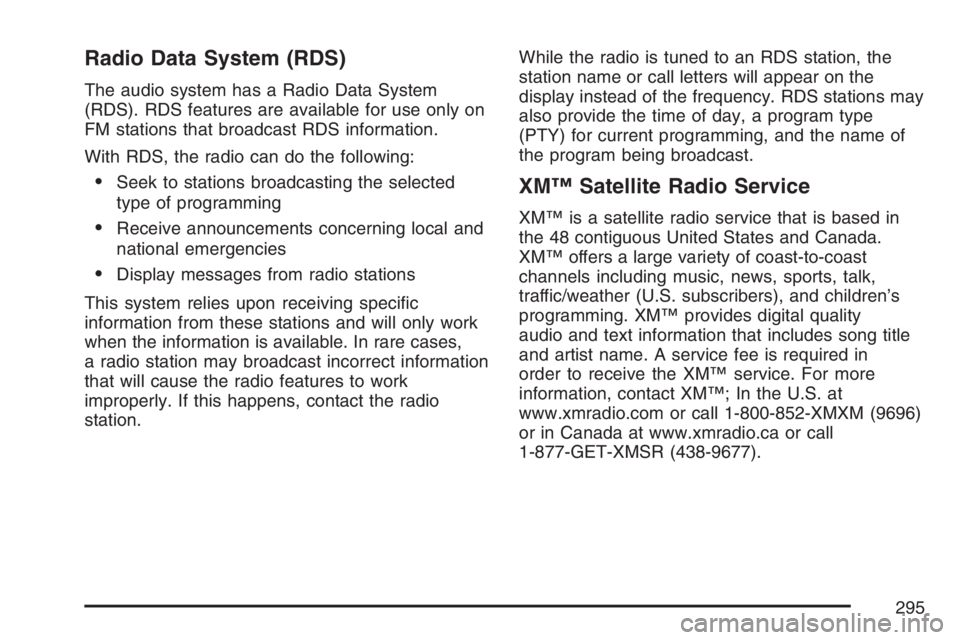
Radio Data System (RDS)
The audio system has a Radio Data System
(RDS). RDS features are available for use only on
FM stations that broadcast RDS information.
With RDS, the radio can do the following:
Seek to stations broadcasting the selected
type of programming
Receive announcements concerning local and
national emergencies
Display messages from radio stations
This system relies upon receiving speci�c
information from these stations and will only work
when the information is available. In rare cases,
a radio station may broadcast incorrect information
that will cause the radio features to work
improperly. If this happens, contact the radio
station.While the radio is tuned to an RDS station, the
station name or call letters will appear on the
display instead of the frequency. RDS stations may
also provide the time of day, a program type
(PTY) for current programming, and the name of
the program being broadcast.
XM™ Satellite Radio Service
XM™ is a satellite radio service that is based in
the 48 contiguous United States and Canada.
XM™ offers a large variety of coast-to-coast
channels including music, news, sports, talk,
traffic/weather (U.S. subscribers), and children’s
programming. XM™ provides digital quality
audio and text information that includes song title
and artist name. A service fee is required in
order to receive the XM™ service. For more
information, contact XM™; In the U.S. at
www.xmradio.com or call 1-800-852-XMXM (9696)
or in Canada at www.xmradio.ca or call
1-877-GET-XMSR (438-9677).
295
Page 300 of 674

BAND (Alternate Frequency):Alternate
frequency allows the radio to switch to a stronger
station with the same program type. To turn
alternate frequency on, press and hold BAND for
two seconds. AF(alternate frequency) ON will
appear on the display. The radio may switch to
stations with a stronger frequency.
To turn alternate frequency off, press and hold
BAND again for two seconds. AF OFF will appear
on the display. The radio will not switch to
other stations.
This function does not apply for XM™ Satellite
Radio Service.
Setting Preset PTYs (RDS Only)
These buttons have factory PTY presets. Up to
12 PTYs (six FM1 and six FM2), can be
programmed on the six numbered pushbuttons, by
performing the following steps:
1. Press BAND to select FM1 or FM2.
2. Press the TYPE button to activate program
type select mode. TYPE and the last selected
PTY will appear on the display.
3. Turn the TYPE knob or press and release the
TYPE button to select a PTY.4. Press and hold one of the six numbered
pushbuttons until you hear a beep.
Whenever that numbered pushbutton is
pressed, the PTY that was set will return.
5. Repeat the steps for each pushbutton.
RDS Messages
INFO (Information):If the current station has a
message, the information symbol will appear
on the display. Press this button to see the
message. The message may display the artist,
song title, call in phone numbers, etc.
If the entire message is not displayed, parts of the
message will appear every three seconds. To
scroll through the message, press and release the
INFO button. A new group of words will appear
on the display after every press of the button.
Once the complete message has been displayed,
the information symbol will disappear from the
display until another new message is received.
The last message can be displayed by pressing
the INFO button. You can view the last message
until a new message is received or a different
station is tuned to.
300
Page 301 of 674

Radio Messages
CAL ERR (Calibration Error):The audio system
has been calibrated for your vehicle from the
factory. If CAL ERR appears on the display, it
means that the radio has not been con�gured
properly for the vehicle and must be returned to
your GM dealer for service.
LOCKED:This message is displayed when the
THEFTLOCK
®system has locked up. Take
the vehicle to your GM dealer for service.
If any error occurs repeatedly, or if an error cannot
be corrected, contact your GM dealer.
Radio Messages for XM™ Only
SeeXM Radio Messages on page 332later in this
section for further detail.
Playing a CD
Insert a CD part way into the slot, label side up.
The player will pull it in and the CD should
begin playing. If you want to insert a CD with the
ignition off, �rst press the eject button or the
INFO knob.If the ignition or radio is turned off with the CD in
the player, it will stay in the player. When the
ignition or radio is turned on, the CD will
start playing where it stopped, if it was the last
selected audio source.
When a CD is inserted, the CD symbol will appear
on the display. As each new track starts to play,
the track number will appear on the display.
The CD player can play the smaller 3 inch (8 cm)
single CDs with an adapter ring. Full-size CDs
and the smaller CDs are loaded in the same
manner.
If playing a CD-R, the sound quality may be
reduced due to CD-R quality, the method of
recording, the quality of the music that has been
recorded, and the way the CD-R has been
handled. There may be an increase in skipping,
difficulty in �nding tracks, and/or difficulty in loading
and ejecting. If these problems occur, check the
bottom surface of the CD. If the surface of the CD
is damaged, such as cracked, broken, or
scratched, the CD will not play properly. If the
surface of the CD is soiled, seeCare of Your CDs
and DVDs on page 352for more information.
If there is no apparent damage, try a known
good CD.
301
Page 305 of 674
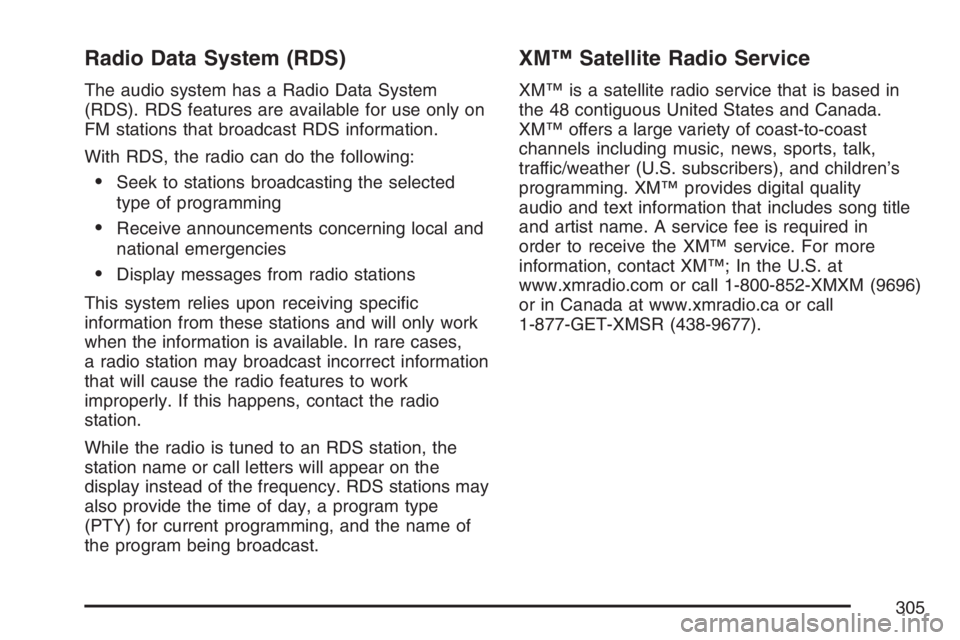
Radio Data System (RDS)
The audio system has a Radio Data System
(RDS). RDS features are available for use only on
FM stations that broadcast RDS information.
With RDS, the radio can do the following:
Seek to stations broadcasting the selected
type of programming
Receive announcements concerning local and
national emergencies
Display messages from radio stations
This system relies upon receiving speci�c
information from these stations and will only work
when the information is available. In rare cases,
a radio station may broadcast incorrect information
that will cause the radio features to work
improperly. If this happens, contact the radio
station.
While the radio is tuned to an RDS station, the
station name or call letters will appear on the
display instead of the frequency. RDS stations may
also provide the time of day, a program type
(PTY) for current programming, and the name of
the program being broadcast.
XM™ Satellite Radio Service
XM™ is a satellite radio service that is based in
the 48 contiguous United States and Canada.
XM™ offers a large variety of coast-to-coast
channels including music, news, sports, talk,
traffic/weather (U.S. subscribers), and children’s
programming. XM™ provides digital quality
audio and text information that includes song title
and artist name. A service fee is required in
order to receive the XM™ service. For more
information, contact XM™; In the U.S. at
www.xmradio.com or call 1-800-852-XMXM (9696)
or in Canada at www.xmradio.ca or call
1-877-GET-XMSR (438-9677).
305
Page 310 of 674

BAND (Alternate Frequency):Alternate
frequency allows the radio to switch to a stronger
station with the same program type. To turn
alternate frequency on, press and hold BAND for
two seconds. AF (alternate frequency) ON will
appear on the display. The radio may switch
to stations with a stronger frequency.
To turn alternate frequency off, press and hold
BAND again for two seconds. AF OFF will appear
on the display. The radio will not switch to
other stations.
This function does not apply for XM™ Satellite
Radio Service.
Setting Preset PTYs (RDS Only)
These buttons have factory PTY presets. Up to
12 PTYs (six FM1 and six FM2), can be
programmed on the six numbered pushbuttons, by
performing the following steps:
1. Press BAND to select FM1 or FM2.
2. Press the TYPE button to activate program
type select mode. TYPE and the last selected
PTY will appear on the display.
3. Turn the TYPE knob or press and release the
TYPE button to select a PTY.4. Press and hold one of the six numbered
pushbuttons until you hear a beep.
Whenever that numbered pushbutton is
pressed, while in PTY select mode, the PTY
that was set will return.
5. Repeat the steps for each pushbutton.
RDS Messages
INFO (Information):If the current station has a
message, the information symbol will appear
on the display. Press this button to see the
message. The message may display the artist,
song title, call in phone numbers, etc.
If the entire message is not displayed, parts of the
message will appear every three seconds. To
scroll through the message, press and release the
INFO button. A new group of words will appear
on the display after every press of the button.
Once the complete message has been displayed,
the information symbol will disappear from the
display until another new message is received.
The last message can be displayed by pressing
the INFO button. You can view the last message
until a new message is received or a different
station is tuned to.
310