2007 GMC SIERRA CLASSIC service
[x] Cancel search: servicePage 117 of 674

At times you may notice a decrease in range. This
is normal for any RKE system. If the transmitter
does not work or if you have to stand closer
to your vehicle for the transmitter to work, try this:
Check the distance. You may be too far
from your vehicle. You may need to stand
closer during rainy or snowy weather.
Check the location. Other vehicles or objects
may be blocking the signal. Take a few steps
to the left or right, hold the transmitter
higher, and try again.
Check to determine if battery replacement or
resynchronization is necessary. See “Battery
Replacement” and “Resynchronization”
underRemote Keyless Entry System
Operation on page 117.
If you are still having trouble, see your dealer
or a quali�ed technician for service.
Remote Keyless Entry System
Operation
You can lock and unlock your doors from about
3 feet (1 m) up to 100 feet (30 m) away using the
Remote Keyless Entry (RKE) transmitter
supplied with your vehicle.
K(Unlock):Press this
button once to unlock
the driver’s door.
The interior lamps will
come on. Pressing
unlock again within
three seconds will cause
the remaining doors
to unlock.
You can choose different feedback options for
each press of the unlock button. See “Lock
Feedback” and “Unlock Feedback” underDIC
Vehicle Customization on page 282for more
information.
117
Page 119 of 674

To replace the battery in the RKE transmitter, do
the following:
1. Insert a thin object, such as a coin, in the slot
between the covers of the transmitter housing
near the key ring hole. Remove the bottom
by twisting the coin.
2. Remove and replace the battery with a
three-volt CR2032 or equivalent battery,
positive (+) side up.
3. Align the covers and snap them together.
4. Resynchronize the transmitter. See
“Resynchronization” following this information.
5. Check the operation of the transmitter.Resynchronization
Resynchronization may be necessary due to the
security method used by this system. The
transmitter does not send the same signal twice to
the receiver. The receiver will not respond to a
signal that has been sent previously. This prevents
anyone from recording and playing back the
signal from the transmitter.
To resynchronize your transmitter, stand close to
your vehicle and press and hold the lock and
unlock buttons on the transmitter at the same time
for 15 seconds. The door locks should cycle to
con�rm synchronization. If the locks do not cycle,
see your dealer for service.
119
Page 133 of 674

Testing the Alarm
The alarm can be tested by following these steps:
1. From inside the vehicle, lower the driver’s
window and open the driver’s door.
2. Activate the system by locking the doors with
the RKE transmitter.
3. Get out of the vehicle, close the door and wait
for the security light to go out.
4. Then reach in through the window, unlock the
door with the manual door lock and open the
door. This should set off the alarm.
If the alarm does not sound when it should, but
the vehicle’s headlamps �ash, check to see if the
horn works. The horn fuse may be blown. To
replace the fuse, seeFuses and Circuit Breakers
on page 600.
If the alarm does not sound or the vehicle’s
headlamps do not �ash, see your dealer for
service.
Passlock®
Your vehicle has the Passlock®theft-deterrent
system.
Passlock
®is a passive theft-deterrent system.
Passlock®enables fuel if the ignition lock cylinder
is turned with a valid key. If a correct key is
not used or the ignition lock cylinder is tampered
with, fuel is disabled.
If the engine stalls and the security light �ashes,
wait until the light stops �ashing before trying
to restart the engine. Remember to release the key
from START as soon as the engine starts.
If the engine is running and the security light
comes on, you will be able to restart the engine if
you turn the engine off. However, your
Passlock
®system is not working properly and
must be serviced by your dealer. Your vehicle is
not protected by Passlock
®at this time. You
may also want to check the fuse. SeeFuses and
Circuit Breakers on page 600. See your dealer
for service.
In an emergency, call the GM Roadside
Assistance Center. SeeRoadside Assistance
Program on page 644.
133
Page 135 of 674

Ignition Positions
With the key in the ignition switch, you can turn it
to four different positions.
Notice:Using a tool to force the key from the
ignition switch could cause damage or break
the key. Use the correct key and turn the key
only with your hand. Make sure the key is all the
way in. If it is, turn the steering wheel left and
right while you turn the key hard. If none of this
works, then your vehicle needs service.A (LOCK):This position locks your ignition when
the key is removed. The steering locks when
equipped with a manual transmission. It is
a theft-deterrent feature. You will only be able to
remove your key when the ignition is turned
to LOCK.
B (ACCESSORY):This position allows you to use
things like the radio, power windows and the
windshield wipers when the engine is off.
{CAUTION:
On manual transmission vehicles, turning
the key to LOCK will lock the steering
column and result in a loss of ability to
steer the vehicle. This could cause a
collision. If you need to turn the engine
off while the vehicle is moving, turn the
key only to ACCESSORY. Do not press
the key release button while the vehicle is
moving.
135
Page 158 of 674

Recommended Transfer Case Settings
Driving
ConditionsTransfer Case Settings
2
mAUTO
4WD4m4nN
Normal YES
Variable YES
Severe YES
Extreme YES
Vehicle in
Tow*YES
*SeeRecreational Vehicle Towing on page 424for
further information.
You can choose among �ve driving settings:
Notice:Driving on clean, dry pavement in
Four-Wheel-Drive High or Four-Wheel-Drive
Low for an extended period of time may cause
premature wear on your vehicle’s powertrain.
Do not drive on clean, dry pavement in
Four-Wheel-Drive High or Four-Wheel-Drive
Low for extended periods of time.Indicator lights in the switches show the current
setting. The indicator lights will come on brie�y
when you turn on the ignition and the last chosen
setting will stay on. If the lights do not come
on, you should take your vehicle to your dealer for
service. An indicator light will �ash while shifting.
Fast �ashing means the conditions are not
being met to make the desired shift, typically the
vehicle is going too fast, the automatic
transmission is not in NEUTRAL, or the clutch
pedal is not fully pressed. Slow �ashing means the
shift is in progress. It will stay on when the shift
is completed. If for some reason the transfer case
cannot make a requested shift, it will return to
the last chosen setting.
AUTO 4WD (Automatic Four-Wheel Drive):This
setting is ideal for use when road surface
traction conditions are variable. When driving your
vehicle in AUTO 4WD, the front axle is engaged,
but the vehicle’s power is primarily sent to the rear
wheels. When the vehicle’s software determines
a need for more traction, the system will
transfer more power to the front wheels. Driving in
this mode results in slightly lower fuel economy
than Two-Wheel Drive High.
158
Page 159 of 674
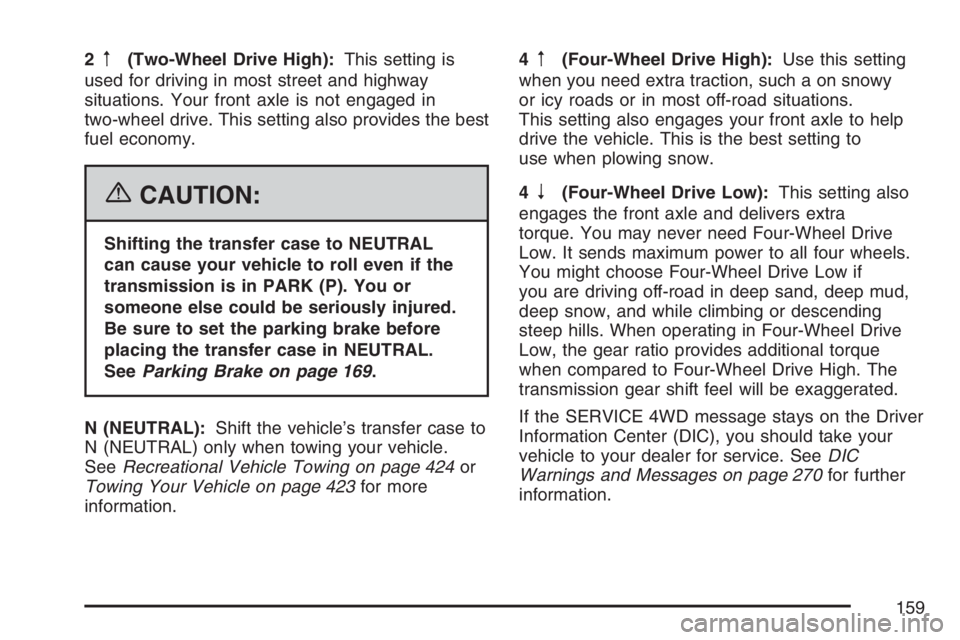
2m(Two-Wheel Drive High):This setting is
used for driving in most street and highway
situations. Your front axle is not engaged in
two-wheel drive. This setting also provides the best
fuel economy.
{CAUTION:
Shifting the transfer case to NEUTRAL
can cause your vehicle to roll even if the
transmission is in PARK (P). You or
someone else could be seriously injured.
Be sure to set the parking brake before
placing the transfer case in NEUTRAL.
SeeParking Brake on page 169.
N (NEUTRAL):Shift the vehicle’s transfer case to
N (NEUTRAL) only when towing your vehicle.
SeeRecreational Vehicle Towing on page 424or
Towing Your Vehicle on page 423for more
information.4
m(Four-Wheel Drive High):Use this setting
when you need extra traction, such a on snowy
or icy roads or in most off-road situations.
This setting also engages your front axle to help
drive the vehicle. This is the best setting to
use when plowing snow.
4
n(Four-Wheel Drive Low):This setting also
engages the front axle and delivers extra
torque. You may never need Four-Wheel Drive
Low. It sends maximum power to all four wheels.
You might choose Four-Wheel Drive Low if
you are driving off-road in deep sand, deep mud,
deep snow, and while climbing or descending
steep hills. When operating in Four-Wheel Drive
Low, the gear ratio provides additional torque
when compared to Four-Wheel Drive High. The
transmission gear shift feel will be exaggerated.
If the SERVICE 4WD message stays on the Driver
Information Center (DIC), you should take your
vehicle to your dealer for service. SeeDIC
Warnings and Messages on page 270for further
information.
159
Page 164 of 674
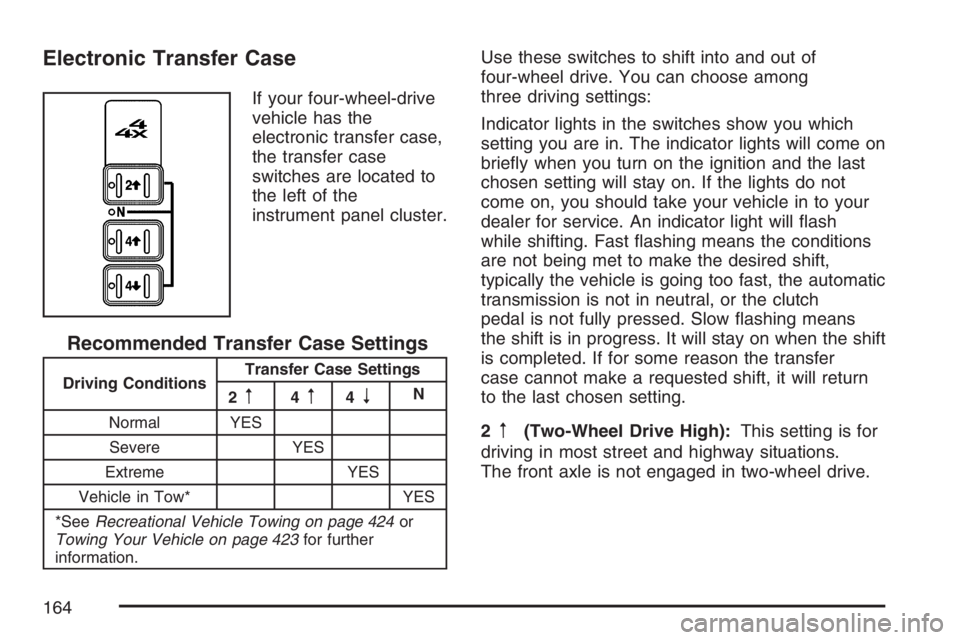
Electronic Transfer Case
If your four-wheel-drive
vehicle has the
electronic transfer case,
the transfer case
switches are located to
the left of the
instrument panel cluster.
Recommended Transfer Case Settings
Driving ConditionsTransfer Case Settings
2m4m4nN
Normal YES
Severe YES
Extreme YES
Vehicle in Tow* YES
*SeeRecreational Vehicle Towing on page 424or
Towing Your Vehicle on page 423for further
information.
Use these switches to shift into and out of
four-wheel drive. You can choose among
three driving settings:
Indicator lights in the switches show you which
setting you are in. The indicator lights will come on
brie�y when you turn on the ignition and the last
chosen setting will stay on. If the lights do not
come on, you should take your vehicle in to your
dealer for service. An indicator light will �ash
while shifting. Fast �ashing means the conditions
are not being met to make the desired shift,
typically the vehicle is going too fast, the automatic
transmission is not in neutral, or the clutch
pedal is not fully pressed. Slow �ashing means
the shift is in progress. It will stay on when the shift
is completed. If for some reason the transfer
case cannot make a requested shift, it will return
to the last chosen setting.
2
m(Two-Wheel Drive High):This setting is for
driving in most street and highway situations.
The front axle is not engaged in two-wheel drive.
164
Page 189 of 674
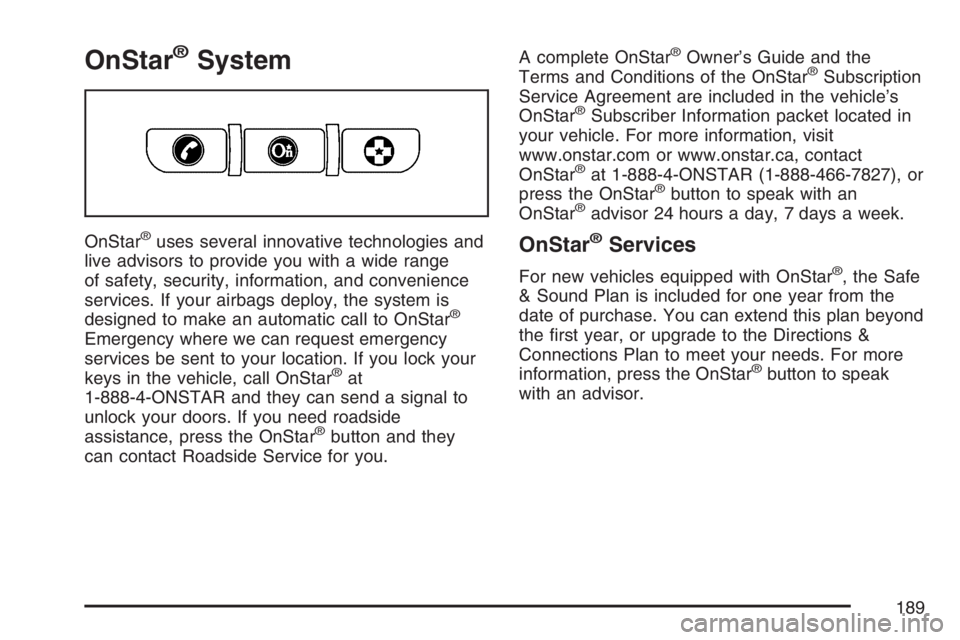
OnStar®System
OnStar®uses several innovative technologies and
live advisors to provide you with a wide range
of safety, security, information, and convenience
services. If your airbags deploy, the system is
designed to make an automatic call to OnStar
®
Emergency where we can request emergency
services be sent to your location. If you lock your
keys in the vehicle, call OnStar
®at
1-888-4-ONSTAR and they can send a signal to
unlock your doors. If you need roadside
assistance, press the OnStar
®button and they
can contact Roadside Service for you.A complete OnStar
®Owner’s Guide and the
Terms and Conditions of the OnStar®Subscription
Service Agreement are included in the vehicle’s
OnStar
®Subscriber Information packet located in
your vehicle. For more information, visit
www.onstar.com or www.onstar.ca, contact
OnStar
®at 1-888-4-ONSTAR (1-888-466-7827), or
press the OnStar®button to speak with an
OnStar®advisor 24 hours a day, 7 days a week.
OnStar®Services
For new vehicles equipped with OnStar®, the Safe
& Sound Plan is included for one year from the
date of purchase. You can extend this plan beyond
the �rst year, or upgrade to the Directions &
Connections Plan to meet your needs. For more
information, press the OnStar
®button to speak
with an advisor.
189