2007 GMC SIERRA CLASSIC light
[x] Cancel search: lightPage 148 of 674
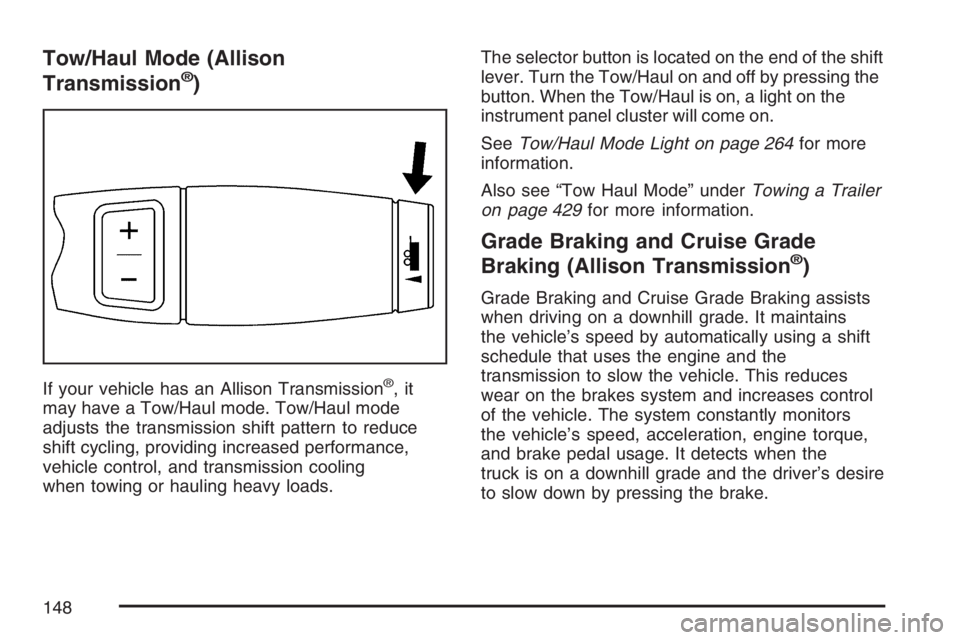
Tow/Haul Mode (Allison
Transmission®)
If your vehicle has an Allison Transmission®,it
may have a Tow/Haul mode. Tow/Haul mode
adjusts the transmission shift pattern to reduce
shift cycling, providing increased performance,
vehicle control, and transmission cooling
when towing or hauling heavy loads.The selector button is located on the end of the shift
lever. Turn the Tow/Haul on and off by pressing the
button. When the Tow/Haul is on, a light on the
instrument panel cluster will come on.
SeeTow/Haul Mode Light on page 264for more
information.
Also see “Tow Haul Mode” underTowing a Trailer
on page 429for more information.
Grade Braking and Cruise Grade
Braking (Allison Transmission®)
Grade Braking and Cruise Grade Braking assists
when driving on a downhill grade. It maintains
the vehicle’s speed by automatically using a shift
schedule that uses the engine and the
transmission to slow the vehicle. This reduces
wear on the brakes system and increases control
of the vehicle. The system constantly monitors
the vehicle’s speed, acceleration, engine torque,
and brake pedal usage. It detects when the
truck is on a downhill grade and the driver’s desire
to slow down by pressing the brake.
148
Page 152 of 674

Shift Speeds
{CAUTION:
If you skip a gear when you downshift,
you could lose control of your vehicle.
You could injure yourself or others. Do
not shift down more than one gear at a
time when you downshift.
Do not allow the engine Revolutions Per Minute
(RPM) to overspeed and enter the tachometer red
lines. Engine overspeed occurs when downshifting,
or descending a grade, at too high a vehicle
speed. When going down steep grades, always
select a gear at least one position lower than you
would use on climbing a grade. This will allow
the vehicle’s engine to provide some braking and
help to slow the vehicle as it goes down the
grade. Monitor your vehicle speed, acceleration
and engine RPM while applying the brakes as you
go down the grade to ensure you have complete
control over the vehicle.If your engine speed drops below 600 rpm, or if
the engine is not running smoothly, you should
downshift to the next lower gear. When operating
on slippery surfaces, downshift at lower than
normal vehicle speeds to prevent the tires from
slipping.
In vehicles that have a bench seat, move the
tallest beverage containers to the right cupholder
to provide additional clearance for the shift
lever.
For vehicles that have a center console, the front
cup holder pulls out and turns 180° to provide
additional clearance between tall beverage
containers and the shift lever.
Up-Shift Light
If your vehicle has a
manual transmission,
you may have a shift
light. This light will show
you when to shift to the
next higher gear for best
fuel economy.
152
Page 153 of 674

When this light comes on, you can shift to the next
higher gear if weather, road and traffic conditions
allow. For the best fuel economy, accelerate slowly
and shift when the light comes on.
While you accelerate, it is normal for the light to
go on and off if you quickly change the position of
the accelerator.
If your vehicle has four-wheel drive and has a
manual transmission, disregard the shift light when
the transfer case is in Four-Wheel Low.
Ignore the shift light when you downshift.
Four-Wheel Drive
If your vehicle has four-wheel drive, you can send
your engine’s driving power to all four wheels
for extra traction. To get the most satisfaction out
of four-wheel drive, you must be familiar with
its operation. Read the part that follows before
using four-wheel drive. See the appropriate text for
the transfer case in your vehicle.
While driving on clean dry pavement and during
tight turns, you may experience a vibration in
the steering system.
Front Axle Locking Feature
The front axle locks and unlocks automatically
when you shift the transfer case. Some delay for
the axle to lock or unlock is normal.
Manual Transfer Case
The transfer case shift lever is located on the �oor
to the right of the driver. Use this lever to shift
into and out of four-wheel drive.
153
Page 154 of 674
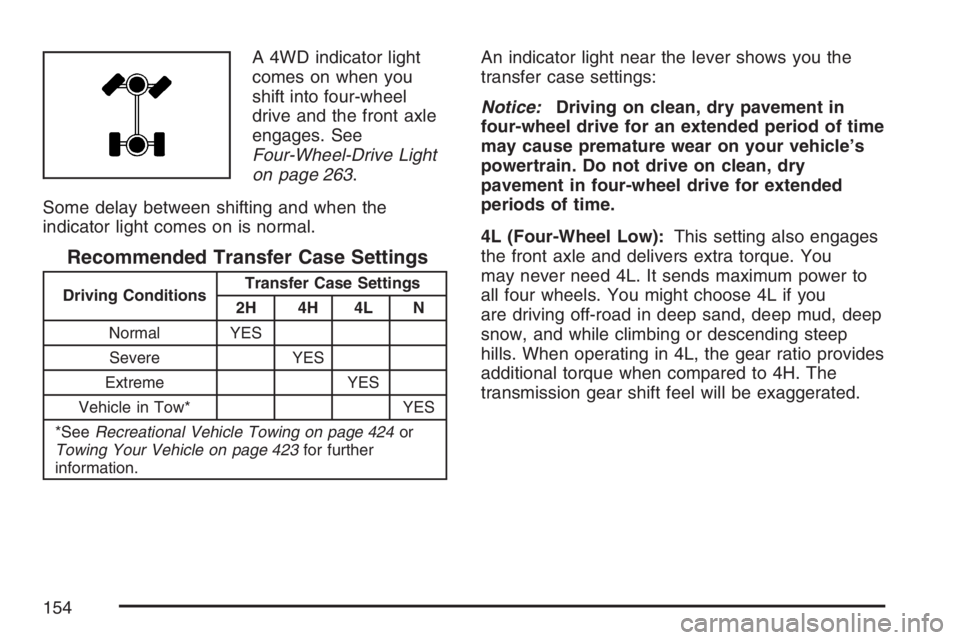
A 4WD indicator light
comes on when you
shift into four-wheel
drive and the front axle
engages. See
Four-Wheel-Drive Light
on page 263.
Some delay between shifting and when the
indicator light comes on is normal.
Recommended Transfer Case Settings
Driving ConditionsTransfer Case Settings
2H 4H 4L N
Normal YES
Severe YES
Extreme YES
Vehicle in Tow* YES
*SeeRecreational Vehicle Towing on page 424or
Towing Your Vehicle on page 423for further
information.
An indicator light near the lever shows you the
transfer case settings:
Notice:Driving on clean, dry pavement in
four-wheel drive for an extended period of time
may cause premature wear on your vehicle’s
powertrain. Do not drive on clean, dry
pavement in four-wheel drive for extended
periods of time.
4L (Four-Wheel Low):This setting also engages
the front axle and delivers extra torque. You
may never need 4L. It sends maximum power to
all four wheels. You might choose 4L if you
are driving off-road in deep sand, deep mud, deep
snow, and while climbing or descending steep
hills. When operating in 4L, the gear ratio provides
additional torque when compared to 4H. The
transmission gear shift feel will be exaggerated.
154
Page 156 of 674
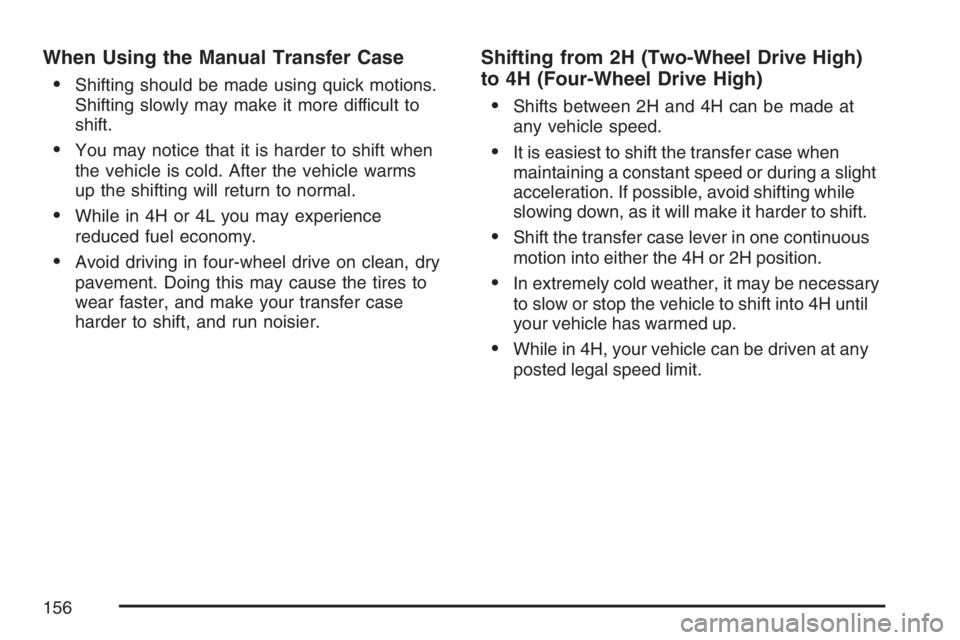
When Using the Manual Transfer Case
Shifting should be made using quick motions.
Shifting slowly may make it more difficult to
shift.
You may notice that it is harder to shift when
the vehicle is cold. After the vehicle warms
up the shifting will return to normal.
While in 4H or 4L you may experience
reduced fuel economy.
Avoid driving in four-wheel drive on clean, dry
pavement. Doing this may cause the tires to
wear faster, and make your transfer case
harder to shift, and run noisier.
Shifting from 2H (Two-Wheel Drive High)
to 4H (Four-Wheel Drive High)
Shifts between 2H and 4H can be made at
any vehicle speed.
It is easiest to shift the transfer case when
maintaining a constant speed or during a slight
acceleration. If possible, avoid shifting while
slowing down, as it will make it harder to shift.
Shift the transfer case lever in one continuous
motion into either the 4H or 2H position.
In extremely cold weather, it may be necessary
to slow or stop the vehicle to shift into 4H until
your vehicle has warmed up.
While in 4H, your vehicle can be driven at any
posted legal speed limit.
156
Page 158 of 674

Recommended Transfer Case Settings
Driving
ConditionsTransfer Case Settings
2
mAUTO
4WD4m4nN
Normal YES
Variable YES
Severe YES
Extreme YES
Vehicle in
Tow*YES
*SeeRecreational Vehicle Towing on page 424for
further information.
You can choose among �ve driving settings:
Notice:Driving on clean, dry pavement in
Four-Wheel-Drive High or Four-Wheel-Drive
Low for an extended period of time may cause
premature wear on your vehicle’s powertrain.
Do not drive on clean, dry pavement in
Four-Wheel-Drive High or Four-Wheel-Drive
Low for extended periods of time.Indicator lights in the switches show the current
setting. The indicator lights will come on brie�y
when you turn on the ignition and the last chosen
setting will stay on. If the lights do not come
on, you should take your vehicle to your dealer for
service. An indicator light will �ash while shifting.
Fast �ashing means the conditions are not
being met to make the desired shift, typically the
vehicle is going too fast, the automatic
transmission is not in NEUTRAL, or the clutch
pedal is not fully pressed. Slow �ashing means the
shift is in progress. It will stay on when the shift
is completed. If for some reason the transfer case
cannot make a requested shift, it will return to
the last chosen setting.
AUTO 4WD (Automatic Four-Wheel Drive):This
setting is ideal for use when road surface
traction conditions are variable. When driving your
vehicle in AUTO 4WD, the front axle is engaged,
but the vehicle’s power is primarily sent to the rear
wheels. When the vehicle’s software determines
a need for more traction, the system will
transfer more power to the front wheels. Driving in
this mode results in slightly lower fuel economy
than Two-Wheel Drive High.
158
Page 160 of 674
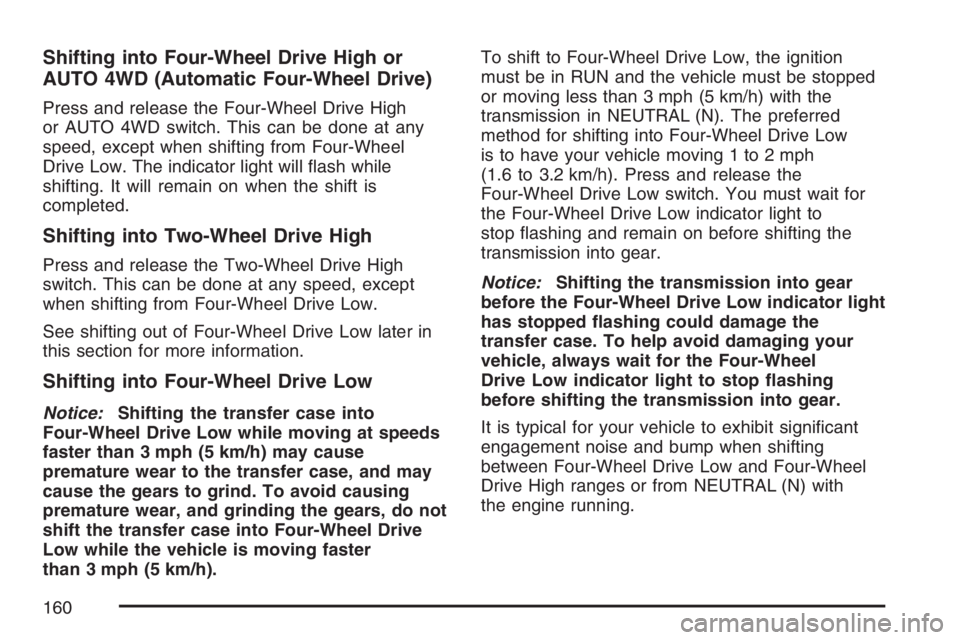
Shifting into Four-Wheel Drive High or
AUTO 4WD (Automatic Four-Wheel Drive)
Press and release the Four-Wheel Drive High
or AUTO 4WD switch. This can be done at any
speed, except when shifting from Four-Wheel
Drive Low. The indicator light will �ash while
shifting. It will remain on when the shift is
completed.
Shifting into Two-Wheel Drive High
Press and release the Two-Wheel Drive High
switch. This can be done at any speed, except
when shifting from Four-Wheel Drive Low.
See shifting out of Four-Wheel Drive Low later in
this section for more information.
Shifting into Four-Wheel Drive Low
Notice:Shifting the transfer case into
Four-Wheel Drive Low while moving at speeds
faster than 3 mph (5 km/h) may cause
premature wear to the transfer case, and may
cause the gears to grind. To avoid causing
premature wear, and grinding the gears, do not
shift the transfer case into Four-Wheel Drive
Low while the vehicle is moving faster
than 3 mph (5 km/h).To shift to Four-Wheel Drive Low, the ignition
must be in RUN and the vehicle must be stopped
or moving less than 3 mph (5 km/h) with the
transmission in NEUTRAL (N). The preferred
method for shifting into Four-Wheel Drive Low
is to have your vehicle moving 1 to 2 mph
(1.6 to 3.2 km/h). Press and release the
Four-Wheel Drive Low switch. You must wait for
the Four-Wheel Drive Low indicator light to
stop �ashing and remain on before shifting the
transmission into gear.
Notice:Shifting the transmission into gear
before the Four-Wheel Drive Low indicator light
has stopped �ashing could damage the
transfer case. To help avoid damaging your
vehicle, always wait for the Four-Wheel
Drive Low indicator light to stop �ashing
before shifting the transmission into gear.
It is typical for your vehicle to exhibit signi�cant
engagement noise and bump when shifting
between Four-Wheel Drive Low and Four-Wheel
Drive High ranges or from NEUTRAL (N) with
the engine running.
160
Page 161 of 674

If the Four-Wheel Drive Low switch is pressed
when your vehicle is in gear and/or moving,
the Four-Wheel Drive Low indicator light will �ash
for 30 seconds and the vehicle will not complete
the shift unless it is moving less than 3 mph
(5 km/h) and the transmission is in NEUTRAL (N).
After 30 seconds the transfer case will shift to
Four-Wheel Drive High mode.
Shifting Out of Four-Wheel Drive Low
To shift from Four-Wheel Drive Low to Four-Wheel
Drive High, AUTO 4WD, or Two-Wheel Drive
High, your vehicle must be stopped or moving less
than 3 mph (5 km/h) with the transmission in
NEUTRAL (N) and the ignition in RUN. The
preferred method for shifting out of Four-Wheel
Drive Low is to have your vehicle moving 1 to
2 mph (1.6 to 3.2 km/h). Press and release the
Four-Wheel Drive High, AUTO 4WD, or
Two-Wheel Drive High switch. You must wait for
the Four-Wheel Drive High, AUTO 4WD, or
Two-Wheel Drive High indicator light to stop
�ashing and stay on before shifting the
transmission into gear.Notice:Shifting the transmission into gear
before the Four-Wheel Drive Low indicator light
has stopped �ashing could damage the
transfer case. To help avoid damaging your
vehicle, always wait for the Four-Wheel
Drive Low indicator light to stop �ashing
before shifting the transmission into gear.
The transfer case may make noise and the vehicle
may jerk when the transfer case is shifted
between Four-Wheel Drive Low and Four-Wheel
Drive High ranges or from NEUTRAL with the
engine running.
If the Four-Wheel Drive high, AUTO 4WD, or
Two-Wheel Drive High switch is pressed when
your vehicle is in gear and/or moving, the
Four-Wheel Drive High, AUTO 4WD, or
Two-Wheel Drive High indicator light will �ash for
30 seconds but the vehicle will not complete
the shift unless it is moving less than 3 mph
(5 km/h) and the transmission is in NEUTRAL (N).
161