2007 GMC SIERRA CLASSIC light
[x] Cancel search: lightPage 162 of 674

Shifting Into NEUTRAL
{CAUTION:
Shifting the transfer case to NEUTRAL
can cause your vehicle to roll even if the
transmission is in PARK (P). You or
someone else could be seriously injured.
Be sure to set the parking brake before
placing the transfer case in NEUTRAL.
SeeParking Brake on page 169.
To shift the transfer case to NEUTRAL do the
following:
1. Make sure the vehicle is parked so that it will
not roll.
2. Set the parking brake and apply the regular
brake pedal.
3. Start the vehicle or turn the ignition to RUN.4. Put the transmission in NEUTRAL (N).
5. Shift the transfer case to Two-Wheel
Drive High.
6. Simultaneously press and hold the Two-Wheel
Drive High and Four-Wheel Drive Low buttons
for 10 seconds. The red NEUTRAL light will
come on when the transfer case shift to
NEUTRAL is complete.
7. If the engine is running, shift the transmission
to REVERSE (R) for one second, then shift
the transmission to DRIVE (D) for one second,
or FIRST (1) for vehicles that have a manual
transmission.
8. Turn the engine off, by turning the key to
ACCESSORY.
9. Place the transmission shift lever in
PARK (P).
10. Release the parking brake prior to moving the
vehicle.
11. Turn the ignition to LOCK.
162
Page 163 of 674
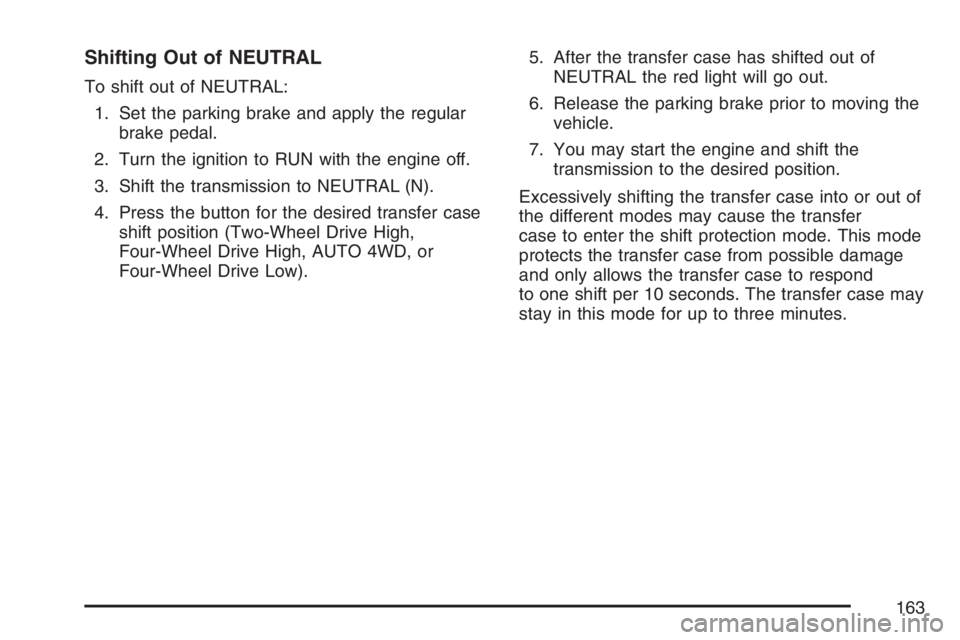
Shifting Out of NEUTRAL
To shift out of NEUTRAL:
1. Set the parking brake and apply the regular
brake pedal.
2. Turn the ignition to RUN with the engine off.
3. Shift the transmission to NEUTRAL (N).
4. Press the button for the desired transfer case
shift position (Two-Wheel Drive High,
Four-Wheel Drive High, AUTO 4WD, or
Four-Wheel Drive Low).5. After the transfer case has shifted out of
NEUTRAL the red light will go out.
6. Release the parking brake prior to moving the
vehicle.
7. You may start the engine and shift the
transmission to the desired position.
Excessively shifting the transfer case into or out of
the different modes may cause the transfer
case to enter the shift protection mode. This mode
protects the transfer case from possible damage
and only allows the transfer case to respond
to one shift per 10 seconds. The transfer case may
stay in this mode for up to three minutes.
163
Page 164 of 674
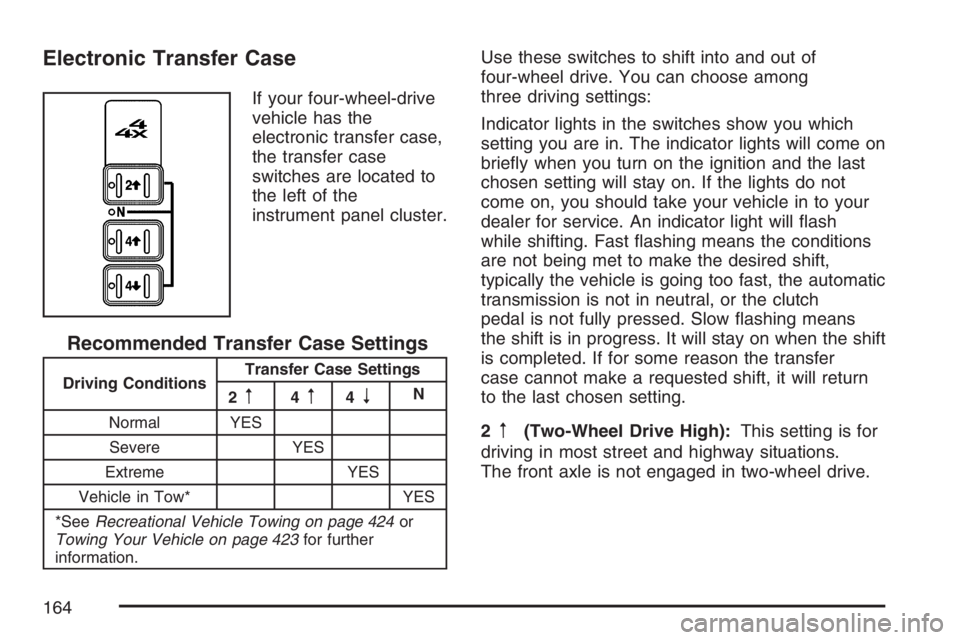
Electronic Transfer Case
If your four-wheel-drive
vehicle has the
electronic transfer case,
the transfer case
switches are located to
the left of the
instrument panel cluster.
Recommended Transfer Case Settings
Driving ConditionsTransfer Case Settings
2m4m4nN
Normal YES
Severe YES
Extreme YES
Vehicle in Tow* YES
*SeeRecreational Vehicle Towing on page 424or
Towing Your Vehicle on page 423for further
information.
Use these switches to shift into and out of
four-wheel drive. You can choose among
three driving settings:
Indicator lights in the switches show you which
setting you are in. The indicator lights will come on
brie�y when you turn on the ignition and the last
chosen setting will stay on. If the lights do not
come on, you should take your vehicle in to your
dealer for service. An indicator light will �ash
while shifting. Fast �ashing means the conditions
are not being met to make the desired shift,
typically the vehicle is going too fast, the automatic
transmission is not in neutral, or the clutch
pedal is not fully pressed. Slow �ashing means
the shift is in progress. It will stay on when the shift
is completed. If for some reason the transfer
case cannot make a requested shift, it will return
to the last chosen setting.
2
m(Two-Wheel Drive High):This setting is for
driving in most street and highway situations.
The front axle is not engaged in two-wheel drive.
164
Page 166 of 674
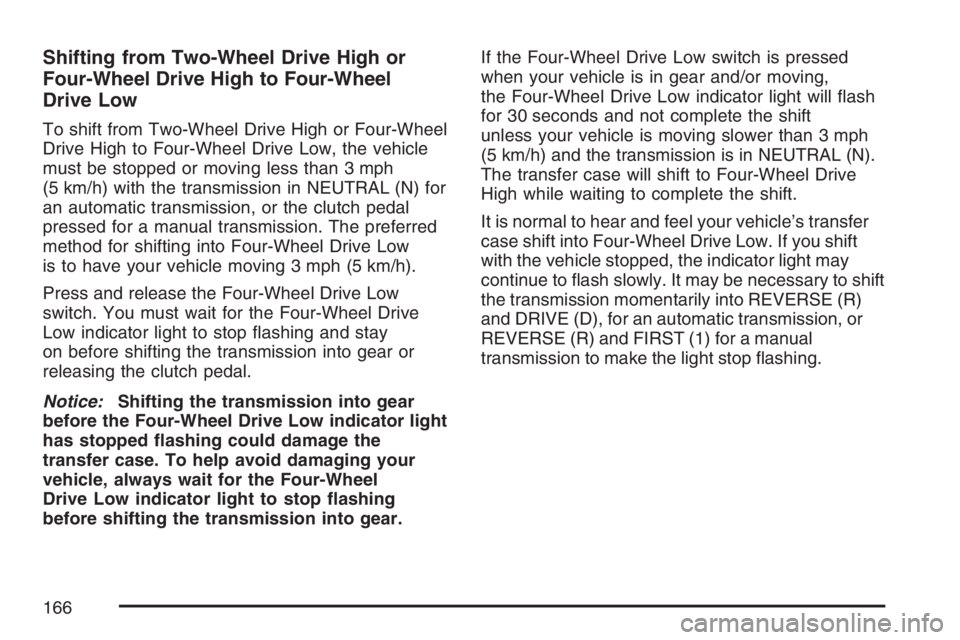
Shifting from Two-Wheel Drive High or
Four-Wheel Drive High to Four-Wheel
Drive Low
To shift from Two-Wheel Drive High or Four-Wheel
Drive High to Four-Wheel Drive Low, the vehicle
must be stopped or moving less than 3 mph
(5 km/h) with the transmission in NEUTRAL (N) for
an automatic transmission, or the clutch pedal
pressed for a manual transmission. The preferred
method for shifting into Four-Wheel Drive Low
is to have your vehicle moving 3 mph (5 km/h).
Press and release the Four-Wheel Drive Low
switch. You must wait for the Four-Wheel Drive
Low indicator light to stop �ashing and stay
on before shifting the transmission into gear or
releasing the clutch pedal.
Notice:Shifting the transmission into gear
before the Four-Wheel Drive Low indicator light
has stopped �ashing could damage the
transfer case. To help avoid damaging your
vehicle, always wait for the Four-Wheel
Drive Low indicator light to stop �ashing
before shifting the transmission into gear.If the Four-Wheel Drive Low switch is pressed
when your vehicle is in gear and/or moving,
the Four-Wheel Drive Low indicator light will �ash
for 30 seconds and not complete the shift
unless your vehicle is moving slower than 3 mph
(5 km/h) and the transmission is in NEUTRAL (N).
The transfer case will shift to Four-Wheel Drive
High while waiting to complete the shift.
It is normal to hear and feel your vehicle’s transfer
case shift into Four-Wheel Drive Low. If you shift
with the vehicle stopped, the indicator light may
continue to �ash slowly. It may be necessary to shift
the transmission momentarily into REVERSE (R)
and DRIVE (D), for an automatic transmission, or
REVERSE (R) and FIRST (1) for a manual
transmission to make the light stop �ashing.
166
Page 167 of 674
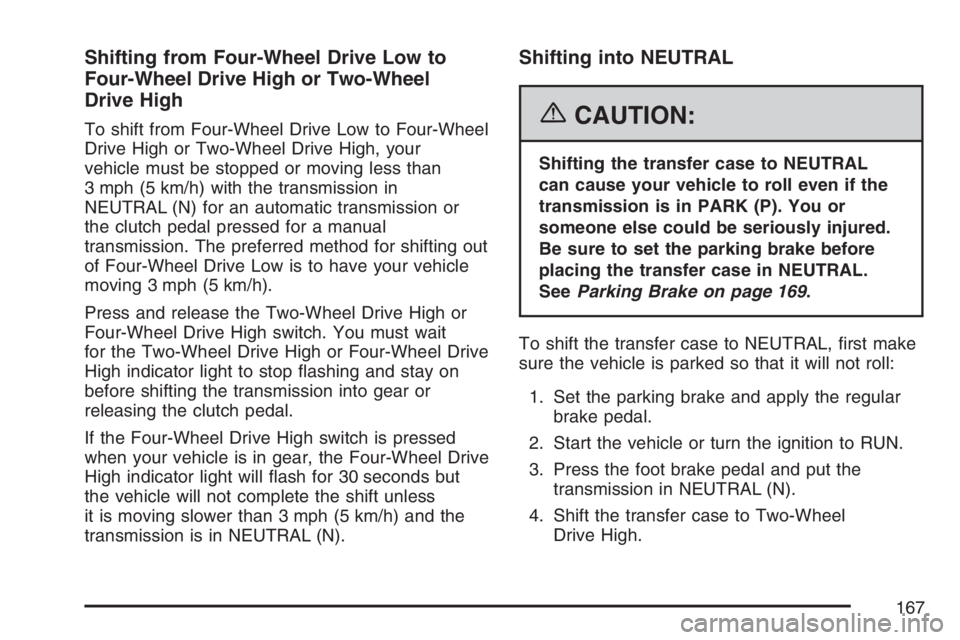
Shifting from Four-Wheel Drive Low to
Four-Wheel Drive High or Two-Wheel
Drive High
To shift from Four-Wheel Drive Low to Four-Wheel
Drive High or Two-Wheel Drive High, your
vehicle must be stopped or moving less than
3 mph (5 km/h) with the transmission in
NEUTRAL (N) for an automatic transmission or
the clutch pedal pressed for a manual
transmission. The preferred method for shifting out
of Four-Wheel Drive Low is to have your vehicle
moving 3 mph (5 km/h).
Press and release the Two-Wheel Drive High or
Four-Wheel Drive High switch. You must wait
for the Two-Wheel Drive High or Four-Wheel Drive
High indicator light to stop �ashing and stay on
before shifting the transmission into gear or
releasing the clutch pedal.
If the Four-Wheel Drive High switch is pressed
when your vehicle is in gear, the Four-Wheel Drive
High indicator light will �ash for 30 seconds but
the vehicle will not complete the shift unless
it is moving slower than 3 mph (5 km/h) and the
transmission is in NEUTRAL (N).
Shifting into NEUTRAL
{CAUTION:
Shifting the transfer case to NEUTRAL
can cause your vehicle to roll even if the
transmission is in PARK (P). You or
someone else could be seriously injured.
Be sure to set the parking brake before
placing the transfer case in NEUTRAL.
SeeParking Brake on page 169.
To shift the transfer case to NEUTRAL, �rst make
sure the vehicle is parked so that it will not roll:
1. Set the parking brake and apply the regular
brake pedal.
2. Start the vehicle or turn the ignition to RUN.
3. Press the foot brake pedal and put the
transmission in NEUTRAL (N).
4. Shift the transfer case to Two-Wheel
Drive High.
167
Page 168 of 674

5. Simultaneously press and hold the Two-Wheel
Drive High and Four-Wheel Drive Low buttons
for 10 seconds. The red NEUTRAL light will
come on when the transfer case shift to
NEUTRAL is complete.
6. Start the engine if it is not already running.
7. Press and hold the foot brake pedal and
Shift the transmission to REVERSE (R)
for one second, then shift the transmission for
one second to DRIVE (D) for an automatic
transmission, or FIRST (1) for vehicles
that have a manual transmission. Then let out
the clutch. This is to ensure the transfer
case is in NEUTRAL. If not, repeat this
procedure starting at Step 3.
8. Turn the engine off, by turning the key to
ACCESSORY.
9. Place the transmission shift lever in PARK (P)
for an automatic transmission, or FIRST (1)
for vehicles that have a manual transmission.
10. Release the parking brake prior to moving the
vehicle.
11. Turn the ignition to LOCK.Shifting Out of NEUTRAL
To shift out of NEUTRAL:
1. Set the parking brake and press and hold the
regular brake pedal.
2. Shift the transmission to NEUTRAL (N) for an
automatic transmission, or press the clutch
pedal for vehicles that have a manual
transmission. Then turn the ignition to RUN
with the engine off.
3. Press the button for the desired transfer case
shift position (Two-Wheel Drive High,
Four-Wheel Drive High, or Four-Wheel
Drive Low).
4. After the transfer case has shifted out of
NEUTRAL the red light will go out.
5. Release the parking brake prior to moving the
vehicle.
168
Page 169 of 674
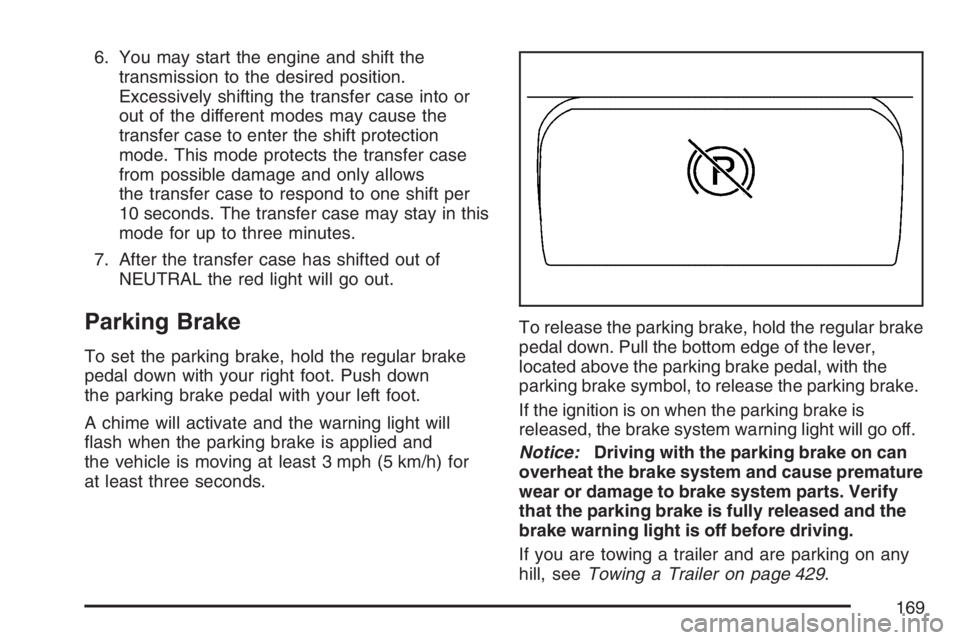
6. You may start the engine and shift the
transmission to the desired position.
Excessively shifting the transfer case into or
out of the different modes may cause the
transfer case to enter the shift protection
mode. This mode protects the transfer case
from possible damage and only allows
the transfer case to respond to one shift per
10 seconds. The transfer case may stay in this
mode for up to three minutes.
7. After the transfer case has shifted out of
NEUTRAL the red light will go out.
Parking Brake
To set the parking brake, hold the regular brake
pedal down with your right foot. Push down
the parking brake pedal with your left foot.
A chime will activate and the warning light will
�ash when the parking brake is applied and
the vehicle is moving at least 3 mph (5 km/h) for
at least three seconds.To release the parking brake, hold the regular brake
pedal down. Pull the bottom edge of the lever,
located above the parking brake pedal, with the
parking brake symbol, to release the parking brake.
If the ignition is on when the parking brake is
released, the brake system warning light will go off.
Notice:Driving with the parking brake on can
overheat the brake system and cause premature
wear or damage to brake system parts. Verify
that the parking brake is fully released and the
brake warning light is off before driving.
If you are towing a trailer and are parking on any
hill, seeTowing a Trailer on page 429.
169
Page 176 of 674
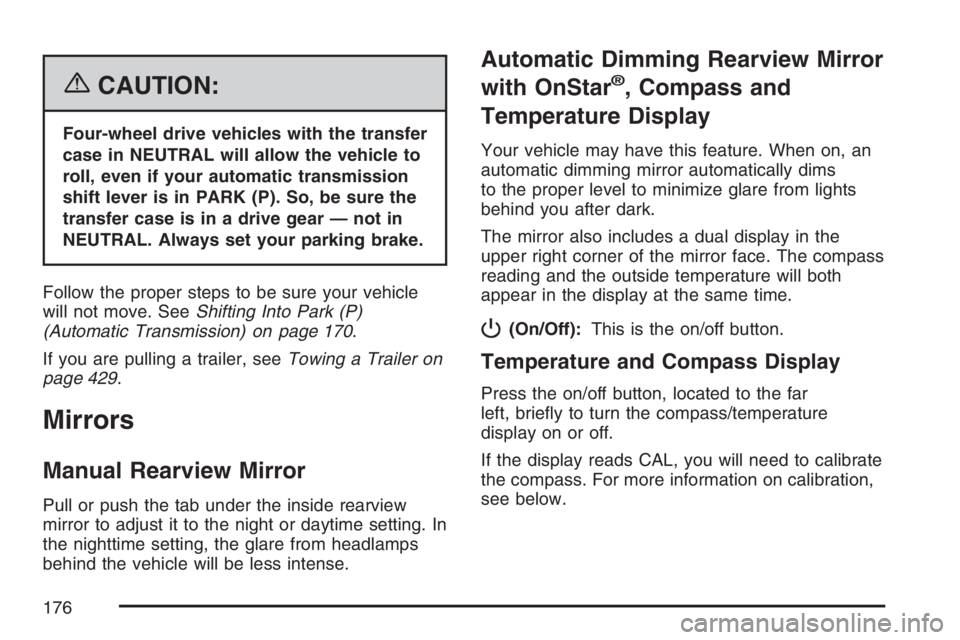
{CAUTION:
Four-wheel drive vehicles with the transfer
case in NEUTRAL will allow the vehicle to
roll, even if your automatic transmission
shift lever is in PARK (P). So, be sure the
transfer case is in a drive gear — not in
NEUTRAL. Always set your parking brake.
Follow the proper steps to be sure your vehicle
will not move. SeeShifting Into Park (P)
(Automatic Transmission) on page 170.
If you are pulling a trailer, seeTowing a Trailer on
page 429.
Mirrors
Manual Rearview Mirror
Pull or push the tab under the inside rearview
mirror to adjust it to the night or daytime setting. In
the nighttime setting, the glare from headlamps
behind the vehicle will be less intense.
Automatic Dimming Rearview Mirror
with OnStar
®, Compass and
Temperature Display
Your vehicle may have this feature. When on, an
automatic dimming mirror automatically dims
to the proper level to minimize glare from lights
behind you after dark.
The mirror also includes a dual display in the
upper right corner of the mirror face. The compass
reading and the outside temperature will both
appear in the display at the same time.
P(On/Off):This is the on/off button.
Temperature and Compass Display
Press the on/off button, located to the far
left, brie�y to turn the compass/temperature
display on or off.
If the display reads CAL, you will need to calibrate
the compass. For more information on calibration,
see below.
176