2007 GMC SIERRA CLASSIC steering
[x] Cancel search: steeringPage 265 of 674

Here are some situations you may experience with
your fuel gage. None of these indicate a problem
with the fuel gage.
At the gas station, the fuel pump shuts off
before the gage reads full.
It takes a little more or less fuel to �ll up than
the fuel gage indicated. For example, the
gage may have indicated the tank was half full,
but it actually took a little more or less than
half the tank’s capacity to �ll the tank.
The gage goes back to empty when you turn
off the ignition.
If you have a diesel engine, see “Fuel Gage” in
the Diesel Engine Supplement.
Low Fuel Warning Light
The light next to the fuel gage will come on brie�y
when you are starting the engine.
This light comes on when the fuel tank is low on
fuel. To turn it off, add fuel to the fuel tank.
SeeFuel on page 470.
Driver Information Center (DIC)
The Driver Information Center (DIC) display is
located on the instrument panel cluster, below the
speedometer. If your vehicle has DIC buttons,
they are located on the steering wheel. The DIC
can display information such as the trip odometer,
fuel economy, customization features, and
warning/status messages.
If your vehicle does not have DIC steering wheel
buttons, you will not have all of the features
listed. Scroll through the odometer, trip odometer,
engine hours, and selected range if your vehicle
has an Allison Transmission
®by pressing the
trip odometer reset stem located on the instrument
panel cluster. Turn off, or acknowledge, DIC
messages by pressing the trip odometer reset
stem. SeeSpeedometer and Odometer on
page 246for information on features for vehicles
without DIC buttons.
265
Page 266 of 674

If your vehicle has an Allison Transmission®and
the shift lever is in the MANUAL MODE (M)
position, the DIC will display the current gear
range. The DIC will also display the gear range as
it is shifted up or down. For example, if the gear
range is currently set to 6, the DIC will display
(6)54321. When thegear range is shifted down
one time, the DIC will display 6 (5)4321. See
Automatic Transmission Operation on page 140for
more information.
3(Trip Information):Press this button to
display the odometer, trip odometers, timer, engine
hours, and selected range if your vehicle has an
Allison Transmission
®.
t(Fuel Information):Press this button to
display the current range, fuel used, average fuel
economy, and engine oil life.
4(Customization):Press this button to access
the vehicle settings menu and customize the
personal settings on your vehicle.
r(Select):Press this button to reset certain
DIC functions and set your customization settings.
Pressing any of the four DIC buttons will
acknowledge DIC messages and clear them from
the DIC display.
DIC Operation and Displays
The Driver Information Center (DIC) comes on
when the ignition is on. After a short delay, the DIC
will display the information that was last displayed
before the engine was turned off.
The DIC has different modes which can be
accessed by pressing the four DIC buttons located
on the steering wheel. These buttons are trip
information, fuel information, customization, and
select. The button functions are detailed in
the following pages.
266
Page 270 of 674

DIC Warnings and Messages
Warning messages are displayed on the Driver
Information Center (DIC) to notify the driver
that the status of the vehicle has changed and
that some action may be needed by the driver to
correct the condition. If there is more than one
message that needs to be displayed, they
will appear one after another. Some messages
may not require immediate action, but you should
press any of the four DIC buttons on the
steering wheel to acknowledge that you received
the messages and to clear them from the
display. If your vehicle does not have DIC buttons
on the steering wheel, press the trip odometer
reset stem, located on the instrument panel
cluster, to acknowledge messages and clear them
from the display.Some messages cannot be cleared from the
display because they are more urgent. These
messages require action before they can be
removed from the DIC display. You should take
any messages that appear on the display seriously
and remember that clearing the messages will
only make the messages disappear, not correct
the problem.
The following are the possible messages that can
be displayed and some information about them.
BATTERY NOT CHARGING
On some vehicles, if the battery is not charging
during operation, this message will appear on the
DIC. Driving with this problem could drain the
battery. Have the electrical system checked
by your dealer as soon as possible. Pressing any
of the four DIC buttons will acknowledge the
message and clear it from the DIC display. If your
vehicle does not have the four DIC buttons,
pressing the trip odometer reset stem will
acknowledge the message and clear it from the
DIC display. SeeBattery Warning Light on
page 253andVoltmeter Gage on page 253.
270
Page 289 of 674
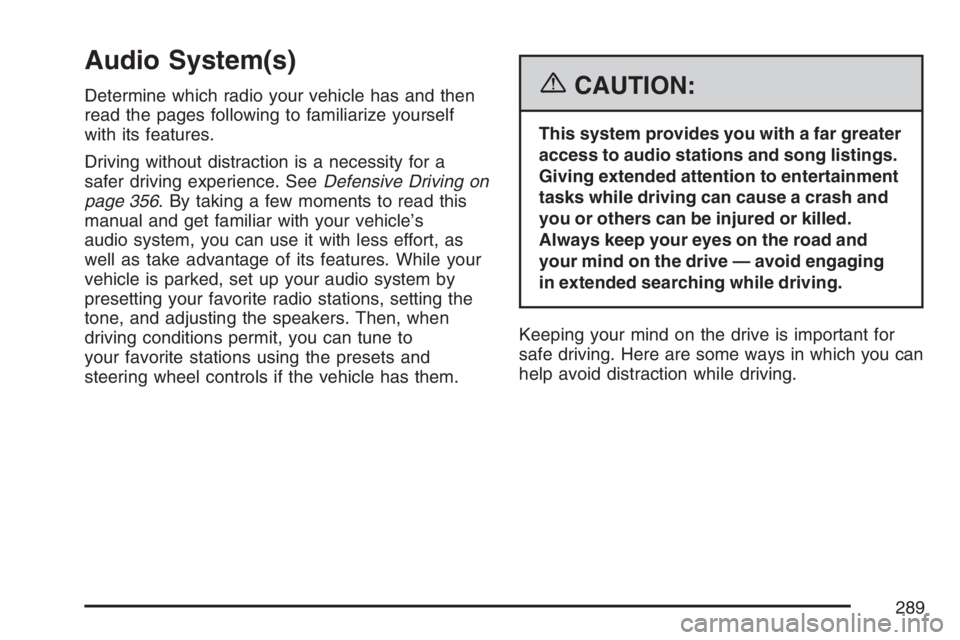
Audio System(s)
Determine which radio your vehicle has and then
read the pages following to familiarize yourself
with its features.
Driving without distraction is a necessity for a
safer driving experience. SeeDefensive Driving on
page 356. By taking a few moments to read this
manual and get familiar with your vehicle’s
audio system, you can use it with less effort, as
well as take advantage of its features. While your
vehicle is parked, set up your audio system by
presetting your favorite radio stations, setting the
tone, and adjusting the speakers. Then, when
driving conditions permit, you can tune to
your favorite stations using the presets and
steering wheel controls if the vehicle has them.{CAUTION:
This system provides you with a far greater
access to audio stations and song listings.
Giving extended attention to entertainment
tasks while driving can cause a crash and
you or others can be injured or killed.
Always keep your eyes on the road and
your mind on the drive — avoid engaging
in extended searching while driving.
Keeping your mind on the drive is important for
safe driving. Here are some ways in which you can
help avoid distraction while driving.
289
Page 290 of 674

While your vehicle is parked:
Familiarize yourself with all of its controls.
Familiarize yourself with its operation.
Set up your audio system by presetting your
favorite radio stations, setting the tone, and
adjusting the speakers. Then, when driving
conditions permit, you can tune to your favorite
radio stations using the presets and steering
wheel controls if the vehicle has them.
Notice:Before adding any sound equipment
to your vehicle, such as an audio system,
CD player, CB radio, mobile telephone,
or two-way radio, make sure that it can be
added by checking with your dealer. Also,
check federal rules covering mobile radio and
telephone units. If sound equipment can be
added, it is very important to do it properly.
Added sound equipment may interfere with the
operation of your vehicle’s engine, radio, or
other systems, and even damage them.
Your vehicle’s systems may interfere with the
operation of sound equipment that has
been added.Notice:The chime signals related to safety
belts, parking brake, and other functions
of your vehicle operate through the
radio/entertainment system. If that equipment
is replaced or additional equipment is added
to your vehicle, the chimes may not work. Make
sure that replacement or additional equipment
is compatible with your vehicle before
installing it. SeeAccessories and Modifications
on page 468.
Your vehicle has a feature called Retained
Accessory Power (RAP). With RAP, the audio
system can be played even after the ignition
is turned off. SeeRetained Accessory Power
(RAP) on page 137for more information.
Setting the Time for Radios without
Radio Data Systems (RDS)
Press and hold HR (hour) until the correct hour
appears on the display. Press and hold MIN
(minute) until the correct minute appears on the
display. There is an initial two-second delay before
the clock goes into time-set mode. Display the
time with the ignition off, by pressing RCL (recall),
HR, or MIN.
290
Page 349 of 674

Audio Steering Wheel Controls
If your vehicle has this feature, some audio
controls can be adjusted at the steering wheel.
They include the following:
g(OnStar®/Mute):If your vehicle has OnStar,
press this button to interact with the OnStar
system. See theOnStar
®System on page 189in
this manual for more information.
If your vehicle does not have OnStar, press this
button to silence the system. Press it again, or any
other radio button, to turn on the sound.PROG (Program):Press this button to play a
station you have programmed on the radio preset
pushbuttons. The radio will only seek preset
stations with a strong signal that are in the
selected band.
When a cassette tape is playing, press this button
to play the other side of the tape.
When a CD is playing in the CD changer, press
this button to go to the next available CD, if
multiple CDs are loaded.
QSOURCER:Press this button to switch
between FM1, FM2, AM, or XM1 or XM2 (if
equipped), or a cassette tape or CD. The cassette
or CD must be loaded to play. Available loaded
sources are shown on the display as a tape
or a CD symbol.
QSEEKR:Press the up or the down arrow to
go to the next or to the previous radio station
and stay there. The radio will only seek stations
with a strong signal that are in the selected band.
When a cassette tape or CD is playing, press the up
or the down arrow to fast forward or reverse.
QVOLR(Volume):Press the up or the down
arrow to increase or to decrease the volume.
349
Page 355 of 674
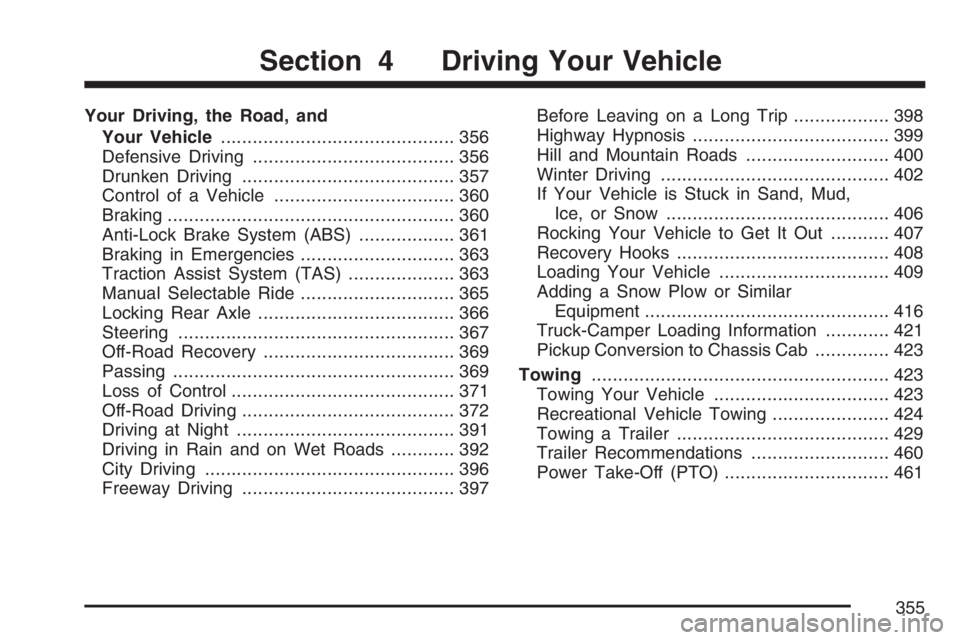
Your Driving, the Road, and
Your Vehicle............................................ 356
Defensive Driving...................................... 356
Drunken Driving........................................ 357
Control of a Vehicle.................................. 360
Braking...................................................... 360
Anti-Lock Brake System (ABS).................. 361
Braking in Emergencies............................. 363
Traction Assist System (TAS).................... 363
Manual Selectable Ride............................. 365
Locking Rear Axle..................................... 366
Steering.................................................... 367
Off-Road Recovery.................................... 369
Passing..................................................... 369
Loss of Control.......................................... 371
Off-Road Driving........................................ 372
Driving at Night......................................... 391
Driving in Rain and on Wet Roads............ 392
City Driving............................................... 396
Freeway Driving........................................ 397Before Leaving on a Long Trip.................. 398
Highway Hypnosis..................................... 399
Hill and Mountain Roads........................... 400
Winter Driving........................................... 402
If Your Vehicle is Stuck in Sand, Mud,
Ice, or Snow.......................................... 406
Rocking Your Vehicle to Get It Out........... 407
Recovery Hooks........................................ 408
Loading Your Vehicle................................ 409
Adding a Snow Plow or Similar
Equipment.............................................. 416
Truck-Camper Loading Information............ 421
Pickup Conversion to Chassis Cab.............. 423
Towing........................................................ 423
Towing Your Vehicle ................................. 423
Recreational Vehicle Towing...................... 424
Towing a Trailer........................................ 429
Trailer Recommendations.......................... 460
Power Take-Off (PTO)............................... 461
Section 4 Driving Your Vehicle
355
Page 360 of 674
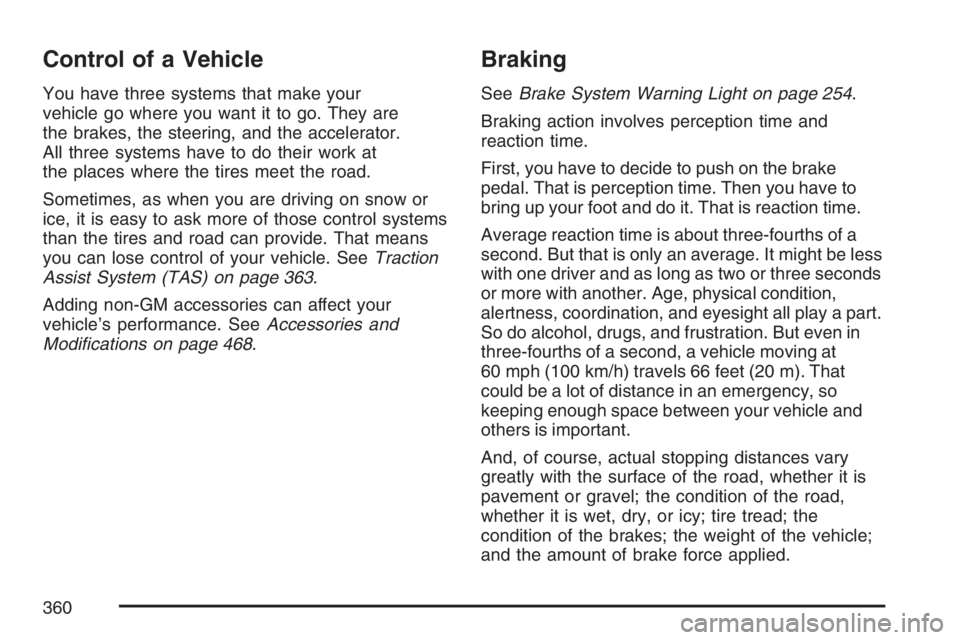
Control of a Vehicle
You have three systems that make your
vehicle go where you want it to go. They are
the brakes, the steering, and the accelerator.
All three systems have to do their work at
the places where the tires meet the road.
Sometimes, as when you are driving on snow or
ice, it is easy to ask more of those control systems
than the tires and road can provide. That means
you can lose control of your vehicle. SeeTraction
Assist System (TAS) on page 363.
Adding non-GM accessories can affect your
vehicle’s performance. SeeAccessories and
Modi�cations on page 468.
Braking
SeeBrake System Warning Light on page 254.
Braking action involves perception time and
reaction time.
First, you have to decide to push on the brake
pedal. That is perception time. Then you have to
bring up your foot and do it. That is reaction time.
Average reaction time is about three-fourths of a
second. But that is only an average. It might be less
with one driver and as long as two or three seconds
or more with another. Age, physical condition,
alertness, coordination, and eyesight all play a part.
So do alcohol, drugs, and frustration. But even in
three-fourths of a second, a vehicle moving at
60 mph (100 km/h) travels 66 feet (20 m). That
could be a lot of distance in an emergency, so
keeping enough space between your vehicle and
others is important.
And, of course, actual stopping distances vary
greatly with the surface of the road, whether it is
pavement or gravel; the condition of the road,
whether it is wet, dry, or icy; tire tread; the
condition of the brakes; the weight of the vehicle;
and the amount of brake force applied.
360