2007 GMC SIERRA CLASSIC buttons
[x] Cancel search: buttonsPage 201 of 674
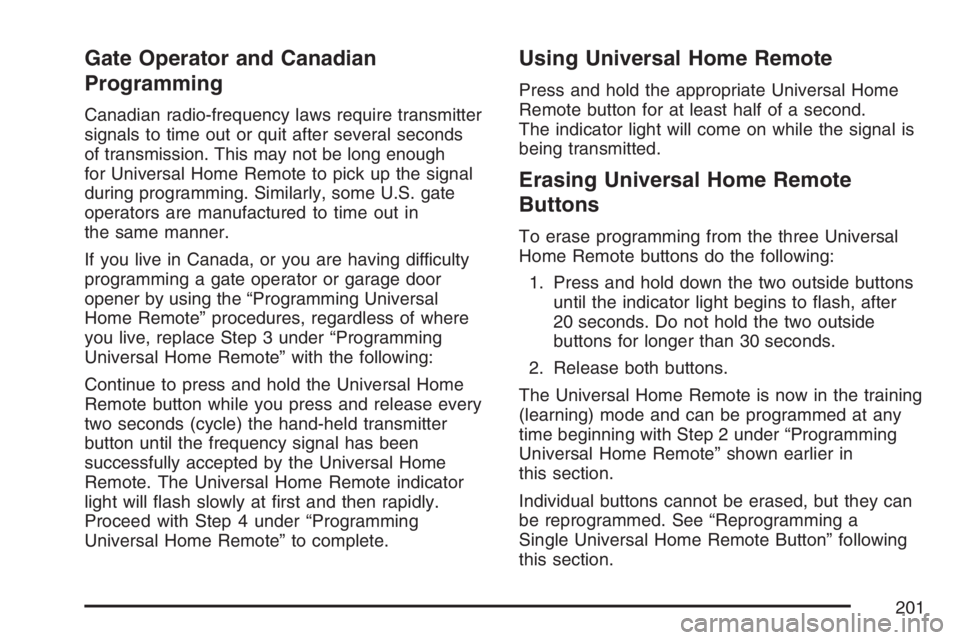
Gate Operator and Canadian
Programming
Canadian radio-frequency laws require transmitter
signals to time out or quit after several seconds
of transmission. This may not be long enough
for Universal Home Remote to pick up the signal
during programming. Similarly, some U.S. gate
operators are manufactured to time out in
the same manner.
If you live in Canada, or you are having difficulty
programming a gate operator or garage door
opener by using the “Programming Universal
Home Remote” procedures, regardless of where
you live, replace Step 3 under “Programming
Universal Home Remote” with the following:
Continue to press and hold the Universal Home
Remote button while you press and release every
two seconds (cycle) the hand-held transmitter
button until the frequency signal has been
successfully accepted by the Universal Home
Remote. The Universal Home Remote indicator
light will �ash slowly at �rst and then rapidly.
Proceed with Step 4 under “Programming
Universal Home Remote” to complete.
Using Universal Home Remote
Press and hold the appropriate Universal Home
Remote button for at least half of a second.
The indicator light will come on while the signal is
being transmitted.
Erasing Universal Home Remote
Buttons
To erase programming from the three Universal
Home Remote buttons do the following:
1. Press and hold down the two outside buttons
until the indicator light begins to �ash, after
20 seconds. Do not hold the two outside
buttons for longer than 30 seconds.
2. Release both buttons.
The Universal Home Remote is now in the training
(learning) mode and can be programmed at any
time beginning with Step 2 under “Programming
Universal Home Remote” shown earlier in
this section.
Individual buttons cannot be erased, but they can
be reprogrammed. See “Reprogramming a
Single Universal Home Remote Button” following
this section.
201
Page 211 of 674

The main components of your instrument panel are the following:
A. Dome Lamp Override Button. SeeDome Lamp
Override on page 227.
B. Headlamp Controls. SeeHeadlamps on
page 221.
C. Air Outlets. SeeOutlet Adjustment on
page 243.
D. Automatic Transfer Case/Electronic Transfer
Case/Traction Assist System (TAS). See
Four-Wheel Drive on page 153andTraction
Assist System (TAS) on page 363.
E. Multifunction Lever. SeeTurn
Signal/Multifunction Lever on page 214.
F. Instrument Panel Cluster. SeeInstrument Panel
Cluster on page 245.
G. Range Selection Mode (Allison Transmission
®
only) Button (If Equipped). SeeAutomatic
Transmission Operation on page 140.
H. Shift Lever. SeeAutomatic Transmission
Operation on page 140orManual Transmission
Operation on page 149for manual
transmissions.
I. Tow/Haul Selector Button (If Equipped). See
Tow/Haul Mode on page 147.J. Audio System. SeeAudio System(s) on
page 289.
K. Climate Control System. SeeClimate Control
System on page 230,Dual Climate Control
System on page 231andDual Automatic
Climate Control System on page 235.
L. Instrument Panel Fuse Block.Instrument Panel
Fuse Block on page 600.
M. Cargo Lamp Button. SeeCargo Lamp on
page 228.
N. Hood Release. SeeHood Release on
page 479.
O. Steering Wheel Control Buttons (If Equipped).
SeeDriver Information Center (DIC) on
page 265orAudio Steering Wheel Controls on
page 349.
P. Center Instrument Panel Fuse Block. See
Center Instrument Panel Fuse Block on
page 602.
Q. Parking Brake Release. SeeParking Brake on
page 169.
R. Tilt Wheel Lever. SeeTilt Wheel on page 213.
211
Page 265 of 674

Here are some situations you may experience with
your fuel gage. None of these indicate a problem
with the fuel gage.
At the gas station, the fuel pump shuts off
before the gage reads full.
It takes a little more or less fuel to �ll up than
the fuel gage indicated. For example, the
gage may have indicated the tank was half full,
but it actually took a little more or less than
half the tank’s capacity to �ll the tank.
The gage goes back to empty when you turn
off the ignition.
If you have a diesel engine, see “Fuel Gage” in
the Diesel Engine Supplement.
Low Fuel Warning Light
The light next to the fuel gage will come on brie�y
when you are starting the engine.
This light comes on when the fuel tank is low on
fuel. To turn it off, add fuel to the fuel tank.
SeeFuel on page 470.
Driver Information Center (DIC)
The Driver Information Center (DIC) display is
located on the instrument panel cluster, below the
speedometer. If your vehicle has DIC buttons,
they are located on the steering wheel. The DIC
can display information such as the trip odometer,
fuel economy, customization features, and
warning/status messages.
If your vehicle does not have DIC steering wheel
buttons, you will not have all of the features
listed. Scroll through the odometer, trip odometer,
engine hours, and selected range if your vehicle
has an Allison Transmission
®by pressing the
trip odometer reset stem located on the instrument
panel cluster. Turn off, or acknowledge, DIC
messages by pressing the trip odometer reset
stem. SeeSpeedometer and Odometer on
page 246for information on features for vehicles
without DIC buttons.
265
Page 266 of 674

If your vehicle has an Allison Transmission®and
the shift lever is in the MANUAL MODE (M)
position, the DIC will display the current gear
range. The DIC will also display the gear range as
it is shifted up or down. For example, if the gear
range is currently set to 6, the DIC will display
(6)54321. When thegear range is shifted down
one time, the DIC will display 6 (5)4321. See
Automatic Transmission Operation on page 140for
more information.
3(Trip Information):Press this button to
display the odometer, trip odometers, timer, engine
hours, and selected range if your vehicle has an
Allison Transmission
®.
t(Fuel Information):Press this button to
display the current range, fuel used, average fuel
economy, and engine oil life.
4(Customization):Press this button to access
the vehicle settings menu and customize the
personal settings on your vehicle.
r(Select):Press this button to reset certain
DIC functions and set your customization settings.
Pressing any of the four DIC buttons will
acknowledge DIC messages and clear them from
the DIC display.
DIC Operation and Displays
The Driver Information Center (DIC) comes on
when the ignition is on. After a short delay, the DIC
will display the information that was last displayed
before the engine was turned off.
The DIC has different modes which can be
accessed by pressing the four DIC buttons located
on the steering wheel. These buttons are trip
information, fuel information, customization, and
select. The button functions are detailed in
the following pages.
266
Page 270 of 674

DIC Warnings and Messages
Warning messages are displayed on the Driver
Information Center (DIC) to notify the driver
that the status of the vehicle has changed and
that some action may be needed by the driver to
correct the condition. If there is more than one
message that needs to be displayed, they
will appear one after another. Some messages
may not require immediate action, but you should
press any of the four DIC buttons on the
steering wheel to acknowledge that you received
the messages and to clear them from the
display. If your vehicle does not have DIC buttons
on the steering wheel, press the trip odometer
reset stem, located on the instrument panel
cluster, to acknowledge messages and clear them
from the display.Some messages cannot be cleared from the
display because they are more urgent. These
messages require action before they can be
removed from the DIC display. You should take
any messages that appear on the display seriously
and remember that clearing the messages will
only make the messages disappear, not correct
the problem.
The following are the possible messages that can
be displayed and some information about them.
BATTERY NOT CHARGING
On some vehicles, if the battery is not charging
during operation, this message will appear on the
DIC. Driving with this problem could drain the
battery. Have the electrical system checked
by your dealer as soon as possible. Pressing any
of the four DIC buttons will acknowledge the
message and clear it from the DIC display. If your
vehicle does not have the four DIC buttons,
pressing the trip odometer reset stem will
acknowledge the message and clear it from the
DIC display. SeeBattery Warning Light on
page 253andVoltmeter Gage on page 253.
270
Page 271 of 674
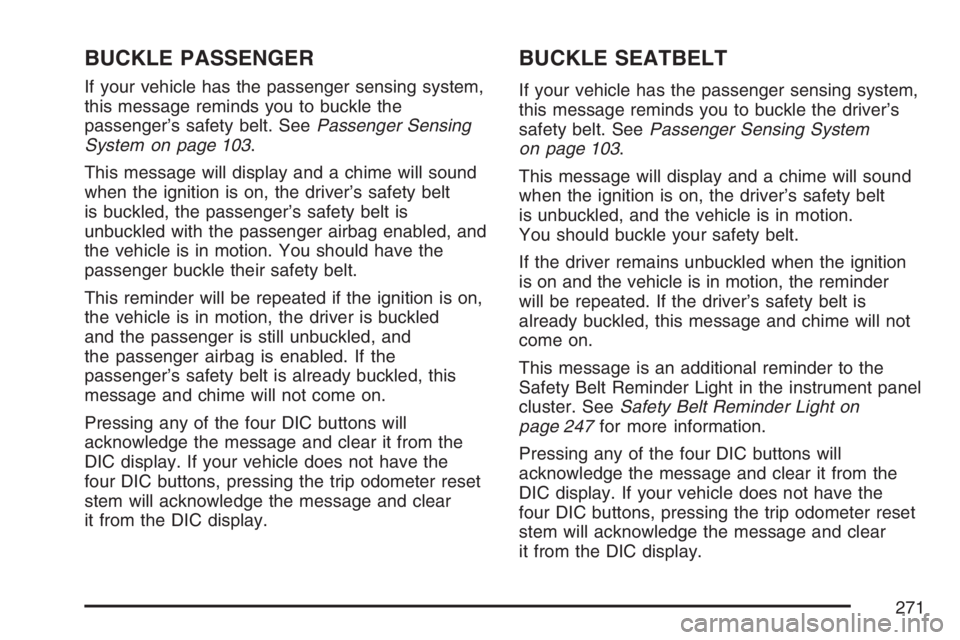
BUCKLE PASSENGER
If your vehicle has the passenger sensing system,
this message reminds you to buckle the
passenger’s safety belt. SeePassenger Sensing
System on page 103.
This message will display and a chime will sound
when the ignition is on, the driver’s safety belt
is buckled, the passenger’s safety belt is
unbuckled with the passenger airbag enabled, and
the vehicle is in motion. You should have the
passenger buckle their safety belt.
This reminder will be repeated if the ignition is on,
the vehicle is in motion, the driver is buckled
and the passenger is still unbuckled, and
the passenger airbag is enabled. If the
passenger’s safety belt is already buckled, this
message and chime will not come on.
Pressing any of the four DIC buttons will
acknowledge the message and clear it from the
DIC display. If your vehicle does not have the
four DIC buttons, pressing the trip odometer reset
stem will acknowledge the message and clear
it from the DIC display.
BUCKLE SEATBELT
If your vehicle has the passenger sensing system,
this message reminds you to buckle the driver’s
safety belt. SeePassenger Sensing System
on page 103.
This message will display and a chime will sound
when the ignition is on, the driver’s safety belt
is unbuckled, and the vehicle is in motion.
You should buckle your safety belt.
If the driver remains unbuckled when the ignition
is on and the vehicle is in motion, the reminder
will be repeated. If the driver’s safety belt is
already buckled, this message and chime will not
come on.
This message is an additional reminder to the
Safety Belt Reminder Light in the instrument panel
cluster. SeeSafety Belt Reminder Light on
page 247for more information.
Pressing any of the four DIC buttons will
acknowledge the message and clear it from the
DIC display. If your vehicle does not have the
four DIC buttons, pressing the trip odometer reset
stem will acknowledge the message and clear
it from the DIC display.
271
Page 272 of 674

CHANGE ENGINE OIL
This message is displayed when the engine oil
needs to be changed.
When you change the engine oil, be sure to reset
the CHANGE ENGINE OIL message. See
Engine Oil Life System (Gasoline Engine) on
page 489,Engine Oil (Gasoline Engine) on
page 486, andScheduled Maintenance (Gasoline
Engine) on page 617for more information.
CHARGING SYSTEM FAILURE
On some vehicles, if there is a problem with the
generator and battery charging system, this
message will appear on the DIC, a chime will
sound, and the battery warning light on the
instrument panel cluster will come on. Driving with
this problem could drain the battery. Turn off all
unnecessary accessories. Stop and turn off
the vehicle as soon as it is safe to do so. Have
the electrical system checked by your dealer
immediately. SeeBattery Warning Light on
page 253andVoltmeter Gage on page 253for
more information.
CHECK OIL LEVEL
If your vehicle has an oil level sensor, and the oil
level in the vehicle is low, this message will
appear on the DIC. Check the oil level and correct
it as necessary. You may need to let the vehicle
cool or warm up and cycle the ignition to be
sure this message will clear. Once the problem is
corrected, pressing any of the four DIC buttons
will acknowledge the message and clear it from the
DIC display. If your vehicle does not have the
four DIC buttons, pressing the trip odometer reset
stem will acknowledge the message and clear
it from the DIC display. SeeEngine Oil (Gasoline
Engine) on page 486for additional information.
CHECK WASHER FLUID
If the washer �uid level is low, this message will
appear on the DIC. SeeWindshield Washer
Fluid on page 516. Adding washer �uid to the
windshield washer reservoir will clear the
message. Pressing any of the four DIC buttons
will acknowledge the message and clear it from the
DIC display. If your vehicle does not have the
four DIC buttons, pressing the trip odometer reset
stem will acknowledge the message and clear
it from the DIC display.
272
Page 273 of 674

DRIVER DOOR AJAR
If the driver’s door is not fully closed, this message
will appear on the display and you will hear a
chime. Stop and turn off the vehicle, check
the door for obstructions, and close the door again.
Check to see if the message still appears on the
DIC. Pressing any of the four DIC buttons will
acknowledge the message and clear it from the
DIC display. If your vehicle does not have the four
DIC buttons, pressing the trip odometer reset
stem will acknowledge the message and clear it
from the DIC display.
ENGINE COOLANT HOT
If the cooling system temperature gets hot, this
message will appear in the DIC. Turn off the
air conditioning. If the message is still on, or if the
engine coolant temperature gage continues to
rise, pull the vehicle over when it is safe to do so.
SeeEngine Coolant Temperature Gage on
page 256for more information. Stop the vehicle
and let the engine idle in PARK (P) for a few
minutes, or NEUTRAL with the parking brake set
for manual transmissions, to allow the coolant
to reach a safe temperature. This message
will clear when the coolant temperature drops to
safe operating temperature.
ENGINE OVERHEATED
Notice:If you drive your vehicle while the
engine is overheating, severe engine damage
may occur. If an overheat warning appears
on the instrument panel cluster and/or
DIC, stop the vehicle as soon as possible.
Do not increase the engine speed above
normal idling speed. SeeEngine Overheating
on page 505for more information.
If the engine cooling system reaches unsafe
temperatures for operation, this message
will appear in the DIC and you will hear a chime.
Stop and turn off the vehicle as soon as it is
safe to do so to avoid severe damage. This
message will clear when the engine has cooled to
a safe operating temperature.
273