2007 GMC CANYON tire pressure
[x] Cancel search: tire pressurePage 153 of 492

Instrument Panel Overview........................ 156
Hazard Warning Flashers.......................... 158
Other Warning Devices............................. 158
Horn.......................................................... 158
Tilt Wheel.................................................. 158
Turn Signal/Multifunction Lever.................. 159
Turn and Lane-Change Signals................. 160
Headlamp High/Low-Beam Changer.......... 161
Flash-to-Pass............................................ 161
Windshield Wipers..................................... 161
Windshield Washer.................................... 162
Cruise Control........................................... 163
Exterior Lamps.......................................... 166
Headlamps on Reminder........................... 167
Daytime Running Lamps (DRL)................. 167
Automatic Headlamp System..................... 168
Fog Lamps................................................ 169
Exterior Cargo Lamps................................ 169
Interior Lamps........................................... 170
Instrument Panel Brightness...................... 170
Dome Lamp.............................................. 170
Dome Lamp Override................................ 170
Exit Lighting.............................................. 171
Electric Power Management...................... 171
Battery Run-Down Protection..................... 171Accessory Power Outlet(s)........................ 172
Ashtray(s) and Cigarette Lighter................ 173
Climate Controls......................................... 173
Climate Control System............................. 173
Outlet Adjustment...................................... 176
Warning Lights, Gages, and Indicators..... 177
Instrument Panel Cluster........................... 178
Speedometer and Odometer...................... 179
Trip Odometer........................................... 179
Tachometer............................................... 179
Safety Belt Reminder Light........................ 180
Passenger Safety Belt Reminder Light....... 180
Airbag Readiness Light............................. 181
Passenger Airbag Status Indicator............. 182
Battery Warning Light................................ 184
Up-Shift Light (Manual Transmission)........ 185
Brake System Warning Light..................... 185
Anti-Lock Brake System Warning Light...... 186
Engine Coolant Temperature Gage............ 187
Tire Pressure Light.................................... 187
Malfunction Indicator Lamp........................ 188
Oil Pressure Light..................................... 191
Security Light............................................ 192
Cruise Control Light.................................. 192
Section 3 Instrument Panel
153
Page 187 of 492

Engine Coolant Temperature Gage
This gage shows the
engine coolant
temperature.
If the gage pointer is near the top of the gage,
the engine is too hot. It means that your engine
coolant has overheated. If you have been
operating your vehicle under normal driving
conditions, you should pull off the road, stop your
vehicle and turn off the engine as soon as
possible.
SeeEngine Overheating on page 340for more
information.
Tire Pressure Light
This light should come
on brie�y when you turn
the ignition to ON.
This light will also come on when one or more of
your tires are signi�cantly underin�ated. A LOW
TIRE message will also appear in the Driver
Information Center (DIC), seeDIC Warnings and
Messages on page 198for more information.
Stop and check your tires as soon as it is safe to do
so. If underin�ated, in�ate to the proper pressure.
SeeTires on page 369for more information.
This light will �ash for 60 seconds and then turn
on solid if a problem is detected with the Tire
Pressure Monitor system. SeeTire Pressure
Monitor System on page 378for more information.
187
Page 200 of 492

FUEL CAP
This message displays if the vehicle’s fuel cap is
either off or loose. Pull over as soon as possible
and check to see if the fuel cap is secure. You may
also see the check engine light on the instrument
panel cluster. If the check engine light does
come on when the fuel cap was loose, it may take
a few driving trips before the light turns off. See
Malfunction Indicator Lamp on page 188for more
information if the light still remains on. Press
and release the reset stem to acknowledge the
message and clear it from the display.
LOW FUEL
This message displays if the level of fuel in
the vehicle is low. Also check the fuel gage. See
Fuel Gage on page 193for more information.
Re�ll the fuel tank as soon as possible.
LOW TIRE
This message displays if a low tire pressure
is detected in any of the vehicle’s tires. Press
and release the reset stem to acknowledge
the message and clear it from the display.The message appears at each ignition cycle
until the tires are in�ated to the correct
in�ation pressure. SeeTires on page 369and
In�ation - Tire Pressure on page 377for
more information on tires and the correct
in�ation pressures.
LOW TRAC (Traction)
If your vehicle has the Traction Control
System (TCS), this message displays when a
low traction condition is detected. SeeTraction
Control System (TCS) on page 249for more
information. Press and release the reset stem to
acknowledge the message and clear it from
the display.
OIL
This message displays when the oil pressure is
low. SeeOil Pressure Light on page 191and
Engine Oil on page 325for more information.
200
Page 201 of 492

PARK BRK (Brake)
This message displays when the parking brake
is set. SeeParking Brake on page 130and
Brake System Warning Light on page 185for
more information. The message clears from the
display after the parking brake is released or
by pressing and releasing the reset stem.
REDUCED POWER
This message displays when the vehicle’s
engine power is reduced. Reduced engine power
can affect the vehicle’s ability to accelerate.
If this message is on, but there is no reduction
in performance, proceed to your destination.
The performance may be reduced the next time
the vehicle is driven. The vehicle may be driven at
a reduced speed while this message is on, but
acceleration and speed may be reduced. Anytime
this message stays on, the vehicle should be
taken to your dealer for service as soon as
possible. Press and release the reset stem to
acknowledge the message and clear it from
the display.
SERV (Service) 4WD (Four-Wheel Drive)
This message displays when there is a problem
with the transfer case control system. Check the
transfer case on your vehicle and have it serviced
by your dealer. SeeFour-Wheel Drive on page 126
for more information about the transfer case. Press
and release the reset stem to acknowledge the
message and clear it from the display.
SERV (Service) TPM
(Tire Pressure Monitor)
This message displays if any of the tire monitor
sensors have malfunctioned, if the tire monitor
sensors have not been programmed, or if
the recommended tire pressures are not
programmed. The tire pressure light also �ashes
for one minute and then turns on solid until
the condition goes away or the system is serviced.
SeeTire Pressure Light on page 187. Press
and release the reset stem to acknowledge the
message and clear it from the display. This
message appears at each ignition cycle until the
system is serviced. See your dealer for service.
SeeTire Pressure Monitor System on page 378
for more information.
201
Page 248 of 492
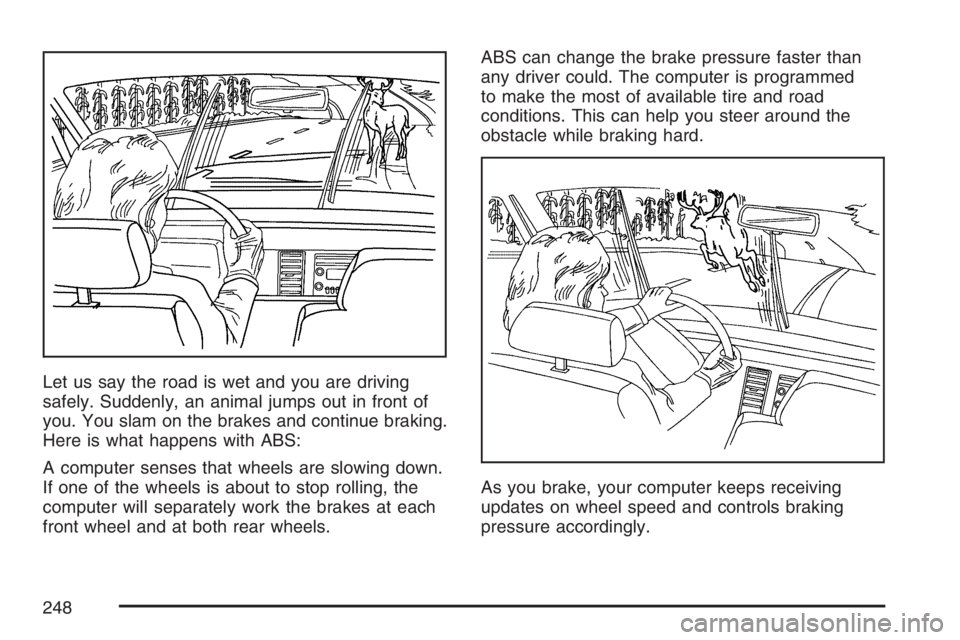
Let us say the road is wet and you are driving
safely. Suddenly, an animal jumps out in front of
you. You slam on the brakes and continue braking.
Here is what happens with ABS:
A computer senses that wheels are slowing down.
If one of the wheels is about to stop rolling, the
computer will separately work the brakes at each
front wheel and at both rear wheels.ABS can change the brake pressure faster than
any driver could. The computer is programmed
to make the most of available tire and road
conditions. This can help you steer around the
obstacle while braking hard.
As you brake, your computer keeps receiving
updates on wheel speed and controls braking
pressure accordingly.
248
Page 272 of 492

The heavier the rain, the harder it is to see.
Even if your windshield wiper blades are in good
shape, a heavy rain can make it harder to see
road signs and traffic signals, pavement markings,
the edge of the road, and even people walking.
It is wise to keep your wiping equipment in
good shape and keep your windshield washer �uid
reservoir �lled with washer �uid. Replace your
windshield wiper inserts when they show signs
of streaking or missing areas on the windshield,
or when strips of rubber start to separate from
the inserts.
{CAUTION:
Wet brakes can cause accidents. They may
not work as well in a quick stop and may
cause pulling to one side. You could lose
control of the vehicle.
After driving through a large puddle of
water or a car wash, apply your brake pedal
lightly until your brakes work normally.Driving too fast through large water puddles or
even going through some car washes can cause
problems, too. The water may affect your brakes.
Try to avoid puddles. But if you cannot, try to slow
down before you hit them.
Hydroplaning
Hydroplaning is dangerous. So much water can
build up under your tires that they can actually ride
on the water. This can happen if the road is wet
enough and you are going fast enough. When your
vehicle is hydroplaning, it has little or no contact
with the road.
Hydroplaning does not happen often. But it can
if your tires do not have much tread or if the
pressure in one or more is low. It can happen if
a lot of water is standing on the road. If you
can see re�ections from trees, telephone poles, or
other vehicles, and raindrops dimple the water’s
surface, there could be hydroplaning.
Hydroplaning usually happens at higher speeds.
There just is not a hard and fast rule about
hydroplaning. The best advice is to slow down
when it is raining.
272
Page 277 of 492

Here are some things you can check before a trip:
Windshield Washer Fluid:Is the reservoir
full? Are all windows clean inside and outside?
Wiper Blades:Are they in good shape?
Fuel, Engine Oil, Other Fluids:Have you
checked all levels?
Lamps:Are they all working? Are the
lenses clean?
Tires:They are vitally important to a safe,
trouble-free trip. Is the tread good enough
for long-distance driving? Are the tires
all in�ated to the recommended pressure?
Weather Forecasts:What is the weather
outlook along your route? Should you
delay your trip a short time to avoid a major
storm system?
Maps:Do you have up-to-date maps?
Highway Hypnosis
Is there actually such a condition as highway
hypnosis? Or is it just plain falling asleep at the
wheel? Call it highway hypnosis, lack of
awareness, or whatever.
There is something about an easy stretch of road
with the same scenery, along with the hum of the
tires on the road, the drone of the engine, and the
rush of the wind against the vehicle that can make
you sleepy. Do not let it happen to you! If it does,
your vehicle can leave the road in less than a
second, and you could crash and be injured.
What can you do about highway hypnosis?
First, be aware that it can happen.
Then here are some tips:
Make sure your vehicle is well ventilated,
with a comfortably cool interior.
Keep your eyes moving. Scan the road ahead
and to the sides. Check your mirrors and
your instruments frequently.
If you get sleepy, pull off the road into a rest,
service, or parking area and take a nap, get
some exercise, or both. For safety, treat
drowsiness on the highway as an emergency.
277
Page 287 of 492

The Tire and Loading Information label shows the
number of occupant seating positions (A), and the
maximum vehicle capacity weight (B) in kilograms
and pounds.
The Tire and Loading Information label also shows
the size of the original equipment tires (C) and
the recommended cold tire in�ation pressures (D).
For more information on tires and in�ation see
Tires on page 369andIn�ation - Tire Pressure
on page 377.
There is also important information on the
Certi�cation/Tire label. It tells you the Gross Vehicle
Weight Rating (GVWR) and the Gross Axle Weight
Rating (GAWR) for the front and rear axles. See
“Certi�cation/Tire Label” later in this section.
Steps for Determining Correct Load Limit
1. Locate the statement “The combined weight
of occupants and cargo should never exceed
XXX kg or XXX lbs” on your vehicle’s placard.
2. Determine the combined weight of the driver
and passengers that will be riding in your
vehicle.3. Subtract the combined weight of the driver
and passengers from XXX kg or XXX lbs.
4. The resulting �gure equals the available
amount of cargo and luggage load capacity.
For example, if the “XXX” amount equals
1400 lbs and there will be �ve 150 lb
passengers in your vehicle, the amount of
available cargo and luggage load capacity
is 650 lbs (1400−750 (5 x 150) = 650 lbs).
5. Determine the combined weight of luggage
and cargo being loaded on the vehicle. That
weight may not safely exceed the available
cargo and luggage load capacity calculated
in Step 4.
6. If your vehicle will be towing a trailer, the load
from your trailer will be transferred to your
vehicle. Consult this manual to determine how
this reduces the available cargo and luggage
load capacity of your vehicle.
SeeTowing a Trailer on page 300for important
information on towing a trailer, towing safety,
and trailering tips.
287