2007 GMC CANYON AUX
[x] Cancel search: AUXPage 172 of 492

Accessory Power Outlet(s)
Your vehicle may have accessory power outlets.
With accessory power outlets you can plug in
auxiliary electrical equipment such as a cellular
telephone or CB radio.
Your vehicle may have two accessory power outlets
located on the lower part of the instrument panel
below the climate control system and there may be
one located on the rear of the center console.
A small cap must be pulled down to access an
accessory power outlet. When not using an outlet
be sure to cover it with the protective cap.
Notice:Leaving electrical equipment on for
extended periods will drain the battery. Always
unplug electrical equipment when not in use
and do not plug in equipment that exceeds the
maximum amperage rating of 20 amperes.
Certain electrical accessories may not be
compatible with the accessory power outlet and
could result in blown vehicle or adapter fuses.
If you experience a problem, see your dealer for
additional information on accessory power outlets.Notice:Adding any electrical equipment to
your vehicle may damage it or keep other
components from working as they should.
The repairs would not be covered by your
warranty. Do not use equipment exceeding
maximum amperage rating of 20 amperes.
Check with your dealer before adding electrical
equipment.
When adding electrical equipment, be sure to
follow the proper installation instructions included
with the equipment.
Notice:Improper use of the power outlet can
cause damage not covered by your warranty.
Do not hang any type of accessory or
accessory bracket from the plug because the
power outlets are designed for accessory
power plugs only.
172
Page 216 of 492

6 RDM (Random):Press this pushbutton to hear
the tracks in random, rather than sequential, order.
RDM ON appears on the display. RDM and the
track number appears on the display when each
track starts to play. Press RDM again to turn off
random play. RDM OFF appears on the display.
qSEEKr:Press the left arrow to go to the
start of the current or the previous track. Press the
right arrow to go to the start of the next track.
Pressing either arrow for more than two seconds
scans the next tracks, playing the �rst
eight seconds of each track until all of the tracks
have been previewed. Press the button again
to stop scanning and to play the track.
oTUNEp:Turning the TUNE knob will fast
track reverse or advance through tracks. The track
number appears on the display for each track.
DISPL (Display):Press this knob to see how long
the current track has been playing. ET and the
elapsed time of the track appears on the display.
To change the default on the display (track or
elapsed time), press this knob until you see the
desired display, then press and hold the knob
for two seconds. The radio produces one beep.
The selected display is now the default.BAND:Press this button to listen to the radio
when a CD is playing. The inactive CD remains
safely inside the radio for future listening.
CD AUX (Auxiliary):Press this button to play a
CD when listening to the radio. The CD symbol
appears on the display when a CD is loaded.
Z(Eject):Press this button to eject a CD. Eject
may be activated with either the ignition or radio
off. CDs may be loaded with the ignition and radio
off if this button is pressed �rst.
Playing an MP3 CD-R Disc
Your vehicle’s radio system may have the MP3
feature. If it has this feature, it is capable of playing
an MP3 CD-R disc. For more information on
how to play an MP3 CD-R disc, seeUsing an MP3
on page 230later in this section.
216
Page 225 of 492

To insert one CD, do the following:
1. Turn the ignition on.
2. Press and release the LOAD button.
3. Wait for the indicator light, located to the right
of the slot, to turn green.
4. Load a CD. Insert the CD partway into the slot,
label side up. The player pulls the CD in.
To insert multiple CDs, do the following:
1. Turn the ignition on.
2. Press and hold the LOAD button for
two seconds.
A beep will sound and the indicator light,
located to the right of the slot, begins to �ash
and MULTI LOAD # appears on the display.
3. Once the light stops �ashing and turns green,
INSERT CD # appears on the display, load a
CD. Insert the CD partway into the slot,
label side up. The player pulls the CD in.
Once the CD is loaded, the indicator
light begins �ashing again. Once the light
stops �ashing and turns green, you can load
another CD. The CD player takes up to
six CDs. Do not try to load more than six.To load more than one CD but less than six,
complete Steps 1 through 3. When �nished loading
CDs, press the LOAD button to cancel the
loading function. The radio begins to play the last
CD loaded.
If more than one CD has been loaded, a number
for each CD appears on the display.
Playing a Speci�c Loaded CD
For every CD loaded, a number appears on the
display. To play a speci�c CD, �rst press the
CD AUX button (if not already in CD mode), then
press the numbered pushbutton that corresponds
to the CD. A small bar appears under the CD
number that is playing and the track number
appears on the display.
If an error appears on the display, see “CD
Messages” later in this section.
CD
Z(Eject):Press this button to eject CD(s).
To eject the CD that is currently playing, press
and release this button.
225
Page 235 of 492

oTUNEp:Turning the TUNE knob will fast
track reverse or advance through the tracks in all
folders or playlists. The track number and �le
name appears on the display for each track.
Turning this knob while in random will fast track
reverse or advance the tracks in sequential order.
DISPL (Display):Press this knob to switch
between track mode, folder/playlist mode, and
time of day mode. The display shows only eight
characters, but there can be up to four pages
of text. If there are more than eight characters in
the song, folder, or playlist name, pressing
this knob within two seconds takes you to the next
page of text. If there are no other pages to be
shown, pressing this knob within two seconds
takes you to the next display mode.
Track mode displays the current track number
and the ID3 tag song name.
Folder/playlist mode displays the current folder
or playlist number and the folder/playlist name.
Time of day mode displays the time of day and
the ID3 tag song name.To change the default on the display, press the
DISPL knob until you see the desired display, then
press and hold this knob for two seconds. The
radio produces one beep and the selected display
is now the default.
INFO (Information):INFO appears on the display
whenever a current track has ID3 tag information.
Press this button to display the artist name
and album contained in the tag. INFO disappears
from the display when the information in the
ID3 tag has �nished being read.
BAND:Press this button to listen to the radio
when a CD is playing. The inactive CD remains
safely inside the radio for future listening.
CD AUX (Auxiliary):Press this button to play a
CD when listening to the radio. The CD symbol
illuminates on the display when a CD is loaded.
Z(Eject):Press this button to eject a CD. Eject
can activate while either the ignition or radio is
off. CDs can be loaded with the ignition and radio
off if this button is pressed �rst.
235
Page 427 of 492
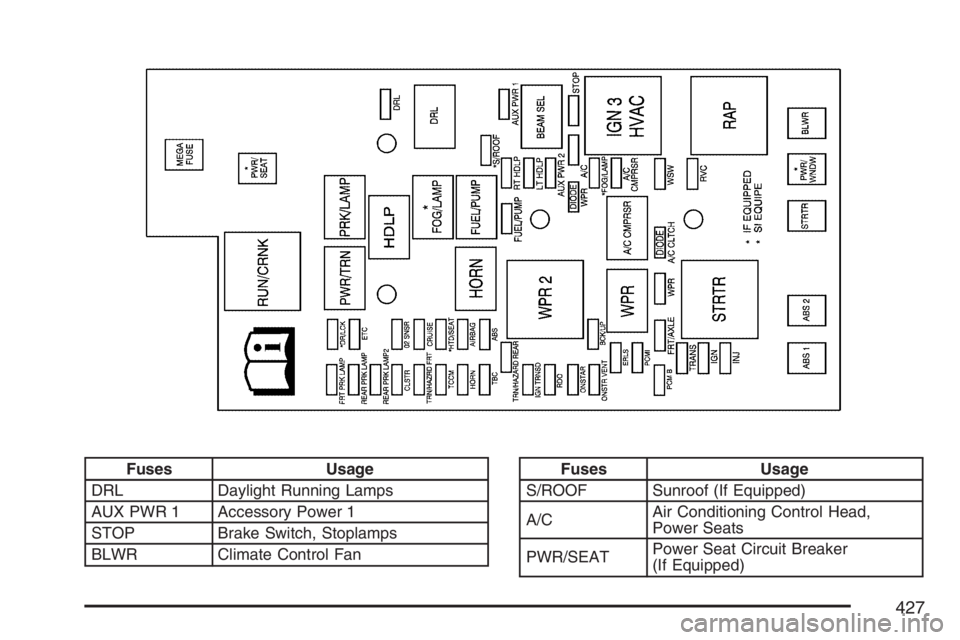
Fuses Usage
DRL Daylight Running Lamps
AUX PWR 1 Accessory Power 1
STOP Brake Switch, Stoplamps
BLWR Climate Control FanFuses Usage
S/ROOF Sunroof (If Equipped)
A/CAir Conditioning Control Head,
Power Seats
PWR/SEATPower Seat Circuit Breaker
(If Equipped)
427
Page 428 of 492

Fuses Usage
RT HDLP Passenger’s Side Headlamp
LT HDLP Driver’s Side Headlamp
AUX PWR 2 Accessory Power 2
FOG/LAMP Fog Lamps (If Equipped)
A/C CMPRSR Air Conditioning Compressor
WSW Wiper/Washer Switch
RVC Regulated Voltage Control
PWR/WNDW Power Windows (If Equipped)
FUEL/PUMP Fuel Pump
STRTR Starter Solenoid Relay
WPR Wiper
ABS 2Anti-lock Brake System 2
(ABS Pump)
DR/LCK Power Door Locks (If Equipped)
ETC Electronic Throttle Control (ETC)
02 SNSROxygen Sensors, Air Injection
Reactor (AIR) Relay
CRUISECruise Control Switch, Inside
Rearview Mirror, Transfer Case
Control Module, Brake Switch,
Clutch Disable
HTD/SEAT Heated Seat (If Equipped)
AIRBAGSupplemental In�atable Restraint
System, Sensing and Diagnostic
ModuleFuses Usage
ABSAnti-lock Brake System (ABS),
ABS module, Four-Wheel Drive,
Gravity Sensor
BCK/UP Back-up Lights
FRT/AXLE Front Axle Actuator
TRN/HAZRD
REARRear Turn/Hazard Lights
ERLSMass Air Flow (MAF) Sensor, Can
Purge Solenoid, Air Injection
Reactor (AIR) Relay
PCMI Powertrain Control Module (PCM)
TRANS Transmission Solenoid
IGNIgnition, Clutch Starter Switch,
Neutral Safety Back-Up
Switch, Ignition Coils 1-5, Air
Conditioning Relay
INJ Injectors
ABS 1Anti-lock Brake System 1
(ABS Logic)
FRT PRK
LAMPFront Park/Turn Lamps, Driver
and Passenger’s Side Power
Window Switches Lighting
REAR PRK
LAMPRear Parking Lamp 1,
Passenger’s Side Taillamp,
License Plate Lamps
428