2007 GMC CANYON climate control
[x] Cancel search: climate controlPage 175 of 492

#(Air Conditioning):Press this button to turn
the air conditioning system on or off. An indicator
light on the button will come on to let you know
the air conditioning is activated. When the system
is on, this setting cools and dehumidi�es the
air entering your vehicle.
The air conditioning will not function if the fan is
turned off.
You may notice a slight change in engine
performance when the air conditioning compressor
shuts off and turns on again. This is normal.
The system is designed to make adjustments to
help with fuel economy while still maintaining
the selected temperature.
The air conditioning system removes moisture
from the air, so you may sometimes notice a small
amount of water dripping underneath your
vehicle while idling or after turning off the engine.
This is normal.Defogging and Defrosting
Fog on the inside of windows is a result of high
humidity (moisture) condensing on the cool
window glass. This can be minimized if the
climate control system is used properly. There
are two modes to clear fog or frost from your
windshield and side windows. Use the defog mode
to clear the windows of fog or moisture and
warm the passengers. Use the defrost mode to
remove fog or frost from the windshield more
quickly. For best results, clear all snow and ice
from the windshield before defrosting.
175
Page 176 of 492
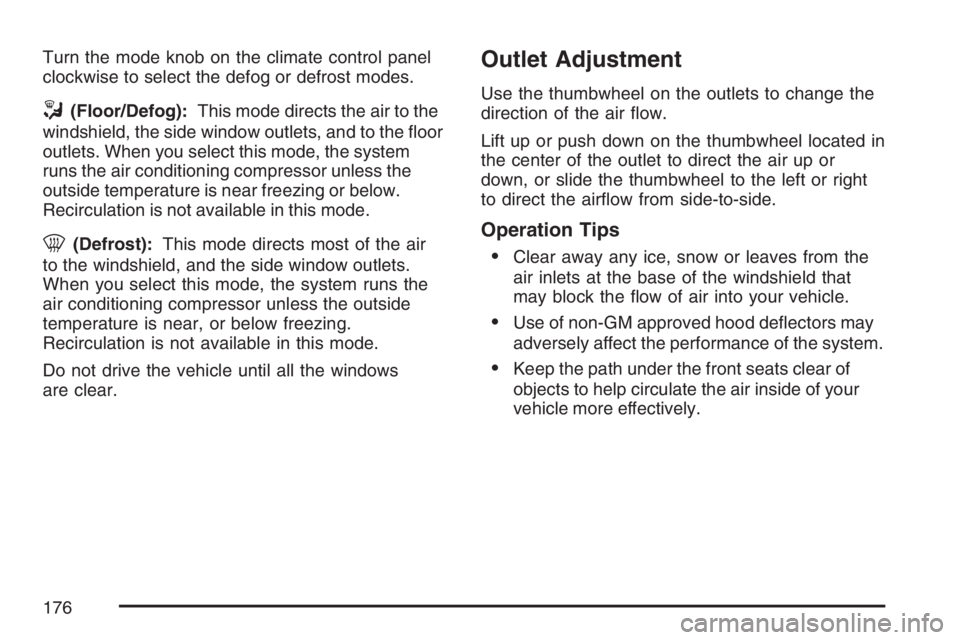
Turn the mode knob on the climate control panel
clockwise to select the defog or defrost modes.
/(Floor/Defog):This mode directs the air to the
windshield, the side window outlets, and to the �oor
outlets. When you select this mode, the system
runs the air conditioning compressor unless the
outside temperature is near freezing or below.
Recirculation is not available in this mode.
0(Defrost):This mode directs most of the air
to the windshield, and the side window outlets.
When you select this mode, the system runs the
air conditioning compressor unless the outside
temperature is near, or below freezing.
Recirculation is not available in this mode.
Do not drive the vehicle until all the windows
are clear.
Outlet Adjustment
Use the thumbwheel on the outlets to change the
direction of the air �ow.
Lift up or push down on the thumbwheel located in
the center of the outlet to direct the air up or
down, or slide the thumbwheel to the left or right
to direct the air�ow from side-to-side.
Operation Tips
Clear away any ice, snow or leaves from the
air inlets at the base of the windshield that
may block the �ow of air into your vehicle.
Use of non-GM approved hood de�ectors may
adversely affect the performance of the system.
Keep the path under the front seats clear of
objects to help circulate the air inside of your
vehicle more effectively.
176
Page 184 of 492

If, after several seconds, all status indicator lights
remain on, or if there are no lights at all, there
may be a problem with the lights or the passenger
sensing system. See your dealer for service.
{CAUTION:
If the off indicator and the airbag
readiness light ever come on together,
it means that something may be wrong
with the airbag system. If this ever
happens, have the vehicle serviced
promptly, because an adult-size person
sitting in the right front passenger seat
may not have the protection of the frontal
airbag. SeeAirbag Readiness Light
on page 181.
Battery Warning Light
This light will come on
brie�y when you start
the vehicle, as a
check to show you it is
working; then it
should go out.
If it stays on, or comes on while you are driving,
you may have a problem with the electrical
charging system. Have it checked right away.
Driving while this light is on could drain your
battery and result in a vehicle that may stall. See
DIC Warnings and Messages on page 198for
more information.
If you must drive a short distance with the light on,
be certain to turn off all your accessories, such
as the radio and climate control system.
184
Page 198 of 492

DIC Warnings and Messages
Messages are displayed on the DIC to notify the
driver that the status of the vehicle has changed
and that some action may be needed by the driver
to correct the condition. Multiple messages may
appear one after another. The messages are
displayed for four seconds each.
Some messages may not require immediate
action, but you should press and release the trip
odometer reset stem to acknowledge that you
received the messages and to clear them from the
display. Each message must be acknowledged
individually.
Some messages cannot be cleared from the DIC
display because they are more urgent. These
messages require action before they can be
cleared. You should take any messages that
appear on the display seriously and remember
that clearing the messages will only make
the messages disappear, not correct the problem.
The following are the possible messages that can
be displayed and some information about them.
AC (Air Conditioning) OFF
This message displays when the engine coolant
temperature is too high and the air conditioning in
your vehicle needs to be turned off. SeeEngine
Overheating on page 340andClimate Control
System on page 173for more information.
This message displays along with the ENG HOT
message.
ABS (Anti-Lock Brake System) FAULT
This message displays if there is a problem
with the Anti-Lock Brake System (ABS). Check the
ABS as soon as possible and have your vehicle
serviced by your dealer. SeeBrakes on page 350
andAnti-Lock Brake System Warning Light on
page 186for more information. Press and release
the reset stem to acknowledge the message
and clear it from the display.
198
Page 389 of 492

Uniform Tire Quality Grading
Quality grades can be found where applicable on
the tire sidewall between tread shoulder and
maximum section width. For example:
Treadwear 200 Traction AA Temperature A
The following information relates to the system
developed by the United States National Highway
Traffic Safety Administration (NHTSA), which
grades tires by treadwear, traction, and
temperature performance. This applies only to
vehicles sold in the United States. The grades are
molded on the sidewalls of most passenger car
tires. The Uniform Tire Quality Grading (UTQG)
system does not apply to deep tread, winter-type
snow tires, space-saver, or temporary use
spare tires, tires with nominal rim diameters of
10 to 12 inches (25 to 30 cm), or to some
limited-production tires.
While the tires available on General Motors
passenger cars and light trucks may vary with
respect to these grades, they must also conform
to federal safety requirements and additional
General Motors Tire Performance Criteria (TPC)
standards.
Treadwear
The treadwear grade is a comparative rating
based on the wear rate of the tire when tested
under controlled conditions on a speci�ed
government test course. For example, a tire
graded 150 would wear one and a half (1.5) times
as well on the government course as a tire
graded 100. The relative performance of tires
depends upon the actual conditions of their use,
however, and may depart signi�cantly from
the norm due to variations in driving habits, service
practices, and differences in road characteristics
and climate.
Traction – AA, A, B, C
The traction grades, from highest to lowest, are
AA, A, B, and C. Those grades represent the tire’s
ability to stop on wet pavement as measured
under controlled conditions on speci�ed
government test surfaces of asphalt and concrete.
A tire marked C may have poor traction
performance.
Warning:The traction grade assigned to this tire
is based on straight-ahead braking traction
tests, and does not include acceleration, cornering,
hydroplaning, or peak traction characteristics.
389
Page 427 of 492
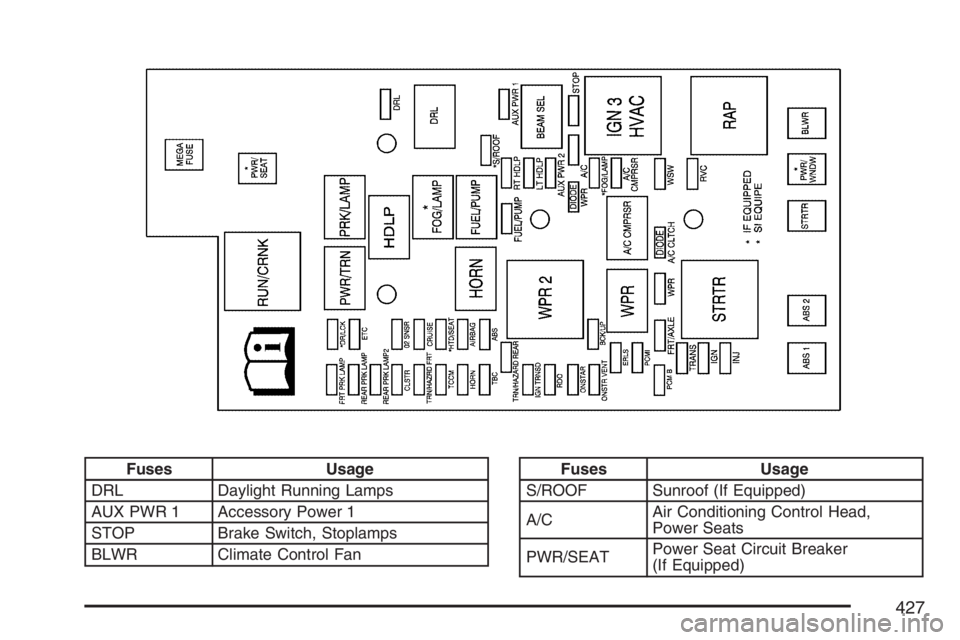
Fuses Usage
DRL Daylight Running Lamps
AUX PWR 1 Accessory Power 1
STOP Brake Switch, Stoplamps
BLWR Climate Control FanFuses Usage
S/ROOF Sunroof (If Equipped)
A/CAir Conditioning Control Head,
Power Seats
PWR/SEATPower Seat Circuit Breaker
(If Equipped)
427
Page 429 of 492

Fuses Usage
REAR PRK
LAMP2Driver’s Side Rear Taillamp,
Passenger Side Airbag Indicator
Lighting, Instrument Panel Dimming
Power (2WD/4WD switch lighting)
CLSTR Cluster
TRN/HAZRD
FRTTurn/Hazard/Courtesy/Cargo
Lamps/Mirrors
TCCM Transfer Case Control Module
HORN Horn
TBC Truck Body Controller
IGN TRNSD Ignition Transducers
RDO Radio
ONSTAR OnStar
®
CNSTR VENT Fuel Canister Vent Solenoid
PCM B Powertrain Control Module (PCM) B
Relays Usage
DRL Daylight Running Lamps
BEAM SEL Beam Selection
IGN 3 HVACIgnition 3, Climate Control, Climate
Control Head Fuse, Power Seat
Fuse
RAPRetained Accessory Power (Power
Window Fuse, Wiper/Washer Switch
Fuse), Sunroof Fuse
Relays Usage
PRK/LAMPFront Parking Lamp Fuse, Rear
Parking Lamps
HDLP Headlamps
FOG/LAMP Fog Lamps (If Equipped)
FUEL/PUMP Fuel Pump, Fuel Pump Fuse
A/C CMPRSR Air Conditioning Compressor
RUN/CRNKRun/Crank, Airbag System Fuse,
Cruise Control Fuse, Ignition Fuse,
Back-Up Lamps, ABS Fuse, Front
Axle, PCM-1, Injectors Fuse,
Transmission Fuse, ERLS
PWR/TRNPowertrain, Electronic Throttle
Control Fuse, Oxygen Sensor Fuse
HORN Horn
WPR 2 Wiper 2 (High/Low)
WPR Wipers (On/Off)
STRTR Starter Relay (PCM Relay)
Miscellaneous Usage
WPR Diode — Wiper
A/C CLTCH Diode — Air Conditioning, Clutch
MEGA FUSE Mega Fuse
429
Page 480 of 492
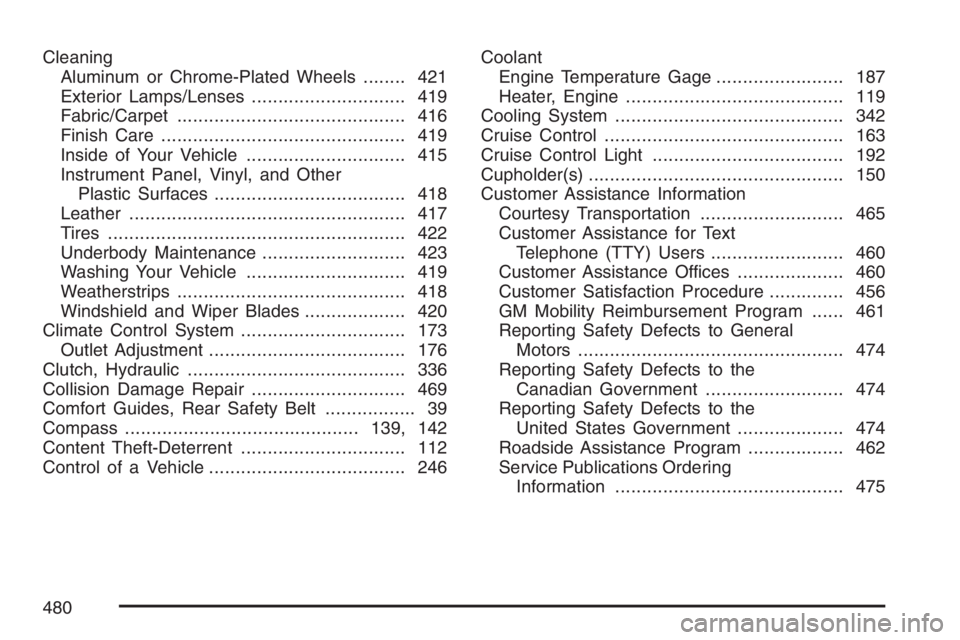
Cleaning
Aluminum or Chrome-Plated Wheels........ 421
Exterior Lamps/Lenses............................. 419
Fabric/Carpet........................................... 416
Finish Care.............................................. 419
Inside of Your Vehicle.............................. 415
Instrument Panel, Vinyl, and Other
Plastic Surfaces.................................... 418
Leather.................................................... 417
Tires........................................................ 422
Underbody Maintenance........................... 423
Washing Your Vehicle.............................. 419
Weatherstrips........................................... 418
Windshield and Wiper Blades................... 420
Climate Control System............................... 173
Outlet Adjustment..................................... 176
Clutch, Hydraulic......................................... 336
Collision Damage Repair............................. 469
Comfort Guides, Rear Safety Belt................. 39
Compass............................................139, 142
Content Theft-Deterrent............................... 112
Control of a Vehicle..................................... 246Coolant
Engine Temperature Gage........................ 187
Heater, Engine......................................... 119
Cooling System........................................... 342
Cruise Control............................................. 163
Cruise Control Light.................................... 192
Cupholder(s)................................................ 150
Customer Assistance Information
Courtesy Transportation........................... 465
Customer Assistance for Text
Telephone (TTY) Users ......................... 460
Customer Assistance Offices.................... 460
Customer Satisfaction Procedure.............. 456
GM Mobility Reimbursement Program...... 461
Reporting Safety Defects to General
Motors.................................................. 474
Reporting Safety Defects to the
Canadian Government.......................... 474
Reporting Safety Defects to the
United States Government.................... 474
Roadside Assistance Program.................. 462
Service Publications Ordering
Information........................................... 475
480