2007 GMC ACADIA warning light
[x] Cancel search: warning lightPage 168 of 554
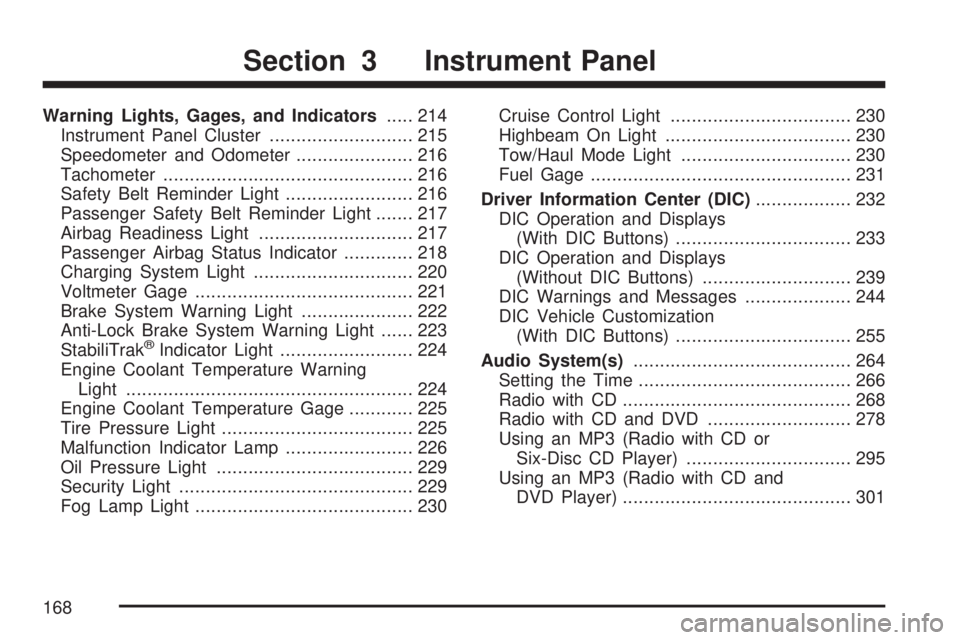
Warning Lights, Gages, and Indicators..... 214
Instrument Panel Cluster........................... 215
Speedometer and Odometer...................... 216
Tachometer............................................... 216
Safety Belt Reminder Light........................ 216
Passenger Safety Belt Reminder Light....... 217
Airbag Readiness Light............................. 217
Passenger Airbag Status Indicator............. 218
Charging System Light.............................. 220
Voltmeter Gage......................................... 221
Brake System Warning Light..................... 222
Anti-Lock Brake System Warning Light...... 223
StabiliTrak
®Indicator Light......................... 224
Engine Coolant Temperature Warning
Light...................................................... 224
Engine Coolant Temperature Gage............ 225
Tire Pressure Light.................................... 225
Malfunction Indicator Lamp........................ 226
Oil Pressure Light..................................... 229
Security Light............................................ 229
Fog Lamp Light......................................... 230Cruise Control Light.................................. 230
Highbeam On Light................................... 230
Tow/Haul Mode Light................................ 230
Fuel Gage................................................. 231
Driver Information Center (DIC).................. 232
DIC Operation and Displays
(With DIC Buttons)................................. 233
DIC Operation and Displays
(Without DIC Buttons)............................ 239
DIC Warnings and Messages.................... 244
DIC Vehicle Customization
(With DIC Buttons)................................. 255
Audio System(s)......................................... 264
Setting the Time........................................ 266
Radio with CD........................................... 268
Radio with CD and DVD........................... 278
Using an MP3 (Radio with CD or
Six-Disc CD Player)............................... 295
Using an MP3 (Radio with CD and
DVD Player)........................................... 301
Section 3 Instrument Panel
168
Page 177 of 554

The windshield wipers are controlled by turning
the band with the wiper symbol.
8(Mist):Turn the band to mist for a single wiping
cycle. Hold it there until the wipers start. Then let
go. The wipers will stop after one wipe. Hold the
band on mist longer, for more wipe cycles.
9(Off):To stop the wipers, move the band to off.
6(Delay):The wiper speed can be set for a long
or short delay between wiping cycles. This can be
very useful in light rain or snow. Turn the band to
choose the delay time. The closer to the top of the
lever, the shorter the delay.
6(Low Speed):Turn the band away from
you to the �rst solid band past the delay settings,
for steady wiping at low speed.
?(High Speed):Turn the band further, to the
second solid band past the delay settings, for
high-speed wiping.
Windshield Washer
J(Washer Fluid):Press and release this
paddle, located at the top of the turn signal/
multifunction lever, to spray washer �uid on the
windshield. The wipers clear the windshield
and either stop or return to the preset speed.
The ignition key must be in ACCESSORY or
ON for this to work. SeeWindshield Washer
Fluid on page 420Windshield Washer Fluid.
{CAUTION:
In freezing weather, do not use your
washer until the windshield is warmed.
Otherwise the washer �uid can form ice
on the windshield, blocking your vision.
WASHER FLUID LOW ADD FLUID is displayed
on the Driver Information Center (DIC) when
the washer �uid is low. SeeDIC Warnings and
Messages on page 244.
177
Page 184 of 554
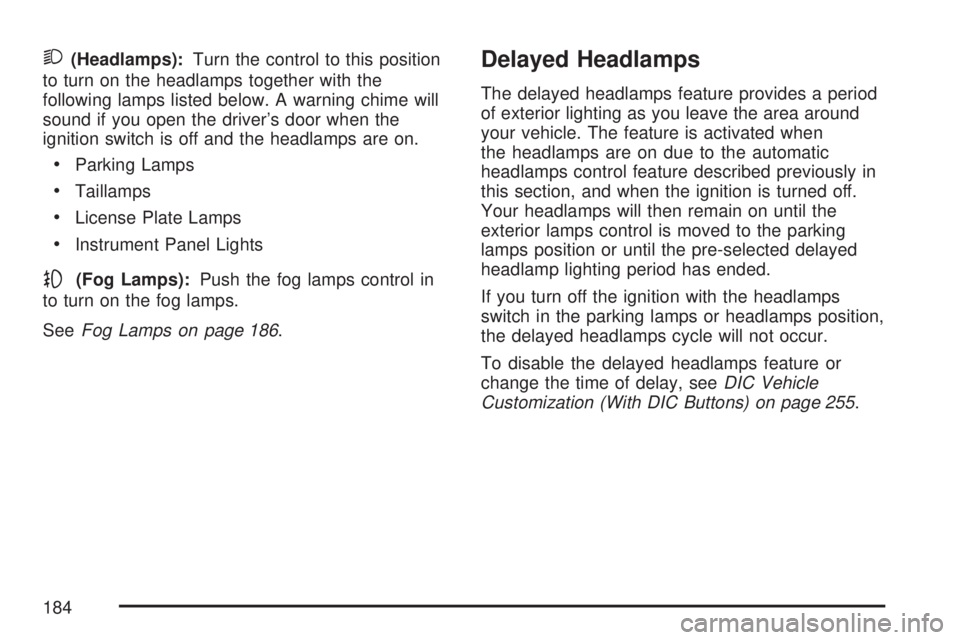
2(Headlamps):Turn the control to this position
to turn on the headlamps together with the
following lamps listed below. A warning chime will
sound if you open the driver’s door when the
ignition switch is off and the headlamps are on.
Parking Lamps
Taillamps
License Plate Lamps
Instrument Panel Lights
-(Fog Lamps):Push the fog lamps control in
to turn on the fog lamps.
SeeFog Lamps on page 186.
Delayed Headlamps
The delayed headlamps feature provides a period
of exterior lighting as you leave the area around
your vehicle. The feature is activated when
the headlamps are on due to the automatic
headlamps control feature described previously in
this section, and when the ignition is turned off.
Your headlamps will then remain on until the
exterior lamps control is moved to the parking
lamps position or until the pre-selected delayed
headlamp lighting period has ended.
If you turn off the ignition with the headlamps
switch in the parking lamps or headlamps position,
the delayed headlamps cycle will not occur.
To disable the delayed headlamps feature or
change the time of delay, seeDIC Vehicle
Customization (With DIC Buttons) on page 255.
184
Page 191 of 554

The HUD information appears as an image
focused out toward the front of the vehicle.
When the ignition key is turned to RUN, the HUD
will display an introductory message for a short
time, until the HUD is ready.
The following indicator lights come on the
instrument panel when activated and will also
appear on the HUD:
Turn Signal Indicators
High-Beam Indicator SymbolThe HUD will temporarily display CHECK GAGES
and ICE POSSIBLE when there are messages
on the DIC trip computer.
The HUD will also display the following messages
when these systems are active:
TRACTION CONTROL ACTIVE
STABILITRAK ACTIVE
Notice:If you try to use the HUD image as a
parking aid, you may misjudge the distance
and damage your vehicle. Do not use the
HUD image as a parking aid.
When the HUD is on, the speedometer reading
will continually be displayed. The current radio
station or CD track number will display for a short
period of time after the radio or CD track status
changes. This will happen whenever radio
information is changed. The speedometer size
will be reduced when radio, CD information,
warnings, or turn-by-turn navigation information
are displayed on the HUD.
191
Page 195 of 554

{CAUTION:
The Ultrasonic Rear Park Assist (URPA)
system does not replace driver vision.
URPA does not:
Operate above speeds of
5 mph (8 km/h).
Detect objects more than 8 feet
(2.5 meters) behind the vehicle. This
distance may be less during warmer
or humid weather.
Detect objects that are below the
bumper, underneath the vehicle, or
that are very close to the vehicle.
Detect children, pedestrians,
bicyclists, or pets.
So if you do not use proper care before
backing up, you could hit a vehicle, child,
pedestrian, bicyclist, or pet, resulting in
vehicle damage, injury, or death. Even
though the vehicle has the URPA system,
always check carefully before backing up
by checking behind your vehicle.The URPA display is
located in the headliner
and can be seen by
looking over your right
shoulder.
The URPA display has three color-coded lights.
The lights are used to provide distance and system
information, along with beeps that will be heard
through the speakers.
The red light in the URPA display will be lit if the
vehicle is in REVERSE (R). If the vehicle has a
Driver Information Center (DIC), PARK ASSIST
OFF will display on the DIC when the vehicle has
been started and shifted out of PARK (P). SeeDIC
Warnings and Messages on page 244for more
information.
How the System Works
When the shift lever is moved into REVERSE (R),
the rear display will brie�y come on to let you
know the display is operating correctly. URPA
comes on automatically when the shift lever
is moved into REVERSE (R).
195
Page 214 of 554

Warning Lights, Gages,
and Indicators
This part describes the warning lights and
gages on your vehicle. The pictures help to
locate them.
Warning lights and gages can signal that
something is wrong before it becomes serious
enough to cause an expensive repair or
replacement. Paying attention to the warning
lights and gages could also save you or others
from injury.
Warning lights come on when there may be or
is a problem with one of your vehicle’s functions.
As the details show on the next few pages,
some warning lights come on brie�y when you
start the engine just to let you know they are
working. If you are familiar with this section, you
should not be alarmed when this happens.Gages can indicate when there may be or is a
problem with one of your vehicle’s functions.
Often gages and warning lights work together
to let you know when there is a problem with
your vehicle.
When one of the warning lights comes on and
stays on as you are driving, or when one of
the gages shows there may be a problem, check
the section that tells you what to do about it.
Please follow this manual’s advice. Waiting to
do repairs can be costly and even dangerous.
So please get to know your vehicle’s warning
lights and gages. They can be a big help.
214
Page 220 of 554

If, after several seconds, both status indicator
lights remain on, or if there are no lights at
all, there may be a problem with the lights
or the passenger sensing system. See your
dealer/retailer for service.
{CAUTION:
If the airbag readiness light in the
instrument panel cluster ever comes on
and stays on, it means that something may
be wrong with the airbag system. If this
ever happens, have the vehicle serviced
promptly, because an adult-size person
sitting in the right front passenger’s
seat may not have the protection of the
airbag(s). SeeAirbag Readiness Light
on page 217for more on this, including
important safety information.
Charging System Light
The charging system
light will come on brie�y
when you turn on the
ignition, but the engine is
not running, as a check
to show you it is working.
It should go out once the engine is running. If it
stays on, or comes on while you are driving, you
may have a problem with the charging system.
It could indicate that you have problems with a
generator drive belt, or another electrical problem.
Have it checked right away. Driving while this light
is on could drain your battery.
When this light comes on, the Driver Information
Center (DIC) will also display the SERVICE
BATTERY CHARGING SYSTEM message. See
DIC Warnings and Messages on page 244for more
information.
If you must drive a short distance with the light on,
be certain to turn off all your accessories, such as
the radio and air conditioner.
220
Page 221 of 554

Voltmeter Gage
When the engine is
not running, but the
ignition is turned to ON,
this gage shows the
battery’s state of charge
in DC volts.
When the engine is running, this gage shows the
condition of the charging system. The vehicle’s
charging system regulates voltage based on
the state of charge of the battery. The voltmeter
may �uctuate. This is normal. Readings between
the low and high warning zones indicate the
normal operating range.Readings in the low warning zone may occur
when a large number of electrical accessories
are operating in the vehicle and the engine is
left idling for an extended period.
If there is a problem with the battery charging
system, a SERVICE BATTERY CHARGING
SYSTEM message will appear in the Driver
Information Center (DIC) and/or the charging
system light will come on. SeeDIC Warnings and
Messages on page 244andCharging System
Light on page 220for more information.
However, readings in either warning zone may
indicate a possible problem in the electrical
system. Have the vehicle serviced as soon
as possible.
221