2007 GMC ACADIA sensor
[x] Cancel search: sensorPage 205 of 554

When AUTO is selected, the air conditioning
operation and air inlet are automatically
controlled. The air conditioning compressor
runs when the outside temperature is
over about 40°F (4°C). The air inlet is normally
set to outside air. If it is hot outside, the air
inlet can automatically switch to recirculate
inside air to help quickly cool down your
vehicle. The light comes on the recirculation
button while in recirculation.
2. Set the driver’s and passenger’s temperature.
To �nd your comfort setting, start with a
73°F (23°C) temperature setting and allow
about 20 minutes for the system to regulate.
Use the driver’s or passenger’s temperature
buttons to adjust the temperature setting
as necessary. If you choose the temperature
setting of 60°F (15°C), the system remains
at the maximum cooling setting. If you choose
the temperature setting of 90°F (32°C), the
system remains at the maximum heat setting.
Choosing either maximum setting will not
cause the vehicle to heat or cool any faster.Do not cover the solar sensor located on the
top of the instrument panel near the windshield.
This sensor regulates air temperature based
on sun load and also turns on your vehicle’s
headlamps. For more information on the solar
sensor, see “Sensors” later in this section.
To avoid blowing cold air in cold weather, the
system delays turning on the fan until warm air is
available. The length of delay depends on the
engine coolant temperature. Press the fan switch
to override this delay and change the fan to a
selected speed.
O(On/Off):Press this button to turn off the
climate control system. Outside air still enters
the vehicle, and is directed to the �oor. This
direction can be changed by pressing the mode
button. Recirculation can only be selected in
vent or bi-level mode. The temperature can also
be adjusted using either temperature button.
If you adjust the air delivery mode or temperature
settings with the system off, the display comes
on brie�y to show the settings and then turns off.
Press the on/off button or the up down arrows
on the fan switch, the defrost button, AUTO button,
or the air conditioning button to turn the system
on when it is off.
205
Page 208 of 554

Sensors
The solar sensor, located in the defrost grille in
the middle of the instrument panel, monitors
the solar radiation. Do not cover the solar sensor
or the system will not work properly.The interior temperature sensor located on the
instrument panel to the right of the steering column,
measures the temperature of the air inside the
vehicle.
There is also an exterior temperature sensor
located behind the front grille. This sensor reads
the outside air temperature and helps maintain
the temperature inside the vehicle. Any cover on
the front of the vehicle could cause a false reading
in the displayed temperature.
208
Page 209 of 554
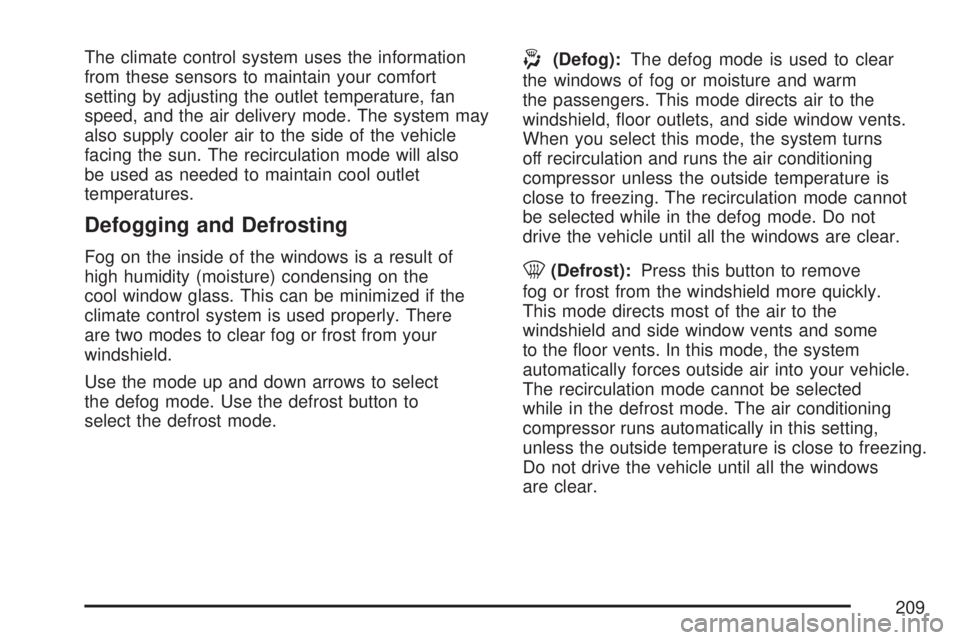
The climate control system uses the information
from these sensors to maintain your comfort
setting by adjusting the outlet temperature, fan
speed, and the air delivery mode. The system may
also supply cooler air to the side of the vehicle
facing the sun. The recirculation mode will also
be used as needed to maintain cool outlet
temperatures.
Defogging and Defrosting
Fog on the inside of the windows is a result of
high humidity (moisture) condensing on the
cool window glass. This can be minimized if the
climate control system is used properly. There
are two modes to clear fog or frost from your
windshield.
Use the mode up and down arrows to select
the defog mode. Use the defrost button to
select the defrost mode.
-(Defog):The defog mode is used to clear
the windows of fog or moisture and warm
the passengers. This mode directs air to the
windshield, �oor outlets, and side window vents.
When you select this mode, the system turns
off recirculation and runs the air conditioning
compressor unless the outside temperature is
close to freezing. The recirculation mode cannot
be selected while in the defog mode. Do not
drive the vehicle until all the windows are clear.
0(Defrost):Press this button to remove
fog or frost from the windshield more quickly.
This mode directs most of the air to the
windshield and side window vents and some
to the �oor vents. In this mode, the system
automatically forces outside air into your vehicle.
The recirculation mode cannot be selected
while in the defrost mode. The air conditioning
compressor runs automatically in this setting,
unless the outside temperature is close to freezing.
Do not drive the vehicle until all the windows
are clear.
209
Page 217 of 554
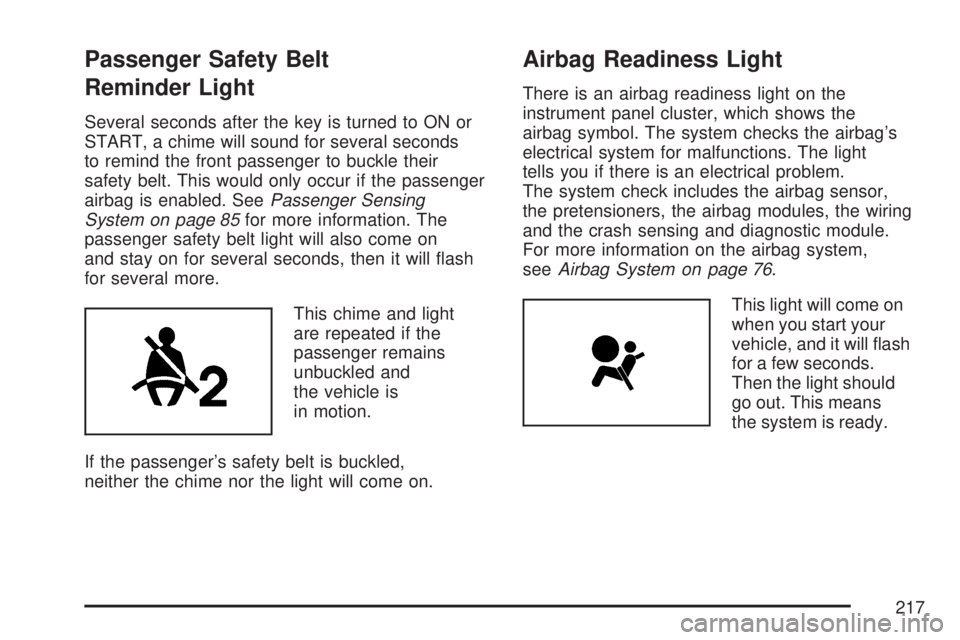
Passenger Safety Belt
Reminder Light
Several seconds after the key is turned to ON or
START, a chime will sound for several seconds
to remind the front passenger to buckle their
safety belt. This would only occur if the passenger
airbag is enabled. SeePassenger Sensing
System on page 85for more information. The
passenger safety belt light will also come on
and stay on for several seconds, then it will �ash
for several more.
This chime and light
are repeated if the
passenger remains
unbuckled and
the vehicle is
in motion.
If the passenger’s safety belt is buckled,
neither the chime nor the light will come on.
Airbag Readiness Light
There is an airbag readiness light on the
instrument panel cluster, which shows the
airbag symbol. The system checks the airbag’s
electrical system for malfunctions. The light
tells you if there is an electrical problem.
The system check includes the airbag sensor,
the pretensioners, the airbag modules, the wiring
and the crash sensing and diagnostic module.
For more information on the airbag system,
seeAirbag System on page 76.
This light will come on
when you start your
vehicle, and it will �ash
for a few seconds.
Then the light should
go out. This means
the system is ready.
217
Page 236 of 554

RELEARN TIRE POSITIONS
After rotating the tires or after replacing a tire
or sensor, the Tire Pressure Monitor (TPM) system
must re-learn the tire positions. To re-learn the
tire positions, seeTire Pressure Monitor System
on page 444. SeeTire Inspection and Rotation
on page 448andDIC Warnings and Messages
on page 244for more information.
RELEARN REMOTE KEY
This display allows you to match Remote Keyless
Entry (RKE) transmitters to your vehicle. To match
a RKE transmitter to your vehicle, do the following:
1. Press the vehicle information button until
PRESS
VTO RELEARN REMOTE KEY
displays.
2. Press the set/reset button until REMOTE
KEY LEARNING ACTIVE is displayed.3. Press and hold the lock and unlock buttons
on the �rst transmitter at the same time for
about 15 seconds.
On vehicles with memory recall seats, the �rst
transmitter learned will match driver 1 and
the second will match driver 2.
A chime will sound indicating that the
transmitter is matched.
4. To match additional transmitters at this time,
repeat Step 3.
Each vehicle can have a maximum of
eight transmitters matched to it.
5. To exit the programming mode, you must
cycle the key to OFF.
Blank Display
This display shows no information.
236
Page 242 of 554

PARK ASSIST
To access this display, the vehicle must be in
PARK (P). If your vehicle has the Ultrasonic Rear
Parking Assist (URPA) system, press the trip
odometer reset stem until PARK ASSIST displays.
This display allows the system to be turned on
or off. Once in this display, press and hold the
trip odometer reset stem to select between ON
or OFF. If you choose ON, the system will
be turned on. If you choose OFF, the system will
be turned off. The URPA system automatically
turns back on after each vehicle start. When the
URPA system is turned off and the vehicle is
shifted out of PARK (P), the DIC will display the
PARK ASSIST OFF message as a reminder
that the system has been turned off. SeeDIC
Warnings and Messages on page 244and
Ultrasonic Rear Parking Assist (URPA) on
page 194for more information.
RELEARN TIRE POSITIONS
To access this display, the vehicle must be in
PARK (P). After rotating the tires or after replacing
a tire or sensor, the Tire Pressure Monitor
(TPM) system must re-learn the tire positions.
To re-learn the tire positions, seeTire Pressure
Monitor System on page 444. SeeTire Inspection
and Rotation on page 448andDIC Warnings
and Messages on page 244for more information.
RELEARN REMOTE KEY
To access this display, the vehicle must be in
PARK (P). This display allows you to match
Remote Keyless Entry (RKE) transmitters to your
vehicle. To match an RKE transmitter to your
vehicle, do the following:
1. Press the trip odometer reset stem until
RELEARN REMOTE KEY displays.
2. Press and hold the trip odometer reset stem
until REMOTE KEY LEARNING ACTIVE is
displayed.
242
Page 246 of 554
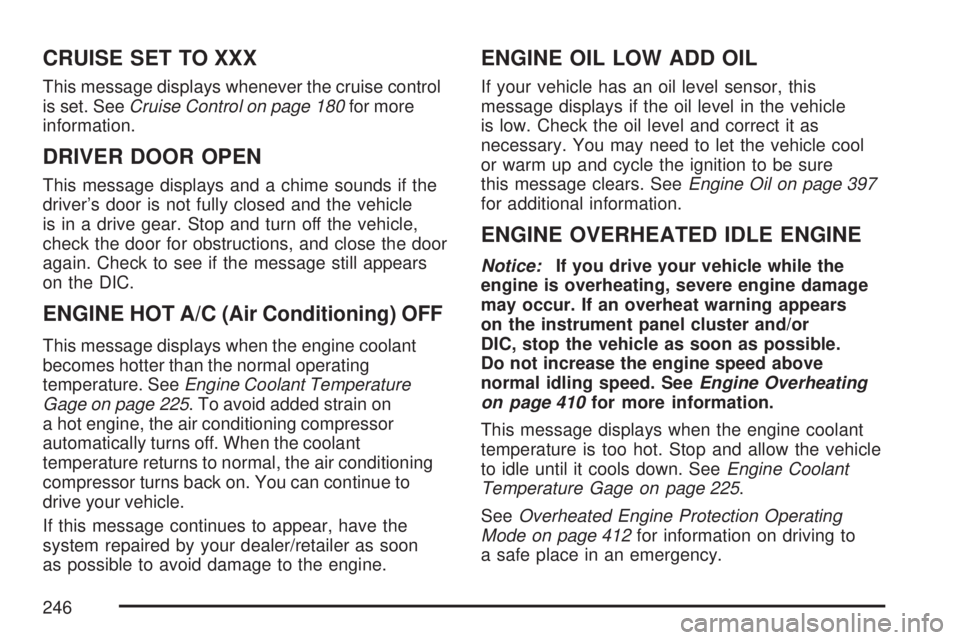
CRUISE SET TO XXX
This message displays whenever the cruise control
is set. SeeCruise Control on page 180for more
information.
DRIVER DOOR OPEN
This message displays and a chime sounds if the
driver’s door is not fully closed and the vehicle
is in a drive gear. Stop and turn off the vehicle,
check the door for obstructions, and close the door
again. Check to see if the message still appears
on the DIC.
ENGINE HOT A/C (Air Conditioning) OFF
This message displays when the engine coolant
becomes hotter than the normal operating
temperature. SeeEngine Coolant Temperature
Gage on page 225. To avoid added strain on
a hot engine, the air conditioning compressor
automatically turns off. When the coolant
temperature returns to normal, the air conditioning
compressor turns back on. You can continue to
drive your vehicle.
If this message continues to appear, have the
system repaired by your dealer/retailer as soon
as possible to avoid damage to the engine.
ENGINE OIL LOW ADD OIL
If your vehicle has an oil level sensor, this
message displays if the oil level in the vehicle
is low. Check the oil level and correct it as
necessary. You may need to let the vehicle cool
or warm up and cycle the ignition to be sure
this message clears. SeeEngine Oil on page 397
for additional information.
ENGINE OVERHEATED IDLE ENGINE
Notice:If you drive your vehicle while the
engine is overheating, severe engine damage
may occur. If an overheat warning appears
on the instrument panel cluster and/or
DIC, stop the vehicle as soon as possible.
Do not increase the engine speed above
normal idling speed. SeeEngine Overheating
on page 410for more information.
This message displays when the engine coolant
temperature is too hot. Stop and allow the vehicle
to idle until it cools down. SeeEngine Coolant
Temperature Gage on page 225.
SeeOverheated Engine Protection Operating
Mode on page 412for information on driving to
a safe place in an emergency.
246
Page 250 of 554

REPLACE BATTERY IN REMOTE KEY
This message displays if a Remote Keyless
Entry (RKE) transmitter battery is low. The battery
needs to be replaced in the transmitter. See
“Battery Replacement” underRemote Keyless
Entry (RKE) System Operation on page 100.
RIGHT REAR DOOR OPEN
This message displays and a chime sounds if the
passenger’s side rear door is not fully closed
and the vehicle is in a drive gear. Stop and turn
off the vehicle, check the door for obstructions,
and close the door again. Check to see if the
message still appears on the DIC.
SERVICE A/C (Air Conditioning)
SYSTEM
This message displays when the electronic
sensors that control the air conditioning and
heating systems are no longer working. Have
the climate control system serviced by your
dealer/retailer if you notice a drop in heating
and air conditioning efficiency.
SERVICE AIR BAG
This message displays if there is a problem with
the airbag system. Have your dealer/retailer
inspect the system for problems. SeeAirbag
Readiness Light on page 217andAirbag System
on page 76for more information.
SERVICE ALL WHEEL DRIVE
If your vehicle has the All-Wheel Drive (AWD)
system, this message displays if there is a problem
with this system. If this message appears, stop
as soon as possible and turn off the vehicle.
Restart the vehicle after 30 seconds and check for
the message on the DIC display. If the message
is still displayed or appears again when you
begin driving, the AWD system needs service.
See your dealer/retailer.
250