Page 12 of 58

11
Key Short press (less than 1 second)Long press (over 1 second)
22BND AST
23TA/PTY
24DARK
25MODE
26
27MEMO
28˜
29
30SRC
31
32÷
33 MEMO
Automatic station store (in FMAST band).
PTY (Type Program): activate search filter
according to broadcasting station category.
–
–
Navigation mode: repeat last voice message
(supplied by system).
–
–
–
–
–
–
– Select frequency band FM1 – FM2 – FMAST
(autostore) – AM.
TA (Traffic Announcements): automatic
reception of traffic announcements.
Press once: partial dimming of display.
Press twice: dimming of display.
Press three times: normal display brightness.
Change current display.
Voice controls
Anticlockwise:
Radio mode: previous preset station.
CD changer mode: select previous CD.
Radio mode: manual tuning next station.
CD mode: select next track
Audio section: volume up.
Pressed with button 31: mute function
Select mode: radio, CD, CD changer.
Audio section: volume down.
Pressed with button 29: mute function
Radio mode: manual tuning previous station.
CD mode: select previous track
Clockwise.
Radio mode: next preset station.
CD changer mode: select next CD
Page 16 of 58

15
With the key at M, the audio section
may be switched on and off by pres-
sing the knob (4).
VOLUME ADJUSTMENT
Turn the knob (4) clockwise to turn
the radio volume up and anticlockwi-
se to turn it down.
AUDIO SETTINGS
Sound settings (BASS/ TREBLE), ba-
lance (BAL), fader (FAD), loudness
(LOUD), automatic volume and type
of sound (musical ambiance) may be
adjusted. The balance and fader func-
tions emphasise the sound from the
left/right and the front/rear speakers.
The loudness function is used to
emphasise the bass and treble tone
when the volume is low. To access the
audio settings function, repeatedly
press
�(11) to adjust bass (BASS),
treble (TREB), loudness (LOUD), fa-
der (FAD), balance (BAL), automatic
volume and sound type (musical am-
bience).The system will deactivate the audio
adjustment system after a few seconds
if no action is performed or if the ESC
(9 - 36) is pressed after making the
setting.
IMPORTANTThe bass and treble
settings are source specific. They may
be adjusted separately in RADIO, CD
or CD changer mode.
Bass settings (BASS)
When the message “BASS” appears
on the display, turn the knob (4) to
adjust the setting as follows:
– “BASS -9” for setting bass to mi-
nimum level;
– “BASS 0” for setting bass to me-
dium level;
– “BASS +9” for setting bass to maxi-
mum level.Treble setting (TREB)
When the message “TREB” appears
on the display, turn the knob (4) to
adjust the setting as follows:
– “TREB -9” for setting treble to mi-
nimum level;
– “TREB 0” for setting treble to me-
dium level;
– “TREB +9” for setting treble to
maximum level.
Loudness function (LOUD)
This function allows to automatical-
ly emphasise bass and treble settings
when the volume is low. Simply turn
the knob (4) to switch the function on
and off.
AUDIO
Page 17 of 58
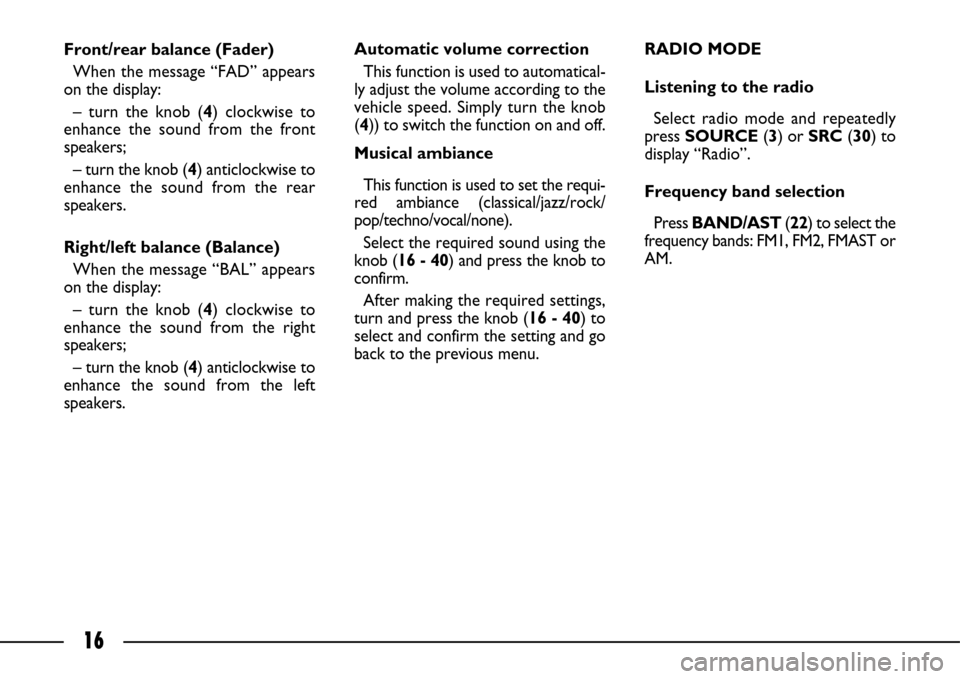
16
Front/rear balance (Fader)
When the message “FAD” appears
on the display:
– turn the knob (4) clockwise to
enhance the sound from the front
speakers;
– turn the knob (4) anticlockwise to
enhance the sound from the rear
speakers.
Right/left balance (Balance)
When the message “BAL” appears
on the display:
– turn the knob (4) clockwise to
enhance the sound from the right
speakers;
– turn the knob (4) anticlockwise to
enhance the sound from the left
speakers.Automatic volume correction
This function is used to automatical-
ly adjust the volume according to the
vehicle speed. Simply turn the knob
(4)) to switch the function on and off.
Musical ambiance
This function is used to set the requi-
red ambiance (classical/jazz/rock/
pop/techno/vocal/none).
Select the required sound using the
knob (16 - 40) and press the knob to
confirm.
After making the required settings,
turn and press the knob (16 - 40) to
select and confirm the setting and go
back to the previous menu.RADIO MODE
Listening to the radio
Select radio mode and repeatedly
press SOURCE (3) or SRC(30) to
display “Radio”.
Frequency band selection
Press BAND/AST(22) to select the
frequency bands: FM1, FM2, FMAST or
AM.
Page 30 of 58
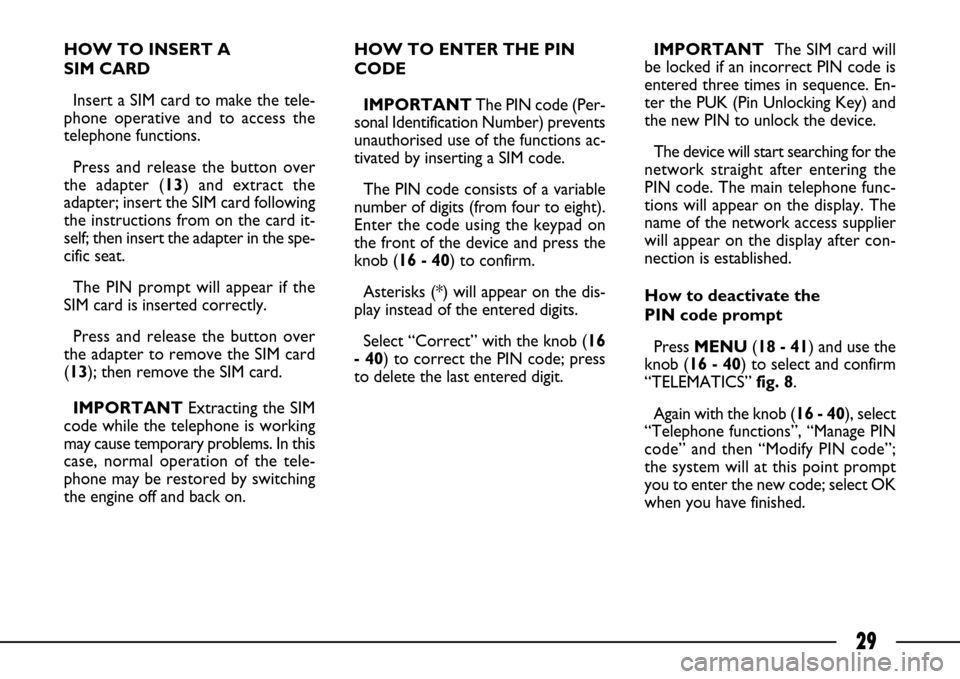
29
HOW TO INSERT A
SIM CARD
Insert a SIM card to make the tele-
phone operative and to access the
telephone functions.
Press and release the button over
the adapter (13) and extract the
adapter; insert the SIM card following
the instructions from on the card it-
self; then insert the adapter in the spe-
cific seat.
The PIN prompt will appear if the
SIM card is inserted correctly.
Press and release the button over
the adapter to remove the SIM card
(13); then remove the SIM card.
IMPORTANT Extracting the SIM
code while the telephone is working
may cause temporary problems. In this
case, normal operation of the tele-
phone may be restored by switching
the engine off and back on.HOW TO ENTER THE PIN
CODE
IMPORTANT The PIN code (Per-
sonal Identification Number) prevents
unauthorised use of the functions ac-
tivated by inserting a SIM code.
The PIN code consists of a variable
number of digits (from four to eight).
Enter the code using the keypad on
the front of the device and press the
knob (16 - 40) to confirm.
Asterisks (*) will appear on the dis-
play instead of the entered digits.
Select “Correct” with the knob (16
- 40) to correct the PIN code; press
to delete the last entered digit.IMPORTANTThe SIM card will
be locked if an incorrect PIN code is
entered three times in sequence. En-
ter the PUK (Pin Unlocking Key) and
the new PIN to unlock the device.
The device will start searching for the
network straight after entering the
PIN code. The main telephone func-
tions will appear on the display. The
name of the network access supplier
will appear on the display after con-
nection is established.
How to deactivate the
PIN code prompt
Press MENU(18 - 41) and use the
knob (16 - 40) to select and confirm
“TELEMATICS” fig. 8.
Again with the knob (16 - 40), select
“Telephone functions”, “Manage PIN
code” and then “Modify PIN code”;
the system will at this point prompt
you to enter the new code; select OK
when you have finished.