Page 33 of 58
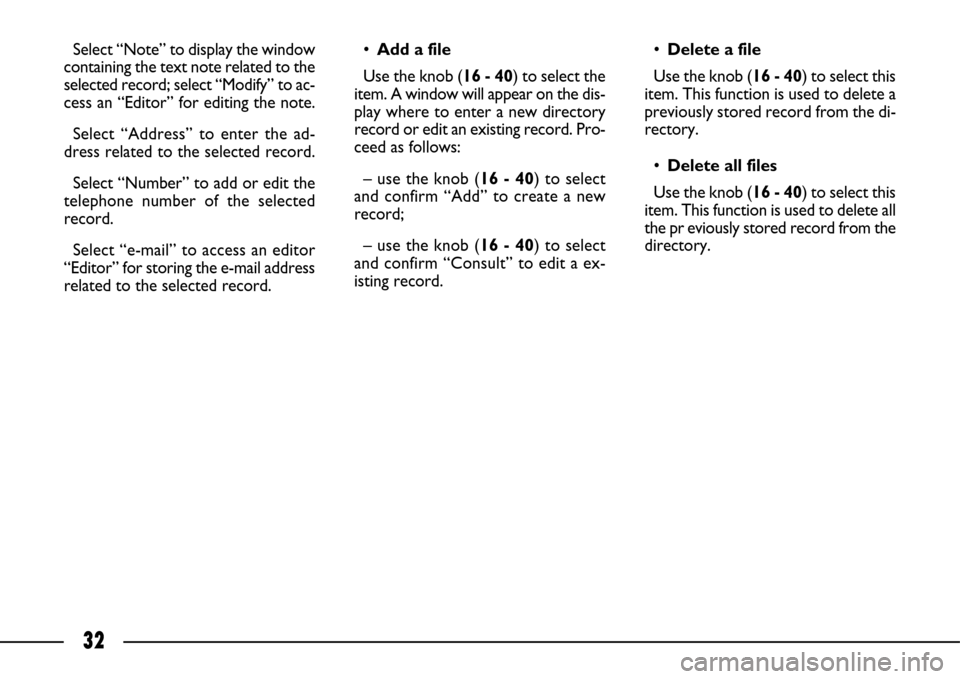
32
Select “Note” to display the window
containing the text note related to the
selected record; select “Modify” to ac-
cess an “Editor” for editing the note.
Select “Address” to enter the ad-
dress related to the selected record.
Select “Number” to add or edit the
telephone number of the selected
record.
Select “e-mail” to access an editor
“Editor” for storing the e-mail address
related to the selected record.•Add a file
Use the knob (16 - 40) to select the
item. A window will appear on the dis-
play where to enter a new directory
record or edit an existing record. Pro-
ceed as follows:
– use the knob (16 - 40) to select
and confirm “Add” to create a new
record;
– use the knob (16 - 40) to select
and confirm “Consult” to edit a ex-
isting record. •Delete a file
Use the knob (16 - 40) to select this
item. This function is used to delete a
previously stored record from the di-
rectory.
•Delete all files
Use the knob (16 - 40) to select this
item. This function is used to delete all
the pr eviously stored record from the
directory.
Page 39 of 58
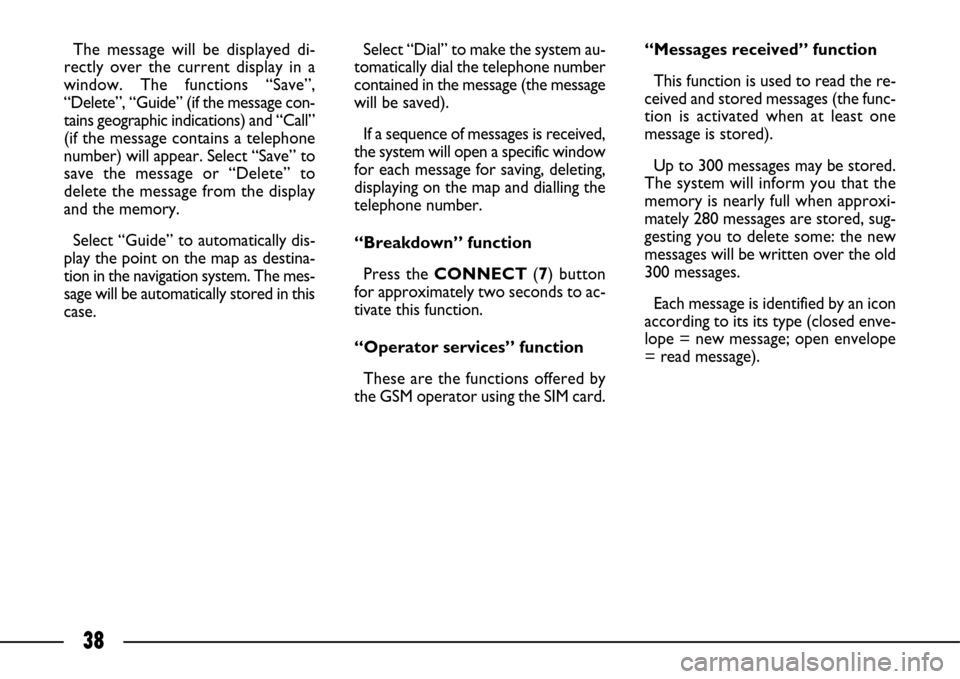
38
Select “Dial” to make the system au-
tomatically dial the telephone number
contained in the message (the message
will be saved).
If a sequence of messages is received,
the system will open a specific window
for each message for saving, deleting,
displaying on the map and dialling the
telephone number.
“Breakdown” function
Press the CONNECT(7) button
for approximately two seconds to ac-
tivate this function.
“Operator services” function
These are the functions offered by
the GSM operator using the SIM card.“Messages received” function
This function is used to read the re-
ceived and stored messages (the func-
tion is activated when at least one
message is stored).
Up to 300 messages may be stored.
The system will inform you that the
memory is nearly full when approxi-
mately 280 messages are stored, sug-
gesting you to delete some: the new
messages will be written over the old
300 messages.
Each message is identified by an icon
according to its its type (closed enve-
lope = new message; open envelope
= read message). The message will be displayed di-
rectly over the current display in a
window. The functions “Save”,
“Delete”, “Guide” (if the message con-
tains geographic indications) and “Call”
(if the message contains a telephone
number) will appear. Select “Save” to
save the message or “Delete” to
delete the message from the display
and the memory.
Select “Guide” to automatically dis-
play the point on the map as destina-
tion in the navigation system. The mes-
sage will be automatically stored in this
case.
Page 48 of 58
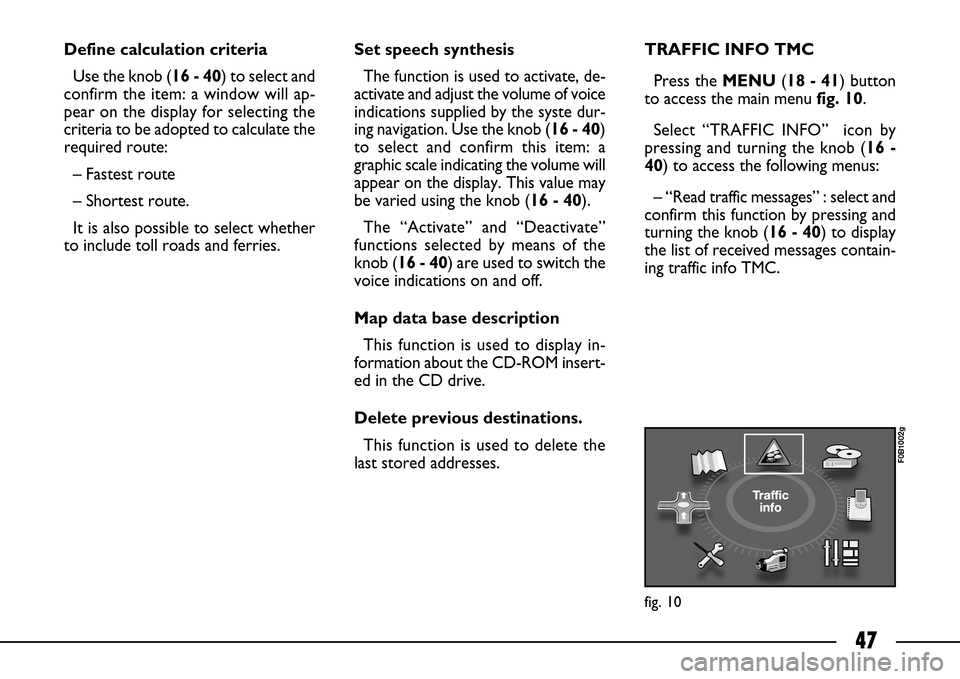
47
Define calculation criteria
Use the knob (16 - 40) to select and
confirm the item: a window will ap-
pear on the display for selecting the
criteria to be adopted to calculate the
required route:
– Fastest route
– Shortest route.
It is also possible to select whether
to include toll roads and ferries.Set speech synthesis
The function is used to activate, de-
activate and adjust the volume of voice
indications supplied by the syste dur-
ing navigation. Use the knob (16 - 40)
to select and confirm this item: a
graphic scale indicating the volume will
appear on the display. This value may
be varied using the knob (16 - 40).
The “Activate” and “Deactivate”
functions selected by means of the
knob (16 - 40) are used to switch the
voice indications on and off.
Map data base description
This function is used to display in-
formation about the CD-ROM insert-
ed in the CD drive.
Delete previous destinations.
This function is used to delete the
last stored addresses.TRAFFIC INFO TMC
Press the MENU(18 - 41) button
to access the main menu fig. 10.
Select “TRAFFIC INFO” icon by
pressing and turning the knob (16 -
40) to access the following menus:
– “Read traffic messages” : select and
confirm this function by pressing and
turning the knob (16 - 40) to display
the list of received messages contain-
ing traffic info TMC.
fig. 10
F0B1002g
Page 51 of 58
50
Map orientation
Turn the knob (16 - 40) to select
and confirm this item and orient the
map in two different ways:
– “North direction”: the map is
shown with north up and the cursor
moves on the map;
– “Vehicle direction”: the cursor is
positioned in tihe middle of the map
and the map moves automatically ac-
cording to the direction of advance-
ment of the car.
– “3D view”: this function is used to
view the map in three dimensions.Map details
Use the knob (16 - 40) to select and
confirm this item for selecting services
(hotels, restaurants, sports centres,
etc.) from a list and display their po-
sition directly on the map.Map display
The map view (full screen or in win-
dow) may be selected in navigation
mode.
Select and confirm “Full screen map”
by turning and pressing the knob (16
- 40) to view the map full screen.
Select and confirm “Map in window”
by turning and pressing the knob (16
- 40) to view the map in a window.