Page 28 of 58
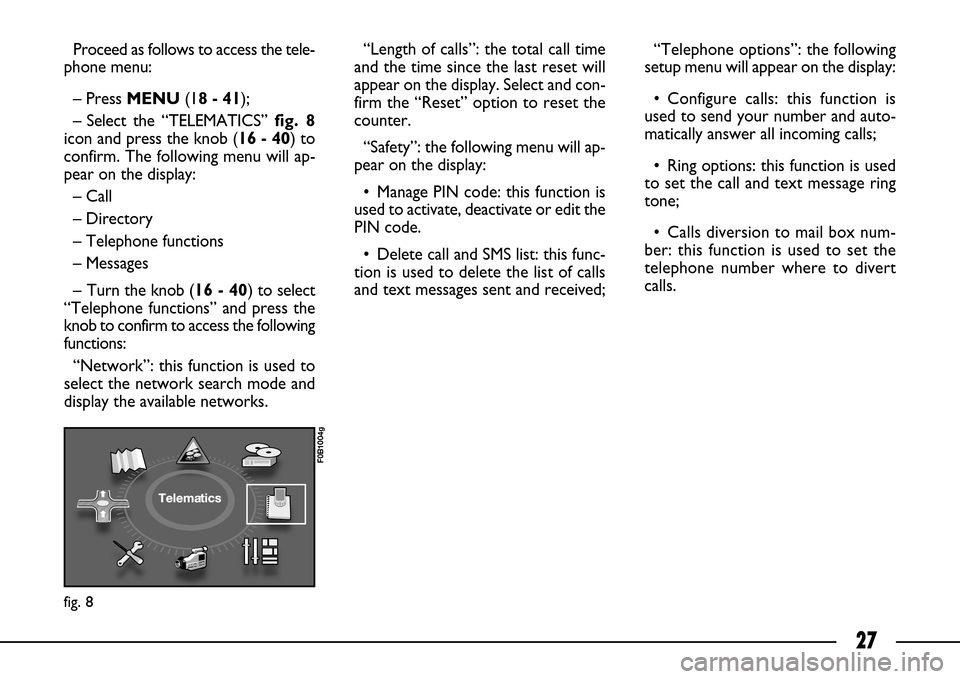
27
Proceed as follows to access the tele-
phone menu:
– PressMENU(18 - 41);
– Select the “TELEMATICS” fig. 8
icon and press the knob (16 - 40) to
confirm. The following menu will ap-
pear on the display:
– Call
– Directory
– Telephone functions
– Messages
– Turn the knob (16 - 40) to select
“Telephone functions” and press the
knob to confirm to access the following
functions:
“Network”: this function is used to
select the network search mode and
display the available networks.“Length of calls”: the total call time
and the time since the last reset will
appear on the display. Select and con-
firm the “Reset” option to reset the
counter.
“Safety”: the following menu will ap-
pear on the display:
• Manage PIN code: this function is
used to activate, deactivate or edit the
PIN code.
• Delete call and SMS list: this func-
tion is used to delete the list of calls
and text messages sent and received;“Telephone options”: the following
setup menu will appear on the display:
• Configure calls: this function is
used to send your number and auto-
matically answer all incoming calls;
• Ring options: this function is used
to set the call and text message ring
tone;
• Calls diversion to mail box num-
ber: this function is used to set the
telephone number where to divert
calls.
fig. 8
F0B1004g
Page 30 of 58
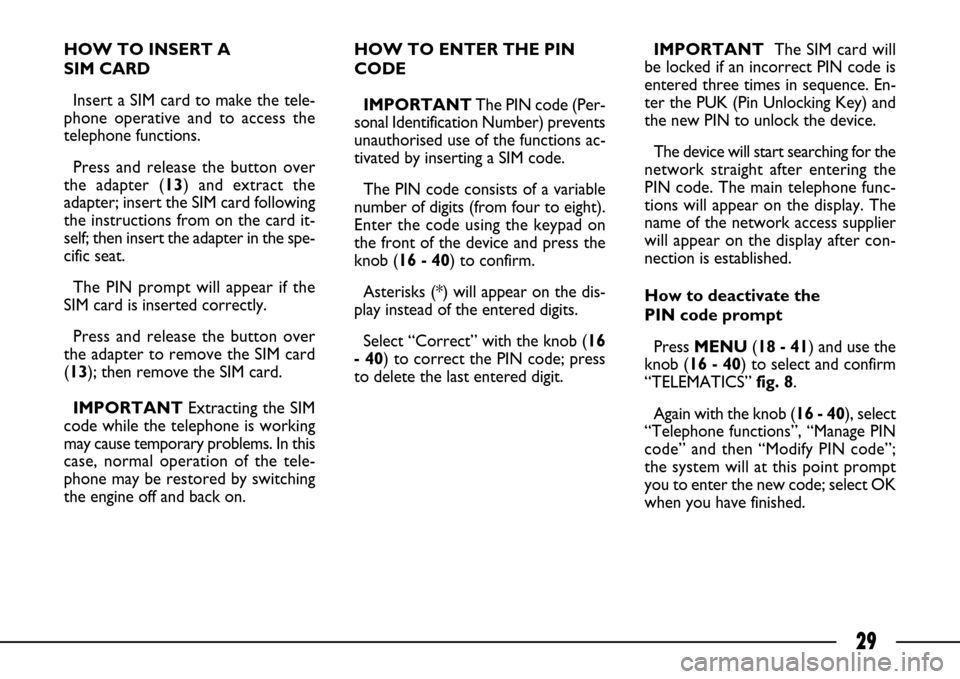
29
HOW TO INSERT A
SIM CARD
Insert a SIM card to make the tele-
phone operative and to access the
telephone functions.
Press and release the button over
the adapter (13) and extract the
adapter; insert the SIM card following
the instructions from on the card it-
self; then insert the adapter in the spe-
cific seat.
The PIN prompt will appear if the
SIM card is inserted correctly.
Press and release the button over
the adapter to remove the SIM card
(13); then remove the SIM card.
IMPORTANT Extracting the SIM
code while the telephone is working
may cause temporary problems. In this
case, normal operation of the tele-
phone may be restored by switching
the engine off and back on.HOW TO ENTER THE PIN
CODE
IMPORTANT The PIN code (Per-
sonal Identification Number) prevents
unauthorised use of the functions ac-
tivated by inserting a SIM code.
The PIN code consists of a variable
number of digits (from four to eight).
Enter the code using the keypad on
the front of the device and press the
knob (16 - 40) to confirm.
Asterisks (*) will appear on the dis-
play instead of the entered digits.
Select “Correct” with the knob (16
- 40) to correct the PIN code; press
to delete the last entered digit.IMPORTANTThe SIM card will
be locked if an incorrect PIN code is
entered three times in sequence. En-
ter the PUK (Pin Unlocking Key) and
the new PIN to unlock the device.
The device will start searching for the
network straight after entering the
PIN code. The main telephone func-
tions will appear on the display. The
name of the network access supplier
will appear on the display after con-
nection is established.
How to deactivate the
PIN code prompt
Press MENU(18 - 41) and use the
knob (16 - 40) to select and confirm
“TELEMATICS” fig. 8.
Again with the knob (16 - 40), select
“Telephone functions”, “Manage PIN
code” and then “Modify PIN code”;
the system will at this point prompt
you to enter the new code; select OK
when you have finished.
Page 31 of 58
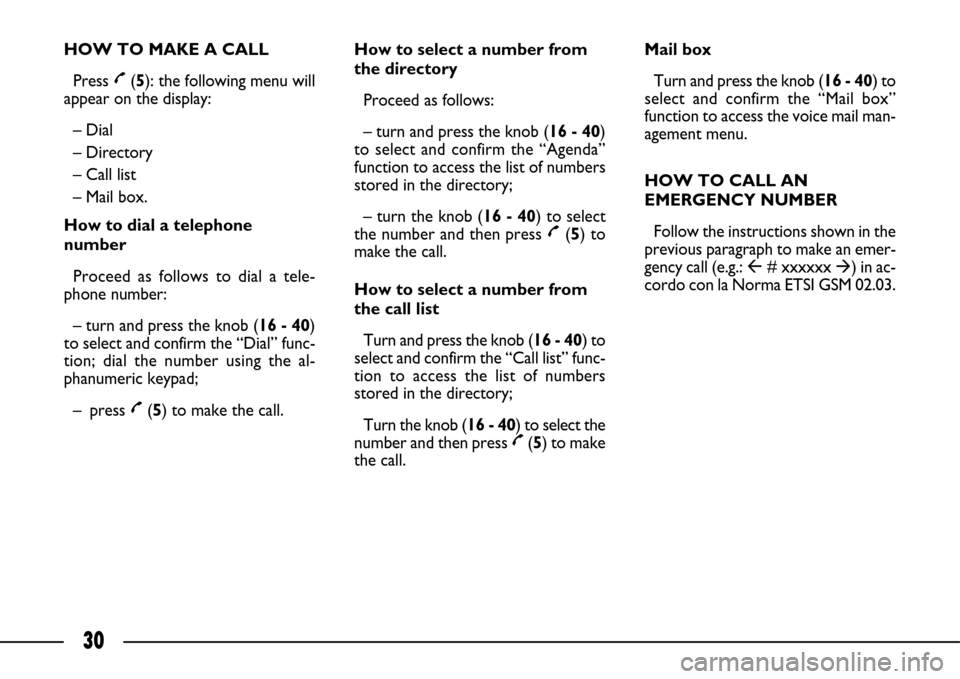
30
HOW TO MAKE A CALL
Press £(5): the following menu will
appear on the display:
– Dial
– Directory
– Call list
– Mail box.
How to dial a telephone
number
Proceed as follows to dial a tele-
phone number:
– turn and press the knob (16 - 40)
to select and confirm the “Dial” func-
tion; dial the number using the al-
phanumeric keypad;
– press £(5) to make the call.How to select a number from
the directory
Proceed as follows:
– turn and press the knob (16 - 40)
to select and confirm the “Agenda”
function to access the list of numbers
stored in the directory;
– turn the knob (16 - 40) to select
the number and then press £(5) to
make the call.
How to select a number from
the call list
Turn and press the knob (16 - 40) to
select and confirm the “Call list” func-
tion to access the list of numbers
stored in the directory;
Turn the knob (16 - 40) to select the
number and then press £(5) to make
the call.Mail box
Turn and press the knob (16 - 40) to
select and confirm the “Mail box”
function to access the voice mail man-
agement menu.
HOW TO CALL AN
EMERGENCY NUMBER
Follow the instructions shown in the
previous paragraph to make an emer-
gency call (e.g.: �# xxxxxx �) in ac-
cordo con la Norma ETSI GSM 02.03.
Page 32 of 58
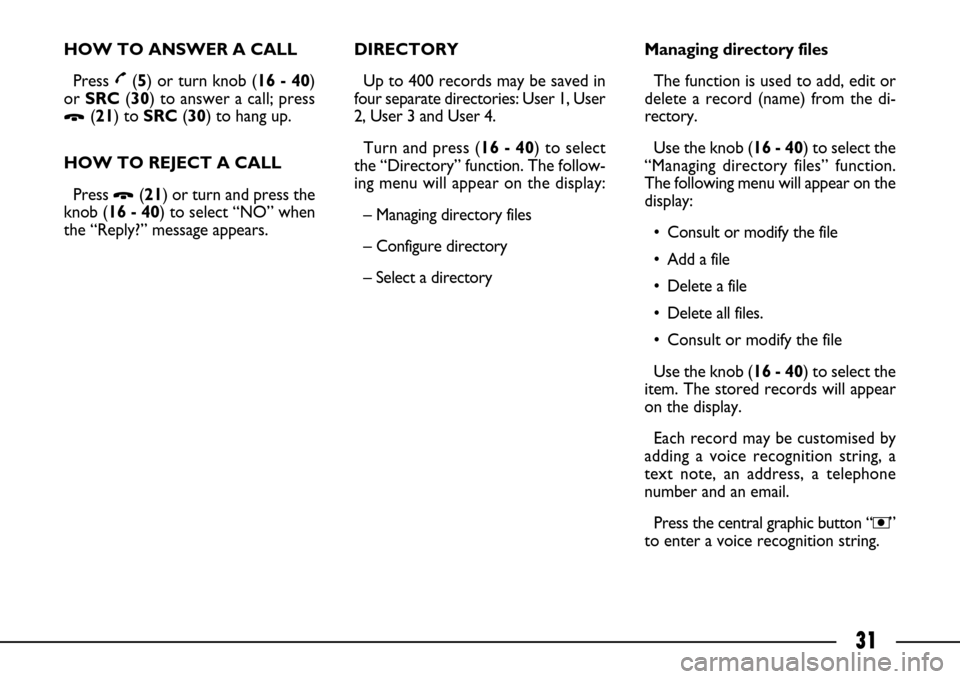
31
HOW TO ANSWER A CALL
Press £(5) or turn knob (16 - 40)
or SRC(30) to answer a call; press
Ô(21) to SRC(30) to hang up.
HOW TO REJECT A CALL
Press
Ô(21) or turn and press the
knob (16 - 40) to select “NO” when
the “Reply?” message appears.DIRECTORY
Up to 400 records may be saved in
four separate directories: User 1, User
2, User 3 and User 4.
Turn and press (16 - 40) to select
the “Directory” function. The follow-
ing menu will appear on the display:
– Managing directory files
– Configure directory
– Select a directory Managing directory files
The function is used to add, edit or
delete a record (name) from the di-
rectory.
Use the knob (16 - 40) to select the
“Managing directory files” function.
The following menu will appear on the
display:
• Consult or modify the file
• Add a file
• Delete a file
• Delete all files.
• Consult or modify the file
Use the knob (16 - 40) to select the
item. The stored records will appear
on the display.
Each record may be customised by
adding a voice recognition string, a
text note, an address, a telephone
number and an email.
Press the central graphic button “,”
to enter a voice recognition string.
Page 33 of 58
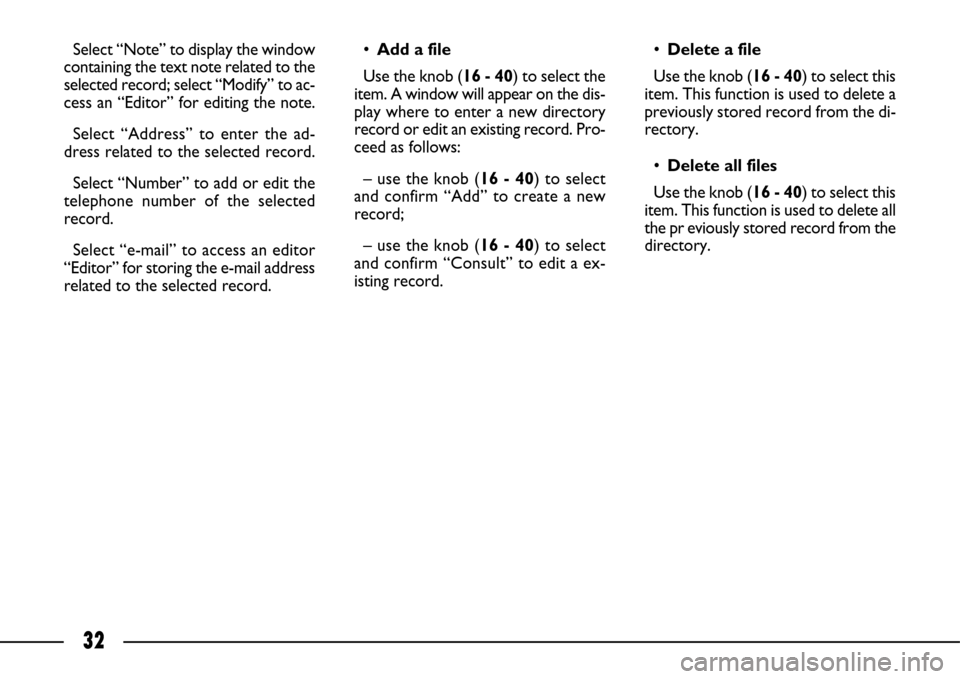
32
Select “Note” to display the window
containing the text note related to the
selected record; select “Modify” to ac-
cess an “Editor” for editing the note.
Select “Address” to enter the ad-
dress related to the selected record.
Select “Number” to add or edit the
telephone number of the selected
record.
Select “e-mail” to access an editor
“Editor” for storing the e-mail address
related to the selected record.•Add a file
Use the knob (16 - 40) to select the
item. A window will appear on the dis-
play where to enter a new directory
record or edit an existing record. Pro-
ceed as follows:
– use the knob (16 - 40) to select
and confirm “Add” to create a new
record;
– use the knob (16 - 40) to select
and confirm “Consult” to edit a ex-
isting record. •Delete a file
Use the knob (16 - 40) to select this
item. This function is used to delete a
previously stored record from the di-
rectory.
•Delete all files
Use the knob (16 - 40) to select this
item. This function is used to delete all
the pr eviously stored record from the
directory.
Page 34 of 58
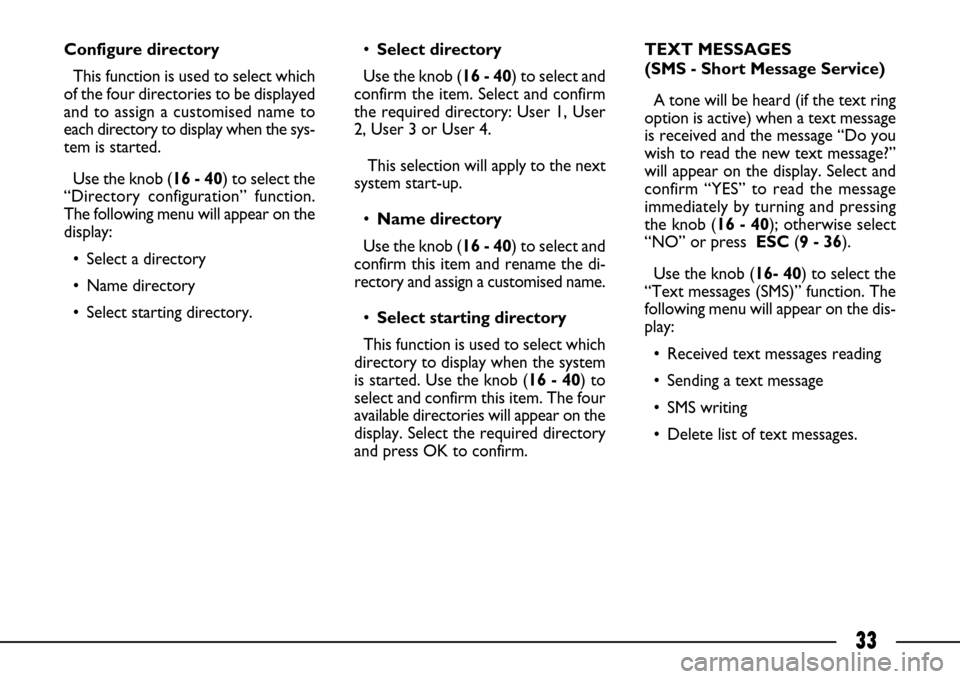
33
Configure directory
This function is used to select which
of the four directories to be displayed
and to assign a customised name to
each directory to display when the sys-
tem is started.
Use the knob (16 - 40) to select the
“Directory configuration” function.
The following menu will appear on the
display:
• Select a directory
• Name directory
• Select starting directory.•Select directory
Use the knob (16 - 40) to select and
confirm the item. Select and confirm
the required directory: User 1, User
2, User 3 or User 4.
This selection will apply to the next
system start-up.
•Name directory
Use the knob (16 - 40) to select and
confirm this item and rename the di-
rectory and assign a customised name.
•Select starting directory
This function is used to select which
directory to display when the system
is started. Use the knob (16 - 40) to
select and confirm this item. The four
available directories will appear on the
display. Select the required directory
and press OK to confirm.TEXT MESSAGES
(SMS - Short Message Service)
A tone will be heard (if the text ring
option is active) when a text message
is received and the message “Do you
wish to read the new text message?”
will appear on the display. Select and
confirm “YES” to read the message
immediately by turning and pressing
the knob (16 - 40); otherwise select
“NO” or press ESC (9 - 36).
Use the knob (16- 40) to select the
“Text messages (SMS)” function. The
following menu will appear on the dis-
play:
• Received text messages reading
• Sending a text message
• SMS writing
• Delete list of text messages.
Page 35 of 58
34
•Received text messages
reading
Use the knob (16 - 40) to select and
confirm the item and access the stored
message list. Use the knob to select
and read the required message.
Use the “Delete” function if required
to delete each message.
•Sending a text message
Use the knob (16 - 40) to select and
confirm this item and send a previously
stored or written text message.
Select the required message, select
“Send” and either dial or select the
number where to send the message
from the directory.•SMS writing
Use the knob (16 - 40) to select and
confirm this item. The alphanumeric
keypad will appear on the display. Se-
lect and confirm one character at a
time to write the text. When you have
completed the message, select and
confirm OK.•Delete list of text messages
Use the knob (16 - 40) to select and
confirm this item and delete all the
stored text messages.
Page 36 of 58
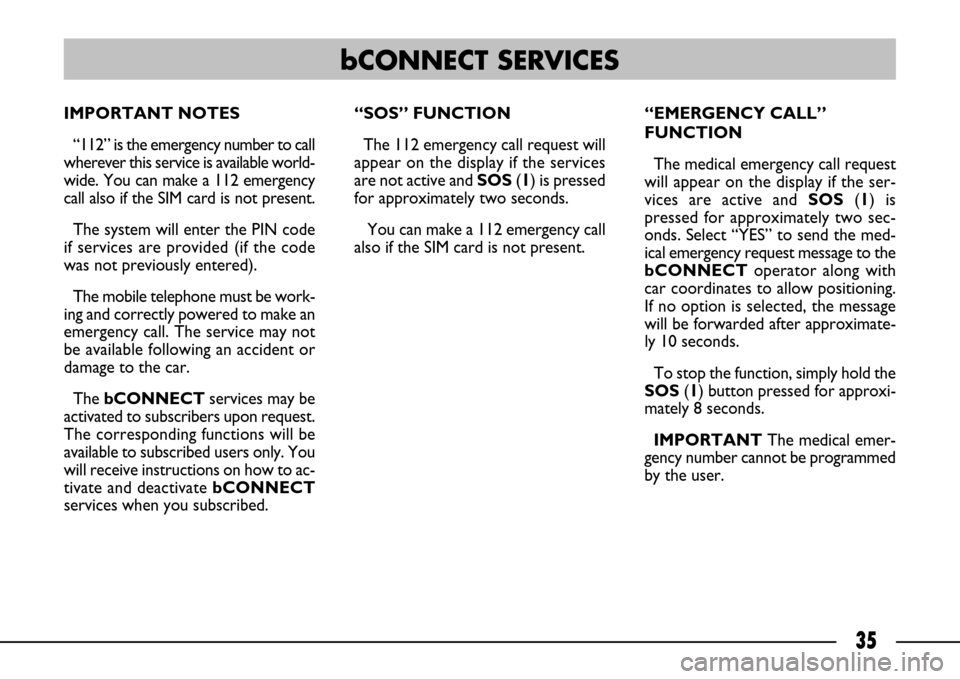
35
IMPORTANT NOTES
“112” is the emergency number to call
wherever this service is available world-
wide. You can make a 112 emergency
call also if the SIM card is not present.
The system will enter the PIN code
if services are provided (if the code
was not previously entered).
The mobile telephone must be work-
ing and correctly powered to make an
emergency call. The service may not
be available following an accident or
damage to the car.
The bCONNECTservices may be
activated to subscribers upon request.
The corresponding functions will be
available to subscribed users only. You
will receive instructions on how to ac-
tivate and deactivate bCONNECT
services when you subscribed.“SOS” FUNCTION
The 112 emergency call request will
appear on the display if the services
are not active and SOS(1) is pressed
for approximately two seconds.
You can make a 112 emergency call
also if the SIM card is not present. “EMERGENCY CALL”
FUNCTION
The medical emergency call request
will appear on the display if the ser-
vices are active and SOS(1) is
pressed for approximately two sec-
onds. Select “YES” to send the med-
ical emergency request message to the
bCONNECToperator along with
car coordinates to allow positioning.
If no option is selected, the message
will be forwarded after approximate-
ly 10 seconds.
To stop the function, simply hold the
SOS(1) button pressed for approxi-
mately 8 seconds.
IMPORTANTThe medical emer-
gency number cannot be programmed
by the user.
bCONNECT SERVICES