2007 FIAT GRANDE PUNTO display
[x] Cancel search: displayPage 55 of 106

5454
MANAGING UPDATES
Blue&Me™ Navcan be updated with
new functions that you can download via
your mobile phone. Therefore, it is not
necessary to contact Fiat Dealership for
updating.
To get updated information about
Blue&Me™ Nav, consult the dedicated
site at www.fiat.com.
IMPORTANT Blue&Me™ Navsystem
updating may not be available yet. Consult
the dedicated site at www.fiat.com, to ob-
tain additional info about this function and
its activation procedure.Notes
❒To download and manage updatings on
Blue&Me™ Nav, make sure that a
GPRS Data Plan is active on your phone
number. Otherwise request it to your
mobile phone carrier.
❒Your mobile phone shall be enabled for
data phone communication. Enabling can
be implemented by your mobile phone
carrier or you can refer to section con-
cerning the Equipment for General Pack-
et Radio System (GPRS) on your mobile
phone manual.
❒To download and manage updatings on
Blue&Me™ Nav, your mobile phone
shall be paired to the system.Updating Blue&Me™ Nav
To download and to set updatings use the
SYSTEM UPDATEmenu.
?
To start updating using manual in-
teraction, proceed as follows:
Press
ß/MAINand move to SET-
TINGS, SYSTEM UPDATE.
Then, Press SRC/OKor
ß/MAIN.
Blue&Me™ Navwill display the
message SYSTEM UPDATEand
start the updating procedure.
If no update is available, Blue&Me™
Navwill display the message NO
UPDATE AVAILABLEand say
“No update available”. Otherwise
Blue&Me™ Navwill complete the
updating procedure.
603_83_390 Punto C3 GB 19-06-2007 11:21 Pagina 54
Page 56 of 106

5555
In certain cases, Blue&Me™ Nav
could display the following message:
“Update temporarily suspend-
ed. System update will continue
the next time you start the ve-
hicle.”. In other cases, during the up-
dating procedure, the system may
prompt to turn the ignition key to
“STOP” and then to “MAR”.
When updating is over and available,
Blue&Me™ Navwill display the
message UPDATE COMPLETE
and say: “Update completed”.
}
Or, using voice interaction:
Check for proper pairing between
your mobile phone and
Blue&Me™ Navand proper con-
figuration for data transmission.
Press
‘and pronounce “Set-
tings”, “Update”.
Blue&Me™ Navwill show the
message UPDATE, will say “Up-
date” and then it starts the updat-
ing procedure.If no update is available, Blue&Me™
Navwill display NO UPDATE
AVAILABLEand say “No update
available.”. Otherwise Blue&Me™
Navwill complete the updating pro-
cedure.
In certain cases, Blue&Me™ Nav
could say “Update temporarily
suspended. System update will
continue the next time you start
the vehicle”. In other cases, during
the updating procedure, the system
may prompt to turn the ignition key
to “STOP” and then to “MAR”.
When updating is over and available,
Blue&Me™ Navwill display the
message UPDATE COMPLETE
and say “Update completed”.Pausing the update
?
To pause updating using manual in-
teraction, proceed as follows:
During updating, select SET-
TINGS, PAUSE UPDATE. Then
select it with button SRC/OKor
ß/MAIN. Blue&Me™ Navwill
display the message UPDATE
PAUSEDand say “Update
paused”.
Or,
❒Turn the ignition key to STOP.
603_83_390 Punto C3 GB 19-06-2007 11:21 Pagina 55
Page 57 of 106

5656
Using the phone during the
updating procedure
During the updating procedure it is how-
ever possible to make or answer a call.
Blue&Me™ Navwill pause the updating
procedure and resume it at the end of the
phone conversation automatically.
To make or answer a call during the up-
dating procedure using manual interaction,
refer to sections MAKING A PHONE
CALL and INCOMING CALLS.
The updating procedure will be paused au-
tomatically.
Ending the phone call will resume the up-
dating procedure automatically.Resuming the update
If the updating procedure is paused using
the settings menu option, the updating pro-
cedure shall be then resumed manually.
To resume the updating procedure using
manual interaction, proceed as follows:
❒Your mobile phone shall be paired with
Blue&Me™ Nav.
❒Press ß/MAINand move to SET-
TINGS, RESUME UPDATE(this
menu option is available only if update
has been previously paused). Press
SRC/OKor
ß/MAIN.
❒Blue&Me™ Navwill display the mes-
sage RESUME UPDATEand say
“Update. On completion, a mes-
sage will appear”.
If the updating procedure was paused be-
cause the ignition key has been turned to
“STOP”, the updating procedure will be
resumed automatically. Notes
❒Updates will be resumed automatical-
ly only if using the same mobile phone
used for starting the updating proce-
dure.
❒Blue&Me™ Navwill pause automati-
cally the updating procedure if the paired
mobile phone is no longer available, or
if updating is paused by the Service Cen-
tre, if communication is stopped (e.g.:
tunnels), or if the system slows down
too much its working speed.
Blue&Me™ Navwill try to resume up-
dating at preset time intervals. Should
it be not possible to resume updating
while driving, updating will be resumed
at next engine starting.
❒If you encounter difficulties with
any of these operations, consult
section HANDS-FREE KIT - TROU-
BLESHOOT-ING.
603_83_390 Punto C3 GB 19-06-2007 11:21 Pagina 56
Page 58 of 106

5757
ADVANCED OPTIONS
?
To navigate to the ADVANCED
OPTIONS, menu using manual in-
teraction, proceed as follows:
Press
ß/MAINto open the Main
Menu then select SETTINGSby
pressing SRC/OKor
ß/MAIN.
Select ADVANCED OPTIONS
and then press SRC/OKor
ß/MAIN.
}
Or, using voice interaction:
Press
‘, pronounce “Settings”
and then “Advanced Options”.
Within the ADVANCED OP-
TIONSmenu you can access the
SYSTEM CODE.
Note
This code is an 8-digit number (device ID)
which uniquely identifies the Blue&Me™
Navsystem installed on your car and can-
not be changed.Accessing the device ID
For certain operations, it might be neces-
sary to know the Blue&Me™ Navsystem
code.
?
To access the system code by man-
ual interaction, proceed as follows:
Select SYSTEM CODEand then
press SRC/OKor
ß/MAIN.
The instrument panel display will
show your Blue&Me™ Navsys-
tem code.
Press SRC/OKor
ß/MAINor
&/ESCto quit.
}
Or, using voice interaction:
Press
‘, pronounce “Settings”,
wait shortly for feedback and then
pronounce “Device ID”.
The instrument panel display will
show your Blue&Me™ Navsys-
tem code.
Press SRC/OKor
ß/MAINor
&/ESCto quit.Changing the GPRS code
If your mobile phone carrier requires to
change the GPRS code, you can perform
this operation via the ADVANCED OP-
TIONSmenu.
?
To change the GPRS code using
manual interaction, proceed as fol-
lows:
Go to the GPRS CODEmenu and
press SRC/OKor
ß/MAIN.
The display will show GPRS:, and a
list of digits (1, 2, 3, 4, 5, 6, 7, 8, 9),
DEFAULT, and DISABLE. To
select the new GPRS code, press
Nand Ountil choosing the required
option, then press SRC/OKor
ß/MAIN. To store the default val-
ue, select DEFAULT. To disable
the connection code, select DIS-
ABLE.
After setting the new GPRS code,
Blue&Me™ Navwill display the
message GPRS CODE.
603_83_390 Punto C3 GB 19-06-2007 11:21 Pagina 57
Page 70 of 106
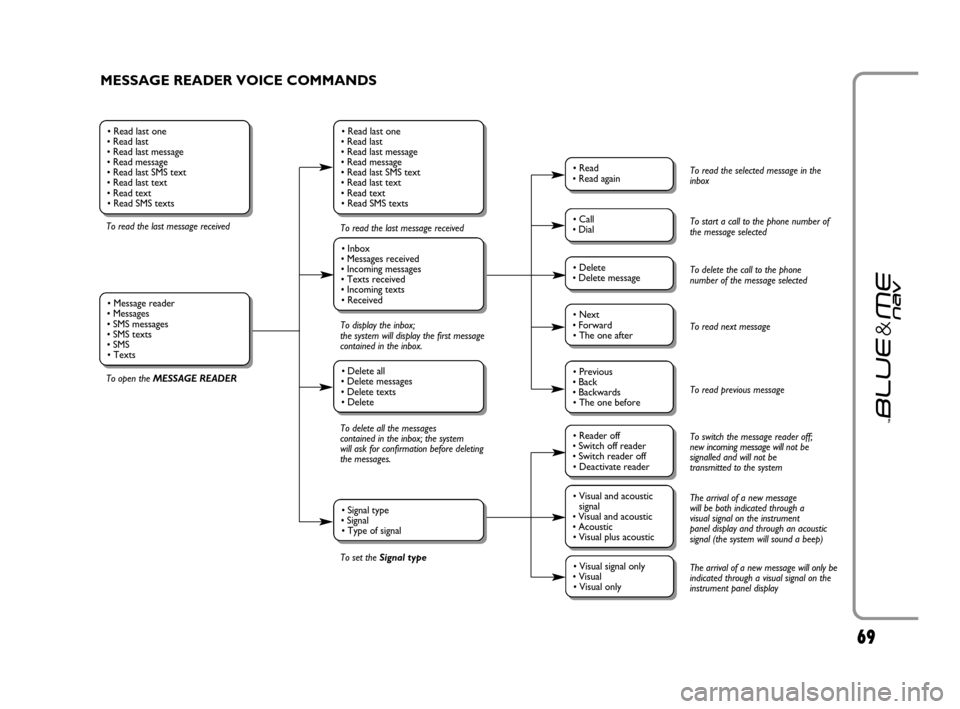
6969
MESSAGE READER VOICE COMMANDS
To read the last message received
To open the MESSAGE READERTo read the last message received
To display the inbox;
the system will display the first message
contained in the inbox.
To delete all the messages
contained in the inbox; the system
will ask for confirmation before deleting
the messages.
To set the Signal type
• Read last one
• Read last
• Read last message
• Read message
• Read last SMS text
• Read last text
• Read text
• Read SMS texts
• Inbox
• Messages received
• Incoming messages
• Texts received
• Incoming texts
• Received
• Delete all
• Delete messages
• Delete texts
• Delete
• Signal type
• Signal
• Type of signal
• Read last one
• Read last
• Read last message
• Read message
• Read last SMS text
• Read last text
• Read text
• Read SMS texts
• Message reader
• Messages
• SMS messages
• SMS texts
• SMS
• Texts
• Read
• Read again
• Call
• Dial
• Delete
• Delete message
• Reader off
• Switch off reader
• Switch reader off
• Deactivate reader
• Next
• Forward
• The one after
• Visual and acoustic
signal
• Visual and acoustic
• Acoustic
• Visual plus acoustic
• Previous
• Back
• Backwards
• The one before
• Visual signal only
• Visual
• Visual only
To read the selected message in the
inbox
To start a call to the phone number of
the message selected
To delete the call to the phone
number of the message selected
To read next message
To read previous message
To switch the message reader off;
new incoming message will not be
signalled and will not be
transmitted to the system
The arrival of a new message
will be both indicated through a
visual signal on the instrument
panel display and through an acoustic
signal (the system will sound a beep)
The arrival of a new message will only be
indicated through a visual signal on the
instrument panel display
603_83_390 Punto C3 GB 19-06-2007 11:21 Pagina 69
Page 72 of 106

7171
➯continued
• Now playing
• What’s playing
• What is playing
• What’s this track
Displays current track data
• Artists
• Artist
• Browse artists
• Albums
• Album
• Browse albums
Enters media player ARTISTS menu
Enters media playerGENRESmenu
Enters media player ALBUMSmenu
• Playlists
• Playlist
• Browse playlists Enters media playerPLAYLISTSmenu
• Folders
• Folder
• Browse foldersEnters media player FOLDERSmenu
• Loop off
• Loop track off
• Cycle offDeactivates track repeat
• Genres
• Genre
• Browse genres
• Type of music
• Styles
• Music styles
• Types
• Music types
continues➯
603_83_390 Punto C3 GB 19-06-2007 11:21 Pagina 71
Page 74 of 106

73
NAVIGATION SYSTEM VOICE COMMANDS
• Navigation
• Navigator
Activate the NAVIGATIONmenu
• Next maneuver
• Maneuver
• Next
• Next maneuver
Repeat the last voice message
during navigation
• Resume navigation
• Resume
• Activate
• Navigate
Resume previously interrupted
navigation
Provides an estimated time
of arrival and estimated distance
from destination
• Arrival information
• Information
• Arrival
Interrupt a navigation session
• Interrupt navigation
• Interrupt navigation
• Suspend
• Interrupt
Call up the menu to enter
a destination
• New destination
• New
• New
• Destination
• New route
• Address
Used to enter a destination
address
• Points of interest
• POI
• Select POI
• Select points of interest
• Select
Used to enter a Points of interest
for a destinationProvides a voice
list of available
categories of
points of interest
• List
• List
• List POI
• List POIs
• List points of interest
• List points of interest
• List
Select the Airport
category• Airport
• Airports
Select the Bus
Station category
• Bus station
• Bus
• Coach
• Bus station
• Bus stations
Select the Ferry
Terminal category
• Ferry terminal
• Ferries
• Boats
• Ferry terminal
Select the
Hospital category• Hospital
• Hospitals
Select the
Park&Ride
category• Park and ride
Select the Car
Park category• Car park
• Car parks
Select the Police
Station category• Police station
• Police station
Select the Car
Rental Agencies
category• Car Rental Agencies
• Car rental
• Enter number
• Enter house
number
• Civic number
• Number
• Start
• Start
• Start navigation
• Local
• Locally
• Nearby
• Elsewhere
• Other place
• Other town/city
Used to enter destination
address house number
Start navigating towards the
displayed destinationUsed to select a point
of interest near the car
Used to select a point of interest
near a selected address
• Enter road
• Enter street
• Road
• Street
• City centre
• Centre
Start navigating to the
town/city centre Used to enter name of
destination road/street
continued➯
603_83_390 Punto C3 GB 19-06-2007 11:21 Pagina 73
Page 75 of 106

74
Call up one a recent
destination set
Set the type of route
• Recent destinations
➯continues
• Navigation
• Navigator
Activate the NAVIGATIONmenu
• Next maneuver
• Maneuver
• Next
• Next maneuver
Repeat the last voice message
during navigation
Use to set preferences for
the type of route
• Navigation settings
Provides an indication of
latitude, longitude and number
of GPS satellites visible
• Vehicle position
• Route simulation
• Simulation
Simulates the set route
• Type of route
• Type of route
• Set type of route
• Route
Include or exclude motorways
from the route calculation
• Set motorways
• Motorways
Include or exclude ferries
from the route calculation
• Set ferries
• Ferries
• Boats
Include or exclude toll roads from
the route calculation
• Set tolls
• Tolls
• Set toll
• Toll
Enable or disable completion
of the destination by voice.
• Dictate destination
• Dictate
• Dictate destination
Start navigating towards the
displayed destination
• Start
• Navigate
Display the next destination
in the list
• Forward
• Next
Display the previous desti-
nation in the list
• Back
• Previous
Delete the displayed
destination
• Delete
Delete all the destinations
in the list
• Delete all
Select the Picnic
Area category• Picnic area
Select the Train
Station category• Train Station
• Train station
• Trains
Select the Vehicle
Service category• Vehicle service
• Vehicle service
Select the Service
Station category
• Petrol station
• Service stations
• Petrol station
• Petrol stations
Select the
Chemist category• Chemist
• Chemists
Select the
Restaurant
category• Restaurant
• Restaurants
Select the Hotel
category• Hotel
603_83_390 Punto C3 GB 19-06-2007 11:21 Pagina 74