Page 3 of 218
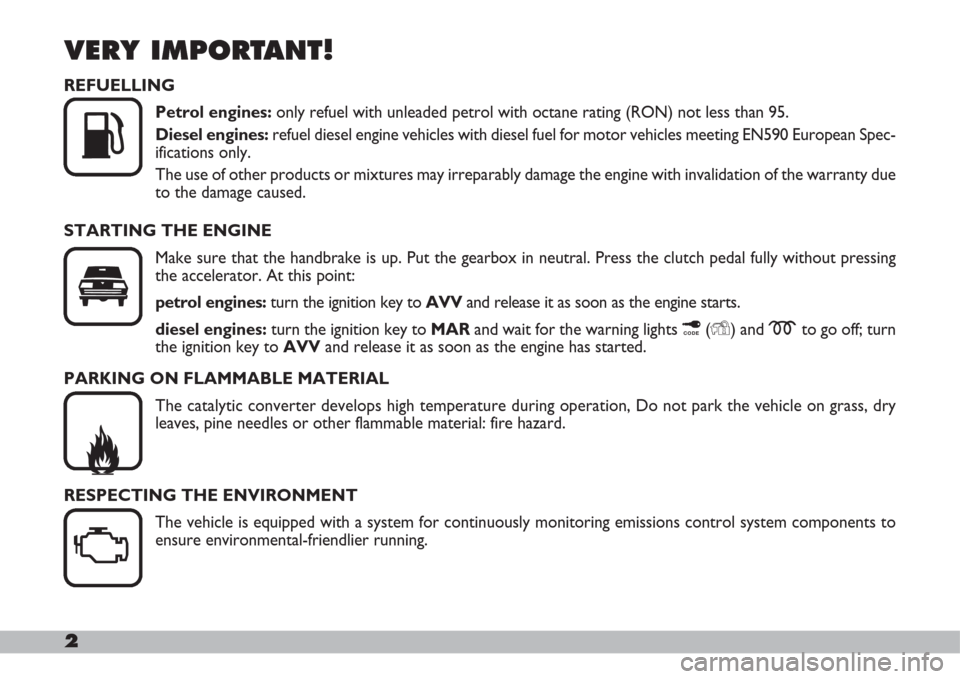
2
VERY IMPORTANT!
K
�
U
REFUELLING
Petrol engines:only refuel with unleaded petrol with octane rating (RON) not less than 95.
Diesel engines: refuel diesel engine vehicles with diesel fuel for motor vehicles meeting EN590 European Spec-
ifications only.
The use of other products or mixtures may irreparably damage the engine with invalidation of the warranty due
to the damage caused.
STARTING THE ENGINE
Make sure that the handbrake is up. Put the gearbox in neutral. Press the clutch pedal fully without pressing
the accelerator. At this point:
petrol engines: turn the ignition key to AVV and release it as soon as the engine starts.
diesel engines:turn the ignition key to MARand wait for the warning lights ¢(Y) and mto go off; turn
the ignition key to AVV and release it as soon as the engine has started.
PARKING ON FLAMMABLE MATERIAL
The catalytic converter develops high temperature during operation, Do not park the vehicle on grass, dry
leaves, pine needles or other flammable material: fire hazard.
RESPECTING THE ENVIRONMENT
The vehicle is equipped with a system for continuously monitoring emissions control system components to
ensure environmental-friendlier running.
Page 23 of 218
22GETTING TO KNOW YOUR VEHICLE
INSTRUMENT PANEL1.48V- 1.3 Multijet -
1.9 Multijet versions
A- Speedometer (speed indicator)
B- Fuel level gauge with reserve
warning light
C- Engine coolant temperature gauge
and max. temperature warning light
D- Rev counter
E- Multifunction display
Warning lights
mand care only
provided on Diesel versions.
Natural Power versions
A- Rev counter.
B- Engine coolant temperature
gauge and excessive temperature
warning light.
C- Fuel level gauge with reserve
warning light.
D- Speedometer.
E- Digital display.
Warning lights
mand care only
provided on Diesel versions.
fig. 28F0A0444b
fig. 29F0A0445b
Page 24 of 218
23GETTING TO KNOW YOUR VEHICLE
fig. 30 - With outside temperature sensor and/or Diesel
Particulate Filter for Multijet versions.F0A0500b
1.48V- 1.3 Multijet -
1.9 Multijet versions
A- Speedometer
B- Fuel level gauge with reserve
warning light.
C- Engine coolant temperature
gauge and excessive temperature
warning light.
D- Rev counter.
E- Digital display.
Warning lights
mand care only
provided on Diesel versions.
Page 25 of 218
24GETTING TO KNOW YOUR VEHICLE
INSTRUMENTS
SPEEDOMETER
The speedometer A-fig. 31 - 32
shows the vehicle speed.REV COUNTER
Rev. counter B-fig. 33 - 34shows
engine rpm.
fig. 31
F0A0501b
fig. 32
F0A0446b
fig. 33
F0A0447b
fig. 34
F0A0227b
IMPORTANTThe electronic sys-
tem progressively blocks fuel flow to
prevent engine from overrevving. This
will lead to a progressive loss of en-
gine power. When the engine is idling,
the rev counter may indicate a grad-
ual or sudden highering of the speed.
This is normal as it takes place during
normal operation, for example when
activating the climate control system
or the fan. In particular a slow change
in the speed preserves the battery
charge.
Page 26 of 218

25GETTING TO KNOW YOUR VEHICLE
If the needle reaches the
red area, stop the engine
immediately and contact
a Fiat Dealership.
fig. 35
F0A0343b
fig. 37
F0A0226b
FUEL LEVEL GAUGE
The needle shows the fuel present in
the tank. When the fuel reserve warn-
ing light A-fig. 35 - 36 comes on (on
certain versions with the dedicated
message on the reconfigurable multi-
function display) it means that there
are approximately 5-7 litres of fuel left
in the tank.
E- tank empty.
F - tank full.
Never travel with the tank almost
empty: lack of fuel could damage the
catalyser.IMPORTANTThe needle will
point to Eand the reserve warning
light Awill flash to indicate a fault in
the system. Contact a Fiat Dealer-
shipto have the system checked.
ENGINE COOLANT
TEMPERATURE GAUGE
This gauge shows the temperature of
the engine coolant fluid and begins
working when the fluid temperature
exceeds approx. 50 °C.
Under normal conditions, the needle
should move to different positions of
the scale according to the working
conditions and engine cooling condi-
tions.
fig. 36
F0A0225b
C- Low engine coolant temperature
H- High engine coolant temperature
Warning light B-fig. 35 - 37 comes
on (on certain versions with the ded-
icated message on the reconfigurable
multifunction display) to indicate that
engine coolant temperature is too
high; in this event stop the engine and
contact Fiat Dealership.
Page 34 of 218

33GETTING TO KNOW YOUR VEHICLE
“Distance” unit (Dist. Unit)
With this function it is possible to set
the unit in km or mi.
To set the required unit proceed as
follows:
– briefly press button MODE: km or
mi will flash on the display (according
to previous setting);
– press button +or –for setting;
– briefly press button MODEto go
back to the menu screen or press the
button for long to go back to the stan-
dard screen without storing settings. Automatic door locking with
vehicle running (Autoclose)
(where provided)
When activated (On), this function
locks automatically the doors when
the vehicle speed exceeds 20 km/h.
To activate (On) or to deactivate
(Off) this function proceed as follows:
– briefly press button MODE: On or
Off will flash on the display (according
to previous setting);
– press button +or –for setting;
– briefly press button MODEto go
back to the menu screen or press the
button for long to go back to the stan-
dard screen without storing settings.“Consumption” unit (Cons.)
If the distance unit set is km (see pre-
vious paragraph) the display will enable
to set the fuel consumption unit (km/l
or l/100km).
If the distance unit set is mi (see pre-
vious paragraph) fuel consumption will
be displayed in mpg.
To set the required unit proceed as
follows:
– briefly press button MODE: km/l
or l/100km will flash on the display (ac-
cording to previous setting);
– press button +or –for setting;
– briefly press button MODEto go
back to the menu screen or press the
button for long to go back to the stan-
dard screen without storing settings.
Page 37 of 218

36GETTING TO KNOW YOUR VEHICLE
– Average consumption
– Instant consumption (present on
multifunction display and reconfig-
urable multifunction display)
– Average speed
– Travel time (driving time).
“Trip B”, available on reconfigurable
multifunction display only, shall be
used to display the figures relating to:
– Trip distance B
– Average consumption B
– Average speed B
– Travel time B (driving time).
NoteThe “Trip B” function can be
excluded (see paragraph “Trip B
On/Off”). “Range to empty” cannot be
reset.TRIP COMPUTER
General features
The “Trip computer” displays infor-
mation (with ignition key at MAR, re-
lating to the operating status of the ve-
hicle. This function comprises the
“General trip” concerning the com-
plete mission of the vehicle and “Trip
B” (on reconfigurable multifunction
display only) concerning the partial ve-
hicle mission. This function (as shown
in fig. 48) is contained within the com-
plete mission.
Both functions are resettable (reset
- start of new mission).
“General Trip” displays the figures
relating to:
– Range
– Trip distanceVALUES DISPLAYED
Range (*)
This value shows the distance in km
(or mi) that the vehicle can still cover
before needing fuel, assuming that dri-
ving conditions are kept unvaried. The
display will show “——” in the fol-
lowing cases:
– value lower than 50 km (or 30 mi)
– vehicle left parked with engine run-
ning for long.
(*) On Natural Power versions, for petrol con-
sumption only.
Trip distance
This value shows the distance cov-
ered from the start of the new mis-
sion.
Page 38 of 218

37GETTING TO KNOW YOUR VEHICLE
Travel time
This value shows the time elapsed
since the start of the new mission.
IMPORTANTLacking information,
Trip computer values are displayed
with “----” When normal operating
condition is reset, calculation of dif-
ferent units will restart regularly. Val-
ues displayed before the failure will
not be reset.
TRIP button fig. 46 and fig. 47
(Natural Power versions)
Button TRIPshall be used (with ig-
nition key at MAR), to display and to
reset the previously described values
to start a new mission:
– short push to display the different
values
– long push to reset and then start
a new mission. Average consumption (*)
This value shows the average con-
sumption from the start of the new
mission.
(*) On Natural Power versions, for petrol con-
sumption only.
Instant consumption
This value shows instant fuel con-
sumption (this value is updated second
by second). If parking the vehicle with
engine on, the display will show “----”.
Average speed
This value shows the vehicle average
speed as a function of the overall time
elapsed since the start of the new mis-
sion.New mission
Reset can be:
– “manual” resetting by the user, by
pressing the relevant button;
– “automatic” resetting, when the
“Trip distance” reaches 3999.9 km or
9999.9 km (according to the type of
display) or when the “Travel time”
reaches 99.59 (99 hours and 59 min-
utes);
– after disconnecting/reconnecting
the battery.
IMPORTANTThe reset operation
in the presence of the screens con-
cerning the “General Trip” will also re-
set the “Trip B”. The reset operation
in the presence of the screens con-
cerning the “Trip B” makes it possi-
ble to reset only the information as-
sociated with this function.