2007 FIAT DOBLO Wiper
[x] Cancel search: WiperPage 65 of 218

64GETTING TO KNOW YOUR VEHICLE
The direction indicators will auto-
matically be switched off when the ve-
hicle is straightened out.
If you wish to signal a lane change
where only a slight movement of the
steering wheel is required, move the
stalk up or down without pushing it far
enough to make it click. The stalk will
return to the neutral position as soon
as it is released.
RIGHT-HAND STALK
Windscreen wiper/washer
fig. 84
The device will only work when the
ignition key is at MAR.
fig. 84
F0A0053b
Main beam headlights fig. 81
Push the stalk from position 2to-
wards the dashboard to switch the
headlights on.
Warning light 1on the instrument
panel will turn on.
Pull the stalk towards the steering
wheel to switch the lights off.Flashing the headlights fig. 82
Pull the stalk towards the steering
wheel (unstable position).
Warning light 1on the instrument
panel will turn on.
Direction indicators fig. 83
Move the stalk as follows:
up - to switch on the right-hand di-
rection indicator
down - to switch on the left-hand di-
rection indicator.
Instrument panel warning light FD
or Rand Ewill come on flashing.
62
y1Δ
fig. 81
F0A0050b
fig. 82
F0A0051b
fig. 83
F0A0052b
Page 66 of 218

65GETTING TO KNOW YOUR VEHICLE
POSITIONS fig. 84
0- windscreen wiper off;
1- flick wipe; in some versions, four
selections are possible (from slow to
fast fig. 85);
2- slow flick;
3- fast continuous wipe
4- Temporary position: when re-
leased the stalk returns to 0and au-
tomatically switches off the wind-
screen wiper.SMART WASH for rear
window wiper fig. 86
Pull the stalk towards the steering
wheel to send a jet of fluid to the
windscreen and operate the wiper
with a simple gesture. The windscreen
wiper will be operated automatically
by holding the washer stalk for longer
than half a second.
The windscreen wiper will flick three
times after the lever is released.
Operate the control repeatedly and
rapidly (for less than half a second) to
spray the windscreen several times
without operating the windscreen
wiper.
fig. 85
F0A0188b
fig. 86
F0A0055b
Rear window washer/wiper
(with glazed rear
doors/tailgate) fig. 87-88
The device will only work when the
ignition key is at MAR.
To operate the rear window wipe:
turn the ring from åto '.
To wash the window push the stalk
towards the dashboard.
SMART WASH for windscreen
wiper fig. 88
Pull the stalk towards the steering
wheel to send a jet of fluid to the rear
window and operate the wiper with
a simple gesture. The rear window
wiper will be operated automatically
by holding the washer stalk for longer
than half a second.
fig. 87
F0A0054b
Page 67 of 218
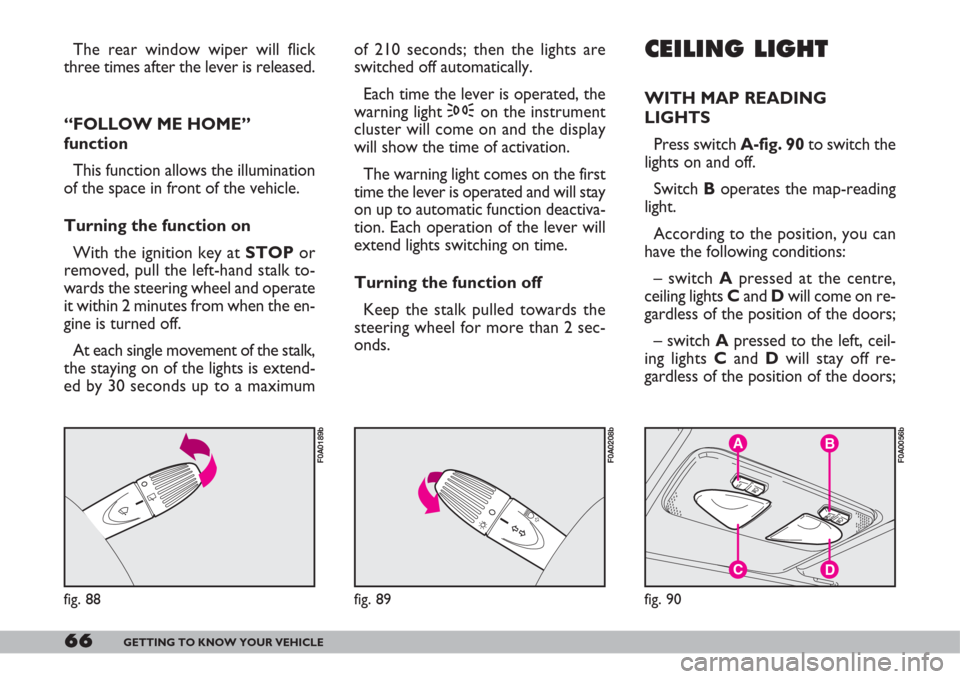
66GETTING TO KNOW YOUR VEHICLE
The rear window wiper will flick
three times after the lever is released.
“FOLLOW ME HOME”
function
This function allows the illumination
of the space in front of the vehicle.
Turning the function on
With the ignition key at STOP or
removed, pull the left-hand stalk to-
wards the steering wheel and operate
it within 2 minutes from when the en-
gine is turned off.
At each single movement of the stalk,
the staying on of the lights is extend-
ed by 30 seconds up to a maximumCEILING LIGHT
WITH MAP READING
LIGHTS
Press switch A-fig. 90to switch the
lights on and off.
Switch Boperates the map-reading
light.
According to the position, you can
have the following conditions:
– switch Apressed at the centre,
ceiling lights Cand Dwill come on re-
gardless of the position of the doors;
– switch Apressed to the left, ceil-
ing lights Cand Dwill stay off re-
gardless of the position of the doors;
',
fig. 88
F0A0189b
C
B
D
A
fig. 90
F0A0056b
6y1Δ
fig. 89
F0A0208b
of 210 seconds; then the lights are
switched off automatically.
Each time the lever is operated, the
warning light 3on the instrument
cluster will come on and the display
will show the time of activation.
The warning light comes on the first
time the lever is operated and will stay
on up to automatic function deactiva-
tion. Each operation of the lever will
extend lights switching on time.
Turning the function off
Keep the stalk pulled towards the
steering wheel for more than 2 sec-
onds.
Page 86 of 218

85GETTING TO KNOW YOUR VEHICLE
Important. The bonnet
might fall violently if the
support rod is not posi-
tioned properly.
When the engine is hot,
mind your hands when
working inside the engine
compartment to avoid burning
yourself. Never put your hands
near the fan: it could start up even
without the key in the switch.
Wait until the engine cools down.BONNET
To open the bonnet
This should only be done
when the vehicle is sta-
tionary. Before opening
the bonnet, check the windscreen
wiper arms are not lifted from
the windscreen.
1)Pull the yellow lever A-fig. 133
in the direction of the arrow.
2)Raise the bonnet slightly until lo-
cating the release lever.
fig. 133
F0A0082b
3)Pull the lever A-fig. 134, as
shown in the figure.
4)Open the bonnet and release the
rod A-fig. 135from its clip at the
same time. Then Bon the bonnet.
fig. 134
F0A0710bB
A
fig. 135
F0A0084b
Take care that scarves,
ties or loose clothing do
not accidentally come
near moving parts; they could be-
come entangled with serious dan-
ger for the wearer.
Page 111 of 218

110DRIVING YOUR VEHICLE
Some suggestions which may help
you to keep the running costs of the
vehicle down and lower the amount
of toxic emissions released into the at-
mosphere are given below.
GENERAL
CONSIDERATIONS
Vehicle maintenance
The overall state of the vehicle is an
important factor which has a marked
influence over fuel consumption and
driving comfort and on the life span of
your vehicle. For this reason care
should be taken to maintain your ve-
hicle by carrying out the necessary
checks and regulations in accordance
with the specifications given in the
SERVICE SCHEDULE (see sections:
spark plugs, idling, air cleaners, diesel
fuel filter, timing).Tyres
Tyre pressure should be checked at
least once every four weeks: if the
pressure is too low fuel consumption
increases as the resistance to the
rolling movement of the tyre is
greater. In this state, tyre wear is in-
creased and handling suffers which will
effect safety.
Unnecessary loads
Do not travel with too much load in
the boot. The weight of the vehicle
and its trim greatly effects consump-
tion and stability.
Roof rack/ski rack
Remove the roof rack or the ski rack
from the roof as soon as they are no
longer used.
These accessories reduce the aero-
dynamic penetration of the vehicle and
will increase consumption. Whentransporting particularly large objects,
use a trailer, where possible.
Electric devices
Use electric devices for the neces-
sary time only. The heated rear win-
dow, fog lights, windscreen wipers,
heater fan require large amounts of
electricity and increasing the request
for power will also increase fuel con-
sumption (up to +25% when driving in
towns).
Climate control system
The climate control system is an ad-
ditional load which greatly effects the
engine leading to higher consumption
(up to +20% in average). When the
temperature outside allows, use the
air vents where possible.
Aerodynamic accessories
The use of non-certified aerodynamic
items may adversely affect air drag and
consumption levels.
CONTAINING RUNNING COSTS AND POLLUTION
Page 119 of 218

118DRIVING YOUR VEHICLE
The following precautions should be
taken if the vehicle will not be used for
several months:
– Park the vehicle in covered, dry and
if possible well-ventilated premises.
– Engage a gear.
– Make sure the handbrake is not en-
gaged.
– Remove the cables from the bat-
tery terminals (first remove the cable
to the negative terminal), and check
the battery charge. If the vehicle is to
be stored for long periods the charge
of the battery should be checked
every month and recharged if it falls
below 12.5V.IMPORTANT Where relevant,
switch off the electronic alarm with the
remote control.
– Clean and protect the painted parts
using protective wax.
– Clean and protect the shiny metal
parts using special compounds readi-
ly available.
– Sprinkle talcum powder on the
rubber windscreen and rear window
wiper blades and lift them off the glass.
– Slightly open the windows.– Cover the vehicle with a cloth or
perforated plastic sheet. Do not use
sheets of non-perforated plastic as
they do not allow moisture on the ve-
hicle body to evaporate.
– Inflate the tyres to 0.5 bar above
the normal specified pressure and
check it at intervals.
– Do not drain the engine cooling
system.
VEHICLE STORAGE
Page 144 of 218

143IN AN EMERGENCY
+15 services (sound system, cellular telephone,
dashboard control lighting, electrical mirrors,
trailer, heated seat control lighting)
Lambda sensors (oxygen sensors)
Heated rearview mirrors
Engine cooling system relay
Engine control system relay
Pump system relay
Fan system relay
passenger compartment heater
Safet belt buzzer muting relay
Windscreen wiper
Rear window wiper
Passenger compartment fan
Subwoofer system
Spare
Spare
Spare
Spare
Spare
Spare
Figure Fuse Ampere
7.5
15
7.5
7.5
7.5
7.5
7.5
7.5
30
15
30
15
–
–
–
–
–
– F49
F11
F41
F18
F16
F31
F31
F49
F43
F52
F08
F36
F35
F09
F33
F34
F46
F23 41
42
41
42
42
41
41
41
41
41
42
41
41
42
41
41
41
42
Page 151 of 218

150VEHICLE MAINTENANCE
thousands of kilometres
Check tyre conditions / wear and adjust pressure, if required
Check lighting system operation (headlights, direction indicators,
hazard lights, boot light, passenger's compartment lights,
glove compartment light, instrument panel warning lights, etc.)
Check windscreen wiper/washer operation, adjust nozzles
Check windscreen/rear window wiper blade position/wear
Check front disk brake pad conditions and wear
Check rear drum brake lining conditions and wear
Inspect conditions of: underbody protection, piping (exhaust -
fuel feed and brakes), rubber parts (boots, sleeves, bushings, etc.),
fuel feed and braking system hosing
Check cleanness of locks, bonnet and boot and lever
cleanness and lubrication
Sight inspect accessory drive belt conditions
Replace accessory drive belts
Check/adjust tappet clearance (1.4 8V and 1.9 Multijet versions)
Check and adjust handbrake lever stroke
Check exhaust gas/smokiness (diesel versions)
Check anti-evaporation system
Replace fuel filter (Multijet versions)
SERVICE SCHEDULE
The scheduled service must be carried out every 20,000 km.
20 40 60 80 100 120 140 160 180
●●●●●●●●●
●●●●●●●●●
●●●●●●●●●
●●●●●●●●●
●●●●●●●●●
●●●
●●●●●●●●●
●●●●●●●●●
●●
●
●●●
●●●●
●●●●
●●
●●●