2007 FIAT CROMA reset
[x] Cancel search: resetPage 4 of 166

3
CONNECT Nav+
ADVICE, CONTROLS AND GENERAL INFORMATION... 5
ADVICE .......................................................................................................... 5
CONTROLS .................................................................................................. 10
Front panel controls .................................................................................... 10
Steering wheel controls .............................................................................. 14
GENERAL INFORMATION ...................................................................... 15
System power on ......................................................................................... 16
System power off ......................................................................................... 17
Main mode ..................................................................................................... 18
Protection against theft ............................................................................... 19
AUDIO......................................................................................................... 21
SCREEN OPTIONS AND FUNCTIONS ............................................... 21
RADIO MODE ............................................................................................. 22
Traffic information ....................................................................................... 24
Seeking alternative frequencies ................................................................. 26
“Frequency” function ................................................................................... 26
Autostore function ....................................................................................... 27
Band Scan function ....................................................................................... 28
Preset Scan function .................................................................................... 28
Radio setup function .................................................................................... 29
LOC/DX function ......................................................................................... 29
Mono/Stereo function ................................................................................. 29
PTY-Prog. Type function ............................................................................ 30
RDS function ................................................................................................. 31
Regional function .......................................................................................... 31
Audio setup function ................................................................................... 32
Bass .................................................................................................................. 33
Treble .............................................................................................................. 33
Balance/Fader function ................................................................................ 33
Loudness ........................................................................................................ 33
Equalizer ......................................................................................................... 34
Auto Vol. Cont. function ............................................................................ 35
CD MODE ..................................................................................................... 37
Shuffle function .............................................................................................. 38
Scan function ................................................................................................. 39Compression function ................................................................................. 39
CD setup function ........................................................................................ 39
Audio setup function ................................................................................... 42
CD-CHANGER MODE .............................................................................. 42
Shuffle function .............................................................................................. 44
Prog function ................................................................................................. 45
Scan function ................................................................................................. 45
Compression function ................................................................................. 45
CDC setup function ..................................................................................... 45
Audio setup function ................................................................................... 47
MP3 MODE ................................................................................................... 47
Main screen options and functions............................................................ 49
Audio setup function ................................................................................... 50
Direct selection function ............................................................................ 50
Define Playlist function ................................................................................ 50
Playlist function ............................................................................................. 50
Compression function ................................................................................. 51
Scan function ................................................................................................. 51
Shuffle function .............................................................................................. 51
Playing the Playlist ........................................................................................ 52
Playing MP3 CD ............................................................................................ 53
Define Playlist function ................................................................................ 54
CELLULAR TELEPHONE WITH VOICE COMMANDS...60
GENERAL INFORMATION...................................................................... 60
PRELIMINARY OPERATIONS .................................................................. 61
Entering and exiting the telephone mode ............................................... 61
Inserting the telephone card ...................................................................... 63
Entering the PIN code ................................................................................. 64
INCOMING CALLS .................................................................................... 65
OUTGOING CALLS ................................................................................... 65
DIALLING A SERVICE NUMBER ............................................................. 66
Frequent Numbers function ....................................................................... 67
Ph/Book function .......................................................................................... 68
Message function............................................................................................ 75
LAST CALL function .................................................................................... 79
001-020 Connect CROMA GB 3-07-2007 8:52 Pagina 3
Page 5 of 166

4
Incoming calls function................................................................................. 79
Outgoing calls function ................................................................................ 80
Memo function .............................................................................................. 81
WAP function ............................................................................................... 82
Settings function ........................................................................................... 87
Options function ........................................................................................... 88
NAVIGATOR............................................................................................ 92
GENERAL INFORMATION ...................................................................... 92
SCREEN OPTIONS AND FUNCTIONS ............................................... 93
GRAPHIC INSTRUCTIONS ...................................................................... 94
VOICE INSTRUCTIONS ............................................................................ 94
NAVIGATION CD-ROM PLAYER .......................................................... 95
MAIN SCREEN ............................................................................................. 96
OTHER MENUS ........................................................................................... 99
SELECT ADDRESS ....................................................................................... 99
Address ........................................................................................................... 100
Points of interest .......................................................................................... 103
Last destinations ........................................................................................... 105
Bookmarks...................................................................................................... 105
RDS-TMC ....................................................................................................... 106
Dest 1 – Dest 2 ............................................................................................ 108
VISUALIZATION ......................................................................................... 109
DELETE DESTINATION ............................................................................ 109
VOICE BOOKMARKS ................................................................................ 111
MAP PREFERENCES ................................................................................... 113
ROUTE OPTIONS ...................................................................................... 115
ON-BOARD COMPUTER (TRIP)................................................... 116
GENERAL INFORMATION ...................................................................... 116
GENERAL TRIP and TRIP B function ...................................................... 116
ETA (Estimated Time of Arrival) .............................................................. 117
Distance to destination ............................................................................... 117
Speed limit ...................................................................................................... 117
Km/miles to empty ....................................................................................... 117
Instant consumption .................................................................................... 118Trip time ........................................................................................................ 118
Distance traveled .......................................................................................... 118
Average speed ............................................................................................... 118
Average consumption .................................................................................. 118
Trip: speed ..................................................................................................... 118
Trip: MY CAR ............................................................................................... 119
Trip: info ......................................................................................................... 121
Trip: reset ...................................................................................................... 123
VOICE RECOGNITION...................................................................... 124
GENERAL INFORMATION ...................................................................... 124
VOICE COMMANDS ................................................................................. 125
Keywords ....................................................................................................... 125
Examples (voice commands) ...................................................................... 132
INFORMATION AND ASSISTANCE SERVICES (SOS)..... 141
Medical advice function ............................................................................... 141
Roadside assist. function ............................................................................. 142
Personal number function .......................................................................... 142
Emergency 112 function ............................................................................. 142
Phone settings function ............................................................................... 143
Calls for medical advice or roadside assistance ..................................... 144
bCONNECT Infomobility services .......................................................... 145
MY CAR....................................................................................................... 148
LANGUAGE .................................................................................................. 149
DATE & TIME ............................................................................................... 150
VEHICLE ......................................................................................................... 152
SYSTEM (programming) .............................................................................. 156
Instrument panel ........................................................................................... 156
Video ............................................................................................................... 157
Power OFF .................................................................................................... 157
FAULTS....................................................................................................... 159
Internal faults ................................................................................................. 159
Overtemperature faults .............................................................................. 159
001-020 Connect CROMA GB 3-07-2007 8:52 Pagina 4
Page 17 of 166

16
CONNECT Nav+
SYSTEM POWER ON
The CONNECT Nav+ can be
switched on according to two differ-
ent methods:
automatic switching onwith ig-
nition key to ON;
manual switching on:
– by button 17-fig. 1; In carrying out any manoeuvre it is
always necessary to follow the rules of
the road, regardless of the advice giv-
en by the navigation system. If you
leave the suggested route, the naviga-
tion system will calculate a new one
and suggest it to you.
The navigation system
helps the driver while dri-
ving by suggesting, vocally and
graphically, the best route to be
followed to reach the preset des-
tination. The suggestions given by
the navigation system do not ex-
empt the driver from full responsi-
bility due to driving behaviour and
compliance with road and other
traffic regulations. The responsi-
bility for road safety always and
anyway lies with the car’s driver.
WARNING
001-020 Connect CROMA GB 3-07-2007 8:52 Pagina 16
Page 21 of 166
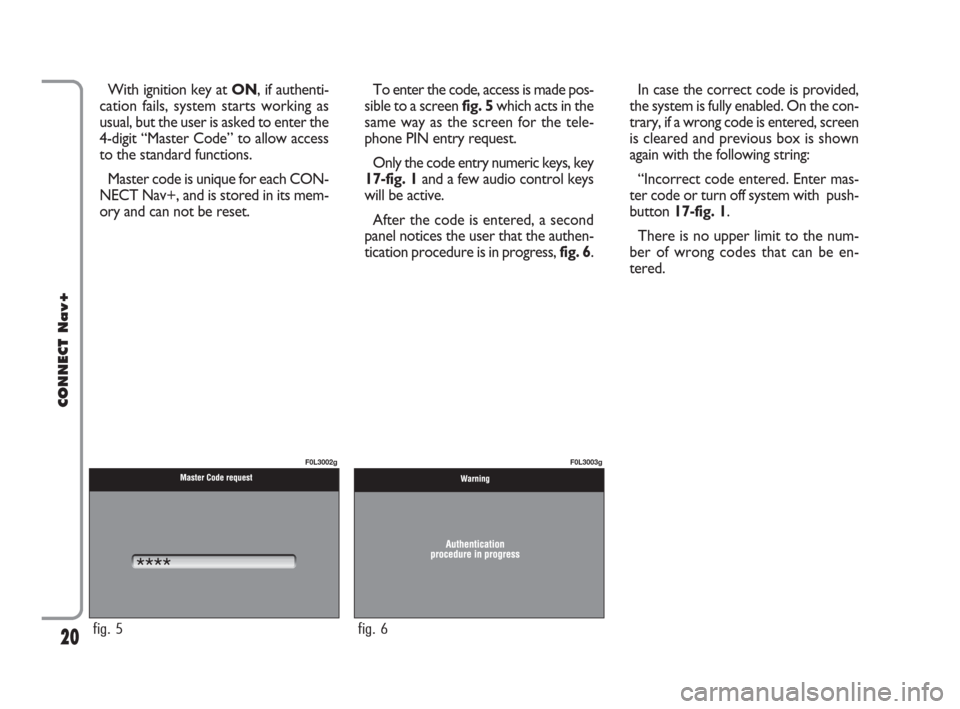
20
CONNECT Nav+
With ignition key at ON, if authenti-
cation fails, system starts working as
usual, but the user is asked to enter the
4-digit “Master Code” to allow access
to the standard functions.
Master code is unique for each CON-
NECT Nav+, and is stored in its mem-
ory and can not be reset.To enter the code, access is made pos-
sible to a screen fig. 5which acts in the
same way as the screen for the tele-
phone PIN entry request.
Only the code entry numeric keys, key
17-fig. 1and a few audio control keys
will be active.
After the code is entered, a second
panel notices the user that the authen-
tication procedure is in progress, fig. 6.In case the correct code is provided,
the system is fully enabled. On the con-
trary, if a wrong code is entered, screen
is cleared and previous box is shown
again with the following string:
“Incorrect code entered. Enter mas-
ter code or turn off system with push-
button 17-fig. 1.
There is no upper limit to the num-
ber of wrong codes that can be en-
tered.
fig. 5
F0L3002g
fig. 6
F0L3003g
001-020 Connect CROMA GB 3-07-2007 8:52 Pagina 20
Page 23 of 166

22
CONNECT Nav+
– frequency measure unit (MHz for
FM band and kHz for AM band);
– RDS channel name (if available) or
current station frequency;
– channel information (stereo signal,
TP, EON, etc..).
At the screen bottom is given the list
of stored stations (in the current band)
and the numbers corresponding to
storage keys.
There are 6 available memories for
each band.RADIO MODE
Choosing the radio source will dis-
play the following functions fig. 8:
– Frequency
– Autostore (active only on the
FMAST and AMAST bands)
– Preset scan
– Band scan
– Loc/DX
– Radio setup
– Audio setup.The radio is always set to receive sta-
tions in the RDS (Radio Data System)
mode.
The main screen is as follows fig. 8:
– the top section on the left of the
screen describes the radio status:
– active frequency band (e.g. FM1);
– tuned station frequency (e.g.
102.50);
6
fig. 8
021-059 Connect CROMA GB 2-07-2007 15:39 Pagina 22
Page 25 of 166
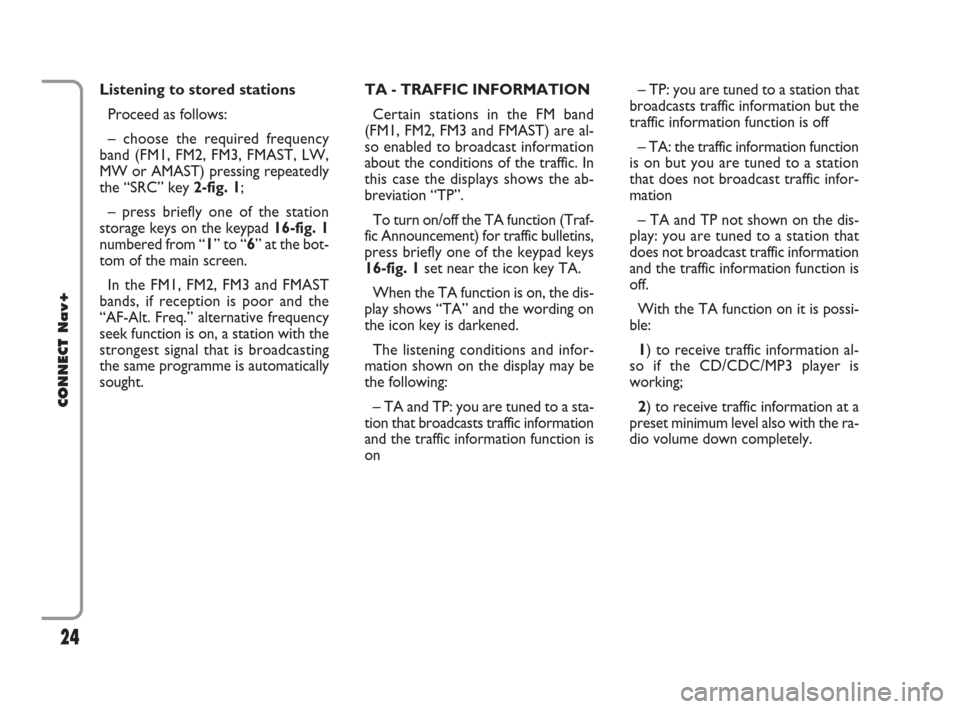
24
CONNECT Nav+
TA - TRAFFIC INFORMATION
Certain stations in the FM band
(FM1, FM2, FM3 and FMAST) are al-
so enabled to broadcast information
about the conditions of the traffic. In
this case the displays shows the ab-
breviation “TP”.
To turn on/off the TA function (Traf-
fic Announcement) for traffic bulletins,
press briefly one of the keypad keys
16-fig. 1set near the icon key TA.
When the TA function is on, the dis-
play shows “TA” and the wording on
the icon key is darkened.
The listening conditions and infor-
mation shown on the display may be
the following:
– TA and TP: you are tuned to a sta-
tion that broadcasts traffic information
and the traffic information function is
on– TP: you are tuned to a station that
broadcasts traffic information but the
traffic information function is off
– TA: the traffic information function
is on but you are tuned to a station
that does not broadcast traffic infor-
mation
– TA and TP not shown on the dis-
play: you are tuned to a station that
does not broadcast traffic information
and the traffic information function is
off.
With the TA function on it is possi-
ble:
1) to receive traffic information al-
so if the CD/CDC/MP3 player is
working;
2) to receive traffic information at a
preset minimum level also with the ra-
dio volume down completely. Listening to stored stations
Proceed as follows:
– choose the required frequency
band (FM1, FM2, FM3, FMAST, LW,
MW or AMAST) pressing repeatedly
the “SRC” key 2-fig. 1;
– press briefly one of the station
storage keys on the keypad 16-fig. 1
numbered from “1” to “6” at the bot-
tom of the main screen.
In the FM1, FM2, FM3 and FMAST
bands, if reception is poor and the
“AF-Alt. Freq.” alternative frequency
seek function is on, a station with the
strongest signal that is broadcasting
the same programme is automatically
sought.
021-059 Connect CROMA GB 2-07-2007 15:39 Pagina 24
Page 28 of 166

27
CONNECT Nav+
During automatic storage the display
shows “Autostore”.
Stations will be stored automatically
on the preset keys from “1” to “6” of
the keypad16-fig. 1. After storage,
the radio tunes automatically to the
first station of the FMAST band, cor-
responding to the frequency stored on
the preset key “1” of the keypad 16-
fig. 1.
Every station is stored only once, ex-
cept in the case of regional pro-
grammes, which in certain cases might
be stored twice.The behaviour of the set during Au-
tostore is as follows:
– pressing one of the preset keys
from “1” to “6” the automatic storage
process is interrupted and the station
stored with that key is tuned
– changing the audio source (Radio,
CD, CD-Changer) during the auto-
matic storage process, the Autostore
function is interrupted. “Autostore” FUNCTION
(AUTOMATIC STATION
STORAGE)
After selecting the AMAST or
FMAST band, to turn on the Auto-
store function (automatic station stor-
age), select the “AUTOSTORE” icon
with the knob 15-fig. 1then press it
to confirm.
When this function is on, the radio
automatically stores the stations with
the strongest signal:
– 6 FM stations in the FMAST band
or
– 6 AM stations in the AMAST band.
021-059 Connect CROMA GB 2-07-2007 15:39 Pagina 27
Page 29 of 166

28
CONNECT Nav+
IMPORTANTIt may occur that
the Autostore function is unable to
find 6 stations with a strong signal; in
this case only the stations found are
stored.
IMPORTANTActivating the “Au-
tostore” function cancels the stations
stored previously in the FMAST or
AMAST band.“Band Scan” FUNCTION
The “Band scan” function activates
station scanning in the chosen fre-
quency band. Each station frequency
will be displayed for about 10 seconds.
To turn the “Band scan” function on,
select the “Band scan” icon with the
knob 15-fig. 1then press it to con-
firm.
During scanning, the display will
show “Band Scan”.
Scanning will be interrupted by press-
ing knob 15-fig. 1again (by taking care
to be positioned onto the “Preset
Scan” graphic key), or by selecting a
station previously memorized. “Preset Scan” FUNCTION
The “Preset scan” function activates
stored station scanning in the chosen
frequency band. Each stored station
will be played for about 10 seconds.
To turn on the “Preset scan” func-
tion, select the “Preset scan” icon with
the knob 15-fig. 1and then press it to
confirm.
During stations scan, the scanned
one is highlighted in the stored sta-
tions window and corresponding low-
bar button too. During operations the
string “Preset Scan” is displayed in the
main window.
Scanning will be interrupted by press-
ing knob 15-fig. 1again (by taking care
to be positioned onto the “Preset
Scan” graphic key), or by selecting a
station previously memorized.
021-059 Connect CROMA GB 2-07-2007 15:39 Pagina 28