2007 FIAT BRAVO manual radio set
[x] Cancel search: manual radio setPage 2 of 42

FADER adjustment .................................................................... 14
LOUDNESS function ............................................................... 14
Telephone provision ................................................................ 14
RADIO (Tuner) ......................................................................... 15
Presetting buttons .................................................................... 15
Storing the last station heard .................................................. 15
Automatic tuning ...................................................................... 15
Manual tuning ............................................................................. 16
SCAN function ........................................................................... 16
Scanning preset stations ........................................................... 16
Manual station storage ............................................................ 17
AUTOSTORE function ............................................................. 17
Listening to stored stations .................................................... 17
AF function ................................................................................. 18
TA function ................................................................................ 18
PTY function .............................................................................. 19
Menu ............................................................................................ 20
Available settings ....................................................................... 21
COMPACT DISC PLAYER .................................................... 25
Introduction ............................................................................... 25
Selecting the CD player .......................................................... 25
Loading/ejecting a CD ............................................................. 25
Display information .................................................................. 25
Track selection .......................................................................... 25
Fast forward/backward ............................................................ 26
C C
O O
N N
T T
E E
N N
T T
S S
INTRODUCTION ................................................................... 3
Advice .......................................................................................... 3
- Road safety .............................................................................. 3
- Reception conditions ............................................................ 3
- Care and maintenance .......................................................... 4
- Compact Disc ......................................................................... 4
Technical data ............................................................................ 5
QUICK GUIDE ......................................................................... 6
Steering wheel controls .......................................................... 9
General information ................................................................. 10
- Radio section ........................................................................... 10
- Compact Disc section .......................................................... 10
- MP3 CD section ..................................................................... 11
- Audio section .......................................................................... 11
FUNCTIONS AND ADJUSTMENTS .................................. 12
Turning the sound system on ................................................. 12
Turning the sound system off ................................................. 12
Selecting Radio/CD/CD Changer ......................................... 12
SOUND SOURCE MEMORY function ............................... 12
Volume adjustment .................................................................. 12
MUTE function............................................................................ 13
SOFT MUTE function ............................................................... 13
Tone adjustment ........................................................................ 13
Balance adjustment ................................................................... 13
PRESET/XX EQ SET*/ CLASSIC/ ROCK/JAZZ function .. 14
Page 8 of 42

7
FUNCTIONS AND
ADJUSTMENTS
RADIO
COMPACT
DISC PLAYER
MP3 CD
PLAYER
CD
CHANGER
INTRODUCTION
QUICK
GUIDE
Button
Button
GENERAL FUNCTIONS
On
Off
Volume adjustment
Volume on/off (MUTE/PAUSE)
Frequency band selection
(FM 1, FM 2, FM 3, FM AST, LW, MW, AMAST)
Alternative frequency
Program type
Traffic announcements
Audio settings
Equalizer activation
Advanced functions setting
Audio source selection (Radio, CD, CD Changer)
Mode
Short push on button
Long push on button
Knob rotation left/right
Short push on button
Short cyclic push on button
Short push on button
Long push on button
Short push on button
Short push on button
Long push on button
Manual station tuning: short push on button
1st level menu activation: short push on button
2nd level menu activation: long push on button
Short push on button
RADIO FUNCTIONS
Automatic radio station tuning
Storing current radio station
Recalling stored station
Automatic station scanning
Mode
Short push on button
(long push for fast forward)
Long push on buttons respectively
for preset/storage 1 to 6
Short push on buttons respectively
for preset/storage 1 to 6
Short push on button
ON/OFF
MUTE
BAND
AS
AF PTY
TA
AUDIO
DSP
MENU
RDS
SRC
ÈÍ
1 2 3 4 5 6
SCAN
Page 17 of 42

QUICK
GUIDE
16
FUNCTIONS AND
ADJUSTMENTS
COMPACT
DISC PLAYER
MP3 CD
PLAYER
CD
CHANGER
INTRODUCTION
RADIO
SCAN FUNCTION
(station scanning)
Press button SCAN to start scanning the
stations in the frequency band selected
(FM, AM, MW, LW). Each station found
will be heard for a few seconds and the
relevant frequency is shown on the dis-
play.
During scanning, the display will show the
message “TUNER SCAN”, with the word
“SCAN” flashing.
When the SCAN function is on, all the
other functions are cancelled.
The SCAN function is interrupted in the
following cases:
– pressing again button SCAN
– turning the sound system off
– changing the sound source (Radio, CD
Changer)
– changing the selected frequency band (or
the storage block)
– pressing one presetting button
– turning the AutoSTore function on (au-
tomatic storage)SCANNING PRESET STATIONS
Keep button SCAN pressed for at least
2 seconds to start scanning the preset sta-
tions in the current frequency band;
– FM: FM 1, FM 2, …., FM II 1, FM II 2,…
FM III 1, FM III 2,… FMAST 1,
FMAST 2,….
– AM: MW 1, MW 2, …. MW 6, LW 1,
LW 2, …. LW 6, AMAST 1,
AMAST 2,…
Each preset station will be heard for a few
seconds and its frequency shown on the
display.
The Scan function is interrupted in the fol-
lowing cases:
– pressing again button SCAN
– turning the sound system off
– pressing one presetting button
– turning the AutoSTore function on (au-
tomatic storage)
– changing the sound source (Radio, CD
Changer)
– changing the selected frequency band or
the FM level MANUAL TUNING
This allows manual station searching in the
chosen band. To turn this function on use
the MENU (see paragraph “Manual station
tuning on/off (TUNING SEEK) in section
“Radio”).
For manual tuning proceed as follows:
– Select the band using the button BAND
AS: FM1, FM2, FM3, MW or LW.
– Press briefly and repeatedly button Èor
Í.
Keeping one of the buttons Èor Í
pressed obtains fast forward seeking,
which is stopped when the button is re-
leased.
Page 21 of 42

QUICK
GUIDE
20
FUNCTIONS AND
ADJUSTMENTS
COMPACT
DISC PLAYER
MP3 CD
PLAYER
CD
CHANGER
INTRODUCTION
RADIO
PTY setting
Press button AF
PTYfor over 2 seconds to
display the PTY code of the current sta-
tion. Select the required code by turning
the button/knob ON/OFF and then press
button Èor Íto start automatic seek-
ing of stations with the PTY code select-
ed. Automatic seek will stop automatical-
ly to the next station broadcasting the PTY
programme selected. The type of pro-
gramme will be displayed (e.g. “POP”) with
the word “PTY” flashing.
IMPORTANT If no station is broadcasting
the selected PTY, the last station will be
tuned and the PTY function is aborted.
PTY function deactivation
After entering the PTY mode, if no oper-
ation is performed within 10 seconds, the
radio returns to the mode active before
pressing the AF
PTYbutton and it will store
the last PTY code selected. MENU
MENU
RDSbutton options
To activate the Menu, press briefly the
button MENU
RDS.
In this way you open the first level Menu.
To open the second level menu keep the
MENU
RDSbutton pressed for over 2 sec-
onds.
To scroll the Menu options press repeat-
edly the MENU
RDSbutton.
First levelMenu options are the follow-
ing:
1 MANUAL TUNING SEEK on/off
2 CD Compression
3 Confirmation beep (BEEP)
4 Tuning sensitivity adjustment (SENS
DX/LO)
5 News programmes on/off (NEWS)
6 Automatic volume adjustment with car
speed (SVC)
7 Traffic announcements tuning (EON
TA)
8 Loudness on/off (LOUD- NESS)
9 CD naming (CD NAMING) (only in CD
Changer mode);
10 CD naming/track selection (TPM =
Track Program Memory)
Press buttons Èor Íto activate/deacti-
vate the function selected.Second levelMenu options are the fol-
lowing:
1 Time display of the current RDS station
(if available)
2 “Audio distortion clipper” on/off (AU-
DIO CLIP DETECT)
3 Max volume setting at switching on
(MAX VOLUME)
4 Telephone volume adjustment (PHONE)
5 AUTO setting selection which enables
to set radio turning on/off depending on
car ignition/switching off.
Use the button/knob ON/OFF to turn
on/off the function selected.
NOTE Each time you pass to next setting,
the previous one will be stored.
Page 22 of 42
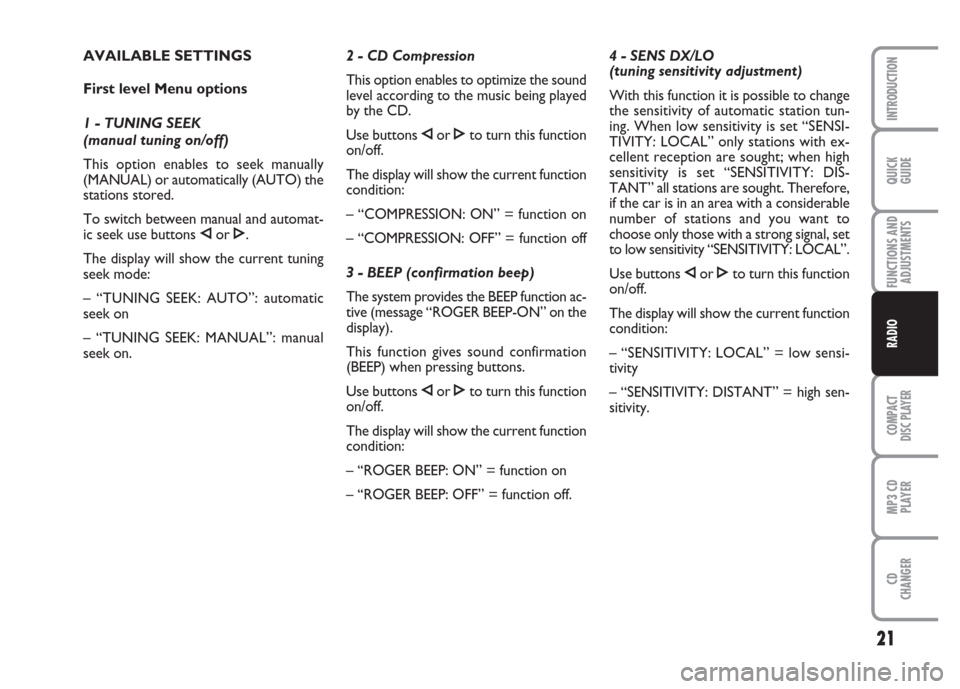
21
QUICK
GUIDE
FUNCTIONS AND
ADJUSTMENTS
COMPACT
DISC PLAYER
MP3 CD
PLAYER
CD
CHANGER
INTRODUCTION
RADIO
AVAILABLE SETTINGS
First level Menu options
1 - TUNING SEEK
(manual tuning on/off)
This option enables to seek manually
(MANUAL) or automatically (AUTO) the
stations stored.
To switch between manual and automat-
ic seek use buttons Èor Í.
The display will show the current tuning
seek mode:
– “TUNING SEEK: AUTO”: automatic
seek on
– “TUNING SEEK: MANUAL”: manual
seek on.2 - CD Compression
This option enables to optimize the sound
level according to the music being played
by the CD.
Use buttons Èor Íto turn this function
on/off.
The display will show the current function
condition:
– “COMPRESSION: ON” = function on
– “COMPRESSION: OFF” = function off
3 - BEEP (confirmation beep)
The system provides the BEEP function ac-
tive (message “ROGER BEEP-ON” on the
display).
This function gives sound confirmation
(BEEP) when pressing buttons.
Use buttons Èor Íto turn this function
on/off.
The display will show the current function
condition:
– “ROGER BEEP: ON” = function on
– “ROGER BEEP: OFF” = function off.4 - SENS DX/LO
(tuning sensitivity adjustment)
With this function it is possible to change
the sensitivity of automatic station tun-
ing. When low sensitivity is set “SENSI-
TIVITY: LOCAL” only stations with ex-
cellent reception are sought; when high
sensitivity is set “SENSITIVITY: DIS-
TANT” all stations are sought. Therefore,
if the car is in an area with a considerable
number of stations and you want to
choose only those with a strong signal, set
to low sensitivity “SENSITIVITY: LOCAL”.
Use buttons Èor Íto turn this function
on/off.
The display will show the current function
condition:
– “SENSITIVITY: LOCAL” = low sensi-
tivity
– “SENSITIVITY: DISTANT” = high sen-
sitivity.
Page 38 of 42

ENTERING THE SECRET CODE
OF THE CD CHANGER
Should the control code between the
sound system and the CD Changer be not
recognised, to restore CD Changer regu-
lar operation the four-digit secret code
must be entered manually.
When entering the secret code, the dis-
play shows: “CDC M --CODE ----”.
The secret code comprises four figures,
each corresponding to one of the dashes
and it is different for each CD Changer.
To enter the first digit of the code, press
the corresponding button of the preset
stations (from 1 to 4). Press repeatedly the
preset buttons 1-4 to enter the secret
code digits (from 0 to 9).To confirm the required digit press 5 RPT.
If the code has been entered properly, the
radio and the CD Changer start to work
regularly.
Otherwise try to enter the secret code a
second and even a third time if required.
After the third negative attempt, the radio
sets in “stand-by” for about 1 hour before
enabling other three attempts.