Page 6 of 42

5
QUICK
GUIDE
FUNCTIONS AND
ADJUSTMENTS
RADIO
COMPACT
DISC PLAYER
MP3 CD
PLAYER
CD
CHANGER
INTRODUCTION
IMPORTANT The CD player can read
most of the compression systems cur-
rently on sale (e.g.: LAME, BLADE, XING,
FRAUNHOFER) however, due to the
evolution of these systems, reading of all
compression formats is not guaranteed.
IMPORTANT When loading a multi-ses-
sion CD, only the first session will be
played. IMPORTANT Should copy-protected
CDs be used, then, few seconds may be
required for playing them. Moreover, due
to the proliferation of always new and dif-
ferent protection methods, it is not guar-
anteed that the CD player can play what-
ever protected disc. Copy protection is
often indicated on the CD cover in small
letters or hard to read characters. Usu-
ally it is indicated by writings like: “COPY
CONTROL”, “COPY PROTECTED”,
“THIS CD CANNOT BE PLAYED ON A
PC/MAC”, or it is identified by symbols
like:TECHNICAL DATA
❒Power: 4 x 36 W
Standard HI-FI system
❒6 speakers (2 midwoofers + 2 front
tweeters, 2 rear full-range speakers)
Interscope Hi-Fi system
(where provided)
❒8 speakers (2 midwoofers + 2 front
tweeters, 2 midwoofers + 2 rear
tweeters), subwoofer and multi-chan-
nel amplifier with ASP (analog equaliz-
er)
❒CD Changer presetting
❒Anti-theft protection systemProtected discs (and their cover) very often
are not marked with the audio CD identi-
fication symbol:
Page 12 of 42
11
FUNCTIONS AND
ADJUSTMENTS
RADIO
COMPACT
DISC PLAYER
MP3 CD
PLAYER
CD
CHANGER
INTRODUCTION
QUICK
GUIDE
Audio section
❒Mute/Pause function;
❒Soft Mute function;
❒Loudness function;
❒Audio Clip Detect function;
❒5-band graphic equalizer;
❒Separate bass/treble adjustment;
❒Right/left channel balancing.
On multimedia CDs in addi-
tion to sound tracks also da-
ta tracks are recorded. Play-
ing one of these CDs may
cause rustling and such a volume as to
compromise road safety, as well as
causing damage to the final stages and
speakers. MP3 CD section
❒Folder selection (previous/next);
❒Track selection (forward/backward);
❒Fast forward/backward;
❒Disp function: MP3 CD data display:
folder name, ID3-TAG info, time
elapsed from start of track, file name);
❒Folder Repeat function: track repetition
selection;
❒RaNDom function: random folder
tracks playing;
❒Name Scroll function: tracks/folders
names scrolling.
❒Playing audio CDs and R/RW CDs.
Page 14 of 42
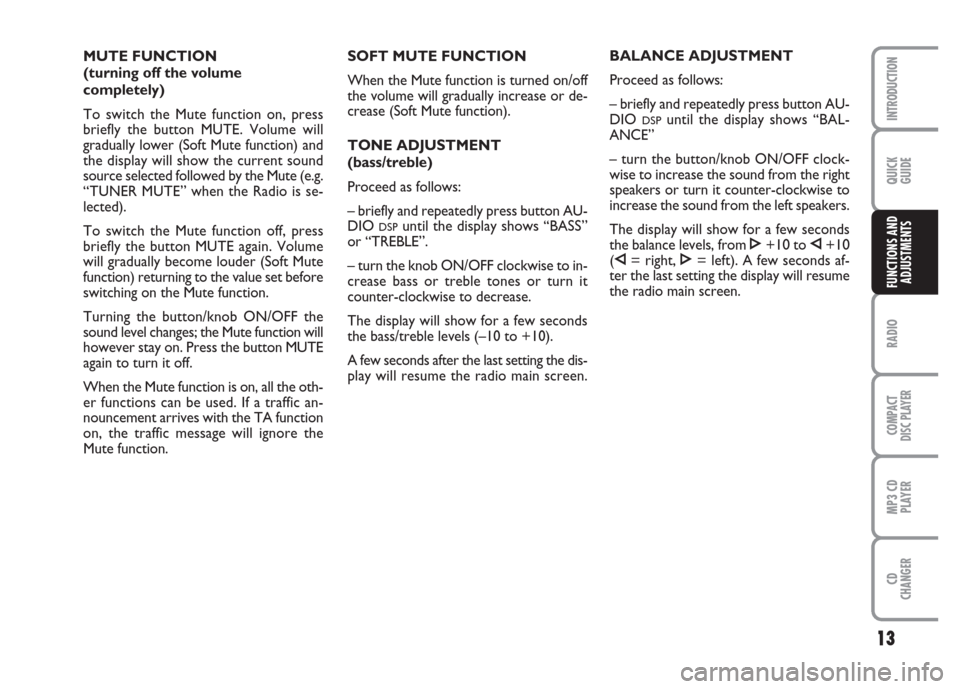
13
QUICK
GUIDE
RADIO
COMPACT
DISC PLAYER
MP3 CD
PLAYER
CD
CHANGER
INTRODUCTION
FUNCTIONS AND
ADJUSTMENTS
SOFT MUTE FUNCTION
When the Mute function is turned on/off
the volume will gradually increase or de-
crease (Soft Mute function).
TONE ADJUSTMENT
(bass/treble)
Proceed as follows:
– briefly and repeatedly press button AU-
DIO
DSPuntil the display shows “BASS”
or “TREBLE”.
– turn the knob ON/OFF clockwise to in-
crease bass or treble tones or turn it
counter-clockwise to decrease.
The display will show for a few seconds
the bass/treble levels (–10 to +10).
A few seconds after the last setting the dis-
play will resume the radio main screen.BALANCE ADJUSTMENT
Proceed as follows:
– briefly and repeatedly press button AU-
DIO
DSPuntil the display shows “BAL-
ANCE”
– turn the button/knob ON/OFF clock-
wise to increase the sound from the right
speakers or turn it counter-clockwise to
increase the sound from the left speakers.
The display will show for a few seconds
the balance levels, from Í+10 to È+10
(È= right, Í= left). A few seconds af-
ter the last setting the display will resume
the radio main screen. MUTE FUNCTION
(turning off the volume
completely)
To switch the Mute function on, press
briefly the button MUTE. Volume will
gradually lower (Soft Mute function) and
the display will show the current sound
source selected followed by the Mute (e.g.
“TUNER MUTE” when the Radio is se-
lected).
To switch the Mute function off, press
briefly the button MUTE again. Volume
will gradually become louder (Soft Mute
function) returning to the value set before
switching on the Mute function.
Turning the button/knob ON/OFF the
sound level changes; the Mute function will
however stay on. Press the button MUTE
again to turn it off.
When the Mute function is on, all the oth-
er functions can be used. If a traffic an-
nouncement arrives with the TA function
on, the traffic message will ignore the
Mute function.
Page 15 of 42

QUICK
GUIDE
14
RADIO
COMPACT
DISC PLAYER
MP3 CD
PLAYER
CD
CHANGER
INTRODUCTION
FUNCTIONS AND
ADJUSTMENTS
FADER ADJUSTMENT
Proceed as follows:
– briefly and repeatedly press button AU-
DIO
DSPuntil the display shows “FADE”
– turn the button/knob ON/OFF clock-
wise to increase the sound from the front
speakers or counter-clockwise to increase
the sound from the rear speakers.
A few seconds after the last setting the dis-
play will resume the radio main screen.LOUDNESS FUNCTION
The Loudness function improves the
sound volume when listening at low lev-
el, increasing the basses and trebles. When
volume is at max. the Loundness function
is excluded.
To switch the function on/off, open the
MENU by pressing briefly button MENU
RDSand scroll it. Function condition (on
or off) is shown on the display by message
“LOUDNESS: ON” or “LOUDNESS:
OFF”, that can be selected by means of
buttons Èor Í.
TELEPHONE PROVISION
If the hands-free kit is installed on the car,
when a phone call is received the volume
set will be the one selected for the
PHONE function in the menu, if required
it can be muted OFF. PRESET/XX EQ SET*/ CLASSIC/
ROCK/JAZZ FUNCTION
(equalizer on/off)
To turn the equalizer on press for long
button AUDIO
DSPand turn the but-
ton/knob ON/OFF to select one of the
following settings:
– “PRESET” (predefined equalizer setting);
– “CLASSIC” (predefined equalizer setting
for best playing of classic music);
– “ROCK” (predefined equalizer setting
for best playing of rock music);
– “JAZZ” (predefined equalizer setting for
best playing of jazz music);
– “CUSTOMER” (setting of the 5 equal-
izer bands that can be changed by the
user)
Press repeatedly button Èor Íto select
the required band and then use the but-
ton/knob ON/OFF to increase/decrease
the level in the selected frequency band.