Page 217 of 520

WARNING!
A hot engine cooling system is dangerous. You or
others could be badly burned by steam or boiling
coolant. You may want to call a service center if your
vehicle overheats. If you decide to look under the
hood yourself, see Section 7 of this manual. Follow
the warnings under the Cooling System Pressure
Cap paragraph.
17. Washer Fluid LightThis light turns on when the washer fluid level
falls below approximately 1/4 filled. The light will
remain on until fluid is added.
18. Transmission Range Indicator
This display indicator shows the automatic transaxle gear
selection. NOTE:
You must apply the brakes before shifting from
Park.
19. Oil Pressure Warning Light This light shows low engine oil pressure. The light
should turn on momentarily when the engine is
started. If the light turns on while driving, stop the
vehicle and shut off the engine as soon as possible. A
chime will sound for 4 minutes when this light turns on.
Do not operate the vehicle until the cause is corrected.
This light does not show how much oil is in the engine.
The engine oil level must be checked under the hood.
20. High Beam Light This light shows that the headlights are on high
beam. Pull the turn signal lever towards the
steering wheel to switch the headlights from high or low
beam.
UNDERSTANDING YOUR INSTRUMENT PANEL 217
4
Page 232 of 520
CD Diagnostic Indicators
When driving over a very rough road, the CD player may
skip momentarily. Skipping will not damage the disc or
the player, and play will resume automatically.
As a safeguard and to protect your CD player, one of the
following warning symbols may appear on your display.
A CD HOT symbol indicates the player is too hot.
CD HOT will pause the operation. Play can be resumed
when the operating temperature is corrected or another
MODE is selected.
An ERR symbol will appear on the display if the laser is
unable to read the Disc data for the following reasons:
•Excessive vibration
•Disc inserted upside down
•Damaged disc
•Water condensation on optics
SALES CODE REV — AM & FM STEREO RADIO
WITH CD PLAYER AND CD/DVD CHANGER
CONTROLS
NOTE: The radio sales code is located on the lower left
side of your radio faceplate.
232 UNDERSTANDING YOUR INSTRUMENT PANEL
Page 250 of 520

By pressing the SCAN button when the PTY icon is
displayed, the radio will stop at every PTY station on the
band and list each corresponding program type in the
radio display.
Time
Press the TIME button to change the display from
elapsed CD playing time to time of day.
Operating Instructions - Satellite Radio Mode (If
Equipped)
Refer to the Satellite Radio section of the Owner’s
Manual.
CD Diagnostic Indicators
When driving over a very rough road, the CD player may
skip momentarily. Skipping will not damage the disc or
the player, and play will resume automatically. As a safeguard and to protect your CD player, one of the
following warning symbols may appear on your display.
A CD HOT symbol indicates the player is too hot.
CD HOT will pause the operation. Play can be resumed
when the operating temperature is corrected or another
MODE is selected.
CD ERROR will appear on the display if the laser is
unable to read the Disc data for the following reasons:
•Warped disc
•Excessive vibration
•Disc inserted upside down
•Damaged disc
•Water condensation on optics
250 UNDERSTANDING YOUR INSTRUMENT PANEL
Page 257 of 520
As a safeguard and to protect your CD player, one of the
following warning symbols may appear on your display.
A CD HOT symbol indicates the player is too hot.
CD HOT will pause the operation. Play can be resumed
when the operating temperature is corrected or another
MODE is selected.
An ERR symbol will appear on the display if the laser is
unable to read the Disc data for the following reasons:
•Excessive vibration
•Disc inserted upside down
•Damaged disc
•Water condensation on optics
SALES CODE RB1 — AM/FM STEREO RADIO
WITH DVD/GPS NAVIGATION SYSTEM
The Navigation Radio with DVD/GPS provides maps,
turn identification, selection menus, instructions for se-
lecting a variety of destinations and routes, and AM/FM
RB1 Radio
UNDERSTANDING YOUR INSTRUMENT PANEL 257
4
Page 309 of 520
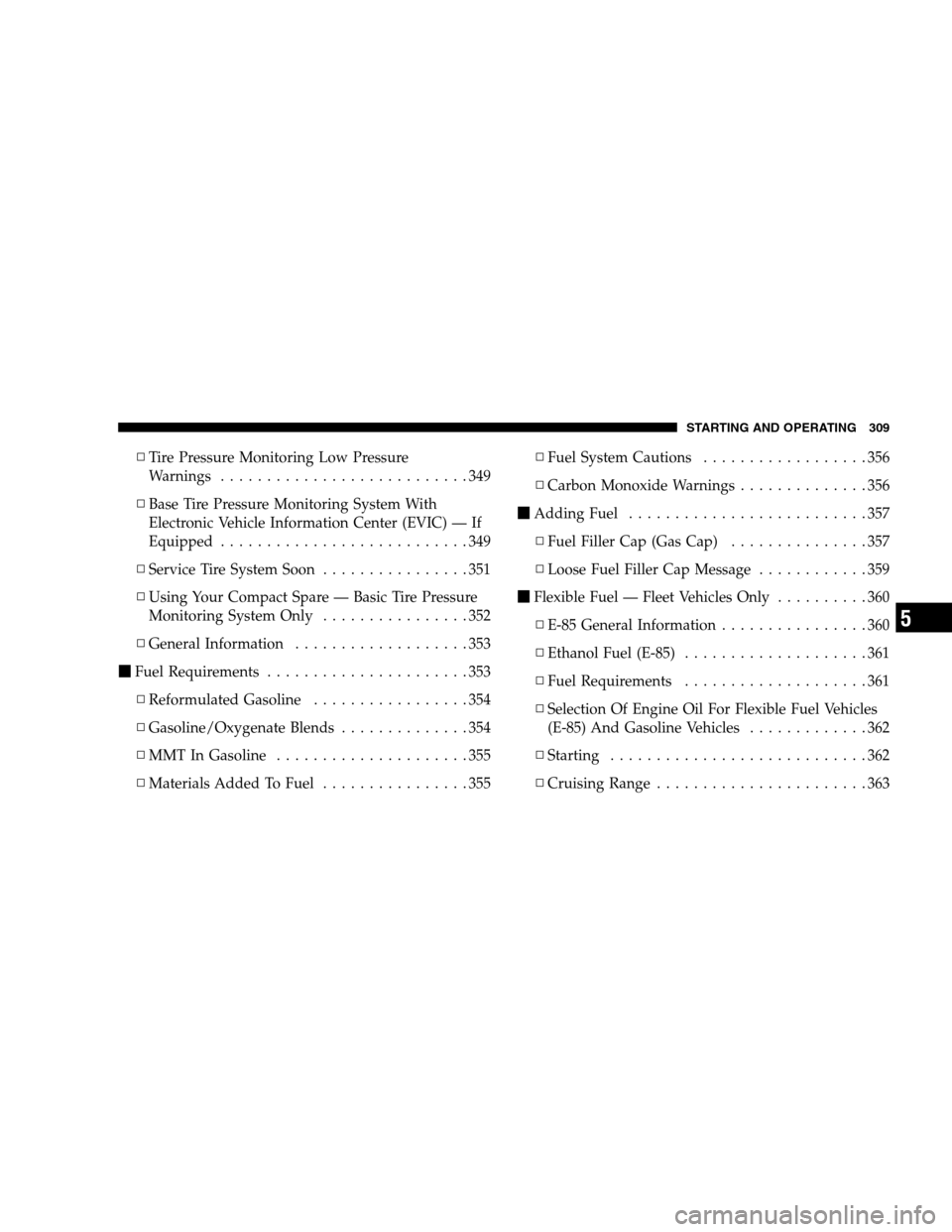
▫Tire Pressure Monitoring Low Pressure
Warnings ...........................349
▫ Base Tire Pressure Monitoring System With
Electronic Vehicle Information Center (EVIC) — If
Equipped ...........................349
▫ Service Tire System Soon ................351
▫ Using Your Compact Spare — Basic Tire Pressure
Monitoring System Only ................352
▫ General Information ...................353
� Fuel Requirements ......................353
▫ Reformulated Gasoline .................354
▫ Gasoline/Oxygenate Blends ..............354
▫ MMT In Gasoline .....................355
▫ Materials Added To Fuel ................355 ▫
Fuel System Cautions ..................356
▫ Carbon Monoxide Warnings ..............356
� Adding Fuel ..........................357
▫ Fuel Filler Cap (Gas Cap) ...............357
▫ Loose Fuel Filler Cap Message ............359
� Flexible Fuel — Fleet Vehicles Only ..........360
▫ E-85 General Information ................360
▫ Ethanol Fuel (E-85) ....................361
▫ Fuel Requirements ....................361
▫ Selection Of Engine Oil For Flexible Fuel Vehicles
(E-85) And Gasoline Vehicles .............362
▫ Starting ............................362
▫ Cruising Range .......................363
STARTING AND OPERATING 309
5
Page 311 of 520
STARTING PROCEDURES
Before starting your vehicle, adjust your seat, adjust both
inside and outside mirrors, and fasten your seat belts.WARNING!
•Be sure to turn off the engine if you want to rest or
sleep in your car. Accidents can be caused by
inadvertently moving the gear selection lever or
by pressing the accelerator pedal. This may cause
excessive heat in the exhaust system, resulting in
overheating and vehicle fire which may cause
serious or fatal injuries.
•NEVER leave children alone in a vehicle. Leaving
children in a vehicle unattended is dangerous for
a number of reasons. A child or others could be
seriously or fatally injured. Don’t leave the keys
in the ignition. A child could operate power
windows, other controls, or move the vehicle
•Do not leave children or animals inside parked
vehicles in hot weather. Interior heat build up
may cause serious injury or death.
STARTING AND OPERATING 311
5
Page 313 of 520
If Engine Fails To Start
If the engine fails to start after you have followed the
“Normal Starting” procedure, it may be flooded. Push
the accelerator pedal all the way to the floor and hold it
there while cranking the engine. This should clear any
excess fuel in case the engine is flooded.
CAUTION!
To prevent damage to the starter, do not crank the
engine for more than 15 seconds at a time. Wait 10 to
15 seconds before trying again.
WARNING!
Never pour fuel or other flammable liquid into the
throttle body air inlet opening in an attempt to start
the vehicle. This could result in flash fire causing
serious personal injury.
STARTING AND OPERATING 313
5
Page 314 of 520
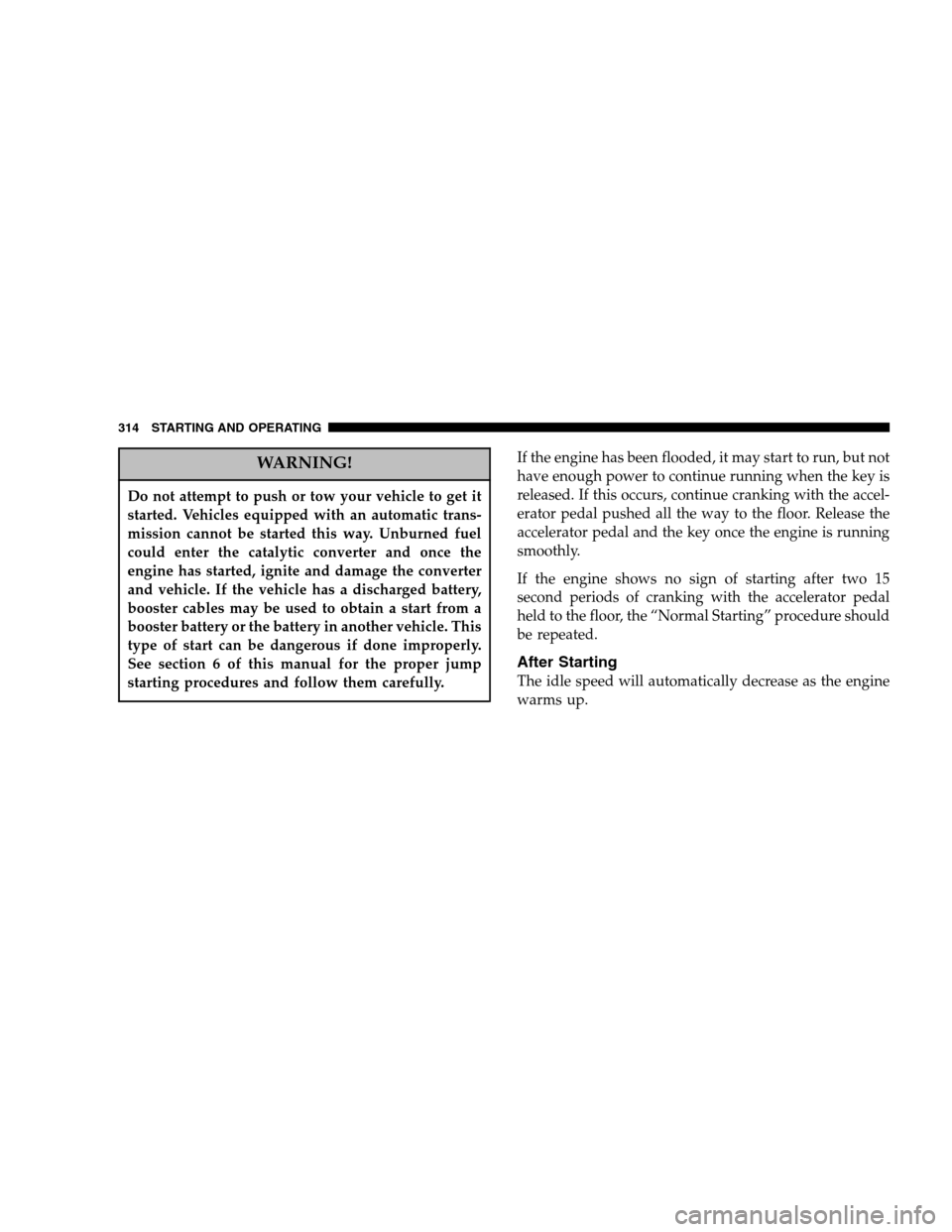
WARNING!
Do not attempt to push or tow your vehicle to get it
started. Vehicles equipped with an automatic trans-
mission cannot be started this way. Unburned fuel
could enter the catalytic converter and once the
engine has started, ignite and damage the converter
and vehicle. If the vehicle has a discharged battery,
booster cables may be used to obtain a start from a
booster battery or the battery in another vehicle. This
type of start can be dangerous if done improperly.
See section 6 of this manual for the proper jump
starting procedures and follow them carefully.
If the engine has been flooded, it may start to run, but not
have enough power to continue running when the key is
released. If this occurs, continue cranking with the accel-
erator pedal pushed all the way to the floor. Release the
accelerator pedal and the key once the engine is running
smoothly.
If the engine shows no sign of starting after two 15
second periods of cranking with the accelerator pedal
held to the floor, the “Normal Starting” procedure should
be repeated.
After Starting
The idle speed will automatically decrease as the engine
warms up.
314 STARTING AND OPERATING