Page 5 of 216

I
8
IN BRIEF
68
85
36-38
72
55114
INTERIOR
Audio and communication sys-tems
This equipment utilises the latest tech-nology: MP3 compatible RD4 radio, RT3 hands free kit, Bluetooth®RD4 radio, RD4 radio, tele-®
phone radio with navigation, JBL au-dio system.
Speed limiter
This driving assistance device allows you to select a maximum speed that you do not wish to exceed.
Cruise control
This system allows you to automati-cally maintain the vehicle speed at the value programmed by the driver, with-out the need to press the accelerator.
The automatic gearbox
This device provides you with optimum driving conditions by combining a fully automatic mode, along with two spe-�c�i�fi� �c� �p�r�o�g�r�a�m�m�e�s�,� �a�s� �w�e�l�l� �a�s� �a� �m�a�n�u�a�l� mode.
Automatic air condition-ing
This air conditioning system ensures comfort and a suf-�fi� �c�i�e�n�t� �c�i�r�c�u�l�a�t�i�o�n� �o�f� �a�i�r� �i�n� �t�h�e� cabin.
Electric parking brake
The electric parking brake combines automatic locking when the engine is stopped, and automatic unlocking when accelerating (devices a cti-�v�a�t�e�d� �b�y� �d�e�f�a�u�l�t�)�.Note: Manual locking/unlocking is possible.
Head-up display
This device projects a range of impor-�t�a�n�t� �i�n�f�o�r�m�a�t�i�o�n� �i�n�t�o� �t�h�e� �d�r�i�v�e�r�'�s� �fi� �e�l�d� �o�f� vision. In this way, the driver does not need to take his eyes off the road.
Page 37 of 216
40
II
ABDC
R E M O T E C O N T R O L
Note:The simultaneous use of other high frequency equipment (mobile telephones, domestic alarms, etc.) may momentar-ily hinder the operation of the remote control.
If there is a permanent fault, the Ifremote control has to be reini-�t�i�a�l�i�s�e�d�.� �S�e�e� �“�C�h�a�n�g�i�n�g� �r�e�m�o�t�e� �c�o�n�t�r�o�l� �b�a�t�t�e�r�i�e�s�”�.
Page 58 of 216

61
II
124
35
C
A
B
BB
BD
M U L T I F U N C T I O N D I S P L A Y S
N A V I D R I V E C O L O U R D I S P L A Y
1 - Outside temperature.2 - Folder.3 - Date.4 - Telephone.5 - Time.
When the outside temperature is between +3 °C and –3 °C, the �t�e�m�p�e�r�a�t�u�r�e� �d�i�s�p�l�a�y� �fl� �a�s�h�e�s� �(�r�i�s�k� �o�f� �i�c�e�)�.Note: The outside temperature displayed may be higher than the actual temperature if the vehicle is stationary in bright sunlight.
The driver is advised not to oper-ate the controls described below while the vehicle is moving.
CONTROLSA Access to the “Main menu” of the display.B Scroll through display menus.C Selection in the menus of the function chosen or value to modify.Scroll through display menus.
D Cancellation of the operation or return to the previous display.
Main Menu
Press on button A to bring up the “Main menu” of the multifunc-tion display. This menu gives you access to the following functions:
Air conditioning
Refer to the explanations given in the section « Auto-matic air conditioning ».
�T�r�a�f�fi� �c� �i�n�f�o�r�m�a�t�i�o�n
See NaviDrive instruc-tions.
�N�a�v�i�g�a�t�i�o�n� �-� �T�r�a�f�fi� �c� information
See NaviDrive instruc-tions.
Audio
See NaviDrive instruc-tions.
Telephone and telematic services
See NaviDrive instruc-tions.
�C�o�n�fi� �g�u�r�a�t�i�o�n, to activate/deactivate the guide-me-home lighting, automatic lighting of headlamps etc. as well as to adjust the var-�i�o�u�s� �p�a�r�a�m�e�t�e�r�s� �(�t�i�m�e�,� �d�a�t�e� �e�t�c�.�)�.� See NaviDrive instructions.
Map
See NaviDrive instruc-tions.
Video
See NaviDrive instruc-tions.
Vehicle diagnosis
See NaviDrive instruc-tions.
Page 123 of 216
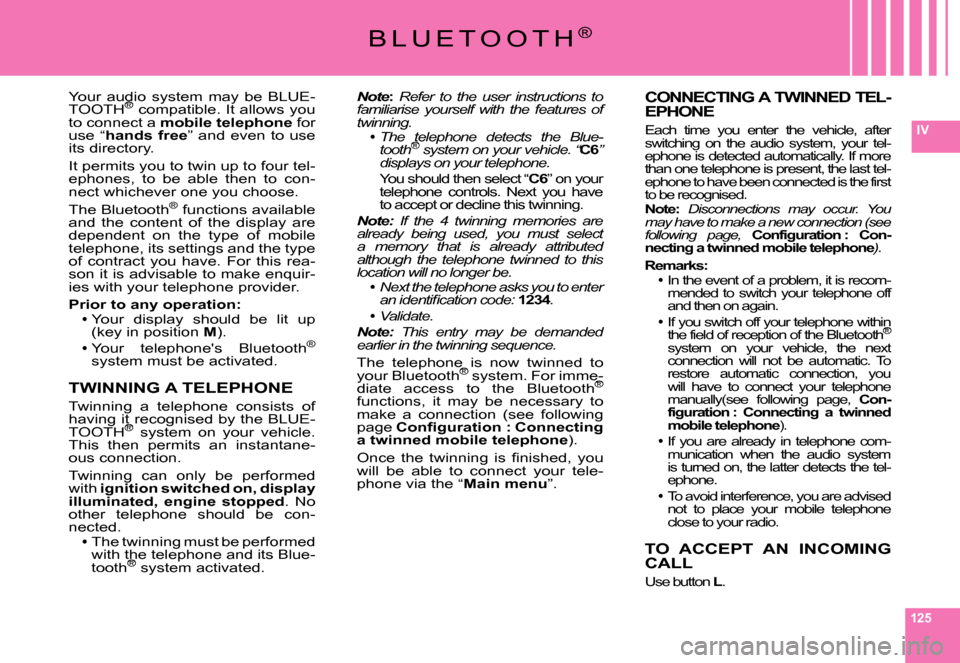
125
IV
B L U E T O O T H®
Note:�R�e�f�e�r� �t�o� �t�h�e� �u�s�e�r� �i�n�s�t�r�u�c�t�i�o�n�s� �t�o� familiarise yourself with the features of twinning.The telephone detects the Blue-hetooth® tel tel� �s�y�s�t�e�m� �o�n� �y�o�u�r� �v�e�h�i�c�l�e�.� �“®C6� �s�y�s�t�e�m� �o�n� �y�o�u�r� �v�e�h�i�c�l�e�.� �“� �s�y�s�t�e�m� �o�n� �y�o�u�r� �v�e�h�i�c�l�e�.� �“�”� displays on your telephone.
You should then select “C6” on your telephone controls. Next you have to accept or decline this twinning.Note: If the 4 twinning memories are already being used, you must select a memory that is already attributed although the telephone twinned to this location will no longer be.Next the telephone asks you to enter xt�a�n� �i�d�e�n�t�i�fi� �c�a�t�i�o�n� �c�o�d�e�:� 1234.
Validate.Note: This entry may be demanded earlier in the twinning sequence.
The telephone is now twinned to your Bluetooth®telephone is telephone is system. For imme-®
diate access to the Bluetooth®imme-imme-
functions, it may be necessary to make a connection (see following page �C�o�n�fi� �g�u�r�a�t�i�o�n� �:� �C�o�n�n�e�c�t�i�n�g� a twinned mobile telephone�)�.
�O�n�c�e� �t�h�e� �t�w�i�n�n�i�n�g� �i�s� �fi� �n�i�s�h�e�d�,� �y�o�u� will be able to connect your tele-phone via the “Main menu”.
Page 124 of 216
126
IV
MAIN MENU
Press on the Menu button O to access to Main menu, then select the “Telephone” icon using but-tons J ou M�)�,� �t�h�e�n� �v�a�l�i�d�a�t�e� �t�h�e� selection via button L.
You have access:To the Directory.
To� �C�o�n�fi� �g�u�r�a�t�i�o�n�.To Communication Manage-ment.
You access your choices via (Jou M�)�,� �t�h�e�n� �y�o�u� �v�a�l�i�d�a�t�e� �t�h�e�m� �w�i�t�h� a press on L.
This main menu can also be accessed by pressing button Ethen button L.
FOLDER
This menu lets you open:The telephone Directory of the telephone that is connected.
The Calls List.
Telephone directory
The starting of a telephone call can be done independently of the telephone or of the audio system, thanks to the directory.
The directory is displayed. Select the number via J or M, then vali-date with a press on L.
Page 125 of 216
127
IV
B L U E T O O T H®
VOICE RECOGNITION
A short press on the end of the con-trol stalk 7 starts telephone voice recognition.
Voice recognition allows you to make a call to a number for which you have recorded a label on the mobile telephone that is twinned and connected.
Remark:
It is possible to stop the call, pro-vided the dialling has not yet com-menced, with a short press on the end of the lighting control stalk 7.
Remarks:While you are on a call, the audio source currently being listened to is paused.
Some ring tones on your mobile telephone may not be recog-nised by the Bluetooth®not be recog-not be recog- system ®
on your vehicle. A different ring tone will be chosen by the sys-tem.
Page 162 of 216
22
W H A T I S N A V I D R I V E ?
NAVI DRIVE IS A SYSTEM WHICH ENABLES YOU :
�T�o� �n�a�v�i�g�a�t�e� �t�o� �t�h�e� �d�e�s�t�i�n�a�t�i�o�n� �o�f� �y�o�u�r� �c�h�o�i�c�e� �(�e�u�r�o�p�e �a�n� �m�a�p� �o�n� �h�a�r�d� �d�i�s�c�)�,� �w�i�t�h� �a�c�c�o�u�n�t� �t�a�k�e�n� �o�f� �t�h�e� �s�t�a�t�e� �o�f� �t�h�e� �t�r�a�f�fi� �c�.To listen to the radio.To listen to CDs / MP3 CDs.To copy CDs into your Jukebox source (10 Go's available on the hard disc).To telephone hands-free.To enjoy access to CITROËN services according to the country you are in (Citroën Emergency, Citroën Assistance, Citroën On line and NaviDrive services).
Page 164 of 216
44
1312
14
171819
212022231615
11
D E S C R I P T I O N O F T H E C O N T R O L S
11Shor t press: Answer call.Display of telephone menu.
12SIM card eject button.
13SIM card slot.
14
Other functions of the alphanumeric keypad:Radio source:Shor t press: Recall of pre-set stations.Long press: Pre-setting of stations.CD changer source: Selecting a CD.