Page 267 of 504
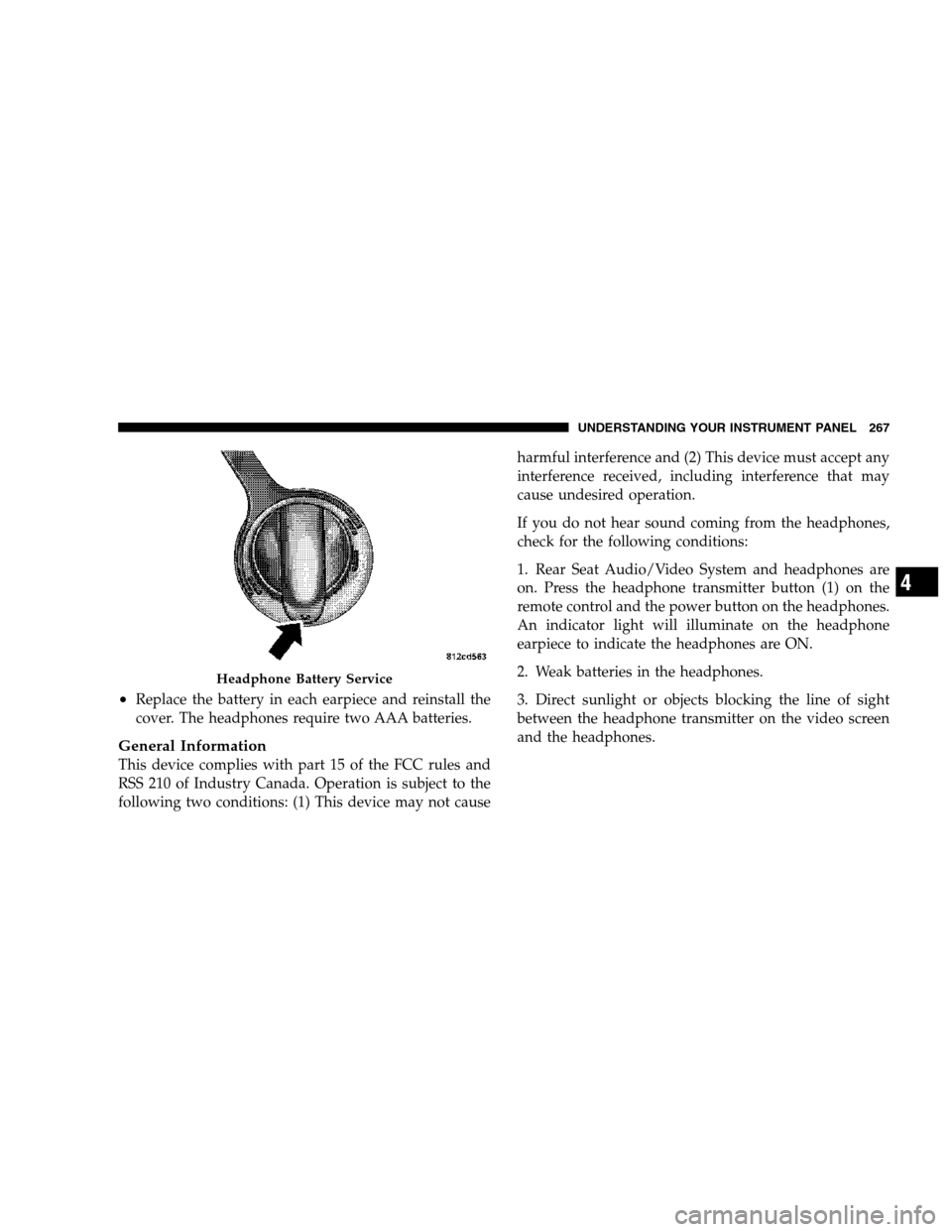
•Replace the battery in each earpiece and reinstall the
cover. The headphones require two AAA batteries.
General Information
This device complies with part 15 of the FCC rules and
RSS 210 of Industry Canada. Operation is subject to the
following two conditions: (1) This device may not causeharmful interference and (2) This device must accept any
interference received, including interference that may
cause undesired operation.
If you do not hear sound coming from the headphones,
check for the following conditions:
1. Rear Seat Audio/Video System and headphones are
on. Press the headphone transmitter button (1) on the
remote control and the power button on the headphones.
An indicator light will illuminate on the headphone
earpiece to indicate the headphones are ON.
2. Weak batteries in the headphones.
3. Direct sunlight or objects blocking the line of sight
between the headphone transmitter on the video screen
and the headphones.
Headphone Battery Service
UNDERSTANDING YOUR INSTRUMENT PANEL 267
4
Page 270 of 504
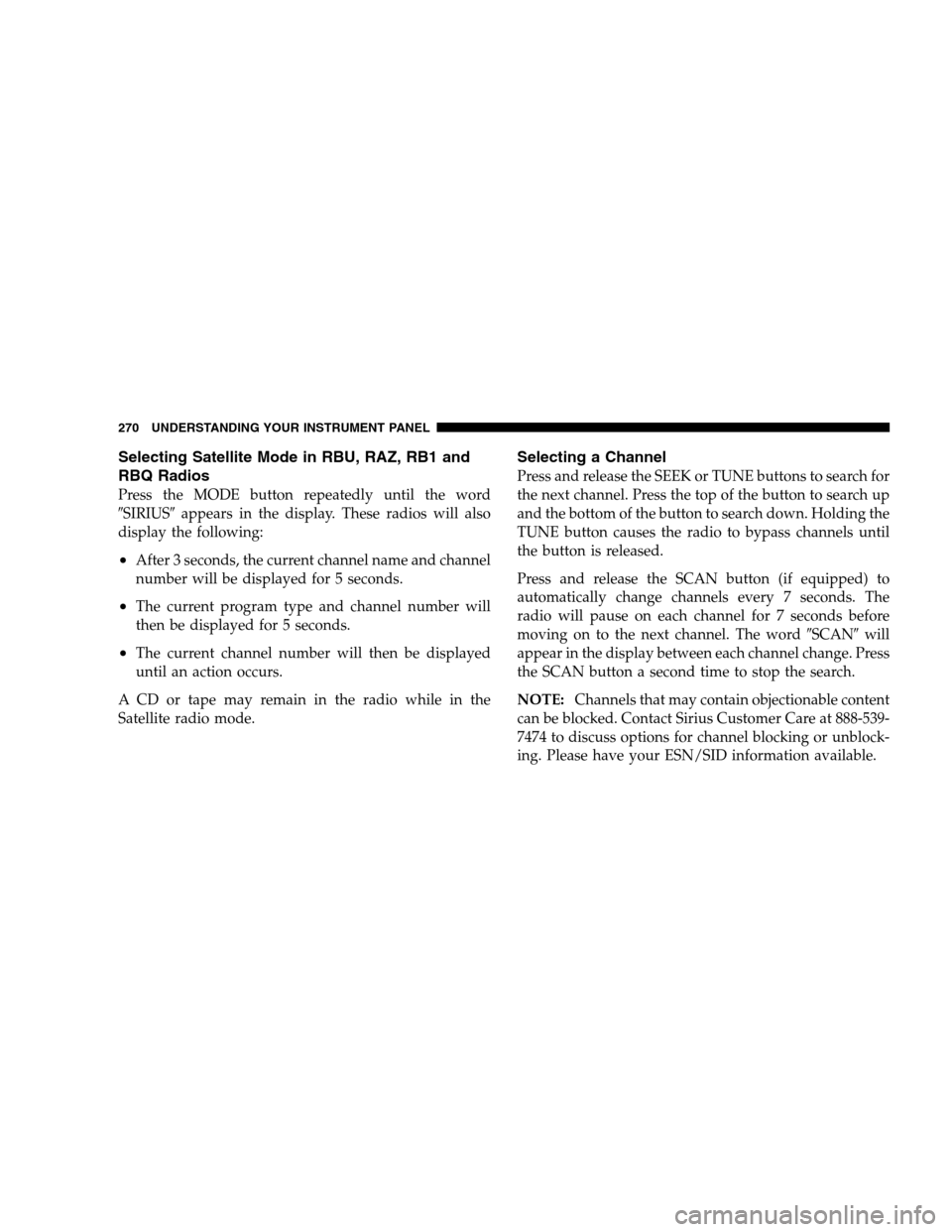
Selecting Satellite Mode in RBU, RAZ, RB1 and
RBQ Radios
Press the MODE button repeatedly until the word
�SIRIUS�appears in the display. These radios will also
display the following:
•After 3 seconds, the current channel name and channel
number will be displayed for 5 seconds.
•The current program type and channel number will
then be displayed for 5 seconds.
•The current channel number will then be displayed
until an action occurs.
A CD or tape may remain in the radio while in the
Satellite radio mode.
Selecting a Channel
Press and release the SEEK or TUNE buttons to search for
the next channel. Press the top of the button to search up
and the bottom of the button to search down. Holding the
TUNE button causes the radio to bypass channels until
the button is released.
Press and release the SCAN button (if equipped) to
automatically change channels every 7 seconds. The
radio will pause on each channel for 7 seconds before
moving on to the next channel. The word�SCAN�will
appear in the display between each channel change. Press
the SCAN button a second time to stop the search.
NOTE:Channels that may contain objectionable content
can be blocked. Contact Sirius Customer Care at 888-539-
7474 to discuss options for channel blocking or unblock-
ing. Please have your ESN/SID information available.
270 UNDERSTANDING YOUR INSTRUMENT PANEL
Page 272 of 504
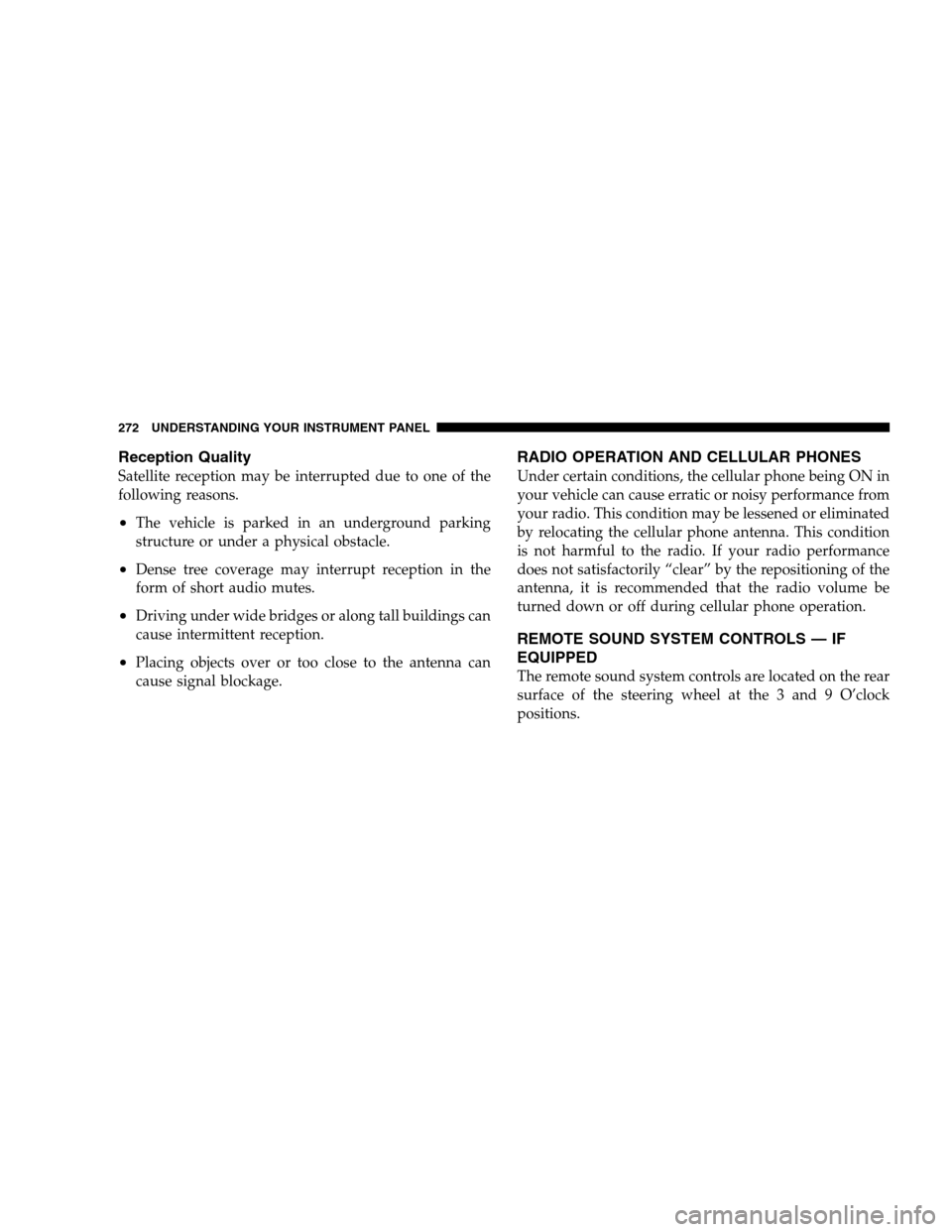
Reception Quality
Satellite reception may be interrupted due to one of the
following reasons.
•The vehicle is parked in an underground parking
structure or under a physical obstacle.
•Dense tree coverage may interrupt reception in the
form of short audio mutes.
•Driving under wide bridges or along tall buildings can
cause intermittent reception.
•Placing objects over or too close to the antenna can
cause signal blockage.
RADIO OPERATION AND CELLULAR PHONES
Under certain conditions, the cellular phone being ON in
your vehicle can cause erratic or noisy performance from
your radio. This condition may be lessened or eliminated
by relocating the cellular phone antenna. This condition
is not harmful to the radio. If your radio performance
does not satisfactorily “clear” by the repositioning of the
antenna, it is recommended that the radio volume be
turned down or off during cellular phone operation.
REMOTE SOUND SYSTEM CONTROLS — IF
EQUIPPED
The remote sound system controls are located on the rear
surface of the steering wheel at the 3 and 9 O’clock
positions.
272 UNDERSTANDING YOUR INSTRUMENT PANEL
Page 276 of 504
CLIMATE CONTROLS
The Air Conditioning and Heating System is designed to
make you comfortable in all types of weather.
Manual Air Conditioning and Heating SystemFront Blower Control
The Front Blower Control selects whether the Cli-
mate Control System is ON or OFF. When the blower
control is set to the O (OFF) position the front blower will
turn off and the system will be placed in the Recirculation
mode. When the blower control is set to any position
other than off, it selects the amount of air delivered to the
passenger compartment. There are four blower speeds.
The fan speed increases as you
move the control clockwise.
Manual Air Conditioning and Heating Controls
276 UNDERSTANDING YOUR INSTRUMENT PANEL
Page 282 of 504
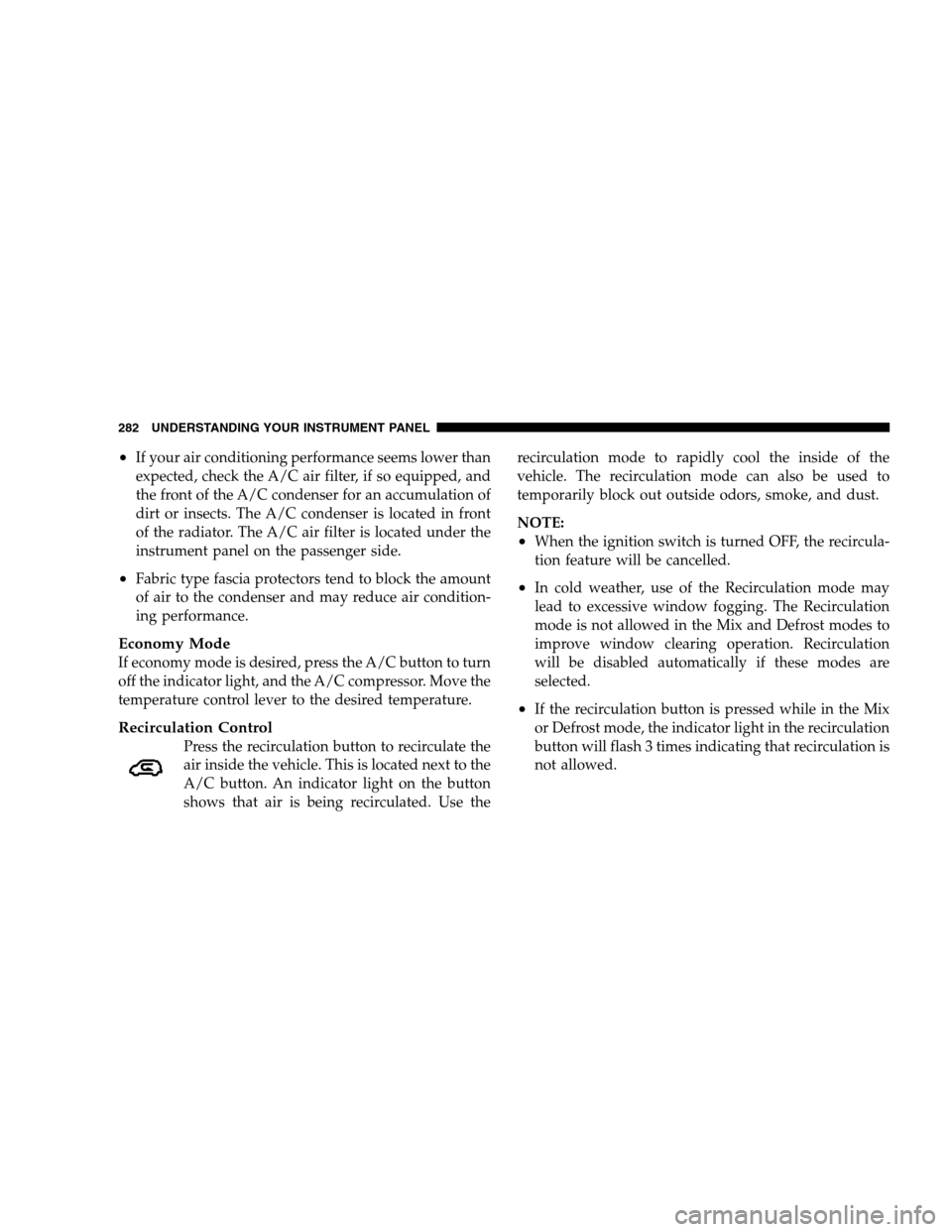
•If your air conditioning performance seems lower than
expected, check the A/C air filter, if so equipped, and
the front of the A/C condenser for an accumulation of
dirt or insects. The A/C condenser is located in front
of the radiator. The A/C air filter is located under the
instrument panel on the passenger side.
•Fabric type fascia protectors tend to block the amount
of air to the condenser and may reduce air condition-
ing performance.
Economy Mode
If economy mode is desired, press the A/C button to turn
off the indicator light, and the A/C compressor. Move the
temperature control lever to the desired temperature.
Recirculation Control
Press the recirculation button to recirculate the
air inside the vehicle. This is located next to the
A/C button. An indicator light on the button
shows that air is being recirculated. Use therecirculation mode to rapidly cool the inside of the
vehicle. The recirculation mode can also be used to
temporarily block out outside odors, smoke, and dust.
NOTE:
•When the ignition switch is turned OFF, the recircula-
tion feature will be cancelled.
•In cold weather, use of the Recirculation mode may
lead to excessive window fogging. The Recirculation
mode is not allowed in the Mix and Defrost modes to
improve window clearing operation. Recirculation
will be disabled automatically if these modes are
selected.
•If the recirculation button is pressed while in the Mix
or Defrost mode, the indicator light in the recirculation
button will flash 3 times indicating that recirculation is
not allowed.
282 UNDERSTANDING YOUR INSTRUMENT PANEL
Page 285 of 504
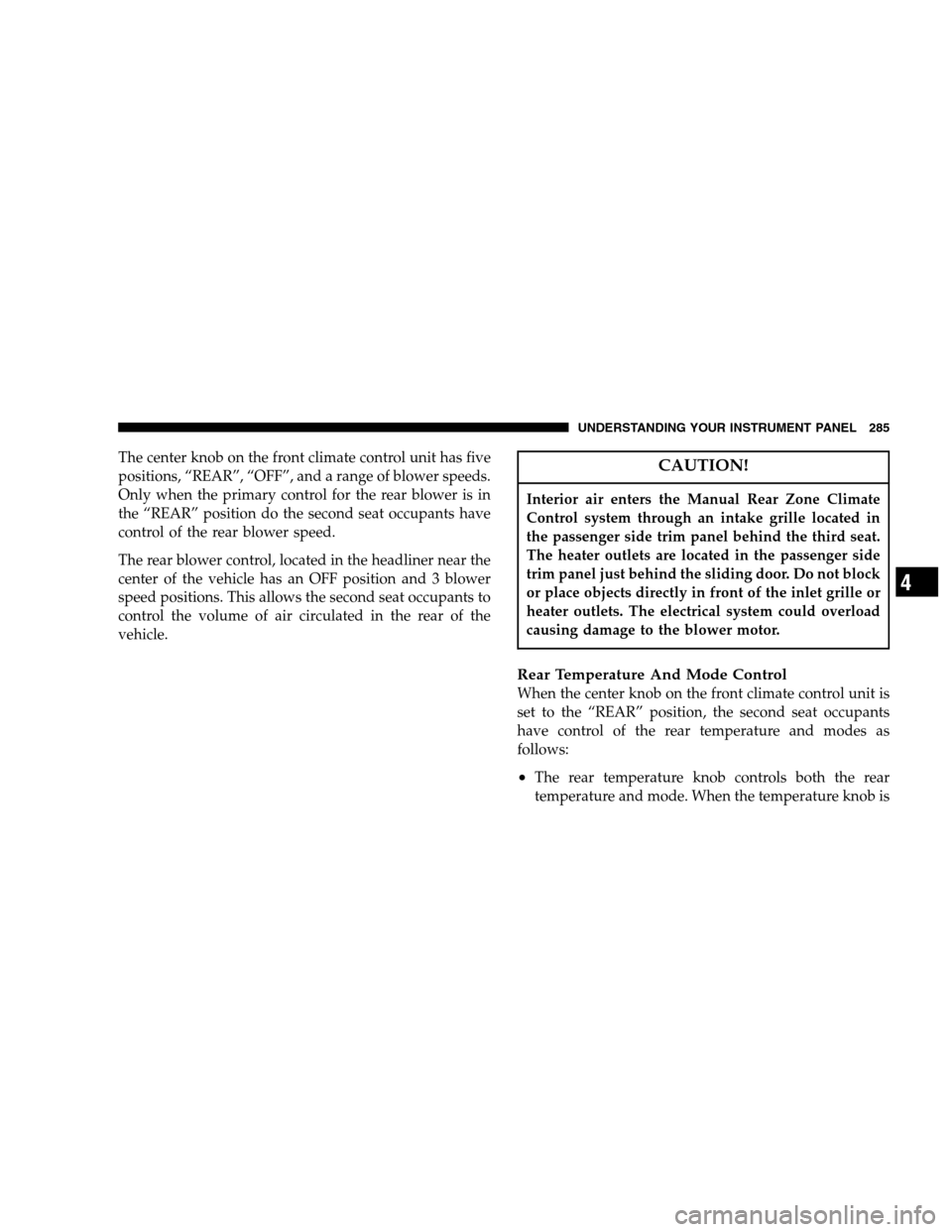
The center knob on the front climate control unit has five
positions, “REAR”, “OFF”, and a range of blower speeds.
Only when the primary control for the rear blower is in
the “REAR” position do the second seat occupants have
control of the rear blower speed.
The rear blower control, located in the headliner near the
center of the vehicle has an OFF position and 3 blower
speed positions. This allows the second seat occupants to
control the volume of air circulated in the rear of the
vehicle.CAUTION!
Interior air enters the Manual Rear Zone Climate
Control system through an intake grille located in
the passenger side trim panel behind the third seat.
The heater outlets are located in the passenger side
trim panel just behind the sliding door. Do not block
or place objects directly in front of the inlet grille or
heater outlets. The electrical system could overload
causing damage to the blower motor.
Rear Temperature And Mode Control
When the center knob on the front climate control unit is
set to the “REAR” position, the second seat occupants
have control of the rear temperature and modes as
follows:
•The rear temperature knob controls both the rear
temperature and mode. When the temperature knob is
UNDERSTANDING YOUR INSTRUMENT PANEL 285
4
Page 293 of 504
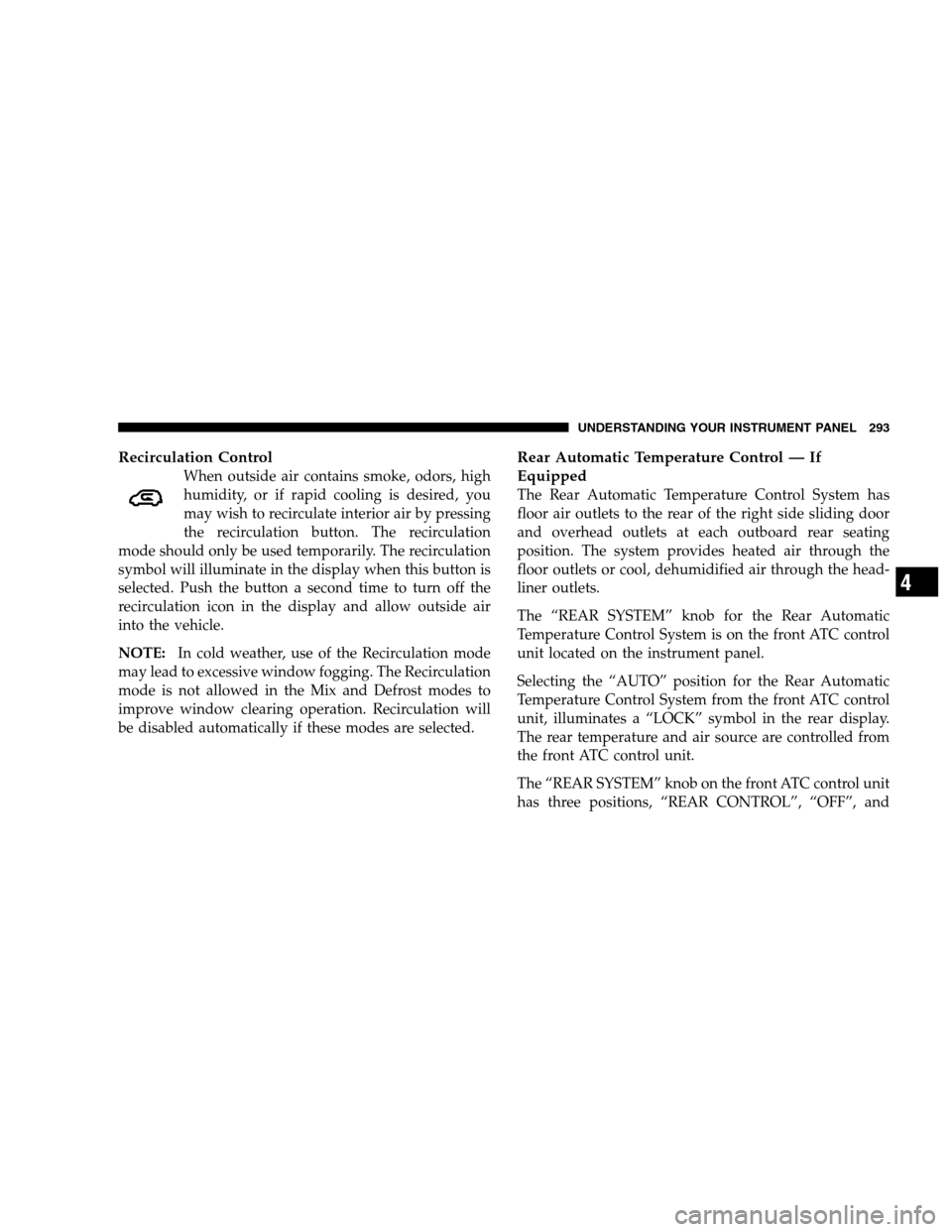
Recirculation Control
When outside air contains smoke, odors, high
humidity, or if rapid cooling is desired, you
may wish to recirculate interior air by pressing
the recirculation button. The recirculation
mode should only be used temporarily. The recirculation
symbol will illuminate in the display when this button is
selected. Push the button a second time to turn off the
recirculation icon in the display and allow outside air
into the vehicle.
NOTE:In cold weather, use of the Recirculation mode
may lead to excessive window fogging. The Recirculation
mode is not allowed in the Mix and Defrost modes to
improve window clearing operation. Recirculation will
be disabled automatically if these modes are selected.
Rear Automatic Temperature Control — If
Equipped
The Rear Automatic Temperature Control System has
floor air outlets to the rear of the right side sliding door
and overhead outlets at each outboard rear seating
position. The system provides heated air through the
floor outlets or cool, dehumidified air through the head-
liner outlets.
The “REAR SYSTEM” knob for the Rear Automatic
Temperature Control System is on the front ATC control
unit located on the instrument panel.
Selecting the “AUTO” position for the Rear Automatic
Temperature Control System from the front ATC control
unit, illuminates a “LOCK” symbol in the rear display.
The rear temperature and air source are controlled from
the front ATC control unit.
The “REAR SYSTEM” knob on the front ATC control unit
has three positions, “REAR CONTROL”, “OFF”, and
UNDERSTANDING YOUR INSTRUMENT PANEL 293
4
Page 294 of 504
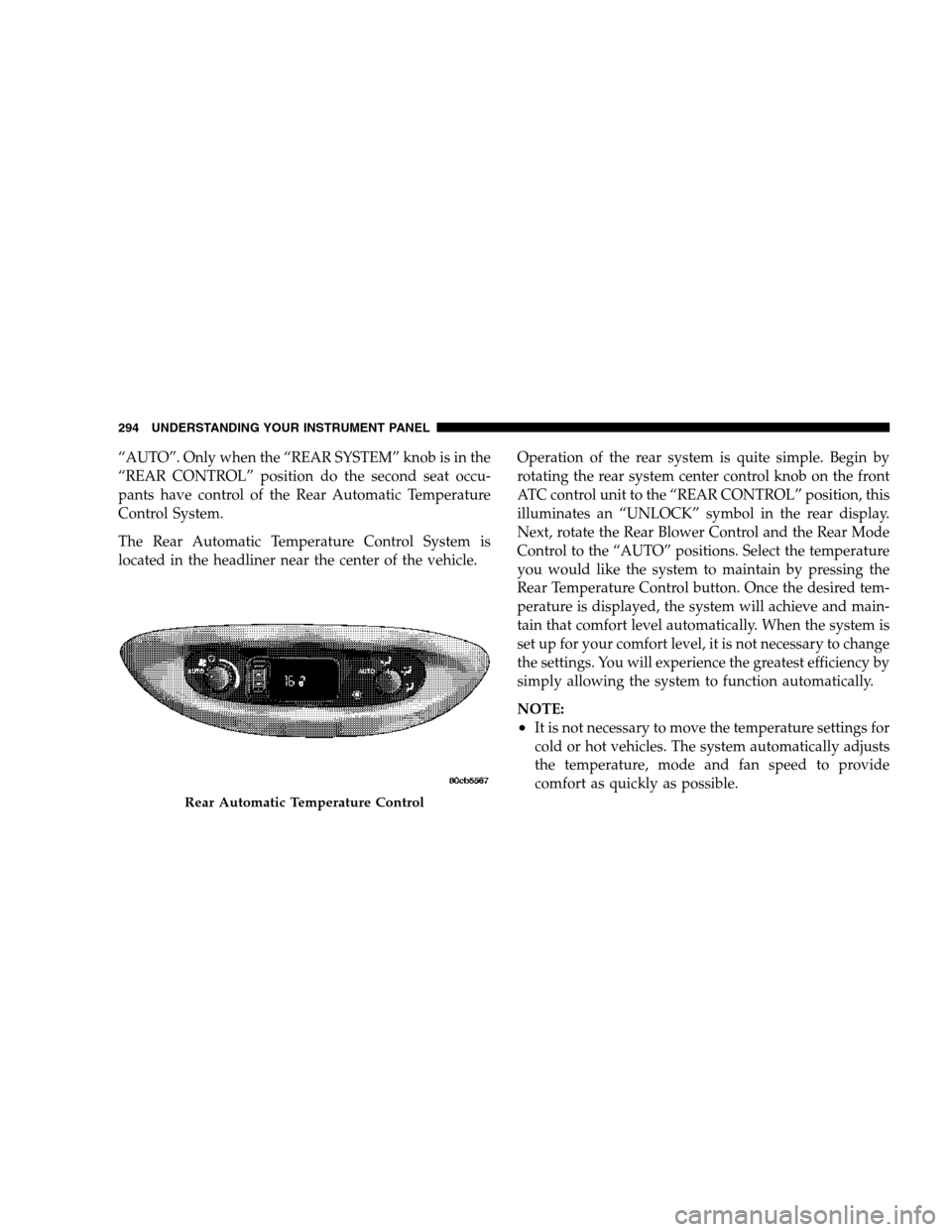
“AUTO”. Only when the “REAR SYSTEM” knob is in the
“REAR CONTROL” position do the second seat occu-
pants have control of the Rear Automatic Temperature
Control System.
The Rear Automatic Temperature Control System is
located in the headliner near the center of the vehicle.Operation of the rear system is quite simple. Begin by
rotating the rear system center control knob on the front
ATC control unit to the “REAR CONTROL” position, this
illuminates an “UNLOCK” symbol in the rear display.
Next, rotate the Rear Blower Control and the Rear Mode
Control to the “AUTO” positions. Select the temperature
you would like the system to maintain by pressing the
Rear Temperature Control button. Once the desired tem-
perature is displayed, the system will achieve and main-
tain that comfort level automatically. When the system is
set up for your comfort level, it is not necessary to change
the settings. You will experience the greatest efficiency by
simply allowing the system to function automatically.
NOTE:
•It is not necessary to move the temperature settings for
cold or hot vehicles. The system automatically adjusts
the temperature, mode and fan speed to provide
comfort as quickly as possible.
Rear Automatic Temperature Control
294 UNDERSTANDING YOUR INSTRUMENT PANEL