Page 20 of 464

ILLUMINATED ENTRY SYSTEM
The courtesy lights will turn on when you use the keyless
entry transmitter or open the doors.
The lights will fade to off after about 30 seconds or they
will immediately fade to off once the ignition switch is
turned on.
NOTE:
•The front courtesy overhead console, door courtesy
and liftgate lights do not turn on if the dimmer control
is in the interior lights ON position (extreme top
position).
•The illuminated entry system will not operate if the
dimmer control is in the “defeat” position (extreme
downward position).
REMOTE KEYLESS ENTRY
This system allows you to lock or unlock the doors and
liftgate, and activate the panic alarm from distances up to
about 23 feet (7 meters) using a hand held radio trans-
mitter. The transmitter need not be pointed at the vehicle
to activate the system.
NOTE:Inserting the key into the ignition switch dis-
ables all buttons on that transmitter; however, the but-
tons on the remaining transmitters will continue to work.
Shifting the vehicle out of PARK disables all transmitter
buttons for all keys.
20 THINGS TO KNOW BEFORE STARTING YOUR VEHICLE
Page 83 of 464
UNDERSTANDING THE FEATURES OF YOUR VEHICLE
CONTENTS
�Mirrors...............................88
▫Inside Day / Night Mirror................88
▫Automatic Dimming Mirror — If Equipped....88
▫Driver’s Side Outside Mirror Auto Dimmer —
If Equipped..........................89
▫Exterior Mirrors Folding Feature...........89
▫Outside Mirror — Driver’s Side............89
▫Outside Mirror — Passenger’s Side..........90
▫Power Remote-Control Mirrors.............90▫Heated Remote Control Mirrors............91
▫Illuminated Vanity Mirrors................91
�Hands–Free Communication (UConnect™) —
If Equipped............................91
▫Operations...........................93
▫Phone Call Features....................99
▫UConnect™ System Features.............102
▫Advanced Phone Connectivity............106
▫Things You Should Know About Your
UConnect™ System....................108
3
Page 90 of 464
Outside Mirror — Passenger’s Side
Adjust the convex outside mirror so you can just see the
side of your vehicle in the portion of the mirror closest to
the vehicle. This type of mirror will give a much wider
view to the rear, and especially of the lane next to your
vehicle.
WARNING!
Vehicles and other objects seen in the right side
convex mirror will look smaller and farther away
than they really are. Relying too much on your right
side mirror could cause you to collide with another
vehicle or other object.
Use your inside mirror when judging the size or
distance of a vehicle seen in this convex mirror.
Power Remote-Control Mirrors
Use the mirror select switch, located on the driver’s door
trim panel above the power window switches, to adjust
the view obtained in the outside mirrors.
Power Mirror Switches
90 UNDERSTANDING THE FEATURES OF YOUR VEHICLE
Page 91 of 464
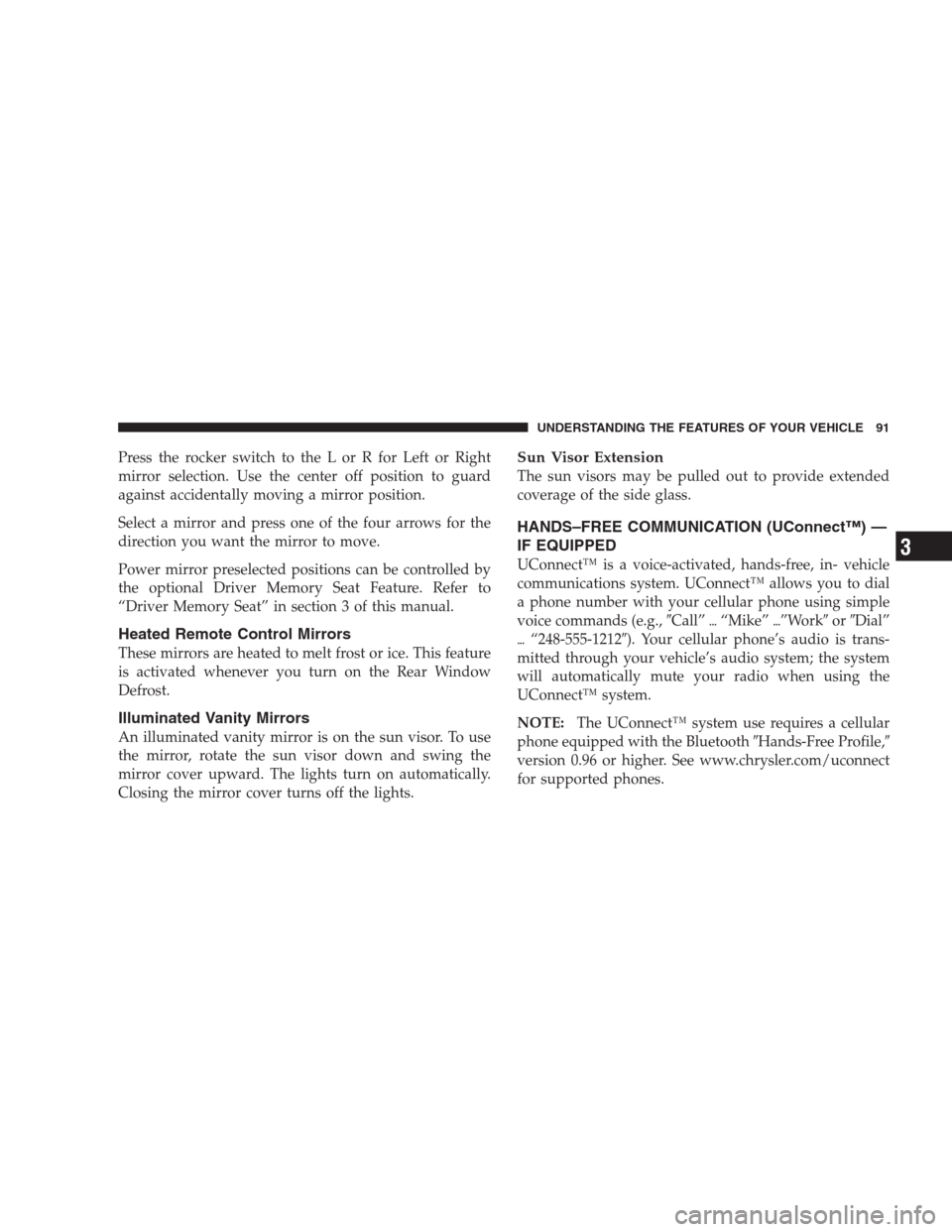
Press the rocker switch to the L or R for Left or Right
mirror selection. Use the center off position to guard
against accidentally moving a mirror position.
Select a mirror and press one of the four arrows for the
direction you want the mirror to move.
Power mirror preselected positions can be controlled by
the optional Driver Memory Seat Feature. Refer to
“Driver Memory Seat” in section 3 of this manual.
Heated Remote Control Mirrors
These mirrors are heated to melt frost or ice. This feature
is activated whenever you turn on the Rear Window
Defrost.
Illuminated Vanity Mirrors
An illuminated vanity mirror is on the sun visor. To use
the mirror, rotate the sun visor down and swing the
mirror cover upward. The lights turn on automatically.
Closing the mirror cover turns off the lights.
Sun Visor Extension
The sun visors may be pulled out to provide extended
coverage of the side glass.
HANDS–FREE COMMUNICATION (UConnect™) —
IF EQUIPPED
UConnect™ is a voice-activated, hands-free, in- vehicle
communications system. UConnect™ allows you to dial
a phone number with your cellular phone using simple
voice commands (e.g.,�Call”�“Mike”�”Work�or�Dial”
�“248-555-1212�). Your cellular phone’s audio is trans-
mitted through your vehicle’s audio system; the system
will automatically mute your radio when using the
UConnect™ system.
NOTE:The UConnect™ system use requires a cellular
phone equipped with the Bluetooth�Hands-Free Profile,�
version 0.96 or higher. See www.chrysler.com/uconnect
for supported phones.
UNDERSTANDING THE FEATURES OF YOUR VEHICLE 91
3
Page 149 of 464
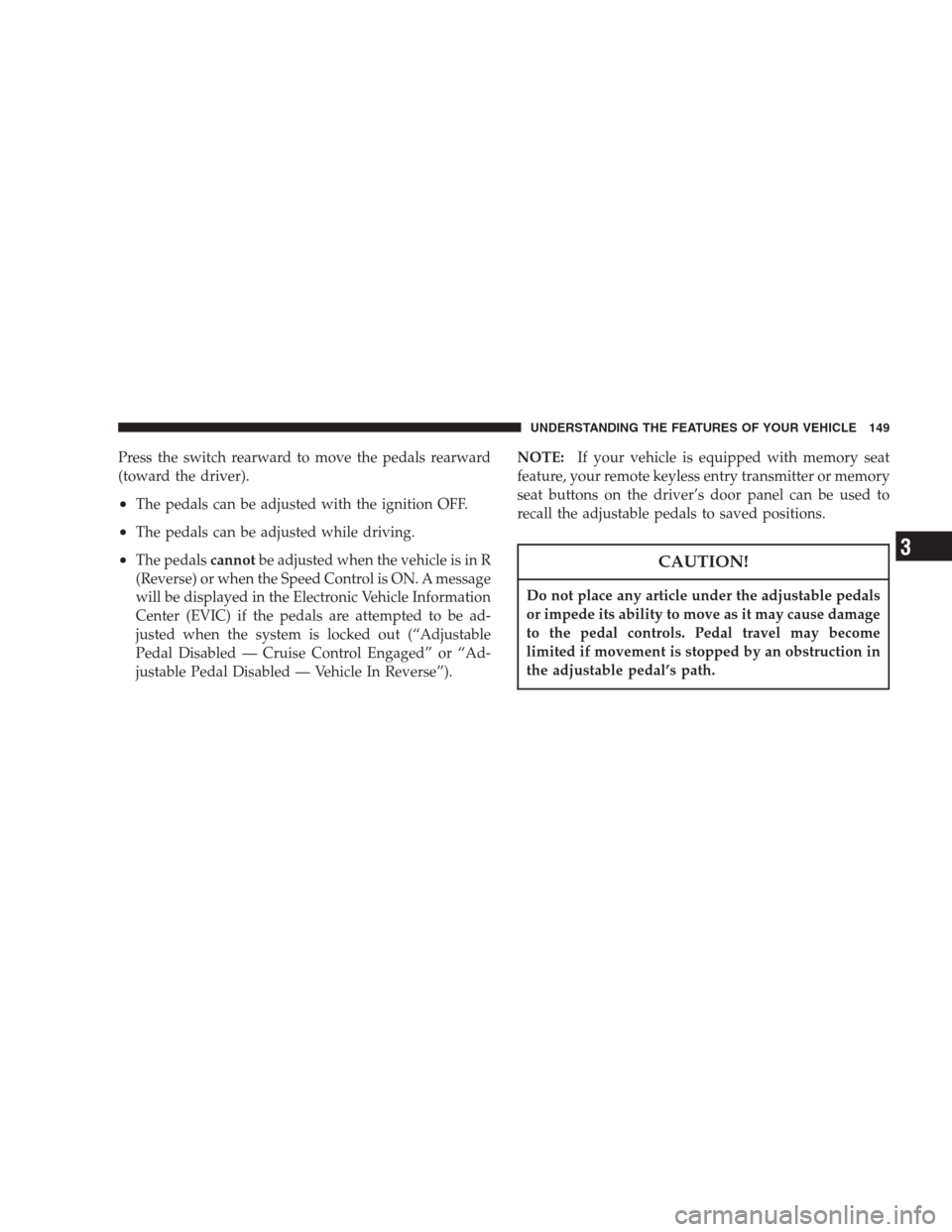
Press the switch rearward to move the pedals rearward
(toward the driver).
•The pedals can be adjusted with the ignition OFF.
•The pedals can be adjusted while driving.
•The pedalscannotbe adjusted when the vehicle is in R
(Reverse) or when the Speed Control is ON. A message
will be displayed in the Electronic Vehicle Information
Center (EVIC) if the pedals are attempted to be ad-
justed when the system is locked out (“Adjustable
Pedal Disabled — Cruise Control Engaged” or “Ad-
justable Pedal Disabled — Vehicle In Reverse”).NOTE:If your vehicle is equipped with memory seat
feature, your remote keyless entry transmitter or memory
seat buttons on the driver’s door panel can be used to
recall the adjustable pedals to saved positions.CAUTION!
Do not place any article under the adjustable pedals
or impede its ability to move as it may cause damage
to the pedal controls. Pedal travel may become
limited if movement is stopped by an obstruction in
the adjustable pedal’s path.
UNDERSTANDING THE FEATURES OF YOUR VEHICLE 149
3
Page 154 of 464

GARAGE DOOR OPENER — IF EQUIPPED
The HomeLink�Universal Transceiver replaces up to
three remote controls (hand held transmitters) that oper-
ate devices such as garage door openers, motorized
gates, or home lighting. It triggers these devices at the
push of a button. The Universal Transceiver operates off
your vehicle’s battery and charging system; no batteries
are needed.
NOTE:The HomeLink�Universal Transceiver is dis-
abled when the Vehicle Theft Alarm is active.
For additional information on HomeLink�, call 1–800–
355–3515, or on the internet at www.homelink.com.WARNING!
A moving garage door can cause injury to people and
pets in the path of the door. People or pets could be
seriously or fatally injured. Only use this transceiver
with a garage door opener that has a “stop and
reverse” feature as required by federal safety stan-
dards. This includes most garage door opener mod-
els manufactured after 1982. Do not use a garage
door opener without these safety features it could
cause injury or death. Call toll-free 1–800–355–3515
or, on the Internet at www.homelink.com for safety
information or assistance.
154 UNDERSTANDING THE FEATURES OF YOUR VEHICLE
Page 174 of 464
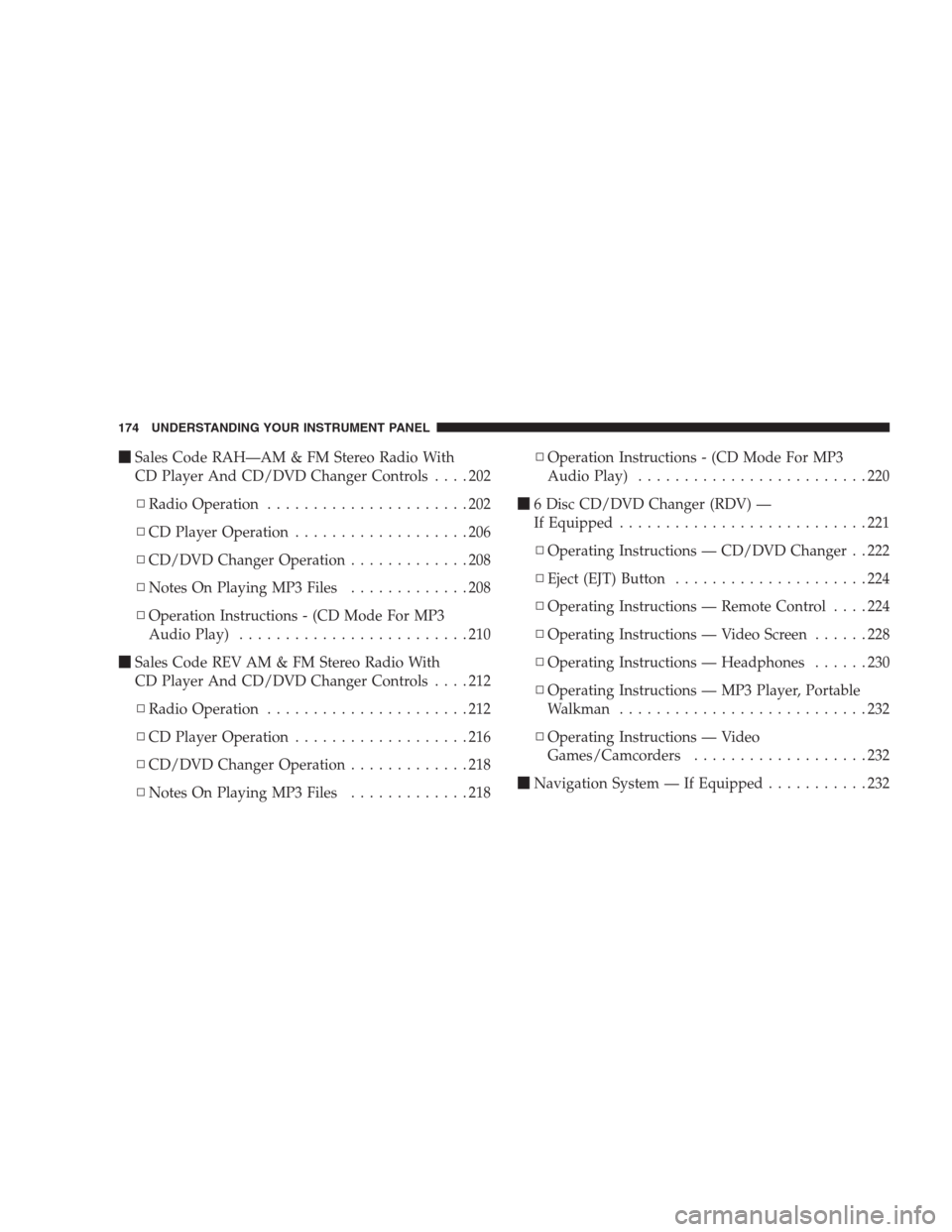
�Sales Code RAH—AM & FM Stereo Radio With
CD Player And CD/DVD Changer Controls....202
▫Radio Operation......................202
▫CD Player Operation...................206
▫CD/DVD Changer Operation.............208
▫Notes On Playing MP3 Files.............208
▫Operation Instructions - (CD Mode For MP3
Audio Play).........................210
�Sales Code REV AM & FM Stereo Radio With
CD Player And CD/DVD Changer Controls....212
▫Radio Operation......................212
▫CD Player Operation...................216
▫CD/DVD Changer Operation.............218
▫Notes On Playing MP3 Files.............218▫Operation Instructions - (CD Mode For MP3
Audio Play).........................220
�6 Disc CD/DVD Changer (RDV) —
If Equipped...........................221
▫Operating Instructions — CD/DVD Changer . . 222
▫Eject (EJT) Button.....................224
▫Operating Instructions — Remote Control....224
▫Operating Instructions — Video Screen......228
▫Operating Instructions — Headphones......230
▫Operating Instructions — MP3 Player, Portable
Walkman...........................232
▫Operating Instructions — Video
Games/Camcorders...................232
�Navigation System — If Equipped...........232
174 UNDERSTANDING YOUR INSTRUMENT PANEL
Page 175 of 464
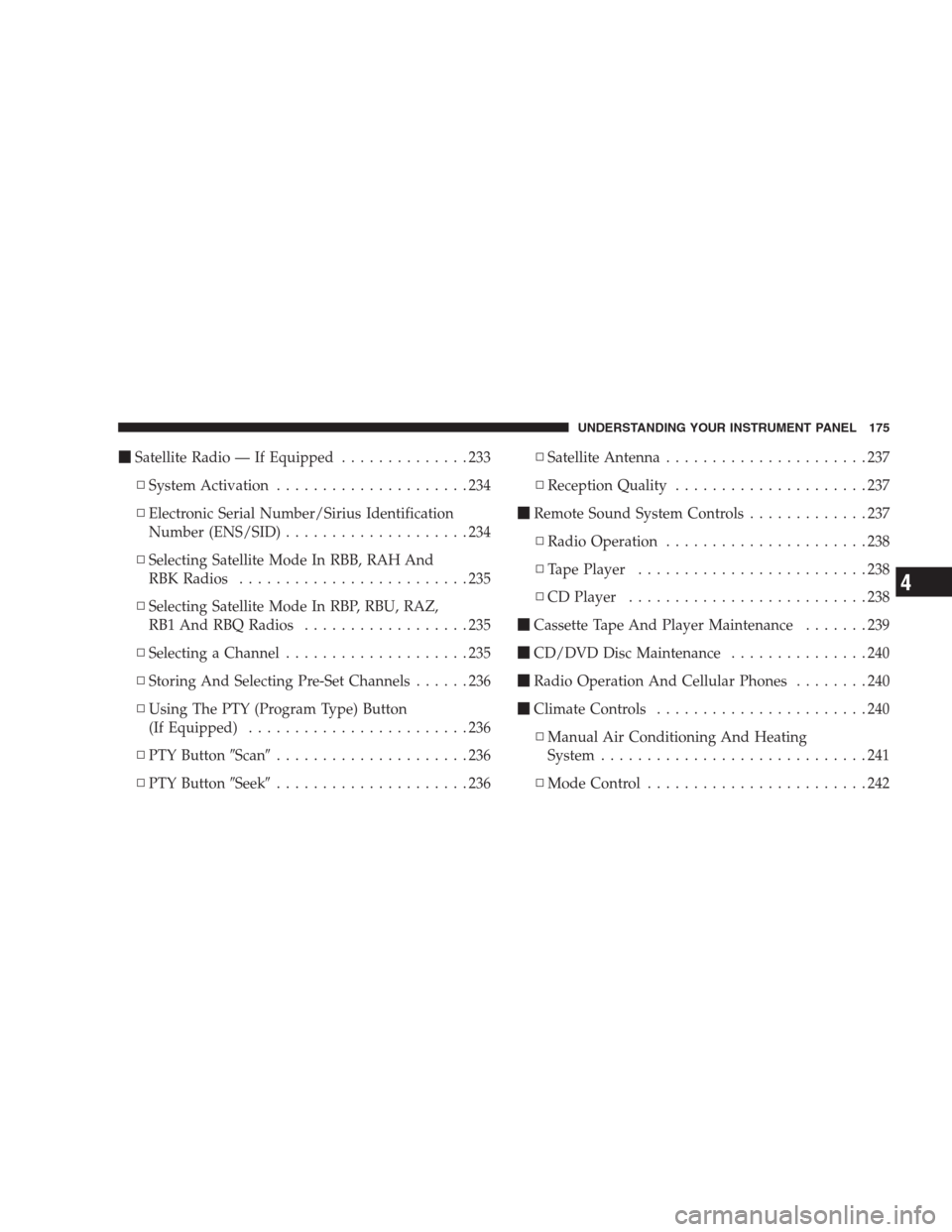
�Satellite Radio — If Equipped..............233
▫System Activation.....................234
▫Electronic Serial Number/Sirius Identification
Number (ENS/SID)....................234
▫Selecting Satellite Mode In RBB, RAH And
RBK Radios.........................235
▫Selecting Satellite Mode In RBP, RBU, RAZ,
RB1 And RBQ Radios..................235
▫Selecting a Channel....................235
▫Storing And Selecting Pre-Set Channels......236
▫Using The PTY (Program Type) Button
(If Equipped)........................236
▫PTY Button�Scan�.....................236
▫PTY Button�Seek�.....................236▫Satellite Antenna......................237
▫Reception Quality.....................237
�Remote Sound System Controls.............237
▫Radio Operation......................238
▫Tape Player.........................238
▫CD Player..........................238
�Cassette Tape And Player Maintenance.......239
�CD/DVD Disc Maintenance...............240
�Radio Operation And Cellular Phones........240
�Climate Controls.......................240
▫Manual Air Conditioning And Heating
System.............................241
▫Mode Control........................242
UNDERSTANDING YOUR INSTRUMENT PANEL 175
4