Page 132 of 472

Interior Lights
Courtesy and dome lights are turned on when the front
doors are opened, when the dimmer control (rotating
wheel on the right side of the switch) is rotated to the
second upward detent position, or when the UNLOCK
button is pressed on the key fob. When a door is openand the interior lights are on, rotating the dimmer control
all the way down to the OFF detent will cause all the
interior lights to go out. This allows the doors to stay
open for extended periods of time without discharging
the vehicle’s battery.
The brightness of the instrument panel lighting can be
regulated by rotating the dimmer control up (brighter) or
down (dimmer). When the headlights are ON you can
supplement the brightness of the odometer, trip odom-
eter, radio and overhead console by rotating the control
up until you hear a click. This feature is termed the
�Parade�mode and is useful when headlights are re-
quired during the day.Battery Saver
To protect the life of your vehicle’s battery, Load Shed-
ding is provided for both the interior and exterior lights.
Dimmer Control
132 UNDERSTANDING THE FEATURES OF YOUR VEHICLE
Page 133 of 472

If the ignition is off and any door is left ajar for eight
minutes or the dimmer control is rotated upwards for 15
minutes, the interior lights will automatically turn off.
If the headlights remain on while the ignition is cycled
off, the exterior lights will automatically turn off after 8
minutes. If the headlights are turned on and left on for 8
minutes while the ignition is off, the exterior lights will
automatically turn off.
NOTE:Battery Saver mode is cancelled if the ignition is
ON.
NOTE:While the engine is running, the system will
deactivate the Fog Lights and Heated seats if a low
battery system voltage is detected.Headlight Delay
To aid in your exit, your vehicle is equipped with a
headlight delay that will leave the headlights on for 90
seconds. This delay is initiated when the ignition is
cycled off while the headlight switch is on, and then the
headlight switch is cycled off. The headlights will remain
on for 90 seconds. Headlight delay can be cancelled by
either turning the headlight switch ON then OFF or by
turning the ignition ON.
NOTE:This feature can be disabled by your authorized
dealer.
Automatic Headlights — If Equipped
Automatic Headlights can be activated by rotating the
rotary headlight switch to the symbol “A.” The head-
lights will turn on when the engine is running and the
ambient light sensor indicates that the headlights should
be activated. The headlights will turn off if the headlight
switch is rotated to the off position or 90 seconds after the
ignition is turned to OFF.
UNDERSTANDING THE FEATURES OF YOUR VEHICLE 133
3
Page 154 of 472

change to a text display of�LOW FUEL.�This display
will continue until the vehicle runs out of fuel. Adding
a significant amount of fuel to the vehicle will turn off
the�LOW FUEL�text and a new DTE value will
display.
•Global Reset – If the RESET button is pressed twice
within 2 seconds while in any of the 3 resettable
displays (AVG.MPG, ET (ELAPSED TIME) and TRIP)
System Status (EVIC Displays)
When the appropriate conditions exist, the Electronic
Vehicle Information Center (EVIC) displays the following
messages:
•TURN SIGNALS ON (with a continuous warning
chime)
•RKE BATTERY LOW (with a single chime)
•PERSONAL SETTINGS NOT AVAILABLE – Vehicle
Not in Park
•LEFT/RIGHT FRONT DOOR AJAR (one or more,
with a single chime if speed is above 1 mph)
•LEFT/RIGHT REAR DOOR AJAR (one or more, with
a single chime if speed is above 1 mph)
•DOOR(S) AJAR (with a single chime if vehicle is in
motion)
•LOW WASHER FLUID (with a single chime)
•SERVICE PARK ASSIST SYSTEM (with a single chime)
•OIL CHANGE REQUIRED (with single chime)
•LEFT FRONT TURN LAMP OUT
•RIGHT FRONT TURN LAMP OUT
•LEFT REAR TURN LAMP OUT
•RIGHT REAR TURN LAMP OUT
•SERVICE PARK ASSIST SYSTEM
154 UNDERSTANDING THE FEATURES OF YOUR VEHICLE
Page 160 of 472
1. Turn the ignition switch to the ON/RUN position.
2. Press the menu button until Personal Set-
tings is displayed.
3. Press the STEP button until “Compass Variance” is
displayed.
4. Press and release RESET button until the proper
variance zone is selected according to the map.
5. Press and release the compass button to exit.
GARAGE DOOR OPENER — IF EQUIPPED
The HomeLink�Wireless Control System replaces up to
three remote controls (hand held transmitters) that oper-
ate devices such as garage door openers, motorized
gates, or home lighting. It triggers these devices at thepush of a button. The Universal Transceiver operates off
your vehicle’s battery and charging system; no batteries
are needed.
For additional information on HomeLink�, call 1–800–
355–3515, or on the internet at www.homelink.com.
160 UNDERSTANDING THE FEATURES OF YOUR VEHICLE
Page 162 of 472

Programming HomeLink
The Electronic Vehicle Information Center (EVIC) fea-
tures a driver–interactive display which includes
HomeLink system messages. The EVIC display is located
in the overhead console.
NOTE:When programming a garage door opener, it is
advised to park outside the garage. It is also recom-
mended that a new battery be placed in the hand-held
transmitter of the device being programmed to
HomeLink for quicker training and accurate transmis-
sion of the radio-frequency signal.
1. Press and hold the two outer HomeLink buttons, and
the EVIC will display “CLEARING CHANNELS”, do not
release the buttons until “CHANNELS CLEARED” is
displayed on the EVIC (after approximately 20 seconds).
Do nothold the buttons for longer than 30 seconds anddo notrepeat step one to program a second and/or third
hand-held transmitter to the remaining two HomeLink
buttons.
2. Position the end of your hand-held transmitter 1-3
inches (3-8 cm) away from the HomeLink buttons while
keeping the EVIC display in view.
162 UNDERSTANDING THE FEATURES OF YOUR VEHICLE
Page 169 of 472

the rear windows open, open the front and rear windows
together to minimize the buffeting. If the buffeting occurs
with the sunroof open, adjust the sunroof opening to
minimize the buffeting or open any window.
Sunroof Maintenance
Use only a nonabrasive cleaner and a soft cloth to clean
the glass panel.
ELECTRICAL POWER OUTLETS
This vehicle has three auxiliary power outlets that can
provide up to 20 Amps of current for accessories de-
signed for use with the standard power outlet adapters.
The outlet located in the lower portion of the instrument
panel has a snap on plastic cap so that it can be covered
when not in use. As a safety precaution, the outlet in the
instrument panel only operates with the ignition switch
ON. When the optional Cigar Lighter heating element isused, it heats when pushed in and pops out automati-
cally when ready for use.To preserve the heating
element, do not hold the lighter in the heating position.
There are two additional 12 V/(20 total Amps for both
outlets) power outlets, one located in the storage bin of
the center console and another located in the right rear
cargo area. These outlets can be reconfigured by the
customer to operate only when the ignition is ON
(switched battery fed) or with the ignition ON or OFF
(battery fed) to allow for cellular telephone charging and
or operation while the ignition is off.
NOTE:All accessories connected to these outlets should
be removed or turned OFF when the vehicle is not in use
to protect the battery against discharge (unless the cus-
tomer has reconfigured the fuse block to switched battery
feed).
UNDERSTANDING THE FEATURES OF YOUR VEHICLE 169
3
Page 171 of 472
Electrical Outlet Use With Engine OFF (Battery
Fed Configuration)
CAUTION!
•Many accessories that can be plugged in draw power
from the vehicle’s battery, even when not in use (i.e.
cellular phones, etc.). Eventually, if plugged in long
enough, the vehicle’s battery will discharge suffi-
ciently to degrade battery life and/or prevent engine
starting.
•Accessories that draw higher power (i.e. coolers,
vacuum cleaners, lights, etc.), will discharge the bat-
tery even more quickly. Only use these intermittently
and with greater caution.
•After the use of high power draw accessories, or long
periods of the vehicle not being started (with accesso-
ries still plugged in), the vehicle must be driven a
sufficient length of time to allow the generator to
recharge the vehicle’s battery.
115V Inverter Plug
UNDERSTANDING THE FEATURES OF YOUR VEHICLE 171
3
Page 226 of 472
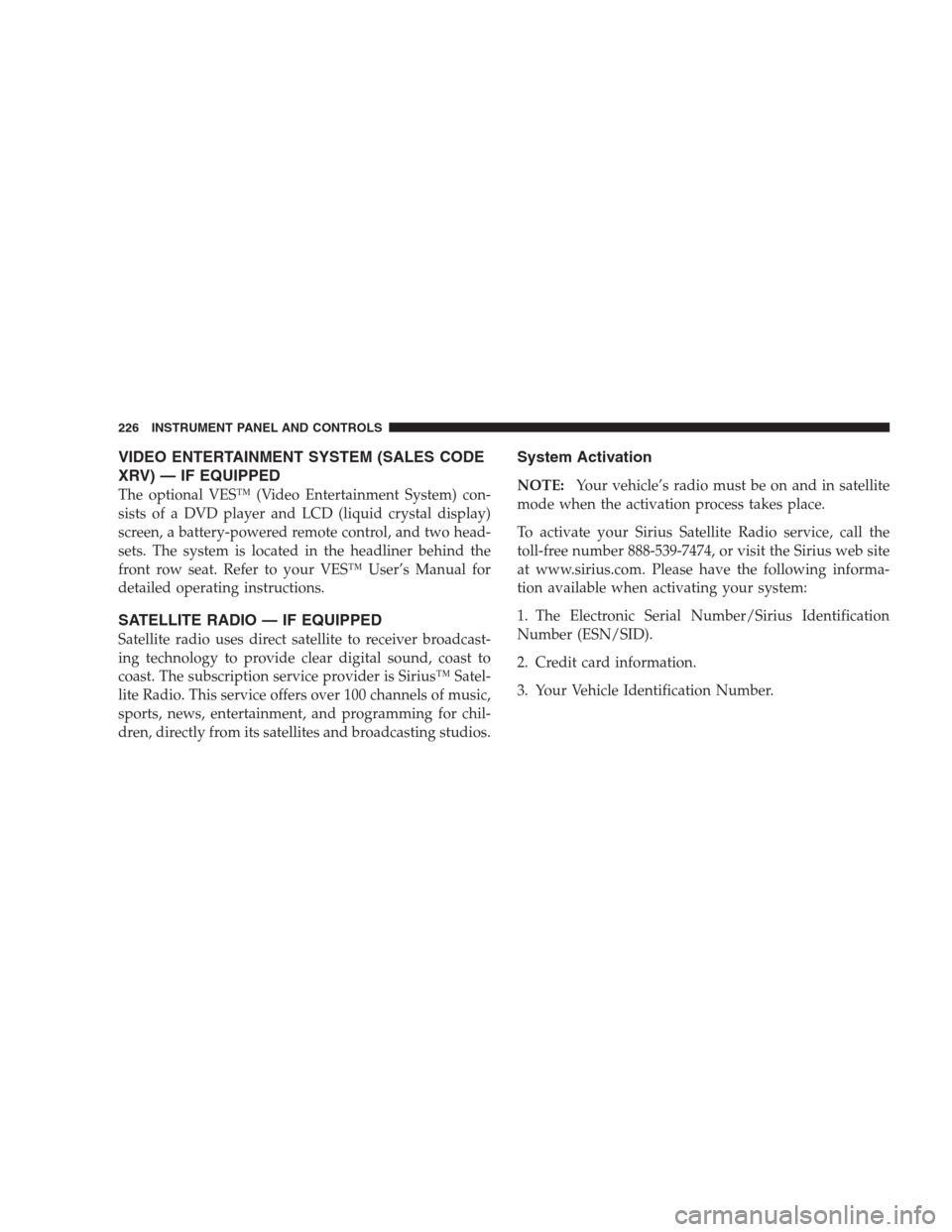
VIDEO ENTERTAINMENT SYSTEM (SALES CODE
XRV) — IF EQUIPPED
The optional VES™ (Video Entertainment System) con-
sists of a DVD player and LCD (liquid crystal display)
screen, a battery-powered remote control, and two head-
sets. The system is located in the headliner behind the
front row seat. Refer to your VES™ User’s Manual for
detailed operating instructions.
SATELLITE RADIO — IF EQUIPPED
Satellite radio uses direct satellite to receiver broadcast-
ing technology to provide clear digital sound, coast to
coast. The subscription service provider is Sirius™ Satel-
lite Radio. This service offers over 100 channels of music,
sports, news, entertainment, and programming for chil-
dren, directly from its satellites and broadcasting studios.
System Activation
NOTE:Your vehicle’s radio must be on and in satellite
mode when the activation process takes place.
To activate your Sirius Satellite Radio service, call the
toll-free number 888-539-7474, or visit the Sirius web site
at www.sirius.com. Please have the following informa-
tion available when activating your system:
1. The Electronic Serial Number/Sirius Identification
Number (ESN/SID).
2. Credit card information.
3. Your Vehicle Identification Number.
226 INSTRUMENT PANEL AND CONTROLS