Page 171 of 360

screen to provide maps, turn identification, selection
menus and instructions for selecting a variety of destina-
tions and routes, AM/FM stereo radio and six-disc CD
changer with MP3 capability.
Mapping information for navigation is supplied on a
DVD that is loaded into the unit. One map DVD covers
all of North America. Refer to your “Navigation User’s
Manual” for detailed operating instructions.
Operating Instructions — Satellite Radio (If
Equipped)
Refer to your “Navigation User’s Manual” for detailed
operating instructions.
REC Setting the Clock
GPS Clock
The GPS receiver used in this system is synchronized to
the time data being transmitted by the GPS satellites. The
satellites’ clock is Greenwich Mean Time (GMT). This is
the worldwide standard for time. This makes the sys-
tem’s clock very accurate once the appropriate time zone
and daylight savings information is set.1. At theMain Menuscreen, highlight “Clock Setup”
and press ENTERORpress and hold for 3 seconds the
TIME button on the unit’s faceplate. TheClock Setup
screen appears.
2. To show the GPS clock, select “Displayed Clock: GPS
Clock” and press ENTER.
3. To adjust the time zone, Select “Time Zone” and press
ENTER. Select the appropriate time zone and press
ENTER.
UNDERSTANDING YOUR INSTRUMENT PANEL 171
4
Page 172 of 360
4. To turn daylight savings on or off, select “Daylight
Savings” and press ENTER. Select “On” or “Off” and
press ENTER.
5. Select DONE to exit from the clock setting mode. Press
ENTER to save your changes. If you press CANCEL or
NAV then your changes will not be saved.
User Defined Clock
If you wish to set the clock to a time different than the
system clock, you can manually adjust the time by
choosing the “User Defined Clock” option.
1. At theClock Setupscreen highlight “Displayed
Clock: User Defined Clock”.2. To increase the clock by hours, make sure “HR +” is
highlighted and press ENTER. Press ENTER again to
increase the clock by another hour. You will see on the
“User Defined Time” display the number of hours you
have increased the clock by.
3. To decrease the clock by one hour, use the Select
Encoder to highlight the “-” sign. Press ENTER. Press
ENTER again to decrease the clock by another hour.
172 UNDERSTANDING YOUR INSTRUMENT PANEL
Page 173 of 360
4. To increase the clock by minutes, make sure “MIN +”
is highlighted and press ENTER. Press ENTER again to
increase the clock by another minute.
5. To decrease the clock by minutes, use the Select
Encoder to highlight the “-“ sign. Press ENTER. Press
ENTER again to decrease the clock by another minute.
6. Select “DONE” to exit from the clock setting mode.
Press ENTER to save your changes. If you press CAN-
CEL or NAV then your changes will not be saved.Audio Clock Display
Select this option to change the size of the clock on the
audio screens.
1. When you are at an audio screen, quickly press the
TIME button on the navigation faceplate.
2. In this example the large clock appears on the screen.
UNDERSTANDING YOUR INSTRUMENT PANEL 173
4
Page 181 of 360
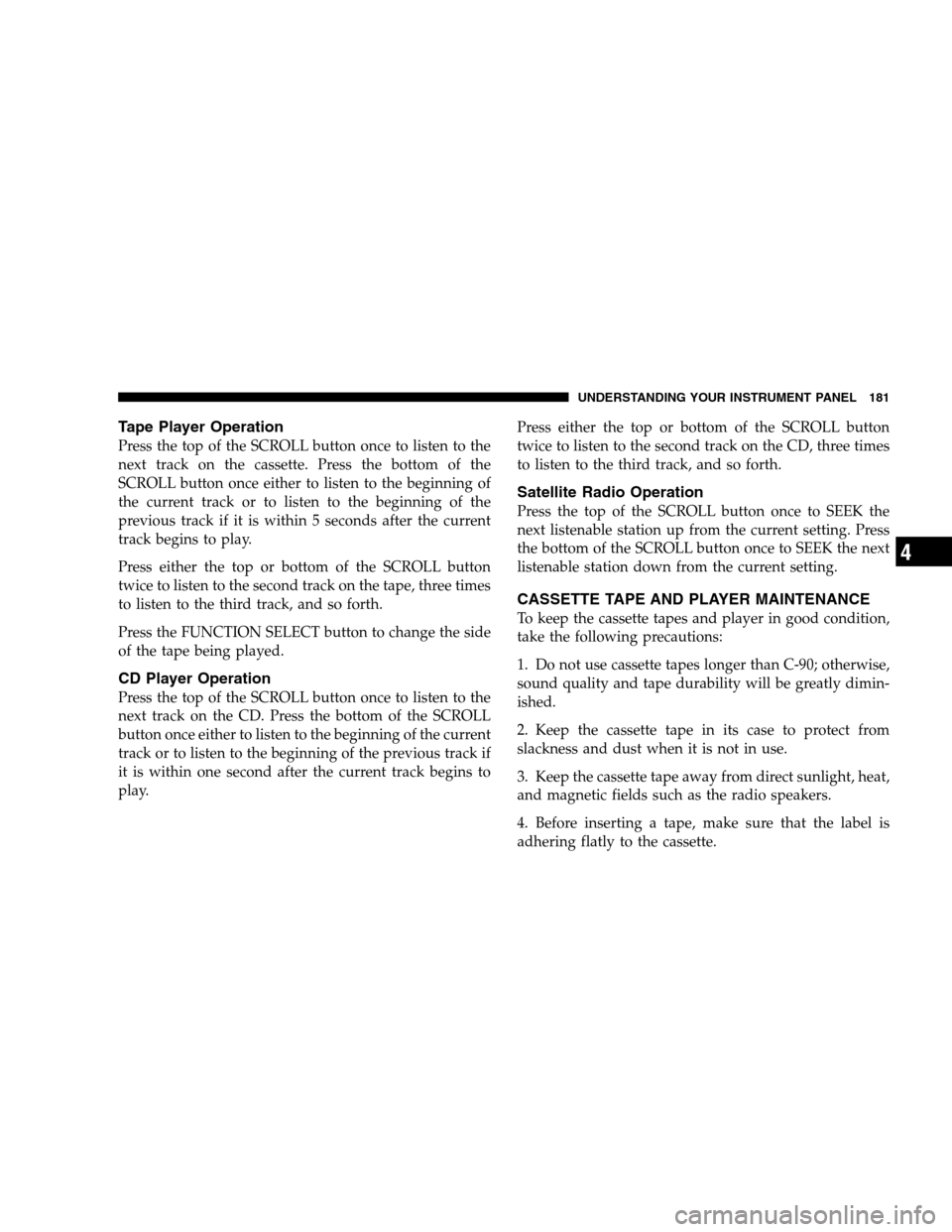
Tape Player Operation
Press the top of the SCROLL button once to listen to the
next track on the cassette. Press the bottom of the
SCROLL button once either to listen to the beginning of
the current track or to listen to the beginning of the
previous track if it is within 5 seconds after the current
track begins to play.
Press either the top or bottom of the SCROLL button
twice to listen to the second track on the tape, three times
to listen to the third track, and so forth.
Press the FUNCTION SELECT button to change the side
of the tape being played.
CD Player Operation
Press the top of the SCROLL button once to listen to the
next track on the CD. Press the bottom of the SCROLL
button once either to listen to the beginning of the current
track or to listen to the beginning of the previous track if
it is within one second after the current track begins to
play.Press either the top or bottom of the SCROLL button
twice to listen to the second track on the CD, three times
to listen to the third track, and so forth.
Satellite Radio Operation
Press the top of the SCROLL button once to SEEK the
next listenable station up from the current setting. Press
the bottom of the SCROLL button once to SEEK the next
listenable station down from the current setting.
CASSETTE TAPE AND PLAYER MAINTENANCE
To keep the cassette tapes and player in good condition,
take the following precautions:
1. Do not use cassette tapes longer than C-90; otherwise,
sound quality and tape durability will be greatly dimin-
ished.
2. Keep the cassette tape in its case to protect from
slackness and dust when it is not in use.
3. Keep the cassette tape away from direct sunlight, heat,
and magnetic fields such as the radio speakers.
4. Before inserting a tape, make sure that the label is
adhering flatly to the cassette.
UNDERSTANDING YOUR INSTRUMENT PANEL 181
4
Page 182 of 360
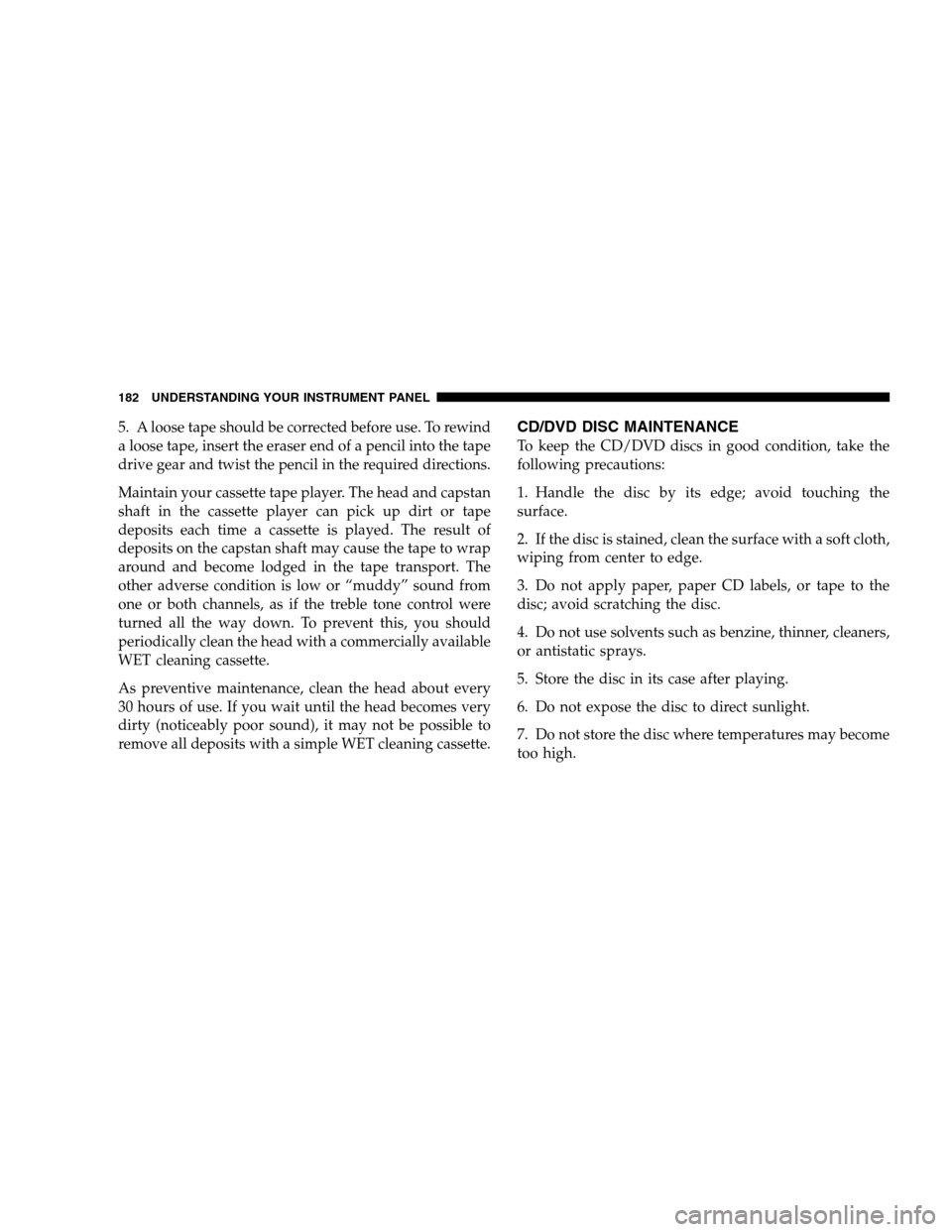
5. A loose tape should be corrected before use. To rewind
a loose tape, insert the eraser end of a pencil into the tape
drive gear and twist the pencil in the required directions.
Maintain your cassette tape player. The head and capstan
shaft in the cassette player can pick up dirt or tape
deposits each time a cassette is played. The result of
deposits on the capstan shaft may cause the tape to wrap
around and become lodged in the tape transport. The
other adverse condition is low or “muddy” sound from
one or both channels, as if the treble tone control were
turned all the way down. To prevent this, you should
periodically clean the head with a commercially available
WET cleaning cassette.
As preventive maintenance, clean the head about every
30 hours of use. If you wait until the head becomes very
dirty (noticeably poor sound), it may not be possible to
remove all deposits with a simple WET cleaning cassette.CD/DVD DISC MAINTENANCE
To keep the CD/DVD discs in good condition, take the
following precautions:
1. Handle the disc by its edge; avoid touching the
surface.
2. If the disc is stained, clean the surface with a soft cloth,
wiping from center to edge.
3. Do not apply paper, paper CD labels, or tape to the
disc; avoid scratching the disc.
4. Do not use solvents such as benzine, thinner, cleaners,
or antistatic sprays.
5. Store the disc in its case after playing.
6. Do not expose the disc to direct sunlight.
7. Do not store the disc where temperatures may become
too high.
182 UNDERSTANDING YOUR INSTRUMENT PANEL
Page 194 of 360

�Electronic Brake Control System...........214
▫ABS (Anti-Lock Brake System)............214
▫TCS (Traction Control System)............215
▫BAS (Brake Assist System)...............215
▫ESP (Electronic Stability Program).........216
▫Synchronizing ESP....................219
▫ESP/BAS Malfunction Indicator Light And
ESP/TCS Indicator Light................219
�Tire Safety Information..................220
▫Tire Markings........................220
▫Tire Identification Number (TIN)..........224
▫Tire Loading And Tire Pressure...........225
�Tires — General Information..............229
▫Tire Pressure.........................229
▫Tire Inflation Pressures.................230
▫Radial-Ply Tires......................232▫Tire Spinning........................232
▫Tread Wear Indicators..................233
▫LifeOfTire .........................233
▫Replacement Tires.....................234
▫Alignment And Balance.................235
�Tire Chains...........................235
�Snow Tires...........................236
�Tire Rotation Recommendations...........237
▫Tire Rotation — Standard Tires............238
▫Tire Rotation — All Season Tires..........238
�Tire Pressure Monitor System (TPMS) — If
Equipped
............................239
▫Base System — If Equipped..............241
▫Premium System — If Equipped..........242
▫General Information...................245
�Fuel Requirements.....................246
194 STARTING AND OPERATING
Page 197 of 360
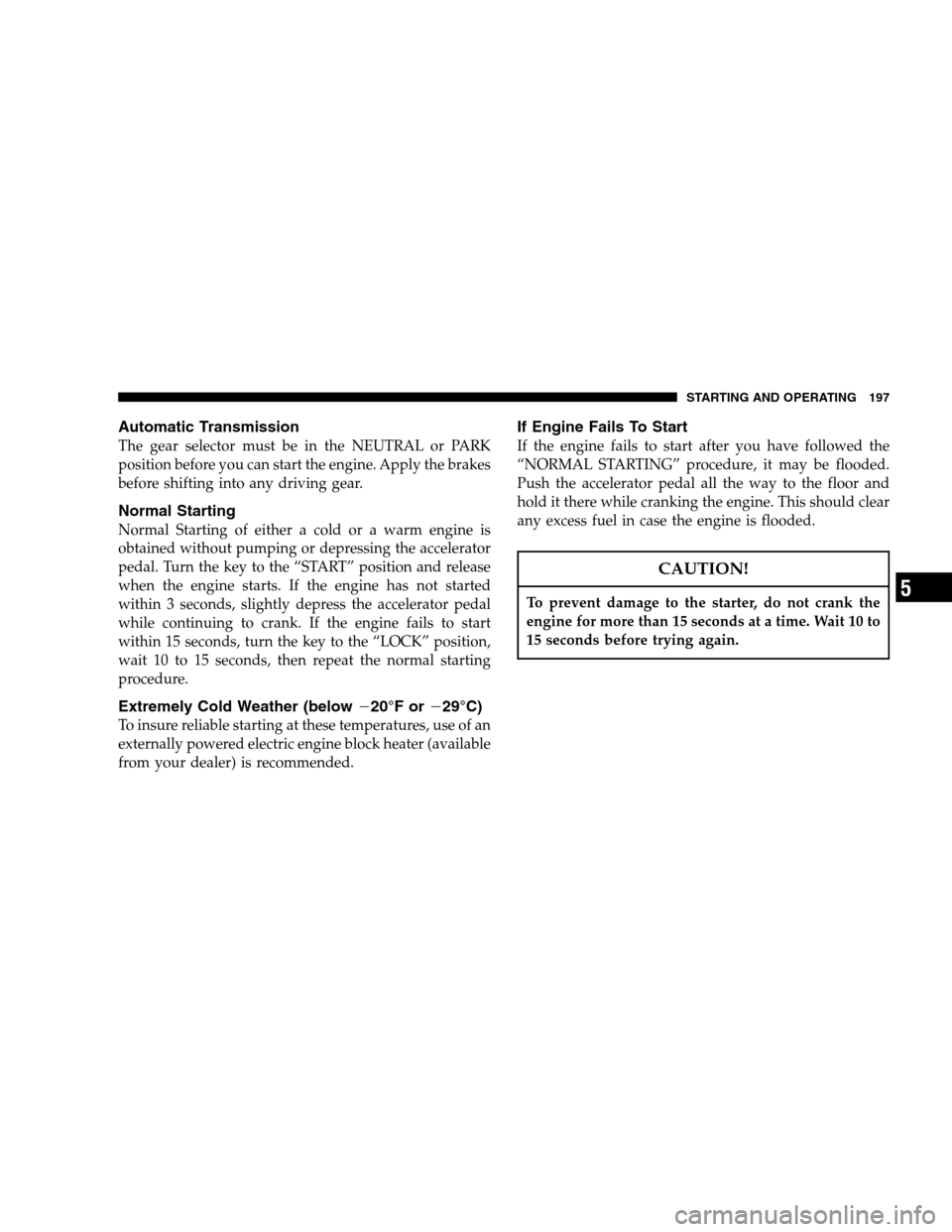
Automatic Transmission
The gear selector must be in the NEUTRAL or PARK
position before you can start the engine. Apply the brakes
before shifting into any driving gear.
Normal Starting
Normal Starting of either a cold or a warm engine is
obtained without pumping or depressing the accelerator
pedal. Turn the key to the “START” position and release
when the engine starts. If the engine has not started
within 3 seconds, slightly depress the accelerator pedal
while continuing to crank. If the engine fails to start
within 15 seconds, turn the key to the “LOCK” position,
wait 10 to 15 seconds, then repeat the normal starting
procedure.
Extremely Cold Weather (below�20°F or�29°C)
To insure reliable starting at these temperatures, use of an
externally powered electric engine block heater (available
from your dealer) is recommended.
If Engine Fails To Start
If the engine fails to start after you have followed the
“NORMAL STARTING” procedure, it may be flooded.
Push the accelerator pedal all the way to the floor and
hold it there while cranking the engine. This should clear
any excess fuel in case the engine is flooded.
CAUTION!
To prevent damage to the starter, do not crank the
engine for more than 15 seconds at a time. Wait 10 to
15 seconds before trying again.
STARTING AND OPERATING 197
5
Page 201 of 360
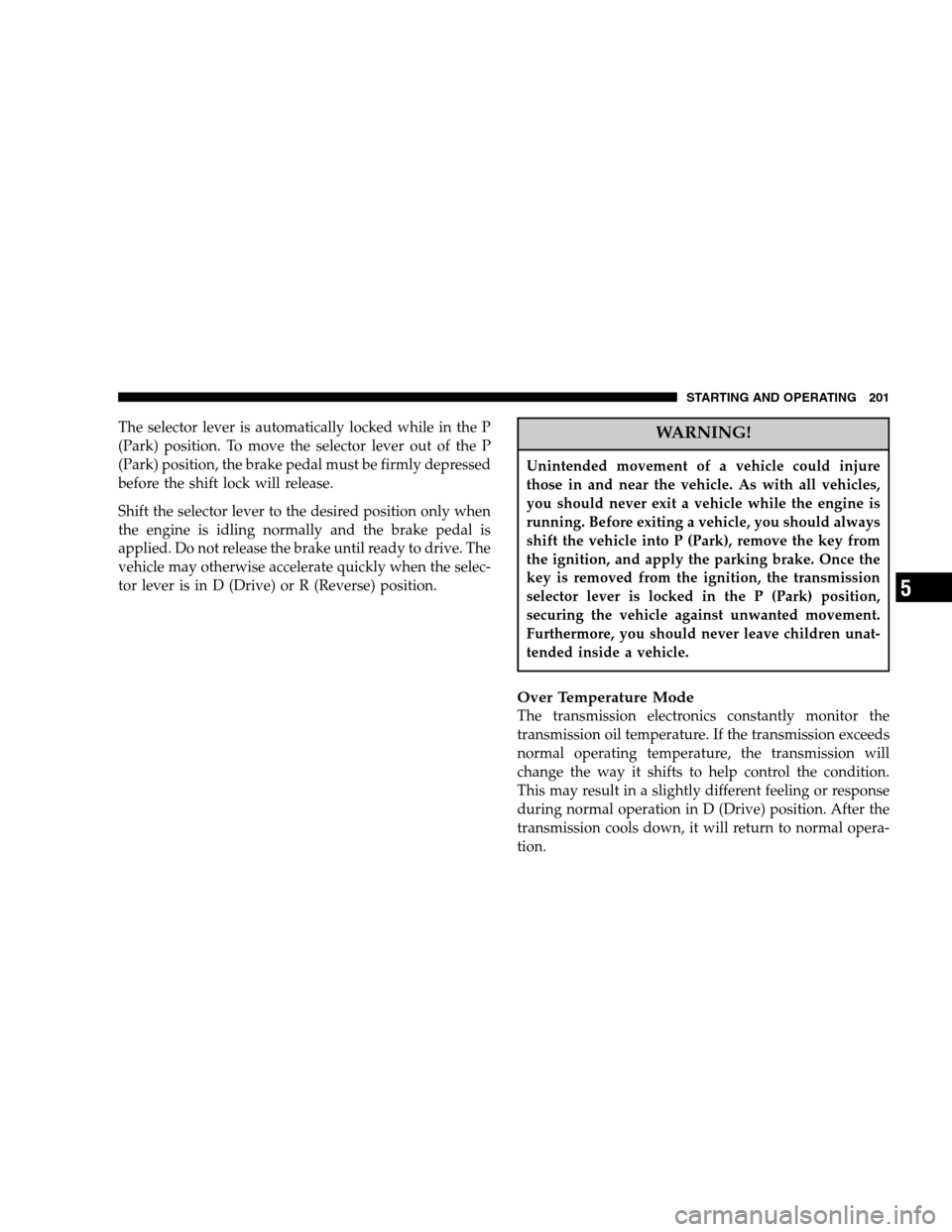
The selector lever is automatically locked while in the P
(Park) position. To move the selector lever out of the P
(Park) position, the brake pedal must be firmly depressed
before the shift lock will release.
Shift the selector lever to the desired position only when
the engine is idling normally and the brake pedal is
applied. Do not release the brake until ready to drive. The
vehicle may otherwise accelerate quickly when the selec-
tor lever is in D (Drive) or R (Reverse) position.WARNING!
Unintended movement of a vehicle could injure
those in and near the vehicle. As with all vehicles,
you should never exit a vehicle while the engine is
running. Before exiting a vehicle, you should always
shift the vehicle into P (Park), remove the key from
the ignition, and apply the parking brake. Once the
key is removed from the ignition, the transmission
selector lever is locked in the P (Park) position,
securing the vehicle against unwanted movement.
Furthermore, you should never leave children unat-
tended inside a vehicle.
Over Temperature Mode
The transmission electronics constantly monitor the
transmission oil temperature. If the transmission exceeds
normal operating temperature, the transmission will
change the way it shifts to help control the condition.
This may result in a slightly different feeling or response
during normal operation in D (Drive) position. After the
transmission cools down, it will return to normal opera-
tion.
STARTING AND OPERATING 201
5