Page 96 of 360

NOTE:The engine must be running before the head-
lights will come ON in the Automatic mode.
Headlights On with Wipers
When this feature is active, the headlights will turn on
approximately 10 seconds after the wipers are turned on
if the headlight switch is placed in the AUTO position. In
addition, the headlights will turn off when the wipers are
turned off if they were turned on by this feature.The Headlights On with Wipers feature can be enabled or
disabled. For details, refer to ”Headlights On with Wip-
ers,” under “Personal Settings (Customer Programmable
Features),” under “Electronic Vehicle Information Cen-
ter” in Section 4 of this manual.
SmartBeams — If Equipped
The SmartBeam system provides increased forward light-
ing at night by automating high beam control through
the use of a digital camera mounted on the inside
rearview mirror. This camera detects vehicle specific light
and automatically switches from high beams to low
beams until the approaching vehicle is out of view.
To Activate:
1. Select “Automatic High Beams — ON” through the
Electronic Vehicle Information Center (EVIC). For details,
refer to “Automatic High Beams,” under “Personal Set-
tings (Customer Programmable Features),” under “Elec-
tronic Vehicle Information Center” in Section 4 of this
manual.
2. Rotate the headlight switch counter-clockwise to the
AUTO (A) position.
Headlight Switch
96 UNDERSTANDING THE FEATURES OF YOUR VEHICLE
Page 97 of 360

3. Push the Multi-Function Lever away from you to
switch the headlights to the HIGH BEAM position.
NOTE:This system will not activate until the vehicle is
at or above 25 mph (40 km/h).
To Deactivate:
Perform either of the following steps to deactivate the
SmartBeam system.
1. Pull the Multi-Function Lever toward you to switch
the headlights from the HIGH BEAM to the LOW BEAM
position.
2. Rotate the headlight switch clockwise from the AUTO
(A) to the ON position.
NOTE:Broken, muddy, or obstructed headlights and
taillights of vehicles in the field of view will cause
headlights to remain on longer (closer to the vehicle).
Also, dirt, film, and other obstructions on the windshield
or camera lens will cause the system to function improp-
erly.
Headlight Time Delay
This feature provides the safety of headlight illumination
for 90 seconds (programmable) when leaving your ve-
hicle in an unlighted area.
To activate the delay feature, turn off the ignition switch
while the headlights are still on. Then, turn off the
headlights within 45 seconds. The delay interval begins
when headlight switch is turned off.
If you turn the headlights, park lights, or ignition switch
on again, the system will cancel the delay.
If you turn the headlights off before the ignition, they will
turn off in the normal manner.
NOTE:The lights must be turned off within 45 seconds
of turning the ignition off to activate this feature
The Headlight delay time is programmable. For details,
refer to “Delay Turning Headlights Off,” under “Personal
Settings (Customer Programmable Features),” under
“Electronic Vehicle Information Center (EVIC)” in Sec-
tion 4 of this manual.
UNDERSTANDING THE FEATURES OF YOUR VEHICLE 97
3
Page 98 of 360

Daytime Running Lights (Canada Only)
The high beam headlights will come on as Daytime
Running Lights, whenever the ignition switch is on, the
headlights are off, and the parking brake is off. The
headlight switch must be used for normal nighttime
driving.
Lights-on Reminder
If the headlights or parking lights are on after the ignition
is turned OFF, a chime will sound to alert the driver
when the driver’s door is opened.
Fog Lights
The front fog light switch is on the headlight
switch below the dimmer control. To activate the
front fog lights, turn on the parking lights or the
low beam headlights and press the fog light switch.
An indicator light in the instrument cluster illuminates
when the fog lights are turned on.
NOTE:The fog lights will operate with the low beam
headlights or parking lights on. However, selecting the
high beam headlights will turn off the fog lights.
Multi-Function Lever
The multi-function lever controls the operation of the
turn signals, headlight beam selection, and passing
lights. The lever is located on the left side of the steering
column.
Turn Signals
Move the Multi-Function Lever up or down and the
corresponding turn signal indicator in the instrument
cluster flashes to show proper operation of the front and
rear turn signal lights. You can also signal a lane change
Multi-Function Lever
98 UNDERSTANDING THE FEATURES OF YOUR VEHICLE
Page 99 of 360

by moving the lever partially up or down without
moving beyond the detent. Releasing the lever at the
detent will provide 3 flashes.
If either light has a very fast flash rate, check for a
defective outside light bulb. If an indicator fails to light
when the lever is moved, it would suggest that the fuse
or indicator is defective or there may be a circuit failure.
NOTE:A “Turn Signal On” message will appear in the
Electronic Vehicle Information Center (EVIC) and a con-
tinuous chime will sound if the vehicle is driven more
than 1 mile (1.6 km) with either turn signal on.
Highbeam/Lowbeam Select Switch
Push the Multi-Function Lever away from you to switch
the headlights to HIGH beam. Pull the Lever towards
you to switch the headlights back to LOW beam.
Flash to Pass
You can signal another vehicle with your headlights by
lightly pulling the Multi-Function Lever toward you.
This will cause the headlights to turn on at high beam
and remain on until the lever is released.
Overhead Console Map/Reading Lights
These lights are mounted between the sun visors on the
overhead console. Each light is turned ON by pressing
the lens. Press the lens a second time to turn OFF the
light. These lights also turn on when a door is opened, or
when the unlock button on the remote keyless entry
transmitter is pressed, or when the dimmer control is
turned fully upward, past the second detent.
Overhead Console
UNDERSTANDING THE FEATURES OF YOUR VEHICLE 99
3
Page 100 of 360
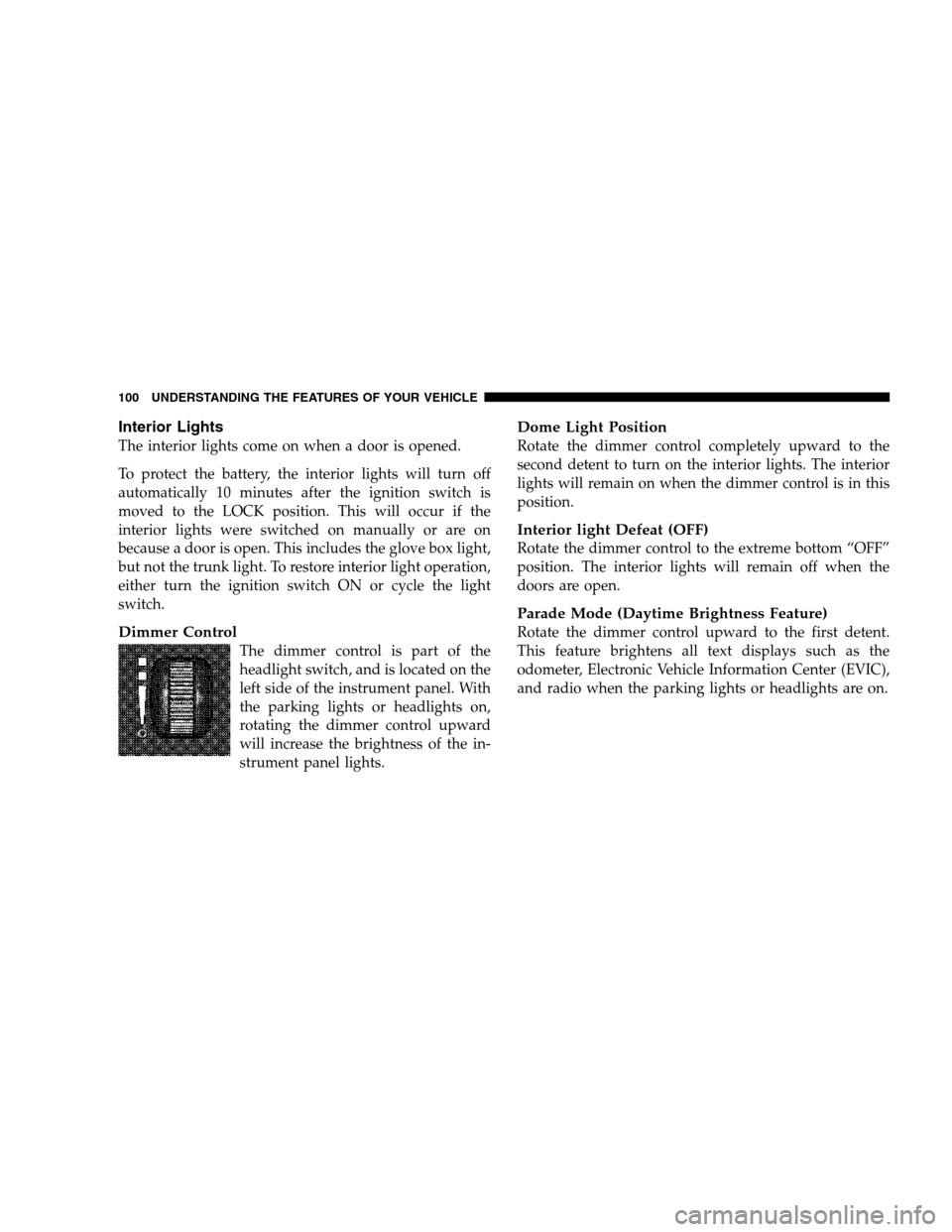
Interior Lights
The interior lights come on when a door is opened.
To protect the battery, the interior lights will turn off
automatically 10 minutes after the ignition switch is
moved to the LOCK position. This will occur if the
interior lights were switched on manually or are on
because a door is open. This includes the glove box light,
but not the trunk light. To restore interior light operation,
either turn the ignition switch ON or cycle the light
switch.
Dimmer Control
The dimmer control is part of the
headlight switch, and is located on the
left side of the instrument panel. With
the parking lights or headlights on,
rotating the dimmer control upward
will increase the brightness of the in-
strument panel lights.
Dome Light Position
Rotate the dimmer control completely upward to the
second detent to turn on the interior lights. The interior
lights will remain on when the dimmer control is in this
position.
Interior light Defeat (OFF)
Rotate the dimmer control to the extreme bottom “OFF”
position. The interior lights will remain off when the
doors are open.
Parade Mode (Daytime Brightness Feature)
Rotate the dimmer control upward to the first detent.
This feature brightens all text displays such as the
odometer, Electronic Vehicle Information Center (EVIC),
and radio when the parking lights or headlights are on.
100 UNDERSTANDING THE FEATURES OF YOUR VEHICLE
Page 102 of 360
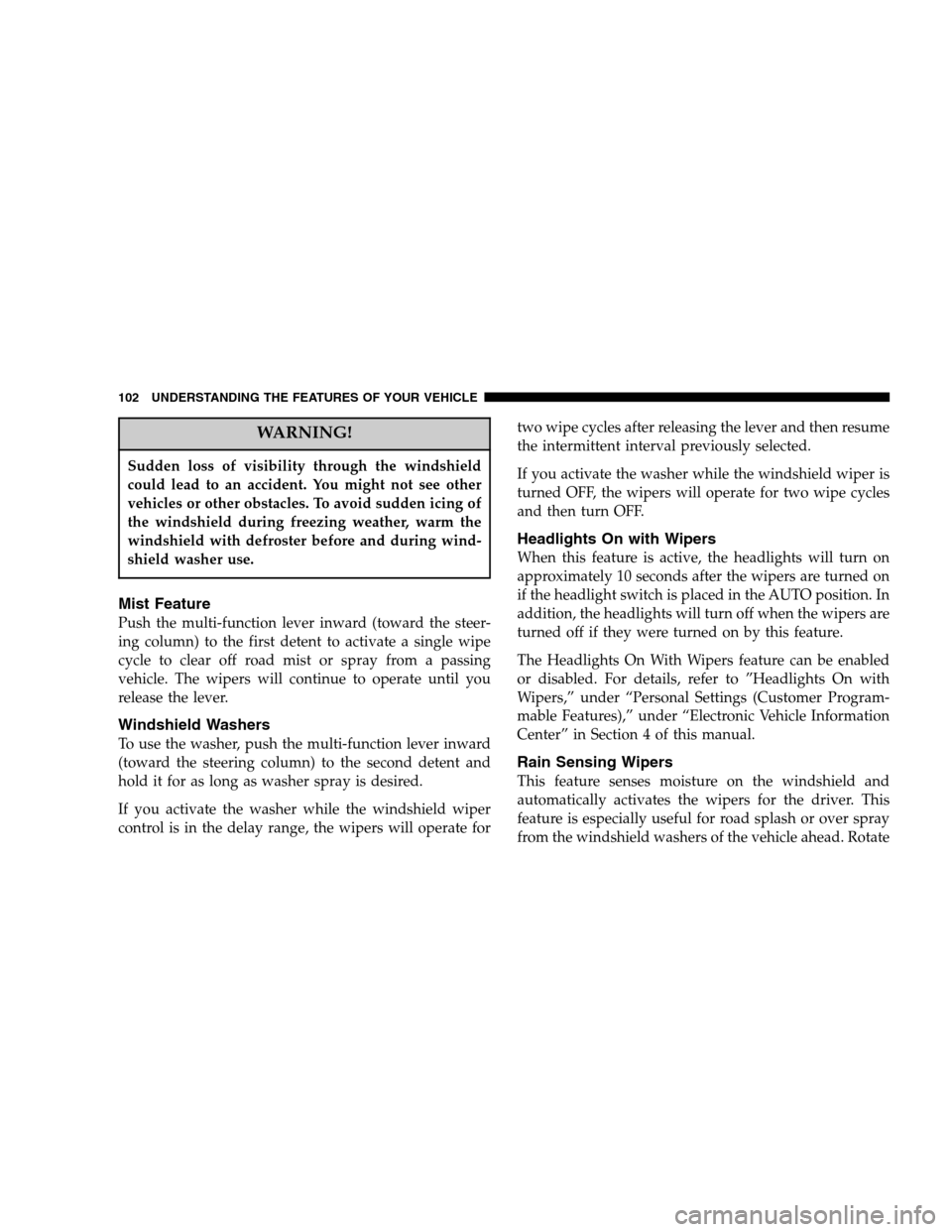
WARNING!
Sudden loss of visibility through the windshield
could lead to an accident. You might not see other
vehicles or other obstacles. To avoid sudden icing of
the windshield during freezing weather, warm the
windshield with defroster before and during wind-
shield washer use.
Mist Feature
Push the multi-function lever inward (toward the steer-
ing column) to the first detent to activate a single wipe
cycle to clear off road mist or spray from a passing
vehicle. The wipers will continue to operate until you
release the lever.
Windshield Washers
To use the washer, push the multi-function lever inward
(toward the steering column) to the second detent and
hold it for as long as washer spray is desired.
If you activate the washer while the windshield wiper
control is in the delay range, the wipers will operate fortwo wipe cycles after releasing the lever and then resume
the intermittent interval previously selected.
If you activate the washer while the windshield wiper is
turned OFF, the wipers will operate for two wipe cycles
and then turn OFF.
Headlights On with Wipers
When this feature is active, the headlights will turn on
approximately 10 seconds after the wipers are turned on
if the headlight switch is placed in the AUTO position. In
addition, the headlights will turn off when the wipers are
turned off if they were turned on by this feature.
The Headlights On With Wipers feature can be enabled
or disabled. For details, refer to ”Headlights On with
Wipers,” under “Personal Settings (Customer Program-
mable Features),” under “Electronic Vehicle Information
Center” in Section 4 of this manual.
Rain Sensing Wipers
This feature senses moisture on the windshield and
automatically activates the wipers for the driver. This
feature is especially useful for road splash or over spray
from the windshield washers of the vehicle ahead. Rotate
102 UNDERSTANDING THE FEATURES OF YOUR VEHICLE
Page 105 of 360
HEADLIGHT WASHERS
The multi-function lever operates the headlight washers
when the ignition switch is in the ON position and the
headlights are ON. The multi-function lever is located on
the left side of the steering column.
To use the headlight washers, push the multi-function
lever inward (toward the steering column) to the second
detent and release it. The headlight washers will spray a
timed high-pressure spray of washer fluid onto each
headlight lens. In addition, the windshield washers will
spray the windshield and the windshield wipers will
cycle.
NOTE:The headlight washers will operate on the first
spray of the windshield washer and then every fourth
spray after that.
Headlight Washer
UNDERSTANDING THE FEATURES OF YOUR VEHICLE 105
3
Page 106 of 360
Adding Washer Fluid
The headlight washer and windshield washer share the
same fluid reservoir. The reservoir is located in the front
of the engine compartment on the passenger side of the
vehicle. Be sure to check the fluid level in the reservoir at
regular intervals. Fill the reservoir with windshield
washer solvent (not radiator antifreeze) and operate the
system for a few seconds to flush out the residual water.WARNING!
Commercially available windshield washer solvents
are flammable. They could ignite and burn you. Care
must be exercised when filling or working around
the washer solution.
Washer Fluid Reservoir
106 UNDERSTANDING THE FEATURES OF YOUR VEHICLE