2007 CHRYSLER 300 SRT door lock
[x] Cancel search: door lockPage 153 of 360
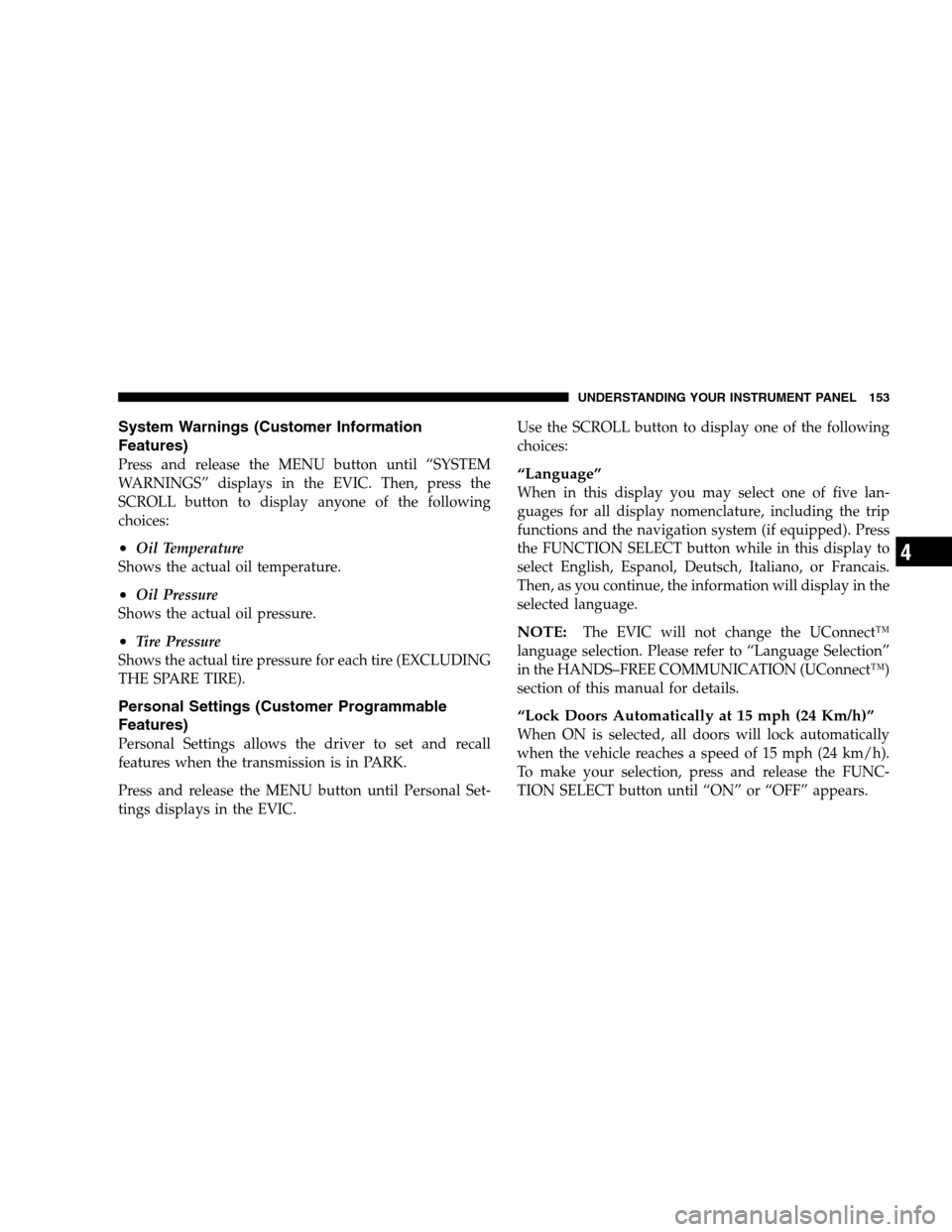
System Warnings (Customer Information
Features)
Press and release the MENU button until “SYSTEM
WARNINGS” displays in the EVIC. Then, press the
SCROLL button to display anyone of the following
choices:
•Oil Temperature
Shows the actual oil temperature.
•Oil Pressure
Shows the actual oil pressure.
•Tire Pressure
Shows the actual tire pressure for each tire (EXCLUDING
THE SPARE TIRE).
Personal Settings (Customer Programmable
Features)
Personal Settings allows the driver to set and recall
features when the transmission is in PARK.
Press and release the MENU button until Personal Set-
tings displays in the EVIC.Use the SCROLL button to display one of the following
choices:
“Language”
When in this display you may select one of five lan-
guages for all display nomenclature, including the trip
functions and the navigation system (if equipped). Press
the FUNCTION SELECT button while in this display to
select English, Espanol, Deutsch, Italiano, or Francais.
Then, as you continue, the information will display in the
selected language.
NOTE:The EVIC will not change the UConnect™
language selection. Please refer to “Language Selection”
in the HANDS–FREE COMMUNICATION (UConnect™)
section of this manual for details.
“Lock Doors Automatically at 15 mph (24 Km/h)”
When ON is selected, all doors will lock automatically
when the vehicle reaches a speed of 15 mph (24 km/h).
To make your selection, press and release the FUNC-
TION SELECT button until “ON” or “OFF” appears.
UNDERSTANDING YOUR INSTRUMENT PANEL 153
4
Page 154 of 360
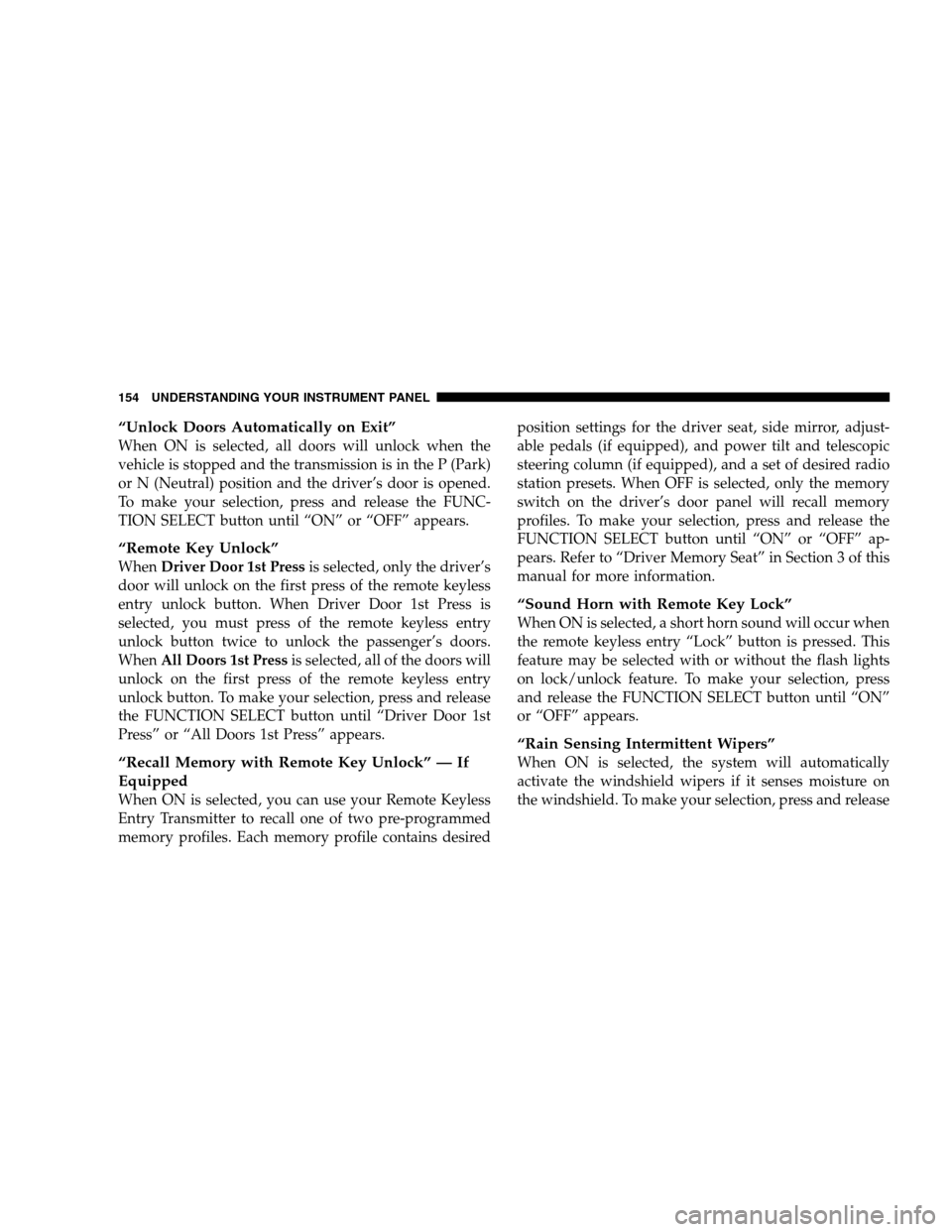
“Unlock Doors Automatically on Exit”
When ON is selected, all doors will unlock when the
vehicle is stopped and the transmission is in the P (Park)
or N (Neutral) position and the driver’s door is opened.
To make your selection, press and release the FUNC-
TION SELECT button until “ON” or “OFF” appears.
“Remote Key Unlock”
WhenDriver Door 1st Pressis selected, only the driver’s
door will unlock on the first press of the remote keyless
entry unlock button. When Driver Door 1st Press is
selected, you must press of the remote keyless entry
unlock button twice to unlock the passenger’s doors.
WhenAll Doors 1st Pressis selected, all of the doors will
unlock on the first press of the remote keyless entry
unlock button. To make your selection, press and release
the FUNCTION SELECT button until “Driver Door 1st
Press” or “All Doors 1st Press” appears.
“Recall Memory with Remote Key Unlock” — If
Equipped
When ON is selected, you can use your Remote Keyless
Entry Transmitter to recall one of two pre-programmed
memory profiles. Each memory profile contains desiredposition settings for the driver seat, side mirror, adjust-
able pedals (if equipped), and power tilt and telescopic
steering column (if equipped), and a set of desired radio
station presets. When OFF is selected, only the memory
switch on the driver’s door panel will recall memory
profiles. To make your selection, press and release the
FUNCTION SELECT button until “ON” or “OFF” ap-
pears. Refer to “Driver Memory Seat” in Section 3 of this
manual for more information.
“Sound Horn with Remote Key Lock”
When ON is selected, a short horn sound will occur when
the remote keyless entry “Lock” button is pressed. This
feature may be selected with or without the flash lights
on lock/unlock feature. To make your selection, press
and release the FUNCTION SELECT button until “ON”
or “OFF” appears.
“Rain Sensing Intermittent Wipers”
When ON is selected, the system will automatically
activate the windshield wipers if it senses moisture on
the windshield. To make your selection, press and release
154 UNDERSTANDING YOUR INSTRUMENT PANEL
Page 155 of 360
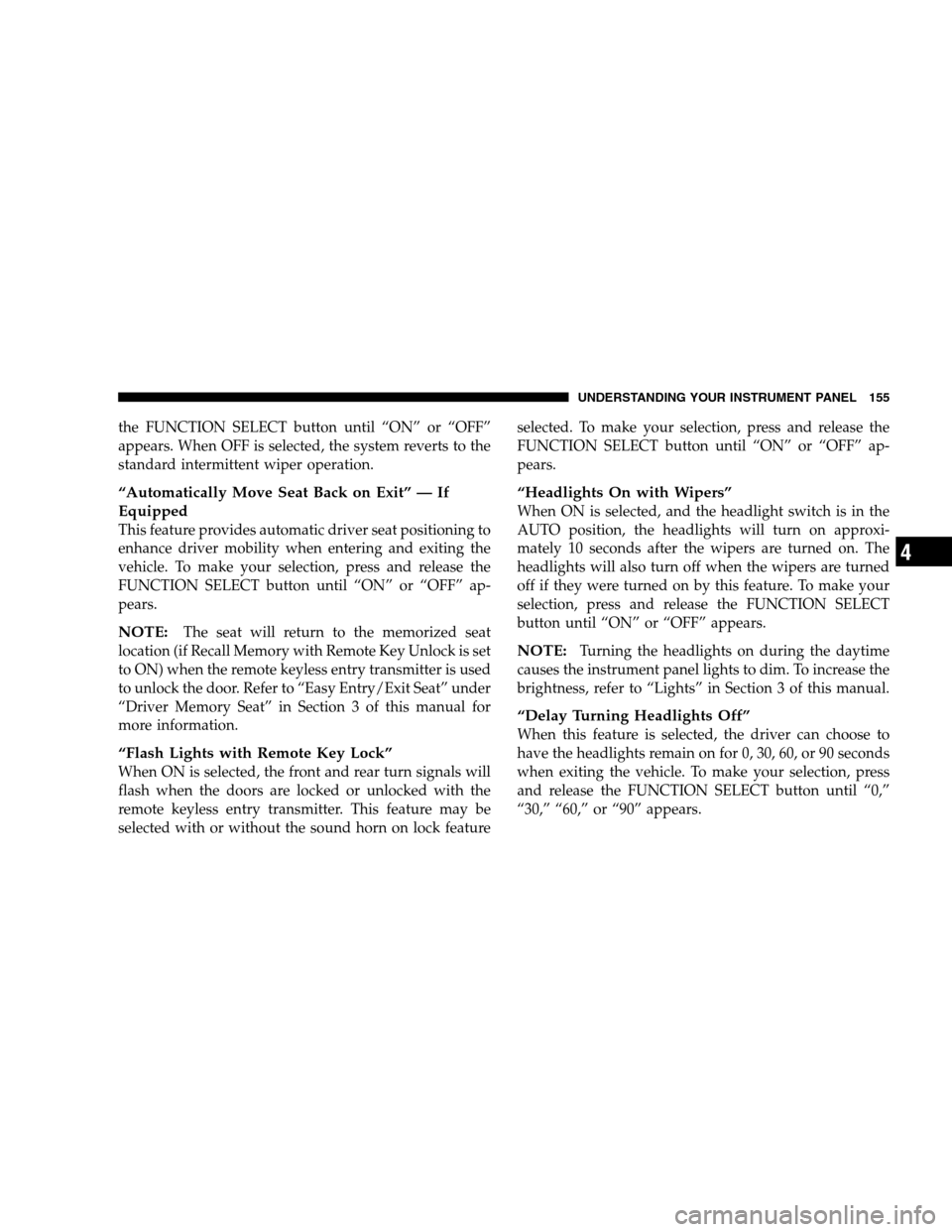
the FUNCTION SELECT button until “ON” or “OFF”
appears. When OFF is selected, the system reverts to the
standard intermittent wiper operation.
“Automatically Move Seat Back on Exit” — If
Equipped
This feature provides automatic driver seat positioning to
enhance driver mobility when entering and exiting the
vehicle. To make your selection, press and release the
FUNCTION SELECT button until “ON” or “OFF” ap-
pears.
NOTE:The seat will return to the memorized seat
location (if Recall Memory with Remote Key Unlock is set
to ON) when the remote keyless entry transmitter is used
to unlock the door. Refer to “Easy Entry/Exit Seat” under
“Driver Memory Seat” in Section 3 of this manual for
more information.
“Flash Lights with Remote Key Lock”
When ON is selected, the front and rear turn signals will
flash when the doors are locked or unlocked with the
remote keyless entry transmitter. This feature may be
selected with or without the sound horn on lock featureselected. To make your selection, press and release the
FUNCTION SELECT button until “ON” or “OFF” ap-
pears.
“Headlights On with Wipers”
When ON is selected, and the headlight switch is in the
AUTO position, the headlights will turn on approxi-
mately 10 seconds after the wipers are turned on. The
headlights will also turn off when the wipers are turned
off if they were turned on by this feature. To make your
selection, press and release the FUNCTION SELECT
button until “ON” or “OFF” appears.
NOTE:Turning the headlights on during the daytime
causes the instrument panel lights to dim. To increase the
brightness, refer to “Lights” in Section 3 of this manual.
“Delay Turning Headlights Off”
When this feature is selected, the driver can choose to
have the headlights remain on for 0, 30, 60, or 90 seconds
when exiting the vehicle. To make your selection, press
and release the FUNCTION SELECT button until “0,”
“30,” “60,” or “90” appears.
UNDERSTANDING YOUR INSTRUMENT PANEL 155
4
Page 156 of 360
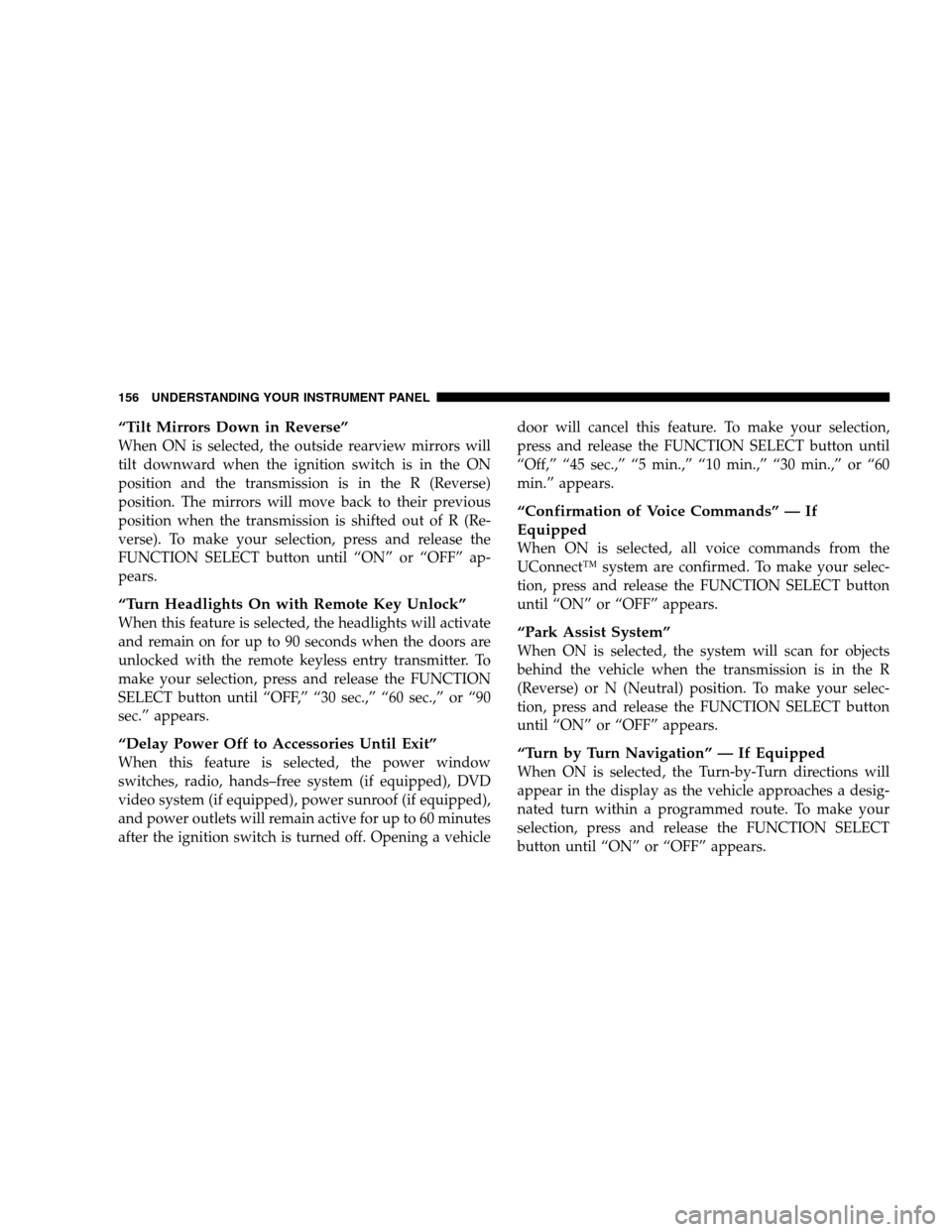
“Tilt Mirrors Down in Reverse”
When ON is selected, the outside rearview mirrors will
tilt downward when the ignition switch is in the ON
position and the transmission is in the R (Reverse)
position. The mirrors will move back to their previous
position when the transmission is shifted out of R (Re-
verse). To make your selection, press and release the
FUNCTION SELECT button until “ON” or “OFF” ap-
pears.
“Turn Headlights On with Remote Key Unlock”
When this feature is selected, the headlights will activate
and remain on for up to 90 seconds when the doors are
unlocked with the remote keyless entry transmitter. To
make your selection, press and release the FUNCTION
SELECT button until “OFF,” “30 sec.,” “60 sec.,” or “90
sec.” appears.
“Delay Power Off to Accessories Until Exit”
When this feature is selected, the power window
switches, radio, hands–free system (if equipped), DVD
video system (if equipped), power sunroof (if equipped),
and power outlets will remain active for up to 60 minutes
after the ignition switch is turned off. Opening a vehicledoor will cancel this feature. To make your selection,
press and release the FUNCTION SELECT button until
“Off,” “45 sec.,” “5 min.,” “10 min.,” “30 min.,” or “60
min.” appears.
“Confirmation of Voice Commands” — If
Equipped
When ON is selected, all voice commands from the
UConnect™ system are confirmed. To make your selec-
tion, press and release the FUNCTION SELECT button
until “ON” or “OFF” appears.
“Park Assist System”
When ON is selected, the system will scan for objects
behind the vehicle when the transmission is in the R
(Reverse) or N (Neutral) position. To make your selec-
tion, press and release the FUNCTION SELECT button
until “ON” or “OFF” appears.
“Turn by Turn Navigation” — If Equipped
When ON is selected, the Turn-by-Turn directions will
appear in the display as the vehicle approaches a desig-
nated turn within a programmed route. To make your
selection, press and release the FUNCTION SELECT
button until “ON” or “OFF” appears.
156 UNDERSTANDING YOUR INSTRUMENT PANEL
Page 187 of 360
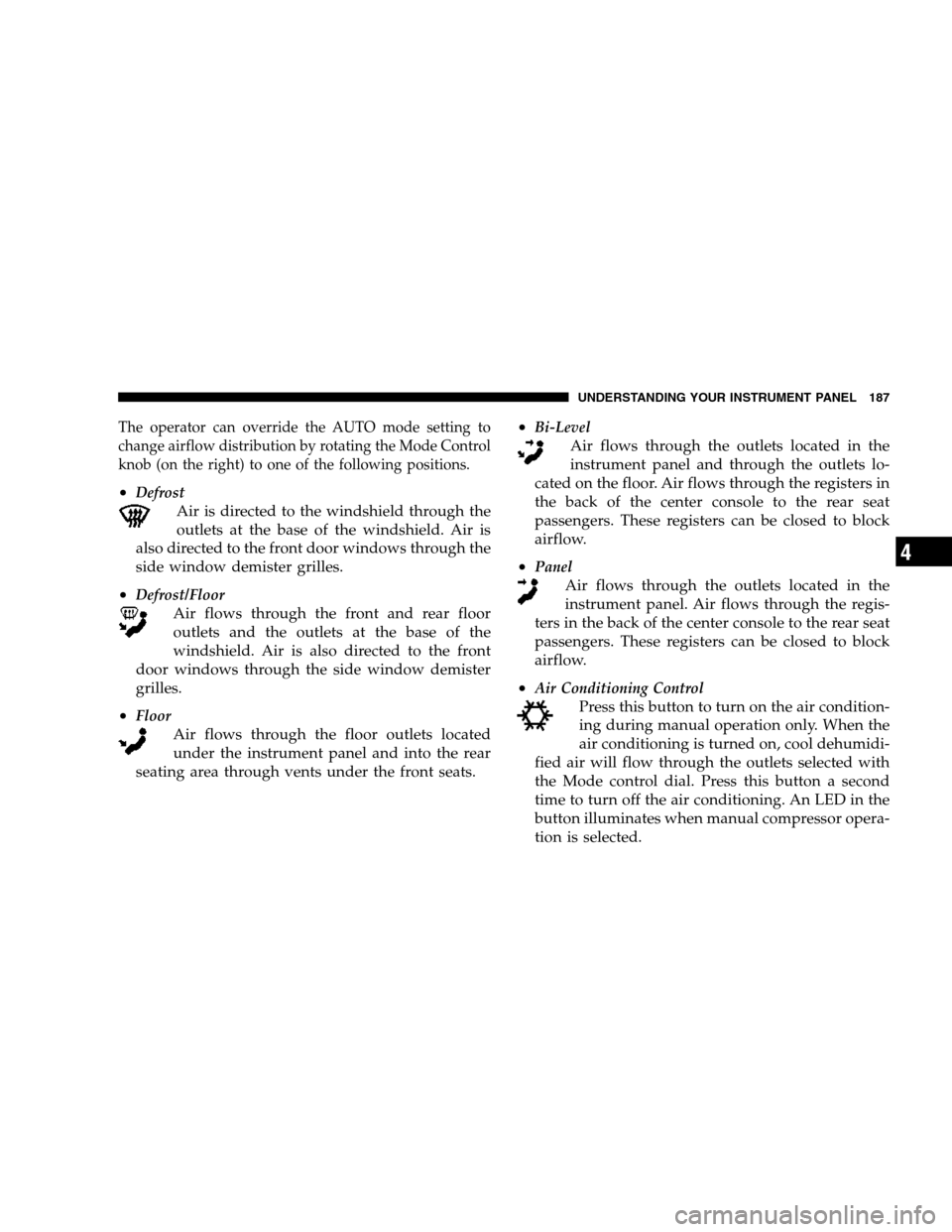
The operator can override the AUTO mode setting to
change airflow distribution by rotating the Mode Control
knob (on the right) to one of the following positions.
•Defrost
Air is directed to the windshield through the
outlets at the base of the windshield. Air is
also directed to the front door windows through the
side window demister grilles.
•
Defrost/Floor
Air flows through the front and rear floor
outlets and the outlets at the base of the
windshield. Air is also directed to the front
door windows through the side window demister
grilles.
•
Floor
Air flows through the floor outlets located
under the instrument panel and into the rear
seating area through vents under the front seats.•
Bi-Level
Air flows through the outlets located in the
instrument panel and through the outlets lo-
cated on the floor. Air flows through the registers in
the back of the center console to the rear seat
passengers. These registers can be closed to block
airflow.
•
Panel
Air flows through the outlets located in the
instrument panel. Air flows through the regis-
ters in the back of the center console to the rear seat
passengers. These registers can be closed to block
airflow.
•
Air Conditioning Control
Press this button to turn on the air condition-
ing during manual operation only. When the
air conditioning is turned on, cool dehumidi-
fied air will flow through the outlets selected with
the Mode control dial. Press this button a second
time to turn off the air conditioning. An LED in the
button illuminates when manual compressor opera-
tion is selected.
UNDERSTANDING YOUR INSTRUMENT PANEL 187
4
Page 284 of 360

Refer to the “Maintenance Schedule” in this manual for
the recommended air conditioning filter replacement
intervals.
Power Steering — Fluid Check
Checking the power steering fluid level at a defined
service interval is not required. The fluid should only be
checked if a leak is suspected, abnormal noises are
apparent, and/or the system is not functioning as antici-
pated. Coordinate inspection efforts through a certified
DaimlerChrysler Dealership.
WARNING!
Fluid level should be checked on a level surface and
with the engine off to prevent injury from moving
parts and to insure accurate fluid level reading. Do
not overfill. Use only manufacturer’s recommended
power steering fluid.
If necessary, add fluid to restore to the proper indicated
level. With a clean cloth, wipe any spilled fluid from allsurfaces. Refer to “Fluids, Lubricants, and Genuine
Parts” in this section for the correct fluid type.
Front & Rear Suspension Ball Joints
The suspension ball joints should be inspected for exter-
nal leakage or damage when other maintenance is per-
formed.
Steering Linkage
The tie rod end ball joints should be inspected for
external leakage or damage when other maintenance is
performed.
Body Lubrication
Locks and all body pivot points, including seat tracks,
door hinges, trunk hinges, and hood hinges, should be
lubricated periodically to assure quiet, easy operation
and to protect against rust and wear. Prior to the appli-
cation of any lubricant, the parts concerned should be
wiped clean to remove dust and grit; after lubricating
excess oil and grease should be removed. Particular
attention should also be given to hood latching compo-
nents to insure proper function. When performing other
underhood services, the hood latch, release mechanism,
and safety catch should be cleaned and lubricated.
284 MAINTAINING YOUR VEHICLE
Page 304 of 360

Cavity Car-
tridge
FuseMini
FuseDescription
26 — — —
27 — 10 Amp
RedAirbag/Airbag Control
Module (ACM)
28 — 10 Amp
RedCurtain Airbag - if
equipped
29 — 5 Amp
OrangeAnti-lock Brakes
Module/Cluster/Front
Control Module (FCM)/
Powertrain Control
Module (PCM)/Sentry
Key Remote Keyless
Entry/Stop Lights
30 — 10 Amp
RedDoor Modules/Power
Mirrors - if equipped/
Steering Control Module
31 — — —
32 — — —
33 — — —
34 — — —Cavity Car-
tridge
FuseMini
FuseDescription
35 — 5 Amp
OrangeAmplifier - if equipped/
Antenna/Ignition
Delay/Overhead
Console/Passenger Door
Lock & Express Power
Window Switch - if
equipped/Power Mir-
rors - if equipped/Rain
Sensor - if equipped/
Rear Defrost
36 — 20 Amp
YellowHands Free Phone - if
equipped/Media System
Monitor DVD - if
equipped/Radio/
Satellite Receiver - if
equipped
37 — 15 Amp
BlueTransmission - NAG1
38 — 5 Amp
OrangeAnalog Clock/Cargo
Light/Overhead Con-
sole
304 MAINTAINING YOUR VEHICLE
Page 305 of 360
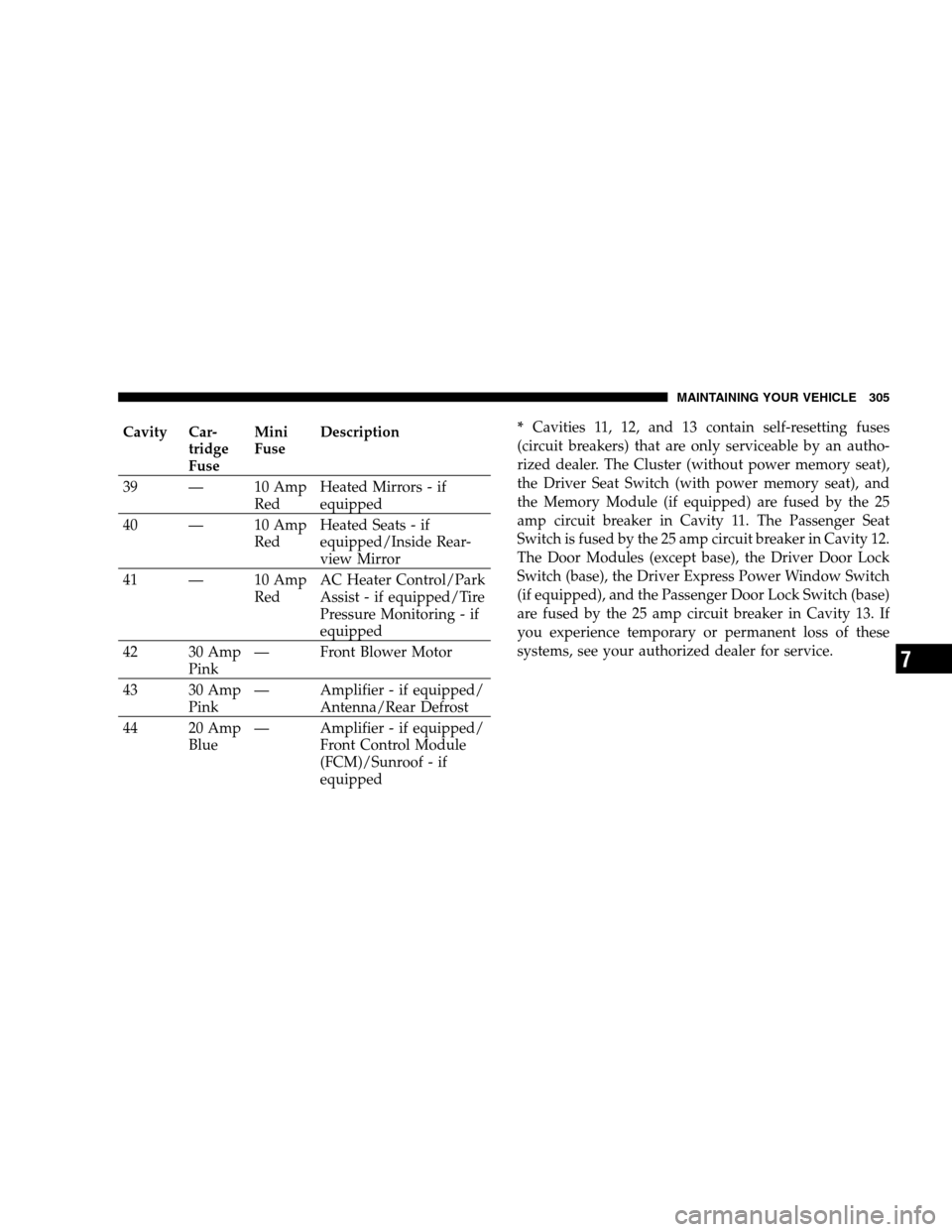
Cavity Car-
tridge
FuseMini
FuseDescription
39 — 10 Amp
RedHeated Mirrors - if
equipped
40 — 10 Amp
RedHeated Seats - if
equipped/Inside Rear-
view Mirror
41 — 10 Amp
RedAC Heater Control/Park
Assist - if equipped/Tire
Pressure Monitoring - if
equipped
42 30 Amp
Pink— Front Blower Motor
43 30 Amp
Pink— Amplifier - if equipped/
Antenna/Rear Defrost
44 20 Amp
Blue— Amplifier - if equipped/
Front Control Module
(FCM)/Sunroof - if
equipped*Cavities 11, 12, and 13 contain self-resetting fuses
(circuit breakers) that are only serviceable by an autho-
rized dealer. The Cluster (without power memory seat),
the Driver Seat Switch (with power memory seat), and
the Memory Module (if equipped) are fused by the 25
amp circuit breaker in Cavity 11. The Passenger Seat
Switch is fused by the 25 amp circuit breaker in Cavity 12.
The Door Modules (except base), the Driver Door Lock
Switch (base), the Driver Express Power Window Switch
(if equipped), and the Passenger Door Lock Switch (base)
are fused by the 25 amp circuit breaker in Cavity 13. If
you experience temporary or permanent loss of these
systems, see your authorized dealer for service.
MAINTAINING YOUR VEHICLE 305
7