2007 CHEVROLET TRAIL BLAZER start stop button
[x] Cancel search: start stop buttonPage 14 of 574
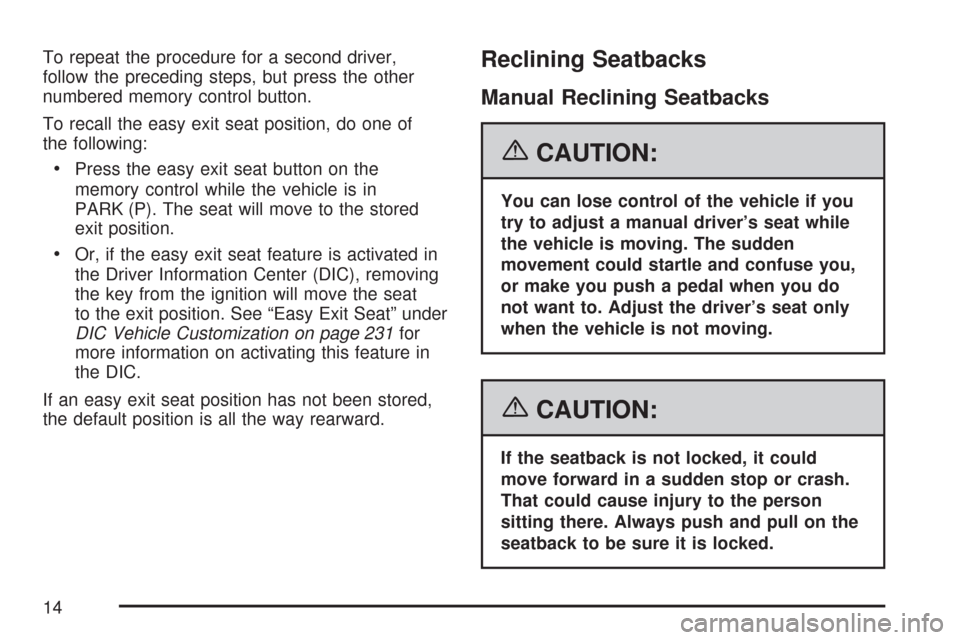
To repeat the procedure for a second driver,
follow the preceding steps, but press the other
numbered memory control button.
To recall the easy exit seat position, do one of
the following:
Press the easy exit seat button on the
memory control while the vehicle is in
PARK (P). The seat will move to the stored
exit position.
Or, if the easy exit seat feature is activated in
the Driver Information Center (DIC), removing
the key from the ignition will move the seat
to the exit position. See “Easy Exit Seat” under
DIC Vehicle Customization on page 231for
more information on activating this feature in
the DIC.
If an easy exit seat position has not been stored,
the default position is all the way rearward.
Reclining Seatbacks
Manual Reclining Seatbacks
{CAUTION:
You can lose control of the vehicle if you
try to adjust a manual driver’s seat while
the vehicle is moving. The sudden
movement could startle and confuse you,
or make you push a pedal when you do
not want to. Adjust the driver’s seat only
when the vehicle is not moving.
{CAUTION:
If the seatback is not locked, it could
move forward in a sudden stop or crash.
That could cause injury to the person
sitting there. Always push and pull on the
seatback to be sure it is locked.
14
Page 120 of 574
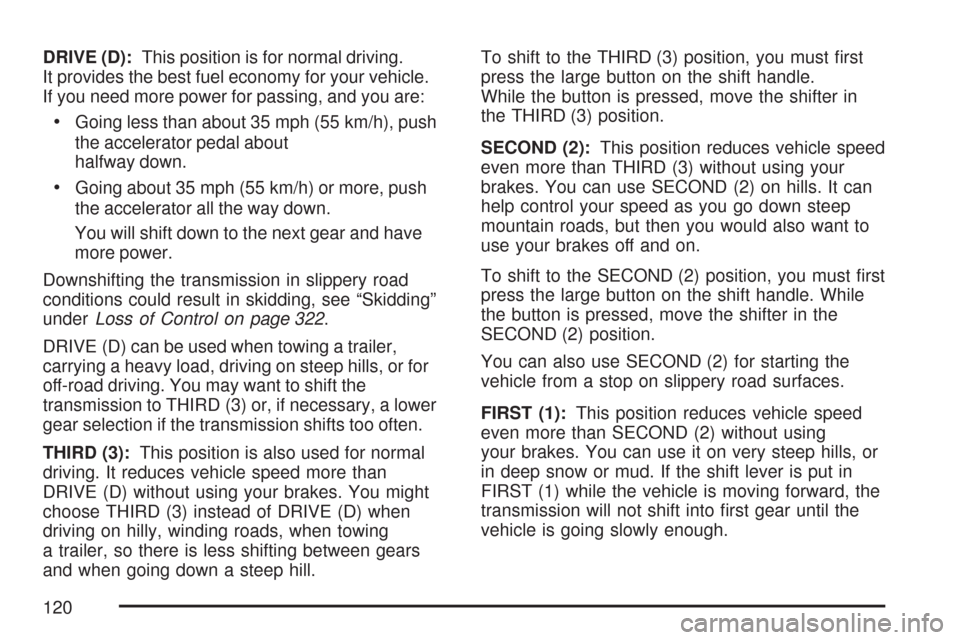
DRIVE (D):This position is for normal driving.
It provides the best fuel economy for your vehicle.
If you need more power for passing, and you are:
Going less than about 35 mph (55 km/h), push
the accelerator pedal about
halfway down.
Going about 35 mph (55 km/h) or more, push
the accelerator all the way down.
You will shift down to the next gear and have
more power.
Downshifting the transmission in slippery road
conditions could result in skidding, see “Skidding”
underLoss of Control on page 322.
DRIVE (D) can be used when towing a trailer,
carrying a heavy load, driving on steep hills, or for
off-road driving. You may want to shift the
transmission to THIRD (3) or, if necessary, a lower
gear selection if the transmission shifts too often.
THIRD (3):This position is also used for normal
driving. It reduces vehicle speed more than
DRIVE (D) without using your brakes. You might
choose THIRD (3) instead of DRIVE (D) when
driving on hilly, winding roads, when towing
a trailer, so there is less shifting between gears
and when going down a steep hill.To shift to the THIRD (3) position, you must �rst
press the large button on the shift handle.
While the button is pressed, move the shifter in
the THIRD (3) position.
SECOND (2):This position reduces vehicle speed
even more than THIRD (3) without using your
brakes. You can use SECOND (2) on hills. It can
help control your speed as you go down steep
mountain roads, but then you would also want to
use your brakes off and on.
To shift to the SECOND (2) position, you must �rst
press the large button on the shift handle. While
the button is pressed, move the shifter in the
SECOND (2) position.
You can also use SECOND (2) for starting the
vehicle from a stop on slippery road surfaces.
FIRST (1):This position reduces vehicle speed
even more than SECOND (2) without using
your brakes. You can use it on very steep hills, or
in deep snow or mud. If the shift lever is put in
FIRST (1) while the vehicle is moving forward, the
transmission will not shift into �rst gear until the
vehicle is going slowly enough.
120
Page 222 of 574
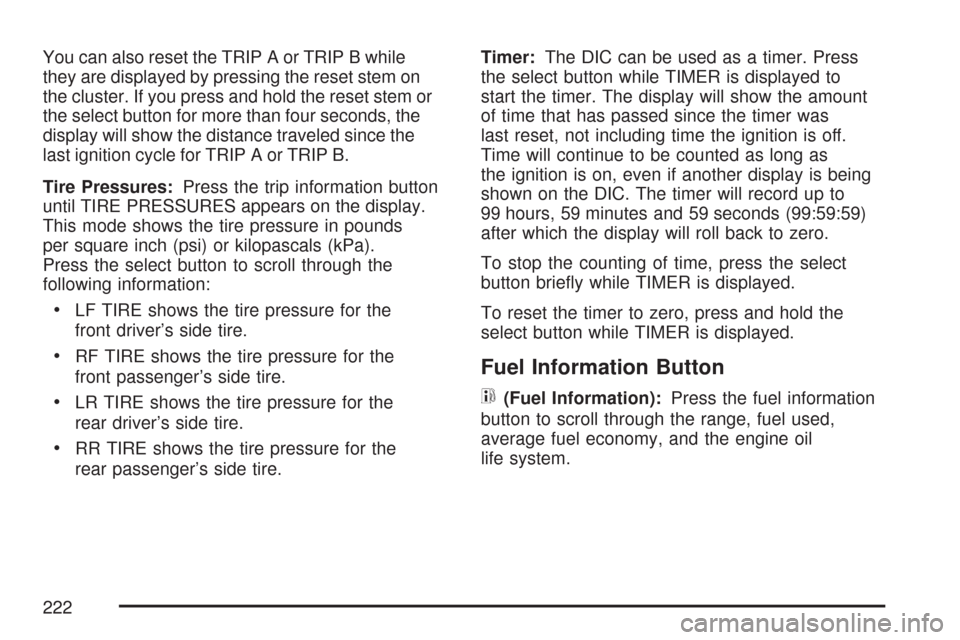
You can also reset the TRIP A or TRIP B while
they are displayed by pressing the reset stem on
the cluster. If you press and hold the reset stem or
the select button for more than four seconds, the
display will show the distance traveled since the
last ignition cycle for TRIP A or TRIP B.
Tire Pressures:Press the trip information button
until TIRE PRESSURES appears on the display.
This mode shows the tire pressure in pounds
per square inch (psi) or kilopascals (kPa).
Press the select button to scroll through the
following information:
LF TIRE shows the tire pressure for the
front driver’s side tire.
RF TIRE shows the tire pressure for the
front passenger’s side tire.
LR TIRE shows the tire pressure for the
rear driver’s side tire.
RR TIRE shows the tire pressure for the
rear passenger’s side tire.Timer:The DIC can be used as a timer. Press
the select button while TIMER is displayed to
start the timer. The display will show the amount
of time that has passed since the timer was
last reset, not including time the ignition is off.
Time will continue to be counted as long as
the ignition is on, even if another display is being
shown on the DIC. The timer will record up to
99 hours, 59 minutes and 59 seconds (99:59:59)
after which the display will roll back to zero.
To stop the counting of time, press the select
button brie�y while TIMER is displayed.
To reset the timer to zero, press and hold the
select button while TIMER is displayed.
Fuel Information Button
t
(Fuel Information):Press the fuel information
button to scroll through the range, fuel used,
average fuel economy, and the engine oil
life system.
222
Page 227 of 574
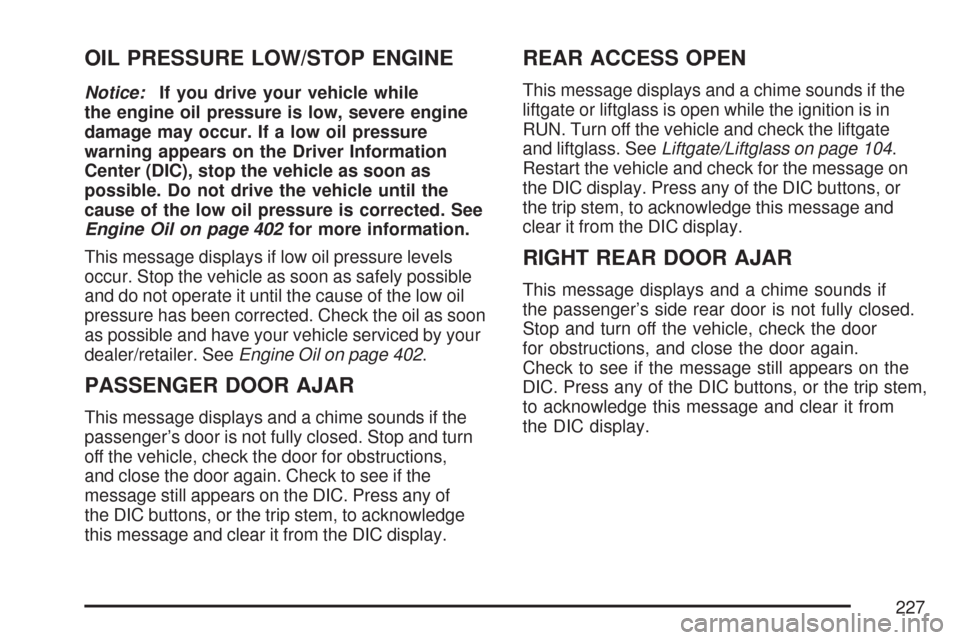
OIL PRESSURE LOW/STOP ENGINE
Notice:If you drive your vehicle while
the engine oil pressure is low, severe engine
damage may occur. If a low oil pressure
warning appears on the Driver Information
Center (DIC), stop the vehicle as soon as
possible. Do not drive the vehicle until the
cause of the low oil pressure is corrected. See
Engine Oil on page 402for more information.
This message displays if low oil pressure levels
occur. Stop the vehicle as soon as safely possible
and do not operate it until the cause of the low oil
pressure has been corrected. Check the oil as soon
as possible and have your vehicle serviced by your
dealer/retailer. SeeEngine Oil on page 402.
PASSENGER DOOR AJAR
This message displays and a chime sounds if the
passenger’s door is not fully closed. Stop and turn
off the vehicle, check the door for obstructions,
and close the door again. Check to see if the
message still appears on the DIC. Press any of
the DIC buttons, or the trip stem, to acknowledge
this message and clear it from the DIC display.
REAR ACCESS OPEN
This message displays and a chime sounds if the
liftgate or liftglass is open while the ignition is in
RUN. Turn off the vehicle and check the liftgate
and liftglass. SeeLiftgate/Liftglass on page 104.
Restart the vehicle and check for the message on
the DIC display. Press any of the DIC buttons, or
the trip stem, to acknowledge this message and
clear it from the DIC display.
RIGHT REAR DOOR AJAR
This message displays and a chime sounds if
the passenger’s side rear door is not fully closed.
Stop and turn off the vehicle, check the door
for obstructions, and close the door again.
Check to see if the message still appears on the
DIC. Press any of the DIC buttons, or the trip stem,
to acknowledge this message and clear it from
the DIC display.
227
Page 228 of 574
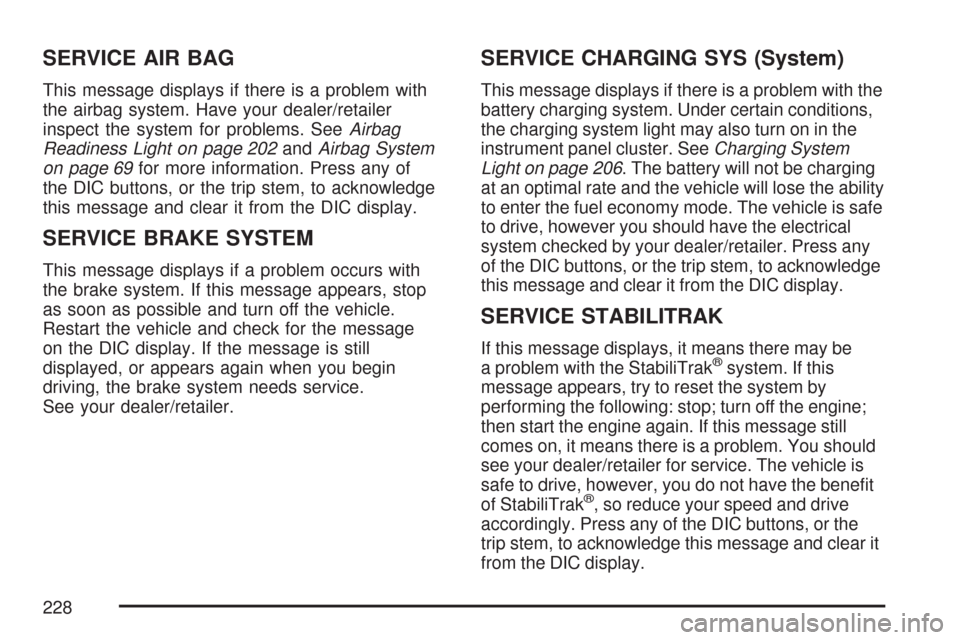
SERVICE AIR BAG
This message displays if there is a problem with
the airbag system. Have your dealer/retailer
inspect the system for problems. SeeAirbag
Readiness Light on page 202andAirbag System
on page 69for more information. Press any of
the DIC buttons, or the trip stem, to acknowledge
this message and clear it from the DIC display.
SERVICE BRAKE SYSTEM
This message displays if a problem occurs with
the brake system. If this message appears, stop
as soon as possible and turn off the vehicle.
Restart the vehicle and check for the message
on the DIC display. If the message is still
displayed, or appears again when you begin
driving, the brake system needs service.
See your dealer/retailer.
SERVICE CHARGING SYS (System)
This message displays if there is a problem with the
battery charging system. Under certain conditions,
the charging system light may also turn on in the
instrument panel cluster. SeeCharging System
Light on page 206. The battery will not be charging
at an optimal rate and the vehicle will lose the ability
to enter the fuel economy mode. The vehicle is safe
to drive, however you should have the electrical
system checked by your dealer/retailer. Press any
of the DIC buttons, or the trip stem, to acknowledge
this message and clear it from the DIC display.
SERVICE STABILITRAK
If this message displays, it means there may be
a problem with the StabiliTrak®system. If this
message appears, try to reset the system by
performing the following: stop; turn off the engine;
then start the engine again. If this message still
comes on, it means there is a problem. You should
see your dealer/retailer for service. The vehicle is
safe to drive, however, you do not have the bene�t
of StabiliTrak
®, so reduce your speed and drive
accordingly. Press any of the DIC buttons, or the
trip stem, to acknowledge this message and clear it
from the DIC display.
228
Page 246 of 574
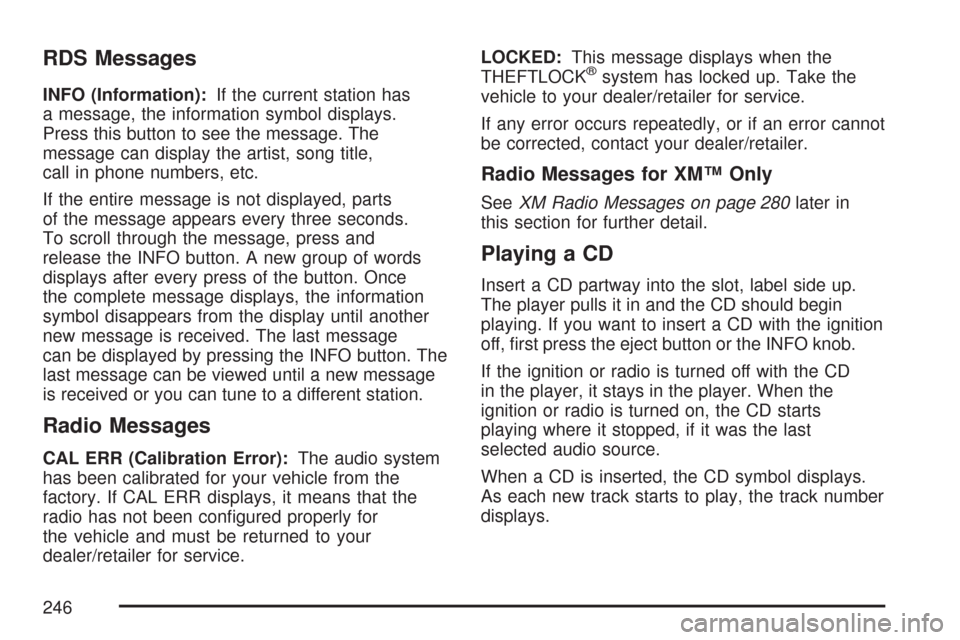
RDS Messages
INFO (Information):If the current station has
a message, the information symbol displays.
Press this button to see the message. The
message can display the artist, song title,
call in phone numbers, etc.
If the entire message is not displayed, parts
of the message appears every three seconds.
To scroll through the message, press and
release the INFO button. A new group of words
displays after every press of the button. Once
the complete message displays, the information
symbol disappears from the display until another
new message is received. The last message
can be displayed by pressing the INFO button. The
last message can be viewed until a new message
is received or you can tune to a different station.
Radio Messages
CAL ERR (Calibration Error):The audio system
has been calibrated for your vehicle from the
factory. If CAL ERR displays, it means that the
radio has not been con�gured properly for
the vehicle and must be returned to your
dealer/retailer for service.LOCKED:This message displays when the
THEFTLOCK
®system has locked up. Take the
vehicle to your dealer/retailer for service.
If any error occurs repeatedly, or if an error cannot
be corrected, contact your dealer/retailer.
Radio Messages for XM™ Only
SeeXM Radio Messages on page 280later in
this section for further detail.
Playing a CD
Insert a CD partway into the slot, label side up.
The player pulls it in and the CD should begin
playing. If you want to insert a CD with the ignition
off, �rst press the eject button or the INFO knob.
If the ignition or radio is turned off with the CD
in the player, it stays in the player. When the
ignition or radio is turned on, the CD starts
playing where it stopped, if it was the last
selected audio source.
When a CD is inserted, the CD symbol displays.
As each new track starts to play, the track number
displays.
246
Page 248 of 574
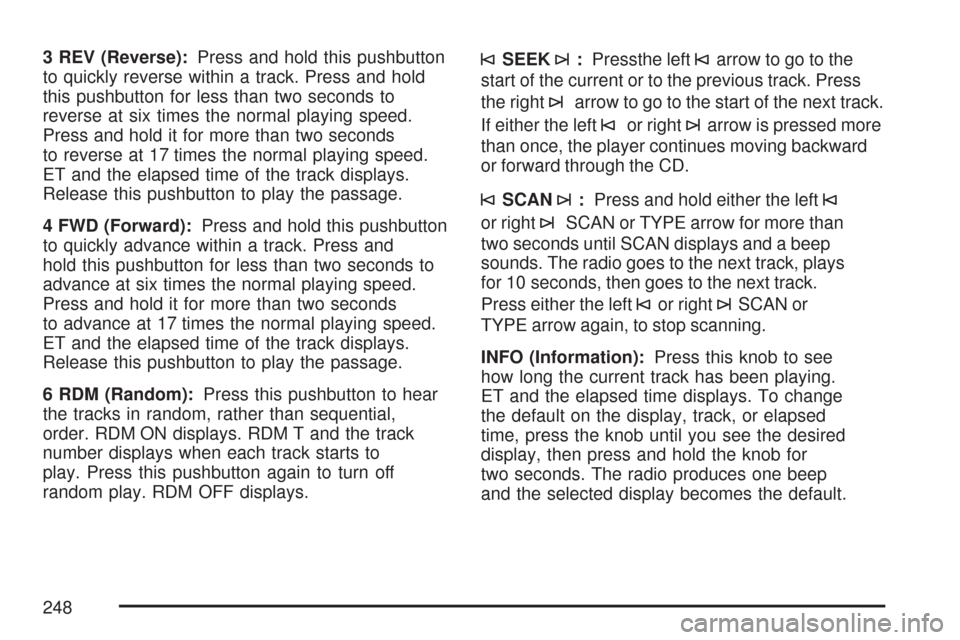
3 REV (Reverse):Press and hold this pushbutton
to quickly reverse within a track. Press and hold
this pushbutton for less than two seconds to
reverse at six times the normal playing speed.
Press and hold it for more than two seconds
to reverse at 17 times the normal playing speed.
ET and the elapsed time of the track displays.
Release this pushbutton to play the passage.
4 FWD (Forward):Press and hold this pushbutton
to quickly advance within a track. Press and
hold this pushbutton for less than two seconds to
advance at six times the normal playing speed.
Press and hold it for more than two seconds
to advance at 17 times the normal playing speed.
ET and the elapsed time of the track displays.
Release this pushbutton to play the passage.
6 RDM (Random):Press this pushbutton to hear
the tracks in random, rather than sequential,
order. RDM ON displays. RDM T and the track
number displays when each track starts to
play. Press this pushbutton again to turn off
random play. RDM OFF displays.©SEEK¨:Pressthe left©arrow to go to the
start of the current or to the previous track. Press
the right
¨arrow to go to the start of the next track.
If either the left
©or right¨arrow is pressed more
than once, the player continues moving backward
or forward through the CD.
©SCAN¨:Press and hold either the left©
or right¨SCAN or TYPE arrow for more than
two seconds until SCAN displays and a beep
sounds. The radio goes to the next track, plays
for 10 seconds, then goes to the next track.
Press either the left
©or right¨SCAN or
TYPE arrow again, to stop scanning.
INFO (Information):Press this knob to see
how long the current track has been playing.
ET and the elapsed time displays. To change
the default on the display, track, or elapsed
time, press the knob until you see the desired
display, then press and hold the knob for
two seconds. The radio produces one beep
and the selected display becomes the default.
248
Page 257 of 574

Playing a CD
Insert a CD partway into the slot, label side up. The
player pulls it in, and READING displays. The CD
should begin playing. If you want to insert a CD with
the ignition off, �rst press the eject button or the
DISPL knob.
If the ignition or radio is turned off with a CD in the
player it stays in the player. When the ignition or
radio is turned on, the CD starts to play where it
stopped, if it was the last selected audio source.
When the CD is inserted, the CD symbol displays.
As each new track starts to play, the track number
also displays.
The CD player can play the smaller 3 inch (8 cm)
single CDs with an adapter ring. Full-size CDs and
the smaller CDs are loaded in the same manner.
If playing a CD-R, the sound quality can be reduced
due to CD-R quality, the method of recording,
the quality of the music that has been recorded,
and the way the CD-R has been handled. There
can be an increase in skipping, difficulty in �nding
tracks, and/or difficulty in loading and ejecting.
If these problems occur, check the bottom surface
of the CD. If the surface of the CD is damaged,such as cracked, broken, or scratched, the CD will
not play properly. If the surface of the CD is soiled,
seeCare of Your CDs and DVDs on page 302for
more information.
If there is no apparent damage, try a known
good CD.
Do not add any label to a CD, it could get
caught in the CD player. If a CD is recorded
on a personal computer and a description label
is needed, try labeling the top of the recorded
CD with a marking pen.
Notice:If a label is added to a CD, or more
than one CD is inserted into the slot at a time,
or an attempt is made to play scratched or
damaged CDs, the CD player could be
damaged. While using the CD player, use
only CDs in good condition without any label,
load one CD at a time, and keep the CD player
and the loading slot free of foreign materials,
liquids, and debris.
If an error displays, see “CD Messages” later
in this section.
1 FLD
x(Previous):This pushbutton does
not work while using a non-MP3 CD.
257